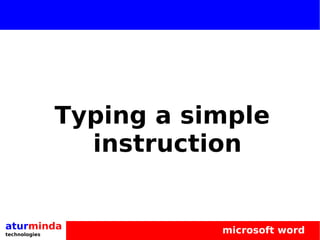
Typing A Simple Recipe
- 1. Typing a simple instruction aturminda microsoft word technologies
- 2. what you'll learn ● How to create a simple instruction – A “how to make pineaple juice” instruction – Real-life examples ● Lessons – Reapplying basic Microsoft Word skills – Using numbered and bulleted lists – Working with font formating, paragraph and alignment – How to preview and print a document aturminda microsoft word technologies
- 3. how should we start? ● Open a new file ● Save it as 'Recipe' ● Identify the style of the given text aturminda microsoft word technologies
- 4. before you type ● What are the best font faces? – Times New Roman – Arial – Verdana ● What is the usual size? – Anything from 10 to 12 for body text – Something slightly bigger, bolder for titles, headings aturminda microsoft word technologies
- 5. more about the body ● Paragraph 1 – Header ● Paragraph 2 – Title 2 ● Paragraph 3 – Ingredients ● Paragraph 4 – Instruction ● Paragraph 5 – Class´s Schedule aturminda microsoft word technologies
- 6. Exercise > header and title ● Type out your header – Font size 16 – Bold – Underline – Italic – Align Center ● Type out your title – Font size 14 – Underline – Align Center aturminda microsoft word technologies
- 7. Exercise > ingredients and instruction ● Type out the ingredients – Font size 12 – Align center – Font color -: Blue – ● Type out the instruction – Font size 12 – Align left – Line spacing -: 1.5 aturminda microsoft word technologies
- 8. exercise > numbering ● You can list paragraphs, sentences and important points using numbers ● To enable numbering, Format -> Bullets and Numbering – look for a shortcut on the Formatting Toolbar! – Bullets / Numbering will stay on when you move onto a new paragraph / sentence / point – Use numbering to number your 2nd, 3rd and subsequent paragraphs ● Use indentation to format paragraphs! aturminda microsoft word technologies
- 9. exercise > bulleted lists ● Similar to numbering, we can also use bulleted lists ● For example, in paragraph 2, it is best to display the date, venue and time in the following format aturminda microsoft word technologies
- 10. intro to table ● For the 4th paragraph, create a table that shows the schedule of cooking class ● For example, aturminda microsoft word technologies
- 11. exercise > add table ● Adding a table using the menu ● Adding a table using the toolbar aturminda microsoft word technologies
- 12. exercise > working with table ● To work on a table – click on a table – make sure cursor is inside the table – the cursor will always be in a cell – you can start typing in the cell! ● To move to another cell – just click on another cell, OR – press TAB ● Type out the schedule of program activities aturminda microsoft word technologies
- 13. exercise > modifying tables ● You can do various tricks to tables – Insert/Delete/Select rows/columns ● Table -> Insert/Delete/Select – Split cells ● Table -> Split Cells – Change table style ● Table -> Table AutoFormat – Autofit table to its contents ● Table -> AutoFit – Make your own style ● Format -> Borders and Shading aturminda microsoft word technologies
- 14. exercise > modifying cells ● Select certain cells, and right-click – Merge few cells – Change text direction in cells (left to right, right to left, up, down) – Cell alignment (left, center, right, top, middle, bottom) ● Resizing using the mouse – Move the borders around aturminda microsoft word technologies
- 15. exercise > spelling and grammar ● If you type in English, you can use Word built-in Spelling and Grammar tool – Tools -> Spelling and Grammar ● On spelling error – Ignore – Change ● Remember to check this box for grammar check! aturminda microsoft word technologies
- 16. exercise > check all the time ● You can set Word to always check your spelling and grammar – Tools -> Options -> Spelling & Grammar – Misspelled words and grammatically incorrect phrases will be automatically underlined aturminda microsoft word technologies
- 17. exercise > print preview ● Before we print our document, it's good to preview the 'estimated' printout ● File -> Print Preview ● You can zoom in and out to judge how it will look on paper aturminda microsoft word technologies
- 18. exercise > print ● To print – File -> Print ● Basic things to play around – Select printer – Number of copies / sets – Specific pages to print aturminda microsoft word technologies
