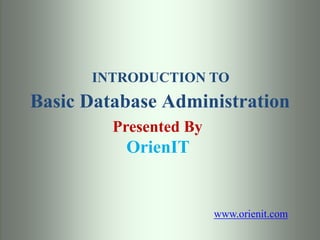
Database Administration Basics
- 1. Basic Database Administration INTRODUCTION TO Presented By OrienIT www.orienit.com
- 2. Objectives • Define database administration. • Understand database administration tasks. • Perform database administration tasks using Oracle 11g Enterprise Manager. • Understand Oracle 11g and SQL Server data storage structures. www.orienit.com
- 3. What is Database Administration? • A Function information technology (IT) department • Database Administrator (DBA) – Overall health / Performance – Manages Security – Setup Test and Dev. Environments www.orienit.com
- 4. Duties of the DBA • Manage Database Objects – Tables / Views / Procedures • Database performance • Security – Logons /Users / Roles • Clone data from Production to Development or Test • Manage backups and carry out DR plans. www.orienit.com
- 6. DBA Tools Product Comparison Oracle 11g • Oracle Enterprise Manager • Web-Based SQL Server • SQL Server Management Studio • Client-Based www.orienit.com
- 7. Oracle Enterprise Manager • User account must have DBA role • Oracle Enterprise Manager (OEM) – Three-tier architecture – Console • Oracle Management Server (OMS) – Interacts with repository – Makes it easier for DBAs to administer multiple databases in organization’s network www.orienit.com
- 9. Managing Oracle 11g Data Storage • Like most DBMS’s the logical structures – Tables – Constraints – Views / Procedures • Can be stored in physical data structures – Files on disk – Dedicated drive partitions – RAM www.orienit.com
- 10. Oracle 11g Data Structures • Tablespace – One or more Data Files • Segment – Partitioned Data • Extent – Growth rule for segment • Data block – Database storage data block – Operating system blocks www.orienit.com
- 11. Table spaces • One or more Data files • Stores all database structures + data – Tables, data, views, sp’s etc… www.orienit.com
- 12. Datafiles • .dbf extensions • Store tablespace contents • Stored in Oracle_BaseoradataSID • Use OEM to view and modify • Grow via Extents www.orienit.com
- 13. Segments – They Partition the data www.orienit.com
- 14. Extents – Smallest unit added to data file • Sequence of Data Blocks • When an insert grows beyond the data file size allocation, a new extent is added. • More efficient to add groups of data blocks vs. individual blocks. www.orienit.com
- 15. Data Blocks – Smallest Unit Read/Written www.orienit.com
- 16. Managing Oracle 11g Data Structures • Create tablespace • Manage datafile extents – Autoextensible tablespace • Configure tablespace and datafile properties www.orienit.com
- 17. Oracle 11g Database File Architecture www.orienit.com
- 18. Parameter File • Text file • Specifies configuration information about Oracle 10g database instance • init.ora – Stored in Oracle_BaseadminSIDpfile folder • DBAs can edit parameter file – Modify database configuration www.orienit.com
- 19. Control Files • Store information about database structure and state • Stored in Oracle_BaseoradataSID • Three separate control files by default: – CONTROL01.CTL – CONTROL02.CTL – CONTROL03.CTL – All contain same data – At least one must be present www.orienit.com
- 20. Redo Log Files • Records information to undo action query changes • .log extension • Stored in Oracle_BaseORADATASID • Pre-image • Rollback segment www.orienit.com
- 22. Creating and Managing User Accounts • Create new user account – General information about user account – System privileges user has in database – User’s tablespace quota on database server www.orienit.com
- 23. Creating and Managing User Accounts • Create new user account – General information about user account – System privileges user has in database – User’s tablespace quota on database server www.orienit.com
- 24. Specifying General User Information • Use OEM – General page: • Name • Profile • Authentication • Default tablespace • Temporary tablespace • Status www.orienit.com
- 25. Specifying System Privileges • System privilege • Object privilege • Enable new user to interact with Oracle 10g database – DBA grants system privileges – Use System Privileges page in Create User page • Admin Option www.orienit.com
- 26. Tablespace Quotas • Specifies amount of disk space that user’s database objects can occupy in default tablespace • Must be assigned • Quota Size value: – None, default – Unlimited – Value www.orienit.com
- 27. Editing Existing User Accounts • Use OEM – Select user account to be modified on Users page – General page opens – Select other links to modify properties www.orienit.com
- 28. Roles • Database object • Represents collection of system privileges • Assign to multiple users • Create role – Can inherit privileges from other roles • Grant Role to User Account • Easier than manually assigning everything manually. www.orienit.com
- 30. Starting /Shutting Down the DB • Shut down database periodically – Perform maintenance • Restart database www.orienit.com
- 31. Creating an Administrative Connection • Shutting down database makes database unavailable for user connections • DBA must log onto database using administrative connection • SYS user account www.orienit.com
- 32. Using OEM to Shut Down and Start a Database Instance • DBA shuts down database instance using Normal, Transactional, or Immediate shutdown option – Shutdown process performs five following tasks: • Writes contents of data buffer cache to datafiles • Writes contents of redo log buffer to redo log files • Closes all files • Stops all background processes • Deallocates SGA in server’s main memory www.orienit.com
- 33. Instance Options Startup • Start in one of two modes: – Unrestricted – Restricted Shutdown • Specify one of four ways to handle existing user connections: – Normal – Transactional – Immediate – Abort www.orienit.com
- 34. Oracle 11g Database Instance States www.orienit.com