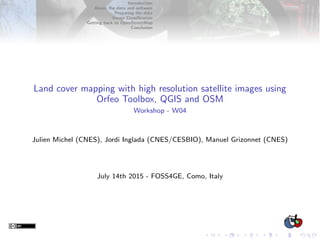
Orfeo ToolBox workshop at FOSS4G Europe 2015
- 1. Introduction About the data and software Preparing the data Image Classification Getting back to OpenStreetMap Conclusion Land cover mapping with high resolution satellite images using Orfeo Toolbox, QGIS and OSM Workshop - W04 Julien Michel (CNES), Jordi Inglada (CNES/CESBIO), Manuel Grizonnet (CNES) July 14th 2015 - FOSS4GE, Como, Italy
- 2. Introduction About the data and software Preparing the data Image Classification Getting back to OpenStreetMap Conclusion Disclaimer We come from the remote sensing world, not the GIS one, What we propose in this workshop works, we tested it! But ... It may look over-complicated to the GIS ninjas in the audience There are for sure many smarter ways for the GIS processing we will do Not to mention better GIS data sources or more adapted tools! Keep in mind: The workshop focuses on the concept, not the tools (except for Orfeo ToolBox)
- 3. Introduction About the data and software Preparing the data Image Classification Getting back to OpenStreetMap Conclusion About land cover mapping and supervised classification Land cover maps are produced using supervised classification A supervised classifier is trained to assign class labels to input features Reference data is used for training and validation Data Preparation Supervised Learning Map Production Reference Data Sample Selection sample ratio Training Samples Validation Samples Input Images Feature Extraction Radiances, NDVI, NDWI Training SVM, RF Classification Model Classification Land Cover Map Validation OA, FScore
- 4. Introduction About the data and software Preparing the data Image Classification Getting back to OpenStreetMap Conclusion Can we use OpenStreetMap as reference data? Reference data has to: represent the land cover classes of interest be spatially coherent with the input images contain few errors OSM pros: available everywhere rich nomenclature good geometric quality OSM cons: may be out of date in many places polygons of one class may contain objects of other classes May have improper classes for land-cover mapping (e.g. land use)
- 5. Introduction About the data and software Preparing the data Image Classification Getting back to OpenStreetMap Conclusion Outline of the workshop In this workshop we will do the following 1. Extract relevant data from OpenStreetMap to perform supervised image classification 2. Experiment several classification set-ups and assess their performances 3. Use the final classification map to highlight OpenStreetMap shapes that may need an update Using the following software Gdal for vectorial data manipulation Orfeo ToolBox for image processing and classification QGis for visualisation And data SPOT4 (Take5) time series over Ardeche, France as a proxy for future Sentinel-2 data, Offline OpenStreetMap export from geofrabrick.de
- 6. Introduction About the data and software Preparing the data Image Classification Getting back to OpenStreetMap Conclusion Data Software Outline About the data and software Data Software Preparing the data Image preprocessing OpenStreetMap preprocessing Image Classification Estimation of image statistics Training of the classification algorithm Classifying the image Noise cleaning Getting back to OpenStreetMap Accuracy assesment Where do OSM and Land Cover differs
- 7. Introduction About the data and software Preparing the data Image Classification Getting back to OpenStreetMap Conclusion Data Software SPOT4 (Take5) data and upcoming Sentinel-2 data Sentinel-2 2 satellites ESA mission, first launch june 2015 Will observe all continental lands every 5 days 13 spectral bands and spatial resolution of 10 to 60 meters Application friendly licence SPOT4 (Take5) CNES short term experiment for SPOT4 end of life Simulate temporal revisit of future Sentinel-2 mission on 42 sites of 60x60 squared km. around the Earth With a spatial resolution of 20 meters and 4 spectral bands SPOT4 (Take5) data will be used in this workshop as a proxy of future Sentinel-2 data.
- 8. Introduction About the data and software Preparing the data Image Classification Getting back to OpenStreetMap Conclusion Data Software Images overview (SPOT4 (Take5) Ardeche site, France)
- 9. Introduction About the data and software Preparing the data Image Classification Getting back to OpenStreetMap Conclusion Data Software OpenStreetMap data (exports from geofabrick.de) Land use, natural and waterways layers
- 10. Introduction About the data and software Preparing the data Image Classification Getting back to OpenStreetMap Conclusion Data Software The Orfeo ToolBox What is the Orfeo ToolBox? An image processing library dedicated to remote sensing, An open-source software under the CeCILL-v2 licence (French equivalent to GPL), Funded by CNES in the frame of the Orfeo program (and beyond), Written in C++ on top of ITK (free medical image processing library), Based on many other image processing and remote sensing open-source software such as Gdal, OSSIM or OpenCV Designed to process large data volumes seamlessly thanks to piece-wise processing and multi-threading www.orfeo-toolbox.org
- 11. Introduction About the data and software Preparing the data Image Classification Getting back to OpenStreetMap Conclusion Data Software How to use the Orfeo ToolBox Write your own code Flexible, full API available, requires C++ knowledge Use OTB applications High level functions (e.g. segmentation), command-line, graphical interface, or Python writing availabe. Can be extended (write your own app). Also available in Qgis processing framework. Use Monteverdi2 Data visualization and access to all applications in an integrated software
- 12. Introduction About the data and software Preparing the data Image Classification Getting back to OpenStreetMap Conclusion Data Software Other software used in this workshop Do we really need to introduce them ?!? We will be using the OSgeoLive 8.5 (Orfeo ToolBox 4.2.1, Gdal 1.11.0, Qgis 2.4.0) USB stick provided by FOSS4GE organization. . . Time to insert it into your computer!
- 13. Introduction About the data and software Preparing the data Image Classification Getting back to OpenStreetMap Conclusion Image preprocessing OpenStreetMap preprocessing Outline About the data and software Data Software Preparing the data Image preprocessing OpenStreetMap preprocessing Image Classification Estimation of image statistics Training of the classification algorithm Classifying the image Noise cleaning Getting back to OpenStreetMap Accuracy assesment Where do OSM and Land Cover differs
- 14. Introduction About the data and software Preparing the data Image Classification Getting back to OpenStreetMap Conclusion Image preprocessing OpenStreetMap preprocessing Objectives of this section 1. Pre-process image to get it ready for visualisation and classification 2. Learn some basics of command-line OTB processing
- 15. Introduction About the data and software Preparing the data Image Classification Getting back to OpenStreetMap Conclusion Image preprocessing OpenStreetMap preprocessing A first glimpse at the image The image is located here : Folder: raw_data/spot4t5/SPOT4_HRVIR1_XS_20130607_N2A_CArdecheD0000B0000/ Image file: SPOT4_HRVIR1_XS_20130607_N2A_ORTHO_SURF_CORR_PENTE_CArdecheD0000B0000.TIF In the following slides, it will be refered to as im.tif. 1. Open the image in Qgis 2. In layer properties: 2.1 Set the no data value to -10 000 in the transparency tab, 2.2 In the style tab, change color composition to r=b3,g=b2,b=b1, 2.3 Reload statistics in the Style tab. What do you see ?
- 16. Introduction About the data and software Preparing the data Image Classification Getting back to OpenStreetMap Conclusion Image preprocessing OpenStreetMap preprocessing Natural colors synthesis SPOT4 images have the following spectral bands: Green (b1), Red (b2), Near Infra-Red (b3), Short Wavelength Infra-Red (b4) To get familiar with Orfeo ToolBox processing, and to ease data visualisation, we will build a synthetic green and blue channel with the following formula: b = 0.7 ∗ green + 0.24 ∗ red − 0.14 ∗ swir (1) We are going to use the BandMath application, as well as the ConcatenateImages application. Caution: this synthetic image is only for visualisation, not for processing!
- 17. Introduction About the data and software Preparing the data Image Classification Getting back to OpenStreetMap Conclusion Image preprocessing OpenStreetMap preprocessing Natural colors synthetis (Solution) Extract red band: $ otbcli_BandMath -il im.tif -out red.tif int16 -exp "im1b2" Extract green band: $ otbcli_BandMath -il im.tif -out green.tif int16 -exp "im1b1" Compute synthetic blue band: $ otbcli_BandMath -il im.tif -out blue.tif int16 -exp "im1b1==-10000?-10000:0.7*im1b1+0.24*im1b2-0.14*im1b3" Concatenate all bands: $ otbcli_ConcatenateImages -il red.tif green.tif blue.tif -out rgb.tif int16 Open resulting image in qgis, and set the rendering option likewise.
- 18. Introduction About the data and software Preparing the data Image Classification Getting back to OpenStreetMap Conclusion Image preprocessing OpenStreetMap preprocessing Radiometric indices that help classification We will compute two more things that will help the classification process: A Normalize Difference Vegetation Index: ndvi = (nir − red)/(nir + red) (2) A Normalize Difference Water Index: ndvi = (nir − swir)/(nir + swir) (3) You can visualize the result in qgis, and concatenate these two bands with the original image Solution $ otbcli_BandMath -il im.tif -out ndvi.tif int16 -exp "im1b1==-10000?-10000:(im1b3-im1b2)/(im1b3+im1b2)*1000" $ otbcli_BandMath -il im.tif -out ndwi.tif int16 -exp "im1b1==-10000?-10000:(im1b3-im1b4)/(im1b3+im1b4)*1000" $ otbcli_ConcatenateImages -il im.tif ndvi.tif ndwi.tif -out im4classif.tif
- 19. Introduction About the data and software Preparing the data Image Classification Getting back to OpenStreetMap Conclusion Image preprocessing OpenStreetMap preprocessing Objectives of this section 1. Turn OSM data into a vector layer suitable for classifier training: 1.1 Filter and join features to get a limited number of well-defined classes (in the sense of classification) 1.2 Build a single layer with polygon feature bearing an integer class attribute 2. Learn how training polygons should be and which features of OSM are suitable
- 20. Introduction About the data and software Preparing the data Image Classification Getting back to OpenStreetMap Conclusion Image preprocessing OpenStreetMap preprocessing Pre-processing OpenStreetMap data The data are located in the raw data/osm/ folder. For each region, open the following files on top of the image in Qgis: landuse.hsp natural.hsp waterways.hsp To get OpenStreetMap data ready for classification, we will do the following: 1. Extract geometries that actually cover our image (area of interest) 2. Reproject all geometries in the image SRS 3. Filter OSM classes to build a set of 3 classes suitable for supervised classification 4. Process waterways to turn polylines into polygons with buffers 5. Separate our set of polygons between a training set and a validation set
- 21. Introduction About the data and software Preparing the data Image Classification Getting back to OpenStreetMap Conclusion Image preprocessing OpenStreetMap preprocessing Extracting geometries that cover our image Extracting image footprint 1. Use the ImageEnvelope application 2. Output a shapefile or sqlite file 3. Control results in Qgis 4. For a more accurate result, draw the envelope by hand in Qgis Clip OSM layers to ROI and reproject to image SRS 1. For each region and each layer 2. Use ogr2ogr 3. Use the -clipsrc option to filter by image footprint 4. Use the -t srs option to define the output SRS using the raw data/l93.wkt file 5. Use the -append option to merge both regions for each layer
- 22. Introduction About the data and software Preparing the data Image Classification Getting back to OpenStreetMap Conclusion Image preprocessing OpenStreetMap preprocessing Extracting geometries that cover our image (solution) Extract image enveloppe: $ otbcli_ImageEnvelope -in SPOT4_HRVIR1_XS_20130607_rgb.tif -proj "EPSG:32631" -out env.shp Clipping, reprojecting and merging land use layers: $ ogr2ogr -append -t_srs raw_data/l93.wkt -clipsrc env.shp landuse_l93.shp raw_data/osm/auvergne/landuse.shp $ ogr2ogr -append -t_srs raw_data/l93.wkt -clipsrc env.shp landuse_l93.shp raw_data/osm/rhone-alpes/landuse.shp Clipping, reprojecting and merging natural layers: $ ogr2ogr -append -t_srs raw_data/l93.wkt -clipsrc env.shp natural_l93.shp raw_data/osm/auvergne/natural.shp $ ogr2ogr -append -t_srs raw_data/l93.wkt -clipsrc env.shp natural_l93.shp raw_data/osm/rhone-alpes/natural.shp Clipping, reprojecting and merging waterways layers: $ ogr2ogr -append -t_srs raw_data/l93.wkt -clipsrc env.shp waterways_l93.shp raw_data/osm/auvergne/waterways.shp $ ogr2ogr -append -t_srs raw_data/l93.wkt -clipsrc env.shp waterways_l93.shp raw_data/osm/rhone-alpes/waterways.shp Open the three new layers in Qgis.
- 23. Introduction About the data and software Preparing the data Image Classification Getting back to OpenStreetMap Conclusion Image preprocessing OpenStreetMap preprocessing Build consistent classes for supervised classification The idea Select and join OSM features from landuse and natural layers That form simple landcover classes (e.g. water or vegetation) Which are big enough wrt. to image resolution (20m) You can walk the layers and have a look at OSM spec here1 Our Proposal Water: basin, pond, reservoir, salt pond, water larger than 1000 squared meters from land use layer water larger than 1000 squared meters from natural layer main rivers (Loire, Rhˆone) from waterways layer, buffered with 25 meters Vegetation: forest from natural layer Built-up: residential, commercial, cemetery, construction, industrial, recreational, harbour, allotments, yard, brownfield, from land use layer 1 https://wiki.openstreetmap.org/wiki/Map_Features
- 24. Introduction About the data and software Preparing the data Image Classification Getting back to OpenStreetMap Conclusion Image preprocessing OpenStreetMap preprocessing Building the water class 1. Extract the two large rivers covering the image: $ ogr2ogr -append -sql "select * from waterways_l93 where name in ("La Loire", "Le Rh^one")" large_rivers.shp waterway 2. In Qgis, use the vector/geoprocessing/buffer tool to build a 25m buffer around, and save it to water.shp. 3. Append selected features from land use layer: $ ogr2ogr -append -sql "select * from landuse_l93 where type in ("basin","pond","reservoir","salt_pond","water") and OGR_GEOM_AREA > 10000" water.shp landuse_l93.shp 4. Append selected features from natural layer: $ ogr2ogr -append -sql "select * from natural_l93 where type in ("water") and OGR_GEOM_AREA > 1000" water.shp natural_l93.shp
- 25. Introduction About the data and software Preparing the data Image Classification Getting back to OpenStreetMap Conclusion Image preprocessing OpenStreetMap preprocessing Building the vegetation and built-up classes Vegetation class Extract selected features from natural layer: $ ogr2ogr -append -sql "select * from natural_l93 where type in ("forest")" forest.shp natural_l93.shp Built-up class Extract selected features from land use layer: $ ogr2ogr -append -sql "select * from landuse_l93 where type in ("residential","commercial","cemetery","construction", "industrial", "recreational","harbour", "allotments","brownfield")" builtup.shp landuse_l93.shp
- 26. Introduction About the data and software Preparing the data Image Classification Getting back to OpenStreetMap Conclusion Image preprocessing OpenStreetMap preprocessing Final steps (1/2): add class label, exclude overlaps Add class labels Goal: create a new integer field with a unique id for each of the 3 classes Can be done in Qgis attribute table manager Or With the VectorDataSetField application in OTB Exclude overlaps Overlapping polygons of different classes confuses training and evaluation We will therefore ignore those areas To do so, we will use the Vector/Geoprocessing tools/Differentiate tool in Qgis Twice for each layer, e.g. Builtup vs. water then vs. forest . . .
- 27. Introduction About the data and software Preparing the data Image Classification Getting back to OpenStreetMap Conclusion Image preprocessing OpenStreetMap preprocessing Final steps (2/2): build separate sets for training and validation, merge Build separate sets for training (250 polygons of each class) and validation (the remaining) $ ogr2ogr -append -dialect SQLITE -sql "select * from forest order by osm_id limit 250" training.shp forest.shp $ ogr2ogr -append -dialect SQLITE -sql "select * from water order by osm_id limit 250" training.shp water.shp $ ogr2ogr -append -dialect SQLITE -sql "select * from builtup order by osm_id limit 250" training.shp builtup.shp $ ogr2ogr -append -dialect SQLITE -sql "select * from forest order by osm_id limit 250,1000000" validation.shp forest.shp $ ogr2ogr -append -dialect SQLITE -sql "select * from water order by osm_id limit 250,1000000" validation.shp water.shp $ ogr2ogr -append -dialect SQLITE -sql "select * from builtup order by osm_id limit 250,100000" validation.shp builtup.shp Also merge everything in a single layer $ ogr2ogr -append all.shp water.shp $ ogr2ogr -append all.shp forest.shp $ ogr2ogr -append all.shp builtup.shp
- 28. Introduction About the data and software Preparing the data Image Classification Getting back to OpenStreetMap Conclusion Estimation of image statistics Training of the classification algorithm Classifying the image Noise cleaning Outline About the data and software Data Software Preparing the data Image preprocessing OpenStreetMap preprocessing Image Classification Estimation of image statistics Training of the classification algorithm Classifying the image Noise cleaning Getting back to OpenStreetMap Accuracy assesment Where do OSM and Land Cover differs
- 29. Introduction About the data and software Preparing the data Image Classification Getting back to OpenStreetMap Conclusion Estimation of image statistics Training of the classification algorithm Classifying the image Noise cleaning Objectives of this section 1. Learn the steps of supervised classification processing with Orfeo ToolBox 2. Perform the classification based on the OSM pre-processed data
- 30. Introduction About the data and software Preparing the data Image Classification Getting back to OpenStreetMap Conclusion Estimation of image statistics Training of the classification algorithm Classifying the image Noise cleaning Step 1: Estimation of image statistics Some machine learning algorithm require the input features to have similar ranges Also, the SVM algorithm will converge faster if this range is [−1, 1] We will therefore center and reduce all image bands prior to classification For this, we need to estimate the mean and variance of each band Which is what this step is about For this we will use the EstimateImagesStatistics application. Do not forget to set the background value (-10 000)!
- 31. Introduction About the data and software Preparing the data Image Classification Getting back to OpenStreetMap Conclusion Estimation of image statistics Training of the classification algorithm Classifying the image Noise cleaning Step 1: Estimation of image statistics (solution) $ otbcli_ComputeImagesStatistics -il im4classif.tif -out stats.xml -bv -10000 Look at the stats.xml file. Does it look correct?
- 32. Introduction About the data and software Preparing the data Image Classification Getting back to OpenStreetMap Conclusion Estimation of image statistics Training of the classification algorithm Classifying the image Noise cleaning Step 2: Training the classification algorithm We will be using the TrainImagesClassifier application The application should receive the image, the training layer and the xml stats file, We will use the libsvm implementation, with a RBF kernel, We will select at most 1000 random samples per class (2000 for validation), You also need to set the name of the class field in the training layer.
- 33. Introduction About the data and software Preparing the data Image Classification Getting back to OpenStreetMap Conclusion Estimation of image statistics Training of the classification algorithm Classifying the image Noise cleaning Step 2: Training the classification algorithm (solution) $ otbcli_TrainImagesClassifier -io.il im4classif.tif -io.vd training.shp -io.out model.svm -classifier libsvm -classifier.libsvm.k rbf -sample.mt 1000 -sample.mv 2000 -sample.vfn "class" -io.imstat stats.xml 2015 Jun 15 13:56:21 : Application.logger (INFO) Confusion matrix (rows = reference labels, columns = produced labels): [1] [2] [3] [ 1] 1668 278 73 [ 2] 46 1773 146 [ 3] 52 208 1772 2015 Jun 15 13:56:21 : Application.logger (INFO) Precision of class [1] vs all: 0.944507 2015 Jun 15 13:56:21 : Application.logger (INFO) Recall of class [1] vs all: 0.826152 2015 Jun 15 13:56:21 : Application.logger (INFO) F-score of class [1] vs all: 0.881374 2015 Jun 15 13:56:21 : Application.logger (INFO) Precision of class [2] vs all: 0.784861 2015 Jun 15 13:56:21 : Application.logger (INFO) Recall of class [2] vs all: 0.90229 2015 Jun 15 13:56:21 : Application.logger (INFO) F-score of class [2] vs all: 0.839489 2015 Jun 15 13:56:21 : Application.logger (INFO) Precision of class [3] vs all: 0.890005 2015 Jun 15 13:56:21 : Application.logger (INFO) Recall of class [3] vs all: 0.872047 2015 Jun 15 13:56:21 : Application.logger (INFO) F-score of class [3] vs all: 0.880935 2015 Jun 15 13:56:21 : Application.logger (INFO) Global performance, Kappa index: 0.799899
- 34. Introduction About the data and software Preparing the data Image Classification Getting back to OpenStreetMap Conclusion Estimation of image statistics Training of the classification algorithm Classifying the image Noise cleaning Step 3: Classifying the image Now that we trained a classifier with a satisfactory level of performance, lets classify the image, We will use the ImageClassifier application, It should receive the input image, the model and the stats files, We will also build a mask of no data pixels, so that they will be ignored during classification (use the BandMath app for this)
- 35. Introduction About the data and software Preparing the data Image Classification Getting back to OpenStreetMap Conclusion Estimation of image statistics Training of the classification algorithm Classifying the image Noise cleaning Step 3: Classifying the image (solution) $ otbcli_BandMath -il im4classif.tif -out mask.tif uint8 -exp "im1b1>-10000?255:0" $ otbcli_ImageClassifier -in im4classif.tif -mask mask.tif -model model.svm -imstat stats.xml -out classif.tif uint8 Open the resulting land cover map in Qgis. Set the rendering to color each class with a discriminative color. Does the classification map look correct?
- 36. Introduction About the data and software Preparing the data Image Classification Getting back to OpenStreetMap Conclusion Estimation of image statistics Training of the classification algorithm Classifying the image Noise cleaning Step 4: Classification noise cleaning Classification maps often suffer from salt and pepper noise (isolated pixels with class different from neighborhood) We can filter that with the ClassificationMapRegularization application It will perform a majority voting of classified pixels in a fixed neighborhood (radius = 2 for instance)
- 37. Introduction About the data and software Preparing the data Image Classification Getting back to OpenStreetMap Conclusion Estimation of image statistics Training of the classification algorithm Classifying the image Noise cleaning Step 4: Classification noise cleaning $ otbcli_ClassificationMapRegularization -io.in classif.tif -io.out classif_reg.tif -ip.radius 2 Load the cleaned map into QGis as well.
- 38. Introduction About the data and software Preparing the data Image Classification Getting back to OpenStreetMap Conclusion Accuracy assesment Where do OSM and Land Cover differs Outline About the data and software Data Software Preparing the data Image preprocessing OpenStreetMap preprocessing Image Classification Estimation of image statistics Training of the classification algorithm Classifying the image Noise cleaning Getting back to OpenStreetMap Accuracy assesment Where do OSM and Land Cover differs
- 39. Introduction About the data and software Preparing the data Image Classification Getting back to OpenStreetMap Conclusion Accuracy assesment Where do OSM and Land Cover differs Getting a better idea of our land cover accuracy What is our final accuracy after regularization (e.g. denoising)? What is our final accuracy wrt. our validation layer? We will find out with the ComputeConfusionMatrix application Which can cross-compare our land-cover map with our validation layer
- 40. Introduction About the data and software Preparing the data Image Classification Getting back to OpenStreetMap Conclusion Accuracy assesment Where do OSM and Land Cover differs Accuracy assesment (solution) $ otbcli_ComputeConfusionMatrix -in classif_reg.tif -ref vector -ref.vector.in validation.shp -ref.vector.field "class" -nodatalabel 0 -out conf.txt 2015 Jun 15 17:36:11 : Application.logger (INFO) Confusion matrix (rows = reference labels, columns = produced labels): [ 1] [ 2] [ 3] [ 1] 24532 4491 1258 [ 2] 8903 1761939 141961 [ 3] 2830 36018 573860 2015 Jun 15 17:36:11 : Application.logger (INFO) Precision of class [1] vs all: 0.676465 2015 Jun 15 17:36:11 : Application.logger (INFO) Recall of class [1] vs all: 0.810145 2015 Jun 15 17:36:11 : Application.logger (INFO) F-score of class [1] vs all: 0.737295 2015 Jun 15 17:36:11 : Application.logger (INFO) Precision of class [2] vs all: 0.977526 2015 Jun 15 17:36:11 : Application.logger (INFO) Recall of class [2] vs all: 0.921129 2015 Jun 15 17:36:11 : Application.logger (INFO) F-score of class [2] vs all: 0.94849 2015 Jun 15 17:36:11 : Application.logger (INFO) Precision of class [3] vs all: 0.800274 2015 Jun 15 17:36:11 : Application.logger (INFO) Recall of class [3] vs all: 0.936596 2015 Jun 15 17:36:11 : Application.logger (INFO) F-score of class [3] vs all: 0.863086 2015 Jun 15 17:36:11 : Application.logger (INFO) Precision of the different classes: [0.676465, 0.977526, 0.800274] 2015 Jun 15 17:36:11 : Application.logger (INFO) Recall of the different classes: [0.810145, 0.921129, 0.936596] 2015 Jun 15 17:36:11 : Application.logger (INFO) F-score of the different classes: [0.737295, 0.94849, 0.863086] 2015 Jun 15 17:36:11 : Application.logger (INFO) Kappa index: 0.811052 2015 Jun 15 17:36:11 : Application.logger (INFO) Overall accuracy index: 0.923522
- 41. Introduction About the data and software Preparing the data Image Classification Getting back to OpenStreetMap Conclusion Accuracy assesment Where do OSM and Land Cover differs Where do OSM and Land Cover differs? Now that we have a rough idea of the level of agreement between our land cover map and the OSM layer, it would be useful to see where the differences are. We can use the Rasterization application to make a raster out of our layer And then use the BandMath to make a raster of the disagreements between landcover and OSM Write the proper expression so that the raster is null or bears the land cover class if it differs from OSM
- 42. Introduction About the data and software Preparing the data Image Classification Getting back to OpenStreetMap Conclusion Accuracy assesment Where do OSM and Land Cover differs Where do OSM and Land Cover differ? (Solution) Rasterize our layer $ otbcli_Rasterization -in all.shp -out all.tif -im im4classif.tif -mode attribute -mode.attribute.field "class" -background 0 Compute the difference map $ otbcli_BandMath -il classif_reg.tif all.tif -out errors.tif -exp "im2b1>0?(im1b1!=im2b1?im1b1:0):0" Display the difference map in Qgis, and superimpose the original OSM layers. Find evidence of: Forest areas that are endangered by urban growth, Parks and other green areas in residential neighborhood that are not referenced in OSM, Water bodies that are not referenced as well.
- 43. Introduction About the data and software Preparing the data Image Classification Getting back to OpenStreetMap Conclusion Conclusion Time for a talk According to what you did in this workshop, do you think OpenStreetMap can be used for S2 land-cover applications? And vice-versa? To go further How well does the trained model generalize to other dates / areas? Can we add new classes for a more detailed map? Can we set-up automatic alerts on some features (e.g. forest polygons that do not seem to contain a lot of forest) ?
- 44. Introduction About the data and software Preparing the data Image Classification Getting back to OpenStreetMap Conclusion Thank you for attending this workshop! Any questions?
