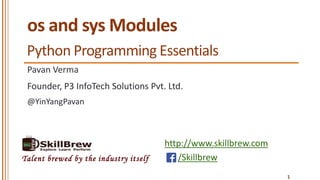
OS and sys modules in Python
- 1. http://www.skillbrew.com /SkillbrewTalent brewed by the industry itself os and sys Modules Pavan Verma @YinYangPavan 1 Founder, P3 InfoTech Solutions Pvt. Ltd. Python Programming Essentials
- 2. © SkillBrew http://skillbrew.com os module introduction os module provides a unified interface to a number of operating system functions Most of the functions in this module are implemented by platform specific modules, such as posix and nt. The os module automatically loads the right implementation module when it is first imported. 2
- 3. © SkillBrew http://skillbrew.com Working with files and directories Functionality Description os.rename(src, dst) Rename the file or directory src to dst. os.remove(path) Remove (delete) the file path. If path is a directory, OSError is raised os.mkdir(path) Creates a Directory named path os.rmdir(path) Remove (delete) the directory path. Only works when the directory is empty. 3
- 4. © SkillBrew http://skillbrew.com Working with files and directories (2) Functionality Description os.listdir(path) Return a list containing the names of the entries in the directory given by path os.chdir(path) Change the current working directory to path os.getcwd() Return a string representing the current working directory os.stat(path) Perform the equivalent of a stat() system call on the given path os.symlink(source,li nk_name) Create a symbolic link pointing to source named link_name.(unix only) 4
- 5. © SkillBrew http://skillbrew.com getcwd() 5 import os curr_dir = os.getcwd() print curr_dir Output: C:UsersPavanPycharmProjectsskillbrew programs returns a string representing the current working directory
- 6. © SkillBrew http://skillbrew.com Make and change directories 6 import os curr_dir = os.getcwd() print curr_dir os.mkdir(os.path.join(curr_dir, 'foo')) os.chdir(os.path.join(curr_dir, 'foo')) print os.getcwd() Output: C:UsersPavanPycharmProjectsskillbrew programs C:UsersPavanPycharmProjectsskillbrew programsfoo
- 7. © SkillBrew http://skillbrew.com List all files in directory 7 import os print os.listdir(os.getcwd()) returns a list containing the names of the entries in the directory given by path
- 8. © SkillBrew http://skillbrew.com os.path – Common pathname manipulations split splitext join 8
- 9. © SkillBrew http://skillbrew.com split 9 >>> import os >>>os.path.split("/home/user/pictures/foo.jpg") ('/home/user/pictures', 'foo.jpg') >>> filepath, filename = os.path.split( "/home/user/pictures/foo.jpg") >>> filepath '/home/user/pictures' >>> filename 'foo.jpg' split function splits a full pathname and returns a tuple containing the path and filename
- 10. © SkillBrew http://skillbrew.com splittext 10 >>> import os >>> os.path.splitext('foo.jpg') ('foo', '.jpg') splitext splits a filename and returns a tuple containing the filename and the file extension
- 11. © SkillBrew http://skillbrew.com join 11 >>> import os >>>filepath, filename = os.path.split( "/home/user/pictures/foo.jpg") >>> print os.path.join(filepath, filename) Output: /home/user/pictures/foo.jpg The join function of os.path constructs a pathname out of one or more partial pathnames
- 12. © SkillBrew http://skillbrew.com Sys module 12
- 13. © SkillBrew http://skillbrew.com sys module sys module provides a number of functions and variables that can be used to manipulate different parts of the Python runtime environment 13
- 14. © SkillBrew http://skillbrew.com command-line arguments The argv list contains the arguments passed to the script, when the interpreter was started. The first item contains the name of the script itself. 14 import sys print "script name: %s" % sys.argv[0] print len(sys.argv) $ python sys_ex1.py Output: Script name: sys_ex1.py 1
- 15. © SkillBrew http://skillbrew.com import sys if len(sys.argv) < 3: print "You have to enter minimum 2 arguments" sys.exit(1) print "The arguments are:" for arg in sys.argv: print arg $ python sys_ex1.py Output: You have to enter minimum 2 arguments command-line arguments (2) 15
- 16. © SkillBrew http://skillbrew.com import sys if len(sys.argv) < 3: print "You have to enter minimum 2 arguments" sys.exit(1) print "The arguments are:" for arg in sys.argv: print arg $ python sys_ex1.py foo bar Output: The arguments are: sys_ex1.py foo bar command-line arguments (2) 16
- 17. © SkillBrew http://skillbrew.com Exiting the program When you reach the end of the main program, the interpreter is automatically terminated If you need to exit in midflight, you can call the sys.exit function instead This function takes an optional integer value, which is returned to the calling program If it is an integer, zero is considered "successful termination" and any nonzero value is considered "abnormal termination" 17
- 18. © SkillBrew http://skillbrew.com Exiting the program (2) 18 import sys if len(sys.argv) < 3: print "You have to enter minimum 2 arguments" sys.exit(1) print "The arguments are:" for arg in sys.argv: print arg
- 19. © SkillBrew http://skillbrew.com Summary os module introduction Working with files and directories Make and change directories List all files in directories Pathname manipulations sys module introduction Command line arguments Exiting the program 19
- 20. © SkillBrew http://skillbrew.com References Sys module details http://effbot.org/librarybook/sys.htm http://docs.python.org/2/library/sys.html http://docs.python.org/2/library/os.html#os-file-dir http://docs.python.org/2/library/os.html 20
