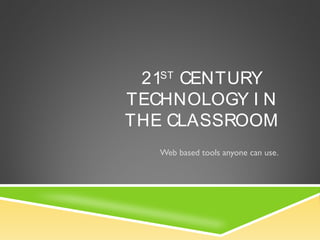
Technology presentation
- 1. 21ST CENTURY TECHNOLOGY I N THE CLASSROOM Web based tools anyone can use.
- 2. For Students To prepare students for the world in which they will live. Learn how to collaborate with each other in new ways To use technology to enhance learning To increase engagement As Teachers Make the technology work for us as teachers Makes planning, marking, assessing and teaching easier (maybe) GOALS
- 3. THE WEB… Web 1.0 – we use the internet to gather information. We find and read. We do not interact or create Web 2.0 – We interact and create on the web. We use the web as a tool. We find, read, respond, write, and comment. We create our presence online. We create a digital footprint. Web 2.0 tools are internet based tools that allow us to interact with each other and the information around us. Making Web2.0 tools accessible to students is the key
- 4. CAN I DO THIS? Can you use what we have to connect your students to a world outside your classroom? One Computer Computer Lab Ipad Computers in the classroom
- 5. DROP BOX A cloud storage system. Like a web based file folder to store your files. Files are available on your computer and are synced to your drop box. Can share files between devices easily.
- 6. What is Dropbox- (Cloud Storage).mp4
- 7. BLOGGING Sharing news with the world online Benefits of the Teacher Blogging Communicate with parents Collaborate and connect with other teachers and classrooms Share with others what is happening in your classroom Engaging with students – students can respond to your news posts Blogs in Plain English.mp4
- 8. HWDSB LEARNING COMMONS Board based website that allows teachers to create their own classroom blog. Communicate quickly with parents Eliminates monthly newsletters Student are no longer the tool of communication, you can directly communicate with parents Handouts, and resources can be shared this way. Homework always accessible Reduces the amount of paper sent home
- 9. STUDENTS BLOGGING Kidblog – Easily set up and manage your students as bloggers. Students have an authentic purpose to write No notebooks to take home to mark Student Friendly Different levels of security to ensure privacy The HWDSB learning commons does allow for students blogging as well
- 10. GOOGLE Google has a lot of integrated applications that work really well for classroom applications Set up a Google account for yourself and your classroom. Students log in and use the program just like the would use word. Benefit is that you can see and track progress Teachers and Principals Talk about Google Docs.flv
- 11. Google Drive is like a storage system like Dropbox. But they have their own Google Documents. Word Processor Spreadsheet Presentation Forms Benefits Students can work on these on any computer Always available Can work on one document at a time from two different locations. GOOGLE DRIVE
- 12. BITSTRIPS comic maker can be used from any computer with internet student directed or teacher directed eg: make comic describing reading comprehension strategies teacher approves all comics students can comment on other comics
- 13. PODCASTING Podcasting is the modern way to digitize your listening center. With an internet connection it can be used with any device. Good for students with Special Education Needs Auditory learners Assessment and documentation of student reading behaviour Recording progress Communicating with parents
- 14. PODCAST WITH AUDIOBOO Audioboo is a podcasting host You can record your voice onto an ipod or ipad and then publish it to the web. Anyone with the link can find your podcasts. You can make these available to students within the podcasting app on Itunes. Or you can use apps on your websites such as RSS feeds to follow your podcasts.
- 15. TWITTER 140 characters Community of Educators Quick Parent Updates Hashtag – a topic that people are talking about including people outside your network. #edchat Tweet – The status message that you send to the world Why? Communicate with parents Communicate with colleagues Quickly get information
- 16. PADLET Also known as wallwisher An online pinboard that allows you to store and pin sites that you might want students to visit. Great idea for the lab with younger students. Bookmark it then add and change content to suit what you are doing. Dundana Web Tools www.padlet.com/wall/dundanawebtools
- 17. GLOGSTER poster maker use the "edu.glogster" - teacher can create student accounts can be used from any computer with internet students create innovative and interactive learning posters student directed or teacher directed students comment on each others glogs
- 18. WIKI Wikis in Plain English.flv
- 19. create wikis for different projects Create wikis on the Learning Commons students create wikis based on teacher direction students can collaborate with each other on a document WIKISPACES
- 20. EDMODO It is the Facebook for teachers and Students You can Create groups Create Polls Include homework assignments Communicate with parents and students Secure and private – only those with the code can join your class
- 21. CONFER This is an Ipad exclusive app Allows teachers to make quick notes about students Especially helpful in tracking guided reading and conferencing
- 22. JUPITER GRADES Free Online Grade Book Keeps grades accessible between devices. Must have internet to access
- 23. PLANBOARD Online Lesson Planner Plan your lessons Upload a lesson Template Organize by schedule Write in plain text Organize and view by week, day or month
- 24. EVERNOTE What is it? A note taking application that is fully integrated with other Web2.0 tools What Can you do? Save documents Make notes Notes are Time and Date stamped Set up folders for each student and when you take a picture or make a note you add it directly to their folder in Evernote
- 25. OTHER NOTABLE TOOLS Text to Mind Map Mind mapping tool that is simple and easy to use all you need is to create a list and the tool will create a map for you. Weebly Create a very easy webpage. Designed for schools and teachers. Do not need an advanced understanding of technology to get started. Voicethread Content is posted KeepVid Allows you to downloadYouTube videos and save them to your computer Tubechop CutYouTube videos shorter Teacherspayteachers Resources written for teachers by teachers. Teachers sell their personally created teacher materials to other teachers for a low price. There are many free resources. You can sell your resources and make some extra money while you are at it.
- 26. SOME PEOPLE MAY THINK... What about safety... What about permission... What if I don't know how to use a computer... What if I only have one computer... What if I don't have a smart board... What if my students don't have computers or internet at home...