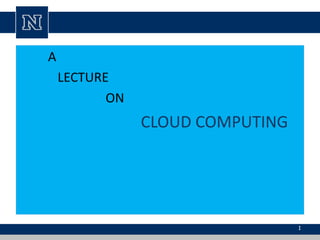
CLOUD
- 2. What is Cloud Computing? • Cloud Computing is a general term used to describe a new class of network based computing that takes place over the Internet, – basically a step on from Utility Computing – a collection/group of integrated and networked hardware, software and Internet infrastructure (called a platform). – Using the Internet for communication and transport provides hardware, software and networking services to clients • These platforms hide the complexity and details of the underlying infrastructure from users and applications by providing very simple graphical interface or API (Applications Programming Interface). 2
- 3. What is Cloud Computing? • In addition, the platform provides on demand services, that are always on, anywhere, anytime and any place. • Pay for use and as needed, elastic – scale up and down in capacity and functionalities • The hardware and software services are available to – general public, enterprises, corporations and businesses markets 3
- 4. Cloud Summary • Cloud computing is an umbrella term used to refer to Internet based development and services • A number of characteristics define cloud data, applications services and infrastructure: – Remotely hosted: Services or data are hosted on remote infrastructure. – Ubiquitous: Services or data are available from anywhere. – Commodified: The result is a utility computing model similar to traditional that of traditional utilities, like gas and electricity - you pay for what you would want! 4
- 6. What is Cloud Computing 6Adopted from: Effectively and Securely Using the Cloud Computing Paradigm by peter Mell, Tim Grance • Shared pool of configurable computing resources • On-demand network access • Provisioned by the Service Provider
- 7. Cloud Computing Characteristics 7 Common Characteristics: Low Cost SoftwareLow Cost Software VirtualizationVirtualization Service OrientationService Orientation Advanced SecurityAdvanced Security HomogeneityHomogeneity Massive ScaleMassive Scale Resilient ComputingResilient Computing Geographic DistributionGeographic Distribution Essential Characteristics: Resource PoolingResource Pooling Broad Network AccessBroad Network Access Rapid ElasticityRapid Elasticity Measured ServiceMeasured Service On Demand Self-ServiceOn Demand Self-Service Adopted from: Effectively and Securely Using the Cloud Computing Paradigm by peter Mell, Tim Grance
- 8. Cloud Service Models 8 Software as a Service (SaaS) Platform as a Service (PaaS) Infrastructure as a Service (IaaS) Google App Engine SalesForce CRM LotusLive Adopted from: Effectively and Securely Using the Cloud Computing Paradigm by peter Mell, Tim Grance
- 9. SaaS Maturity Model 9 Source: Frederick Chong and Gianpaolo Carraro, “Architectures Strategies for Catching the Long Tail” Level 2: Configurable per customer Level 3: configurable & Multi-Tenant-Efficient Level 1: Ad-Hoc/Custom – One Instance per customer Level 4: Scalable, Configurable & Multi-Tenant-Efficient
- 10. Different Cloud Computing Layers Application Service (SaaS) Application Platform Server Platform Storage Platform Amazon S3, Dell, Apple, ... 3Tera, EC2, SliceHost, GoGrid, RightScale, Linode Google App Engine, Mosso, Force.com, Engine Yard, Facebook, Heroku, AWS MS Live/ExchangeLabs, IBM, Google Apps; Salesforce.com Quicken Online, Zoho, Cisco 10
- 11. Services Application Development Platform Storage Hosting Cloud Computing Service Layers Description Services – Complete business services such as PayPal, OpenID, OAuth, Google Maps, Alexa Services Application Focused Infrastructure Focused Application – Cloud based software that eliminates the need for local installation such as Google Apps, Microsoft Online Storage – Data storage or cloud based NAS such as CTERA, iDisk, CloudNAS Development – Software development platforms used to build custom cloud based applications (PAAS & SAAS) such as SalesForce Platform – Cloud based platforms, typically provided using virtualization, such as Amazon ECC, Sun Grid Hosting – Physical data centers such as those run by IBM, HP, NaviSite, etc. 11
- 12. Basic Cloud Characteristics • The “no-need-to-know” in terms of the underlying details of infrastructure, applications interface with the infrastructure via the APIs. • The “flexibility and elasticity” allows these systems to scale up and down at will – utilising the resources of all kinds • CPU, storage, server capacity, load balancing, and databases • The “pay as much as used and needed” type of utility computing and the “always on!, anywhere and any place” type of network-based computing. 12
- 13. Basic Cloud Characteristics • Cloud are transparent to users and applications, they can be built in multiple ways – branded products, proprietary open source, hardware or software, or just off-the-shelf PCs. • In general, they are built on clusters of PC servers and off-the-shelf components plus Open Source software combined with in- house applications and/or system software. 13
- 14. Software as a Service (SaaS) • SaaS is a model of software deployment where an application is hosted as a service provided to customers across the Internet. • Saas alleviates the burden of software maintenance/support – but users relinquish control over software versions and requirements. • Terms that are used in this sphere include – Platform as a Service (PaaS) and – Infrastructure as a Service (IaaS) 14
- 15. Virtualization • Virtual workspaces: – An abstraction of an execution environment that can be made dynamically available to authorized clients by using well-defined protocols, – Resource quota (e.g. CPU, memory share), – Software configuration (e.g. O/S, provided services). • Implement on Virtual Machines (VMs): – Abstraction of a physical host machine, – Hypervisor intercepts and emulates instructions from VMs, and allows management of VMs, – VMWare, Xen, etc. • Provide infrastructure API: – Plug-ins to hardware/support structures Hardware OS App App App Hypervisor OS OS Virtualized Stack
- 16. Virtual Machines • VM technology allows multiple virtual machines to run on a single physical machine. Hardware Virtual Machine Monitor (VMM) / Hypervisor Guest OS (Linux) Guest OS (NetBSD) Guest OS (Windows) VM VM VM AppApp AppAppApp Xen VMWare UML Denali etc. Performance: Para-virtualization (e.g. Xen) is very close to raw physical performance! 16
- 17. What is the purpose and benefits? • Cloud computing enables companies and applications, which are system infrastructure dependent, to be infrastructure-less. • By using the Cloud infrastructure on “pay as used and on demand”, all of us can save in capital and operational investment! • Clients can: – Put their data on the platform instead of on their own desktop PCs and/or on their own servers. – They can put their applications on the cloud and use the servers within the cloud to do processing and data manipulations etc. 18
- 18. Cloud-Sourcing • Why is it becoming a Big Deal: – Using high-scale/low-cost providers, – Any time/place access via web browser, – Rapid scalability; incremental cost and load sharing, – Can forget need to focus on local IT. • Concerns: – Performance, reliability, and SLAs, – Control of data, and service parameters, – Application features and choices, – Interaction between Cloud providers, – No standard API – mix of SOAP and REST! – Privacy, security, compliance, trust… 19
- 21. Cloud Storage • Several large Web companies are now exploiting the fact that they have data storage capacity that can be hired out to others. – allows data stored remotely to be temporarily cached on desktop computers, mobile phones or other Internet- linked devices. • Amazon’s Elastic Compute Cloud (EC2) and Simple Storage Solution (S3) are well known examples – Mechanical Turk 22
- 22. Amazon Simple Storage Service (S3) • Unlimited Storage. • Pay for what you use: – $0.20 per GByte of data transferred, – $0.15 per GByte-Month for storage used, – Second Life Update: • 1TBytes, 40,000 downloads in 24 hours - $200, 23
- 23. Utility Computing – EC2 • Amazon Elastic Compute Cloud (EC2): – Elastic, marshal 1 to 100+ PCs via WS, – Machine Specs…, – Fairly cheap! • Powered by Xen – a Virtual Machine: – Different from Vmware and VPC as uses “para-virtualization” where the guest OS is modified to use special hyper-calls: – Hardware contributions by Intel (VT-x/Vanderpool) and AMD (AMD- V). – Supports “Live Migration” of a virtual machine between hosts. • Linux, Windows, OpenSolaris • Management Console/AP 24
- 24. EC2 – The Basics • Load your image onto S3 and register it. • Boot your image from the Web Service. • Open up required ports for your image. • Connect to your image through SSH. • Execute you application… 25
- 25. Opportunities and Challenges • The use of the cloud provides a number of opportunities: – It enables services to be used without any understanding of their infrastructure. – Cloud computing works using economies of scale: • It potentially lowers the outlay expense for start up companies, as they would no longer need to buy their own software or servers. • Cost would be by on-demand pricing. • Vendors and Service providers claim costs by establishing an ongoing revenue stream. – Data and services are stored remotely but accessible from “anywhere”. 26
- 26. Opportunities and Challenges • In parallel there has been backlash against cloud computing: – Use of cloud computing means dependence on others and that could possibly limit flexibility and innovation: • The others are likely become the bigger Internet companies like Google and IBM, who may monopolise the market. • Some argue that this use of supercomputers is a return to the time of mainframe computing that the PC was a reaction against. – Security could prove to be a big issue: • It is still unclear how safe out-sourced data is and when using these services ownership of data is not always clear. – There are also issues relating to policy and access: • If your data is stored abroad whose policy do you adhere to? • What happens if the remote server goes down? • How will you then access files? • There have been cases of users being locked out of accounts and losing access to data. 27
- 27. Advantages of Cloud Computing • Lower computer costs: – You do not need a high-powered and high-priced computer to run cloud computing's web-based applications. – Since applications run in the cloud, not on the desktop PC, your desktop PC does not need the processing power or hard disk space demanded by traditional desktop software. – When you are using web-based applications, your PC can be less expensive, with a smaller hard disk, less memory, more efficient processor... – In fact, your PC in this scenario does not even need a CD or DVD drive, as no software programs have to be loaded and no document files need to be saved. 28
- 28. Advantages of Cloud Computing • Improved performance: – With few large programs hogging your computer's memory, you will see better performance from your PC. – Computers in a cloud computing system boot and run faster because they have fewer programs and processes loaded into memory… • Reduced software costs: – Instead of purchasing expensive software applications, you can get most of what you need for free-ish! • most cloud computing applications today, such as the Google Docs suite. – better than paying for similar commercial software • which alone may be justification for switching to cloud applications. 29
- 29. Advantages of Cloud Computing • Instant software updates: – Another advantage to cloud computing is that you are no longer faced with choosing between obsolete software and high upgrade costs. – When the application is web-based, updates happen automatically • available the next time you log into the cloud. – When you access a web-based application, you get the latest version • without needing to pay for or download an upgrade. • Improved document format compatibility. – You do not have to worry about the documents you create on your machine being compatible with other users' applications or OSes – There are potentially no format incompatibilities when everyone is sharing documents and applications in the cloud. 30
- 30. Advantages of Cloud Computing • Unlimited storage capacity: – Cloud computing offers virtually limitless storage. – Your computer's current 1 Tbyte hard drive is small compared to the hundreds of Pbytes available in the cloud. • Increased data reliability: – Unlike desktop computing, in which if a hard disk crashes and destroy all your valuable data, a computer crashing in the cloud should not affect the storage of your data. • if your personal computer crashes, all your data is still out there in the cloud, still accessible – In a world where few individual desktop PC users back up their data on a regular basis, cloud computing is a data- safe computing platform! 31
- 31. Advantages of Cloud Computing • Universal document access: – That is not a problem with cloud computing, because you do not take your documents with you. – Instead, they stay in the cloud, and you can access them whenever you have a computer and an Internet connection – Documents are instantly available from wherever you are • Latest version availability: – When you edit a document at home, that edited version is what you see when you access the document at work. – The cloud always hosts the latest version of your documents • as long as you are connected, you are not in danger of having an outdated version 32
- 32. Advantages of Cloud Computing • Easier group collaboration: – Sharing documents leads directly to better collaboration. – Many users do this as it is an important advantages of cloud computing • multiple users can collaborate easily on documents and projects • Device independence. – You are no longer tethered to a single computer or network. – Changes to computers, applications and documents follow you through the cloud. – Move to a portable device, and your applications and documents are still available. 33
- 33. Disadvantages of Cloud Computing • Requires a constant Internet connection: – Cloud computing is impossible if you cannot connect to the Internet. – Since you use the Internet to connect to both your applications and documents, if you do not have an Internet connection you cannot access anything, even your own documents. – A dead Internet connection means no work and in areas where Internet connections are few or inherently unreliable, this could be a deal-breaker. 34
- 34. Disadvantages of Cloud Computing • Does not work well with low-speed connections: – Similarly, a low-speed Internet connection, such as that found with dial-up services, makes cloud computing painful at best and often impossible. – Web-based applications require a lot of bandwidth to download, as do large documents. • Features might be limited: – This situation is bound to change, but today many web- based applications simply are not as full-featured as their desktop-based applications. • For example, you can do a lot more with Microsoft PowerPoint than with Google Presentation's web-based offering 35
- 35. Disadvantages of Cloud Computing • Can be slow: – Even with a fast connection, web-based applications can sometimes be slower than accessing a similar software program on your desktop PC. – Everything about the program, from the interface to the current document, has to be sent back and forth from your computer to the computers in the cloud. – If the cloud servers happen to be backed up at that moment, or if the Internet is having a slow day, you would not get the instantaneous access you might expect from desktop applications. 36
- 36. Disadvantages of Cloud Computing • Stored data might not be secure: – With cloud computing, all your data is stored on the cloud. • The questions is How secure is the cloud? – Can unauthorised users gain access to your confidential data? • Stored data can be lost: – Theoretically, data stored in the cloud is safe, replicated across multiple machines. – But on the off chance that your data goes missing, you have no physical or local backup. • Put simply, relying on the cloud puts you at risk if the cloud lets you down. 37
- 37. Disadvantages of Cloud Computing • HPC Systems: – Not clear that you can run compute-intensive HPC applications that use MPI/OpenMP! – Scheduling is important with this type of application • as you want all the VM to be co-located to minimize communication latency! • General Concerns: – Each cloud systems uses different protocols and different APIs • may not be possible to run applications between cloud based systems – Amazon has created its own DB system (not SQL 92), and workflow system (many popular workflow systems out there) • so your normal applications will have to be adapted to execute on these platforms. 38
- 38. The Future • Many of the activities loosely grouped together under cloud computing have already been happening and centralised computing activity is not a new phenomena • Grid Computing was the last research-led centralised approach • However there are concerns that the mainstream adoption of cloud computing could cause many problems for users • Many new open source systems appearing that you can install and run on your local cluster – should be able to run a variety of applications on these systems 39
Notes de l'éditeur
- Cloud computing is a model for enabling convenient, on-demand network access to a shared pool of configurable computing resources (e.g., networks, servers, storage, applications, and services) that can be rapidly provisioned and released with minimal management effort or service provider interaction. cloud computing customers do not own the physical infrastructure. Cloud computing users avoid capital expenditure (CapEx) on hardware, software, and services when they pay a provider only for what they use. Low shared infrastructure and costs, low management overhead, and immediate access to a broad range of applications
- ScalabilityInfrastructure capacity allows for traffic spikes and minimizes delays. ResiliencyCloud providers have mirrored solutions to minimize downtime in the event of a disaster. This type of resiliency can give businesses the sustainability they need during unanticipated events. Homogeneity: No matter which cloud provider and architecture an organization uses, an open cloud will make it easy for them to work with other groups, even if those other groups choose different providers and architectures. On-demand self-service. A consumer can unilaterally provision computing capabilities, such as server time and network storage, as needed automatically without requiring human interaction with each service’s provider. Broad network access. Capabilities are available over the network and accessed through standard mechanisms that promote use by heterogeneous thin or thick client platforms (e.g., mobile phones, laptops, and PDAs). Resource pooling. Multi-tenant model.. There is a sense of location independence in that the customer generally has no control or knowledge over the exact location of the provided resources but may be able to specify location at a higher level of abstraction (e.g., country, state, or datacenter). Examples of resources include storage, processing, memory, network bandwidth, and virtual machines. Rapid elasticity. Capabilities can be rapidly and elastically provisioned, in some cases automatically, to quickly scale out and rapidly released to quickly scale in. To the consumer, the capabilities available for provisioning often appear to be unlimited and can be purchased in any quantity at any time. Measured Service. Cloud systems automatically control and optimize resource use by leveraging a metering capability at some level of abstraction appropriate to the type of service (e.g., storage, processing, bandwidth, and active user accounts).
- IaaSdelivers computer infrastructure, typically a platform virtualization environment, as a service. Rather than purchasing servers, software, data center space or network equipment, clients instead buy those resources as a fully outsourced service. PaaSdeliver a computing platform where the developers can develop their own applications. SaaSis a model of software deployment where the software applications are provided to the customers as a service.
- http://www.opencrowd.com/assets/images/views/views_cloud-tax-lrg.png
- Freedom of Information == FOI