Modeling in microsoft excel
•Télécharger en tant que PPTX, PDF•
0 j'aime•563 vues
Signaler
Partager
Signaler
Partager
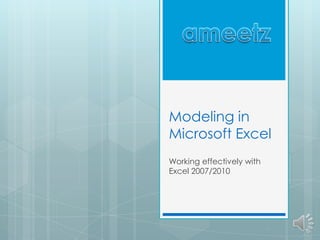
Recommandé
Contenu connexe
Tendances
Tendances (18)
Worksheet Basics & Navigation - Excel 2013 Tutorial

Worksheet Basics & Navigation - Excel 2013 Tutorial
Common MS Excel and MS Excel 2013 useful tricks. By Ashot Engibaryan

Common MS Excel and MS Excel 2013 useful tricks. By Ashot Engibaryan
SumIf Function - Marelen Talavera - Vivacious Analytic

SumIf Function - Marelen Talavera - Vivacious Analytic
Excel tips: How to use Conditional Formatting Tables

Excel tips: How to use Conditional Formatting Tables
Creating visual representations of time period data

Creating visual representations of time period data
Similaire à Modeling in microsoft excel
Similaire à Modeling in microsoft excel (20)
Uses & applications of microsoft excel in vph research

Uses & applications of microsoft excel in vph research
Plus de Vijay Perepa
Plus de Vijay Perepa (20)
Dernier
USPS® Forced Meter Migration - How to Know if Your Postage Meter Will Soon be...

USPS® Forced Meter Migration - How to Know if Your Postage Meter Will Soon be...Postal Advocate Inc.
FINALS_OF_LEFT_ON_C'N_EL_DORADO_2024.pptx

FINALS_OF_LEFT_ON_C'N_EL_DORADO_2024.pptxConquiztadors- the Quiz Society of Sri Venkateswara College
YOUVE_GOT_EMAIL_PRELIMS_EL_DORADO_2024.pptx

YOUVE_GOT_EMAIL_PRELIMS_EL_DORADO_2024.pptxConquiztadors- the Quiz Society of Sri Venkateswara College
Dernier (20)
Incoming and Outgoing Shipments in 3 STEPS Using Odoo 17

Incoming and Outgoing Shipments in 3 STEPS Using Odoo 17
USPS® Forced Meter Migration - How to Know if Your Postage Meter Will Soon be...

USPS® Forced Meter Migration - How to Know if Your Postage Meter Will Soon be...
Student Profile Sample - We help schools to connect the data they have, with ...

Student Profile Sample - We help schools to connect the data they have, with ...
Inclusivity Essentials_ Creating Accessible Websites for Nonprofits .pdf

Inclusivity Essentials_ Creating Accessible Websites for Nonprofits .pdf
Influencing policy (training slides from Fast Track Impact)

Influencing policy (training slides from Fast Track Impact)
Oppenheimer Film Discussion for Philosophy and Film

Oppenheimer Film Discussion for Philosophy and Film
Modeling in microsoft excel
- 1. Modeling in Microsoft Excel Working effectively with Excel 2007/2010
- 2. Effective use of Excel As a regular practice, due to the nature of our job, we develop enough expertise to perform the same tasks much faster and in a more effective way. This part of the presentation talks about tools, shortcuts, and techniques for carrying out some common tasks quickly and effectively.
- 3. Why learning basics again In this course we are trying to touch-base with some basics, to make sure we understand Excel much better before entering into Excel modeling.
- 4. Selection techniques While working with excel. most of us use mouse for selecting a cell/row/column/range by dragging it. But this is probably not the “better (or best?)” way of selecting an object in Excel. To select a small range, it may be more effective to hold the key down and use the arrow keys to select the range. In many instances, we may need to select large ranges of data. Let us understand few techniques to select the data in excel much better than using mouse.
- 5. Selecting Entire sheet In 2010 / 2007 To select an entire sheet, - either click on an empty cell and use CTRL + A - or click on the point between column A and row 1. For better idea jump to next slide.
- 6. Click on the point between column A and row 1
- 7. Selecting a specific data section To select any continuous data or section, click on the first cell of the section, then press Shift and click on the last cell of the section. Also reverse the process, click on the last cell, then press Shift and click on the first cell of this section to select, keeping the Shift key pressed down.
- 8. Practice this SELECT FIRST CELL OF THE RANGE SELECT FIRST CELL OF THE RANGE
- 9. Selection Shortcuts To select the current region in Excel, click on any cell in the region and use CTRL+Shift+* You can select an area from a currently highlighted cell or cells to the end of the data in that region’s column. Select the cell or cells and press CTRL+ Shift+ (downarrow)
- 10. Try these options ( Practice) CTRL+ Shift + (All arrow keys) CTRL+Home , CTRL+END CTRL+Shift+End
- 11. Extend and Add mode After you select a starting cell, you can press F8 to enable the Extend mode. ( indicated on the right of the status bar by the letters EXT in Excel 2003 ,Excel 2011 or Add Selection in Excel 2007 and 2010). Now use the arrows and select from that point on by repeatedly pressing on the arrow keys in the direction we want to select.
- 12. Practice Select a cell, Enter Shift+F8 simultaneously
- 13. Question Time Few Questions and Answers now?!
