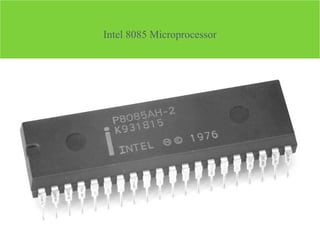
8085 micro processor
- 2. 8085 INTRODUCTION8085 INTRODUCTION The features of INTEL 8085 : • It is an 8 bit processor. • It is a single chip N-MOS device with 40 pins. • It has multiplexed address and data bus.(AD0-AD7). • It works on 5 Volt dc power supply. • The maximum clock frequency is 3 MHz while minimum frequency is 500kHz. • It provides 74 instructions with 5 different addressing modes.
- 3. 8085 The features Continued… It provides 16 address lines so it can access 2^16 =64K bytes of memory. It generates 8 bit I/O address so it can access 2^8=256 input ports. It provides 5 hardware interrupts:TRAP, RST 5.5, RST 6.5, RST 7.5,INTR. It provides Acc ,one flag register ,6 general purpose registers and two special purpose registers(SP,PC). It provides serial lines SID ,SOD.So serial peripherals can be interfaced with 8085 directly.
- 5. 8085 PIN DESCRIPTION Some important pins are : AD0-AD7: Multiplexed Address and data lines. A8-A15:Tri-stated higher order address lines. ALE: Address latch enable is an output signal.It goes high when operation is started by processor . S0,S1:These are the status signals used to indicate type of operation. RD¯: Read is active low input signal used to read data from I/O device or memory. WR¯:Write is an active low output signal used write data on memory or an I/O device.
- 6. 8085 PIN DESCRIPTION READY:This an output signal used to check the status of output device.If it is low, µP willWAIT until it is high. TRAP:It is an Edge triggered highest priority , non mask able interrupt. AfterTRAP, restart occurs and execution starts from address 0024H. RST5.5,6.5,7.5:These are maskable interrupts and have low priority thanTRAP. INTR¯&INTA:INTR is a interrupt request signal after which µP generates INTA or interrupt acknowledge signal. IO/M¯:This is output pin or signal used to indicate whether 8085 is working in I/O mode(IO/M¯=1) or Memory mode(IO/M¯=0 ).
- 7. 8085 PIN DESCRIPTION HOLD&HLDA:HOLD is an input signal .When µP receives HOLD signal it completes current machine cycle and stops executing next instruction.In response to HOLD µP generates HLDA that is HOLD Acknowledge signal. RESET IN¯:This is input signal.When RESET IN¯ is low µp restarts and starts executing from location 0000H. SID: Serial input data is input pin used to accept serial 1 bit data . X1X2 :These are clock input signals and are connected to external LC,or RC circuit.These are divide by two so if 6 MHz is connected to X1X2,the operating frequency becomes 3 MHz. VCC&VSS:Power supplyVCC=+ -5Volt&VSS=-GND reference.
- 9. Arithmetic and Logical group Accumulator: It is 8 bit general purpose register. It is connected to ALU. So most of the operations are done in Acc. Temporary register: It is not available for user All the arithmetic and logical operations are done in the temporary register but user can’t access it. Flag: It is a group of 5 flip flops used to know status of various operations done. The Flag Register along with Accumulator is called PSW or Program StatusWord.
- 10. Arithmetic and Logical group Flag Register is given by: S:Sign flag is set when result of an operation is negative. Z:Zero flag is set when result of an operation is 0. Ac:Auxiliary carry flag is set when there is a carry out of lower nibble or lower four bits of the operation. CY:Carry flag is set when there is carry generated by an operation. P:Parity flag is set when result contains even number of 1’s. Rest are don’t care flip flops. SS ZZ XX ACAC XX PP XX CYCY
- 11. Register Group Temporary registers (W,Z):These are not available for user. These are loaded only when there is an operation being performed. General purpose:There are six general purpose registers in 8085 namely B,C,D,E,H,L.These are used for various data manipulations. Special purpose :There are two special purpose registers in 8085: 1. SP :Stack Pointer. 2. PC:Program Counter.
- 12. Register Group Stack Pointer:This is a temporary storage memory 16 bit register. Since there are only 6 general purpose registers, there is a need to reuse them . Whenever stack is to be used previous values are PUSHED on stack and then after the program is over these values are POPED back. Program Counter: It is 16 bit register used to point the location from which the next instruction is to be fetched. When a single byte instruction is executed PC is automatically incremented by 1. Upon reset PC contents are set to 0000H and next instruction is fetched onwards.
- 13. INSTRUCTION REGISTER,DECODER & CONTROL Instruction register:When an instruction is fetched , it is executed in instruction register.This register takes the Opcode value only. Instruction decoder: It decodes the instruction from instruction register and then to control block. Timing and control:This is the control section of µP.It accepts clock input .
- 14. INTERRUPT CONTROL It accepts different interrupts likeTRAP INT5.5,6.5,7.5and INTR. SERIAL IO CONTROL GROUP • It is used to accept the serial 1 bit data by using SID and SOD signals and it can be performed by using SIM & RIM instructions.
- 15. INSTRUCTIONS SET OF 8085 DATA TRANSFER GROUP MOV Rd, Rs.(Move data from Rs to Rd). Example: MOV C,B. Move the content of register B to C. Initially After execution B=10H. B=10H. C=20H. C=10H. Flags Affected :No flags affected. Addressing mode: Register.
- 16. DATA TRANSFER GROUP MOV Rd, M (Move data from Memory to Rd). Example: MOV C,M. Move the content of Memory i.e. “H or L” to C. Suppose the Data at memory pointed By HL pair at C200H is 10H. Initially After execution H=C2,L=00,C=30H H=C2,L=00,C=10H. Flags Affected :No flags affected. Addressing mode: Indirect.
- 17. DATA TRANSFER GROUP MVI R, Data.(Move Immediate data to Register). Example: MVI B, 30H. (Move the data 30 H to Register B) Initially After execution B=40H B=30H Flags Affected :No flags affected. Addressing mode: Immediate.
- 18. DATA TRANSFER GROUP LXI Rp,16 bit .(Load 16 bit data to Register pair Immediate). Example: LXI SP, C200H. (Load Stack pointer with C200H). Initially After execution SP=C800H SP=C200H. Flags Affected :No flags affected. Addressing mode: Immediate.
- 19. DATA TRANSFER GROUP STA address.(Store Acc data to address). Example: STA C200H. (Move the data from Acc to C200H). Suppose in Acc the data is 10H. Initially After execution A=10H, C200=20H C200=10H , A=10H Flags Affected :No flags affected. Addressing mode: Direct.
- 20. DATA TRANSFER GROUP LHLD address.(Load HL pair with data from address). Example: LHLD C200H. (Move the data from C200 to HL pair). Suppose at C200 the data is 20H,30H . Initially After execution H=10H,L=20H H=20H,L=30H. C2=20H,00=30H C2=20H,00=30H Flags Affected :No flags affected. Addressing mode: Direct.
- 21. DATA TRANSFER GROUP XCHG (Exchange the data from HL pair to DE pair) Example : XCHG Initially After execution H=20H,L=30H, H=40H,L=70H. D=40H,E=70H. D=20H,E=30H. Flags Affected :No flags affected. Addressing mode: Register.
- 22. DATA TRANSFER GROUP IN 8 bit address (Move the data from address to Acc) Example: IN 80H Move the data from 80H port address to Accumulator. Suppose data at 80H is 39H. Initially After execution A=20H. A=39H Flags Affected :No flags affected. Addressing mode: Direct.
- 23. DATA TRANSFER GROUP OUT 8 bit address (Move the data from Acc to address) Example: OUT 80H Move the data from Acc to port address 80H. Suppose data at Acc is 39H. Initially After execution A=39H. 80=10H. A=39H,80=39H. Flags Affected :No flags affected. Addressing mode: Direct.
- 24. DATA TRANSFER GROUP Example:Write a program to exchange contents of memory location D000H to D001H LDA D000H Load Acc with data from D000 MOV B,A Move the data to B LDA D0001H Load Acc with data from D001 STA 2000H Store Acc data at D000 MOV A,B Move B’s data to A STA 2001H Store data from D000 to D0001
- 25. ARITHMETIC GROUP ADD R (ADD register content with Acc and result in A ). Example: ADD C. (ADD the content of C with A). Suppose the Data at C register is 10H. Initially After execution . C= 10H ,A=10H A=20H,C=10H. Flags Affected :All flags are modified. Addressing mode: Register
- 26. ARITHMEIC GROUP ADD M(ADD H or L Reg content with Acc and result in A ). Example: ADD M. (ADD the content of HL with A). Suppose the Data at memory pointed by HL register 1020H is 10H. Initially After execution . H= 10H ,L=20H . H=10H,L=20H. A=20H,C=10H. A=30H. Flags Affected :All flags are modified. Addressing mode: Register Indirect.
- 27. ARITHMETIC GROUP ADI Data(ADD immediate data with Acc and result in A ). Example: ADI 30H. (ADD 30H with A). Initially After execution A=20H, A=50H. Flags Affected :All flags are modified. Addressing mode: Immediate.
- 28. ARITHMETIC GROUP ADC R (ADD register content with Acc and carry and result in A ). Example: ADC C. (ADD the content of C with A with carry). Suppose the Data at C register is 10H and carry is 01H. Initially After execution . C= 10H ,A=10H A=21H,C=10H. Flags Affected :All flags are modified. Addressing mode: Register
- 29. ARITHMETIC GROUP Example: Write a program to perform 16 bit addition of 1234H& 4321H. Store answer at H & L registers. MVI B,21H B=21H MVI A,34H A=34H MVI C,43H C=43H MVI D,12H D=12H ADD B A=34+21H MOV L,A L=55H MOV A,C A=43H ADC D A=43+12H MOV H,A H=55H RST1 STOP.
- 30. ARITHMETIC GROUP SUB R (Subtract register content from Acc and result in A ). Example: SUB B. (Subtract the content of B from A ). Suppose the Data at B register is 10H . Initially After execution . B= 10H ,A=20H A=10H,B=10H. Flags Affected :All flags are modified. Addressing mode: Register
- 31. ARITHMETIC GROUP SBB R (Subtract register content from Acc with borrow and result in A ). Example: SBB B. (Subtract the content of B from A with borrow). Suppose the Data at B register is 10H and borrow is 01H . Initially After execution . B= 0FH ,A=20H A=10H,B=0FH. Flags Affected :All flags are modified. Addressing mode: Register
- 32. ARITHMETIC GROUP SUI Data(Subtract immediate data from Acc and result in A ). Example: SUI 30H. (Subtract 30H from A). Initially After execution A=80H, A=50H. Flags Affected :All flags are modified. Addressing mode: Immediate
- 33. ARITHMETIC GROUP Example: Subtract data of C800 H from C200H.Store the result at 2C00. LDA C800H MOV B,A LDA C200H SUB B STA 2C00H RST1
- 34. ARITHMETIC GROUP DAD Rp (Add specified register pair with HL pair) Example:DAD D.(Add the content of E with L and that of D with H register and result in HL pair) Suppose the content of HL pair is H=20H ,L=40H and DE pair is D=30H, E=10H. Initially After execution H=20H ,L=40H H=50H ,L=50H D=30H, E=10H D=30H, E=10H Flags Affected :Only carry flag is modified. Addressing mode: Register.
- 35. ARITHMETIC GROUP DAA (Decimal adjust accumulator) Example: MVI A,12H ADI 39H DAA . This instruction is used to store result in BCD form.If lower nibble is greater than 9 ,6 is added while if upper nibble is greater than 9,6 is added to it to get BCD result. Initially After execution 12+39=4B 12+39=51 in BCD form. Flags Affected :All flags are modified. Addressing mode: Register
- 36. ARITHMETIC GROUP INR R (Increment register content by 1 ). Example: INR C. (Increment the content of C by 1). Suppose the Data at C register is 10H. Initially After execution C= 10H C=11H. Flags Affected :All flags are modified except carry flag. Addressing mode: Register.
- 37. ARITHMETIC GROUP DCR R (Decrement register content by 1 ). Example: DCR C. (Decrement the content of C by 1). Suppose the Data at C register is 10H. Initially After execution C= 10H C=0FH. Flags Affected :All flags are modified except carry flag. Addressing mode: Register.
- 38. ARITHMETIC GROUP INX Rp (Increment register pair content by 1 ). Example: INX SP (Increment the content of Stack pointer pair by 1). INX B. (Increment the content of BC pair by 1). Suppose the Data at BC register is 1010H and SP is C200H Initially After execution BC= 1010H BC=1011H. SP=C200H SP=C201H. Flags Affected :No flags are modified. Addressing mode: Register.
- 39. LOGICAL GROUP ANA R (Logically AND register content with Acc and result in A ). Example: ANA C (AND the content of C with A). Suppose the Data at C register is 10H. Initially After execution C= 10H ,A=10H A=10H,C=10H. Flags Affected :S,Z,P are modified Cy=reset,AC=set. Addressing mode:Register.
- 40. LOGICAL GROUP ANI Data (Logically AND immediate data with Acc and result in A ). Example: ANI 10H (AND 10H with A). Initially After execution A=10H A=10H Flags Affected :S,Z,P are modified Cy=reset,AC=set. Addressing mode: Immediate.
- 41. LOGICAL GROUP ORA R (Logically OR register content with Acc and result in A5 ). Example: ORA C (OR the content of C with A). Suppose the Data at C register is 17H. Initially After execution C= 17H ,A=10H A=17H,C=17H. Flags Affected :S,Z,P are modified Cy=reset,AC=reset. Addressing mode:Register.
- 42. LOGICAL GROUP ORI Data (Logically OR immediate data with Acc and result in A ). Example: ORI 10H (OR 10H with A). Initially After execution A=30H A=30H Flags Affected :S,Z,P are modified Cy=reset,AC=set. Addressing mode: Immediate.
- 43. LOGICAL GROUP XRA R (Logically XOR register content with Acc and result in A ). Example: XRA C (XOR the content of C with A). Suppose the Data at C register is 17H. Initially After execution C= 17H ,A=10H A=07H,C=17H. Flags Affected :S,Z,P are modified Cy=reset,AC=reset. Addressing mode:Register.
- 44. LOGICAL GROUP CMP R (Compare register content with Acc and result in A ). Example: CMP C (Compare the content of C with A). Suppose the Data at C register is 17H. Initially After execution C= 10H ,A=17H A=17H,C=17H. Flags Affected :S=0,Z=0,P=0, Cy=reset,AC=reset. Addressing mode:Register.
- 45. LOGICAL GROUP CPI Data (Compare immediate data with Acc ). Example: CPI 10H (Compare the content of C with A). Initially After execution A=17H A=17H. Flags Affected :S=0,Z=0,P=0, Cy=reset,AC=reset. Addressing mode:Immediate.
- 46. LOGICAL GROUP RLC (Rotate accumulator left ). Example: MOV A,03H. RLC (Rotate accumulator left). Initially After execution A=03H A=06H. Flags Affected :Only carry flag is affected. Addressing mode:Implied.
- 47. LOGICAL GROUP RAL (Rotate accumulator left with carry ). Example: MOV A,03H. RAL (Rotate accumulator left with carry). Initially After execution A=03H , carry =01H A=07H. Flags Affected :Only carry flag is affected. Addressing mode:Implied.
- 48. LOGICAL GROUP RRC (Rotate accumulator right ). Example: MOV A,03H. RRC (Rotate accumulator right). Initially After execution A=03H , A=81H. Flags Affected :Only carry flag is affected. Addressing mode:Implied.
- 49. LOGICAL GROUP Write a program to reset last 4 bits of the number 32H Store result at C200H. MVI A, 32H A=32H ANI F0H 00110010 AND 1111000 =00110000=30H STA C200H. C200=30H RST1 Stop
- 50. BRANCH GROUP JMP address(Unconditional jump to address) Example: JMP C200H. After this instruction the Program Counter is loaded with this location and starts executing and the contents of PC are loaded on Stack. Flags Affected :No Flags are affected. Addressing mode:Immediate.
- 51. CALL address(Unconditional CALL from address) Example: CALL C200H. After this instruction the Program Counter is loaded with this location and starts executing and the contents of PC are loaded on Stack. Flags Affected :No Flags are affected. Addressing mode:Immediate
- 52. BRANCH GROUP Conditional Jump Instructions. JC (Jump if Carry flag is set) JNC (Jump if Carry flag is reset) JZ (Jump if zero flag set) JNZ (Jump if zero flag is reset) JPE (Jump if parity flag is set) JPO (Jump if parity odd or P flag is reset ) JP (Jump if sign flag reset ) JM (Jump if sign flag is set or minus)
- 53. BRANCH GROUP Conditional Call Instructions. CC (Call if Carry flag is set) CNC (Call if Carry flag is reset) CZ (Call if zero flag set) CNZ (Call if zero flag is reset) CPE (Call if parity flag is set) CPO (Call if parity odd or P flag is reset ) CP (Call if sign flag reset ) CM (Call if sign flag is set or minus)
- 54. BRANCH GROUP RET (Return from subroutine) Example: MOV A,C RET After this instruction the Program Counter POPS PUSHED contents from stack and starts executing from that address . Flags Affected :No Flags are affected. Addressing mode:Register indirect .
- 55. BRANCH GROUP RST (Restart instruction) Example: MOV A,C RST 1. After this instruction the Program Counter goes to address 0008H and starts executing from that address . Flags Affected :No Flags are affected. Addressing mode:Register indirect.
- 56. BRANCH GROUP The addresses of the respective RST commands are: InstructionInstruction AddressAddress RST 0RST 0 0000H0000H RST 1RST 1 0008H0008H RST 2RST 2 0010H0010H RST 3RST 3 0018H0018H RST 4RST 4 0020H0020H RST 5RST 5 0028H0028H RST 6RST 6 0030H0030H RST 7RST 7 0038H0038H
- 57. STACK AND MACHINE CONTROL PUSH Rp.(Push register pair contents on stack). Example:LXI SP FFFFH. PUSH H. (Move the content of HL pair on Stack). Suppose at HL pair the data is H= 20H,L= 30H & SP is initialized at FFFFH Initially After execution H=20H,L=30H H=20H,L=30H. SP=FFFF H FFFD=30H,FFFE=20H Flags Affected :No flags affected. Addressing mode: Register indirect.
- 58. STACK AND MACHINE CONTROL POP Rp.(Pop register pair contents from stack). Example:POP D(POP the content of DE pair from Stack). Suppose at DE pair the data is H= 20H,L= 30H SP was initialized at FFFFH Initially After execution D=20H,E=30H D=10H,E=80H. FFFD=80H,FFFE=10H Flags Affected :No flags affected. Addressing mode: Register indirect
- 59. STACK AND MACHINE CONTROL XTHL (Exchange HL register pair contents with top of stack). Example:XTHL(Exchange top with HL pair). Suppose at HL pair the data is H= 20H,L= 30H & SP =FFFFH & at locations FFFF=10H and at FFFE= 80H. Initially After execution H=20H,L=30H H=10H,L=80H. SP=FFFF =10H,FFFE=80H FFFD=20H,FFFE=30H Flags Affected :No flags affected. Addressing mode: Register indirect.
- 60. ADDRESSING MODES OF 8085 Immediate addressing: Immediate data is transferred to address or register. Example: MVI A,20H.Transfer immediate data 20H to accumulator. Number of bytes: Either 2 or 3 bytes long. 1st byte is opcode. 2nd byte 8 bit data . 3rd byte higher byte data of 16 bytes.
- 61. ADDRESSING MODES OF 8085 Register addressing: Data is transferred from one register to other. Example: MOV A, C :Transfer data from C register to accumulator. Number of bytes: Only 1 byte long. One byte is opcode.
- 62. ADDRESSING MODES OF 8085 Direct addressing: Data is transferred from direct address to other register or vice-versa. Example: LDA C200H .Transfer contents from C200H to Acc. Number of bytes: These are 3 bytes long. 1st byte is opcode. 2nd byte lower address. 3rd byte higher address.
- 63. ADDRESSING MODES OF 8085 Indirect addressing: Data is transferred from address pointed by the data in a register to other register or vice-versa. Example: MOV A, M: Move contents from address pointed by M to Acc. Number of bytes: These are 3 bytes long. 1st byte is opcode. 2nd byte lower address. 3rd byte higher address.
- 64. ADDRESSING MODES OF 8085 Implied addressing: These doesn’t require any operand.The data is specified in Opcode itself. Example: RAL: Rotate left with carry. No.of Bytes: These are single byte instruction or Opcode only.
- 65. PROGRAM Write a program to transfer a block of data from C550H to C55FH. Store the data from C570H to C57FH . LXI H ,C550H LXI B ,C570H MVI D,0FH UP MOV A,M STAX B INX H INX B DCR D JNZ UP RST1
- 66. PROGRAM Find out errors in the following : MVI B,D =Immediate addressing doesn’t have register as operand .Therefore, MVI B,80H. INX L=Increment operator always acts on the higher memory address in register pair .Thus ,INX H. JP 80H = Conditional jump instructions doesn’t have any immediate operand .Thus, JP UP. If Flag contents are AB H, what is flag status If flag contains AB H then it’s values from D7 to D0 are 10101011. By comparing it with flag register we get S=1,Z=0,AC=0, P=0,Cy=1.
- 67. PROGRAM 11.What are the instructions for the following actions? Load the PC with second and third byte of instruction. LXI H, C200H PCHL Load PC with HL content Thus PC= L,PC +1=H. No change in normal execution except increment the PC. NOP (No operation) This instruction has no effect on code only used to cause delay .
- 68. PROGRAM Write a program to add 10 data bytes. Data is stored from locations C200. Store result at C300H. LXI H,C200 H MVI C, 0A H UP MVI A,00 H MOV B,M ADD B INX H DCR C JNZ UP STA C300H RST1.
- 69. TIMING AND STATE DIAGRAM The µP operates with reference to clock signal.The rise and fall of the pulse of the clock gives one clock cycle. Each clock cycle is called aT state and a collection of several T states gives a machine cycle. Important machine cycles are : 1. Op-code fetch. 2. Memory read. 3. Memory write. 4. I/Op-read. 5. I/O write.
- 70. TIMING AND STATE DIAGRAM Op-code Fetch:It basically requires 4T states fromT1-T4 The ALE pin goes high at firstT state always. AD0-AD7 are used to fetch OP-code and store the lower byte of Program Counter. A8-A15 store the higher byte of the Program Counter while IO/M¯ will be low since it is memory related operation. RD¯ will only be low at the Op-code fetching time. WR¯ will be at HIGH level since no write operation is done. S0=1,S1=1 for Op-code fetch cycle.
- 71. TIMING AND STATE DIAGRAM Op-code fetch cycle :
- 72. TIMING AND STATE DIAGRAM Memory Read Cycle: It basically requires 3T states fromT1-T3 . The ALE pin goes high at firstT state always. AD0-AD7 are used to fetch data from memory and store the lower byte of address. A8-A15 store the higher byte of the address while IO/M¯ will be low since it is memory related operation. RD¯ will only be low at the data fetching time. WR¯ will be at HIGH level since no write operation is done. S0=0,S1=1 for Memory read cycle.
- 73. TIMING AND STATE DIAGRAM Memory write Cycle: It basically requires 3T states fromT1-T3 . The ALE pin goes high at firstT state always. AD0-AD7 are used to fetch data from CPU and store the lower byte of address. A8-A15 store the higher byte of the address while IO/M¯ will be low since it is memory related operation. RD¯ will be HIGH since no read operation is done. WR¯ will be at LOW level only when data fetching is done. S0=1,S1=0 for Memory write cycle.
- 74. SUBROUTINE Calculation of Delay using 8 bit counter: Consider following example: MVI C, count(8 bit) H 7T states UP DCR C 4T states JNZ UP 10/7T RET 10T Here loop UP is executed (N-1) times. Thus delay is Td=M+[(count)x N) -3. Where M= no.ofT states outside loop. N=no.ofT states inside loop.
- 75. SUBROUTINE Here value of M= 17, N= 14. The maximum delay will occur if count is 255 or FF H. ThusTd max =17+[255x14]-3= 3584T states. For 0.5 µsec delay for aT state, we get Td max=0.5 µsec x 3584= 1792 µsec or 1.792 m sec.
- 76. 8085 Memory Interfacing • Generally µP 8085 can address 64 kB of memory . • Generally EPROMS are used as program memory and RAM as data memory. • We can interface Multiple RAMs and EPROMS to single µP . • Memory interfacing includes 3 steps : 1. Select the chip. 2. Identify register. 3. Enable appropriate buffer.
- 77. 8085 Memory Interfacing Example: Interface 2Kbytes of Memory to 8085 with starting address 8000H. Initially we realize that 2K memory requires 11 address lines (2^11=2048). So we use A0-A10 . Write down A15 –A0 AA1515 1414 1313 1212 1111 1010 99 88 77 66 55 44 33 22 11 00 11 11 00 00 00 00 00 00 00 00 00 11 00 11 00 11 00 11 00 11 00 11 00 11 00 11 00 11 00 11 00 11 ADDADD 8000H8000H 87FFH87FFH
- 78. 8085 Memory Interfacing Address lines A0-A10 are used to interface memory while A11,A12,A13,A14,A15 are given to 3:8 Decoder to provide an output signal used to select the memory chip CS¯or Chip select input. MEMR¯ and MEMW¯are given to RD¯andWR¯pins of Memory chip. Data lines D0-D7 are given to D0-D7 pins of the memory chip. In this way memory interfacing can be achieved.
- 79. 8085 Memory Interfacing The diagram of 2k interfacing is shown below: A15-A8 Latch AD7-AD0 D7- D0 A7- A0 8085 ALE IO/MRDWR 2K Byte Memory Chip WRRD CS A10- A0 A15- A11 3:8DECODER
- 80. 8085 Memory Interfacing •In this example we saw that some address lines are used for interfacing while others are for decoding. •It is called absolute decoding. •We sometimes don’t requires that many address lines.So we ignore them.But this may lead to shadowing or multiple address. •This type of decoding is called linear decoding or partial decoding. •In partial decoding wastage of address takes place but it requires less hardware and cost is also less as compared with absolute one.
- 81. 8255 PIN DIAGRAM PA0-PA7PA0-PA7 I/OI/O Port A PinsPort A Pins PB0-PB7PB0-PB7 I/OI/O Port B PinsPort B Pins PC0-PC7PC0-PC7 I/OI/O Port C PinsPort C Pins D0-D7D0-D7 I/OI/O Data PinsData Pins RESETRESET II Reset pinReset pin RDRD¯¯ II Read inputRead input WRWR ¯¯ II Write inputWrite input A0-A1A0-A1 II Address pinsAddress pins CSCS ¯¯ II Chip selectChip select Vcc , GndVcc , Gnd II +5volt supply+5volt supply
- 83. 8255 BLOCK DIAGRAM Data Bus Buffer: It is an 8 bit data buffer used to interface 8255 with 8085. It is connected to D0-D7 bits of 8255. Read/write control logic:It consists of inputs RD¯,WR¯,A0,A1,CS¯ . RD¯,WR¯ are used for reading and writing on to 8255 and are connected to MEMR¯,MEMW¯ of 8085 respectively. A0,A1 are Port select signals used to select the particular port . CS ¯ is used to select the 8255 device . It is controlled by the output of the 3:8 decoder used to decode the address lines of 8085.
- 84. 8255 BLOCK DIAGRAM AA11 AA00 Selected portSelected port 00 00 Port APort A 00 11 Port BPort B 11 00 Port CPort C 11 11 Control RegisterControl Register A0,A1 decide the port to be used in 8255.
- 85. 8255 BLOCK DIAGRAM Group A and Group B Control: Group A control consists of Port A and Port C upper. Group B control consists of Port A and Port C lower. Each group is controlled through software. They receive commands from the RD¯,WR¯ pins to allow access to bit pattern of 8085. The bit pattern consists of : 1. Information about which group is operated. 2. Information about mode of Operation.
- 86. 8255 BLOCK DIAGRAM PORT A,B:These are bi-directional 8 bit ports each and are used to interface 8255 with CPU or peripherals. Port A is controlled by Group A while Port B is controlled by Group B Control. PORT C:This is a bi-directional 8 bit port controlled partially by Group A control and partially by Group B control . It is divided into two parts Port C upper and Port C lower each of a nibble. It is used mainly for control signals and interfacing with peripherals.
- 87. 8255 MODES Mode 0 : Simple I/O ( LED, SWICTH) • Any of A, B, CL and CH can be programmed as input or output Mode 1: I/O with Handshake (PRINTER,WALKIETALKIE) • A and B can be used for I/O • C provides the handshake signals Mode 2: Bi-directional with handshake ( CELLULAR PHONES) • A is bi-directional with C providing handshake signals • B is simple I/O (mode-0) or handshake I/O (mode-1) BSR (Bit Set Reset) Mode ( SINGLE LED, ) • Only C is available for bit mode access. • Allows single bit manipulation for control applications
- 88. INTERFACING 8085 & 8255 Here 8255 is interfaced in Memory Mapped I/O mode. Initially we write down the addresses and then interface it . A15A15 1414 1313 1212 1111 1010 99 88 77 66 55 44 33 22 11 00 PortPort 11 00 00 00 00 XX XX XX XX XX XX XX XX XX 00 00 AA 11 00 00 00 00 XX XX XX XX XX XX XX XX XX 00 11 BB 11 00 00 00 00 XX XX XX XX XX XX XX XX XX 11 00 CC 11 00 00 00 00 XX XX XX XX XX XX XX XX XX 11 11 CWCW
- 89. INTERFACING 8085 & 8255 Thus we get addresses ,considering don’t cares to be zero as Port A =8000H Port B =8001H Port C =8002H CWR =8003H Then,we give A11,A12,A13 pins to A,B,C inputs of Decoder to enable 8255 or Chip Select. A15 is logic 1 so it is given to active HIGH G1 pin& A14 ,IO/M ¯ are given to active low G2B ¯,G2A ¯ pins. Output from Latch is given as A0,A1 pins to 8255 while D0-D7 are given as data inputs.
- 90. INTERFACING 8085 & 8255 82558085 3:8decoder 74373 (AD0-AD7) D7-D0 A0-A7 /CS A0 A1 O0 O1 O7 A13 A12 A11 ALE RD ¯ WR ¯ RD¯ WR¯ G2A G2B G1 A15 A14 IO/M A B C PA PB PC
- 91. INTERFACING 8085 & 8255 Example:Take data from 8255 port B.Add FF H .Output result to port A. MVI A,82H Initialize 8255. OUT 83H LDA 81H Take data from port B ADI FFH Add FF H to data OUT 80H. OUT Result to port A. RST1. STOP.
- 92. INTERFACING STEPPER MOTOR with 8255
- 93. SERIAL COMMUNICATION Serial Communications systems are of three types: Simplex:This is a one way communication. Only one party can speak. The other party only hears to the first one but cant communicate. System A System B unidirectionalTransmiTransmi ttertter ReceiverReceiver
- 94. SERIAL COMMUNICATION System A System B OR TransmiTransmi tter/Rectter/Rec eivereiver ReceiverReceiver /Transm/Transm itteritter Half Duplex: It is a two way communication between two ports provided that only party can communicate at a time. •When one party stops transmitting the other starts transmitting. •The first party now acts as a receiver.
- 95. SERIAL COMMUNICATION OR/AND. Full Duplex: It is a two way communication between two ports and both parties can communicate at same time. Thus here efficient communication can be established. TransmiTransmi tter/Rectter/Rec eivereiver ReceiverReceiver /Transm/Transm itter.itter.
- 96. TRANSMISSION FORMATS AsynchronousAsynchronous SynchronousSynchronous 1.1. It transfers one character at aIt transfers one character at a time.time. 1.1. It transfers group ofIt transfers group of characters at a time.characters at a time. 2. Used for transfer data rates2. Used for transfer data rates <20KBPS<20KBPS 2. Used for transfer data rates2. Used for transfer data rates >20KBPS>20KBPS 3. Start and stop bit for each3. Start and stop bit for each character which forms a frame.character which forms a frame. 3. No start and stop bit for3. No start and stop bit for each character.each character. 4. Two Clocks are used for Tx4. Two Clocks are used for Tx and Rxand Rx 4. Single clock is used for both4. Single clock is used for both Tx and Rx.Tx and Rx.
- 97. INTERRUPTS IN 8085 Interrupt is a process where an external device can get the attention of the microprocessor. The process starts from the I/O device The process is asynchronous. Classification of Interrupts Interrupts can be classified into two types: Maskable Interrupts (Can be delayed or Rejected) Non-Maskable Interrupts (Can not be delayed or Rejected)
- 98. INTERRUPTS IN 8085 Interrupts can also be classified into: Vectored (the address of the service routine is hard- wired) Non-vectored (the address of the service routine needs to be supplied externally by the device) An interrupt is considered to be an emergency signal that may be serviced. The Microprocessor may respond to it as soon as possible.
- 99. INTERRUPTS IN 8085 The 8085 has 5 interrupt inputs. The INTR input. The INTR input is the only non-vectored interrupt. INTR is mask-able using the EI/DI instruction pair. RST 5.5, RST 6.5, RST 7.5 are all automatically vectored. RST 5.5, RST 6.5, and RST 7.5 are all mask-able. TRAP is the only non-mask-able interrupt in the 8085 TRAP is also automatically vectored.
- 100. INTERRUPTS IN 8085 Non vectored interrupts: The 8085 recognizes 8 RESTART instructions: RST0 - RST7 . Each of these would send the execution to a predetermined hard-wired memory location: RestartRestart InstructionInstruction Equivalent toEquivalent to RST0RST0 CALL 0000HCALL 0000H RST1RST1 CALL 0008HCALL 0008H RST2RST2 CALL 0010HCALL 0010H RST3RST3 CALL 0018HCALL 0018H RST4RST4 CALL 0020HCALL 0020H RST5RST5 CALL 0028HCALL 0028H RST6RST6 CALL 0030HCALL 0030H RST7RST7 CALL 0038HCALL 0038H
- 101. INTERRUPT PRIORITY Interrupt nameInterrupt name Mask-ableMask-able VectoredVectored TRAPTRAP NoNo YesYes RST 7.5RST 7.5 YesYes YesYes RST 6.5RST 6.5 YesYes YesYes RST 5.5RST 5.5 YesYes YesYes INTRINTR YESYES NONO
- 102. SIM INSTRUCTION 102 SOD SDE XXX R7.5 MSE M7.5 M6.5 M5.5 01234567 RST5.5 Mask RST6.5 Mask RST7.5 Mask }0 - Available 1 - Masked Mask Set Enable 0 - Ignore bits 0-2 1 - Set the masks according to bits 0-2 Force RST7.5 Flip Flop to resetNot Used Enable Serial Data 0 - Ignore bit 7 1 - Send bit 7 to SOD pin Serial Out Data •SIM Instruction helps activate a particular interrupt. •It can also mask a maskable interrupt.
- 103. SIM INSTRUCTION Example: Set the interrupt masks so that RST5.5 is enabled, RST6.5 is masked, and RST7.5 is enabled. First, determine the contents of the accumulator. - Enable 5.5 bit 0 = 0 - Disable 6.5 bit 1 = 1 - Enable 7.5 bit 2 = 0 - Allow setting the masks bit 3 = 1 - Don’t reset the flip flop bit 4 = 0 - Bit 5 is not used bit 5 = 0 - Don’t use serial data bit 6 = 0 - Serial data is ignored bit 7 = 0 SDO SDE XXX R7.5 MSE M7.5 M6.5 M5.5 0 1 00000 1 EI ; Enable interrupts including INTR MVI A, 0A ; Prepare the mask to enable RST 7.5, and 5.5, disable 6.5 SIM ; Apply the settings RST masks
- 104. RIM INSTRUCTION Serial Data In RST5.5 Interrupt Pending RST6.5 Interrupt Pending RST7.5 Interrupt Pending 0 - Available 1 - Masked Interrupt Enable Value of the Interrupt Enable Flip Flop SDI P7.5 P6.5 P5.5 IE M7.5 M6.5 M5.5 01234567 RST5.5 Mask RST6.5 Mask RST7.5 Mask } •Since the 8085 has five interrupt lines, interrupts may occur during an ISR and remain pending. •Using the RIM instruction, it is possible to can read the status of the interrupt lines and find if there are any pending interrupts.
- 105. 8253 PIT
- 106. 8253 Features Three independent 16 bit counters. 24 pin Dual in line Package. Counting facility in Both BCD and Binary modes. Dc to 2 MHz operating Frequency. Can be used as a clock generator.
- 107. CONTROL WORD SC1SC1 SC0SC0 RL1RL1 RL0RL0 M2M2 M1M1 M0M0 BCDBCD D0D7 00 00 Counter0Counter0 00 11 Counter1Counter1 11 00 Counter2Counter2 11 11 ILLEGALILLEGAL SC1 SC0 Select counter 00 00 Counter latchingCounter latching 00 11 Read/load LSBRead/load LSB 11 00 Read/load MSBRead/load MSB 11 11 R/L MSB 1R/L MSB 1stst then LSB.then LSB. RL1 RL0 Read/Load
- 108. CONTROL WORD 00 00 00 Mode 0Mode 0 00 00 11 Mode 1Mode 1 XX 11 00 Mode 2Mode 2 XX 11 11 Mode 3Mode 3 11 00 00 Mode 4Mode 4 11 00 11 Mode 5Mode 5 M2 M1 M0 BCD =0 Binary counter BCD =1 BCD counter
- 109. 8253 SQUARE WAVE Example: Use 8253 as a square wave generator with 1ms period if the input frequency is 1MHz. We use counter 0 as a square wave generator and address of counter 0 =10H and control register =13H. I/P frequency is 1MHz.So time is 1µsec. Count value = Required period /Input period = 1ms/1 µsec =1000(Decimal). Thus we use 8253 as a decimal counter.
- 110. 8253 SQUARE WAVE Program: MVI A,37H Initialize counter 0 mode 3 OUT 13H 16 bit count BCD MVI A,00H Load LSB count to counter 0 OUT 10H MVI A,10H Load MSB count to counter 0 OUT 10H. Thus, the output will be a square wave.
- 111. DMA
- 112. 8257 DMA It is a 4 Channel DMA containing 4 individual I/P ,O/P Channels. CH0,CH1,CH2,CH3 It is compatible with Intel processors. The maximum frequency is 3 MHz. It executes 3 cycles: 1. DMA read 2. DMA write. 3. DMA verify. The external device can terminate DMA Operation
- 113. OPERRATING MODES OF 8257 1. Rotating priority mode:Each channel has equal priority. Priority is shifted from one channel to other. 1. Fixed priority mode: Each channel has a fixed priority and if higher priority channels are busy then smaller priority will get to serve. 1. Extended write mode:This mode is used to interface slower devices to the system. 2. TC stop mode:If this bit is set the channel whose terminal count is reached is disabled. 3. Auto reload mode: If this bit is set data is transferred by channel 2 only.All other channels are not used.
