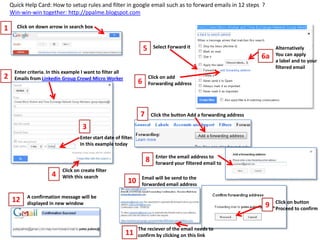
Googlemail gmail quick help how to setup rule and filter to forward email and apply label
- 1. Quick Help Card: How to setup rules and filter in google email such as to forward emails in 12 steps ? Win-win-win together: http://ppalme.blogspot.com 1 Click on down arrow in search box 5 Select Forward it Alternatively 6a You can apply a label and to your filtered email Enter criteria. In this example I want to filter all 2 Emails from Linkedin Group Crowd Micro Worker Click on add 6 Forwarding address 7 Click the button Add a forwarding address 3 Enter start date of filter. In this example today Enter the email address to 8 forward your filtered email to Click on create filter 4 With this search Email will be send to the 10 forwarded email address A confirmation message will be 12 displayed in new window Click on button 9 Proceed to confirm The reciever of the email needs to 11 confirm by clicking on this link
