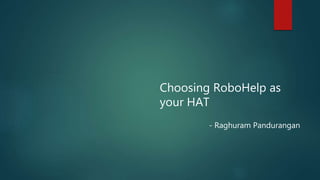
Choosing Adobe RoboHelp as Your Help Authoring Tool
- 1. Choosing RoboHelp as your HAT - Raghuram Pandurangan
- 2. Agenda • Introduction • Analysis Current Scenario Limitations with Existing HAT Comparison of Tools Points to Consider • Solution • RoboHelp 2015 Overview • RoboHelp Tips • What’s New in RoboHelp 2017 • CSH with Online Help • Demo
- 3. Introduction Adobe RoboHelp WYSIWIG and good usability – flat learning curve Developed by eHelp and acquired by Macromedia in 2003, later by Adobe in 2005 [version X5] How we chose RoboHelp Analysis Points to Consider Solution eHelp Macromedia Adobe
- 4. Analysis
- 5. Current Scenario • MS Word for authoring • Drupal 4.x for Online Help [OLH] • Limited resources and time • Existing help content in MS Word • Agile process – need to show progress
- 6. Limitations with Existing HAT Spend too much time in formatting and alignment of multi-level headings MS Word prone to crash with bulky documents Drupal OLH is difficult to customize Content reuse and productivity is limited No versioning or conditional text No structured authoring Navigation and search in output is difficult
- 7. Consolidated Comparison of Tools Tool Price UpgradeCost OnlineHelp Support Versioning Conditional Easeof Migration MobileHelp Structured Authoring Comments Help and Manual $550 $389 for Upgrade (with Server $1295) • Good WebHelp Output • Minimum changes required after importing the RTF document • Supports Version when integrated Help & Manual Server • Has inbuilt screenshot enhancer(Impict) Help Smith $199 $99 for Upgrade • Supports variables, breadcrumbs, custom HTML code. • Supports Translation (Unicode support) Helpinator $250 $250 for Lifetime Upgrade • Good retention of formatting when copy pasted from MS Word • Supports Translation • Screenshot association with topics for easier management of screenshots Dr.Explain $249 OR $349 No Mention • Good Online Help output • Easier organization of content • Automate the Help Authoring (Needs Setup and Learning required)
- 8. Tool Price Upgrade Cost OnlineHelp Support Versioning Conditional Text Easeof Migration MobileHelp Structured Authoring Comments Adobe RoboHelp $999 $599 (with Server- $1999) • Flat Learning Curve • Easily import from MS Word • Easy customization of skins and templates • Good option for Online Help Output Author-IT (Client-Server) $2000- 1000 (Group of Users) No Mention • Ease of Use • Import from MS Word • Easy Documentation Management and Content reuse PTC Arbor Text Secret Pricing Model No Mention • Automate the production with integration of CMS • Include interactive 2D and 3D illustrations • Easy to transfer MS Word content (Copy/Paste) Madcap Flare $1448 No Mention • Steep Learning Curve • Excellent output and customizations available • Consistent output and versatile Adobe FrameMaker $999 $599 (with Plug- in) (with Server $5999) • Steep Learning Curve • Needs Plugin Software (needs to be purchased) for Online Help • Consistent output • Good option for PDF output Consolidated Comparison of Tools [Contd.]
- 9. Points to Consider • Reuse of existing MS Word content • No training or limited time for learning the new HAT • Content from new HAT must be delivered within next 6 months • OLH support for multiple devices: Desktop Mobile Tabs • Organization structure • Content • Easy to generate MS Word format files for reviews • Easy to search content • Easy to embed Videos
- 11. Why RoboHelp 2015? • Import existing MS Word files easily • Fit the company’s budget and user-based licensing • Easy-to-use and less setup compared to leading HATs • Use MS Word stylesheet itself • Reuse content using topics and set up a project once • Indexing is easy and Search is customizable
- 12. RoboHelp 2015 Overview Easily import Word documents by mapping the para tags Single sourcing
- 13. RoboHelp 2015 Overview [Contd.] Output Setup and Output SSL tabs Master Pages (for MS Word output) Skins Screen Profiles Screen Layouts
- 14. RoboHelp 2015 Overview [Contd.] Index wizard to add index keywords topic-by- topic Generate batch of outputs on single click
- 15. What’s New in RoboHelp 2017 • Dynamically filtered output • Toggle the view between variable and its value • Generate content centric to iOS and Android – create apps • Search suggestions and autocomplete
- 16. Tips for RoboHelp Create Base project Create a project with primary output Set up or import skin or screen layout Set up or import master pages Configure Output SSL for outputs used Copy the project to a shared location Copy the project for a new help project and rename the project file name and properties
- 17. Tips for RoboHelp [Contd.] Understanding project files [XML format] .xpj –project information .hhc –TOC .hhk – Index .glo – glossary .fpj – each folder contains this file with index Project Topic2 Topic1 Useful when the project file (.xpj) is corrupted Can be used to integrate topics where a team is sharing project
- 18. CSH with Online Help
- 19. Author and Developer Roles for CSH Creates map files and assigns map IDs to each Help. Generates the output to include the context- sensitive Help topics. Tests the context- sensitive topics in the application. Writes code that calls the correct Help topics from within the application Obtains map files that contain the map IDs from the author. Builds the components that make up the application. Notifies the author when changes are made to the application. AUTHOR DEVELOPER Writes the Help topics that describe how to use application.
- 20. Bibliography and References • Adobe.com [A to Z of RoboHelp] • Wiki (for eHelp) • Graphics courtesy • Adobe.com • Combiboilerleeds.com • www.aqusagtechnologies.com • http://rpsec.usca.edu • Further references • RoboHelp 2015 • Content Strategy in Tech. Comm. –Sarah O’Keefe • Technical Communication on Life Support: UX and Content Strategy are the Reclamation! –Chris LaRoche • The Intersection of Content Strategy and TechComm –Adobe Blog • Bust a Move: From Tech. Comm. to Content Strategy –Madcap Webinar • Content Strategy for Everything –Kristina Halvorson
- 21. Contact Information • Email: pragram@gmail.com • LinkedIn: www.linkedin.com/in/raghuram77/ Thanks
Notes de l'éditeur
- See eHelp wiki.
- Before importing the Word documents, cleanup the document to remove Cover page, Header/Footer, Figure/Caption number, Heading numbering, etc. Take a note of the most used para tags in MS Word and then start importing process to map the source formatting with RoboHelp tags.
- For indexing and batch generate, see Adobe.com.
- The .hhc (TOC) and .xpj (Project) file can be used to integrate topics when a project is shared across several technical writers. A Versioning system or repository can be used to check-in the project, so whenever a writer includes a new topic, he can include the topic in the TOC and the project and check-in. When other writers check-out from the Version system to get the updated project.
- In case of Online Help or CHM bundled with product builds, you can implement CSH either using RoboHelp CSH mapper or go for out-of-the-box CSH. The flowchart provides the roles of author (technical writer) and developer when implementing CSH in your product. The config file is in JSON format (similar to XML format). The author must ensure that every screen or GUI in the product has a tag and corresponding help location (relative location from product installation home folder).The developer must create a function or class to open the help topic in the default browser based on the tag passed to the function or class. When a developer implements a screen or GUI, the developer must add the Help button or F1 hotkey to use the function or class to pass the tag for the respective screen or GUI.
