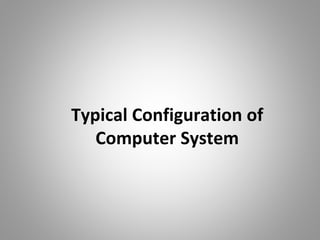
Typical configuration of Computer.pptx
- 1. Typical Configuration of Computer System
- 2. Introduction • “Computer is an electronic machine that can store, recall and process data. It can perform tasks or complex calculation according to a set of instructions or programs” • Computers are used to perform various tasks in different fields like science ,engineering, business education training entertainment. • The computer works at high speed can handle large volume of data with greater accuracy.
- 3. The terms and definitions in the study of computer system are: • Hardware: The physical parts of a computer system called as hardware. The hardware components can be seen, touch and feel. Ex: Keyboard, Mouse, Monitor, RAM, CPU etc. • Software: A Set or collection of programs is known as software. Example Operating System
- 4. Cont.. • Data: Data is the raw information or basic facts that computer can process. • Information : Information is a processed data • User(s): People who use the computers are called users.
- 5. Block diagram of a computer: The computer system comprises of 4 main units which can be seen in the block diagram, 1. Input unit 2. Central Processing Unit 2.1 Control unit 2.2 Arithmetic and logical unit 2.3 Registers 3. Storage unit 4. Output unit
- 7. 1. Input unit : The user interact with the computer via the input unit. Computers need to receive data and instructions in order to solve a problem. The Input unit performs this operation. The input data can be character, word,text,sound etc. The input is provided to the computer using input devices like keyboard,mouse,joystick,scanner,microphon e etc.
- 8. 2. Central Processing Unit: CPU controls coordinates and supervises the operations of the computer. It is also responsible for processing of the input data. ⮚It consists of two major units, 1. ALU 2. CU ⮚ CPU also have set of registers for temporary storage of data, instructions address and intermediate result of the calculation.
- 9. • ALU( Arithmetic and Logical Unit) : Performs all arithmetic and logic operations on the input data • CU(Control Unit) : Controls the overall operations of the computer. eg: it checks the sequence of execution of instruction controls and coordinated the overall functioning of the computer.
- 10. • Registers : It is high speed storage units within the CPU ,but have least storage capacity. (Registers are not referenced by their address but are directly accessed by the CPU during the execution
- 11. 3. Storage Unit : The results generated from processing have to be preserved before it is displayed. There are 2 types of memory associated with the storage unit they are Primary memory and Secondary memory. • Primary memory : It is the main memory of the computer, consists of RAM(Random Access Memory) and ROM(Read Only Memory)
- 12. • Main memory stores data ,information temporarily during the processing of data. • The secondary memory also called as external memory of the computer that stores data permanently. • Eg : Magnetic disk, magnetic tapes, Pendrive, CD’s etc.
- 13. 4. Output Unit: It is used to print or display the results after processing of data, which are stored in the memory unit. The computer may display the output on a monitor sends the output to the printer and also send sound output to the speaker.
- 14. Motherboard • The motherboard is a large Printed Circuit Board (PCB), called as main circuit board of the computer, which contains many chips, ports, controllers and other electronic components.
- 15. Introduction to Motherboard • Motherboard is the main circuit board inside the computer. Every components inside the computer has to communicate through the motherboard. • The motherboard is a hub which is used to connect all the necessary components of a computer.
- 16. Characteristics of motherboard • The motherboard is characterized by the form factor, chipset and type of processor socket used. ⮚Form factor : refers to the motherboard’s geometry, dimensions, arrangement and electrical requirements. ⮚Chipset : controls the majority of resources of the computer. The function of chipset is to coordinate data transfer between the various components of the computer.
- 17. Cont.. ⮚ processor socket :The processor socket may be a rectangular connector into which the processor is mounted vertically, or a square shaped connector with many small connectors into which the processor is directly inserted.
- 18. Types of motherboard • There are four different types in motherboard depending on the processors used they are XT, AT, Baby AT and ATX.
- 19. 1. XT Motherboards: • XT stands for Extended Technology. • These are old model motherboards. • In this we find old model processor socket like LIF(Low Insertion Force) sockets, RAM slots: DIMM (Dual Inline Memory Modules) and ISA(Industry Standards Architecture) slots, 12 pin power connector. They have slot type processors and no ports. • Ex: Pentium-I, Pentium-MMX, Pentium-II and Pentium-Pro.
- 20. XT motherboard
- 21. 2. AT Motherboards: • AT stands for Advanced Technology. • AT Motherboards have PGA (Pin Grid Array) socket, SD RAM slots, 20 pin power connector, PCI slots and ISA slots. • Ex: Pentium-III Processors.
- 22. AT motherboard
- 23. 3. Baby AT Motherboards: • Baby AT motherboards have the combination of XT and AT. • They have slot type processor socket and PGA processor socket SDRAM slots and DDRRAM slots, 20 pin power connector and 12 pin power connector. • Ex: Pentium-III and Pentium-IV
- 25. 4. ATX Motherboards: • ATX motherboard stands for Advanced Technology eXtended Motherboard • Latest Motherboard all are called as ATX motherboard, designed by ATX form factor. • In this motherboard, MPGA Processor sockets, DDRRAM Slots, AGP Slots, 20 pin and 24 pin ATX power connector and ports.
- 26. ATX motherboard
- 27. Components of Motherboard • The motherboard components are: 1. Processor(CPU) 2. BIOS 3. CMOS 4. Slots 5. Disk Controller 6. I/O ports and Interfaces 7. BUS
- 28. Processors (CPU): • The processors or CPU is the main component on the motherboard and is called the brain of the computer • CPU consists of 1) ALU 2) CU 3) Registers • Arithmetic and logic unit performs all the arithmetic and logic operations on data. • CU is responsible for organizing the processing of data and instructions. • Registers is a temporary storage areas for holding data and instructions
- 29. Processor socket
- 30. Note: • Clock Speed: A measure of a processor’s operating speed, currently measured in MHz (Megahertz) and GHz (Gigahertz). • A CPU’s performance is measured by the number of instructions executed per second i.e. MIPS & BIPS • Microprocessor: It is an electronic component. It is a single integrated circuit (IC) Chip. This tiny chip contains the entire computation engine. Example: Intel
- 31. BIOS (Basic Input Output System) • BIOS is a small chip on the motherboard that holds a set of instructions to load the hardware settings required like keyboard, monitors or disk drives. • The BIOS runs when the computer is switched ON.
- 32. BIOS
- 33. Cont.. • It performs POST ( Power On Self Test), It checks if the hardware devices are present and functioning properly. • BIOS include the bootstrap loader to load the OS into memory
- 34. CMOS (Complementary Metal Oxide Semiconductor) • It is a type of memory chip to store date, time and system setup parameters. • These parameters are loaded every time the computer is started. • BIOS & CMOS are kept powered by a small lithium Ion battery located on motherboard.
- 35. CMOS
- 36. Slots • Slot: A slot is an opening space in a computer where we can insert a printed circuit board. • Slots are often called expansion slots. • There are several types of slots are: 1. ISA (Industry Standard Architecture) 2. PCI (Peripheral Component Interconnect) 3. AGP (Accelerated Graphic Port) 4. RAM Slot 5. Processor Slot
- 37. ISA (Industry Standard Architecture) slots • ISA slot is used in PCs for adding expansion cards. For example, an ISA slot may be used to add a video card, a network card etc.
- 38. ISA slots
- 39. PCI(Peripheral Component Interconnect)slots • PCI slots are used to connect graphics accelerators cards, sound card, internal modems • They are much faster than ISA cards. • PCI has double bit-width, resulting in faster data transfer than ISA
- 40. PCI slots
- 41. AGP (Accelerated Graphic Port) • It provides faster access to connect graphics accelerator card, thus enhancing the visual experience for the user • All Pentium III motherboards comes with AGP slots
- 42. AGP slots
- 43. RAM slot • RAM slot is used to install memory to store programs and data currently being used by CPU. • RAM is measured in units called bytes. • Two types of RAM slot 1. SIMM (Single Inline Memory Module) 2. DIMM ( Dual Inline Memory Module
- 44. RAM slot
- 45. Processor Slot • Processor slot is used to insert the processor chip which is the largest chip on the motherboard.
- 46. Processor fan or heat sink
- 47. Disk controller • Disk controller is the circuit that enables the CPU to communicate with a hard disk, floppy disk or other kind of disk drive. 1. Hard disk controller 2. Floppy disk controller
- 48. Hard disk controller • The HDC is the interface that enables the computer to read and write information to the hard disk drive • Today, hard drives have the controller built on them
- 49. Floppy Disk Controller (FDC) • FDC is the interface that directs and controls reading from and writing to computer floppy disk drive. • The floppy disk controller usually performs data transmission in direct memory access (DMA) mode.
- 50. I/O Ports and Interfaces • A port is a socket on the computer used to connect external device to the computer. • Like printers, keyboards, scanners etc • These ports and interfaces are found on the rear side of the computer.
- 51. I/O ports
- 52. • The different types of I-O ports are 1. Serial port 2. Parallel port 3. USB port 4. AGP port etc
- 53. Serial port • Serial Port, also known as communication port or Rs-232 c ports • It is used for connecting communication devices like mouse and modem • This port transfers data serially one bit at a time. • There are two varieties in serial ports, the 9 pin and 25 pin port
- 55. Parallel port • Parallel ports are used to connect external input/output devices like printers or scanners. • Also known as printer port • They carry 8 bit (one byte) at a time
- 57. IDE (Integrated Digital Electronics) port • It connects IDE devices like CD-ROM drives or hard disk drives to the motherboard
- 58. IDE port IDE connector
- 59. USB port • USB (Universal Serial BUS) port is used to connect a variety of newer peripherals like printers, scanners, digital cameras, web cameras, speakers, etc. to a computer • USB is a plug-and-play interface between a computer and add-on devices such as audio players, modem, scanner etc
- 60. • With USB, a new device can be added to your computer without adding a adapter card or even turning the computer off. • USB supports a data speed of 12 megabits per second
- 61. USB port USB cable
- 62. PS-2 (Personal System) port • PS-2 port was developed by IBM to interface keyboards and pointing devices like mouse, trackballs and touch pads.
- 64. AGP (Accelerated Graphics Port) port: • It is used to connect to graphic card that provides high-speed video performance typically required in games and other multimedia applications
- 65. Modem • Modem (Modulator demodulator) connects a PC to the telephone network.
- 66. Ethernet port • Connects to a network and high speed Internet. • It connects network cable to a computer.
- 67. MIDI • MIDI (Musical Instrument Digital Interface) port is a system designed to transmit information between electronic musical instruments.
- 68. BUS • “A bus is a collection of parallel wires that form a pathway to carry address, data and control signal “ • The different components of the computer are connected to each other by a bus. • The data, instructions, signals are carried between the different components via bus.
- 69. The functional features of bus are: 1. A bus is a set of wire and each wire can carry one bit of data. 2. A bus width is defined by the number of wires in the bus Types of computer bus: A computer bus can be divided into two types • Internal bus • External bus
- 70. o Internal Bus: 1. It connects major computer components like processor, memory & I/O. 2. It is also called as system bus. o External Bus: 1. It connects the different external devices peripheral, expansion slots, I/O ports to the rest of the computer. 2. It is also called the expansion bus and is slower than the system (internal) bus
- 71. A system bus or expansion bus comprise of three kinds of buses; 1. Data bus: • It provides a path to transfer data between CPU and memory. • The data bus may consists of 32, 64, 128 lines of wire • The number of lines referred as the width of the data bus
- 72. 2. Address bus: • It connects CPU & RAM with a set of lines similar to data bus. • The address bus width determines the maximum number of memory location the computer can address 3. Control Bus: • It is used to control the access to and the use of the data and address lines
- 74. Memory • A computer memory refers to the electronic storing space for instructions and data. • Two kinds of memory are commonly used: 1. Internal memory 2. Secondary Memory
- 75. Internal memory • Internal memory includes registers, cache memory and also primary memory • Which can be directly accessed by CPU’s processor. • It is used for temporary storage of data and instructions. • This memory is very expensive and fastest among all other memory.
- 76. Features of Internal memory 1. Temporary storage 2. Limited storage capacity 3. Fast access 4. High cost
- 77. Registers • The registers are high speed temporary storage areas located inside the CPU. • After the CPU gets the data and instructions from the cache, they are moved to registers for processing. • These registers are works under the direction of Control Unit.