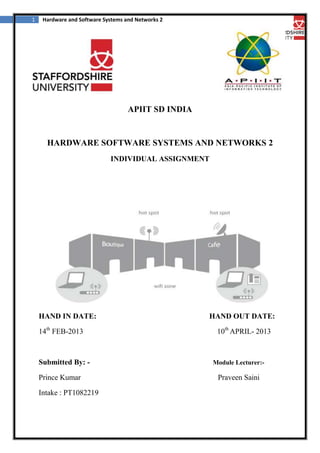
College Network
- 1. 1 Hardware and Software Systems and Networks 2 APIIT SD INDIA HARDWARE SOFTWARE SYSTEMS AND NETWORKS 2 INDIVIDUAL ASSIGNMENT HAND IN DATE: 14th FEB-2013 Submitted By: Prince Kumar Intake : PT1082219 HAND OUT DATE: 10th APRIL- 2013 Module Lecturer:- Praveen Saini
- 2. 2 Hardware and Software Systems and Networks 2 Plagiarism Certification Plagiarism is a serious academic offense. Students occasionally plagiarize unknowingly, but this ignorance of the definition of plagiarism is not an excuse and does not prevent a penalty from being applied. I certify that ALL of the following are true: I have read and fully understand the consequences of plagiarism as discussed in the Student Rights and Responsibilities handbook I fully understand the definition of plagiarism and recognize specifically that it includes copying of assignments, paraphrasing and related acts. I recognize that the minimum penalty for plagiarism is an E in the course. If I am unsure about whether something constitutes plagiarism I will consult my instructor before I turn in the assignment. I have given correct information on this form. Name: Prince Kumar Student ID: PT1082219 Signature: _______________________ 2013 Date: 10TH April,
- 3. 3 Hardware and Software Systems and Networks 2 Contents Chapter 3 – Gantt chart ........................................................................................................................... 5 Chapter 4 ................................................................................................................................................. 5 4.1 Introduction .................................................................................................................................. 5 4.1.1 - Network ................................................................................................................................... 6 4.1.1.1 Classification of Network by Geographical Area ............................................................... 7 4.1.1.2 Network Topology............................................................................................................... 8 4.1.1.3 Network Architecture ....................................................................................................... 12 4.1.1.4 Protocols ........................................................................................................................... 12 4.1.1.4 Devices .............................................................................................................................. 13 4.1.1.5 Technology ....................................................................................................................... 13 4.1.1.6 Transmission Media .......................................................................................................... 14 Chapter 5 – IP address classification of organization ........................................................................... 16 Private IP Addresses.......................................................................................................................... 16 Head Office ....................................................................................................................................... 16 Branch Office..................................................................................................................................... 17 Chapter 6 – Core components .............................................................................................................. 17 6.1 How LAN works?[8] ...................................................................................................................... 17 6.2 How WAN works?[9] .................................................................................................................... 17 Chapter7 – Strengths ............................................................................................................................ 18 7.1 Protocol ....................................................................................................................................... 18 7.1.1 HTTP.................................................................................................................................... 18 7.1.2 TCP/IP.................................................................................................................................. 18 7.1.3 FTP....................................................................................................................................... 18 7.1.4 DHCP ................................................................................................................................... 18 7.2 Devices........................................................................................................................................ 18 7.2.1 Routers ................................................................................................................................. 18 7.2.2 Switch .................................................................................................................................. 18 Chapter 8 – Weaknesses ....................................................................................................................... 19 8.1 Protocol ....................................................................................................................................... 19 8.1.1 HTTP.................................................................................................................................... 19 8.1.2 TCP/IP.................................................................................................................................. 19
- 4. 4 Hardware and Software Systems and Networks 2 8.1.3 FTP....................................................................................................................................... 19 8.1.4 DHCP ................................................................................................................................... 19 8.2 Devices........................................................................................................................................ 19 8.2.1 Routers ................................................................................................................................. 19 8.2.2 Switch .................................................................................................................................. 19 Chapter 10 – Relationship and Security ................................................................................................ 20 Protocol ............................................................................................................................................. 20 Device................................................................................................................................................ 20 Technology ........................................................................................................................................ 21 Security ............................................................................................................................................. 21 Chapter 10 – Conclusion ....................................................................................................................... 22 Chapter 11 – References ....................................................................................................................... 23
- 5. 5 Hardware and Software Systems and Networks 2 Chapter 3 – Gantt chart Chapter 4 4.1 Introduction Technology is perhaps the most significant change agent in the world today, as it helps to create a world in which national borders, geographic distances, and physical limitations become less relevant, and present ever-diminishing obstacles. The creation of online communities for the exchange of ideas and information has the potential to increase productivity opportunities across the globe. In information technology, Networks can interconnect with other networks and contain sub networks .As the Internet connects people and promotes unfettered communication; it presents the platform on which to run businesses,
- 6. 6 Hardware and Software Systems and Networks 2 to address emergencies, to inform individuals, and to support education, science, and government. Introduction of company This network proposal is requested by Soft-tonic Company is the only supplier of business equipment and office supplies in Ahmedabad. As per scenario given, Soft-tonic Company has departments. In one department there is limited number of computer. On 2nd (main side) there are also limited computer are there. The task to be performed is to study LAN & WAN standards, and apply TCP/IP and associated protocols and application in the Network that would fully satisfy the project specification and provide with a well recommended solution for Soft-tonic Company. In the company they need network to communicate to another department. The Requirement, The Soft-tonic Company (Main Branch) company is in New Delhi and another branch in DELHI. In their company they have requirement of at least 500 computers, so as per requirement I started working on the network I have selected LAN, WAN Technology. In this network we had used firewall to secure each department so that it will protect from the hacker. 4.1.1 - Network A Network is a collection of multiple networks and hardware together using a communication system. The purpose of a network is for computers to communicate and share files. Why we need Network? Network help users to share the resources and in communication. Advantages of Network [1] It help the user to communicate to each others It facilitate the communicate because people can communicate efficiently and easily via e-mail instant messaging and chat-room Can share Files with each other For example, if there are twelve employees in an organization, each having their own computer, they will require twelve modems and twelve printers if they want to use the resources at the same time. A computer network, on the other hand, provides a cheaper alternative by the provision of resource sharing. All the computers can be
- 7. 7 Hardware and Software Systems and Networks 2 interconnected using a network, and just one modem and printer can efficiently provide the services to all twelve users. Disadvantages of Network [1] If something goes wrong with the file server the whole network is unable to operate. The technical skills needed to manage a network are much higher than working on a stand-alone computer. It would take a long time to install software applications on each computer - one at a time. Benefits of Network File sharing : Networking of computers helps the users to share data files. Hardware sharing : Users can share devices such as printers, scanners, CD-ROM drives, hard drives etc. Application sharing : Applications can be shared over the network, and this allows implementing client/server applications User communication : Networks allow users to communicate using e-mail, newsgroups, and video conferencing etc. Network gaming : Lot of games is available, which are supports multi-users. 4.1.1.1 Classification of Network by Geographical Area Network can be classified on their geographical area like distance covered by network. WAN LAN MAN
- 8. 8 Hardware and Software Systems and Networks 2 WAN: - A network that spans broader geographical area than a LOCAL AREA NETWORK, over public communication networks LAN: - The term Local Area Network (LAN) refers to a local network, or a group of interconnected local networks that are under the same administrative control. MAN: - Metropolitan Area Networks is a network that spans a city. The network consists of various buildings interconnected via either wireless or fiber optic backbones 4.1.1.2 Network Topology Network Topologies define the layout, Virtual shape or structure of network, not only physically but also logically. The way in which different systems and nodes are connected and communicate with each other is determined by topology of the network. Topology can be physical or logical. Physical Topology It is the physical layout of nodes, workstations and cables in the network. Logical Topology Logical topology is the way information flows between different components.
- 9. 9 Hardware and Software Systems and Networks 2 Types of Physical Network Topologies. STAR MESH RING TREE BUS Star Topology [2] A star topology is designed with each node (file server, workstations, and peripherals) connected directly to a central network hub, switch, or concentrator. Data on a star network passes through the hub, switch, or concentrator before continuing to its destination. The hub, switch, or concentrator manages and controls all functions of the network. It also acts as a repeater for the data flow. This configuration is common with twisted pair cable; however, it can also be used with coaxial cable or fiber optic cable. Advantages of a Star Topology Easy to install and wire. No disruptions to the network when connecting or removing devices. Easy to detect faults and to remove parts. Disadvantages of a Star Topology Requires more cable length than a linear topology. If the hub, switch, or concentrator fails, nodes attached are disabled. More expensive than linear bus topologies because of the cost of the hubs, etc. Mesh Topology [3] In a mesh network topology, each of the network node, computer and other devices, are interconnected with one another. Every node not only sends its own signals but also relays data from other nodes.
- 10. 10 Hardware and Software Systems and Networks 2 Advantages of Mesh topology Data can be transmitted from different devices simultaneously. This topology can withstand high traffic. Even if one of the components fails there is always an alternative present. So data transfer doesn’t get affected Disadvantages of Mesh Topology There are high chances of redundancy in many of the network connections Overall cost of this network is way too high as compared to other network topologies. Set-up and maintenance of this topology is very difficult. Ring Topology [4] In Ring Topology, all the nodes are connected to each-other in such a way that they make a closed loop. Each workstation is connected to two other components on either side, and it communicates with these two adjacent neighbors. Advantages of Ring Topology This type of network topology is very organized. Each node gets to send the data when it receives an empty token. This helps to reduces chances of collision. Also in ring topology all the traffic flows in only one direction at very high speed. Even when the load on the network increases, its performance is better than that of Bus topology. Additional components do not affect the performance of network. Disadvantages of Ring Topology Each packet of data must pass through all the computers between source and destination. This makes it slower than Star topology. Network is highly dependent on the wire which connects different components.
- 11. 11 Hardware and Software Systems and Networks 2 Tree Topology [5] Tree Topology integrates the characteristics of Star and Bus Topology. Advantages of Tree Topology It is an extension of Star and bus Topologies, so in networks where these topologies can't be implemented individually for reasons related to scalability, tree topology is the best alternative. Expansion of Network is possible and easy. Here, we divide the whole network into segments (star networks), which can be easily managed and maintained. Error detection and correction is easy. Disadvantages of Tree Topology As more and more nodes and segments are added, the maintenance becomes difficult. Scalability of the network depends on the type of cable used. Bus Topology In this type of topology, all the nodes are connected to the single cable, by the help of interface connectors. This central cable is the backbone of the network and is known as Bus. Every workstation communicates with the other device through this Bus. Advantages of bus topology costs very less It is easy to install Backbone cable can be laid along the most efficient path, and then connected to the nodes by drop lines of various lengths. Disadvantages of bus topology It is not suitable for networks with heavy traffic. Maintenance costs can get higher with time. It is difficult to detect and troubleshoot fault at individual station. Proper termination is required to dump signals. Use of terminators is must.
- 12. 12 Hardware and Software Systems and Networks 2 4.1.1.3 Network Architecture Network architectures are sometimes classified into two broad categories: Client-server architectures, Peer-to-peer architectures. Client Server Architectures In the client-server architectural model, a system is break down into client and server processors or processes. Servers provide computational resources (or services), which clients consume. Peer-to-peer Architectures In a peer-to-peer architecture model, a system is decomposed into computational nodes that have equivalent capabilities and responsibilities. 4.1.1.4 Protocols It is a set of rules that governs the communications between computers on a network. It is classified into several:HTTP FTP DHCP TCP/IP Protocols SMTP HTTP HTTP (Hyper Text Transfer Protocol) is a set of standards that allow users of the World Wide Web to exchange information found on web pages. For example: - http://www.google.com FTP FTP (File Transfer Protocol) allows you to transfer files between two computers on the Internet. FTP is a simple network protocol based on Internet Protocol. For example: - ftp://courseware.apiit.edu.in DHCP DHCP (Dynamic Host Configuration Protocol) is a client/server protocol that automatically provides an Internet Protocol (IP) host with its IP address and other related configuration information such as the subnet mask and default gateway.
- 13. 13 Hardware and Software Systems and Networks 2 TCP/IP Protocols [6] TCP/IP, Transmission Control Protocol/Internet Protocol, is a suite of communications protocols used to interconnect network devices on the Internet. TCP/IP implements layers of protocol stacks, and each layer provides a well-defined network services to the upper layer protocol. TCP and IP are the two protocols used by TCP/IP, as well as the (higher) application, (lower) data link and (lower) physical layer protocols. Layer Protocols 5. Application DNS, FTP, HTTP, IMAP, POP3, SMTP, SSH, Telnet, SSL, ... TCP, UDP, ... IP (IPv4, IPv6), ICMP, ARP, ... 802.3 (Ethernet), 802.11 (Wi-Fi), PPP, ... Ethernet (NIC), Wireless (NIC), Cat 5/RJ-45, ... 4. Transport 3. Network 2. Data Link 1. Physical SMTP SMTP (Simple Mail Transfer Protocol) is a protocol for sending email messages across the Internet. 4.1.1.4 Devices Common Devices used in Project. Routers Routers are small physical devices that join multiple networks together. Switches A switch is a device that channels incoming data from any of multiple input ports to the specific output port that will take the data toward its intended destination. Hub A hub is used in a wired network to connect Ethernet cables from a number of devices together. The hub allows each device to talk to the others. Wireless access Point (Access Point) A wireless network adapter card with a transceiver sometimes called an access point, broadcasts and receives signals to and from the surrounding computers and passes back and forth between the wireless computers and the cabled network. 4.1.1.5 Technology
- 14. 14 Hardware and Software Systems and Networks 2 VPN A virtual private network (VPN) extends a private network across public networks like the Internet. Frame Relay Frame relay is a telecommunication service designed for cost-efficient data transmission for intermittent traffic between local area networks (LANs) and between end-points in a wide area network (WAN). 4.1.1.6 Transmission Media The means through which data is transformed from one place to another is called transmission or communication media. There are two categories of transmission media used in computer communications:- GUIDED MEDIA Bounded media are the physical links through which signals are confined to narrow path. These are also called guide media. Guided media offer high speed Good security Low cost. There common types of Guided media are used of the data transmission:Coaxial Cable Twisted Pairs Cable Fiber Optics Cable Coaxial Cable [7] Coaxial cable is the kind of copper cable used by cable TV companies between the community antenna and user homes. Sometimes it is used by Telephone Company. Coaxial cable is called "coaxial" because it includes one physical channel that carries the signal surrounded (after a layer of insulation) by another concentric physical channel, both running along the same axis. The outer channel serves as a ground. Many of these cables or pairs of coaxial tubes
- 15. 15 Hardware and Software Systems and Networks 2 can be placed in a single outer sheathing and, with repeaters, can carry information for a great distance. Twisted Pairs Cable Twisted pair is light weight, easy to install, inexpensive and support many different types of network. It also supports the speed of 100 mbps. Twisted pair cabling is made of pairs of solid or stranded copper twisted along each other. The twists are done to reduce vulnerably to electromagnetic-induction and cross talk. Fiber Optics Cable Fiber optic cable uses electrical signals to transmit data. It uses light. In fiber optic cable light only moves in one direction for two way communication to take place a second connection must be made between the two devices. UNGUIDED MEDIA Unguided media refers to the wireless communication and to its wireless components such as microwaves, infrared, Bluetooth etc. GUIDED MEDIA Coaxial cable Shielded twisted pair cable Fiber optic cable Moderate High Medium(Little expensive than coaxial and UTP Moderate Up to 10 mbps Up to 100 mbps Up to 100 mbps Greater than 2gbps Attenuation Medium High High Extremely low Installation Easy Easy Slightly difficult than UTP Very Difficult BNC T Connectors & RJ45 RJ45 SC – ST connector Price Electromagnetic induction immunity Capacity Connector used Low Unshielded Twisted pair cable Low Expensive None
- 16. 16 Hardware and Software Systems and Networks 2 BNC Terminators Easy Maintenance Backbone for BUS & cable TV Usability Very Easy Very Easy Hardest Network connections Building telephone System Backbone for networks Chapter 5 – IP address classification of organization Each TCP/IP host is identified by a logical IP address. The IP address is a network layer address and has no dependence on the data link layer address (such as a MAC address of a network interface card). A unique IP address is required for each host and network component that communicates using TCP/IP. The host ID (also known as a host address) identifies a workstation, server, router, or other TCP/IP host within a network. The address for each host must be unique to the network ID Class 1st Octet Decimal Range A 1 – 126* B C 1st Octet High Order Bits 0 Network/Host Default Subnet Number of ID (N=Network, Mask Networks H=Host) N.H.H.H 255.0.0.0 128 – 191 10 N.N.H.H 255.255.0.0 192 – 223 110 N.N.N.H 255.255.255.0 126 (27 – 2) 16,382 (214 – 2) 2,097,150 (221 – 2) Hosts per Network (Usable Addresses) 16,777,214 (224 – 2) 65,534 (216 – 2) 254 (28 – 2) Private IP Addresses Class Private Networks A 10.0.0.0 B 172.16.0.0 - 172.31.0.0 C 192.168.0.0 Head Office Network Id: 192.168.1.0 First Usable: 192.168.1.1 Last Usable: 192.168.1.30 Broadcast: 192.168.1.31 Subnet Mask Address Range 255.0.0.0 10.0.0.0 - 10.255.255.255 255.240.0.0 172.16.0.0 - 172.31.255.255 255.255.0.0 192.168.0.0 - 192.168.255.255
- 17. 17 Hardware and Software Systems and Networks 2 Subnet Mask: 255.255.255.240 Max. Hosts: 30 Branch Office Network Id: 172.16.1.0 First Usable: 172.16.1.1 Last Usable: 172.16.1.62 Broadcast: 172.16.1.63 Subnet Mask: 255.255.255.192 Max. Hosts: 62 Chapter 6 – Core components In this Scenario we had used LAN and WAN technologies. In WAN technologies we had used Frame Relay. In LAN technologies we had use guided media and unguided media for communication. 6.1 How LAN works?[8] Early LAN networks were formed using coaxial cable, coax is an electric cable and it is used to carry radio signals. LAN setup is developed by connecting two or more than two computers with each other using a physical connection in order to share files and data overtime. Most common type of developing LAN network is the Ethernet. Ethernet is usually termed as a major data and physical link layer technology. Ethernet today can give the maximum data rate of up to 100 Mbps. Ethernet has proved to be an effective way to serve as a data transfer medium for internet protocols. Usually Ethernet cables are extended to the length of 100 meters, but this is not the ultimate limit. Ethernet cables can be extended according to the need. 6.2 How WAN works?[9] WAN networks are established often by seeking help from telecomm departments who provide the facility of leased lines. Router is connected to the LAN at one side and a hub is attached at the other end. The most common physical network nodes are switches, hub and a
- 18. 18 Hardware and Software Systems and Networks 2 modem. Whereas a terminal is a physical device that does the basic communication, for example like a telephone, call answering machine or a printer sometimes. The data travels through the use of network protocols. The protocols are the defined rules which guide the information transfer. The purpose of protocols is to detect the errors. Chapter7 – Strengths 7.1 Protocol 7.1.1 HTTP In HTTP any sensitive information that needs to be transferred for the user to another location can be done securely. And seeming this link is encrypted anyone who does try to intercept the message they have to get the code to decrypt it. 7.1.2 TCP/IP TCP/IP can be used to establish connections between different types of computers and servers. TCP/IP includes support for a number of routing protocols. 7.1.3 FTP FTP is the fast and efficient way of transferring bulks of data across the internet. FTP gives you control over transfer. That is, you can choose the mode in which the data is transferred over the network. The data can be transferred either in the ASCII mode or in the Binary mode 7.1.4 DHCP It minimizes the administrative burden. By using DHCP there is no chance to conflict ip address. DHCP support multiple scopes like Uncast, multicast and superscope. By using DHCP relay agent u r provide ip address to another network. 7.2 Devices 7.2.1 Routers Router limits the collision domain. Router can function on LAN & WAN Router can determine best path/route for data to reach the destination. 7.2.2 Switch Reduces the number of Broadcast domains. The cost to number of ports ratio is best. I.e. For a cheaper cost you get switches with more number of ports available than Routers.
- 19. 19 Hardware and Software Systems and Networks 2 Chapter 8 – Weaknesses 8.1 Protocol 8.1.1 HTTP The major disadvantage of the HTTP is that the transactions of every entry are carried out in different cookies. This has the overall disadvantage of using up so much space and bandwidth. 8.1.2 TCP/IP 8.1.3 FTP FTP was not designed to be a secure protocol. Encryption of data is not done in FTP. FTP causes the following attacks during the transfer of data. a. Bounce Attacks b. Spoof Attacks c. Brute Force Attacks d. Packet Sniffing e. User name protection f. Port sealing 8.1.4 DHCP When client make query to DHCP server (DHCP Discover) it is UDP query it consume more bandwidth. When DHCP server is unavailable client unable to access enterprises network. 8.2 Devices 8.2.1 Routers Router is more expensive than Hub, Bridge & Switch. Increase latency due to greater degree of packet filtering. 8.2.2 Switch Handling Multicast packets needs quite a bit of configuration & proper designing. At times switches when in Promiscuous mode is a opening for Security attacks.
- 20. 20 Hardware and Software Systems and Networks 2 Chapter 10 – Relationship and Security As per above scenario there are some relationship and security about the network. Relationship can be done on the basis of their protocol, devices and Technology. Protocol In this scenario taking about the protocol. We have selected TCP/IP protocol. In TCP/IP protocol we are selecting HTTP and FTP protocols. Hypertext Transfer Protocol is the protocol used by the World Wide Web to access web pages. The number of round trips that this protocol uses is more than necessary. T/TCP can be used to reduce the number of packets required whereas File Transfer Protocol is used to request a file from a server and download it onto the client. The improvements for HTTP are applicable to FTP. For identify uniquely we have allotted unique ip i.e., IPV4 and this is working on network layer. Device In this scenario taking about the device we are having router, switch, wireless media and transmission media for creating network .Router are directly connected to cloud for WAN connectivity and switch are directly connected router. Wireless media are also connected to router. We had created different connection from routers and those connections are connected with switch and after that PCs are connected with switch.
- 21. 21 Hardware and Software Systems and Networks 2 Technology In this scenario we had used LAN and WAN. LAN is used within the network and WAN spans a large geographic area, such as a state, province or country. WANs often connect multiple smaller networks, such as local area networks.WAN uses Frame-relay technology. Security In this scenario for security purpose we had used PROXY SERVER AND FIREWALLS to block unauthorized users in network. How proxy server works? Proxy server works as intermediate server to send the requests to main servers on Internet on behalf of other computers, so that can hide the identity of actual requester or user using internet. How does a Firewalls works? When your computer has firewall protection, everything that goes in and out of it is monitored. The firewall monitors all this information traffic to allow ‘good data’ in, but block ‘bad data’ from entering your computer.
- 22. 22 Hardware and Software Systems and Networks 2 Chapter 10 – Conclusion After the vast research on the above topic, I concluded that The LAN and WAN security policy should stress the importance and provide support for LAN and WAN management. LAN and WAN management should be given the necessary support, time, and resources. Each Department is connected with switches then switches are connected with router. The concept of Frame-relay will help to connect to different geo-graphical network. The normal cost for the development of network is calculated and it will not become a big amount when it comes to profit after the using it. Hence, according to me if the following changes are implemented in the process, it would be successful. A LAN operating system must implement user profiles, capability lists or access control lists to specify access rights for many individual users and many different groups. Using these mechanisms, it allows more flexibility in granting different access rights to different users, which may provide more stringent access control for the file (or directory). The WAN helps lot to connect distant geographical network. Example – if we are having head office is far from branch office then we can use WAN technology because we can’t use leased line for connecting , Expected problem occur in network Security problems: - Data in the company is not secure Cables might break Big device are expensive and difficult to maintain, their configuration. Dependency: - Device are dependent on each other if one fails then other will fails Example: If router fails then switch will affect and then PCs. How this problem will resolve in future The network can be extended , if the company grows further ,in terms of Branches Computers Employees Implementation of IP devices like Printers, IP-Phone.
- 23. 23 Hardware and Software Systems and Networks 2 Chapter 11 – References [1] Advantages and Disadvantages of Network: http://www.ictgnvq.org.uk/unit10/advantages_and_disadvantages.html [accessed 29th March 13:- online] [2] Star Topology: Posted by Penna Sparrow http://www.ianswer4u.com/2011/05/star-topologyadvantages-and.html#axzz2Q2AOQXaH[Accessed 1st April 13:- online] [3] Mesh topology: Posted by Penna Sparrow http://www.ianswer4u.com/2011/05/mesh-topologyadvantages-and.html#axzz2Q2AOQXaH[Accessed 2th April 13:online] [4] Ring Topology: Posted by Penna Sparrow http://www.ianswer4u.com/2011/05/mesh-topology-advantagesand.html#axzz2Q2AOQXaH[Accessed 2th April 13:- online] [5] Tree Topology: Posted by Penna Sparrow www.ianswer4u.com/2012/01/tree-topology-advantages-and.html#axzz2Q2AOQXaH[Accessed 2th April 13:- online] [6] TCP/IP http://www.iplocation.net/tools/tcp-ip.php [Accessed 2th April 13: Online] [7] Coaxial Cable http://searchdatacenter.techtarget.com/definition/coaxial-cable [Accessed 2th April 13: Online] [8] LAN works http://freewimaxinfo.com/local-area-network-lan.html [Accessed 2th April 13: online] [9] WAN works http://freewimaxinfo.com/wide-area-network-wan.html [Accessed 4th April 13: online] Images Introduction Part : http://cdn.grin.com/images/previewobject/document.200705/b151147094ca966ec5a877857ac781cf_LARGE.png WAN : http://www.harriscaprock.com/managed_services-wanoptimization.php#!prettyPhoto/0/ MESH : http://4.bp.blogspot.com/-qtfbWL-3oDM/T6-TilDt5cI/AAAAAAAAAU0/XE6PvzA-nk/s1600/mesh.png
