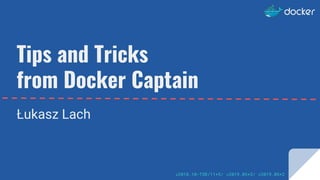
Tips and Tricks from Docker Captain
- 1. Tips and Tricks from Docker Captain Łukasz Lach v2018.10-TSR/11+5/ v2019.03+3/ v2019.05+2
- 2. Łukasz Lach Docker Captain Docker Certified Associate Docker Community Leader - Warsaw, Poland Speaker at DockerCon 2018 and 2019 Lecturer at the University of Warsaw llach@llach.pl
- 3. Install Docker on Linux $ curl -fsSL get.docker.com | VERSION=18.03 CHANNEL=edge sh Easiest way to install Docker on Linux allowing to choose the CHANNEL (edge, test or experimental) and VERSION as well.
- 4. Install Docker rootless $ curl -fsSL get.docker.com/rootless | sh Rootless Docker refers to running the Docker daemon (and containers) as a non-root user.
- 5. Local Docker Hub mirror version: '3.7' services: registry: image: registry:2 ports: - 5000:5000 environment: REGISTRY_STORAGE_DELETE_ENABLED: 'true' REGISTRY_PROXY_REMOTEURL: 'https://registry-1.docker.io' Setup local, caching and revalidating Docker Hub mirror.
- 6. No build context $ docker build -t my-image . Sending build context to Docker daemon 589.14kB $ docker build -t my-image - < Dockerfile Sending build context to Docker daemon 4.096kB When no build context is needed there is no point of waiting for it to be compressed and passed along.
- 7. ADD a remote file ADD http://example.com/ /index.html ADD http://example.com/archive.tar.xz /archive ADD on a remote file does not utilize the build cache. RUN curl -fsSL http://example.com/ -o /index.html RUN curl -fsSL http://example.com/archive.tar.xz | tar -xJC /archive no cache for these and subsequent commands uses cache
- 8. Build FROM scratch $ go build -v -a -installsuffix cgo -o ./bin/binary main.go Many compilers allow output binaries to be statically linked, including GoLang. Docker image size can be almost equal to the binary size. FROM scratch ADD ./bin/binary /binary CMD ["/binary"] 6.9MB 7.2MB
- 9. Set a HEALTHCHECK HEALTHCHECK --interval=1m --timeout=10s CMD ( # check if HTTPS port is opened lsof -i :443 && # send HTTP request curl -sSf localhost:80/status ) || exit 1 Setup a health check for your container so that the orchestrator knows it’s state, also for debugging.
- 10. CI in a Dockerfile FROM scratch AS base ADD . /build FROM jakzal/phpqa:php7.2 AS base-qa COPY --from=base /build /build WORKDIR /build RUN phplint . && phpa . && phpcpd . FROM composer AS base-build COPY --from=base /build /build WORKDIR /build RUN composer install FROM phpunit/phpunit AS base-test COPY --from=base-build /build /build WORKDIR /build RUN phpunit FROM php:7.2-fpm-alpine AS final COPY --from=base-build /build /var/www One Dockerfile is needed to lint, analyze, install dependencies, test and containerize your project using a single docker build command.
- 11. Perfect Dockerfile $ docker run --rm -i hadolint/hadolint < Dockerfile /dev/stdin:1 DL3006 Always tag the version of an image explicitly /dev/stdin:3 DL4000 MAINTAINER is deprecated /dev/stdin:5 DL3020 Use COPY instead of ADD for files and folders /dev/stdin:7 DL4001 Either use Wget or Curl but not both /dev/stdin:8 DL4006 Set the SHELL option -o pipefail before RUN... /dev/stdin:9 DL3003 Use WORKDIR to switch to a directory Build best practice Docker images with a help of Dockerfile linter.
- 12. Restart or respawn the container # Bring back the development environment $ docker restart gitlab $ docker restart gitlab-runner docker restart command allows to restart a running container or reincarnate a stopped one.
- 13. Container disk usage $ docker ps -s CONTAINER ID IMAGE COMMAND CREATED STATUS PORTS NAMES SIZE 09b43a71eb95 nginx "nginx -g 'daemon of…" 3 seconds ago Up 2 seconds 80/tcp vigilant_beaver 2B (virtual 109MB) Size reports amount of disk used by the writable layer of a container. Virtual shows disk space used for the read-only image data and the writable layer.
- 14. Detach from a container If you have started an interactive container (using -it parameters), you can detach from it (and later attach back). The default "detach" keyboard sequence is ^P^Q
- 15. Detach and attach anytime $ docker run -it debian:stretch root@e093566d8aff:/# root@e093566d8aff:/# ^P^Q $ docker attach $(docker ps -lq) root@e093566d8aff:/# Detaching and attaching back allows you to “jump in” to different containers without rerunning them:
- 16. Ungraceful stop # stop the container with 3s timeout $ docker stop -t 3 container-name # stop the whole stack with 3s timeout $ docker-compose stop -t 3 When one of the containers is not handling signals properly and blocks the stop command. # set the grace period for a single container in YAML services: misbehaving: stop_grace_period: 3s
- 17. Inspect a group of containers # Find the names of all containers that exited with a non-zero code $ docker inspect --format '{{if ne 0 .State.ExitCode}}{{.Name}} {{.State.ExitCode}}{{end}}' $(docker ps -aq) # Show commands for all running containers $ docker inspect --format '{{ print .Path }} {{ join .Args " " }}' $(docker ps -aq) docker inspect can take more than one container name or ID in the parameters.
- 18. Shared network stack $ docker run -d --name nginx nginx a0e43a69a087d4362d994ea2db1c76e3d8f055cffaf1105ec1279 $ docker run --net container:nginx busybox wget -q -O - localhost <title>Welcome to nginx!</title> $ docker run --rm --net container:nginx itsthenetwork/alpine-tcpdump listening on eth0, link-type EN10MB (Ethernet), capture size ... Containers can communicate over their loopback (lo) interface.
- 19. docker-compose and systemd [Unit] Description=My Docker Project After=docker.service BindsTo=docker.service [Service] WorkingDirectory=/srv/project ExecStartPre=/usr/local/bin/docker-compose down ExecStart=/usr/local/bin/docker-compose up --force-recreate ExecStop=/usr/local/bin/docker-compose stop [Install] WantedBy=multi-user.target Expose your Docker application as a systemd service.
- 20. Services well organized x-project-vars: - &project-name "my-docker-project" - &project-version "${VERSION:-dev}" - &syslog-host "tcp://127.0.0.1:1514" - &web-replicas 4 x-project-base: &base networks: - project-network x-logger-syslog: &syslog logging: driver: "syslog" options: syslog-address: *syslog-host tag: *project-name version: "3.4" services: web: <<: *base image: project/web environment: project_name: *project-name project_version: *project-version deploy: replicas: *web-replicas db: <<: *base <<: *syslog image: mysql:5.7 Organize docker-compose.yml with extensions, environment variables, YAML anchors and aliases.
- 21. .env for configuration .env file allows you to expose a configuration file for your project. version: "3.5" services: web: image: nginx:${VERSION:-1.15} ports: - ${PORT:-80}:80 VERSION=1.15.4 PORT=8080 /srv/project/docker-compose.yml /etc/project/project.conf -> /srv/project/.env
- 22. envsubst for templating # NGINX_PORT=80 NGINX_HOST=host.com NGINX_ROOT=/var/www envsubst < nginx.conf.tpl > nginx.conf Use envsubst to customize your configuration files with environment variables. server { listen ${NGINX_PORT}; server_name ${NGINX_HOST}; root ${NGINX_ROOT}; } server { listen 80; server_name host.com; root /var/www; } nginx.conf.tpl nginx.conf docker-entrypoint.sh
- 23. Recipe for a container $ alias runlike='docker run --rm -v /var/run/docker.sock:/var/run/docker.sock assaflavie/runlike -p' Get the exact docker run command for the container. $ runlike gitlab docker run --name=gitlab --hostname=gitlab.local --volume="/Users/dev/gitlab/data:/var/opt/gitlab" -p 80:80 ... gitlab/gitlab-ce:latest
- 24. Clean environment # Remove images older than one month $ docker image prune --filter "until=720h" # Remove build cache entries unused for one day $ docker builder prune --filter "unused-for=24h" Keep your Docker environment clean by purging what is not needed.
- 25. Kali Linux in a web browser $ docker run -d -p 6080:6080 lukaszlach/kali-desktop:xfce $ open http://127.0.0.1:6080/ Access Kali Linux desktop environment when needed, in your browser.
- 26. Thank you!
