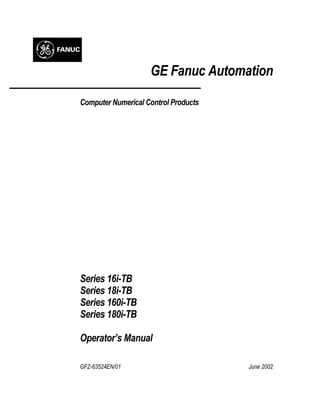
Fanuc 18iT.pdf
- 1. GE Fanuc Automation Computer Numerical Control Products Series 16i-TB Series 18i-TB Series 160i-TB Series 180i-TB Operator’s Manual GFZ-63524EN/01 June 2002
- 2. GFL-001 Warnings, Cautions, and Notes as Used in this Publication Warning Warning notices are used in this publication to emphasize that hazardous voltages, currents, temperatures, or other conditions that could cause personal injury exist in this equipment or may be associated with its use. In situations where inattention could cause either personal injury or damage to equipment, a Warning notice is used. Caution Caution notices are used where equipment might be damaged if care is not taken. Note Notes merely call attention to information that is especially significant to understanding and operating the equipment. This document is based on information available at the time of its publication. While efforts have been made to be accurate, the information contained herein does not purport to cover all details or variations in hardware or software, nor to provide for every possible contingency in connection with installation, operation, or maintenance. Features may be described herein which are not present in all hardware and software systems. GE Fanuc Automation assumes no obligation of notice to holders of this document with respect to changes subsequently made. GE Fanuc Automation makes no representation or warranty, expressed, implied, or statutory with respect to, and assumes no responsibility for the accuracy, completeness, sufficiency, or usefulness of the information contained herein. No warranties of merchantability or fitness for purpose shall apply. ©Copyright 2002 GE Fanuc Automation North America, Inc. All Rights Reserved.
- 3. s–1 SAFETY PRECAUTIONS This section describes the safety precautions related to the use of CNC units. It is essential that these precautions be observed by users to ensure the safe operation of machines equipped with a CNC unit (all descriptions in this section assume this configuration). Note that some precautions are related only to specific functions, and thus may not be applicable to certain CNC units. Usersmust also observe the safety precautions related to the machine, as described in the relevant manualsupplied by the machine tool builder. Before attempting to operate the machine or create a program to control the operation of the machine, the operator must become fully familiar with the contents of this manual and relevant manual supplied by the machine tool builder. Contents 1. DEFINITION OF WARNING, CAUTION, AND NOTE s–2 . . . . . . . . . . . . . . . . . . . . . . . 2. GENERAL WARNINGS AND CAUTIONS s–3 . . . . . . . . . . . . . . . . . . . . . . . . . . . . . . . . 3. WARNINGS AND CAUTIONS RELATED TO PROGRAMMING s–5 . . . . . . . . . . . . . 4. WARNINGS AND CAUTIONS RELATED TO HANDLING s–7 . . . . . . . . . . . . . . . . . . . 5. WARNINGS RELATED TO DAILY MAINTENANCE s–9 . . . . . . . . . . . . . . . . . . . . . . . .
- 4. SAFETY PRECAUTIONS B–63524EN/01 s–2 1 DEFINITION OF WARNING, CAUTION, AND NOTE This manual includes safety precautions for protecting the user and preventing damage to the machine. Precautions are classified into Warning and Caution according to their bearing on safety. Also, supplementary information is described as a Note. Read the Warning, Caution, and Note thoroughly before attempting to use the machine. WARNING Applied when there is a danger of the user being injured or when there is a danger of both the user being injured and the equipment being damaged if the approved procedure is not observed. CAUTION Applied when there is a danger of the equipment being damaged, if the approved procedure is not observed. NOTE The Note is used to indicate supplementary information other than Warning and Caution. ` Read this manual carefully, and store it in a safe place.
- 5. B–63524EN/01 SAFETY PRECAUTIONS s–3 2 GENERAL WARNINGS AND CAUTIONS WARNING 1. Never attempt to machine a workpiece without first checking the operation of the machine. Before starting a production run, ensure that the machine is operating correctly by performing a trial run using, for example, the single block, feedrate override, or machine lock function or by operating the machine with neither a tool nor workpiece mounted. Failure to confirm the correct operation of the machine may result in the machine behaving unexpectedly, possibly causing damage to the workpiece and/or machine itself, or injury to the user. 2. Before operating the machine, thoroughly check the entered data. Operating the machine with incorrectly specified data may result in the machine behaving unexpectedly, possibly causing damage to the workpiece and/or machine itself, or injury to the user. 3. Ensure that the specified feedrate is appropriate for the intended operation. Generally, for each machine, there is a maximum allowable feedrate. The appropriate feedrate varies with the intended operation. Refer to the manual provided with the machine to determine the maximum allowable feedrate. If a machine is run at other than the correct speed, it may behave unexpectedly, possibly causing damage to the workpiece and/or machine itself, or injury to the user. 4. When using a tool compensation function, thoroughly check the direction and amount of compensation. Operating the machine with incorrectly specified data may result in the machine behaving unexpectedly, possibly causing damage to the workpiece and/or machine itself, or injury to the user. 5. Theparameters for the CNC and PMC are factory–set. Usually, there is not need to change them. When, however, there is not alternative other than to change a parameter, ensure that you fully understand the function of the parameter before making any change. Failure to set a parameter correctly may result in the machine behaving unexpectedly, possibly causing damage to the workpiece and/or machine itself, or injury to the user. 6. Immediately after switching on the power, do not touch any of the keys on the MDI panel until the position display or alarm screen appears on the CNC unit. Some of the keys on the MDI panel are dedicated to maintenance or other special operations. Pressing any of these keys may place the CNC unit in other than its normal state. Starting the machine in this state may cause it to behave unexpectedly. 7. The operator’s manual and programming manual supplied with a CNC unit provide an overall description of the machine’s functions, including any optional functions. Note that the optional functions will vary from one machine model to another. Therefore, some functions described in the manuals may not actually be available for a particular model. Check the specification of the machine if in doubt.
- 6. SAFETY PRECAUTIONS B–63524EN/01 s–4 WARNING 8. Some functions may have been implemented at the request of the machine–tool builder. When using such functions, refer to the manual supplied by the machine–tool builder for details of their use and any related cautions. NOTE Programs, parameters, and macro variables are stored in nonvolatile memory in the CNC unit. Usually, they are retained even if the power is turned off. Such data may be deleted inadvertently, however, or it may prove necessary to delete all data from nonvolatile memory as part of error recovery. To guard against the occurrence of the above, and assure quick restoration of deleted data, backup all vital data, and keep the backup copy in a safe place.
- 7. B–63524EN/01 SAFETY PRECAUTIONS s–5 3 WARNINGS AND CAUTIONS RELATED TO PROGRAMMING This section covers the major safety precautions related to programming. Before attempting to perform programming, read the supplied operator’s manual and programming manual carefully such that you are fully familiar with their contents. WARNING 1. Coordinate system setting If a coordinate system is established incorrectly, the machine may behave unexpectedly as a result of the program issuing an otherwise valid move command. Such an unexpected operation may damage the tool, the machine itself, the workpiece, or cause injury to the user. 2. Positioning by nonlinear interpolation When performing positioning by nonlinear interpolation (positioning by nonlinear movement between the start and end points), the tool path must be carefully confirmed before performing programming. Positioning involves rapid traverse. If the tool collides with the workpiece, it may damage the tool, the machine itself, the workpiece, or cause injury to the user. 3. Function involving a rotation axis When programming polar coordinate interpolation or normal–direction (perpendicular) control, pay careful attention to the speed of the rotation axis. Incorrect programming may result in the rotation axis speed becoming excessively high, such that centrifugal force causes the chuck to lose its grip on the workpiece if the latter is not mounted securely. Such mishap is likely to damage the tool, the machine itself, the workpiece, or cause injury to the user. 4. Inch/metric conversion Switching between inch and metric inputs does not convert the measurement units of data such as the workpiece origin offset, parameter, and current position. Before starting the machine, therefore, determine which measurement units are being used. Attempting to perform an operation with invalid data specified may damage the tool, the machine itself, the workpiece, or cause injury to the user. 5. Constant surface speed control When an axis subject to constant surface speed control approaches the origin of the workpiece coordinate system, the spindle speed may become excessively high. Therefore, it is necessary to specify a maximum allowable speed. Specifying the maximum allowable speed incorrectly may damage the tool, the machine itself, the workpiece, or cause injury to the user.
- 8. SAFETY PRECAUTIONS B–63524EN/01 s–6 WARNING 6. Stroke check After switching on the power, perform a manual reference position return as required. Stroke checkis not possible before manual reference position return is performed. Notethatwhenstroke check is disabled, an alarm is not issued even if a stroke limit is exceeded, possibly damaging the tool, the machine itself, the workpiece, or causing injury to the user. 7. Tool post interference check A tool post interference check is performed based on the tool data specified during automatic operation. If the tool specification does not match the tool actually being used, the interference check cannot be made correctly, possibly damaging the tool or the machine itself, or causing injury to the user. After switching on the power, or after selecting a tool post manually, always start automatic operation and specify the tool number of the tool to be used. 8. Absolute/incremental mode If a program created with absolute values is run in incremental mode, or vice versa, the machine may behave unexpectedly. 9. Plane selection Ifan incorrect plane is specified for circular interpolation, helical interpolation, oracannedcycle, the machine may behave unexpectedly. Refer to the descriptions of the respective functions for details. 10. Torque limit skip Before attempting a torque limit skip, apply the torque limit. If a torque limit skip is specified without the torque limit actually being applied, a move command will be executed without performing a skip. 11. Programmable mirror image Note that programmed operations vary considerably when a programmable mirror image is enabled. 12. Compensation function If a command based on the machine coordinate system or a reference position return command is issued in compensation function mode, compensation is temporarily canceled, resulting in the unexpected behavior of the machine. Before issuing any of the above commands, therefore, always cancel compensation function mode.
- 9. B–63524EN/01 SAFETY PRECAUTIONS s–7 4 WARNINGS AND CAUTIONS RELATED TO HANDLING This section presents safety precautions related to the handling of machine tools. Before attempting to operate your machine, read the supplied operator’s manual and programming manual carefully, such that you are fully familiar with their contents. WARNING 1. Manual operation When operating the machine manually, determine the current position of the tool and workpiece, and ensure that the movement axis, direction, and feedrate have been specified correctly. Incorrect operation of the machine may damage the tool, the machine itself, the workpiece, or cause injury to the operator. 2. Manual reference position return After switching on the power, perform manual reference position return as required. If the machine is operated without first performing manual reference position return, it may behave unexpectedly. Stroke check is not possible before manual reference position return is performed. An unexpected operation of the machine may damage the tool, the machine itself, the workpiece, or cause injury to the user. 3. Manual numeric command When issuing a manual numeric command, determine the current position of the tool and workpiece, and ensure that the movement axis, direction, and command have been specified correctly, and that the entered values are valid. Attempting to operate the machine with an invalid command specified may damage the tool, the machine itself, the workpiece, or cause injury to the operator. 4. Manual handle feed In manual handle feed, rotating the handle with a large scale factor, such as 100, applied causes the tool and table to move rapidly. Careless handling may damage the tool and/or machine, or cause injury to the user. 5. Disabled override If override is disabled (according to the specification in a macro variable) during threading, rigid tapping, or other tapping, the speed cannot be predicted, possibly damaging the tool, the machine itself, the workpiece, or causing injury to the operator. 6. Origin/preset operation Basically, never attempt an origin/preset operation when the machine is operating under the control of a program. Otherwise, the machine may behave unexpectedly, possibly damaging the tool, the machine itself, the tool, or causing injury to the user.
- 10. SAFETY PRECAUTIONS B–63524EN/01 s–8 WARNING 7. Workpiece coordinate system shift Manual intervention, machine lock, or mirror imaging may shift the workpiece coordinate system. Before attempting to operate the machine under the control of a program, confirm the coordinate system carefully. Ifthe machine is operated under the control of a program without making allowances for any shift in the workpiece coordinate system, the machine may behave unexpectedly, possibly damaging the tool, the machine itself, the workpiece, or causing injury to the operator. 8. Software operator’s panel and menu switches Using the software operator’s panel and menu switches, in combination with the MDI panel, it is possible to specify operations not supported by the machine operator’s panel, such as mode change, override value change, and jog feed commands. Note, however, that if the MDI panel keys are operated inadvertently, the machine may behave unexpectedly, possibly damaging the tool, the machine itself, the workpiece, or causing injury to the user. 9. Manual intervention If manual intervention is performed during programmed operation of the machine, the tool path may vary when the machine is restarted. Before restarting the machine after manual intervention, therefore, confirm the settings of the manual absolute switches, parameters, and absolute/incremental command mode. 10. Feed hold, override, and single block The feed hold, feedrate override, and single block functions can be disabled using custom macro system variable #3004. Be careful when operating the machine in this case. 11. Dry run Usually, a dry run is used to confirm the operation of the machine. During a dry run, the machine operates at dry run speed, which differs from the corresponding programmed feedrate. Note that the dry run speed may sometimes be higher than the programmed feed rate. 12. Cutter and tool nose radius compensation in MDI mode Pay careful attention to a tool path specified by a command in MDI mode, because cutter or tool nose radius compensation is not applied. When a command is entered from the MDI to interrupt in automatic operation in cutter or tool nose radius compensation mode, pay particular attention to the tool path when automatic operation is subsequently resumed. Refer to the descriptions of the corresponding functions for details. 13. Program editing If the machine is stopped, after which the machining program is edited (modification, insertion, or deletion), the machine may behave unexpectedly if machining is resumed under the control of that program. Basically, do not modify, insert, or delete commands from a machining program while it is in use.
- 11. B–63524EN/01 SAFETY PRECAUTIONS s–9 5 WARNINGS RELATED TO DAILY MAINTENANCE WARNING 1. Memory backup battery replacement Only those personnel who have received approved safety and maintenance training may perform this work. When replacing the batteries, be careful not to touch the high–voltage circuits (marked and fitted with an insulating cover). Touching the uncovered high–voltage circuits presents an extremely dangerous electric shock hazard. NOTE The CNC uses batteries to preserve the contents of its memory, because it must retain data such as programs, offsets, and parameters even while external power is not applied. If the battery voltage drops, a low battery voltage alarm is displayed on the machine operator’s panel or CRT screen. When a low battery voltage alarm is displayed, replace the batteries within a week. Otherwise, the contents of the CNC’s memory will be lost. Refer to the maintenance section of the operator’s manual or programming manual for details of the battery replacement procedure.
- 12. SAFETY PRECAUTIONS B–63524EN/01 s–10 WARNING 2. Absolute pulse coder battery replacement Only those personnel who have received approved safety and maintenance training may perform this work. When replacing the batteries, be careful not to touch the high–voltage circuits (marked and fitted with an insulating cover). Touching the uncovered high–voltage circuits presents an extremely dangerous electric shock hazard. NOTE The absolute pulse coder uses batteries to preserve its absolute position. If the battery voltage drops, a low battery voltage alarm is displayed on the machine operator’s panel or CRT screen. When a low battery voltage alarm is displayed, replace the batteries within a week. Otherwise, the absolute position data held by the pulse coder will be lost. Refer to the FANUC SERVO MOTOR α series maintenance manual for details of the battery replacement procedure.
- 13. B–63524EN/01 SAFETY PRECAUTIONS s–11 WARNING 3. Fuse replacement Before replacing a blown fuse, however, it is necessary to locate and remove the cause of the blown fuse. For this reason, only those personnel who have received approved safety and maintenance training may perform this work. When replacing a fuse with the cabinet open, be careful not to touch the high–voltage circuits (marked and fitted with an insulating cover). Touching an uncovered high–voltage circuit presents an extremely dangerous electric shock hazard.
- 15. B–63524EN/01 Table of Contents c–1 SAFETY PRECAUTIONS s–1 . . . . . . . . . . . . . . . . . . . . . . . . . . . . . . . . . . . . . . . . . . . . . . . . . . . . . I. GENERAL 1. GENERAL 3 . . . . . . . . . . . . . . . . . . . . . . . . . . . . . . . . . . . . . . . . . . . . . . . . . . . . . . . . . . . . 1.1 GENERAL FLOW OF OPERATION OF CNC MACHINE TOOL 6 . . . . . . . . . . . . . . . . . . . . . . . . . 1.2 CAUTIONS ON READING THIS MANUAL 8 . . . . . . . . . . . . . . . . . . . . . . . . . . . . . . . . . . . . . . . . . . 1.3 CAUTIONS ON VARIOUS KINDS OF DATA 8 . . . . . . . . . . . . . . . . . . . . . . . . . . . . . . . . . . . . . . . . . II. PROGRAMMING 1. GENERAL 11 . . . . . . . . . . . . . . . . . . . . . . . . . . . . . . . . . . . . . . . . . . . . . . . . . . . . . . . . . . . . 1.1 TOOL MOVEMENT ALONG WORKPIECE PARTS FIGURE–INTERPOLATION 12 . . . . . . . . . . . 1.2 FEED–FEED FUNCTION 15 . . . . . . . . . . . . . . . . . . . . . . . . . . . . . . . . . . . . . . . . . . . . . . . . . . . . . . . . . 1.3 PART DRAWING AND TOOL MOVEMENT 16 . . . . . . . . . . . . . . . . . . . . . . . . . . . . . . . . . . . . . . . . . 1.3.1 ReferencePosition (Machine–Specific Position) 16 . . . . . . . . . . . . . . . . . . . . . . . . . . . . . . . . . . . . . . . . . 1.3.2 Coordinate System on Part Drawing and Coordinate System Specified by CNC – Coordinate System 17 . . . . . . . . . . . . . . . . . . . . . . . . . . . . . . . . . . . . . . . . . . . . . . . . . . . . . . . . . . 1.3.3 How to Indicate Command Dimensions for Moving the Tool – Absolute, Incremental Commands 20 . . . . . . . . . . . . . . . . . . . . . . . . . . . . . . . . . . . . . . . . . . . . . . . 1.4 CUTTING SPEED – SPINDLE SPEED FUNCTION 23 . . . . . . . . . . . . . . . . . . . . . . . . . . . . . . . . . . . . 1.5 SELECTION OF TOOL USED FOR VARIOUS MACHINING – TOOL FUNCTION 24 . . . . . . . . . . 1.6 COMMAND FOR MACHINE OPERATIONS – MISCELLANEOUS FUNCTION 25 . . . . . . . . . . . . 1.7 PROGRAM CONFIGURATION 26 . . . . . . . . . . . . . . . . . . . . . . . . . . . . . . . . . . . . . . . . . . . . . . . . . . . . 1.8 TOOL FIGURE AND TOOL MOTION BY PROGRAM 29 . . . . . . . . . . . . . . . . . . . . . . . . . . . . . . . . . 1.9 TOOL MOVEMENT RANGE – STROKE 30 . . . . . . . . . . . . . . . . . . . . . . . . . . . . . . . . . . . . . . . . . . . . 2. CONTROLLED AXES 31 . . . . . . . . . . . . . . . . . . . . . . . . . . . . . . . . . . . . . . . . . . . . . . . . . . 2.1 CONTROLLED AXES 32 . . . . . . . . . . . . . . . . . . . . . . . . . . . . . . . . . . . . . . . . . . . . . . . . . . . . . . . . . . . . 2.2 NAMES OF AXES 34 . . . . . . . . . . . . . . . . . . . . . . . . . . . . . . . . . . . . . . . . . . . . . . . . . . . . . . . . . . . . . . . 2.3 INCREMENT SYSTEM 35 . . . . . . . . . . . . . . . . . . . . . . . . . . . . . . . . . . . . . . . . . . . . . . . . . . . . . . . . . . . 2.4 MAXIMUM STROKES 36 . . . . . . . . . . . . . . . . . . . . . . . . . . . . . . . . . . . . . . . . . . . . . . . . . . . . . . . . . . . 3. PREPARATORY FUNCTION (G FUNCTION) 37 . . . . . . . . . . . . . . . . . . . . . . . . . . . . . . 4. INTERPOLATION FUNCTIONS 42 . . . . . . . . . . . . . . . . . . . . . . . . . . . . . . . . . . . . . . . . . . 4.1 POSITIONING (G00) 43 . . . . . . . . . . . . . . . . . . . . . . . . . . . . . . . . . . . . . . . . . . . . . . . . . . . . . . . . . . . . . 4.2 SINGLE DIRECTION POSITIONING (G60) 45 . . . . . . . . . . . . . . . . . . . . . . . . . . . . . . . . . . . . . . . . . . 4.3 LINEAR INTERPOLATION (G01) 51 . . . . . . . . . . . . . . . . . . . . . . . . . . . . . . . . . . . . . . . . . . . . . . . . . . 4.4 CIRCULAR INTERPOLATION (G02, G03) 52 . . . . . . . . . . . . . . . . . . . . . . . . . . . . . . . . . . . . . . . . . . . 4.5 HELICAL INTERPOLATION (G02, G03) 57 . . . . . . . . . . . . . . . . . . . . . . . . . . . . . . . . . . . . . . . . . . . . 4.6 POLAR COORDINATE INTERPOLATION (G12.1, G13.1) 58 . . . . . . . . . . . . . . . . . . . . . . . . . . . . . . 4.7 CYLINDRICAL INTERPOLATION (G07.1) 62 . . . . . . . . . . . . . . . . . . . . . . . . . . . . . . . . . . . . . . . . . . 4.8 HYPOTHETICAL AXIS INTERPOLATION (G07) 66 . . . . . . . . . . . . . . . . . . . . . . . . . . . . . . . . . . . . . 4.9 CONSTANT LEAD THREADING (G32) 68 . . . . . . . . . . . . . . . . . . . . . . . . . . . . . . . . . . . . . . . . . . . . . 4.10 VARIABLE–LEAD THREAD CUTTING (G34) 72 . . . . . . . . . . . . . . . . . . . . . . . . . . . . . . . . . . . . . . .
- 16. B–63524EN/01 Table of Contents c–2 4.11 CONTINUOUS THREAD CUTTING 73 . . . . . . . . . . . . . . . . . . . . . . . . . . . . . . . . . . . . . . . . . . . . . . . . 4.12 MULTIPLE–THREAD CUTTING 74 . . . . . . . . . . . . . . . . . . . . . . . . . . . . . . . . . . . . . . . . . . . . . . . . . . . 4.13 CIRCULAR THREADING (G35, G36) 76 . . . . . . . . . . . . . . . . . . . . . . . . . . . . . . . . . . . . . . . . . . . . . . . 4.14 SKIP FUNCTION (G31) 79 . . . . . . . . . . . . . . . . . . . . . . . . . . . . . . . . . . . . . . . . . . . . . . . . . . . . . . . . . . 4.15 MULTISTAGE SKIP (G31) 81 . . . . . . . . . . . . . . . . . . . . . . . . . . . . . . . . . . . . . . . . . . . . . . . . . . . . . . . . 4.16 TORQUE LIMIT SKIP (G31 P99) 82 . . . . . . . . . . . . . . . . . . . . . . . . . . . . . . . . . . . . . . . . . . . . . . . . . . . 5. FEED FUNCTIONS 84 . . . . . . . . . . . . . . . . . . . . . . . . . . . . . . . . . . . . . . . . . . . . . . . . . . . . . 5.1 GENERAL 85 . . . . . . . . . . . . . . . . . . . . . . . . . . . . . . . . . . . . . . . . . . . . . . . . . . . . . . . . . . . . . . . . . . . . . 5.2 RAPID TRAVERSE 87 . . . . . . . . . . . . . . . . . . . . . . . . . . . . . . . . . . . . . . . . . . . . . . . . . . . . . . . . . . . . . . 5.3 CUTTING FEED 88 . . . . . . . . . . . . . . . . . . . . . . . . . . . . . . . . . . . . . . . . . . . . . . . . . . . . . . . . . . . . . . . . 5.4 DWELL (G04) 91 . . . . . . . . . . . . . . . . . . . . . . . . . . . . . . . . . . . . . . . . . . . . . . . . . . . . . . . . . . . . . . . . . . 6. REFERENCE POSITION 92 . . . . . . . . . . . . . . . . . . . . . . . . . . . . . . . . . . . . . . . . . . . . . . . . 6.1 REFERENCE POSITION RETURN 93 . . . . . . . . . . . . . . . . . . . . . . . . . . . . . . . . . . . . . . . . . . . . . . . . . 6.2 FLOATING REFERENCE POSITION RETURN (G30.1) 96 . . . . . . . . . . . . . . . . . . . . . . . . . . . . . . . . 7. COORDINATE SYSTEM 97 . . . . . . . . . . . . . . . . . . . . . . . . . . . . . . . . . . . . . . . . . . . . . . . . 7.1 MACHINE COORDINATE SYSTEM 98 . . . . . . . . . . . . . . . . . . . . . . . . . . . . . . . . . . . . . . . . . . . . . . . . 7.2 WORKPIECE COORDINATE SYSTEM 99 . . . . . . . . . . . . . . . . . . . . . . . . . . . . . . . . . . . . . . . . . . . . . 7.2.1 Setting a Workpiece Coordinate System 99 . . . . . . . . . . . . . . . . . . . . . . . . . . . . . . . . . . . . . . . . . . . . . . . . 7.2.2 Selecting a Workpiece Coordinate System 101 . . . . . . . . . . . . . . . . . . . . . . . . . . . . . . . . . . . . . . . . . . . . . . 7.2.3 Changing Workpiece Coordinate System 102 . . . . . . . . . . . . . . . . . . . . . . . . . . . . . . . . . . . . . . . . . . . . . . . 7.2.4 Workpiece Coordinate System Preset (G92.1) 104 . . . . . . . . . . . . . . . . . . . . . . . . . . . . . . . . . . . . . . . . . . . 7.2.5 Workpiece Coordinate System Shift 106 . . . . . . . . . . . . . . . . . . . . . . . . . . . . . . . . . . . . . . . . . . . . . . . . . . . 7.3 LOCAL COORDINATE SYSTEM 107 . . . . . . . . . . . . . . . . . . . . . . . . . . . . . . . . . . . . . . . . . . . . . . . . . . 7.4 PLANE SELECTION 109 . . . . . . . . . . . . . . . . . . . . . . . . . . . . . . . . . . . . . . . . . . . . . . . . . . . . . . . . . . . . . 8. COORDINATE VALUE AND DIMENSION 110 . . . . . . . . . . . . . . . . . . . . . . . . . . . . . . . . . 8.1 ABSOLUTE AND INCREMENTAL PROGRAMMING (G90, G91) 111 . . . . . . . . . . . . . . . . . . . . . . . 8.2 INCH/METRIC CONVERSION (G20, G21) 112 . . . . . . . . . . . . . . . . . . . . . . . . . . . . . . . . . . . . . . . . . . . 8.3 DECIMAL POINT PROGRAMMING 113 . . . . . . . . . . . . . . . . . . . . . . . . . . . . . . . . . . . . . . . . . . . . . . . . 8.4 DIAMETER AND RADIUS PROGRAMMING 114 . . . . . . . . . . . . . . . . . . . . . . . . . . . . . . . . . . . . . . . . 9. SPINDLE SPEED FUNCTION 115 . . . . . . . . . . . . . . . . . . . . . . . . . . . . . . . . . . . . . . . . . . . 9.1 SPECIFYING THE SPINDLE SPEED WITH A CODE 116 . . . . . . . . . . . . . . . . . . . . . . . . . . . . . . . . . . 9.2 SPECIFYING THE SPINDLE SPEED VALUE DIRECTLY (S5–DIGIT COMMAND) 116 . . . . . . . . . 9.3 CONSTANT SURFACE SPEED CONTROL (G96, G97) 116 . . . . . . . . . . . . . . . . . . . . . . . . . . . . . . . . 9.4 SPINDLE SPEED FLUCTUATION DETECTION FUNCTION (G25, G26) 120 . . . . . . . . . . . . . . . . . 9.5 SPINDLE POSITIONING FUNCTION 123 . . . . . . . . . . . . . . . . . . . . . . . . . . . . . . . . . . . . . . . . . . . . . . . 9.5.1 SpindleOrientation 123 . . . . . . . . . . . . . . . . . . . . . . . . . . . . . . . . . . . . . . . . . . . . . . . . . . . . . . . . . . . . . . . . 9.5.2 Spindle Positioning 123 . . . . . . . . . . . . . . . . . . . . . . . . . . . . . . . . . . . . . . . . . . . . . . . . . . . . . . . . . . . . . . . 9.5.3 Canceling Spindle Positioning 125 . . . . . . . . . . . . . . . . . . . . . . . . . . . . . . . . . . . . . . . . . . . . . . . . . . . . . . . 10.TOOL FUNCTION (T FUNCTION) 126 . . . . . . . . . . . . . . . . . . . . . . . . . . . . . . . . . . . . . . . . 10.1 TOOL SELECTION 127 . . . . . . . . . . . . . . . . . . . . . . . . . . . . . . . . . . . . . . . . . . . . . . . . . . . . . . . . . . . . . .
- 17. B–63524EN/01 Table of Contents c–3 10.2 TOOL LIFE MANAGEMENT 128 . . . . . . . . . . . . . . . . . . . . . . . . . . . . . . . . . . . . . . . . . . . . . . . . . . . . . . 10.2.1 Program of Tool Life Data 128 . . . . . . . . . . . . . . . . . . . . . . . . . . . . . . . . . . . . . . . . . . . . . . . . . . . . . . . . . . 10.2.2 Counting a Tool Life 131 . . . . . . . . . . . . . . . . . . . . . . . . . . . . . . . . . . . . . . . . . . . . . . . . . . . . . . . . . . . . . . 10.2.3 Specifying a Tool Group in a Machining Program 132 . . . . . . . . . . . . . . . . . . . . . . . . . . . . . . . . . . . . . . . . 11.AUXILIARY FUNCTION 133 . . . . . . . . . . . . . . . . . . . . . . . . . . . . . . . . . . . . . . . . . . . . . . . . . 11.1 AUXILIARY FUNCTION (M FUNCTION) 134 . . . . . . . . . . . . . . . . . . . . . . . . . . . . . . . . . . . . . . . . . . . 11.2 MULTIPLE M COMMANDS IN A SINGLE BLOCK 135 . . . . . . . . . . . . . . . . . . . . . . . . . . . . . . . . . . . 11.3 M CODE GROUP CHECK FUNCTION 136 . . . . . . . . . . . . . . . . . . . . . . . . . . . . . . . . . . . . . . . . . . . . . . 11.4 THE SECOND AUXILIARY FUNCTIONS (B CODES) 137 . . . . . . . . . . . . . . . . . . . . . . . . . . . . . . . . . 12.PROGRAM CONFIGURATION 138 . . . . . . . . . . . . . . . . . . . . . . . . . . . . . . . . . . . . . . . . . . 12.1 PROGRAM COMPONENTS OTHER THAN PROGRAM SECTIONS 140 . . . . . . . . . . . . . . . . . . . . . 12.2 PROGRAM SECTION CONFIGURATION 143 . . . . . . . . . . . . . . . . . . . . . . . . . . . . . . . . . . . . . . . . . . . 12.3 SUBPROGRAM (M98, M99) 149 . . . . . . . . . . . . . . . . . . . . . . . . . . . . . . . . . . . . . . . . . . . . . . . . . . . . . . . 12.4 8–DIGIT PROGRAM NUMBER 152 . . . . . . . . . . . . . . . . . . . . . . . . . . . . . . . . . . . . . . . . . . . . . . . . . . . . 13.FUNCTIONS TO SIMPLIFY PROGRAMMING 155 . . . . . . . . . . . . . . . . . . . . . . . . . . . . . 13.1 CANNED CYCLE (G90, G92, G94) 156 . . . . . . . . . . . . . . . . . . . . . . . . . . . . . . . . . . . . . . . . . . . . . . . . . 13.1.1 Outer Diameter / Internal Diameter Cutting Cycle (G90) 156 . . . . . . . . . . . . . . . . . . . . . . . . . . . . . . . . . . . 13.1.2 Thread Cutting Cycle (G92) 158 . . . . . . . . . . . . . . . . . . . . . . . . . . . . . . . . . . . . . . . . . . . . . . . . . . . . . . . . . 13.1.3 End Face Turning Cycle (G94) 161 . . . . . . . . . . . . . . . . . . . . . . . . . . . . . . . . . . . . . . . . . . . . . . . . . . . . . . . 13.1.4 How to Use Canned Cycles (G90, G92, G94) 164 . . . . . . . . . . . . . . . . . . . . . . . . . . . . . . . . . . . . . . . . . . . 13.2 MULTIPLE REPETITIVE CYCLE (G70–G76) 166 . . . . . . . . . . . . . . . . . . . . . . . . . . . . . . . . . . . . . . . . 13.2.1 Stock Removal in Turning (G71) 166 . . . . . . . . . . . . . . . . . . . . . . . . . . . . . . . . . . . . . . . . . . . . . . . . . . . . . 13.2.2 Stock Removal in Facing (G72) 170 . . . . . . . . . . . . . . . . . . . . . . . . . . . . . . . . . . . . . . . . . . . . . . . . . . . . . . 13.2.3 Pattern Repeating (G73) 171 . . . . . . . . . . . . . . . . . . . . . . . . . . . . . . . . . . . . . . . . . . . . . . . . . . . . . . . . . . . . 13.2.4 Finishing Cycle (G70) 172 . . . . . . . . . . . . . . . . . . . . . . . . . . . . . . . . . . . . . . . . . . . . . . . . . . . . . . . . . . . . . 13.2.5 End Face Peck Drilling Cycle (G74) 175 . . . . . . . . . . . . . . . . . . . . . . . . . . . . . . . . . . . . . . . . . . . . . . . . . . . 13.2.6 Outer Diameter / Internal Diameter Drilling Cycle (G75) 176 . . . . . . . . . . . . . . . . . . . . . . . . . . . . . . . . . . . 13.2.7 Multiple Thread Cutting Cycle (G76) 177 . . . . . . . . . . . . . . . . . . . . . . . . . . . . . . . . . . . . . . . . . . . . . . . . . . 13.2.8 Notes on Multiple Repetitive Cycle (G70–G76) 181 . . . . . . . . . . . . . . . . . . . . . . . . . . . . . . . . . . . . . . . . . . 13.3 CANNED CYCLE FOR DRILLING (G80–G89) 182 . . . . . . . . . . . . . . . . . . . . . . . . . . . . . . . . . . . . . . . 13.3.1 Front Drilling Cycle (G83) / Side Drilling Cycle (G87) 186 . . . . . . . . . . . . . . . . . . . . . . . . . . . . . . . . . . . . 13.3.2 Front Tapping Cycle (G84) / Side Tapping Cycle (G88) 189 . . . . . . . . . . . . . . . . . . . . . . . . . . . . . . . . . . . . 13.3.3 Front Boring Cycle (G85) / Side Boring Cycle (G89) 191 . . . . . . . . . . . . . . . . . . . . . . . . . . . . . . . . . . . . . 13.3.4 Canned Cycle for Drilling Cancel (G80) 192 . . . . . . . . . . . . . . . . . . . . . . . . . . . . . . . . . . . . . . . . . . . . . . . . 13.3.5 Precautions to be Taken by Operator 193 . . . . . . . . . . . . . . . . . . . . . . . . . . . . . . . . . . . . . . . . . . . . . . . . . . 13.4 CANNED GRINDING CYCLE (FOR GRINDING MACHINE) 194 . . . . . . . . . . . . . . . . . . . . . . . . . . . 13.4.1 TraverseGrinding Cycle (G71) 194 . . . . . . . . . . . . . . . . . . . . . . . . . . . . . . . . . . . . . . . . . . . . . . . . . . . . . . 13.4.2 Traverse Direct Fixed–dimension Grinding Cycle (G72) 195 . . . . . . . . . . . . . . . . . . . . . . . . . . . . . . . . . . . 13.4.3 Oscillation Grinding Cycle (G73) 196 . . . . . . . . . . . . . . . . . . . . . . . . . . . . . . . . . . . . . . . . . . . . . . . . . . . . . 13.4.4 Oscillation Direct Fixed–Dimension Grinding Cycle 197 . . . . . . . . . . . . . . . . . . . . . . . . . . . . . . . . . . . . . . 13.5 CHAMFERING AND CORNER R 198 . . . . . . . . . . . . . . . . . . . . . . . . . . . . . . . . . . . . . . . . . . . . . . . . . . 13.6 MIRROR IMAGE FOR DOUBLE TURRET (G68, G69) 201 . . . . . . . . . . . . . . . . . . . . . . . . . . . . . . . . . 13.7 DIRECT DRAWING DIMENSIONS PROGRAMMING 202 . . . . . . . . . . . . . . . . . . . . . . . . . . . . . . . . . 13.8 RIGID TAPPING 207 . . . . . . . . . . . . . . . . . . . . . . . . . . . . . . . . . . . . . . . . . . . . . . . . . . . . . . . . . . . . . . . . 13.8.1 Front Face Rigid Tapping Cycle (G84) / Side Face Rigid Tapping Cycle (G88) 208 . . . . . . . . . . . . . . . . . . 13.9 THREE–DIMENSIONAL COORDINATE CONVERSION (G68.1, G69.1) 211 . . . . . . . . . . . . . . . . . .
- 18. B–63524EN/01 Table of Contents c–4 14.COMPENSATION FUNCTION 219 . . . . . . . . . . . . . . . . . . . . . . . . . . . . . . . . . . . . . . . . . . . 14.1 TOOL OFFSET 220 . . . . . . . . . . . . . . . . . . . . . . . . . . . . . . . . . . . . . . . . . . . . . . . . . . . . . . . . . . . . . . . . . . 14.1.1 Tool Geometry Offset and Tool Wear Offset 220 . . . . . . . . . . . . . . . . . . . . . . . . . . . . . . . . . . . . . . . . . . . . . 14.1.2 T Code for Tool Offset 221 . . . . . . . . . . . . . . . . . . . . . . . . . . . . . . . . . . . . . . . . . . . . . . . . . . . . . . . . . . . . . 14.1.3 Tool Selection 221 . . . . . . . . . . . . . . . . . . . . . . . . . . . . . . . . . . . . . . . . . . . . . . . . . . . . . . . . . . . . . . . . . . . . 14.1.4 Offset Number 221 . . . . . . . . . . . . . . . . . . . . . . . . . . . . . . . . . . . . . . . . . . . . . . . . . . . . . . . . . . . . . . . . . . . 14.1.5 Offset 222 . . . . . . . . . . . . . . . . . . . . . . . . . . . . . . . . . . . . . . . . . . . . . . . . . . . . . . . . . . . . . . . . . . . . . . . . . . 14.1.6 G53, G28, G30, and G30.1 Commands When Tool Position Offset is Applied 225 . . . . . . . . . . . . . . . . . . 14.2 OVERVIEW OF TOOL NOSE RADIUS COMPENSATION 229 . . . . . . . . . . . . . . . . . . . . . . . . . . . . . . 14.2.1 Imaginary Tool Nose 229 . . . . . . . . . . . . . . . . . . . . . . . . . . . . . . . . . . . . . . . . . . . . . . . . . . . . . . . . . . . . . . 14.2.2 Direction of Imaginary Tool Nose 231 . . . . . . . . . . . . . . . . . . . . . . . . . . . . . . . . . . . . . . . . . . . . . . . . . . . . 14.2.3 Offset Number and Offset Value 232 . . . . . . . . . . . . . . . . . . . . . . . . . . . . . . . . . . . . . . . . . . . . . . . . . . . . . . 14.2.4 Work Position and Move Command 234 . . . . . . . . . . . . . . . . . . . . . . . . . . . . . . . . . . . . . . . . . . . . . . . . . . . 14.2.5 Notes on Tool Nose Radius Compensation 239 . . . . . . . . . . . . . . . . . . . . . . . . . . . . . . . . . . . . . . . . . . . . . . 14.3 DETAILS OF TOOL NOSE RADIUS COMPENSATION 242 . . . . . . . . . . . . . . . . . . . . . . . . . . . . . . . . 14.3.1 General 242 . . . . . . . . . . . . . . . . . . . . . . . . . . . . . . . . . . . . . . . . . . . . . . . . . . . . . . . . . . . . . . . . . . . . . . . . . 14.3.2 Tool Movement in Start–up 244 . . . . . . . . . . . . . . . . . . . . . . . . . . . . . . . . . . . . . . . . . . . . . . . . . . . . . . . . . 14.3.3 Tool Movement in Offset Mode 246 . . . . . . . . . . . . . . . . . . . . . . . . . . . . . . . . . . . . . . . . . . . . . . . . . . . . . . 14.3.4 Tool Movement in Offset Mode Cancel 259 . . . . . . . . . . . . . . . . . . . . . . . . . . . . . . . . . . . . . . . . . . . . . . . . 14.3.5 InterferenceCheck 262 . . . . . . . . . . . . . . . . . . . . . . . . . . . . . . . . . . . . . . . . . . . . . . . . . . . . . . . . . . . . . . . . 14.3.6 Overcutting by Tool Nose Radius Compensation 267 . . . . . . . . . . . . . . . . . . . . . . . . . . . . . . . . . . . . . . . . . 14.3.7 Correction in Chamfering and Corner Arcs 268 . . . . . . . . . . . . . . . . . . . . . . . . . . . . . . . . . . . . . . . . . . . . . 14.3.8 Input Command from MDI 270 . . . . . . . . . . . . . . . . . . . . . . . . . . . . . . . . . . . . . . . . . . . . . . . . . . . . . . . . . . 14.3.9 General Precautions for OffsetOperations 271 . . . . . . . . . . . . . . . . . . . . . . . . . . . . . . . . . . . . . . . . . . . . . . 14.3.10 G53, G28, G30, and G30.1 Commands in Tool–tip Radius Compensation Mode 272 . . . . . . . . . . . . . . . . 14.4 CORNER CIRCULAR INTERPOLATION FUNCTION (G39) 281 . . . . . . . . . . . . . . . . . . . . . . . . . . . . 14.5 TOOL COMPENSATION VALUES, NUMBER OF COMPENSATION VALUES, AND ENTERING VALUES FROM THE PROGRAM (G10) 283 . . . . . . . . . . . . . . . . . . . . . . . . . . . . . 14.5.1 Tool Compensation and Number of Tool Compensation 283 . . . . . . . . . . . . . . . . . . . . . . . . . . . . . . . . . . . 14.5.2 Changing of Tool Offset Value (Programmable Data Input ) (G10) 285 . . . . . . . . . . . . . . . . . . . . . . . . . . . 14.6 AUTOMATIC TOOL OFFSET (G36, G37) 286 . . . . . . . . . . . . . . . . . . . . . . . . . . . . . . . . . . . . . . . . . . . . 14.7 COORDINATE ROTATION (G68.1, G69.1) 289 . . . . . . . . . . . . . . . . . . . . . . . . . . . . . . . . . . . . . . . . . . . 15.CUSTOM MACRO 293 . . . . . . . . . . . . . . . . . . . . . . . . . . . . . . . . . . . . . . . . . . . . . . . . . . . . . 15.1 VARIABLES 294 . . . . . . . . . . . . . . . . . . . . . . . . . . . . . . . . . . . . . . . . . . . . . . . . . . . . . . . . . . . . . . . . . . . . 15.2 SYSTEM VARIABLES 298 . . . . . . . . . . . . . . . . . . . . . . . . . . . . . . . . . . . . . . . . . . . . . . . . . . . . . . . . . . . 15.3 ARITHMETIC AND LOGIC OPERATION 305 . . . . . . . . . . . . . . . . . . . . . . . . . . . . . . . . . . . . . . . . . . . 15.4 MACRO STATEMENTS AND NC STATEMENTS 310 . . . . . . . . . . . . . . . . . . . . . . . . . . . . . . . . . . . . . 15.5 BRANCH AND REPETITION 311 . . . . . . . . . . . . . . . . . . . . . . . . . . . . . . . . . . . . . . . . . . . . . . . . . . . . . 15.5.1 Unconditional Branch (GOTOStatement) 311 . . . . . . . . . . . . . . . . . . . . . . . . . . . . . . . . . . . . . . . . . . . . . . 15.5.2 Conditional Branch (IF Statement) 312 . . . . . . . . . . . . . . . . . . . . . . . . . . . . . . . . . . . . . . . . . . . . . . . . . . . . 15.5.3 Repetition(WhileStatement) 313 . . . . . . . . . . . . . . . . . . . . . . . . . . . . . . . . . . . . . . . . . . . . . . . . . . . . . . . . 15.6 MACRO CALL 316 . . . . . . . . . . . . . . . . . . . . . . . . . . . . . . . . . . . . . . . . . . . . . . . . . . . . . . . . . . . . . . . . . . 15.6.1 Simple Call (G65) 317 . . . . . . . . . . . . . . . . . . . . . . . . . . . . . . . . . . . . . . . . . . . . . . . . . . . . . . . . . . . . . . . . . 15.6.2 Modal Call (G66) 321 . . . . . . . . . . . . . . . . . . . . . . . . . . . . . . . . . . . . . . . . . . . . . . . . . . . . . . . . . . . . . . . . . 15.6.3 Macro Call Using G Code 323 . . . . . . . . . . . . . . . . . . . . . . . . . . . . . . . . . . . . . . . . . . . . . . . . . . . . . . . . . . 15.6.4 Macro Call Using an M Code 324 . . . . . . . . . . . . . . . . . . . . . . . . . . . . . . . . . . . . . . . . . . . . . . . . . . . . . . . . 15.6.5 Subprogram Call Using an M Code 325 . . . . . . . . . . . . . . . . . . . . . . . . . . . . . . . . . . . . . . . . . . . . . . . . . . . 15.6.6 Subprogram Calls Using a T Code 326 . . . . . . . . . . . . . . . . . . . . . . . . . . . . . . . . . . . . . . . . . . . . . . . . . . . . 15.6.7 Sample Program 327 . . . . . . . . . . . . . . . . . . . . . . . . . . . . . . . . . . . . . . . . . . . . . . . . . . . . . . . . . . . . . . . . . . 15.7 PROCESSING MACRO STATEMENTS 329 . . . . . . . . . . . . . . . . . . . . . . . . . . . . . . . . . . . . . . . . . . . . . . 15.8 REGISTERING CUSTOM MACRO PROGRAMS 331 . . . . . . . . . . . . . . . . . . . . . . . . . . . . . . . . . . . . . .
- 19. B–63524EN/01 Table of Contents c–5 15.9 LIMITATIONS 332 . . . . . . . . . . . . . . . . . . . . . . . . . . . . . . . . . . . . . . . . . . . . . . . . . . . . . . . . . . . . . . . . . . 15.10 EXTERNAL OUTPUT COMMANDS 333 . . . . . . . . . . . . . . . . . . . . . . . . . . . . . . . . . . . . . . . . . . . . . . . 15.11 INTERRUPTION TYPE CUSTOM MACRO 337 . . . . . . . . . . . . . . . . . . . . . . . . . . . . . . . . . . . . . . . . . . 15.11.1 SpecificationMethod 338 . . . . . . . . . . . . . . . . . . . . . . . . . . . . . . . . . . . . . . . . . . . . . . . . . . . . . . . . . . . . . . 15.11.2 Details of Functions 339 . . . . . . . . . . . . . . . . . . . . . . . . . . . . . . . . . . . . . . . . . . . . . . . . . . . . . . . . . . . . . . . 16.PROGRAMMABLE PARAMETER ENTRY (G10) 346 . . . . . . . . . . . . . . . . . . . . . . . . . . . 17.MEMORY OPERATION BY SERIES 15 TAPE FORMAT 349 . . . . . . . . . . . . . . . . . . . . 17.1 ADDRESSES AND SPECIFIABLE VALUE RANGE FOR SERIES 15 TAPE FORMAT 350 . . . . . . . 17.2 EQUAL–LEAD THREADING 351 . . . . . . . . . . . . . . . . . . . . . . . . . . . . . . . . . . . . . . . . . . . . . . . . . . . . . 17.3 SUBPROGRAM CALLING 352 . . . . . . . . . . . . . . . . . . . . . . . . . . . . . . . . . . . . . . . . . . . . . . . . . . . . . . . . 17.4 CANNED CYCLE 353 . . . . . . . . . . . . . . . . . . . . . . . . . . . . . . . . . . . . . . . . . . . . . . . . . . . . . . . . . . . . . . . 17.5 MULTIPLE REPETITIVE CANNED TURNING CYCLE 354 . . . . . . . . . . . . . . . . . . . . . . . . . . . . . . . . 17.6 CANNED DRILLING CYCLE FORMATS 356 . . . . . . . . . . . . . . . . . . . . . . . . . . . . . . . . . . . . . . . . . . . . 18.FUNCTIONS FOR HIGH SPEED CUTTING 360 . . . . . . . . . . . . . . . . . . . . . . . . . . . . . . . 18.1 HIGH SPEED CYCLE CUTTING 361 . . . . . . . . . . . . . . . . . . . . . . . . . . . . . . . . . . . . . . . . . . . . . . . . . . . 18.2 DISTRIBUTION PROCESSING TERMINATION MONITORING FUNCTION FOR THE HIGH–SPEED MACHINING COMMAND (G05) 363 . . . . . . . . . . . . . . . . . . . . . . . . . . . . . 18.3 ADVANCE PREVIEW CONTROL (G08) 364 . . . . . . . . . . . . . . . . . . . . . . . . . . . . . . . . . . . . . . . . . . . . 19.AXIS CONTROL FUNCTION 371 . . . . . . . . . . . . . . . . . . . . . . . . . . . . . . . . . . . . . . . . . . . . 19.1 POLYGONAL TURNING 372 . . . . . . . . . . . . . . . . . . . . . . . . . . . . . . . . . . . . . . . . . . . . . . . . . . . . . . . . . 19.2 ROTARY AXIS ROLL–OVER 377 . . . . . . . . . . . . . . . . . . . . . . . . . . . . . . . . . . . . . . . . . . . . . . . . . . . . . 19.2.1 Rotary Axis Roll–over 377 . . . . . . . . . . . . . . . . . . . . . . . . . . . . . . . . . . . . . . . . . . . . . . . . . . . . . . . . . . . . . 19.2.2 Rotary Axis Control 378 . . . . . . . . . . . . . . . . . . . . . . . . . . . . . . . . . . . . . . . . . . . . . . . . . . . . . . . . . . . . . . . 19.3 SIMPLE SYNCHRONIZATION CONTROL 379 . . . . . . . . . . . . . . . . . . . . . . . . . . . . . . . . . . . . . . . . . . 19.4 SYNCHRONIZATION CONTROL 381 . . . . . . . . . . . . . . . . . . . . . . . . . . . . . . . . . . . . . . . . . . . . . . . . . . 19.5 B–AXIS CONTROL (G100, G101, G102, G103, G110) 382 . . . . . . . . . . . . . . . . . . . . . . . . . . . . . . . . . . 19.6 ANGULAR AXIS CONTROL / ARBITRARY ANGULAR AXIS CONTROL 392 . . . . . . . . . . . . . . . 19.7 TOOL WITHDRAWAL AND RETURN (G10.6) 394 . . . . . . . . . . . . . . . . . . . . . . . . . . . . . . . . . . . . . . . 20.TWO–PATH CONTROL FUNCTION 397 . . . . . . . . . . . . . . . . . . . . . . . . . . . . . . . . . . . . . . 20.1 GENERAL 398 . . . . . . . . . . . . . . . . . . . . . . . . . . . . . . . . . . . . . . . . . . . . . . . . . . . . . . . . . . . . . . . . . . . . . 20.2 WAITING FOR TOOL POSTS 400 . . . . . . . . . . . . . . . . . . . . . . . . . . . . . . . . . . . . . . . . . . . . . . . . . . . . . 20.3 TOOL POST INTERFACE CHECK 402 . . . . . . . . . . . . . . . . . . . . . . . . . . . . . . . . . . . . . . . . . . . . . . . . . 20.3.1 General 402 . . . . . . . . . . . . . . . . . . . . . . . . . . . . . . . . . . . . . . . . . . . . . . . . . . . . . . . . . . . . . . . . . . . . . . . . . 20.3.2 Data Setting for the Tool Post Interference Check Function 402 . . . . . . . . . . . . . . . . . . . . . . . . . . . . . . . . . 20.3.3 Setting and Display of Interference Forbidden Areas for Tool Post Interference Checking 406 . . . . . . . . . . 20.3.4 Conditions for Making a Tool Post Interference Check 407 . . . . . . . . . . . . . . . . . . . . . . . . . . . . . . . . . . . . . 20.3.5 Execution of Tool Post Interference Checking 408 . . . . . . . . . . . . . . . . . . . . . . . . . . . . . . . . . . . . . . . . . . . 20.3.6 Example of Making a Tool Post Interference Check 410 . . . . . . . . . . . . . . . . . . . . . . . . . . . . . . . . . . . . . . . 20.4 BALANCE CUT (G68, G69) 412 . . . . . . . . . . . . . . . . . . . . . . . . . . . . . . . . . . . . . . . . . . . . . . . . . . . . . . . 20.5 MEMORY COMMON TO TOOL POSTS 414 . . . . . . . . . . . . . . . . . . . . . . . . . . . . . . . . . . . . . . . . . . . . . 20.6 SPINDLE CONTROL IN TWO–PATH CONTROL 415 . . . . . . . . . . . . . . . . . . . . . . . . . . . . . . . . . . . . . 20.7 SYNCHRONIZATION CONTROL AND COMPOSITE CONTROL 417 . . . . . . . . . . . . . . . . . . . . . . .
- 20. B–63524EN/01 Table of Contents c–6 20.8 COPYING A PROGRAM BETWEEN TWO PATHS 419 . . . . . . . . . . . . . . . . . . . . . . . . . . . . . . . . . . . . 21.PATTERN DATA INPUT FUNCTION 420 . . . . . . . . . . . . . . . . . . . . . . . . . . . . . . . . . . . . . . 21.1 DISPLAYING THE PATTERN MENU 421 . . . . . . . . . . . . . . . . . . . . . . . . . . . . . . . . . . . . . . . . . . . . . . . 21.2 PATTERN DATA DISPLAY 425 . . . . . . . . . . . . . . . . . . . . . . . . . . . . . . . . . . . . . . . . . . . . . . . . . . . . . . . . 21.3 CHARACTERS AND CODES TO BE USED FOR THE PATTERN DATA INPUT FUNCTION 429 . . . . . . . . . . . . . . . . . . . . . . . . . . . . . . . . . . . . . . . III. OPERATION 1. GENERAL 433 . . . . . . . . . . . . . . . . . . . . . . . . . . . . . . . . . . . . . . . . . . . . . . . . . . . . . . . . . . . . 1.1 MANUAL OPERATION 434 . . . . . . . . . . . . . . . . . . . . . . . . . . . . . . . . . . . . . . . . . . . . . . . . . . . . . . . . . . 1.2 TOOL MOVEMENT BY PROGRAMMING – AUTOMATIC OPERATION 436 . . . . . . . . . . . . . . . . . 1.3 AUTOMATIC OPERATION 437 . . . . . . . . . . . . . . . . . . . . . . . . . . . . . . . . . . . . . . . . . . . . . . . . . . . . . . . 1.4 TESTING A PROGRAM 439 . . . . . . . . . . . . . . . . . . . . . . . . . . . . . . . . . . . . . . . . . . . . . . . . . . . . . . . . . . 1.4.1 Check by Running the Machine 439 . . . . . . . . . . . . . . . . . . . . . . . . . . . . . . . . . . . . . . . . . . . . . . . . . . . . . . 1.4.2 How to View the Position Display Change without Running the Machine 440 . . . . . . . . . . . . . . . . . . . . . . 1.5 EDITING A PART PROGRAM 441 . . . . . . . . . . . . . . . . . . . . . . . . . . . . . . . . . . . . . . . . . . . . . . . . . . . . . 1.6 DISPLAYING AND SETTING DATA 442 . . . . . . . . . . . . . . . . . . . . . . . . . . . . . . . . . . . . . . . . . . . . . . . . 1.7 DISPLAY 445 . . . . . . . . . . . . . . . . . . . . . . . . . . . . . . . . . . . . . . . . . . . . . . . . . . . . . . . . . . . . . . . . . . . . . . 1.7.1 Program Display 445 . . . . . . . . . . . . . . . . . . . . . . . . . . . . . . . . . . . . . . . . . . . . . . . . . . . . . . . . . . . . . . . . . . 1.7.2 Current Position Display 446 . . . . . . . . . . . . . . . . . . . . . . . . . . . . . . . . . . . . . . . . . . . . . . . . . . . . . . . . . . . . 1.7.3 AlarmDisplay 446 . . . . . . . . . . . . . . . . . . . . . . . . . . . . . . . . . . . . . . . . . . . . . . . . . . . . . . . . . . . . . . . . . . . 1.7.4 Parts Count Display, Run Time Display 447 . . . . . . . . . . . . . . . . . . . . . . . . . . . . . . . . . . . . . . . . . . . . . . . . 1.7.5 Graphic Display (See Section III–12) 448 . . . . . . . . . . . . . . . . . . . . . . . . . . . . . . . . . . . . . . . . . . . . . . . . . . 1.8 DATA OUTPUT 449 . . . . . . . . . . . . . . . . . . . . . . . . . . . . . . . . . . . . . . . . . . . . . . . . . . . . . . . . . . . . . . . . . 2. OPERATIONAL DEVICES 450 . . . . . . . . . . . . . . . . . . . . . . . . . . . . . . . . . . . . . . . . . . . . . . 2.1 SETTING AND DISPLAY UNITS 451 . . . . . . . . . . . . . . . . . . . . . . . . . . . . . . . . . . . . . . . . . . . . . . . . . . 2.1.1 7.2″/8.4″ LCD–mounted Type CNC Control Unit 452 . . . . . . . . . . . . . . . . . . . . . . . . . . . . . . . . . . . . . . . . 2.1.2 9.5″/10.4″ LCD–mounted Type CNC Control Unit 452 . . . . . . . . . . . . . . . . . . . . . . . . . . . . . . . . . . . . . . . 2.1.3 Stand–alone Type Small MDI Unit 453 . . . . . . . . . . . . . . . . . . . . . . . . . . . . . . . . . . . . . . . . . . . . . . . . . . . . 2.1.4 Stand–alone Type Standard MDI Unit 454 . . . . . . . . . . . . . . . . . . . . . . . . . . . . . . . . . . . . . . . . . . . . . . . . . 2.1.5 Stand–alone Type 61 Full Key MDI Unit 455 . . . . . . . . . . . . . . . . . . . . . . . . . . . . . . . . . . . . . . . . . . . . . . . 2.2 EXPLANATION OFTHE KEYBOARD 456 . . . . . . . . . . . . . . . . . . . . . . . . . . . . . . . . . . . . . . . . . . . . . . 2.3 FUNCTION KEYS AND SOFT KEYS 458 . . . . . . . . . . . . . . . . . . . . . . . . . . . . . . . . . . . . . . . . . . . . . . . 2.3.1 GeneralScreen Operations 458 . . . . . . . . . . . . . . . . . . . . . . . . . . . . . . . . . . . . . . . . . . . . . . . . . . . . . . . . . . 2.3.2 Function Keys 459 . . . . . . . . . . . . . . . . . . . . . . . . . . . . . . . . . . . . . . . . . . . . . . . . . . . . . . . . . . . . . . . . . . . 2.3.3 Soft Keys 460 . . . . . . . . . . . . . . . . . . . . . . . . . . . . . . . . . . . . . . . . . . . . . . . . . . . . . . . . . . . . . . . . . . . . . . . 2.3.4 Key Input and Input Buffer 476 . . . . . . . . . . . . . . . . . . . . . . . . . . . . . . . . . . . . . . . . . . . . . . . . . . . . . . . . . . 2.3.5 WarningMessages 477 . . . . . . . . . . . . . . . . . . . . . . . . . . . . . . . . . . . . . . . . . . . . . . . . . . . . . . . . . . . . . . . . 2.3.6 Soft Key Configuration 478 . . . . . . . . . . . . . . . . . . . . . . . . . . . . . . . . . . . . . . . . . . . . . . . . . . . . . . . . . . . . 2.4 EXTERNAL I/O DEVICES 479 . . . . . . . . . . . . . . . . . . . . . . . . . . . . . . . . . . . . . . . . . . . . . . . . . . . . . . . . 2.4.1 FANUC Handy File 481 . . . . . . . . . . . . . . . . . . . . . . . . . . . . . . . . . . . . . . . . . . . . . . . . . . . . . . . . . . . . . . . 2.5 POWER ON/OFF 482 . . . . . . . . . . . . . . . . . . . . . . . . . . . . . . . . . . . . . . . . . . . . . . . . . . . . . . . . . . . . . . . . 2.5.1 Turning on the Power 482 . . . . . . . . . . . . . . . . . . . . . . . . . . . . . . . . . . . . . . . . . . . . . . . . . . . . . . . . . . . . . . 2.5.2 Screen Displayed at Power–on 483 . . . . . . . . . . . . . . . . . . . . . . . . . . . . . . . . . . . . . . . . . . . . . . . . . . . . . . . 2.5.3 PowerDisconnection 484 . . . . . . . . . . . . . . . . . . . . . . . . . . . . . . . . . . . . . . . . . . . . . . . . . . . . . . . . . . . . . .
- 21. B–63524EN/01 Table of Contents c–7 3. MANUAL OPERATION 485 . . . . . . . . . . . . . . . . . . . . . . . . . . . . . . . . . . . . . . . . . . . . . . . . . 3.1 MANUAL REFERENCE POSITION RETURN 486 . . . . . . . . . . . . . . . . . . . . . . . . . . . . . . . . . . . . . . . . 3.2 JOG FEED 488 . . . . . . . . . . . . . . . . . . . . . . . . . . . . . . . . . . . . . . . . . . . . . . . . . . . . . . . . . . . . . . . . . . . . . 3.3 INCREMENTAL FEED 490 . . . . . . . . . . . . . . . . . . . . . . . . . . . . . . . . . . . . . . . . . . . . . . . . . . . . . . . . . . . 3.4 MANUAL HANDLE FEED 491 . . . . . . . . . . . . . . . . . . . . . . . . . . . . . . . . . . . . . . . . . . . . . . . . . . . . . . . . 3.5 MANUAL ABSOLUTE ON AND OFF 494 . . . . . . . . . . . . . . . . . . . . . . . . . . . . . . . . . . . . . . . . . . . . . . . 3.6 MANUAL LINEAR/CIRCULAR INTERPOLATION 499 . . . . . . . . . . . . . . . . . . . . . . . . . . . . . . . . . . . 3.7 MANUAL NUMERIC COMMAND 504 . . . . . . . . . . . . . . . . . . . . . . . . . . . . . . . . . . . . . . . . . . . . . . . . . 4. AUTOMATIC OPERATION 512 . . . . . . . . . . . . . . . . . . . . . . . . . . . . . . . . . . . . . . . . . . . . . . 4.1 MEMORY OPERATION 513 . . . . . . . . . . . . . . . . . . . . . . . . . . . . . . . . . . . . . . . . . . . . . . . . . . . . . . . . . . 4.2 MDI OPERATION 516 . . . . . . . . . . . . . . . . . . . . . . . . . . . . . . . . . . . . . . . . . . . . . . . . . . . . . . . . . . . . . . . 4.3 PROGRAM RESTART 520 . . . . . . . . . . . . . . . . . . . . . . . . . . . . . . . . . . . . . . . . . . . . . . . . . . . . . . . . . . . . 4.4 SCHEDULING FUNCTION 528 . . . . . . . . . . . . . . . . . . . . . . . . . . . . . . . . . . . . . . . . . . . . . . . . . . . . . . . 4.5 SUBPROGRAM CALL FUNCTION (M198) 533 . . . . . . . . . . . . . . . . . . . . . . . . . . . . . . . . . . . . . . . . . . 4.6 MANUAL HANDLE INTERRUPTION 535 . . . . . . . . . . . . . . . . . . . . . . . . . . . . . . . . . . . . . . . . . . . . . . 4.7 MIRROR IMAGE 538 . . . . . . . . . . . . . . . . . . . . . . . . . . . . . . . . . . . . . . . . . . . . . . . . . . . . . . . . . . . . . . . . 4.8 MANUAL INTERVENTION AND RETURN 540 . . . . . . . . . . . . . . . . . . . . . . . . . . . . . . . . . . . . . . . . . 4.9 DNC OPERATION 542 . . . . . . . . . . . . . . . . . . . . . . . . . . . . . . . . . . . . . . . . . . . . . . . . . . . . . . . . . . . . . . . 4.10 DNC OPERATION WITH MEMORY CARD 545 . . . . . . . . . . . . . . . . . . . . . . . . . . . . . . . . . . . . . . . . . . 4.10.1 Specification 545 . . . . . . . . . . . . . . . . . . . . . . . . . . . . . . . . . . . . . . . . . . . . . . . . . . . . . . . . . . . . . . . . . . . . . 4.10.2 Operations 546 . . . . . . . . . . . . . . . . . . . . . . . . . . . . . . . . . . . . . . . . . . . . . . . . . . . . . . . . . . . . . . . . . . . . . . 4.10.2.1 DNC operation 546 . . . . . . . . . . . . . . . . . . . . . . . . . . . . . . . . . . . . . . . . . . . . . . . . . . . . . . . . . . . . . 4.10.2.2 Subprogram call (M198) 547 . . . . . . . . . . . . . . . . . . . . . . . . . . . . . . . . . . . . . . . . . . . . . . . . . . . . . 4.10.3 Limitation and Notes 548 . . . . . . . . . . . . . . . . . . . . . . . . . . . . . . . . . . . . . . . . . . . . . . . . . . . . . . . . . . . . . . 4.10.4 Parameter 548 . . . . . . . . . . . . . . . . . . . . . . . . . . . . . . . . . . . . . . . . . . . . . . . . . . . . . . . . . . . . . . . . . . . . . . . 4.10.5 Connecting PCMCIA Card Attachment 549 . . . . . . . . . . . . . . . . . . . . . . . . . . . . . . . . . . . . . . . . . . . . . . . . 4.10.5.1 Specificationnumber 549 . . . . . . . . . . . . . . . . . . . . . . . . . . . . . . . . . . . . . . . . . . . . . . . . . . . . . . . . 4.10.5.2 Assembling 549 . . . . . . . . . . . . . . . . . . . . . . . . . . . . . . . . . . . . . . . . . . . . . . . . . . . . . . . . . . . . . . . 4.10.6 Recommended Memory Card 551 . . . . . . . . . . . . . . . . . . . . . . . . . . . . . . . . . . . . . . . . . . . . . . . . . . . . . . . . 5. TEST OPERATION 552 . . . . . . . . . . . . . . . . . . . . . . . . . . . . . . . . . . . . . . . . . . . . . . . . . . . . . 5.1 MACHINE LOCK AND AUXILIARY FUNCTION LOCK 553 . . . . . . . . . . . . . . . . . . . . . . . . . . . . . . . 5.2 FEEDRATE OVERRIDE 555 . . . . . . . . . . . . . . . . . . . . . . . . . . . . . . . . . . . . . . . . . . . . . . . . . . . . . . . . . . 5.3 RAPID TRAVERSE OVERRIDE 556 . . . . . . . . . . . . . . . . . . . . . . . . . . . . . . . . . . . . . . . . . . . . . . . . . . . 5.4 DRY RUN 557 . . . . . . . . . . . . . . . . . . . . . . . . . . . . . . . . . . . . . . . . . . . . . . . . . . . . . . . . . . . . . . . . . . . . . . 5.5 SINGLE BLOCK 558 . . . . . . . . . . . . . . . . . . . . . . . . . . . . . . . . . . . . . . . . . . . . . . . . . . . . . . . . . . . . . . . . 6. SAFETY FUNCTIONS 562 . . . . . . . . . . . . . . . . . . . . . . . . . . . . . . . . . . . . . . . . . . . . . . . . . . 6.1 EMERGENCY STOP 563 . . . . . . . . . . . . . . . . . . . . . . . . . . . . . . . . . . . . . . . . . . . . . . . . . . . . . . . . . . . . . 6.2 OVERTRAVEL 564 . . . . . . . . . . . . . . . . . . . . . . . . . . . . . . . . . . . . . . . . . . . . . . . . . . . . . . . . . . . . . . . . . . 6.3 STORED STROKE CHECK 565 . . . . . . . . . . . . . . . . . . . . . . . . . . . . . . . . . . . . . . . . . . . . . . . . . . . . . . . 6.4 CHUCK AND TAILSTOCK BARRIERS 569 . . . . . . . . . . . . . . . . . . . . . . . . . . . . . . . . . . . . . . . . . . . . . 6.5 STROKE LIMIT CHECK PRIOR TO PERFORMING MOVEMENT 576 . . . . . . . . . . . . . . . . . . . . . . .
- 22. B–63524EN/01 Table of Contents c–8 7. ALARM AND SELF–DIAGNOSIS FUNCTIONS 579 . . . . . . . . . . . . . . . . . . . . . . . . . . . . 7.1 ALARM DISPLAY 580 . . . . . . . . . . . . . . . . . . . . . . . . . . . . . . . . . . . . . . . . . . . . . . . . . . . . . . . . . . . . . . . 7.2 ALARM HISTORY DISPLAY 582 . . . . . . . . . . . . . . . . . . . . . . . . . . . . . . . . . . . . . . . . . . . . . . . . . . . . . . 7.3 CHECKING BY SELF–DIAGNOSTIC SCREEN 583 . . . . . . . . . . . . . . . . . . . . . . . . . . . . . . . . . . . . . . . 8. DATA INPUT/OUTPUT 586 . . . . . . . . . . . . . . . . . . . . . . . . . . . . . . . . . . . . . . . . . . . . . . . . . . 8.1 FILES 587 . . . . . . . . . . . . . . . . . . . . . . . . . . . . . . . . . . . . . . . . . . . . . . . . . . . . . . . . . . . . . . . . . . . . . . . . . 8.2 FILE SEARCH 589 . . . . . . . . . . . . . . . . . . . . . . . . . . . . . . . . . . . . . . . . . . . . . . . . . . . . . . . . . . . . . . . . . . 8.3 FILE DELETION 591 . . . . . . . . . . . . . . . . . . . . . . . . . . . . . . . . . . . . . . . . . . . . . . . . . . . . . . . . . . . . . . . . 8.4 PROGRAM INPUT/OUTPUT 592 . . . . . . . . . . . . . . . . . . . . . . . . . . . . . . . . . . . . . . . . . . . . . . . . . . . . . . 8.4.1 Inputting a Program 592 . . . . . . . . . . . . . . . . . . . . . . . . . . . . . . . . . . . . . . . . . . . . . . . . . . . . . . . . . . . . . . . 8.4.2 Outputting a Program 595 . . . . . . . . . . . . . . . . . . . . . . . . . . . . . . . . . . . . . . . . . . . . . . . . . . . . . . . . . . . . . . 8.5 OFFSET DATA INPUT AND OUTPUT 597 . . . . . . . . . . . . . . . . . . . . . . . . . . . . . . . . . . . . . . . . . . . . . . 8.5.1 Inputting OffsetData 597 . . . . . . . . . . . . . . . . . . . . . . . . . . . . . . . . . . . . . . . . . . . . . . . . . . . . . . . . . . . . . . 8.5.2 Outputting OffsetData 598 . . . . . . . . . . . . . . . . . . . . . . . . . . . . . . . . . . . . . . . . . . . . . . . . . . . . . . . . . . . . . 8.6 INPUTTING AND OUTPUTTING PARAMETERS AND PITCH ERROR COMPENSATION DATA 599 . . . . . . . . . . . . . . . . . . . . . . . . . . . . . . . . . . . . . . . 8.6.1 InputtingParameters 599 . . . . . . . . . . . . . . . . . . . . . . . . . . . . . . . . . . . . . . . . . . . . . . . . . . . . . . . . . . . . . . . 8.6.2 OutputtingParameters 600 . . . . . . . . . . . . . . . . . . . . . . . . . . . . . . . . . . . . . . . . . . . . . . . . . . . . . . . . . . . . . 8.6.3 Inputting Pitch Error Compensation Data 601 . . . . . . . . . . . . . . . . . . . . . . . . . . . . . . . . . . . . . . . . . . . . . . . 8.6.4 Outputting Pitch Error Compensation Data 602 . . . . . . . . . . . . . . . . . . . . . . . . . . . . . . . . . . . . . . . . . . . . . 8.7 INPUTTING / OUTPUTTING CUSTOM MACRO COMMON VARIABLES 603 . . . . . . . . . . . . . . . . 8.7.1 Inputting Custom Macro Common Variables 603 . . . . . . . . . . . . . . . . . . . . . . . . . . . . . . . . . . . . . . . . . . . . 8.7.2 Outputting Custom Macro Common Variable 604 . . . . . . . . . . . . . . . . . . . . . . . . . . . . . . . . . . . . . . . . . . . . 8.8 DISPLAYING DIRECTORY OF FLOPPY DISK 605 . . . . . . . . . . . . . . . . . . . . . . . . . . . . . . . . . . . . . . . 8.8.1 Displaying the Directory 606 . . . . . . . . . . . . . . . . . . . . . . . . . . . . . . . . . . . . . . . . . . . . . . . . . . . . . . . . . . . . 8.8.2 Reading Files 609 . . . . . . . . . . . . . . . . . . . . . . . . . . . . . . . . . . . . . . . . . . . . . . . . . . . . . . . . . . . . . . . . . . . . 8.8.3 Outputting Programs 610 . . . . . . . . . . . . . . . . . . . . . . . . . . . . . . . . . . . . . . . . . . . . . . . . . . . . . . . . . . . . . . 8.8.4 DeletingFiles 611 . . . . . . . . . . . . . . . . . . . . . . . . . . . . . . . . . . . . . . . . . . . . . . . . . . . . . . . . . . . . . . . . . . . . 8.9 OUTPUTTING A PROGRAM LIST FOR A SPECIFIED GROUP 613 . . . . . . . . . . . . . . . . . . . . . . . . . 8.10 DATA INPUT/OUTPUT ON THE ALL IO SCREEN 614 . . . . . . . . . . . . . . . . . . . . . . . . . . . . . . . . . . . . 8.10.1 SettingInput/Output–RelatedParameters 615 . . . . . . . . . . . . . . . . . . . . . . . . . . . . . . . . . . . . . . . . . . . . . . . 8.10.2 Inputting and Outputting Programs 616 . . . . . . . . . . . . . . . . . . . . . . . . . . . . . . . . . . . . . . . . . . . . . . . . . . . 8.10.3 Inputting and Outputting Parameters 620 . . . . . . . . . . . . . . . . . . . . . . . . . . . . . . . . . . . . . . . . . . . . . . . . . . 8.10.4 Inputting and Outputting OffsetData 622 . . . . . . . . . . . . . . . . . . . . . . . . . . . . . . . . . . . . . . . . . . . . . . . . . . 8.10.5 Outputting Custom Macro Common Variables 624 . . . . . . . . . . . . . . . . . . . . . . . . . . . . . . . . . . . . . . . . . . . 8.10.6 Inputting and Outputting Floppy Files 625 . . . . . . . . . . . . . . . . . . . . . . . . . . . . . . . . . . . . . . . . . . . . . . . . . 8.10.7 Memory Card Input/Output 630 . . . . . . . . . . . . . . . . . . . . . . . . . . . . . . . . . . . . . . . . . . . . . . . . . . . . . . . . . 8.11 DATA INPUT/OUTPUT USING A MEMORY CARD 639 . . . . . . . . . . . . . . . . . . . . . . . . . . . . . . . . . . . 9. EDITING PROGRAMS 651 . . . . . . . . . . . . . . . . . . . . . . . . . . . . . . . . . . . . . . . . . . . . . . . . . . 9.1 INSERTING, ALTERING AND DELETING A WORD 652 . . . . . . . . . . . . . . . . . . . . . . . . . . . . . . . . . . 9.1.1 Word Search 653 . . . . . . . . . . . . . . . . . . . . . . . . . . . . . . . . . . . . . . . . . . . . . . . . . . . . . . . . . . . . . . . . . . . . . 9.1.2 Heading a Program 655 . . . . . . . . . . . . . . . . . . . . . . . . . . . . . . . . . . . . . . . . . . . . . . . . . . . . . . . . . . . . . . . . 9.1.3 Inserting a Word 656 . . . . . . . . . . . . . . . . . . . . . . . . . . . . . . . . . . . . . . . . . . . . . . . . . . . . . . . . . . . . . . . . . . 9.1.4 Altering a Word 657 . . . . . . . . . . . . . . . . . . . . . . . . . . . . . . . . . . . . . . . . . . . . . . . . . . . . . . . . . . . . . . . . . . 9.1.5 Deleting a Word 658 . . . . . . . . . . . . . . . . . . . . . . . . . . . . . . . . . . . . . . . . . . . . . . . . . . . . . . . . . . . . . . . . . . 9.2 DELETING BLOCKS 659 . . . . . . . . . . . . . . . . . . . . . . . . . . . . . . . . . . . . . . . . . . . . . . . . . . . . . . . . . . . . 9.2.1 Deleting a Block 659 . . . . . . . . . . . . . . . . . . . . . . . . . . . . . . . . . . . . . . . . . . . . . . . . . . . . . . . . . . . . . . . . . . 9.2.2 Deleting Multiple Blocks 660 . . . . . . . . . . . . . . . . . . . . . . . . . . . . . . . . . . . . . . . . . . . . . . . . . . . . . . . . . . . 9.3 PROGRAM NUMBER SEARCH 662 . . . . . . . . . . . . . . . . . . . . . . . . . . . . . . . . . . . . . . . . . . . . . . . . . . .
- 23. B–63524EN/01 Table of Contents c–9 9.4 SEQUENCE NUMBER SEARCH 663 . . . . . . . . . . . . . . . . . . . . . . . . . . . . . . . . . . . . . . . . . . . . . . . . . . . 9.5 DELETING PROGRAMS 665 . . . . . . . . . . . . . . . . . . . . . . . . . . . . . . . . . . . . . . . . . . . . . . . . . . . . . . . . . 9.5.1 Deleting One Program 665 . . . . . . . . . . . . . . . . . . . . . . . . . . . . . . . . . . . . . . . . . . . . . . . . . . . . . . . . . . . . . 9.5.2 Deleting All Programs 665 . . . . . . . . . . . . . . . . . . . . . . . . . . . . . . . . . . . . . . . . . . . . . . . . . . . . . . . . . . . . . 9.5.3 Deleting More Than One Program by Specifying a Range 666 . . . . . . . . . . . . . . . . . . . . . . . . . . . . . . . . . . 9.6 EXTENDED PART PROGRAM EDITING FUNCTION 667 . . . . . . . . . . . . . . . . . . . . . . . . . . . . . . . . . 9.6.1 Copying an Entire Program 668 . . . . . . . . . . . . . . . . . . . . . . . . . . . . . . . . . . . . . . . . . . . . . . . . . . . . . . . . . 9.6.2 Copying Part of a Program 669 . . . . . . . . . . . . . . . . . . . . . . . . . . . . . . . . . . . . . . . . . . . . . . . . . . . . . . . . . . 9.6.3 Moving Part of a Program 670 . . . . . . . . . . . . . . . . . . . . . . . . . . . . . . . . . . . . . . . . . . . . . . . . . . . . . . . . . . 9.6.4 Merging a Program 671 . . . . . . . . . . . . . . . . . . . . . . . . . . . . . . . . . . . . . . . . . . . . . . . . . . . . . . . . . . . . . . . . 9.6.5 Supplementary Explanation for Copying, Moving and Merging 672 . . . . . . . . . . . . . . . . . . . . . . . . . . . . . 9.6.6 Replacement of Words and Addresses 674 . . . . . . . . . . . . . . . . . . . . . . . . . . . . . . . . . . . . . . . . . . . . . . . . . 9.7 EDITING OF CUSTOM MACROS 676 . . . . . . . . . . . . . . . . . . . . . . . . . . . . . . . . . . . . . . . . . . . . . . . . . . 9.8 BACKGROUND EDITING 677 . . . . . . . . . . . . . . . . . . . . . . . . . . . . . . . . . . . . . . . . . . . . . . . . . . . . . . . . 9.9 PASSWORD FUNCTION 678 . . . . . . . . . . . . . . . . . . . . . . . . . . . . . . . . . . . . . . . . . . . . . . . . . . . . . . . . . 9.10 COPYING A PROGRAM BETWEEN TWO PATHS 680 . . . . . . . . . . . . . . . . . . . . . . . . . . . . . . . . . . . . 10.CREATING PROGRAMS 684 . . . . . . . . . . . . . . . . . . . . . . . . . . . . . . . . . . . . . . . . . . . . . . . . 10.1 CREATING PROGRAMS USING THE MDI PANEL 685 . . . . . . . . . . . . . . . . . . . . . . . . . . . . . . . . . . . 10.2 AUTOMATIC INSERTION OF SEQUENCE NUMBERS 686 . . . . . . . . . . . . . . . . . . . . . . . . . . . . . . . . 10.3 CREATING PROGRAMS IN TEACH IN MODE (PLAYBACK) 688 . . . . . . . . . . . . . . . . . . . . . . . . . . 10.4 CONVERSATIONAL PROGRAMMING WITH GRAPHIC FUNCTION 691 . . . . . . . . . . . . . . . . . . . . 11.SETTING AND DISPLAYING DATA 695 . . . . . . . . . . . . . . . . . . . . . . . . . . . . . . . . . . . . . . 11.1 SCREENS DISPLAYED BY FUNCTION KEY POS 703 . . . . . . . . . . . . . . . . . . . . . . . . . . . . . . . . . . 11.1.1 Position Display in the Workpiece Coordinate System 704 . . . . . . . . . . . . . . . . . . . . . . . . . . . . . . . . . . . . . 11.1.2 Position Display in the Relative Coordinate System 706 . . . . . . . . . . . . . . . . . . . . . . . . . . . . . . . . . . . . . . . 11.1.3 Overall Position Display 709 . . . . . . . . . . . . . . . . . . . . . . . . . . . . . . . . . . . . . . . . . . . . . . . . . . . . . . . . . . . . 11.1.4 Presetting the Workpiece Coordinate System 711 . . . . . . . . . . . . . . . . . . . . . . . . . . . . . . . . . . . . . . . . . . . . 11.1.5 ActualFeedrateDisplay 712 . . . . . . . . . . . . . . . . . . . . . . . . . . . . . . . . . . . . . . . . . . . . . . . . . . . . . . . . . . . . 11.1.6 Display of Run Time and Parts Count 714 . . . . . . . . . . . . . . . . . . . . . . . . . . . . . . . . . . . . . . . . . . . . . . . . . 11.1.7 Setting the Floating Reference Position 715 . . . . . . . . . . . . . . . . . . . . . . . . . . . . . . . . . . . . . . . . . . . . . . . . 11.1.8 Operating Monitor Display 716 . . . . . . . . . . . . . . . . . . . . . . . . . . . . . . . . . . . . . . . . . . . . . . . . . . . . . . . . . . 11.2 SCREENS DISPLAYED BY FUNCTION KEY PROG (IN MEMORY MODE OR MDI MODE) 718 . . . . . . . . . . . . . . . . . . . . . . . . . . . . . . . . . . . . . . . . . . . . . 11.2.1 Program Contents Display 719 . . . . . . . . . . . . . . . . . . . . . . . . . . . . . . . . . . . . . . . . . . . . . . . . . . . . . . . . . . 11.2.2 Current Block Display Screen 720 . . . . . . . . . . . . . . . . . . . . . . . . . . . . . . . . . . . . . . . . . . . . . . . . . . . . . . . . 11.2.3 Next Block Display Screen 721 . . . . . . . . . . . . . . . . . . . . . . . . . . . . . . . . . . . . . . . . . . . . . . . . . . . . . . . . . . 11.2.4 Program Check Screen 722 . . . . . . . . . . . . . . . . . . . . . . . . . . . . . . . . . . . . . . . . . . . . . . . . . . . . . . . . . . . . . 11.2.5 Program Screen for MDI Operation 725 . . . . . . . . . . . . . . . . . . . . . . . . . . . . . . . . . . . . . . . . . . . . . . . . . . . 11.2.6 Stamping the Machining Time 726 . . . . . . . . . . . . . . . . . . . . . . . . . . . . . . . . . . . . . . . . . . . . . . . . . . . . . . . 11.2.7 Displaying the B–axis Operation State 734 . . . . . . . . . . . . . . . . . . . . . . . . . . . . . . . . . . . . . . . . . . . . . . . . . 11.3 SCREENS DISPLAYED BY FUNCTION KEY PROG (IN THE EDIT MODE) 735 . . . . . . . . . . . . . . . . . . . . . . . . . . . . . . . . . . . . . . . . . . . . . . . . . . . . . . . . . . . 11.3.1 Displaying Memory Used and a List of Programs 736 . . . . . . . . . . . . . . . . . . . . . . . . . . . . . . . . . . . . . . . . 11.3.2 Two–path Simultaneous Editing on the Program Screen 739 . . . . . . . . . . . . . . . . . . . . . . . . . . . . . . . . . . . 11.3.3 Displaying a Program List for a Specified Group 742 . . . . . . . . . . . . . . . . . . . . . . . . . . . . . . . . . . . . . . . . . 11.4 SCREENS DISPLAYED BY FUNCTION KEY OFFSET SETTING 745 . . . . . . . . . . . . . . . . . . . . . . . . . . . . . . . . . . .
- 24. B–63524EN/01 Table of Contents c–10 11.4.1 Setting and Displaying the Tool Offset Value 746 . . . . . . . . . . . . . . . . . . . . . . . . . . . . . . . . . . . . . . . . . . . . 11.4.2 Direct Input of Tool Offset Value 749 . . . . . . . . . . . . . . . . . . . . . . . . . . . . . . . . . . . . . . . . . . . . . . . . . . . . . 11.4.3 Direct Input of tool offset measured B 751 . . . . . . . . . . . . . . . . . . . . . . . . . . . . . . . . . . . . . . . . . . . . . . . . . 11.4.4 Counter Input of Offsetvalue 753 . . . . . . . . . . . . . . . . . . . . . . . . . . . . . . . . . . . . . . . . . . . . . . . . . . . . . . . . 11.4.5 Setting the Workpiece Coordinate System Shifting Amount 754 . . . . . . . . . . . . . . . . . . . . . . . . . . . . . . . . . 11.4.6 Y Axis Offset 756 . . . . . . . . . . . . . . . . . . . . . . . . . . . . . . . . . . . . . . . . . . . . . . . . . . . . . . . . . . . . . . . . . . . . 11.4.7 Displaying and Entering Setting Data 759 . . . . . . . . . . . . . . . . . . . . . . . . . . . . . . . . . . . . . . . . . . . . . . . . . . 11.4.8 Sequence Number Comparison and Stop 761 . . . . . . . . . . . . . . . . . . . . . . . . . . . . . . . . . . . . . . . . . . . . . . . 11.4.9 Displaying and Setting Run Time,Parts Count, and Time 763 . . . . . . . . . . . . . . . . . . . . . . . . . . . . . . . . . . . 11.4.10 Displaying and Setting the Workpiece Origin Offset Value 765 . . . . . . . . . . . . . . . . . . . . . . . . . . . . . . . . . . 11.4.11 Direct Input of Measured Workpiece Origin Offsets 766 . . . . . . . . . . . . . . . . . . . . . . . . . . . . . . . . . . . . . . . 11.4.12 Displaying and Setting Custom Macro Common Variables 768 . . . . . . . . . . . . . . . . . . . . . . . . . . . . . . . . . 11.4.13 Displaying and Setting the Software Operator’s Panel 769 . . . . . . . . . . . . . . . . . . . . . . . . . . . . . . . . . . . . . 11.4.14 Displaying and Setting Tool Life Management Data 771 . . . . . . . . . . . . . . . . . . . . . . . . . . . . . . . . . . . . . . . 11.4.15 Setting and Displaying B–axis Tool Compensation 774 . . . . . . . . . . . . . . . . . . . . . . . . . . . . . . . . . . . . . . . 11.5 SCREENS DISPLAYED BY FUNCTION KEY SYSTEM 776 . . . . . . . . . . . . . . . . . . . . . . . . . . . . . . . . . . . 11.5.1 Displayingand Setting Parameters 777 . . . . . . . . . . . . . . . . . . . . . . . . . . . . . . . . . . . . . . . . . . . . . . . . . . . . 11.5.2 Displaying and Setting Pitch Error Compensation Data 779 . . . . . . . . . . . . . . . . . . . . . . . . . . . . . . . . . . . . 11.6 DISPLAYING THE PROGRAM NUMBER, SEQUENCE NUMBER, AND STATUS, AND WARNING MESSAGES FOR DATA SETTING OR INPUT/OUTPUT OPERATION 782 . . . . . 11.6.1 Displaying the Program Number and Sequence Number 782 . . . . . . . . . . . . . . . . . . . . . . . . . . . . . . . . . . . 11.6.2 Displaying the Status and Warning for Data Setting or Input/Output Operation 783 . . . . . . . . . . . . . . . . . . 11.7 SCREENS DISPLAYED BY FUNCTION KEY MESSAGE 785 . . . . . . . . . . . . . . . . . . . . . . . . . . . . . . . . . . . 11.7.1 ExternalOperator Message History Display 785 . . . . . . . . . . . . . . . . . . . . . . . . . . . . . . . . . . . . . . . . . . . . . 11.8 CLEARING THE SCREEN 787 . . . . . . . . . . . . . . . . . . . . . . . . . . . . . . . . . . . . . . . . . . . . . . . . . . . . . . . . 11.8.1 Erase CRT Screen Display 787 . . . . . . . . . . . . . . . . . . . . . . . . . . . . . . . . . . . . . . . . . . . . . . . . . . . . . . . . . . 11.8.2 Automatic Erase CNC Screen Display 788 . . . . . . . . . . . . . . . . . . . . . . . . . . . . . . . . . . . . . . . . . . . . . . . . . 12.GRAPHICS FUNCTION 789 . . . . . . . . . . . . . . . . . . . . . . . . . . . . . . . . . . . . . . . . . . . . . . . . . 12.1 GRAPHICS DISPLAY 790 . . . . . . . . . . . . . . . . . . . . . . . . . . . . . . . . . . . . . . . . . . . . . . . . . . . . . . . . . . . . 13.HELP FUNCTION 796 . . . . . . . . . . . . . . . . . . . . . . . . . . . . . . . . . . . . . . . . . . . . . . . . . . . . . . 14.SCREEN HARDCOPY 801 . . . . . . . . . . . . . . . . . . . . . . . . . . . . . . . . . . . . . . . . . . . . . . . . . . IV. MAINTENANCE 1. METHOD OF REPLACING BATTERY 807 . . . . . . . . . . . . . . . . . . . . . . . . . . . . . . . . . . . . 1.1 REPLACING BATTERY FOR LCD–MOUNTED TYPE i SERIES 808 . . . . . . . . . . . . . . . . . . . . . . . . 1.2 REPLACING THE BATTERY FOR STAND–ALONE TYPE i SERIES 811 . . . . . . . . . . . . . . . . . . . . . 1.3 BATTERY IN THE PANEL i (3 VDC) 814 . . . . . . . . . . . . . . . . . . . . . . . . . . . . . . . . . . . . . . . . . . . . . . . 1.4 BATTERY FOR SEPARATE ABSOLUTE PULSE CODERS (6 VDC) 816 . . . . . . . . . . . . . . . . . . . . . . 1.5 BATTERY FOR BUILT–IN ABSOLUTE PULSE CODERS (DC6V) 817 . . . . . . . . . . . . . . . . . . . . . . .
- 25. B–63524EN/01 Table of Contents c–11 APPENDIX A. TAPE CODE LIST 825 . . . . . . . . . . . . . . . . . . . . . . . . . . . . . . . . . . . . . . . . . . . . . . . . . . . . . . B. LIST OF FUNCTIONS AND TAPE FORMAT 828 . . . . . . . . . . . . . . . . . . . . . . . . . . . . . . . C. RANGE OF COMMAND VALUE 832 . . . . . . . . . . . . . . . . . . . . . . . . . . . . . . . . . . . . . . . . . D. NOMOGRAPHS 835 . . . . . . . . . . . . . . . . . . . . . . . . . . . . . . . . . . . . . . . . . . . . . . . . . . . . . . . D.1 INCORRECT THREADED LENGTH 836 . . . . . . . . . . . . . . . . . . . . . . . . . . . . . . . . . . . . . . . . . . . . . . . D.2 SIMPLE CALCULATION OF INCORRECT THREAD LENGTH 838 . . . . . . . . . . . . . . . . . . . . . . . . . D.3 TOOL PATH AT CORNER 840 . . . . . . . . . . . . . . . . . . . . . . . . . . . . . . . . . . . . . . . . . . . . . . . . . . . . . . . . D.4 RADIUS DIRECTION ERROR AT CIRCLE CUTTING 843 . . . . . . . . . . . . . . . . . . . . . . . . . . . . . . . . . E. STATUS WHEN TURNING POWER ON, WHEN CLEAR AND WHEN RESET 844 . . . . . . . . . . . . . . . . . . . . . . . . . . . . . . . . . . . . . . . . . . . . . . . . . . . . F. CHARACTER–TO–CODES CORRESPONDENCE TABLE 846 . . . . . . . . . . . . . . . . . . G. ALARM LIST 847 . . . . . . . . . . . . . . . . . . . . . . . . . . . . . . . . . . . . . . . . . . . . . . . . . . . . . . . . . .
- 27. I. GENERAL
- 29. GENERAL B–63524EN/01 1. GENERAL 3 1 GENERAL This manual consists of the following parts: I. GENERAL Describes chapter organization, applicable models, related manuals, and notes for reading this manual. II. PROGRAMMING Describes each function: Format used to program functions in the NC language, characteristics, and restrictions. When a program is created through conversational automatic programming function, refer to the manual for the conversational automatic programming function (Table1). III. OPERATION Describes the manual operation and automatic operation of a machine, procedures for inputting and outputting data, and procedures for editing a program. IV. MAINTENANCE Describes procedures for replacing batteries. APPENDIX Lists tape codes, valid data ranges, and error codes. Some functions described in this manual may not be applied to some products. For detail, refer to the DESCRIPTIONS manual (B–63522EN). This manual does not describe parameters in detail. For details on parameters mentioned in this manual, refer to the manual for parameters (B–63530EN). This manual describes all optional functions. Look up the options incorporated into your system in the manual written by the machine tool builder. The models covered by this manual, and their abbreviations are: Product name Abbreviations FANUC Series 16i–TB 16i–TB Series 16i FANUC Series 18i–TB 18i–TB Series 18i FANUC Series 160i–TB 160i–TB Series 160i FANUC Series 180i–TB 180i–TB Series 180i About this manual Applicable models
- 30. GENERAL 1. GENERAL B–63524EN/01 4 This manual uses the following symbols: Indicates a combination of axes such as X__ Y__ Z (used in PROGRAMMING.). Indicates the end of a block. It actually corresponds to the ISO code LF or EIA code CR. The following table lists the manuals related to Series 16i, Series 18i, Series 21i, Series 160i, Series 180i, Series 210i–MODEL B. This manual is indicated by an asterisk(*). Manual name Specification number DESCRIPTIONS B–63522EN CONNECTION MANUAL (HARDWARE) B–63523EN CONNECTION MANUAL (FUNCTION) B–63523EN–1 OPERATORS MANUAL (16i/18i/160i/180i–TB) B–63524EN * OPERATOR’S MANUAL (16i/18i/160i/180i–MB) B–63534EN OPERATOR’S MANUAL (21i/210i–TB) B–63604EN OPERATOR’S MANUAL (21i/210i–MB) B–63614EN MAINTENANCE MANUAL B–63625EN PARAMETER MANUAL (16i/18i/160i/180i–MODEL B) B–63530EN PARAMETER MANUAL (21i/210i–MODEL B) B–63610EN PROGRAMMING MANUAL Macro Compiler/Macro Executor PROGRAMMING MANUAL B–61803E–1 FAPT MACRO COMPILER (For Personal Computer) PROGRAMMING MANUAL B–66102E C Language Executor PROGRAMMING MANUAL B–62443EN–3 CAP (T series) FANUC Super CAPi T OPERATORS MANUAL B–63284EN FANUC Symbol CAPi T OPERATOR’S MANUAL B–63304EN MANUAL GUIDE For Lathe PROGRAMMING MANUAL B–63343EN MANUAL GUIDE For Lathe OPERATOR’S MANUAL B–63344EN CAP (M series) FANUC Super CAPi M OPERATOR’S MANUAL B–63294EN MANUAL GUIDE For Milling PROGRAMMING MANUAL B–63423EN MANUAL GUIDE For Milling OPERATOR’S MANUAL B–63424EN Special symbols D P I _ D ; Related manuals of Series 16i/18i/21i/160i/ 180i/210i–MODEL B
- 31. GENERAL B–63524EN/01 1. GENERAL 5 Manual name Specification number PMC PMC Ladder Language PROGRAMMING MANUAL B–61863E PMC C Language PROGRAMMING MANUAL B–61863E–1 Network FANUC I/O Link–II CONNECTION MANUAL B–62714EN Profibus–DP Board OPERATOR’S MANUAL B–62924EN DeviceNet Board OPERATOR’S MANUAL B–63404EN Ethernet Board/DATA SERVER Board OPERATOR’S MANUAL B–63354EN The following table lists the manuals related to SERVO MOTOR a series Manual name Specification number AC SERVO MOTOR a series DESCRIPTIONS B–65142E AC SERVO MOTOR a series PARAMETER MANUAL B–65150E AC SPINDLE MOTOR a series DESCRIPTIONS B–65152E AC SPINDLE MOTOR a series PARAMETER MANUAL B–65160E SERVO AMPLIFIER a series DESCRIPTIONS B–65162E SERVO MOTOR a series MAINTENANCE MANUAL B–65165E Related manuals of SERVO MOTOR a series
- 32. GENERAL 1. GENERAL B–63524EN/01 6 When machining the part using the CNC machine tool, first prepare the program, then operate the CNC machine by using the program. 1) First, prepare the program from a part drawing to operate the CNC machine tool. How to prepare the program is described in the Chapter II. PROGRAMMING. 2) The program is to be read into the CNC system. Then, mount the workpieces and tools on the machine, and operate the tools according to the programming. Finally, execute the machining actually. How to operate the CNC system is described in the Chapter III. OPERATION. Part drawing Part program- ming CHAPTER II PROGRAMMING CHAPTER III OPERATION CNC MACHINE TOOL Before the actual programming, make the machining plan for how to machine the part. Machining plan 1. Determination of workpieces machining range 2. Method of mounting workpieces on the machine tool 3. Machining sequence in every cutting process 4. Cutting tools and cutting conditions Decide the cutting method in every cutting process. Cutting process 1 2 3 Cutting process Cutting procedure End face cutting Outer diameter cutting Grooving 1. Cutting method : Rough Semi Finish 2. Cutting tools 3. Cutting conditions : Feedrate Cutting depth 4. Tool path 1.1 GENERAL FLOW OF OPERATION OF CNC MACHINE TOOL
- 33. GENERAL B–63524EN/01 1. GENERAL 7 Workpiece Outer diameter cutting End face cutting Grooving Prepare the program of the tool path and cutting condition according to the workpiece figure, for each cutting.
- 34. GENERAL 1. GENERAL B–63524EN/01 8 CAUTION 1 The function of an CNC machine tool system depends not only on the CNC, but on the combination of the machine tool, its magnetic cabinet, the servo system, the CNC, the operator’s panels, etc. It is too difficult to describe the function, programming, and operation relating to all combinations. This manual generally describes these from the stand–point of the CNC. So, for details on a particular CNC machine tool, refer to the manual issued by the machine tool builder, which should take precedence over this manual. 2 Headings are placed in the left margin so that the reader can easily access necessary information. When locating the necessary information, the reader can save time by searching though these headings. 3 This manual describes as many reasonable variations in equipment usage as possible. It cannot address every combination of features, options and commands that should not be attempted. If a particular combination of operations is not described, it should not be attempted. CAUTION Machining programs, parameters, variables, etc. are stored in the CNC unit internal non–volatile memory. In general, these contents are not lost by the switching ON/OFF of the power. However, it is possible that a state can occur where precious data stored in the non–volatile memory has to be deleted, because of deletions from a maloperation, or by a failure restoration. In order to restore rapidly when this kind of mishap occurs, it is recommended that you create a copy of the various kinds of data beforehand. 1.2 CAUTIONS ON READING THIS MANUAL 1.3 CAUTIONS ON VARIOUS KINDS OF DATA
- 35. II. PROGRAMMING
- 37. PROGRAMMING B–63524EN/01 1. GENERAL 11 1 GENERAL
- 38. PROGRAMMING 1. GENERAL B–63524EN/01 12 The tool moves along straight lines and arcs constituting the workpiece parts figure (See II–4). Program G01 Z...; Tool Z X Workpiece Fig.1.1 (a) Tool movement along the straight line which is parallel to Z–axis Program G01 X ... Z... ; Tool Z X Workpiece Fig.1.1 (b) Tool movement along the taper line Program G02X ... Z ... R ... ; or G03X ... Z ... R ... ; Z X Tool Workpiece Fig. 1.1 (c) Tool movement along an arc 1.1 TOOL MOVEMENT ALONG WORKPIECE PARTS FIGURE– INTERPOLATION Explanations D Tool movement along a straight line D Tool movement along an arc
- 39. PROGRAMMING B–63524EN/01 1. GENERAL 13 The term interpolation refers to an operation in which the tool moves along a straight line or arc in the way described above. Symbols of the programmed commands G01, G02, ... are called the preparatory function and specify the type of interpolation conducted in the control unit. (a) Movement along straight line G01 Z__; X––Z––––; (b) Movement along arc G03X––Z––; Control unit X axis Y axis Tool movement Interpolation a) Movement along straight line b) Movement along arc Fig. 1.1 (d) Interpolation function NOTE Some machines move tables instead of tools but this manual assumes that tools are moved against workpieces. Threads can be cut by moving the tool in synchronization with spindle rotation. In a program, specify the thread cutting function by G32. Program G32Z––F––; Z F X Tool Workpiece Fig. 1.1 (e) Straight thread cutting D Thread cutting
- 40. PROGRAMMING 1. GENERAL B–63524EN/01 14 Program G32X––Z––F––; Z F X Tool Workpiece Fig. 1.1 (f) Taper thread cutting
- 41. PROGRAMMING B–63524EN/01 1. GENERAL 15 Movement of the tool at a specified speed for cutting a workpiece is called the feed. Tool Workpiece Chuck Fig. 1.2 (a) Feed function Feedrates can be specified by using actual numerics. For example, the following command can be used to feed the tool 2 mm while the workpiece makes one turn : F2.0 The function of deciding the feed rate is called the feed function (See II–5). 1.2 FEED– FEED FUNCTION
- 42. PROGRAMMING 1. GENERAL B–63524EN/01 16 A CNC machine tool is provided with a fixed position. Normally, tool change and programming of absolute zero point as described later are performed at this position. This position is called the reference position. Reference position Tool post Chuck Fig. 1.3.1 (a) Reference position The tool can be moved to the reference position in two ways: 1. Manual reference position return (See III–3.1) Reference position return is performed by manual button operation. 2. Automatic reference position return (See II–6) In general, manual reference position return is performed first after the power is turned on. In order to move the tool to the reference position for tool change thereafter, the function of automatic reference position return is used. 1.3 PART DRAWING AND TOOL MOVEMENT 1.3.1 Reference Position (Machine–Specific Position) Explanations
- 43. PROGRAMMING B–63524EN/01 1. GENERAL 17 CNC X Z X Z X Z Part drawing Program Coordinate system Command Workpiece Machinetool Fig. 1.3.2 (a) Coordinate system The following two coordinate systems are specified at differentlocations: (See II–7) 1. Coordinate system on part drawing Thecoordinate system is written on the part drawing. As theprogram data, the coordinate values on this coordinate system are used. 2. Coordinate system specified by the CNC The coordinate system is prepared on the actual machine tool. This can be achieved by programming the distance from the current position of the tool to the zero point of the coordinate system to be set. 230 300 Program zero point X Distance to the zero point of a coor- dinate system to be set Present tool position Z Fig. 1.3.2 (b) Coordinate system specified by the CNC 1.3.2 Coordinate System on Part Drawing and Coordinate System Specified by CNC – Coordinate System Explanations D Coordinate system
- 44. PROGRAMMING 1. GENERAL B–63524EN/01 18 The tool moves on the coordinate system specified by the CNC in accordance with the command program generated with respect to the coordinate system on the part drawing, and cuts a workpiece into a shape on the drawing. Therefore, in order to correctly cut the workpiece as specified on the drawing, the two coordinate systems must be set at the same position. The following method is usually used to define two coordinate systems at the same location. 1. When coordinate zero point is set at chuck face X Z 40 150 40 60 Workpiece Fig. 1.3.2 (c) Coordinates and dimensions on part drawing X Z Workpiece Fig. 1.3.2 (d) Coordinate system on lathe as specified by CNC (made to coincide with the coordinate system on part drawing) D Methods of setting the two coordinate systems in the same position
- 45. PROGRAMMING B–63524EN/01 1. GENERAL 19 2. When coordinate zero point is set at work end face. X Z 60 30 30 80 100 Workpiece Fig. 1.3.2 (e) Coordinates and dimensions on part drawing X Z Workpiece Fig. 1.3.2 (f) Coordinate system on lathe as specified by CNC (made to coincide with the coordinate system on part drawing)
- 46. PROGRAMMING 1. GENERAL B–63524EN/01 20 Methods of command for moving the tool can be indicated by absolute or incremental designation (See II–8.1). The tool moves to a point at “the distance from zero point of the coordinate system” that is to the position of the coordinate values. Tool Command specifying movement from point A to point B Coordinates of point B G90X30.0Z70.0; φ30 A B Z X 70 110 Workpiece Fig. 1.3.3 (a) Absolute command 1.3.3 How to Indicate Command Dimensions for Moving the Tool – Absolute, Incremental Commands Explanations D Absolute command
- 47. PROGRAMMING B–63524EN/01 1. GENERAL 21 Specify the distance from the previous tool position to the next tool position. Distance and direction for movement along each axis Tool Command specifying movement from point A to point B φ30 A B X 40 φ60 U–30.0W–40.0 Z Fig. 1.3.3 (b) Incremental command Dimensions of the X axis can be set in diameter or in radius. Diameter programming or radius programming is employed independently in each machine. 1. Diameter programming In diameter programming, specify the diameter value indicated on the drawing as the value of the X axis. Coordinate values of points A and B A(30.0, 80.0), B(40.0, 60.0) Z X 60 80 φ30 A B φ40 Workpiece Fig. 1.3.3 (c) Diameter programming D Incremental command D Diameter programming / radius programming
- 48. PROGRAMMING 1. GENERAL B–63524EN/01 22 2. Radius programming In radius programming, specify the distance from the center of the workpiece, i.e. the radius value as the value of the X axis. A(15.0, 80.0), B(20.0, 60.0) Coordinate values of points A and B Z X 60 80 A B 20 15 Workpiece Fig. 1.3.3 (d) Radius programming
- 49. PROGRAMMING B–63524EN/01 1. GENERAL 23 The speed of the tool with respect to the workpiece when the workpiece is cut is called the cutting speed. As for the CNC, the cutting speed can be specified by the spindle speed in min–1 unit. Tool V: Cutting speed φD N min–1 Workpiece v m/min Fig. 1.4 Cutting speed <When a workpiece 200 mm in diameter should be machined at a cutting speed of 300 m/min. > The spindle speed is approximately 478 min–1, which is obtained from N=1000v/πD. Hence the following command is required: S478 ; Commands related to the spindle speed are called the spindle speed function (See II–9). The cutting speed v (m/min) can also be specified directly by the speed value. Even when the workpiece diameter is changed, the CNC changes the spindle speed so that the cutting speed remains constant. This function is called the constant surface speed control function (See II–9.3). 1.4 CUTTING SPEED – SPINDLE SPEED FUNCTION Examples
- 50. PROGRAMMING 1. GENERAL B–63524EN/01 24 When drilling, tapping, boring, milling or the like, is performed, it is necessary to select a suitable tool. When a number is assigned to each tool and the number is specified in the program, the corresponding tool is selected. Tool number 01 06 02 05 04 03 Tool post Fig. 1.5 Tool used for various machining <When No.01 is assigned to a roughing tool> When the tool is stored at location 01 of the tool post, the tool can be selected by specifying T0101. This is called the tool function (See II–10). 1.5 SELECTION OF TOOL USED FOR VARIOUS MACHINING – TOOL FUNCTION Examples
- 51. PROGRAMMING B–63524EN/01 1. GENERAL 25 When machining is actually started, it is necessary to rotate the spindle, and feed coolant. For this purpose, on–off operations of spindle motor and coolant valve should be controlled (See II–11). Workpiece Chuck open/close Coolant on/off CW spindle rotation Fig. 1.6 Command for machine operations The function of specifying the on–off operations of the components of the machine is called the miscellaneous function. In general, the function is specified by an M code. For example, when M03 is specified, the spindle is rotated clockwise at the specified spindle speed. 1.6 COMMAND FOR MACHINE OPERATIONS – MISCELLANEOUS FUNCTION
- 52. PROGRAMMING 1. GENERAL B–63524EN/01 26 A group of commands given to the CNC for operating the machine is called the program. By specifying the commands, the tool is moved along a straight line or an arc, or the spindle motor is turned on and off. In the program, specify the commands in the sequence of actual tool movements. Block ⋅ ⋅ ⋅ ⋅ Program Tool movement sequence Block Block Block Block Fig. 1.7 (a) Program configuration A group of commands at each step of the sequence is called the block. The program consists of a group of blocks for a series of machining. The number for discriminating each block is called the sequence number, and the number for discriminating each program is called the program number (See II–12). 1.7 PROGRAM CONFIGURATION
- 53. PROGRAMMING B–63524EN/01 1. GENERAL 27 The block and the program have the following configurations. N fffff G ff Xff.f Zfff.f M ff S ff T ff ; 1 block Sequence number Preparatory function Dimension word Miscel- laneous function Spindle function Tool func- tion End of block Fig. 1.7 (b) Block configuration A block begins with a sequence number that identifies that block and ends with an end–of–block code. This manual indicates the end–of–block code by ; (LF in the ISO code and CR in the EIA code). The contents of the dimension word depend on the preparatory function. In this manual, the portion of the dimension word may be represent as IP_. ; Offff; ⋅ ⋅ ⋅ M30 ; Program number Block Block Block End of program ⋅ ⋅ ⋅ Fig. 1.7 (c) Program configuration Normally, a program number is specified after the end–of–block (;) code at the beginning of the program, and a program end code (M02 or M30) is specified at the end of the program. Explanations D Block D Program
- 54. PROGRAMMING 1. GENERAL B–63524EN/01 28 When machining of the same pattern appears at many portions of a program, a program for the pattern is created. This is called the subprogram. On the other hand, the original program is called the main program. When a subprogram execution command appears during execution of the main program, commands of the subprogram are executed. When execution of the subprogram is finished, the sequence returns to the main program. Main program M98P1001 ⋅ ⋅ M98P1002 M98P1001 ⋅ ⋅ ⋅ ⋅ ⋅ ⋅ ⋅ ⋅ ⋅ Subprogram #1 Subprogram #2 O1001 M99 Program for hole #1 Program for hole #2 O1002 M99 D Main program and subprogram
- 55. PROGRAMMING B–63524EN/01 1. GENERAL 29 Usually, several tools are used for machining one workpiece. The tools have different tool length. It is very troublesome to change the program in accordance with the tools. Therefore, the length of each tool used should be measured in advance. By setting the difference between the length of the standard tool and the length of each tool in the CNC (data display and setting : see III–11), machining can be performed without altering the program even when the tool is changed. This function is called tool length compensation. Standard tool Workpiece Rough cutting tool Finishing tool Grooving tool Thread cutting tool Fig. 1.8 Tool offset 1.8 TOOL FIGURE AND TOOL MOTION BY PROGRAM Explanations D Machining using the end of cutter – Tool length compensation function (See II–15.1)
- 56. PROGRAMMING 1. GENERAL B–63524EN/01 30 Limit switches are installed at the ends of each axis on the machine to prevent tools from moving beyond the ends. The range in which tools can move is called the stroke. Besides the stroke limits, data in memory can be used to define an area which tools cannot enter. ÇÇÇÇÇÇ ÇÇÇÇÇÇ ÇÇÇÇÇÇ Motor Limit switch Table Machine zero point Specify these distances. Tools cannot enter this area. The area is specified by data in memory or a program. Besides strokes defined with limit switches, the operator can define an area which the tool cannot enter using a program or data in memory. This function is called stroke check (See III–6.3). 1.9 TOOL MOVEMENT RANGE – STROKE
- 57. PROGRAMMING B–63524EN/01 2. CONTROLLED AXES 31 2 CONTROLLED AXES