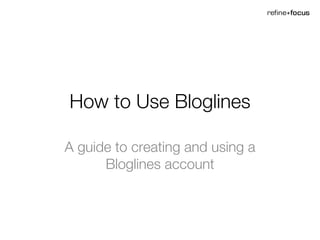
How to Use Bloglines
- 1. How to Use Bloglines A guide to creating and using a Bloglines account
- 2. Creating an account Go to bloglines.com Fill out the info requested Click to create your account 1 2 3 [email_address]
- 3. Your Main Page This is where the stories will appear This is where you manage your feeds
- 4. Adding the “subscribe” button Click on “Easy Subscribe Bookmarklet” 1 Follow instructions for your browser 2
- 5. Creating Folders In the “Feeds” tab, click on “Edit” 1 Click on “New Folder” 2 Type in new folder name and click “OK” 3 Click “Finished” to go back to Feeds 4
- 6. Creating Folders for Clippings In the “Clippings” tab, click on “Edit” 1 Click on “New Folder” 2 Type in new folder name and click “OK” 3 Click “Finished” to go back to Clippings 4
- 7. Subscribing to a feed OPTION 1 Using the subscribe button. On the page with the feed you want to subscribe to … Click in the “subscribe” button in your bookmarks toolbar 1
- 8. Subscribing to a feed (cont.) Select Folder to add new feed to 2 Specify other options 3 Click “subscribe” to add feed to the reader 4
- 9. Subscribing to a feed OPTION 2 Searching for and subscribing to feeds on Bloglines … Select “Search for Feeds” in the dropdown menu. Then type in your search criteria. 1 Choose the feed you want and click on “Subscribe to feed 2
- 10. Subscribing to a feed (cont.) Select Folder to add new feed to 3 Specify other options 4 Click “subscribe” to add feed to the reader 5
- 11. Subscribing to a feed OPTION 3 Using the RSS page on a website containing the feed(s) you want. Go to the RSS page on your chosen website … Select the feed you want to subscribe to 1
- 12. Subscribing to a feed (cont.) Choose “Bloglines” from the dropdown menu 2
- 13. Subscribing to a feed (cont.) Select Folder to add new feed to 3 Specify other options 4 Click “subscribe” to add feed to the reader 5
- 14. Reading, clipping, sharing Click on the folder or specific feed you want to read 1 Use these options to share posts and stories 2 Use this option to “Clip” or save posts/stories or publish them to your personal Bloglines blog 3
- 15. Clipping (cont.) Select folder to save “clipping” to and click “save to” 4
