Report
Share
Download to read offline
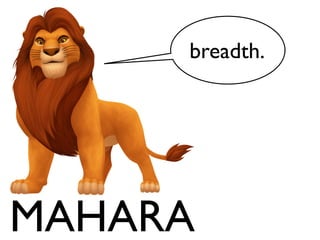
Recommended
More Related Content
What's hot
What's hot (17)
P6 - Configure a computer system to meet user needs

P6 - Configure a computer system to meet user needs
Photoshop step by step powerpoint presentation - hayley ip 10 f

Photoshop step by step powerpoint presentation - hayley ip 10 f
Viewers also liked
Viewers also liked (7)
¿Cómo inscribrise en el foro de soporte de la comunidad de Chamilo?

¿Cómo inscribrise en el foro de soporte de la comunidad de Chamilo?
Similar to Mahara breadth page
Similar to Mahara breadth page (20)
More from radiofreecaro
More from radiofreecaro (20)
Recently uploaded
Model Call Girl in Bikash Puri Delhi reach out to us at 🔝9953056974🔝

Model Call Girl in Bikash Puri Delhi reach out to us at 🔝9953056974🔝9953056974 Low Rate Call Girls In Saket, Delhi NCR
Recently uploaded (20)
18-04-UA_REPORT_MEDIALITERAСY_INDEX-DM_23-1-final-eng.pdf

18-04-UA_REPORT_MEDIALITERAСY_INDEX-DM_23-1-final-eng.pdf
Model Call Girl in Bikash Puri Delhi reach out to us at 🔝9953056974🔝

Model Call Girl in Bikash Puri Delhi reach out to us at 🔝9953056974🔝
Presiding Officer Training module 2024 lok sabha elections

Presiding Officer Training module 2024 lok sabha elections
Separation of Lanthanides/ Lanthanides and Actinides

Separation of Lanthanides/ Lanthanides and Actinides
Presentation by Andreas Schleicher Tackling the School Absenteeism Crisis 30 ...

Presentation by Andreas Schleicher Tackling the School Absenteeism Crisis 30 ...
Science 7 - LAND and SEA BREEZE and its Characteristics

Science 7 - LAND and SEA BREEZE and its Characteristics
Introduction to ArtificiaI Intelligence in Higher Education

Introduction to ArtificiaI Intelligence in Higher Education
Mahara breadth page
- 2. 1. To display your photography, we're going to be working within the "Portfolio" section.
- 3. 2. Click the “Create Page” tab.
- 4. 3. Call your page something helpful (for example, call your breadth page something like "Breadth Page".) You can add a description of your page if you like - or you can come back to that later. MAKE SURE TO SAVE!
- 5. 4. Now you're ready to add your finished, edited images to your page. For the first Mahara assignment (due February 19th) you will need: • • THREE IMAGES from your Dérive Roll (your strongest) and the ONE IMAGE you enlarged from your Group Roll 5. FIRST - you have to copy your scanned/edited pictures from YOUR FOLDER to the DESKTOP. sorry this page doesn’t have a helpful image. ask for help with step 5 if you need it!
- 6. 6. If you aren’t already there, click on “Edit Content” and “Files, Images, and Video”
- 7. 7. From here, drag (click, hold, and move) the box that looks like a cartoon landscape (grass, tree, sun) into any part of the empty white rectangular space above "Done." (Yours will look different than mine, because I already have pictures there.)
- 8. 8. A window will pop up and at this point, you can either upload a new image (or you could select an image that you have already added to Mahara.) Here's what to do to upload your image: CLICK HERE
- 9. 9. Make sure you’re on the Desktop, select the image you want to upload, then click “Open”
- 10. 10. Give your image a better title than “Image”
- 11. 11. Click on “Save”
- 12. 12. You can move your image around by clicking on and dragging the title area of your image (see yellow area in image below).You can edit the title, etc. of your image by clicking on the gear (see red box in image below).
- 13. 13. After you’ve added your pictures - by repeating steps 6-12 - feel free to play around with the layout or the theme.
- 14. 14. Yeah! But don’t stop now because...
- 15. YOU MUST SHARE YOUR PAGE. If you don’t share it, I can’t see it, and then I can’t grade it. Here’s how: 15. Click on "Share page >>" then click the "Add" button beside "All My Groups" then SAVE!!!!!