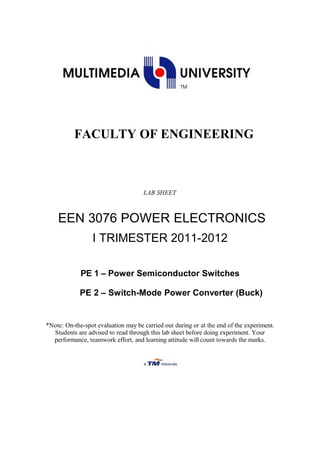
Lab sheet
- 1. FACULTY OF ENGINEERING LAB SHEET EEN 3076 POWER ELECTRONICS I TRIMESTER 2011-2012 PE 1 – Power Semiconductor Switches PE 2 – Switch-Mode Power Converter (Buck) *Note: On-the-spot evaluation may be carried out during or at the end of the experiment. Students are advised to read through this lab sheet before doing experiment. Your performance, teamwork effort, and learning attitude will count towards the marks.
- 2. EEN3076 Power Electronics: PE1 & PE2 2010/2011 Experiment PE1 POWER SEMICONDUCTOR SWITCHES A. OBJECTIVES: 1) To demonstrate a practical go/no-go method of testing an SCR with a multimeter 2) To study the turn-on/turn-off states of the SCR 3) To study the effects of gate current on SCR and determine the minimum holding current to keep the SCR conducting 4) To study the switching parameters of an npn BJT B. LEARNING OUTCOME OF SUBJECTS: Programme Outcomes % of contribution Assessment Activities • Ability to acquire and apply fundamental principles of science and engineering. 10 Lab Experiments, Assignment, Test and Exam • Capability to communicate effectively. 10 Tutorial Session, Lab Experiments • Acquisition of technical competence in specialized areas of engineering discipline. 40 Lab Experiments, Assignment • Ability to identify, formulate and model problems and find engineering solutions based on a system approach. 10 Lab Experiments, Assignment • Ability to work well with others as a team member and as an individual. 10 Tutorial, Lab Experiments, Assignment C. MATERIALS REQUIRED: kpb/hussain 2 of 28
- 3. EEN3076 Power Electronics: PE1 & PE2 2010/2011 a) Equipment 1. DC Power Supply (variable 0 to 15V) 1 2. Digital multimeter 1 3. Dual channel oscilloscope 1 4. Function generator 1 5. Breadboard 1 b) Electronic components 1. SCR: C106D (could be different model) 1 2. npn BJT: BC548 or BC547 or equivalent 1 3. Voltage regulator IC 7805 (+5V, 1A) 1 4. Signal diode: 1N4148 or equivalent 2 5. Single turn potentiometer (linear): 100kΩ or 2 x 50kΩ 1 6. Resistor: 10Ω/0.25W 1 7. Resistor: 100Ω/0.25W 1 8. Resistor: 1kΩ/0.25W 2 9. Resistor: 2kΩ/0.25W 1 10. Resistor: 10kΩ/0.25W 1 11. Resistor: 22kΩ/0.25W 1 12. Resistor: 1MΩ/0.25W 2 13. Resistor: 100Ω/2W 1 14. Ceramic disc capacitor: 1nF 2 15. Electrolytic capacitor: 47µF/(16V or above) 2 16. Electrolytic capacitor: 100µF/(16V or above) 1 17. Inductor: 100µH/0.29Ω, 0.79A 1 D. INTRODUCTION 1. Introduction of SCR The silicon-controlled rectifier (SCR) is a four-layer pnpn bipolar semiconductor device with three terminals, as shown in Fig-1. The SCR belongs to the thyristor family of electronic devices, which operates on the principle of current conduction when the break over voltage is reached. An SCR has an anode, a cathode and a gate terminal. A gate terminal can also trigger the device into conduction below the break over voltage level. It operates similar to a normal diode, where current flows only in the forward-biased condition but must be triggered into conduction by the gate terminal. Once the SCR is triggered into conduction, it acts like a latched switch, and the gate no longer has control of the current flow through the SCR. 2. Operation of SCR kpb/hussain 3 of 28 Fig-1: Device structure, circuit symbol and practical packages Cathode (C) P P N N Anode (A) Gate (G) device structure + A - C G circuit symbol Plastic case Anode (A) Cathode (C) Gate (G) Anode (A) Cathode (C) Gate (G) Practical packages Anode Cathode Gate Metal case Plastic case
- 4. EEN3076 Power Electronics: PE1 & PE2 2010/2011 Fig-2 shows schematically the basic operation of a SCR. The anode is connected through a series-limiting resistor RL to a positive voltage. The cathode is connected to ground via switch S2 and the gate is connected to switch S1, which is connected to ground. Under this configuration as in Fig-2(a), junction 1 and 3 (i.e. J1 and J3) are forward-biased but junction 2 (J2) is reverse biased, which prevents any appreciable current from flowing through the SCR. When S1 is moved up to the bottom side of RA as in Fig-2(b), a small gate current flows into the gate (electrons flow out from the gate). This introduces holes into the p-type gate region, which induce electron-injection across J3 into the p-type gate layer. The electrons will diffuse across the p-type layer and be swept across J2 by the localized field at J2 into the upper n- layer. These electrons in the n-layer will induce hole-injection across J1 into the upper n-layer. The holes will diffuse across the n-layer and be swept across J2 into the p-type gate layer. A new cycle of induced process will begin but the holes are generated internally, not by the gate current. This cyclic process is called regenerative process, which speeds up the SCR into conduction state without the help of the gate current anymore. The SCR is in heavy minority carrier injection and brings J2 to forward-bias (saturation condition). Now, the gate can be set back to ground via S1 and RG as in Fig-2(c), the large current flowing through the SCR is on or latched. The SCR can only be turned off if this main current flowing from the anode to the cathode is reduced below its minimum holding current (IH). This can be accomplished by momentarily opening switch S2 in the cathode lead of the circuit. The SCR can be considered reset or off. The SCR can be turned on again by the gate current triggering. kpb/hussain 4 of 28 Fig-2: Operation of an SCR: (a) off condition, (b) triggering on; (c) on condition without triggering J3 fwd biased J2 rev J1 fwd biased Cathode (C) Anode (A) + + + + + + + + + + + + - - - - - - - - - P P N N Gate (G) - - - VAA =+12V RL =100Ω X X Y Y S1 S2 RA =22kΩ RG =10kΩ (a) Cathode (C) Anode (A) + + + + + + + + + + + + - - - - - - - - - P P N N Gate (G) - - - VAA =+12V RL =100Ω X X Y Y S1 S2 J1 fwd J3 fwd J2 fwd RA =22kΩ RG =10kΩ IG (b) Cathode (C) Anode (A) + + + + + + + + + + + + - - - - - - - - - P P N N Gate (G) - - - VAA =+12V RL =100Ω X X Y Y S1 S2 J1 fwd biased J3 fwd biased J2 fwd RA =22kΩ RG =10kΩ (c)
- 5. EEN3076 Power Electronics: PE1 & PE2 2010/2011 3. Current-Voltage Characteristics of an SCR The SCR operates similar to a normal diode when in the reverse biased condition, as shown in Fig-3(a). The SCR exhibits very high internal impedance, with perhaps a slight reverse blocking current. However, if the reverse breakdown voltage is exceeded, the reverse current rapidly increases to a large value and may destroy the SCR. In the forward bias condition (gate is grounded), the internal impedance of the SCR is very high with a small current flowing called the forward blocking current. When the forward voltage (+VF) is increased beyond the forward break over voltage point, an avalanche breakdown occurs and the current from the cathode to anode increases rapidly. A regenerative action occurs with the conduction of p-n junctions and the internal impedance of the SCR decreases. This results in a decrease in voltage across the anode and the cathode as verified by Ohm's law where V = IR. When R is small, so is the voltage drop across it. The forward current flowing through the SCR is limited primarily by the impedance of the external circuit, and the SCR will remain on as long as this current does not fall below the holding current. If the gate current is allowed to flow as shown in Fig-3(b), the forward break over point will be smaller. The larger the gate current flows, the lower the point at which forward break over will occur, as illustrated in Fig-3(c). Normally, SCRs operated with applied voltage lower than the forward break over voltage point (with no gate current flowing) and the gate triggering current is made sufficiently large to ensure complete turn on. kpb/hussain 5 of 28 - C + A G RL RG -V Fig-3: I-V characteristics for an SCR, (a) I-V curves, (b) test for gate current, (c) gate current curves. - C + A G RL RG +V -IR Forward blocking current (off condition) High current (on condition) Holding Current Regenerative action Forward break over voltage IF -VR VF Reverse blocking current (off condition) Reverse break over voltage (a) IG2 > IF VF IG0 IG1 > IA VAK (c) C A G RL RG +V (variable) IA + VAC - + VG - IG +V (b)
- 6. EEN3076 Power Electronics: PE1 & PE2 2010/2011 4. Switching parameters of BJT Bipolar junction transistors (BJT) are moderate speed switches in among the power semiconductor switches. It is because carriers (electrons and holes) are collected at the BE junction during on state. During switching off, these carriers have to be removed before the depletion layer at the BE junction starts to develop and turn off the BJT. During switching on, carriers have also to be collected at the junction before the BJT starts to turn on. Finite times are required for the BJT to fully turn on and fully turn off. Below are four defined switching parameters, which can be used to characterize the BJT switching characteristics for a given test circuit with conditions. td is the turn-on delay time, tf the fall time of vCE, ts the storage time and tr the rise time of vCE. The switching-on time is tsw-on = td + tf and switching-off time is tsw-off = ts + tr. tPW is the negative-going pulse-width of vCE. E. EXPERIMENT kpb/hussain 6 of 28 tsw-on Fig-4: (a) Typical vI and vCE waveforms of npn BJT. (b) A simple test circuit for npn BJT. VI (max) 0.1VI (max) 0V VCE(max) 0.9VCE(max) 0.5VCE(max) 0.1VCE(max) 0VtPWtd tf ts tr tsw-off (a) +VCC 0V DUT (b) RC RB VI (max) tP at DC, tr & tf vI vCE
- 7. EEN3076 Power Electronics: PE1 & PE2 2010/2011 Experimental effort evaluation (2 marks out of 5 marks) Student must show multimeter reading, oscilloscope display, etc to lab experiment supervisor before proceeding to the next section. The experimental effort evaluation is performed within 3-hour lab session only. Part I: SCR switch Know your SCR before starting the SCR experiments (refer to Appendices) Section 1: Testing an SCR with a digital multimeter in diode test mode Note: Learn the procedures of Section 1 and start doing experiment from Section 2. Procedures: 1) Connect the circuit as shown in Fig-7. 2) Set the multimeter in DIODE TEST MODE. 3) Set the position of the switches S1 and S2 as indicated in sequence no.1 in Table 1. Record the meter reading for each sequential setting of the switches as shown in Table 1. Meter reading (in diode test mode): A 3- or 4-digit number means the device is conducting current with voltage drops in V or mV (depended on meter used). A “1” displayed at the left means the device is not conducting current. 4) Confirm your results in table 1 by repeating step 3). Results: Table 1 Note: You will get wrong results if you do not follow the experimental sequences. Questions: i) Compare the measured readings in Table 1 and briefly explain how the observations of these readings relate to the conduction states of the SCR. Section 2: Basic operation of an SCR Results: Table 2 Procedures: 1) Connect the circuit shown in Fig-8. 2) Set the position of the switches S1 and S2 as indicated in sequence no.1 in Table 2 and then apply power to the circuit. Record the readings of VGK and VAK and indicate the states of the SCR for each sequential setting as in Table 2. kpb/hussain 7 of 28 Fig-7: Go/no-go testing of SCR A K G Multimeter + - S1 S2 S1 S2 X closeY X close close X open StateSequence No. 1 2 3 4 5 VGK /VVAK /V X close S1 S2 close closeclose close open open open open readingSequence No. 1 2 3 4 state Fig-8: Test circuit of an SCR X Y S1 VAA =12V RA =22kΩ RG =10kΩ A K G + VAK - + VGK - S2 RL =100Ω/2W RG =1kΩ
- 8. EEN3076 Power Electronics: PE1 & PE2 2010/2011 3) Confirm your results in table 2 by repeating step 2). Note: You will get wrong results if you do not follow the experimental sequences. Questions: i) Before firing (triggering), what is the VAK? Give reason to support your answer. ii) What is the VAK when the SCR is conducting? Give reason to support your answer. Section 3: Current control of an SCR Section 3.1 Gate Current Control Procedures: 1) Remove power supply and modify the circuit in Fig-8 as shown in Fig-9(a). 2) Set the switch S1 at position X and then apply power to the circuit. Record the voltage VGK and VAK. 3) Move Switch S1 to position Y. Record VGK and VAK. 4) Turn-off the SCR and repeat step 2) and 3) to confirm your results. Results: Step 2) VGK = ________ , VAK = ________ Step 3) VGK = ________ , VAK = ________ Questions: i) What is the current flowing through the gate (IG) in step 2)? Is the SCR on or off? Why? ii) What is the current flowing through the gate (IG) in step 3)? Is the SCR on or off? Why? Section 3.2 Holding Current Control Procedures: 1) Remove the power supply and modify the circuit in Fig-9(a) as shown in Fig-9(b). 2) Set the wipers of the potentiometers RH so that the resistance is 0Ω. 3) Ensure that the switch is opened. kpb/hussain 8 of 28 Fig-9: Current control of an SCR, (a) gate current control, (b) holding current control (a) RA = 2 x 1MΩ IGX Y S1 VAA =12V RB = 22kΩ A K G + VAK -+ VGK - RL =100Ω/2W RG =1kΩ RL =2kΩ RH =2 x 50kΩ or 100kΩ (b) IA S1 VAA =12V RB = 22kΩ A K G + VAK - + VRS - RS =100Ω/ 0.25W Multimeter + - Connected to CH1 of oscilloscope RG =1kΩ
- 9. EEN3076 Power Electronics: PE1 & PE2 2010/2011 4) Make firm connections to the multimeter and to the CH1 as shown in Fig-9(b). 5) Set the multimeter in DC 2V range and the oscilloscope as given below. Caution to the oscilloscope: Make sure the INTENSITY of the displayed waveforms is not too high, which can burn the screen material of the oscilloscope. Before start this section experiment, check your voltage probes and oscilloscope. Oscilloscope settings: Set CH1 knob to 0.1V/div, AC/GND/DC switch to DC, CH1 0V position at the lowest major grid. Note that the oscilloscope needs to be on for 5 – 10 minutes (warming up time) before setting the position of 0V. Make sure the VARIABLE knobs for CH1 and time base at the CAL positions (means using oscilloscope’s calibrations). 6) Apply power supply to the circuit and momentarily close the switch S1 and then open it again. Record the voltage VAK and VRS in Table 3. 7) Slowly adjust RH and record VAK and VRS in Table 3 with VAK change (∆VAK) at approximately 0.02V (Note: VAK will decrease and then increase again). The record ends when the reading in VAK suddenly jumps to ~12V (over-range for DC 2V range). Results: Table 3 (∆VAK ~ 0.02V) Note: A disconnection and then connection of multimeter or oscilloscope probes during voltage measurement will affect the precision result for determining the threshold current. Questions: i) Plot a graph IA versus VAK, where S RS A R V I = . Comment on your graph. ii) From the graph, determine the holding current. kpb/hussain 9 of 28 VAK /V VRS /V
- 10. EEN3076 Power Electronics: PE1 & PE2 2010/2011 Part II: BJT switch Before starting these experiments: 1. Test your BJT and diodes. 2. Check your voltage probes, oscilloscope and function generator. Fixed +5V power supply Construct a fixed +5V voltage source as shown in Fig-10. This output will be the VS in the circuits in Fig-11. Fig-10: Voltage regulator IC 7805 circuit for fixed +5V output. Section 4: Temporal switching behaviour of BJT and effect of inductor Note: Waveforms must be drawn on a common time axis as shown in the figure in each section. Each waveform has its own vertical scale with its ground level (channel position) at one of the vertical major grid position, e.g. at +2 division means at 2 divisions above centre of the vertical axis. Each 2-student group is allowed to make a photocopy of the graphs. Please indicate group ID, partner’s name and ID on the photocopy page. Use a single page graph paper to draw all the waveforms. Section 4.1: BJT temporal switching behavior • Caution when using the electrolytic capacitor: The polarity of the capacitor must be connected correctly, otherwise, explosion may occur. • Caution when using the oscilloscope: Make sure the INTENSITY of the displayed waveforms is not too high, which can burn the screen material of the oscilloscope. • Caution when using the function generator: Never short-circuit the output, which may burn the output stage of the function generator. Procedures: 1) Construct the circuit as shown in Fig-11. kpb/hussain 10 of 28 Fig-11: A simple BJT switching circuit VS = +5V CI = 100µF Q (npn) P4 C E B DB =1N4148 P1 P3RB1 =1kΩ CB =1nF RB2 = 100Ω + RS =100Ω/2W (a) P2 +9V to +10V + + IN OUT COM +5V 47µF 7805 Constant output voltage as VS in Fig-11. 47µFFrom adjustable output DC power supply
- 11. EEN3076 Power Electronics: PE1 & PE2 2010/2011 2) Oscilloscope settings: You must use VOLTS/DIV and TIME/DIV values as mentioned in each part, if any. Channel POSITION must be put at one of the vertical major grid position. Set AC/GND/DC input coupling switches at DC. Make sure the VARIABLE knobs for CH1, CH2 and time base at the CAL positions. 3) Function generator settings: Select square-wave mode and set frequency at 40kHz. Connect the function generator output to CH1. Set the output voltage amplitude to 5V (or peak-to-peak to 10V). Set the duration when the output is +5V, t5V = 5µs by adjusting the RAMP/PULSE knob. (Oscilloscope settings: 2V/div, 5µs/div, edge-trigger: +, trigger level: adjust to get stable waveform.) Then connect the output to the input P1 of the circuit. After connection, check again the amplitude of the function generator output and adjust to 5V amplitude, if necessary. Adjust t5V to exactly 5µs by using 1µs/div. 4) Skill to draw voltage waveforms: The HORIZONTAL position knob should not be moved before all the waveforms, which share a common time axis, are drawn. Draw the waveform by using one-to-one scale, i.e. 1 cm on the graph paper is equivalent to 1 division on the oscilloscope screen. Draw the ground level and locate some of the important points, e.g. maximum and minimum points, turning points, points where the waveform cuts through the ground level and the major grids. Connect the points together by a smooth curve. 5) Using graph paper (Note: this section and next section use the same time axis. Start P1 waveform at top-left corner of the graph paper), draw the voltage waveforms at P2, P3 and P4 with respect to the referent voltage waveform at P1 to show the detailed v(t) and t relationships among them. To do this: i) Connect CH1 (5V/div, ground level: +2 division, trigger edge: +) to P1 and draw the waveform (keep this connected all the time), ii) Connect CH2 (2V/div) to P2 and draw the waveform, iii) Connect CH2 (2V/div) to P3 and draw the waveform, iv) Connect CH2 (2V/div) to P4 and draw the waveform, and also measure ts value between vP1 and vP4 and tr of vP4. Note: You must draw the waveforms as shown at the left and indicate the ground level of each waveform. Set 2V/div for CH2 and use a time base of 1µs/div. 6) Remove CB from the circuit and draw voltage waveforms at P2 w.r.t. the waveform at P1. Measure ts value between vP1 and vP4 and tr of vP4 (refer to Fig-4). Results: Step 5) iv): ts = _______, tr = ______ Step 6): ts = _______, tr = ______ Questions: i) vP2 waveform with CB: Explain why there are positive spike and negative spike? ii) vP3 waveform with CB: Comment and explain on the waveform. iii) vP4 waveform with CB: Comment and explain on the waveform. iv) vP2 waveform without CB: Comment on this waveform to the vP2 waveform with CB. Lab report format, evaluation and submission • The report should consists of Results and answers for all the questions (Please write down the corresponding step or procedure number as the identification of your answer in appropriate order), kpb/hussain 11 of 28 vP1 vP2 vP3 vP4 vP2 t t t t t With CB w/o CB 1µs/div
- 12. EEN3076 Power Electronics: PE1 & PE2 2010/2011 Discussion and Conclusion. Lab report to be submitted to the lab supervisor on the same day of the experiment End of Lab sheet This page shall be attached as a front cover for the Lab Report Name : …………………………………………………………… SID :………………………………………..… kpb/hussain 12 of 28
- 13. EEN3076 Power Electronics: PE1 & PE2 2010/2011 EEN3076 PE1 ON THE SPOT EVALUATION SHEET Programme Outcomes % of contributio n Measurement Results • Ability to acquire and apply fundamental principles of science and engineering. 10 • Basic questions shall be asked on the spot • Capability to communicate effectively. 10 • Monitor the students in communicating his problem and solutions during thr lab session • Acquisition of technical competence in specialized areas of engineering discipline. 40 • completing all the lab experiments • answering all the questions asked • answering all questions asked during on the spot evaluation • Discussion and Conclusion in the report (shall based on the results obtained) • Ability to identify, formulate and model problems and find engineering solutions based on a system approach. 10 • Solving problems encountered during experiments • Ability to conduct research in chosen fields of engineering. 10 • Troubleshooting and researching on the problems based on the results obtained • Understanding of the importance of sustainability and cost-effectiveness in design and development of engineering solutions. 10 • Less use of jumpers and space while connecting the circuits • Testing of the components before connecting them in circuit • Ability to work well with others as a team member and as an individual. 10 • Speed in completing experiments Total (100%) Experiment PE2 SWITCH-MODE POWER CONVERTER (BUCK) A. OBJECTIVES: 1) To study the operation principle of a dc-dc converter 2) To provide hand-on design experience on a basic converter circuit kpb/hussain 13 of 28
- 14. EEN3076 Power Electronics: PE1 & PE2 2010/2011 B. LEARNING OURCOME OF SUBJECTS: Programme Outcomes % of contribution Assessment Activities • Ability to acquire and apply fundamental principles of science and engineering. 10 Lab Experiments, Assignment, Test and Exam • Capability to communicate effectively. 10 Tutorial Session, Lab Experiments • Acquisition of technical competence in specialized areas of engineering discipline. 40 Lab Experiments, Assignment • Ability to identify, formulate and model problems and find engineering solutions based on a system approach. 10 Lab Experiments, Assignment • Ability to conduct research in chosen fields of engineering. 10 Lab Experiments, Assignment • Understanding of the importance of sustainability and cost-effectiveness in design and development of engineering solutions. 10 Lab Experiments • Ability to work well with others as a team member and as an individual. 10 Tutorial, Lab Experiments, Assignment C. MATERIAL REQUIRED: a) Equipment 1. DC power supply (variable 0 – 15V, fixed +5V) 1 2. Digital multimeter 1 3. Dual channel oscilloscope 1 4. Function generator 1 5. Breadboard 1 b) Electronic components kpb/hussain 14 of 28
- 15. EEN3076 Power Electronics: PE1 & PE2 2010/2011 1. npn BJT: BC548 or BC547 or equivalent 1 2. pnp BJT: 2N2905 or 2N4403 or BFY64 or equivalent 1 3. Voltage regulator IC 7805 (+5V, 1A) 1 4. Schottky diode: 1N5817/18/19 or equivalent 1 5. Signal diode: 1N4148 or equivalent 1 6. Resistor: 100Ω/0.25W 3 7. Resistor: 1kΩ/0.25W 1 8. Resistor: 47Ω/1W 1 9. Resistor: 22Ω/2W 1 10.Resistor: 33Ω/2W 1 11. Ceramic disc capacitor: 1nF 1 12.Electrolytic capacitors: 47µF/(16V or above) 2 13.Electrolytic capacitors: 100µF/(16V or above) 2 14.Inductor: 100µH/0.29Ω, 0.79A 1 D. INTRODUCTION 1. Basic Switching Converter In a switching converter circuit, the transistor operates as an electronic switch by being completely on or off. This circuit is known as a dc chopper circuit. Assuming the switch is ideal in Fig-1, the output is the same as the input when the switch is closed, and the output is zero when the switch is open. The periodic openings and closings of the switch results in the pulsed output shown in Fig-1(c). The average or dc component (using capital letter) of the output is V T v t dt T v t dt V Do o T s s DT = = =∫ ∫ 1 1 0 0 ( ) ( ) (Eq-1) The dc component of the output is controlled by adjusting the duty cycle ratio D, which is the fraction of the period that the switch is closed, i.e. D t t t t T t fon on off on on≡ + = = (Eq-2) where f is the switching frequency in hertz. The dc component of the output will be less than or equal to the input for this circuit. The power absorbed by the idea switch is zero. When the switch is open, there is no current in it; when the switch is closed, there is no voltage across it. Therefore, all power is absorbed by the load, and the energy efficiency is 100%. Losses will occur in a real switch because the voltage across will not be zero when it is on, and the switch must pass through the linear region when making from one state to the other. 2. The Buck Converter kpb/hussain 15 of 28 RL Vs + - + - Vo Vs + - RL + - Vo (a) (b) closed open 0 DT T t (1-D)T vo vs (c) Fig-1: (a) basic dc-dc switching converter, (b) switching equivalent, (c) output voltage Vs L C RL + - + - + - + - V0 vL vx Switch iL iC iR (a)
- 16. EEN3076 Power Electronics: PE1 & PE2 2010/2011 Controlling the dc component of a pulsed output of the type in Fig-1(c) may be sufficient for some applications, but often the objective is to produce an output that is purely dc. One way of obtaining a dc output from the circuit of Fig-1(a) is to insert a low-pass filter after the switch. Fig-2(a) shows an inductor-capacitor (L-C) low-pass filter added to the basic converter. The diode provides path for the inductor current when the switch is opened and is reverse biased when the switch is closed. The circuit is called a buck converter or a down converter because the output voltage is less than the input. a) Voltage and Current Relationships If the low-pass filter is ideal, the output voltage is the average of the input voltage to the filter. The input to the filter, vx in Fig-2(a), is Vs when the switch is closed and is zero when the switch is open, provided that the inductor current remains positive, keeping the diode on. If the switch is closed periodically at a duty ratio D, the average voltage at the filter input is Vs D, as seen by Eq-1. This analysis assumes that the diode remains forward biased for the entire time that the switch is open, implying that the inductor current remains positive. An inductor current that remains positive throughout the switching period is known as continuous current. Conversely, discontinuous current is characterized by the inductor current returning to zero during each period. The buck converter (and dc-dc converters in general) has the following properties when operating in the steady state: 1. the inductor current is periodic: i t T i tL L( ) ( )+ = (Eq-3) 2. The average inductor voltage is zero: V T v dL Lt t T = = + ∫ 1 0( )λ λ (Eq-4) 3. The average capacitor current is zero: I T i dC Ct t T = = + ∫ 1 0( )λ λ (Eq-5) 4. The power supplied by the source is the same as the power delivered to the load. For non- ideal components, the source also supplies the losses: kpb/hussain 16 of 28 Fig-2: (a) Buck dc-dc converter, (b) Equivalent circuit for switch closed, (c) Equivalent circuit for switch open. Vs L C RL + - + - + - + - V0 vL = Vs - Vo vx = Vs Switch (b) Vs L C RL + - + - + - + - V0 vL = - Vo vx = 0 Switch (c)
- 17. EEN3076 Power Electronics: PE1 & PE2 2010/2011 Ps = Po (ideal) andPs = Po + losses (non-ideal) (Eq-6) Analysis of the buck converter of Fig-2(a) begins by making these assumptions: 1. The circuit is operating in the steady state. 2. The inductor current is continuous (always positive) 3. The capacitor is very large, and the output voltage is held constant at voltage Vo. This restriction will be relaxed later to show the effects of finite capacitance. 4. The switching period is T; the switch is closed for the time DT & open for time (1- D)T 5. The components are ideal. The key to the analysis for determining the output Vo is to examine the inductor current and inductor voltage first for the switch closed and then for the switch open. The net change in inductor current over one period must be zero for steady-state operation. The average inductor voltage is zero. b) Analysis for the switch closed When the switch is closed in the buck converter circuit of Fig-2(a), the diode is reverse- biased and Fig-2(b) is an equivalent circuit. The voltage across the inductor is v V V L di dtL s o L = − = Rearranging, L VV dt di osL − = with switch closed Since the derivative of the current is a positive constant, the current increases linearly, as shown in Fig-3(b). The change in current while the switch is closed is computed by modifying the preceding equation: di dt i t i DT V V L L L L s o = = = −∆ ∆ ∆ ⇒ ( ) ( )∆i V V L DTL closed s o = − (Eq-7) c) Analysis for the switch open When the switch is open, the diode becomes forward biased to carry the inductor current, and the equivalent circuit of Fig-2(c) applies. The voltage across the inductor when the switch is open is v V L di dtL o L = − = Rearranging, di dt V L L o = − with switch open The derivative of current in the inductor is a negative constant value, and the current decreases linearly, as shown in Fig-3(b). The change in inductor current when the switch is open is ∆ ∆ ∆i t i D T V L L L o = − = − ( )1 kpb/hussain 17 of 28
- 18. EEN3076 Power Electronics: PE1 & PE2 2010/2011 ( ) ( )( )∆i V L D TL open o = − −1 (Eq-8) Steady-state operation requires that the inductor current at the end of the switching cycle be the same as that at the beginning, meaning that the net change in inductor current over one period is zero. This requires ( ) ( )∆ ∆i iL open L closed+ = 0 Using equation Eq-7 and Eq-8, ( ) ( ) V V L DT V L D Ts o o− − − =1 0 Solving for Vo, V V Do s= (Eq-9) This gives the same result as equation Eq-1. The bulk converter produces an output, which is less than or equal to the input. An alternative derivation of the output voltage is based on the inductor voltage, as shown in Fig-3(a). Since the average inductor voltage is zero for periodic operation, V V V DT V D TL s o o= − + − − =( ) ( )( )1 0 Solving the preceding equation for V0 yields the same result as equation Eq-9, Vo= VsD. Note that the output voltage depends only on the input and the duty ratio D. If the input voltage fluctuates, the output voltage can be regulated by adjusting the duty ratio appropriately. A feedback loop is required to sample the output voltage, compare it to a reference and set the duty cycle of the switch accordingly. The average inductor current must be the same as the average current in the load resistor, since the average capacitor current must be zero for steady-state operation (IL = IC + IR): I I V RL R o = = (Eq-10) Since the change in inductor current is known from equations Eq-7 and Eq-8, the maximum and minimum values of the inductor current are computed as I I i L L max = + ∆ 2 kpb/hussain 18 of 28 Vs -Vo vL -Vo t Imax iL Imin t DT ∆iL IR iC t ∆iL (a) (b) (c) Fig-3: (a) Inductor voltage, vL , (b) Inductor current, iL , (c) Capacitor current, iC . T
- 19. EEN3076 Power Electronics: PE1 & PE2 2010/2011 = + − = + − V R V L D T V R D Lf o o o 1 2 1 1 1 2 ( ) ( ) (Eq-11) I I i L L min = − ∆ 2 = − − = − − V R V L D T V R D Lf o o o 1 2 1 1 1 2 ( ) ( ) (Eq-12) where f = 1/T is the switching frequency in hertz. Equation Eq-12 can be used to determine the combination of L and f that will result in continuous current. Since I min= 0 is the boundary between continuous and discontinuous current. I V R D Lfomin ( ) = = − − 0 1 1 2 (Eq-13) ( ) ( ) minLf D R = −1 2 (Eq-14) d) Discontinuous current operation Fig-4 shows the regions for iL > 0 (during DT and ∆1T) and iL = 0 (∆2T). During the interval ∆2T, the power to the load is supplied by the filter capacitor alone. Again, equating the integral of the inductor voltage over one T to zero (equation Eq-4) yields (Vs – Vo)DT + (-Vo)∆1T = 0 1∆+ = D D V V s o (Eq-15) e) Output voltage Ripple In the preceding analysis, the capacitor was assumed to be very large to keep the output voltage constant. In practice, the output voltage cannot be kept perfectly constant with a finite capacitance. The variation in output voltage, or ripple, is computed from the voltage current relationship of the capacitor. The current in the capacitor is i i iC L R= − , as shown in Fig-5(a), where RLC III ∆−∆=∆ . Assuming R/VII oRL ∆=∆>>∆ , then LC II ∆≈∆ . While the capacitor current is positive, the capacitor is charging. From the definition of capacitance, Q CVo= ∆ ∆Q C Vo= ∆ ∆ V Q Co = kpb/hussain 19 of 28 vL Vo Vs – Vo iL 0 DT T ∆2 T∆1 T Fig-4: Discontinuous current Fig-5: (a) Capacitor current, iC , (b) capacitor ripple voltage t t iC T/2 ∆iL /2 ∆Q (a) vo (b) ∆VoVo
- 20. EEN3076 Power Electronics: PE1 & PE2 2010/2011 The change in charge, ∆Q is the area of the triangle above the time axis; ∆ ∆ ∆ Q T i T iL L = = 1 2 2 2 8 Thus, ∆ ∆ V T i Co L = 8 Using equation Eq-8 for ∆iL, ∆V TV CL D T V CLf Do o o = − = − 8 1 8 12( ) ( ) (Eq-16) In this equation, ∆V0 is the peak-to-peak ripple voltage at the output, as shown in Fig-5(b). it is also useful to express the ripple as a fraction of the output voltage: ∆V V D CLf o o = −( )1 8 2 = 22 )1( 2 − π f f D c (Eq-17) where LC fc π = 2 1 is the corner frequency of the low pass LC filter. If the ripple is not large, the assumption of a constant output is reasonable and the preceding analysis is essentially valid. 3. Design Considerations Most buck converters are designed for continuous-current operation. The choice of switching frequency and inductance to give continuous current is given by equation Eq-14, and the output ripple is described by equation Eq-17. Note that as the switching frequency increases, the minimum size of the inductor to produce continuous current and the minimum size of the capacitor to limit output ripple both decrease. Therefore, high switching frequencies are desirable to reduce the size of both the inductor and the capacitor. The trade-off for high switching frequencies is increased power loss in the switches. Increased power loss for the switches, decreases the converter’s efficiency, and the large heat sink required for the transistor switch offsets the reduction in size of the inductor and capacitor. Typical switching frequencies are in the 20-50kHz range. As switching devices improve, switching frequencies will increase. The inductor wire must be rated at the rms current, and the core should not saturate for peak inductor current. The capacitor must be selected to limit the output ripple to the design specifications, to withstand peak output voltage, and to carry the required rms current. The switch and diode must withstand maximum voltage stress when off and maximum current when on. The temperature ratings must not be exceeded, possibly requiring a heat sink. kpb/hussain 20 of 28
- 21. EEN3076 Power Electronics: PE1 & PE2 2010/2011 E. Experiment: Buck Converter Experimental effort evaluation (2 marks out of 5 marks) Student must show multimeter reading, oscilloscope display, etc to lab experiment supervisor before proceeding to the next section. The experimental effort evaluation is performed within 3-hour lab session only. Before starting experiments: 3. Test your BJTs and diodes. 4. Check your voltage probes, oscilloscope and function generator. Fixed +5V power supply Construct a fixed +5V voltage source as shown in Fig-6. This output will be the VS in the circuits in Fig-7. Fig-6: Voltage regulator IC 7805 circuit for fixed +5V output. Buck converter circuit Construct the Buck converter circuit as shown in figure below. Caution when using the electrolytic capacitor: The polarity of the capacitor must be connected correctly, otherwise, explosion may occur. Fig-7: Buck converter circuit kpb/hussain 21 of 28 RL = 22Ω/2W VS = +5V (from 7805 output) CI = 100µF Q1 (pnp) Q2 (npn) R1 = 100Ω CO = 100µF + V0 − Schottky diode DF LS = 100µH RB1 = 100Ω P3 P4 P5 P6 E C B C E B D1 = 1N4148 P1 P2 RB2a = 1kΩ CB2 = 1nF RB2b = 100Ω + + Check page 1 for Q1, Q2 and schottky diode From function generator output +9V to +10V + + IN OUT COM +5V 47µF 7805 Constant output voltage as VS in Fig-7 47µFFrom adjustable output DC power supply
- 22. EEN3076 Power Electronics: PE1 & PE2 2010/2011 SECTION 1: Study of circuit operation of the Buck converter In this section, we can study on the temporal delay, td and voltage, v(t) at different measure points of the Buck circuit. We can relate two adjacent measure points in terms of td and v(t). The operation of the whole Buck circuit can be explained by observing the behavior and relationship of td and v(t) at various circuit junctions. • Caution when using the oscilloscope: Make sure the intensity of the displayed waveforms is not too high, which can burn the screen material of the oscilloscope. • Caution when using the function generator: Never short-circuit the output, which may burn the output stage of the function generator. Procedures: 1) Oscilloscope settings: CH1: 5V/div, CH2: 2V/div, input coupling: DC, operation mode: DUAL, Time base: 2µs/div, CH1 ground level: at +2 division (2 divisions above center), CH2 ground level: at -3 division. Make sure the VARIABLE knobs for CH1, CH2 and time base at the CAL positions. Set trigger coupling: DC, trigger source: CH1, trigger edge: positive edge, trigger level: adjust to get stable waveform. 2) Function generator settings: Select square-wave mode and set frequency at 62.5kHz. Make sure the duty cycle is 50% (RAMP/PULSE knob is pushed in). Connect the function generator output to CH1 (5V/div, 2µs/div). Set output voltage amplitude to 5V or peak-to-peak 10V (Note: the period is 16µs with t5V = 8µs). Then connect the output to the input P1 of the Buck converter circuit. After connection, check again the amplitude of the function generator output and adjust to 5V amplitude if necessary. 3) Skill to draw voltage waveforms: The HORIZONTAL position knob should not be moved since all the waveforms share a common time axis. Draw the waveform by using one-to-one scale, i.e. 1 cm on the graph paper is equivalent to 1 division on the oscilloscope screen. Draw the ground level and locate some of the important points, e.g. maximum and minimum points, turning points, points where the waveform cuts through the ground level and the major grids. Connect the points together by a smooth curve. 4) Using graph paper (Note: reserve space for SECTION 3 waveform. Draw P1 waveform from the top of graph paper), draw the voltage waveforms (see guidelines below) at the point P3, P4 and P5 with respect to the referent voltage waveform at P1 to show the detailed v(t) and t relationships among them. Note: You must draw the waveforms in a single page of graph paper as shown in figure at the left and indicate the ground level of each waveform. Set 2V/div for CH2 and use a time base of 2µs/div. Guidelines (all voltage below are relative to ground level): v) Connect CH1 of the oscilloscope to P1 and draw the waveform. Keep this connection all the time. vi) Connect CH2 to P2 and measure: the positive voltage amplitude = ______ the negative voltage amplitude = ______ vii) Connect CH2 to P3 and draw the waveform. Measure also: the positive voltage amplitude = ______ the voltage level of the short flat voltage portion = ______ the time duration of the short flat voltage portion = ______ the rise time of the first or larger voltage rise portion = ______ viii) Connect CH2 to P4 and draw the waveform. Measure also: kpb/hussain 22 of 28 vP1 vP3 vP4 vP5 t t t t 2µs/div
- 23. EEN3076 Power Electronics: PE1 & PE2 2010/2011 the positive voltage amplitude = ______ the voltage level when vP1 is +5V = ______ ix) Connect CH2 to P5 and draw the waveform. Measure also: the positive voltage amplitude = ______ the time delay from the falling edge of vP1 to the falling edge of vP5 = ______ the negative voltage amplitude = ______ the voltage level at the time just before the vP5 rising edge = _______ x) Connect CH2 to P6 and observe the slightly rise and slightly fall portions. Measure: the average voltage = _______ Questions: v) vP2 waveform: a) Why the positive voltage portion exists? b) Why the negative voltage portion exists? vi) vP3 waveform: a) Why the positive amplitude is about the supply voltage VS? b) Why the level of the short flat voltage portion is about 0.7V lower than the positive amplitude? c) Why the duration of the short flat voltage portion exists? d) Why the first rise portion exists? e) Why there is a second or smaller voltage rise (~0.7V) portion? vii) vP4 waveform: a) Why the positive amplitude is the same as that of vp3? b) Explain why the voltage level when vP1 is +5V exists. viii) vP5 waveform: a) Why the positive amplitude is close to the supply voltage VS? b) Why the time delay exists? c) Why the negative voltage portion exists and it rises slowly? ix) vP6 waveform: Why the voltage is not really constant? x) a) Calculate the duty cycle of BJT Q1. b) Why this duty cycle is not 50%? c) How you relate this duty cycle to the average output voltage? SECTION 2: Effect of duty cycle on output voltage V0 and its ripple ∆V0 This section is to observe the effect of the duty cycle on the output voltage and the output voltage ripple. The experimental results will be compared to the theoretical values. From these comparisons, you can reveal some of the non-ideal components that affect the efficiency of the Buck converter. Procedures: 1) Oscilloscope settings: CH1: 5V/div, DC input coupling, ground at +2 division, CH2: 20mV/div, AC input coupling, ground at center position, Triggering: CH1, negative edge trigger (adjust trigger level to get stable waveform). Time base: 2µs/div. Multimeter: 20V range, DC volt mode. Function generator: 100kHz (T=10µs) and 5V amplitude. Connect CH1 to P5, CH2 to P6 and multimeter test leads across RL. 2) By changing ton, P5 (adjust the function generator RAMP/PULSE knob with knob pulled out), measure the corresponding V0 and ∆V0 values as shown in table below. Here, ton, P5 is the Q1 on-state time duration, refer to Fig-9 (read from CH1), V0 the average output voltage (read from multimeter) and ∆V0 the peak-to-peak voltage at P6 (read from CH2). Table 1 ton, P5 /µs** 3 4 5 6 7 8 V0 /V ∆V0 /mV **The frequency may be changed when ton, P5 is changed. Adjust the frequency adjustment knob to return to 100kHz if necessary. Questions: kpb/hussain 23 of 28
- 24. EEN3076 Power Electronics: PE1 & PE2 2010/2011 i) Tabulate your results ton, P5, V0 and ∆V0 and calculate the duty cycle at P5, ftD P5on,P5 = , the output voltage ripple fraction, 00 VVr ∆= , the theoretical V0, t = DP5VS (as equation Eq-9) and the theoretical 2 P5 t 8CLf D1 r − = (as equation Eq-17), where f = 100kHz. ii) a) Plot V0 and V0, t versus DP5 into one graph. b) Comment on the graph. c) Why there is a discrepancy between experimental and theoretical of the V0 for a given duty cycle value? iii) a) Plot r and rt versus DP5 into one graph (use secondary y-axis for rt). b) Comment on the graph. c) Why there is a discrepancy between experimental and theoretical of the output voltage ripple fraction for a given duty cycle value? iv) Derive a more detail relations for V0, t = f(VS, DP5, VEC1, VDF) and rt = f(DP5, C, L, f, VDF/V0) by using the circuit models as show below, where VEC1 is the effective EC voltage drop of Q1 for a given DP5 and VDF the effective forward voltage drop of DF for a given DP5. The models neglected the DC resistance of the inductor. Comment on the newly derived equations by comparing the ideal case equations. Lab report format, evaluation and submission • The report should consists of Results and answers for all the questions (Please write down the corresponding step or procedure number as the identification of your answer in appropriate order), Discussion and Conclusion. Lab report to be submitted to the lab supervisor on the same day of the experiment End of Lab sheet kpb/hussain 24 of 28 + VS _ + VEC1 – + VL – L + V0 _ i Fig-8: (a) Detailed model during Q1 on. (b) Detailed model during Q1 off + VL – L + V0 _ i+ VDF _ (a) (b)
- 25. EEN3076 Power Electronics: PE1 & PE2 2010/2011 This page shall be attached as a front cover for the Lab Report Name : …………………………………………………………… SID :………………………………………..… EEN3076 PE2 ON THE SPOT EVALUATION SHEET Programme Outcomes % of contribution Measurement Results • Ability to acquire and apply fundamental principles of science and engineering. 10 • Basic questions shall be asked on the spot • Capability to communicate effectively. 10 • Monitor the students in communicating his problem and solutions during thr lab session • Acquisition of technical competence in specialized areas of engineering discipline. 40 • completing all the lab experiments • answering all the questions asked • answering all questions asked during on the spot evaluation • Discussion and Conclusion in the report (shall based on the results obtained) • Ability to identify, formulate and model problems and find engineering solutions based on a system approach. 10 • Solving problems encountered during experiments • Ability to conduct research in chosen fields of engineering. 10 • Troubleshooting and researching on the problems based on the results obtained kpb/hussain 25 of 28
- 26. EEN3076 Power Electronics: PE1 & PE2 2010/2011 • Understanding of the importance of sustainability and cost- effectiveness in design and development of engineering solutions. 10 • Less use of jumpers and space while connecting the circuits • Testing of the components before connecting them in circuit • Ability to work well with others as a team member and as an individual. 10 • Speed in completing experiments Total (100%) APPENDICES kpb/hussain 26 of 28 Component pin layout Breadboard internal connection 5 holes connected vertically 5 holes connected vertically 25 holes connected horizontally 25 holes connected horizontally Diodes 1. The packaging of 1N4007 and 1N5819 is the same, check diode code written on the diode. 2. The packaging of 1N4148 and 1N5231 is the same, check diode code written on the diode. The Resistor color code chart ABC AB x 10C pF .abc 0.abc µF Capacitance Potentiomete r IN COM OUT Pin layout 7805
- 27. EEN3076 Power Electronics: PE1 & PE2 2010/2011 COMPONENT AND EQUIPMENT CHECKS The go/no-go method of testing is used. Always do these checks before start your experiment. Diode and Zener diode checks Use multimeter in “diode test” mode. A good diode will give a reading for forward-biased test and no reading for reverse-biased test. “Diode test” mode: “COM” terminal is negative “–“. “V, Ω, mA” terminal is positive “+”. Forward bias displays reading in mV, V or other unit. Reversed bias displays a symbol. All these depend on the multimeter used. The test current is in mA (said 0.1mA, 1.5mA, etc). “Ohm mode” test: This mode cannot be used for most of the multimeter. SCR check Use multimeter in “diode test” mode. A good SCR will only give forward-biased readings for GK (gate-to-cathode) test (gate is connected to “+” and cathode is connected to “–“) and AK (anode-to-cathode) test after gate triggering (connect anode to gate momentarily). Some SCRs (non-sensitive gate type) give forward- biased readings for KG test due to the internal resistor connected in between the gate and the cathode (cathode short). BJT check 1) Use multimeter in “diode test” mode. A good npn BJT will only give forward-biased readings for BE test and BC test. A good pnp BJT will only give forward-biased readings for EB test and CB test. Some BJTs (for inductive loads) give forward-biased readings for npn EC test or pnp CE test due to the internal diode connected in between the collector and the emitter. 2) Use multimeter in “hFE test” mode. A good npn or pnp BJT will give an hFE reading within the specification range of the BJT. “hFE test” mode: An hFE test socket labeled with pnp and npn is provided in some multimeter panel. Plug in the BJT being tested into the corresponding holes of the socket. The reading is the DC current gain IC/IB. The test current for IB is in µA (e.g 10µA). Oscilloscope voltage probe check Use oscilloscope calibration (CAL) terminal. A good probe will give a waveform of positive square wave with 2V peak-to-peak and about 1 kHz. Oscilloscope channel check Use oscilloscope calibration (CAL) terminal and a good voltage probe. A good input channel will give the corresponding waveform of the CAL terminal. Function generator check Check the output waveform by oscilloscope. A good function generator will give a stable waveform on the oscilloscope screen. Caution: Never short-circuit the output to ground, this can burn the output stage of the function generator. Resistors, capacitors and inductors Resistors are hard to fail. Capacitors are hard to fail except over-voltage or wrong connections of polar capacitors. Inductors are hard to fail except coil burned by over-current. kpb/hussain 27 of 28
- 28. EEN3076 Power Electronics: PE1 & PE2 2010/2011 OSCILLOSCOPE INFORMATION Below are the functions of switches/knobs/buttons: INTENSITY knob: control brightness of displayed waveforms. Make sure the intensity is not too high. FOCUS knob: adjust for clearest line of displayed waveforms. TRIG LEVEL knob: adjust for voltage level where triggering occur (push down to be positive slope trigger and pull up to be negative slope trigger). Trigger COUPLING switch: Select trigger mode. Use either AUTO or NORM. Trigger SOURCE switch: Select the trigger source. Use either CH1 or CH2. HOLDOFF knob: seldom be used. Stabilize trigger. Pull out the knob is CHOP operation. This operation is used for displaying two low frequency waveforms at the same time. X-Y button: seldom be used. Make sure this button is not pushed in. POSITION (Horizontal) knob: control horizontal position of displayed waveforms. Make sure that it is pushed in (pulled up to be ten times sweep magnification). POSITION (vertical) knobs: control vertical positions of displayed waveforms. Pulled out CH1 POSITION knob leads to alternately trigger of CH1 and CH2. Pulled out CH2 POSITION knob leads to inversion of CH2 waveform. Time base: TIME DIV: provide step selection of sweep rate in 1-2-5 step. VARIABLE (for time div) knob: Provides continuously variable sweep rate by a factor of 5. Make sure that it is in full clockwise (at the CAL position, i.e. calibrated sweep rate as indicated at the time div knob). Vertical deflection: VOLTS DIV: provide step selection of deflection in 1-2-5 step. VARIABLE (for volts div) knob: A smaller knob located at the center of VOLTS DIV knob. Fine adjustment of sensitivity, with a factor of 1/3 or lower of the panel-indicated value. Make sure that it is in full clockwise (at the CAL position). Pulled out knob leads to increase the sensitivity of the panel-indicated value by a factor of 5 (x 5 MAG state). Make sure that it is pushed down. AC/GND/DC switches: select input coupling options for CH1 and CH2. AC: display AC component of input signal on oscilloscope screen. DC: display AC + DC components of input signal on oscilloscope screen. GND: display ground level on screen, incorporate with AUTO trigger COUPLING selection). CH1/CH2/DUAL/ADD switch: select the operation mode of the vertical deflection. CH1: CH1 operates alone. CH2: CH2 operates alone. DUAL: Dual-channel operates with CH1 and CH2 swept alternately. This operation is used for displaying two high frequency waveforms at the same time. Note: Keep the oscilloscope ON. The oscilloscope needs an amount of warm up time for stabilization. CAUTION: Never allow the INTENSITY of the displayed waveforms too bright. This can burn the screen material of the oscilloscope. kpb/hussain 28 of 28