Report
Share
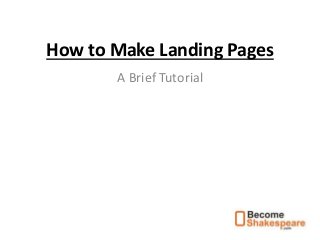
Recommended
Recommended
A step-by-step guide on how to manage your social network through Hootsuite; open an account and connect your social media networks; set-up tabs and streams; compose and attach files; manually publish and auto-schedule messages across social media networks.Managing your Social Network through Hootsuite, a step-by-step tutorial for b...

Managing your Social Network through Hootsuite, a step-by-step tutorial for b...Glenda Mendoza, Assoc CIPD
More Related Content
Viewers also liked
A step-by-step guide on how to manage your social network through Hootsuite; open an account and connect your social media networks; set-up tabs and streams; compose and attach files; manually publish and auto-schedule messages across social media networks.Managing your Social Network through Hootsuite, a step-by-step tutorial for b...

Managing your Social Network through Hootsuite, a step-by-step tutorial for b...Glenda Mendoza, Assoc CIPD
Viewers also liked (6)
Fiverr reviews - Fiverr GIG- i'll fix any sort of drupal related issues

Fiverr reviews - Fiverr GIG- i'll fix any sort of drupal related issues
Jolly_Justo_How To Integrate Paypal to your Website.PDF

Jolly_Justo_How To Integrate Paypal to your Website.PDF
Managing your Social Network through Hootsuite, a step-by-step tutorial for b...

Managing your Social Network through Hootsuite, a step-by-step tutorial for b...
Paypal Money Flood Your Account with $5 $7 $10 Instantly Countless Number of ...

Paypal Money Flood Your Account with $5 $7 $10 Instantly Countless Number of ...
40 Best Fiverr Gigs to Make Your Blog Awesome 2015

40 Best Fiverr Gigs to Make Your Blog Awesome 2015
Recently uploaded
Recently uploaded (20)
Portal Kombat : extension du réseau de propagande russe

Portal Kombat : extension du réseau de propagande russe
ASRock Industrial FDO Solutions in Action for Industrial Edge AI _ Kenny at A...

ASRock Industrial FDO Solutions in Action for Industrial Edge AI _ Kenny at A...
“Iamnobody89757” Understanding the Mysterious of Digital Identity.pdf

“Iamnobody89757” Understanding the Mysterious of Digital Identity.pdf
The Zero-ETL Approach: Enhancing Data Agility and Insight

The Zero-ETL Approach: Enhancing Data Agility and Insight
JavaScript Usage Statistics 2024 - The Ultimate Guide

JavaScript Usage Statistics 2024 - The Ultimate Guide
Simplified FDO Manufacturing Flow with TPMs _ Liam at Infineon.pdf

Simplified FDO Manufacturing Flow with TPMs _ Liam at Infineon.pdf
The Value of Certifying Products for FDO _ Paul at FIDO Alliance.pdf

The Value of Certifying Products for FDO _ Paul at FIDO Alliance.pdf
Intro to Passkeys and the State of Passwordless.pptx

Intro to Passkeys and the State of Passwordless.pptx
Continuing Bonds Through AI: A Hermeneutic Reflection on Thanabots

Continuing Bonds Through AI: A Hermeneutic Reflection on Thanabots
State of the Smart Building Startup Landscape 2024!

State of the Smart Building Startup Landscape 2024!
TrustArc Webinar - Unified Trust Center for Privacy, Security, Compliance, an...

TrustArc Webinar - Unified Trust Center for Privacy, Security, Compliance, an...
Collecting & Temporal Analysis of Behavioral Web Data - Tales From The Inside

Collecting & Temporal Analysis of Behavioral Web Data - Tales From The Inside
WebRTC and SIP not just audio and video @ OpenSIPS 2024

WebRTC and SIP not just audio and video @ OpenSIPS 2024
Observability Concepts EVERY Developer Should Know (DevOpsDays Seattle)

Observability Concepts EVERY Developer Should Know (DevOpsDays Seattle)
Extensible Python: Robustness through Addition - PyCon 2024

Extensible Python: Robustness through Addition - PyCon 2024
How to make landing pages
- 1. How to Make Landing Pages A Brief Tutorial
- 2. What is a Landing Page? • Simply put, it’s a tool for you to turn visitors into customers. • They are used primarily for lead generation. • They are also used as a launch page, or to sell something directly – a download or purchase. • They are perfect for contests or promotions.
- 3. What is a Landing Page? The single most important thing to remember about Landing Pages is that they are used to target specific ad groups, for whatever purpose you desire.
- 4. What type of landing page do you need? • Study our Google Ads and see which ones are not performing. Those can be converted into a new landing page immediately. • Landing pages give you flexibility that the website doesn’t. • People visit landing pages via SEO, paid ads or email campaigns.
- 5. Our Google Adwords Account • • • • • Go to the Google Adwords login page. Login ID – worditcontent@gmail.com Password – WordContEdit2404 Click on the campaign ‘Becomeshakespeare’ There are a total of 12 ad groups present here.
- 6. Pick the low performing ads • Study the stats of the ad groups and see which ones can be improved. • If the CTR (Click Through Ratio) is below 1%, then maybe the ad should be refined. • Eventually though, all the ads should have landing pages.
- 7. Our Unbounce Account • Now that you know what landing pages are to be made, go to Unbounce. • Visit the page – www.unbounce.com • Login ID – rahul.wadekar@worditcde.com • Password – WordContEdit2404
- 8. How to make the landing page • Now click on ‘Create new page’ • All the landing pages that have already been designed can be seen under the ‘Pages’ option on the left. • But right now we are focusing on making a new landing page for ourselves.
- 9. Picking a Template • Next, we need to pick the right template. • They have 3 types – Lead generation, Click through & Coming soon. • It is best to always pick ‘All’ as we can see all the templates and pick the most suitable one. • For medium, we also pick ‘All’. • If needed, we can even ‘Start with a blank page’.
- 10. Landing Page Editor • Now pick the template you want and click on ‘Save & Start Editing’. • Assign a name for the landing page in the text box at the bottom. • Now we get to the landing page editor. • This is where we can design the page to suit our needs.
- 11. End Goal of the form • Figure out if your form is primarily meant for ‘info sharing’ or for ‘info gathering’. • Arguably, all forms should have a form for filling details. • Ultimately, you need to know beforehand what the End Goal of the form is. • This End Goal should always be measurable.
- 12. SMART Goal Setting • • • • • Specific. Measurable. Action oriented. Relevant. Timebound.
- 13. Links and Buttons • Your page should have linked URL’s. • These can direct visitors to your website or even to another form. • Links should be clickable and clearly visible with a call to action. • Social media buttons can also be shown. • However, keep in mind to not have too many links – especially in the top right corner.
- 14. High-Res images • High quality images are needed for Landing Pages. • Visit this link – www.graphicstock.com • Login ID – WorditCDE • Password – WordContEdit2404 Find the most suitable images on this site or any other stock image database.
- 15. Rules to Remember - Colours • Stick to the colour palette of Becomeshakespeare. • The hex code of our color is ‘#ec6701’. • Find the complementing colors that should be used. • Find the best combinations for your Landing Page.
- 16. Rules to Remember - Copy • • • • • • The copy should be concise and catchy. The headline should be attention grabbing. Use a unique & new tagline. Do not use the copy from the website. It should be persuasive. Try to use trending designs like ‘Price Anchoring’ & ‘Info Doodles’. • The Landing Page text should match the ad text.
- 17. Other Rules to Remember • Use clear images without text. • When a visitor clicks on the CTA button, allow them to share the page with their friends and also show a Thank You message. • Use trust factors like customer messages, press mentions, guarantee seals & 3rd party trust and security verifications. • Display numbers and stats.
- 18. Other Rules to Remember • Place the CTA button so that the visitor does not have to scroll down to see it. • All important parts of the page should be visible without scrolling down. • Answer a common fear that people may have about the product or the industry. • Combinations of lines and icons serve as worthy page breaks.
- 19. Golden Rule • Less is More! • People get distracted easily. So convey the least amount of information to make a sale. • Make the information skimmable. • The best landing pages are targeted. They speak to a specific person and offer him a reason to buy your product. • Use words such as ‘free’, ‘new’, ‘buy’ or ‘download now’.
- 20. Things to Avoid • Every single social media button. • Navigation that is the same as your website. • Overly stylized fonts and icons.
- 21. Things you Should Know • Identify 5 characteristics of your customer that can be worked on in the Landing Page. • Know your customers. • Have a handy list of keywords. • Find landing pages of your competitors and see what they do.
- 22. Add Web Analytics • Finally, remember to add the Landing Page to your Google Analytics. • This will help you measure the views and the conversions. • The conversion rate is the most important ratio to remember.
- 23. The End!
