Cloud reference model session3
•Download as PPTX, PDF•
1 like•638 views
Report
Share
Report
Share
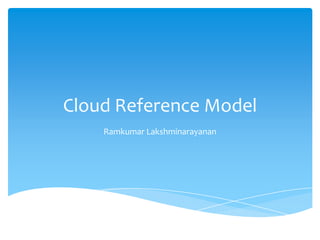
Recommended
Recommended
More Related Content
What's hot
What's hot (20)
Expanding your Data Center with Hybrid Cloud Infrastructure

Expanding your Data Center with Hybrid Cloud Infrastructure
So You’ve Decided to Buy Cloud, Now What? | AWS Public Sector Summit 2016

So You’ve Decided to Buy Cloud, Now What? | AWS Public Sector Summit 2016
Compute Without Servers – Building Applications with AWS Lambda - Technical 301

Compute Without Servers – Building Applications with AWS Lambda - Technical 301
Transitioning to the Next Generation Hybrid Cloud Operating Model- AWS Summit...

Transitioning to the Next Generation Hybrid Cloud Operating Model- AWS Summit...
AWS re:Invent 2016: The Cloud Is Enterprise Ready: How the University of Ariz...

AWS re:Invent 2016: The Cloud Is Enterprise Ready: How the University of Ariz...
RightScale Webinar: Key Considerations For Cloud Migration and Portability

RightScale Webinar: Key Considerations For Cloud Migration and Portability
DevOps at Scale: How Datadog is using AWS and PagerDuty to Keep Pace with Gr...

DevOps at Scale: How Datadog is using AWS and PagerDuty to Keep Pace with Gr...
How Discovery Migrated 80% of Their IT to AWS with Cloudreach

How Discovery Migrated 80% of Their IT to AWS with Cloudreach
Building enterprise class disaster recovery as a service to aws - session spo...

Building enterprise class disaster recovery as a service to aws - session spo...
The Cloud Operating Model MVP: From Zero to Production Ready in 12 Weeks - Bu...

The Cloud Operating Model MVP: From Zero to Production Ready in 12 Weeks - Bu...
Taking Speed out of the Equation - Session Sponsored by TPG Telecom

Taking Speed out of the Equation - Session Sponsored by TPG Telecom
How to Migrate and Protect Your Workloads With Zero Disruption and No Data Loss

How to Migrate and Protect Your Workloads With Zero Disruption and No Data Loss
Introduction to Cloud Computing with Amazon Web Services and Customer Case Study

Introduction to Cloud Computing with Amazon Web Services and Customer Case Study
AWS re:Invent 2016: Enterprise IT as a Service: Empowering the Digital Experi...

AWS re:Invent 2016: Enterprise IT as a Service: Empowering the Digital Experi...
Similar to Cloud reference model session3
In recent years, we have seen an overwhelming number of TV commercials that promise that the Cloud can help with many problems, including some family issues. What stands behind the terms “Cloud” and “Cloud Computing,” and what we can actually expect from this phenomenon? A group of students of the Computer Systems Technology department and Dr. T. Malyuta, whom has been working with the Cloud technologies since its early days, will provide an overview of the business and technological aspects of the Cloud.Cloud Technology: Virtualization

Cloud Technology: VirtualizationNew York City College of Technology Computer Systems Technology Colloquium
Similar to Cloud reference model session3 (20)
The Future of Computing: Exploring the Potential of Virtualization Server

The Future of Computing: Exploring the Potential of Virtualization Server
Everything You Need to Know About Virtual Servers.pdf

Everything You Need to Know About Virtual Servers.pdf
Dont Let Inefficient Data Access Undermine Your Virtualization Goals

Dont Let Inefficient Data Access Undermine Your Virtualization Goals
Server Virtualization With VMware_Project Doc [Latest Updated]![Server Virtualization With VMware_Project Doc [Latest Updated]](data:image/gif;base64,R0lGODlhAQABAIAAAAAAAP///yH5BAEAAAAALAAAAAABAAEAAAIBRAA7)
![Server Virtualization With VMware_Project Doc [Latest Updated]](data:image/gif;base64,R0lGODlhAQABAIAAAAAAAP///yH5BAEAAAAALAAAAAABAAEAAAIBRAA7)
Server Virtualization With VMware_Project Doc [Latest Updated]
More from Dr. Ramkumar Lakshminarayanan
More from Dr. Ramkumar Lakshminarayanan (20)
Recently uploaded
Recently uploaded (20)
[2024]Digital Global Overview Report 2024 Meltwater.pdf![[2024]Digital Global Overview Report 2024 Meltwater.pdf](data:image/gif;base64,R0lGODlhAQABAIAAAAAAAP///yH5BAEAAAAALAAAAAABAAEAAAIBRAA7)
![[2024]Digital Global Overview Report 2024 Meltwater.pdf](data:image/gif;base64,R0lGODlhAQABAIAAAAAAAP///yH5BAEAAAAALAAAAAABAAEAAAIBRAA7)
[2024]Digital Global Overview Report 2024 Meltwater.pdf
Workshop - Best of Both Worlds_ Combine KG and Vector search for enhanced R...

Workshop - Best of Both Worlds_ Combine KG and Vector search for enhanced R...
Mastering MySQL Database Architecture: Deep Dive into MySQL Shell and MySQL R...

Mastering MySQL Database Architecture: Deep Dive into MySQL Shell and MySQL R...
08448380779 Call Girls In Greater Kailash - I Women Seeking Men

08448380779 Call Girls In Greater Kailash - I Women Seeking Men
The 7 Things I Know About Cyber Security After 25 Years | April 2024

The 7 Things I Know About Cyber Security After 25 Years | April 2024
Handwritten Text Recognition for manuscripts and early printed texts

Handwritten Text Recognition for manuscripts and early printed texts
Boost PC performance: How more available memory can improve productivity

Boost PC performance: How more available memory can improve productivity
How to Troubleshoot Apps for the Modern Connected Worker

How to Troubleshoot Apps for the Modern Connected Worker
Strategies for Landing an Oracle DBA Job as a Fresher

Strategies for Landing an Oracle DBA Job as a Fresher
The Role of Taxonomy and Ontology in Semantic Layers - Heather Hedden.pdf

The Role of Taxonomy and Ontology in Semantic Layers - Heather Hedden.pdf
Strategies for Unlocking Knowledge Management in Microsoft 365 in the Copilot...

Strategies for Unlocking Knowledge Management in Microsoft 365 in the Copilot...
Cloud reference model session3
- 1. Cloud Reference Model Ramkumar Lakshminarayanan
- 4. Virtualization is abstracting the hardware to run virtual instances of multiple guest operating systems on a single host operating system. You can see Virtualization in action by installing Microsoft Virtual PC, VMware Player or Sun VirtualBox. These are desktop virtualization solutions that let you install and run an OS within the host OS.
- 5. There are many reasons for running Virtualization on the servers running in a traditional data center. Here are a few: Meantime to Restore Maximizing the server utilization Reduction in maintenance cost Efficient management
- 6. Virtualization on the Server Typically the OS is designed to act as an interface between the applications and the hardware. It is not specifically designed to run the guest OS instances on top of it.
- 7. In the server virtualization scenario, the host OS is not very significant. OS is not ideal for running multiple VMs and has a little role to play, there is a new breed of software called Hypervisor that takes over the OS.
- 8. Hypervisor is an efficient Virtual Machine Manager (VMM) that is designed from the ground up to run multiple high performance VMs. So, a Hypervisor is to VMs what an OS is to processes. A Hypervisor can potentially replace the OS and can even boot directly from a VM. This is called bare metal approach to virtualization. These Hypervisors have low footprint of few megabytes (vmWare ESXi is just 32MB in size!) and have an embedded OS with them.
- 9. Hypervisors are assisted by the hardware virtualization features built into the latest Intel and AMD CPUs. This combination of hardware and Hypervisor turns the server into a lean and mean machine to host multiple VMs.
- 10. The VM that is used by the Hypervisor to boot as a host is called a paravirtualized VM. This concept makes virtualization absolutely powerful. Imagine a server booting in few seconds and the required paravirtualized (host) VM gets copied over a gigabit Ethernet to run multiple guest VMs. This turns the datacenter to be very dynamic and agile.
- 11. Citrix XenServer Xen’s paravirtualization technology is widely acknowledged as the fastest and most secure virtualization software in the industry and it is enhanced by taking full advantage of the latest Intel® VT and AMD-V™ hardware virtualization assist capabilities. It is free.
- 12. VMware ESXi This product is another bare metal Hypervisor from the virtualization leader, VMware. This is one of the best Hypervisors with just 32MB footprint. ESXi ships with Direct Console User Interface (DCUI) that provides basic UI required for administering and managing the Hypervisor.
- 13. Microsoft Hyper-V Server This is a free Hypervisor from Microsoft based on the same Hypervisor that ships with Microsoft Windows Server Hyper-V edition. This is best suited for Virtual Desktop Infrastructure (VDI) because of its compatibility with Windows Vista and Windows 7. Hyper-V does not have any local GUI but can be managed from System Center Virtual Machine Manager (SCVMM).
- 14. Virtualization and the Cloud
- 15. Elasticity We know that the key attribute of the Cloud is Elasticity, which is the ability to scale up and scale down on the fly. This capability is achieved only through virtualization. Scaling up is technically adding more server VMs to an application and scaling down is detaching the VMs from the application.
- 16. Self Service The Hypervisor comes with an API and the required agents to manage it remotely. This functionality can surface through the Self Service portals that the Cloud vendor offers. So, when you move a slider to increase the number of servers in your web tier, you are essentially talking to the Hypervisor to action that request.
- 17. Pay-By-Use By leveraging the management and monitoring capabilities of the Hypervisor, metering the usage of resources like the CPUs, RAM and storage can be easily achieved.
- 18. Programmable Infrastructure Developers can directly talk to the Hypervisor through the native APIs or Web Services exposed by the Cloud vendors. Through this, they can take the control of the VMs. It is very obvious that the Cloud is heavily relying on virtualization and efficient Hypervisors to achieve its goal.
- 20. Most of the Cloud providers give you an option to host your application at a specific location. Depending on the customer base and the expected user location, you can choose a location. This will ensure that all your components like storage, compute and database services are hosted within the same data center. This will reduce the latency and makes the application more responsive Geographically.
- 21. Geographically Spread Data Center
- 22. Data Center A Cloud Data Center runs hundreds of Servers Your app will be deployed at a data center physically located at a place that you have chosen. These data centers typically run thousands of powerful servers that offer a lot of storage and computing power.
- 23. Server You never know which physical server is responsible for running your code and the application. In most of the cases, the app that you deployed may be powered by more than one server running within the same data center. Servers are treated as a commodity resource to host the VMs. There is no affinity between a VM and a physical server.
- 24. Virtual Machine This is the layer that you will directly interact with. In Platform as a Service (PaaS), you may not realize that you are dealing with a VM but in reality most of the Cloud implementations will host your code or app on a VM. Load balancer which will ensure that your applications are scalable by exploiting the power of all the VMs associated with your application.
- 25. Cloud Server
- 26. Questions ?
