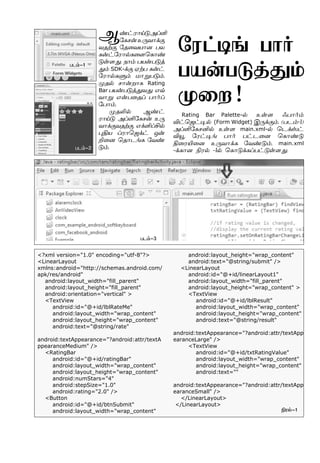
Rating Bar in Android Example
- 1. ݇†ó£Œ´ÜŠO «èê¡à¼õ£‚° õ «î¬õò£ù ðô 衆«ó£™è¬÷ªè£‡ ´œ÷¶.  ðò¡ð´ˆ ¶‹ SDK-‚° ãŸð 衆 «ó£™èÀ‹ ñ£Áð´‹. ºî™ ꣡ø£è Rating Bar ðò¡ð´ˆ¶õ¶ âš õ£Á â¡ð¬îŠ 𣘊 «ð£‹. ºîL™ ݇† 󣌴 ÜŠO«èê¡ à¼ õ£‚°õ â‚OŠC™ ¹Fò Šó£ªü‚† å¡ P¬ù ªî£ìƒè «õ‡ ´‹. <?xml version="1.0" encoding="utf-8"?> <LinearLayout xmlns:android="http://schemas.android.com/ apk/res/android" android:layout_width="fill_parent" android:layout_height="fill_parent" android:orientation="vertical" > <TextView android:id="@+id/lblRateMe" android:layout_width="wrap_content" android:layout_height="wrap_content" android:text="@string/rate" android:textAppearance="?android:attr/textA ppearanceMedium" /> <RatingBar android:id="@+id/ratingBar" android:layout_width="wrap_content" android:layout_height="wrap_content" android:numStars="4" android:stepSize="1.0" android:rating="2.0" /> <Button android:id="@+id/btnSubmit" android:layout_width="wrap_content" android:layout_height="wrap_content" android:text="@string/submit" /> <LinearLayout android:id="@+id/linearLayout1" android:layout_width="fill_parent" android:layout_height="wrap_content" > <TextView android:id="@+id/lblResult" android:layout_width="wrap_content" android:layout_height="wrap_content" android:text="@string/result" android:textAppearance="?android:attr/textApp earanceLarge" /> <TextView android:id="@+id/txtRatingValue" android:layout_width="wrap_content" android:layout_height="wrap_content" android:text="" android:textAppearance="?android:attr/textApp earanceSmall" /> </LinearLayout> </LinearLayout> Rating Bar Palette-™ àœ÷ ç𣘋 M†ªü†®™ (Form Widget) Þ¼‚°‹. (ðì‹-1) ÜŠO«èêQ™ àœ÷ main.xml-™ ªì‚v† MÎ, «ó†®ƒ 𣘠ð†ì¬ù ªè£‡´ F¬óJ¬ù à¼õ£‚è «õ‡´‹. main.xml -‚è£ù Gó™ -1™ ªè£´‚èŠð†´œ÷¶.ðì‹-2 Gó™-1 ðì‹-3 ðì‹-1 «ó†®ƒ 𣘠ðò¡ð´ˆ¶‹ º¬ø!
- 2. Ý¡†ó£Œ´ -2 Þ󣋰ñ£˜ ªô†²Iï£ó£òí¡ 16 public class RatingbarActivity extends Activity { /** Called when the activity is first created. */ private RatingBar ratingBar; private TextView txtRatingValue; private Button btnSubmit; @Override public void onCreate(Bundle savedInstanceState) { super.onCreate(savedInstanceState); setContentView(R.layout.main); addListenerOnRatingBar(); addListenerOnButton(); } public void addListenerOnRatingBar() { ratingBar = (RatingBar) findViewById(R.id.ratingBar); txtRatingValue = (TextView) findViewById(R.id.txtRatingValue); //if rating value is changed, //display the current rating value in the result (textview) automatically ratingBar.setOnRatingBarChangeListener( new OnRatingBarChangeListener() { public void onRatingChanged(RatingBar ratingBar, float rating, boolean fromUser) { txtRatingValue.setText(String.valueOf(ratin g)); } }); } public void addListenerOnButton() { ratingBar = (RatingBar) findViewById(R.id.ratingBar); btnSubmit = (Button) findViewById(R.id.btnSubmit); //if click on me, then display the current rating value. btnSubmit.setOnClickListener(new OnClickListener() { @Override public void onClick(View v) { Toast.makeText(RatingbarActivity.this, String.valueOf(ratingBar.getRating()), Toast.LENGTH_SHORT).show(); } }); import android.app.Activity; import android.os.Bundle; import android.view.View; import android.view.View.OnClickListener; import android.widget.Button; import android.widget.RatingBar; import android.widget.RatingBar.OnRatingBarChan geListener; import android.widget.TextView; import android.widget.Toast; Gó™-2 Gó™-3 Gó™-4 Gó™-5 ðì‹-4 ðì‹-5 Gó™ -1™ 𣘈b˜èœ â¡ø£™ âˆî¬ù «ó†®ƒ 𣘠«õ‡´‹ â¡ðî¬ù»‹ Step size ñŸÁ‹ rating â¡ù â¡ ðî¬ù °PŠH†´œ «÷£‹. main.xml-‚è£ù F¬ó ðì‹-2™ àœ÷¶ «ð£¡Á‹ «î£¡Á‹. Ü´ˆ¶ main.xml -‚è£ù Ý‚®M†®J¬ù Rating bar Activity.java âù ªðò KìŠð†´œ÷¶. ºîL™ ÜŠO«èê¡ «î¬õò£ù «ð‚«èx è¬÷ Import ªêŒò «õ‡´‹. (Gó™-2). Rating bar Activity Class Activity Class -ä Extend ªêŒ¶
- 3. package com.ram.ratingbar; import android.app.Activity; import android.os.Bundle; import android.view.View; import android.view.View.OnClickListener; import android.widget.Button; import android.widget.RatingBar; import android.widget.RatingBar.OnRatingBarChange Listener; import android.widget.TextView; import android.widget.Toast; public class RatingbarActivity extends Activity { /** Called when the activity is first created. */ private RatingBar ratingBar; private TextView txtRatingValue; private Button btnSubmit; @Override public void onCreate(Bundle savedInstanceState) { super.onCreate(savedInstanceState); setContentView(R.layout.main); addListenerOnRatingBar(); addListenerOnButton(); } public void addListenerOnRatingBar() { ratingBar = (RatingBar) findViewById(R.id.ratingBar); txtRatingValue = (TextView) findViewById(R.id.txtRatingValue); //if rating value is changed, //display the current rating value in the result (textview) automatically ratingBar.setOnRatingBarChangeListener(new OnRatingBarChangeListener() { public void onRatingChanged(RatingBar ratingBar, float rating, boolean fromUser) { txtRatingValue.setText(String.valueOf(rating)); } }); } public void addListenerOnButton() { ratingBar = (RatingBar) findViewById(R.id.ratingBar); btnSubmit = (Button) findViewById(R.id.btnSubmit); //if click on me, then display the current rating value. btnSubmit.setOnClickListener(new OnClickListener() { @Override public void onClick(View v) { Toast.makeText(RatingbarActivity.this, String.valueOf(ratingBar.getRating()), Toast.LENGTH_SHORT).show(); } }); } } <?xml version="1.0" encoding="utf-8"?> <LinearLayout xmlns:android="http://schemas.android.com/ apk/res/android" android:layout_width="fill_parent" android:layout_height="fill_parent" android:orientation="vertical" > <ProgressBar android:id="@+id/progressBar1" style="?android:attr/progressBarStyleLarge" android:layout_width="wrap_content" android:layout_height="wrap_content" /> </LinearLayout> Gó™-6 Gó™-7 ðì‹-6 ðò¡ð´ˆî «õ‡´‹. GóL™ ðò¡ð´ˆî «ó†®ƒ 𣘂° ÝŠªü‚† ñ£PLò£è «ó†®ƒ 𣘠â¡Á‹, ªì‚v† MÎMŸ° ÝŠªü‚† ñ£PLò£è txtRating Value â¡Á‹, ð†ìQŸ° (Button) ÝŠªü‚† ñ£PLò£è btnsubmit Ýè ðò¡ð´ˆF àœ«÷£‹. Oncrate ðò¡ð£†®™ SetContentView Íô‹ main.xml -î¬ù GóL™ Þ¬í‚A«ø£‹. Ü´ˆ¶ addListerner OnRating Bar() ñŸÁ‹ addListernerOnButton() ðò¡ð´ˆîŠð†´œ÷¶. «ó†®ƒ 𣘠AO‚ ªêŒ »‹«ð£¶ â¡ù ï¬ì ªðø «õ‡´‹ â¡ð î¬ù addListernerOnRat ingBar()-™ °PŠHì «õ‡´‹. ð†ì¬ù AO‚ ªêŒ»‹«ð£¶ â¡ù ï¬ìªðø «õ‡ ´‹ â¡ðî¬ù
- 4. package ram.com.progressbar; import android.app.Activity; import android.os.Bundle; import android.os.Handler; import android.widget.ProgressBar; public class ProgressbarActivity extends Activity { /** Called when the activity is first created. */ // private static final int PROGRESS = 0x1; private ProgressBar mProgress; private int mProgressStatus = 0; private Handler mHandler = new Handler(); @Override public void onCreate(Bundle savedInstanceState) { super.onCreate(savedInstanceState); setContentView(R.layout.main); mProgress = (ProgressBar) findViewById(R.id.progressBar1); // Start lengthy operation in a background thread new Thread(new Runnable() { public void run() { while (mProgressStatus < 100) { // mProgressStatus = doWork(); // Update the progress bar mHandler.post(new Runnable() { public void run() { mProgress.setProgress(mProgressStatus); } }); } } }).start(); } } - ªî£ì¼‹ Gó™-8 ðì‹-7 addListernerOnButton() -™ °PŠHì «õ‡´‹. (Gó™-3) â‰î «ó†®ƒA¬ù AO‚ ªêŒA«ø£«ñ£, ÜîŸè£ù ñFŠ¹ ªì‚v† MÎM™ «î£¡Á õîŸè£è addListernerOnRatingBar()-‚è£ù Gó™-4 ðò¡ð´Aø¶. Submit ð†ì¬ù AO‚ ªêŒî¾ì¡ â¡ù «ó†®ƒ àœ÷¶ â¡ð î¬ù 裇H‚è addListernerOnButton() -‚è£ù Gó™ ðò¡ð´Aø¶. F¬óJ™ 裇H‚è toast ðò¡ð´ˆîŠð†´œ÷¶. (Gó™ -5) «ó†®ƒ 𣘠݂®M†®‚è£ù Gó™ -6™ ªè£´‚èŠð†´œ÷¶. «ó†®ƒ 𣘠܊O «èê¬ù ªêò™ð´ˆ¶õ RunRatingBar â¡ø ð†ì¬ù â‚OŠC™ AO‚ ªêŒî£™ ªî£ìƒ°‹. (ðì‹-3) ÜŠO«èê¡ ªêò™ðì ªî£ìƒAò¾ì¡ ðì‹-4™ àœ÷¶ «ð£¡Á F¬ó «î£¡Á‹. Í¡ø£õ¶ Start (rating) J¬ù «î˜¾ ªêŒ î¾ì¡ KꙆ®¡ ñFŠ¹ 3.0 â¡Á ñ£Á‹. (ðì‹-5) Submit -ä AO‚ ªêŒî¾ì¡ îèõ™ F¬óJ™ «î£¡Á‹. (ðì‹-6) Þ‰î ꣡Á Íô‹ «ó†®ƒ 𣘠ðò¡ð´ˆ¶õ¶ âšõ£Á â¡Á 𣘈«î£‹. Ü´ˆî ꣡ø£è Progress Bar ðò¡ð´ˆ ¶õ¶ âšõ£Á â¡Á 𣘊«ð£‹. Progress Bar -介 «ðô†®™ àœ÷ ç𣘋 M† ªü†®L¼‰¶ «î˜‰ªî´‚èô£‹. Šó£Aóv 𣼂è£ù Gó™-7™ ªè£´‚èŠ ð†´œ÷¶. Þƒ° Linear Layout ðò¡ð´ˆF Šó£Aóv 𣘠ðò¡ð´ˆîŠð†´œ÷¶. main.xml -è£ù Activity -Progressbar Activity Ý°‹. Šó£Aóv 𣘠݂®M†®JÂœ thread å¡P¬ù ༠õ£‚è «õ‡´‹. Gó™-8-™ Ý‚®M†®J™ ðò¡ð´ˆîŠ ð´‹ Gó™ ªè£´‚èŠð†´œ÷¶. ÜŠO «èê¡ ªêò™ð†ì¾ì¡ ðì‹-7-™ àœ÷¶ «ð£¡Á Šó£Aóv 𣘠F¬óJ™ «î£¡Á‹.
