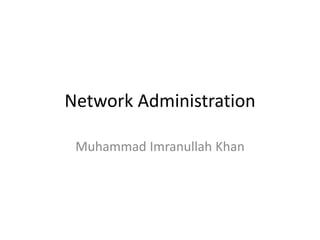
07 offline file
- 2. What is Offline Files • Offline Files (also known as Client Side Caching or CSC) makes network files available to an end user when a network connection to the server is unavailable or slow. When working online, file access performance is at the speed of the network and server. When the server is unavailable or the network connection is slower than a configurable threshold, files are retrieved from the Offline Files folder at local access speeds. Offline Files is useful for the following administrators and end users: • Administrators that want to centralize data from client computers for administrative tasks such as backup. • Network administrators that want to optimize bandwidth usage and enhance the experience of users in branch offices who access files and folders that are hosted by corporate servers located offsite. • Users that want to continue to access network files if there is a network outage. • Mobile users that need to access network files while working offline or over slow networks.
- 3. Configure the Offline file • Open the Control Panel (icons view) in Windows7and click/tap on the Sync Center icon. • In the left pane, click/tap on the Manage offline files link. (see screenshot below)
- 4. • To Enable the Use of Offline Files • Click/tap on the Enable offline files button. (see screenshot below)
- 5. • Click/tap on OK. (see screenshot below)
- 6. • To Disable the Use of Offline Files
- 7. • Click/tap on OK. (see screenshot below)
- 8. • Click/tap on Yes to restart the computer. (see screenshot below) • If you enabled Offline Files, then all you need to do now is to make the network files or network folders you want to be always available offline.
- 9. How to Use Offline Files in Windows to Cache Your Networked Files Offline • Click on run box button and write the host name or Ip address of the PC you want to connect to. • Once you connect to the machine (you may need to input a username and password, depending on how your network is setup), you’ll see the folders that are shared on the other computer. Right-click on the folder and select Map Network drive. On the next screen, you’ll be asked to pick a drive letter and optionally use different credentials.
- 10. • Once you’ve mapped a drive and opened it up in Windows Explorer, you can go to any sub-folder of the drive and select “Always available offline” from the context menu.
- 11. • Once all the files have been processed you will get a message telling you that they will be available offline.
- 13. Remote Assistant • Click start button and write the windows remote assistant on run. • Click the option Invite someone you trust to help you.
- 14. • If you get the message This computer is not set up to send invitations, click Repair and that may fix the problem. • Now you have 3 options, the best choice is Save this invitation as a file — With this option you do have a couple more steps.
- 15. • Next, login to your email account, attach the Invitation.msrcIncident file and send it to the helper. Remember to include the password that Windows Remote Assistance provided you in the email message or give it to your helper by phone. • If everything works well, you will see the message: Would you like to allow name to connect to your computer? and click Yes. Now let someone else fix the problem!
- 16. Remote Desktop • Remote desktop is a program or an operating system feature that allows the user to connect to a computer in another location, see that computer's desktop and interact with it as if it were local. • Enable Remote Desktop on the Target Computer
