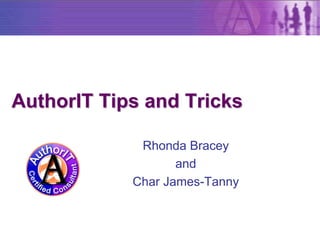
Author-It Tips And Tricks
- 1. AuthorIT Tips and Tricks Rhonda Bracey and Char James-Tanny
- 2. About Rhonda Bracey Managing Director, CyberText Consulting Based in Perth, Western Australia AuthorIT Certified Consultant Technical writer and Help author for 7+ years, using various HATs © CyberText Consulting Pty Ltd 11 May, 2004: STC Conference Slide 2 and JTF Associates, Inc.
- 3. About Char James-Tanny President, JTF Associates Based in Lynn, MA (just north of Boston) AuthorIT Certified Consultant Author of two books and several tutorials Microsoft Help MVP HAT expert Knowledgeable in: HTML, XHTML, CSS © CyberText Consulting Pty Ltd 11 May, 2004: STC Conference Slide 3 and JTF Associates, Inc.
- 4. What We’re Going to Cover Rhonda Using variables Using release states Using version control Char Customizing AuthorIT templates Creating and modifying media objects Customizing external templates (Word and HTML) © CyberText Consulting Pty Ltd 11 May, 2004: STC Conference Slide 4 and JTF Associates, Inc.
- 5. Handouts Available This presentation Variables Instructions for creating a new template, a new media object, and a two-column landscape layout in Word All handouts will be available from our websites: http://www.helpstuff.com/helpstuff.html http://www.cybertext.com.au/tips_ait.htm © CyberText Consulting Pty Ltd 11 May, 2004: STC Conference Slide 5 and JTF Associates, Inc.
- 6. Using Variables Only available in Workgroup & Enterprise. (Desktop: can emulate some behavior with embedded topics) Save typing time (and $$$). Consistent: Words, phrases. Formatting. Change all instances quickly. Can use in HTML templates (v4.1.0452). © CyberText Consulting Pty Ltd 11 May, 2004: STC Conference Slide 6 and JTF Associates, Inc.
- 7. Variables: Demo Create a text variable and add to a topic. Assign a list of values variable. Create a file object (graphic) variable. Check usage and assignments. © CyberText Consulting Pty Ltd 11 May, 2004: STC Conference Slide 7 and JTF Associates, Inc.
- 8. Variables in HTML Template: Syntax Coming in v4.1.0452… syntax: <authorit:variablename> © CyberText Consulting Pty Ltd 11 May, 2004: STC Conference Slide 8 and JTF Associates, Inc.
- 9. Variables in HTML Template: Result © CyberText Consulting Pty Ltd 11 May, 2004: STC Conference Slide 9 and JTF Associates, Inc.
- 10. Variables in HTML Template: Form Use variables to set up a feedback form © CyberText Consulting Pty Ltd 11 May, 2004: STC Conference Slide 10 and JTF Associates, Inc.
- 11. Variables in HTML Template: Get Feedback © CyberText Consulting Pty Ltd 11 May, 2004: STC Conference Slide 11 and JTF Associates, Inc.
- 12. Variables in HTML Template: Email © CyberText Consulting Pty Ltd 11 May, 2004: STC Conference Slide 12 and JTF Associates, Inc.
- 13. Using Release States Only available in Workgroup & Enterprise. Keep track of object’s status. Get statistics. Identify objects visually using colors. Excellent for identifying topics for hard copy review. © CyberText Consulting Pty Ltd 11 May, 2004: STC Conference Slide 13 and JTF Associates, Inc.
- 14. Release States: Demo Statistics. Add new release state. Color coding. Apply review color and view Word output. © CyberText Consulting Pty Ltd 11 May, 2004: STC Conference Slide 14 and JTF Associates, Inc.
- 15. Using Version Control Write in advance of new releases. Revert to old content by changing the activity status. Combine with release states and a ‘to do’ list. Compare change history of an object (coming in v4.1.0452…). Should I duplicate or create a new version? © CyberText Consulting Pty Ltd 11 May, 2004: STC Conference Slide 15 and JTF Associates, Inc.
- 16. Version Control: Demo Create new version and activate it. Redundant versions are “read only.” ID codes on new versions vs. duplicates. © CyberText Consulting Pty Ltd 11 May, 2004: STC Conference Slide 16 and JTF Associates, Inc.
- 17. Creating and Customizing AuthorIT Templates Templates control object settings across library. Create new objects quickly. Ensure consistency. Update settings of many components at the same time. Manage global settings and specify variations as necessary. © CyberText Consulting Pty Ltd 11 May, 2004: STC Conference Slide 17 and JTF Associates, Inc.
- 18. AuthorIT Templates: Demo Create new book template. Create new topic template. Customize style template. Create and customize linked graphic template. © CyberText Consulting Pty Ltd 11 May, 2004: STC Conference Slide 18 and JTF Associates, Inc.
- 19. Creating/Modifying Media Objects Control page layout for the different outputs. Primary concerns are usually Word and HTML. Word: Change page margins, orientation, page size, headers and footers, etc. HTML: external topic template, additional files, metadata, and specific CSS settings. © CyberText Consulting Pty Ltd 11 May, 2004: STC Conference Slide 19 and JTF Associates, Inc.
- 20. Media Objects: Demo Create new media object. Analyze existing media objects for a specific project. © CyberText Consulting Pty Ltd 11 May, 2004: STC Conference Slide 20 and JTF Associates, Inc.
- 21. Customizing External Templates You can use Word and HTML templates when publishing output. Create external files and then modify the appropriate object: Word: modify Book template HTML: specify frameset files in Book template, modify topic media object for topic objects Make sure you specify any additional files in the Book. © CyberText Consulting Pty Ltd 11 May, 2004: STC Conference Slide 21 and JTF Associates, Inc.
- 22. External Templates: Demo Create new Word template and specify in book. Modify new Word template. Analyze existing HTML templates for a specific project. © CyberText Consulting Pty Ltd 11 May, 2004: STC Conference Slide 22 and JTF Associates, Inc.
- 23. Bits and Pieces! Object Titles Linked Graphics Customizing Templates and Media Objects: Examples © CyberText Consulting Pty Ltd 11 May, 2004: STC Conference Slide 23 and JTF Associates, Inc.
- 24. Object Titles Output titles and internal title DO NOT have to be the same. Title is irrelevant for embedded topics. Use punctuation to place object at the beginning of a folder list (e.g. for ‘to do’ list). Indicate graphic sizes in templates. © CyberText Consulting Pty Ltd 11 May, 2004: STC Conference Slide 24 and JTF Associates, Inc.
- 25. Linked Graphics Add code ID to a linked graphic filename. Select All in Word output, then Edit > Links and select the graphics checkbox to select all linked graphics (makes it easier to embed them). © CyberText Consulting Pty Ltd 11 May, 2004: STC Conference Slide 25 and JTF Associates, Inc.
- 26. Customizing Templates: Examples Using customized HTML templates and Word templates you can achieve variety in how the documentation looks. For example… © CyberText Consulting Pty Ltd 11 May, 2004: STC Conference Slide 26 and JTF Associates, Inc.
- 27. XHTML with DHTML TOC and Search © CyberText Consulting Pty Ltd 11 May, 2004: STC Conference Slide 27 and JTF Associates, Inc.
- 28. XHTML with Custom CSS and HTML © CyberText Consulting Pty Ltd 11 May, 2004: STC Conference Slide 28 and JTF Associates, Inc.
- 29. CHM (Basic HTML Template Changes) © CyberText Consulting Pty Ltd 11 May, 2004: STC Conference Slide 29 and JTF Associates, Inc.
- 30. CHM (JavaScript Resizes Topic Graphics) © CyberText Consulting Pty Ltd 11 May, 2004: STC Conference Slide 30 and JTF Associates, Inc.
- 31. CHM (Topic Graphics at Full Size) © CyberText Consulting Pty Ltd 11 May, 2004: STC Conference Slide 31 and JTF Associates, Inc.
- 32. CHM (No Screenshots) & Word (Screenshots) Achieved through use of styles. Can also modify graphic object template. © CyberText Consulting Pty Ltd 11 May, 2004: STC Conference Slide 32 and JTF Associates, Inc.
- 33. Word – One Column Landscape © CyberText Consulting Pty Ltd 11 May, 2004: STC Conference Slide 33 and JTF Associates, Inc.
- 34. Word – Two Columns Landscape © CyberText Consulting Pty Ltd 11 May, 2004: STC Conference Slide 34 and JTF Associates, Inc.
- 35. Questions? Thank you for attending – please fill out your evaluation forms! © CyberText Consulting Pty Ltd 11 May, 2004: STC Conference Slide 35 and JTF Associates, Inc.
- 36. Contact Us Rhonda Bracey rhonda@cybertext.com.au www.cybertext.com.au Char James-Tanny charjt@helpstuff.com www.helpstuff.com © CyberText Consulting Pty Ltd 11 May, 2004: STC Conference Slide 36 and JTF Associates, Inc.
