Creating Blogger Pages
•Télécharger en tant que KEY, PDF•
0 j'aime•381 vues
How to create stand-alone pages in Blogger blogs.
Signaler
Partager
Signaler
Partager
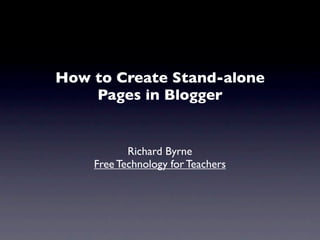
Recommandé
Contenu connexe
Plus de Richard Byrne
Plus de Richard Byrne (20)
The power of technology to prepare students for...

The power of technology to prepare students for...
Creating Blogger Pages
- 1. How to Create Stand-alone Pages in Blogger Richard Byrne Free Technology for Teachers
- 5. If you choose not to use a Pages Gadget you will have to manually create links to your pages. Use the “link list” gadget to manually create page links.
- 6. For more tutorials on Blogger and other Google Tools, please visit Free Technology for Teachers.
