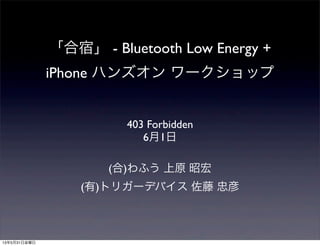
20130601 btleハンズオンワークショップ
- 1. 「合宿」 - Bluetooth Low Energy + iPhone ハンズオン ワークショップ 403 Forbidden 6月1日 (合)わふう 上原 昭宏 (有)トリガーデバイス 佐藤 忠彦 13年5月31日金曜日
- 2. 目次 • Bluetooth Low Energyって? • センサータグを使う • キーホルダーを操る • iOSらしいBluetooth LEの使い方? 13年5月31日金曜日
- 7. Bluetoothの歴史 2007 V2.1 EDR 2009 V3.0 High Speed 13年5月31日金曜日
- 8. Bluetoothの歴史 2007 V2.1 EDR 2009 V3.0 High Speed 2010 V4.0 Low Energy 13年5月31日金曜日
- 9. Bluetoothの歴史 2007 V2.1 EDR 2009 V3.0 High Speed 2010 V4.0 Low Energy 2004 Bluetooth Low End Extension 13年5月31日金曜日
- 10. Bluetoothの歴史 2007 V2.1 EDR 2009 V3.0 High Speed 2010 V4.0 Low Energy 2004 Bluetooth Low End Extension 2006 Wibree 13年5月31日金曜日
- 11. Bluetoothの歴史 2007 V2.1 EDR 2009 V3.0 High Speed 2010 V4.0 Low Energy 2004 Bluetooth Low End Extension 2006 Wibree 2010 V4.0 Low Energy = 3.0 + LE 13年5月31日金曜日
- 12. Bluetoothの歴史 2007 V2.1 EDR 2009 V3.0 High Speed 2010 V4.0 Low Energy 2004 Bluetooth Low End Extension 2006 Wibree 2010 V4.0 Low Energy = 3.0 + LE Low Energy 13年5月31日金曜日
- 16. Bluetooth SMART ロゴ • SMART / SMART READY 13年5月31日金曜日
- 17. iOSとBTLE • iOSデバイスのBluetooth4対応 • iPhone4S (2011年10月発売) 以降のApple社製品 、iOS5 / iOS6 • BTLE対応アプリのストア承認 • Made for iPhone(MFi) NDA締結不要 (ロゴ掲載には必要) • ハードウェアの提出は求められるかも • 開発環境 • CoreBluetoothフレームワーク (一般開発者が使える) • 従来BTをつかった独自機器開発 • MFi必須。 13年5月31日金曜日
- 24. BTLEの使いどころ • 運動、健康、近接... • Appcessory • ハード、スマフォ、ネット 13年5月31日金曜日
- 25. BTLEの使いどころ • 運動、健康、近接... • Appcessory • ハード、スマフォ、ネット • ぶっちゃけ 13年5月31日金曜日
- 26. BTLEの使いどころ • 運動、健康、近接... • Appcessory • ハード、スマフォ、ネット • ぶっちゃけ • ハードメーカがスマフォで 売れるぜは死亡フラグ 13年5月31日金曜日
- 27. BTLEの使いどころ • 運動、健康、近接... • Appcessory • ハード、スマフォ、ネット • ぶっちゃけ • ハードメーカがスマフォで 売れるぜは死亡フラグ • 異世界にようこそ 13年5月31日金曜日
- 31. 13年5月31日金曜日
- 32. 13年5月31日金曜日
- 33. 13年5月31日金曜日
- 45. プロトタイピング • 汎用か、特殊か • 市販品? 特別なセンサが必要? • アプリケーションとハード開発 • 電波を出すもの • 電波法のもとで承認 13年5月31日金曜日
- 46. ハードウェア • 部品として • センサーまで搭載したもの • 市販品でSDKがあるもの 13年5月31日金曜日
- 47. TI Sensor tag IR temperature Sensor Humidity Sensor Pressure Sensor Accelerometer Gyroscope Magnetometer http://www.ti.com/tool/ cc2541dk-sensor 13年5月31日金曜日
- 49. 市販品:フィットネス • http://www.wahoofitness.com • 心拍、体重、自転車のトレーニング、速度 • SDKがある 13年5月31日金曜日
- 52. ファームウェア開発 • Texus Instruments社 CC2541 • 開発環境 : IAR Embedded Workbench (~4000ドル位) • iPhoneから無線で、ファームウェアアッ プデート (プロトコルスタック ver1.3) 13年5月31日金曜日
- 53. • RF回路部分を小さな基板にまとめたもの • ハード側に手を入れるときに • 開発:スクリプト/C言語 • 認証 • 電波法 (各国ごとに1万ドルくらい) • Bluetooth 製品登録 (1万ドルくらい) モジュール http://www.bluegiga.com/ BLE112_Bluetooth_Smart_module 13年5月31日金曜日
- 54. アプリ開発 • CoreBluetooth / SDK • techBASIC • BASICスクリプト • http://www.byteworks.us/Byte_Works/ techBASIC.html • Building iPhone and iPad Electronic Projects • http://shop.oreilly.com/product/ 0636920029281.do 13年5月31日金曜日
- 55. 目次 • キーホルダーを使ってみる • CoreBluetoothの使い方 • プロトコルの理解 13年5月31日金曜日
- 56. 手元のデバイス確認 • iOS5/6の iPhone4S以降のiOSデバイス • BTLE キーホルダ(BSHSBTPT01BK) • Xcode 4.5.1以上 • ファイル http://goo.gl/CGFwG 13年5月31日金曜日
- 58. サンプルコードを開く • ソースコード • https://github.com/reinforce-lab/CoreBluetooth_samples • 短縮URL http://goo.gl/FhrBW • プロジェクト BSHSBTPT01_samples/first_sample/ KeyFobSample.xcodeproj 13年5月31日金曜日
- 59. 実行する 1. MacにiPhone(iPod touch)を接続 2. 左上のプルダウンメニューから、ターゲット に実機を選択 3. Runアイコンを押して動かす 13年5月31日金曜日
- 65. 13年5月31日金曜日
- 66. RSSI : 受信信号強度 Received signal strength indication RSSIの値が、最も大きいもの (符号がマイナスなので数値が小さいもの)を選択 13年5月31日金曜日
- 67. RSSI : 受信信号強度 Received signal strength indication RSSIの値が、最も大きいもの (符号がマイナスなので数値が小さいもの)を選択 13年5月31日金曜日
- 68. 13年5月31日金曜日
- 69. 13年5月31日金曜日
- 72. Immediate Alertサービス サービス = BTLEの機能 Immediate Alert 直ちにアラートを鳴らす 一番下のボタン Vibration, Buzzer 常時接続だから動作 13年5月31日金曜日
- 73. Immediate Alertサービス サービス = BTLEの機能 Immediate Alert 直ちにアラートを鳴らす 一番下のボタン Vibration, Buzzer 常時接続だから動作 13年5月31日金曜日
- 74. Link lossサービス BTLEの機能 = サービス Link loss 無線接続が切れた時の、動 作 Vibration, Buzzer 設定->BluetoothでOFF 13年5月31日金曜日
- 75. Link lossサービス BTLEの機能 = サービス Link loss 無線接続が切れた時の、動 作 Vibration, Buzzer 設定->BluetoothでOFF 13年5月31日金曜日
- 77. チェックポイント • CoreBluetoothフレームワークの作り、動き • BTLEの規格(考え方)を素直に反映 • 振る舞いに関係する要素 • 通信によるもの、iOSの動作、アプリの作り • どこをどう手直しすればいいのか? • アプリだけ見ていてもわからない、かも • BTLEとハードとアプリ、3つをおさえておく 13年5月31日金曜日
- 79. ネットワーク・トポロジ • スター型 • 接続数の上限がない • スキャッタネットはない • ペリフェラルが同時に2 つのセントラルと接続 セントラル (Central) ペリフェラル (Peripheral) 13年5月31日金曜日
- 80. ネットワーク・トポロジ • スター型 • 接続数の上限がない • スキャッタネットはない • ペリフェラルが同時に2 つのセントラルと接続 セントラル (Central) ペリフェラル (Peripheral) 13年5月31日金曜日
- 81. ネットワーク・トポロジ • スター型 • 接続数の上限がない • スキャッタネットはない • ペリフェラルが同時に2 つのセントラルと接続 セントラル (Central) ペリフェラル (Peripheral) ✗ 13年5月31日金曜日
- 87. ペリフェラルの発見 • アドバタイズメント • パケットを送信 • 20ミリ秒~1.3秒周期 • デバイス名などの情報 Ad Ad Ad Ad 13年5月31日金曜日
- 88. ペリフェラルの発見 • アドバタイズメント • パケットを送信 • 20ミリ秒~1.3秒周期 • デバイス名などの情報 Ad Ad Ad Ad 13年5月31日金曜日
- 91. 余談 : 低消費電力の工夫 Ad Ad t 受信 t Ad Ad Ad Ad ペリフェラル セントラル 13年5月31日金曜日
- 92. 余談 : 低消費電力の工夫 Ad Ad t 受信 t Ad Ad Ad Ad ペリフェラル セントラル 13年5月31日金曜日
- 93. 余談 : 低消費電力の工夫 Ad Ad t 受信 t Ad Ad Ad Ad 接続 処理 ペリフェラル セントラル 13年5月31日金曜日
- 94. 余談 : 低消費電力の工夫 • 消費電力 Ad Ad t 受信 t Ad Ad Ad Ad 接続 処理 ペリフェラル セントラル 13年5月31日金曜日
- 95. 余談 : 低消費電力の工夫 • 消費電力 • 受信はとても食う Ad Ad t 受信 t Ad Ad Ad Ad 接続 処理 ペリフェラル セントラル 13年5月31日金曜日
- 96. 余談 : 低消費電力の工夫 • 消費電力 • 受信はとても食う • 受信の時間が長い Ad Ad t 受信 t Ad Ad Ad Ad 接続 処理 ペリフェラル セントラル 13年5月31日金曜日
- 97. 余談 : 低消費電力の工夫 • 消費電力 • 受信はとても食う • 受信の時間が長い • セントラルの役目 Ad Ad t 受信 t Ad Ad Ad Ad 接続 処理 ペリフェラル セントラル 13年5月31日金曜日
- 98. 余談 : 通信の工夫 パケット t t ペリフェラル セントラル 返信 13年5月31日金曜日
- 99. 余談 : 通信の工夫 パケット t受信 t ペリフェラル セントラル 返信 13年5月31日金曜日
- 100. 余談 : 通信の工夫 • チャネルごとに パケット t受信 t ペリフェラル セントラル 返信 13年5月31日金曜日
- 101. 余談 : 通信の工夫 • チャネルごとに • 送信、受信をおこなう パケット t受信 t ペリフェラル セントラル 返信 13年5月31日金曜日
- 102. 余談 : 通信の工夫 • チャネルごとに • 送信、受信をおこなう • チャネルを切り替える パケット t受信 t ペリフェラル セントラル 返信 13年5月31日金曜日
- 103. 余談 : 通信の工夫 • チャネルごとに • 送信、受信をおこなう • チャネルを切り替える • 何回か応答がなければ、切断 パケット t受信 t ペリフェラル セントラル 返信 13年5月31日金曜日
- 104. 余談 : 通信の工夫 • チャネルごとに • 送信、受信をおこなう • チャネルを切り替える • 何回か応答がなければ、切断 パケット t受信 t ペリフェラル セントラル 返信 受信 13年5月31日金曜日
- 112. まとめ • スター型 • アドバタイズメント・パケット • 適応周波数ホッピング 13年5月31日金曜日
- 118. フレームワークの追加 #import "KeyFobController.h" #import <CoreBluetooth/CoreBluetooth.h> @interface KeyFobController() <CBCentralManagerDelegate, CBPeripheralDelegate> { CBCentralManager *_centralManager; 13年5月31日金曜日
- 119. フレームワークの追加 • CoreBluetooth.frameworkを追加 • #import <CoreBluetooth/ CoreBluetooth.h> • CBCentralManagerDelegate, CBPeripheralDelegate を実装 #import "KeyFobController.h" #import <CoreBluetooth/CoreBluetooth.h> @interface KeyFobController() <CBCentralManagerDelegate, CBPeripheralDelegate> { CBCentralManager *_centralManager; 13年5月31日金曜日
- 123. ペリフェラルの発見 • アドバタイズメント • パケットを送信 • 20ミリ秒~1.3秒周期 • デバイス名などの情報 Ad Ad Ad Ad 13年5月31日金曜日
- 127. -(void)startScanning { // BLEデバイスのスキャン時には、検索対象とするサービスを指定することが推奨です NSArray *scanServices = [NSArray arrayWithObjects:_linkLossServiceUUID, _immediateAlertServiceUUID, nil]; // スキャンにはオプションが指定できます。 // いまあるオプションは、ペリフェラルを見つけた時に重複して通知するか、の指定です。 // 近接検出など、コネクションレスでデバイスの状態を取得する用途などでは、これをYESに設定します。 // デフォルトでNOです。 NSDictionary *scanOptions = [NSDictionary dictionaryWithObject:[NSNumber numberWithBool:YES] forKey:CBCentralManagerScanOptionAllowDuplicatesKey]; // デバイスのスキャン開始。iPhoneはアドバタイズメント・パケットの受信を開始します。 // このスキャンは、明示的に停止しない限り、スキャンし続けます。このスキャンは、アドバタイズメント・パケ ットの(2.4GHzの)受信処理で、RF回路は電力を消費します。 [_centralManager scanForPeripheralsWithServices:scanServices options:scanOptions]; } KeyFobController.m 206行 13年5月31日金曜日
- 128. -(void)startScanning { // BLEデバイスのスキャン時には、検索対象とするサービスを指定することが推奨です NSArray *scanServices = [NSArray arrayWithObjects:_linkLossServiceUUID, _immediateAlertServiceUUID, nil]; // スキャンにはオプションが指定できます。 // いまあるオプションは、ペリフェラルを見つけた時に重複して通知するか、の指定です。 // 近接検出など、コネクションレスでデバイスの状態を取得する用途などでは、これをYESに設定します。 // デフォルトでNOです。 NSDictionary *scanOptions = [NSDictionary dictionaryWithObject:[NSNumber numberWithBool:YES] forKey:CBCentralManagerScanOptionAllowDuplicatesKey]; // デバイスのスキャン開始。iPhoneはアドバタイズメント・パケットの受信を開始します。 // このスキャンは、明示的に停止しない限り、スキャンし続けます。このスキャンは、アドバタイズメント・パケ ットの(2.4GHzの)受信処理で、RF回路は電力を消費します。 [_centralManager scanForPeripheralsWithServices:scanServices options:scanOptions]; } KeyFobController.m 206行 13年5月31日金曜日
- 129. -(void)startScanning { // BLEデバイスのスキャン時には、検索対象とするサービスを指定することが推奨です NSArray *scanServices = [NSArray arrayWithObjects:_linkLossServiceUUID, _immediateAlertServiceUUID, nil]; // スキャンにはオプションが指定できます。 // いまあるオプションは、ペリフェラルを見つけた時に重複して通知するか、の指定です。 // 近接検出など、コネクションレスでデバイスの状態を取得する用途などでは、これをYESに設定します。 // デフォルトでNOです。 NSDictionary *scanOptions = [NSDictionary dictionaryWithObject:[NSNumber numberWithBool:YES] forKey:CBCentralManagerScanOptionAllowDuplicatesKey]; // デバイスのスキャン開始。iPhoneはアドバタイズメント・パケットの受信を開始します。 // このスキャンは、明示的に停止しない限り、スキャンし続けます。このスキャンは、アドバタイズメント・パケ ットの(2.4GHzの)受信処理で、RF回路は電力を消費します。 [_centralManager scanForPeripheralsWithServices:scanServices options:scanOptions]; } KeyFobController.m 206行 13年5月31日金曜日
- 130. -(void)startScanning { // BLEデバイスのスキャン時には、検索対象とするサービスを指定することが推奨です NSArray *scanServices = [NSArray arrayWithObjects:_linkLossServiceUUID, _immediateAlertServiceUUID, nil]; // スキャンにはオプションが指定できます。 // いまあるオプションは、ペリフェラルを見つけた時に重複して通知するか、の指定です。 // 近接検出など、コネクションレスでデバイスの状態を取得する用途などでは、これをYESに設定します。 // デフォルトでNOです。 NSDictionary *scanOptions = [NSDictionary dictionaryWithObject:[NSNumber numberWithBool:YES] forKey:CBCentralManagerScanOptionAllowDuplicatesKey]; // デバイスのスキャン開始。iPhoneはアドバタイズメント・パケットの受信を開始します。 // このスキャンは、明示的に停止しない限り、スキャンし続けます。このスキャンは、アドバタイズメント・パケ ットの(2.4GHzの)受信処理で、RF回路は電力を消費します。 [_centralManager scanForPeripheralsWithServices:scanServices options:scanOptions]; } KeyFobController.m 206行 13年5月31日金曜日
- 131. アドバタイズメントのフィルタ • 重複を許すか • 通常はNO • 近接ならYES • ”受信したとき”に通知 • サービス(機能)でフィルタ Ad Ad Ad Ad 13年5月31日金曜日
- 132. // デバイスの発見時処理を行います。 // スキャンで指定したサービスがあるデバイスのみが通知されますが、同じような機能を持った対象外の装置を発見す るかもしれません。 // アドバタイズメント・パケットに含まれる情報は、advertisementDataから得られます。デバイス名などで判別 します。 - (void)centralManager:(CBCentralManager *)central didDiscoverPeripheral:(CBPeripheral *)p advertisementData:(NSDictionary *)advertisementData RSSI:(NSNumber *)RSSI { // 同一機種が周囲に複数あるとき、自分がもっているものだけに接続するには、UUIDが同じかを判定します。 // !!注意!! iOS6では、一度も接続したことがない装置のUUIDはnilになります。一度でも接続すればUUIDが 取れます。ここでは、一度は接続したことがある前提でUUIDを比較しています。 /* CBUUID *targetUUID = [CBUUID UUIDWithString:@"00000000-0000-0000-2F0C-F0289947EA35"]; if(peripheral.UUID == nil || ! [[CBUUID UUIDWithCFUUID:peripheral.UUID].data isEqualToData:targetUUID.data]) return; */ NSString *localName = [advertisementData objectForKey:CBAdvertisementDataLocalNameKey]; if(localName != nil && [localName isEqualToString:kTargetDeviceName] ) { PeripheralContainer *c = [[PeripheralContainer alloc] init]; c.peripheral = p; c.RSSI = RSSI; [self findPeripheral:c]; } } KeyFobController.m 318行 13年5月31日金曜日
- 133. // デバイスの発見時処理を行います。 // スキャンで指定したサービスがあるデバイスのみが通知されますが、同じような機能を持った対象外の装置を発見す るかもしれません。 // アドバタイズメント・パケットに含まれる情報は、advertisementDataから得られます。デバイス名などで判別 します。 - (void)centralManager:(CBCentralManager *)central didDiscoverPeripheral:(CBPeripheral *)p advertisementData:(NSDictionary *)advertisementData RSSI:(NSNumber *)RSSI { // 同一機種が周囲に複数あるとき、自分がもっているものだけに接続するには、UUIDが同じかを判定します。 // !!注意!! iOS6では、一度も接続したことがない装置のUUIDはnilになります。一度でも接続すればUUIDが 取れます。ここでは、一度は接続したことがある前提でUUIDを比較しています。 /* CBUUID *targetUUID = [CBUUID UUIDWithString:@"00000000-0000-0000-2F0C-F0289947EA35"]; if(peripheral.UUID == nil || ! [[CBUUID UUIDWithCFUUID:peripheral.UUID].data isEqualToData:targetUUID.data]) return; */ NSString *localName = [advertisementData objectForKey:CBAdvertisementDataLocalNameKey]; if(localName != nil && [localName isEqualToString:kTargetDeviceName] ) { PeripheralContainer *c = [[PeripheralContainer alloc] init]; c.peripheral = p; c.RSSI = RSSI; [self findPeripheral:c]; } } KeyFobController.m 318行 13年5月31日金曜日
- 134. // デバイスの発見時処理を行います。 // スキャンで指定したサービスがあるデバイスのみが通知されますが、同じような機能を持った対象外の装置を発見す るかもしれません。 // アドバタイズメント・パケットに含まれる情報は、advertisementDataから得られます。デバイス名などで判別 します。 - (void)centralManager:(CBCentralManager *)central didDiscoverPeripheral:(CBPeripheral *)p advertisementData:(NSDictionary *)advertisementData RSSI:(NSNumber *)RSSI { // 同一機種が周囲に複数あるとき、自分がもっているものだけに接続するには、UUIDが同じかを判定します。 // !!注意!! iOS6では、一度も接続したことがない装置のUUIDはnilになります。一度でも接続すればUUIDが 取れます。ここでは、一度は接続したことがある前提でUUIDを比較しています。 /* CBUUID *targetUUID = [CBUUID UUIDWithString:@"00000000-0000-0000-2F0C-F0289947EA35"]; if(peripheral.UUID == nil || ! [[CBUUID UUIDWithCFUUID:peripheral.UUID].data isEqualToData:targetUUID.data]) return; */ NSString *localName = [advertisementData objectForKey:CBAdvertisementDataLocalNameKey]; if(localName != nil && [localName isEqualToString:kTargetDeviceName] ) { PeripheralContainer *c = [[PeripheralContainer alloc] init]; c.peripheral = p; c.RSSI = RSSI; [self findPeripheral:c]; } } 受信信号強度パケット・データ KeyFobController.m 318行 13年5月31日金曜日
- 135. // デバイスの発見時処理を行います。 // スキャンで指定したサービスがあるデバイスのみが通知されますが、同じような機能を持った対象外の装置を発見す るかもしれません。 // アドバタイズメント・パケットに含まれる情報は、advertisementDataから得られます。デバイス名などで判別 します。 - (void)centralManager:(CBCentralManager *)central didDiscoverPeripheral:(CBPeripheral *)p advertisementData:(NSDictionary *)advertisementData RSSI:(NSNumber *)RSSI { // 同一機種が周囲に複数あるとき、自分がもっているものだけに接続するには、UUIDが同じかを判定します。 // !!注意!! iOS6では、一度も接続したことがない装置のUUIDはnilになります。一度でも接続すればUUIDが 取れます。ここでは、一度は接続したことがある前提でUUIDを比較しています。 /* CBUUID *targetUUID = [CBUUID UUIDWithString:@"00000000-0000-0000-2F0C-F0289947EA35"]; if(peripheral.UUID == nil || ! [[CBUUID UUIDWithCFUUID:peripheral.UUID].data isEqualToData:targetUUID.data]) return; */ NSString *localName = [advertisementData objectForKey:CBAdvertisementDataLocalNameKey]; if(localName != nil && [localName isEqualToString:kTargetDeviceName] ) { PeripheralContainer *c = [[PeripheralContainer alloc] init]; c.peripheral = p; c.RSSI = RSSI; [self findPeripheral:c]; } } 受信信号強度パケット・データ KeyFobController.m 318行 13年5月31日金曜日
- 136. アドバタイズメントで取れる情報 (1/1) • 名前、送信電力、その他 • CBAdvertisementDataLocalNameKey • CBAdvertisementDataTxPowerLevelKey • CBAdvertisementDataManufacturerDataKey • この3つの情報はキャッシュされない • 周囲へ一斉通知(ブロードキャスト) • LocalNameに、識別番号や、状態を入れたり 13年5月31日金曜日
- 137. アドバタイズメントで取れる情報 (2/2) • CBPeripheral インスタンス • UUID : 128-bitの識別番号 • 一度でも接続したことがあれば≠nil • UUIDは、iPhoneごとに異なる • RSSI : 受信信号強度 • 接続してreadRSSI:を呼び出せば≠nil 13年5月31日金曜日
- 138. 接続と切断 13年5月31日金曜日
- 139. -(void)connect:(PeripheralContainer *)c { //ターゲットを発見、接続します //この時点でperipheralはcentral managerに保持されていません。 //少なくとも接続が完了するまでの間、peripheralをアプリ側で保持します。 //接続処理はタイムアウトしません。接続に失敗すれば centralManager:didFailToConnectPeripheral:error //接続処理を中止するには、peripheralを開放するか、明示的に cancelPeripheralConnection を呼び出します self.peripheral = c.peripheral; [_centralManager connectPeripheral:self.peripheral options:nil]; } -(void)disconnect { // 切断処理をします。_peripheralをnilにするなどの、切断完了後処理は、 // centralManager:didDisconnectPeripheral:error: // で行います。 [_centralManager cancelPeripheralConnection:self.peripheral]; } KeyFobController.m 256行 13年5月31日金曜日
- 140. -(void)connect:(PeripheralContainer *)c { //ターゲットを発見、接続します //この時点でperipheralはcentral managerに保持されていません。 //少なくとも接続が完了するまでの間、peripheralをアプリ側で保持します。 //接続処理はタイムアウトしません。接続に失敗すれば centralManager:didFailToConnectPeripheral:error //接続処理を中止するには、peripheralを開放するか、明示的に cancelPeripheralConnection を呼び出します self.peripheral = c.peripheral; [_centralManager connectPeripheral:self.peripheral options:nil]; } -(void)disconnect { // 切断処理をします。_peripheralをnilにするなどの、切断完了後処理は、 // centralManager:didDisconnectPeripheral:error: // で行います。 [_centralManager cancelPeripheralConnection:self.peripheral]; } KeyFobController.m 256行 13年5月31日金曜日
- 141. -(void)connect:(PeripheralContainer *)c { //ターゲットを発見、接続します //この時点でperipheralはcentral managerに保持されていません。 //少なくとも接続が完了するまでの間、peripheralをアプリ側で保持します。 //接続処理はタイムアウトしません。接続に失敗すれば centralManager:didFailToConnectPeripheral:error //接続処理を中止するには、peripheralを開放するか、明示的に cancelPeripheralConnection を呼び出します self.peripheral = c.peripheral; [_centralManager connectPeripheral:self.peripheral options:nil]; } -(void)disconnect { // 切断処理をします。_peripheralをnilにするなどの、切断完了後処理は、 // centralManager:didDisconnectPeripheral:error: // で行います。 [_centralManager cancelPeripheralConnection:self.peripheral]; } 必ずretain KeyFobController.m 256行 13年5月31日金曜日
- 142. -(void)connect:(PeripheralContainer *)c { //ターゲットを発見、接続します //この時点でperipheralはcentral managerに保持されていません。 //少なくとも接続が完了するまでの間、peripheralをアプリ側で保持します。 //接続処理はタイムアウトしません。接続に失敗すれば centralManager:didFailToConnectPeripheral:error //接続処理を中止するには、peripheralを開放するか、明示的に cancelPeripheralConnection を呼び出します self.peripheral = c.peripheral; [_centralManager connectPeripheral:self.peripheral options:nil]; } -(void)disconnect { // 切断処理をします。_peripheralをnilにするなどの、切断完了後処理は、 // centralManager:didDisconnectPeripheral:error: // で行います。 [_centralManager cancelPeripheralConnection:self.peripheral]; } 必ずretain KeyFobController.m 256行 13年5月31日金曜日
- 143. -(void)connect:(PeripheralContainer *)c { //ターゲットを発見、接続します //この時点でperipheralはcentral managerに保持されていません。 //少なくとも接続が完了するまでの間、peripheralをアプリ側で保持します。 //接続処理はタイムアウトしません。接続に失敗すれば centralManager:didFailToConnectPeripheral:error //接続処理を中止するには、peripheralを開放するか、明示的に cancelPeripheralConnection を呼び出します self.peripheral = c.peripheral; [_centralManager connectPeripheral:self.peripheral options:nil]; } -(void)disconnect { // 切断処理をします。_peripheralをnilにするなどの、切断完了後処理は、 // centralManager:didDisconnectPeripheral:error: // で行います。 [_centralManager cancelPeripheralConnection:self.peripheral]; } 必ずretain KeyFobController.m 256行 13年5月31日金曜日
- 144. -(void)connect:(PeripheralContainer *)c { //ターゲットを発見、接続します //この時点でperipheralはcentral managerに保持されていません。 //少なくとも接続が完了するまでの間、peripheralをアプリ側で保持します。 //接続処理はタイムアウトしません。接続に失敗すれば centralManager:didFailToConnectPeripheral:error //接続処理を中止するには、peripheralを開放するか、明示的に cancelPeripheralConnection を呼び出します self.peripheral = c.peripheral; [_centralManager connectPeripheral:self.peripheral options:nil]; } -(void)disconnect { // 切断処理をします。_peripheralをnilにするなどの、切断完了後処理は、 // centralManager:didDisconnectPeripheral:error: // で行います。 [_centralManager cancelPeripheralConnection:self.peripheral]; } - (void)centralManager:(CBCentralManager *)central didConnectPeripheral:(CBPeripheral *)p; - (void)centralManager:(CBCentralManager *)central didDisconnectPeripheral: (CBPeripheral *)peripheral error:(NSError *)error; 必ずretain KeyFobController.m 256行 13年5月31日金曜日
- 145. -(void)connect:(PeripheralContainer *)c { //ターゲットを発見、接続します //この時点でperipheralはcentral managerに保持されていません。 //少なくとも接続が完了するまでの間、peripheralをアプリ側で保持します。 //接続処理はタイムアウトしません。接続に失敗すれば centralManager:didFailToConnectPeripheral:error //接続処理を中止するには、peripheralを開放するか、明示的に cancelPeripheralConnection を呼び出します self.peripheral = c.peripheral; [_centralManager connectPeripheral:self.peripheral options:nil]; } -(void)disconnect { // 切断処理をします。_peripheralをnilにするなどの、切断完了後処理は、 // centralManager:didDisconnectPeripheral:error: // で行います。 [_centralManager cancelPeripheralConnection:self.peripheral]; } - (void)centralManager:(CBCentralManager *)central didConnectPeripheral:(CBPeripheral *)p; - (void)centralManager:(CBCentralManager *)central didDisconnectPeripheral: (CBPeripheral *)peripheral error:(NSError *)error; 必ずretain delegateで通知KeyFobController.m 256行 13年5月31日金曜日
- 146. 接続と切断までのまとめ • BTLEのアドバタイズメントと接続/切断 • クラシックBTとの振る舞いの差異 • ペアリングはない • iOSは接続に無関係 • iOSのBTデバイスリストに表示されない 13年5月31日金曜日
- 151. プロトコルスタック Applications Core Bluetooth GATT ATT L2CAP PHY Link Layer ApplicationsApplications XPC BTserver • キャラクタリスティクス • 制御/動作指定 • センサー値/外界の状態 • (装置の)動作状態/内部状態 サービス=クラス キャラクタリスティクス =プロパティ 13年5月31日金曜日
- 154. サービスとプロファイル(振る舞い) http://developer.bluetooth.org/gatt/profiles/Pages/ProfileViewer.aspx?u=org.bluetooth.profile.find_me.xml Immediate Alert Service Tx Power Service Link Loss Alert Service 振動やブザー を出力 送信電力 の値 切断時の 振る舞い指定 Find ME Profile Proximity Profile デバイス発見 切断時の警告 13年5月31日金曜日
- 155. サービスとプロファイル(振る舞い) http://developer.bluetooth.org/gatt/profiles/Pages/ProfileViewer.aspx?u=org.bluetooth.profile.find_me.xml Immediate Alert Service Tx Power Service Link Loss Alert Service 振動やブザー を出力 送信電力 の値 切断時の 振る舞い指定 Find ME Profile Proximity Profile デバイス発見 切断時の警告 13年5月31日金曜日
- 156. サービスとプロファイル(振る舞い) http://developer.bluetooth.org/gatt/profiles/Pages/ProfileViewer.aspx?u=org.bluetooth.profile.find_me.xml Immediate Alert Service Tx Power Service Link Loss Alert Service 振動やブザー を出力 送信電力 の値 切断時の 振る舞い指定 Find ME Profile Proximity Profile デバイス発見 切断時の警告 ユースケース ハード仕様 13年5月31日金曜日
- 157. プロファイルの実装 Applications Core Bluetooth GATT ATT L2CAP PHY Link Layer ApplicationsApplications • プロファイルがアプリ側 • 任意の振る舞い、OK • すべてがアプリの管理下 • 発見 • 接続/切断 • 読み書き • iOSはいっさい関係してこない 13年5月31日金曜日
- 158. プロファイルの実装 Applications Core Bluetooth GATT ATT L2CAP PHY Link Layer ApplicationsApplications XPC BTserver • プロファイルがアプリ側 • 任意の振る舞い、OK • すべてがアプリの管理下 • 発見 • 接続/切断 • 読み書き • iOSはいっさい関係してこない 13年5月31日金曜日
- 159. プロファイルの実装 Applications Core Bluetooth GATT ATT L2CAP PHY Link Layer ApplicationsApplications XPC BTserver • プロファイルがアプリ側 • 任意の振る舞い、OK • すべてがアプリの管理下 • 発見 • 接続/切断 • 読み書き • iOSはいっさい関係してこない 13年5月31日金曜日
- 160. まとめ • GATT (Generic Attribute Profile) • サービス、キャラクタリスティクス • プロファイル(振る舞い)はアプリが実装 • デバイスドライバ相当 • クラシックBluetooth • OS管理(ヘッドセット、キーボード...) 13年5月31日金曜日
- 164. • UUIDで識別 • 16-bit / 128-bit • 読み(read)/書き(write)/通知(notify) 13年5月31日金曜日
- 165. • UUIDで識別 • 16-bit / 128-bit • 読み(read)/書き(write)/通知(notify) 13年5月31日金曜日
- 166. • UUIDで識別 • 16-bit / 128-bit • 読み(read)/書き(write)/通知(notify) 13年5月31日金曜日
- 167. • UUIDで識別 • 16-bit / 128-bit • 読み(read)/書き(write)/通知(notify) 13年5月31日金曜日
- 168. • UUIDで識別 • 16-bit / 128-bit • 読み(read)/書き(write)/通知(notify) 13年5月31日金曜日
- 169. • UUIDで識別 • 16-bit / 128-bit • 読み(read)/書き(write)/通知(notify) 13年5月31日金曜日
- 170. • UUIDで識別 • 16-bit / 128-bit • 読み(read)/書き(write)/通知(notify) 13年5月31日金曜日
- 172. // 接続 - (void)centralManager:(CBCentralManager *)central didConnectPeripheral:(CBPeripheral *)p { // サービスを探します self.peripheral.delegate = self; [p discoverServices:[NSArray arrayWithObjects: _linkLossServiceUUID, _immediateAlertServiceUUID, _txPowerServiceUUID, _batteryLevelServiceUUID, nil]]; } #define kImmediateAlertServiceUUID @"1802" #define kLinkLossServiceUUID @"1803" #define kAlertLevelUUID @"2A06" ... _linkLossServiceUUID = [CBUUID UUIDWithString:kLinkLossServiceUUID]; _immediateAlertServiceUUID = [CBUUID UUIDWithString:kImmediateAlertServiceUUID]; _alertLevelUUID = [CBUUID UUIDWithString:kAlertLevelUUID]; KeyFobController.m 343行 KeyFobController.m 104行 13年5月31日金曜日
- 173. // 接続 - (void)centralManager:(CBCentralManager *)central didConnectPeripheral:(CBPeripheral *)p { // サービスを探します self.peripheral.delegate = self; [p discoverServices:[NSArray arrayWithObjects: _linkLossServiceUUID, _immediateAlertServiceUUID, _txPowerServiceUUID, _batteryLevelServiceUUID, nil]]; } #define kImmediateAlertServiceUUID @"1802" #define kLinkLossServiceUUID @"1803" #define kAlertLevelUUID @"2A06" ... _linkLossServiceUUID = [CBUUID UUIDWithString:kLinkLossServiceUUID]; _immediateAlertServiceUUID = [CBUUID UUIDWithString:kImmediateAlertServiceUUID]; _alertLevelUUID = [CBUUID UUIDWithString:kAlertLevelUUID]; KeyFobController.m 343行 KeyFobController.m 104行 13年5月31日金曜日
- 174. //発見したサービスに対して、Characteristicsを探します - (void)peripheral:(CBPeripheral *)p didDiscoverServices:(NSError *)error { for (CBService *service in p.services) { if ([service.UUID.data isEqualToData:_linkLossServiceUUID.data]) { [p discoverCharacteristics:[NSArray arrayWithObjects: _alertLevelUUID, nil] forService:service]; } else if ([service.UUID.data isEqualToData:_immediateAlertServiceUUID.data]) { [p discoverCharacteristics:[NSArray arrayWithObjects: _alertLevelUUID, nil] forService:service]; - (void)peripheral:(CBPeripheral *)p didDiscoverCharacteristicsForService:(CBService *)service error:(NSError *)error { if ([service.UUID.data isEqualToData:_batteryLevelServiceUUID.data]) { _batteryLevelCharacteristics = [self findCharacteristics:service.characteristics uuid:_batteryLevelUUID]; _batteryLevelSwitchCharacteristics = [self findCharacteristics:service.characteristics uuid:_batteryLevelSwitchUUID]; [p setNotifyValue:YES forCharacteristic:_batteryLevelSwitchCharacteristics]; [p readValueForCharacteristic:_batteryLevelCharacteristics]; [p readValueForCharacteristic:_batteryLevelSwitchCharacteristics]; } } KeyFobController.m 367行 KeyFobController.m 396行 13年5月31日金曜日
- 175. //発見したサービスに対して、Characteristicsを探します - (void)peripheral:(CBPeripheral *)p didDiscoverServices:(NSError *)error { for (CBService *service in p.services) { if ([service.UUID.data isEqualToData:_linkLossServiceUUID.data]) { [p discoverCharacteristics:[NSArray arrayWithObjects: _alertLevelUUID, nil] forService:service]; } else if ([service.UUID.data isEqualToData:_immediateAlertServiceUUID.data]) { [p discoverCharacteristics:[NSArray arrayWithObjects: _alertLevelUUID, nil] forService:service]; - (void)peripheral:(CBPeripheral *)p didDiscoverCharacteristicsForService:(CBService *)service error:(NSError *)error { if ([service.UUID.data isEqualToData:_batteryLevelServiceUUID.data]) { _batteryLevelCharacteristics = [self findCharacteristics:service.characteristics uuid:_batteryLevelUUID]; _batteryLevelSwitchCharacteristics = [self findCharacteristics:service.characteristics uuid:_batteryLevelSwitchUUID]; [p setNotifyValue:YES forCharacteristic:_batteryLevelSwitchCharacteristics]; [p readValueForCharacteristic:_batteryLevelCharacteristics]; [p readValueForCharacteristic:_batteryLevelSwitchCharacteristics]; } } KeyFobController.m 367行 KeyFobController.m 396行 13年5月31日金曜日
- 176. //発見したサービスに対して、Characteristicsを探します - (void)peripheral:(CBPeripheral *)p didDiscoverServices:(NSError *)error { for (CBService *service in p.services) { if ([service.UUID.data isEqualToData:_linkLossServiceUUID.data]) { [p discoverCharacteristics:[NSArray arrayWithObjects: _alertLevelUUID, nil] forService:service]; } else if ([service.UUID.data isEqualToData:_immediateAlertServiceUUID.data]) { [p discoverCharacteristics:[NSArray arrayWithObjects: _alertLevelUUID, nil] forService:service]; - (void)peripheral:(CBPeripheral *)p didDiscoverCharacteristicsForService:(CBService *)service error:(NSError *)error { if ([service.UUID.data isEqualToData:_batteryLevelServiceUUID.data]) { _batteryLevelCharacteristics = [self findCharacteristics:service.characteristics uuid:_batteryLevelUUID]; _batteryLevelSwitchCharacteristics = [self findCharacteristics:service.characteristics uuid:_batteryLevelSwitchUUID]; [p setNotifyValue:YES forCharacteristic:_batteryLevelSwitchCharacteristics]; [p readValueForCharacteristic:_batteryLevelCharacteristics]; [p readValueForCharacteristic:_batteryLevelSwitchCharacteristics]; } } KeyFobController.m 367行 KeyFobController.m 396行 13年5月31日金曜日
- 177. まとめ • BTLE • 超低消費電力、なんとなくつながる • iOSとBTLE • MFi不要、一般開発者権限 • 振るまいと機能の分離 • プロファイルはアプリ次第 13年5月31日金曜日
- 178. バックグラウンドアプリ • バックグラウンド動作 • デバイス発見頻度は∼12分に1回くらい • 電話通知のデモンストレーション 13年5月31日金曜日
- 179. 13年5月31日金曜日
- 181. 心拍センサ • メーカのSDK • Appleなどのサンプル • BTLEのプロファイル 13年5月31日金曜日
- 184. 13年5月31日金曜日
- 188. 13年5月31日金曜日
- 190. 13年5月31日金曜日
- 191. http://www.ti.com/tool/cc2540dk-mini CC2540/2541 mini development kit 100ドル 13年5月31日金曜日
- 193. まとめ • 市販品であればSDK • 標準プロファイルであればCB • 未公開ならスニッフィング • 開発分担 • プロファイルまで含めてハード側 13年5月31日金曜日
- 194. オリジナル開発 • ハードウェア+ドライバ相当が切り口 • デモ(動作確認、検証)アプリが大事 • ペアリングのユーザインタフェース • アプリの振る舞い、ハードの仕様 13年5月31日金曜日
- 195. ハードウェアが絡む開発 • 挙動 = ハード × 通信 × iOS(BTserver) • iOS6.0での悲劇 • 本当のデバイスの切断が30秒後 • スニッフィングしないとわからない • ハード単体? • 責任の分界点、デモアプリ • ネットワークアプリ 13年5月31日金曜日
- 196. 13年5月31日金曜日
- 197. 13年5月31日金曜日
- 198. 13年5月31日金曜日
- 199. 13年5月31日金曜日
- 200. 13年5月31日金曜日
- 201. 13年5月31日金曜日
- 202. 情報源 • 目的 • 基礎知識、入門知識 • 最新情報の収集 • 分野 • ハードウェア • アプリ • サービス 13年5月31日金曜日
- 203. Appleからの情報 • https://developer.apple.com/videos/ wwdc/2012/ • Session 703: Core Bluetooth 101 • Session 705 Advanced Core Bluetooth • Apple Bluetooth Mailing list • https://lists.apple.com/mailman/ listinfo/bluetooth-dev 13年5月31日金曜日
- 204. サービス、動向 • Facebook BTLEグループ • https://www.facebook.com/groups/ 563064710384459/ • Kickstarter ? • http://www.kickstarter.com/discover/ recently-launched 13年5月31日金曜日
- 205. 半導体会社の情報 • Texus Instruments社 • http://www.tij.co.jp/product/jp/cc2540 • http://processors.wiki.ti.com/index.php/ Category:BluetoothLE?DCMP=blestack&HQS=ble-wiki • フォーラム • Nordic Semiconductor社 • https://www.nordicsemi.com • BlueGiga • http://www.bluegiga.com 13年5月31日金曜日
- 206. 書籍 • AppleのBluetoothアクセサリ設計指針 • Bluetooth Low Energy Handbook • http://www.amazon.co.jp/Bluetooth-Low-Energy- Developers-ebook/dp/B009XDA1G8/ • Building iPhone and iPad Electronic Projects • http://shop.oreilly.com/product/0636920029281.do • Bluetooth4 Core Specificaiton (辞書的に) 13年5月31日金曜日
