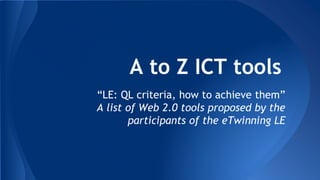
A to z ict tools
- 1. A to Z ICT tools “LE: QL criteria, how to achieve them” A list of Web 2.0 tools proposed by the participants of the eTwinning LE
- 2. • AnswerGarden: www.answergarden.ch : You can use it to get feedback from your students. It is free and you don’t need to sign up. Example: http://answergarden.ch/view/53748 (IRENE PATERAKI) • Animoto: www.animoto.com : You can make short videos with photos. You have to sign up. Example: http://animoto.com/play/WVfLVb4V5GYIau64yyGS0A (Maite Elejalde) • Audacity : Audacity is a free software that allows users to record and edit audio. In ECIT, Audacity is used to record live audio with a microphone or mixer, edit existing sound files, mix the sounds together, and change the speed or the pitch of a recording. http://audacity.fr/ (Arnaud PERRIER) • AutoMotivator: http://wigflip.com/automotivator/ Automotivator is for making printable motivational posters or parody demotivational posters. You choose the picture, colors, and text, and we make your poster. Very easy to use and you can embed or link your poster, too. (Joanna Zalewska-Coldron) • ARKive: www.arkive.org it’s a ultimate multimedia guide to the world's endangered species. (Eleni Hartzavalou-Greece). • AudioPal : speak or type, no registration is necessary .I have used it to send an audio message to the partner students on twinspace. http://www.audiopal.com/ ( Maria Vassilopoulou, Greece) A
- 3. • Blendspace: Allows educators to blend their classroom with digital content.Great tool for presentations https://www.blendspace.com/ You must register.(Maria Kosmidou) ● blubbr: Blubbr is a tool where in you can search for a youtube video and create a quick quiz around it. The quizzes can be made pretty easily and serve as a formative assessments. It allows people to play and create video trivia games about the things they love. Registration is free. www.blubbr.tv here is a quiz I made about Ancient Olympic Games: www.blubbr.tv/game/index.php?game_id=26233&org=0 (Basiliki Kosmatou, Greece) ● Blogger: used to create blogs. Blogs can be personal blogs, class blogs, project blogs. (Luisella Mori, Italy) ● BITESLIDE http://www.biteslide.com/ Biteslide is the engaging platform for presenting school projects.(Minka, Bulgaria) ● BuddyPoke is an animation app for iPads YOu can use your own pics as backgrounds and record sound. (SallyOst, Germany) B
- 4. • Cool Text: is a FREE graphics generator for web pages and anywhere else you need an impressive logo without a lot of design work http://cooltext.com/ (angela metallinou) • Calameo for publishing your documents https://www.google.gr/search?sourceid=navclient&aq=&oq=flipsnack&hl=el&ie=UTF- 8&rlz=1T4SKPB_elGR344GR345&q=flipsnack&gs_l=hp..0.0l5.0.0.0.356696...........0.0EGnubDUYQw#hl=el&q=ca lameo (Maria Kosmidou) The problem with Calameo is that it is not accessible to people with disabilities (for instance a blind person can’t access it because it is like a picture of a text, and a digital tool which reads texts can’t be used to read it). It would be better to avoid using Calameo (Luisella Mori from Italy). • Chat on TwinSpace platform (Andrzej Wasilczyk) • Canva https://www.canva.com/ It is tool to present your school , class or yourself…. You can also use it for present your work. Maybe you would put pictures and photos together and make a collage. There are a different background to use it. Example: https://www.canva.com/design/DAArAQji5Uk/DanGwJjr3PqPt4SiDoB6fQ/draft/edit (Mirjam Vuga) • crocodoc -the best way to display your documents in the web, and share with friends or project partners.Crocodoc (Katarzyna Tymoszuk) C
- 5. • Capzles http://www.capzles.com/ It’s social storytelling.You can create multimedia.(Çiğdem) • Chogger: A free tool for creating comics. The link is http://chogger.com/ (Georgia Vyrla, Greece) • ComicStrip Creator: A free tool for creating comics. The link is http://www.comicstripcreator.org/. Down load the program at your pc and create your own comic. (Georgia Vyrla, Greece) • Community Walk: A free tool for creating interactive maps, find it at http://www.communitywalk.com/ and here is an example http://www.communitywalk.com/karystos/greece/myths_all_over_europe/map/1688705 (Georgia Vyrla, Greece) C
- 6. • Diigo - is a great tool for making bookmarks and working in groups, you can share your bookmarks publicly, with a group or have them saved privately for yourself. Students could work there while doing research on some topic, they bookmark articles, photos etc. I love it as you can always access your bookmarks and documents online. (Marijana Smolcec). • Dropbox: is a free service that lets you bring your photos, docs, and videos anywhere and share them easily. https://dropbox.com (Eleni Hartzavalou-Greece). • Dvolver: it’s a program to make videos. It gives backgrounds, characters and you write whatever you want to say. You don’t have to login. (Maite Elejalde) • Didapages: it’s an opensource software through which you can create interactive ebook. http://www.maestramarcella.altervista.org (Cristina Giuliani) D
- 7. • EDMODO Use the e-learning platform to stay connected to your classroom, collaborate, and share content even from a mobile device. www.edmodo.com (Enza Martorana) • Easel.ly For creating infographics. You need to register. http://www.easel.ly/ (Marina Persuric) • Edpuzzle: EdPuzzle allows you to add your voice and questions to educational videos. (Mara Beretsou) E
- 8. • Flickr: a photosharing site where groups can upload and share their photographs https://www.flickr.com/ (Maria Marika Kalavria) • Flipsnack : For making flipping books https://www.google.gr/search?sourceid=navclient&aq=&oq=flipsnack&hl=el&ie=UTF- 8&rlz=1T4SKPB_elGR344GR345&q=flipsnack&gs_l=hp..0.0l5.0.0.0.356696...........0.0EGnubDUYQw (Maria Kosmidou) • Fotobabble: is a software company that provides photo- and audio social marketing solutions for different purposes. It really suitable for projects addressed to young students: http://www.fotobabble.com/ (Cornelia Melcu) • Face your manga : Create and buy your Avatars anytime - high resolution formats ready for print. Unleash your creativity and personalize your spaces with cool, fashionable graphics. www.faceyourmanga.com (Arnaud PERR • FOTOR: Is a great and free online photo collage maker that offers many collaincluding a generous selection of collage templates, photo stitching, and photo montage so you can arrange multiple pictures however you want. You can even design your own templates with our funky collage maker. You are free to create hundreds of combinations of collages with various texture colors, templates and borders to choose from. Example: http://futureexpat.com/wp-content/uploads/2013/09/Fotor-collage.jpg F
- 9. • FILEminimizer Pictures is free software to reduce the size of your images, photos and pictures by up to 98% through our native file optimization technology. After compression, your photos and images are still in your image format and are still beautiful - but a lot smaller in size! Share your photos and images easily online and co. and send images easier via emai. Optimize anf upload photos easier fo Facebook with FILEminimizer’s Fecebook upload functionality and never waste time again *Petronia Moraru) • Free Youtube Download a free tool to download youtube videos to make sure to be able to use your videos even if there is no working internet connection (http://www.dvdvideosoft.com/products/dvd/Free-YouTube-Download.htm#.Uz_al6L4Tgg) Michael Dujardin • FUZE is a software to have collaborative meetings and video (or audio) conferences simultaneously. It can be used for free. It is multiplatform (desktop computer, iOS, Android, dial telephone). It allows to show any document or image to the participants in the meeting, as well as use different kinds of tools and pointers on it. You can learn more here: Fuze meetings • Free mind: software for mind maps (Nicoletta Farina (Italy) F
- 10. • Glogster is a tool you can use to create online posters. Posters can contain photos, text, videos, and even music. You can work collaboratively on the same glogster by inviting others to join. You need to subscribe but it’s free for teachers and schools, in the version called Glogster Edu: http://edu.glogster.com/ Some examples my students created: http://pellee.edu.glogster.com/lucca/ http://bit.ly/1sdRgUW (Luisella Mori from Italy) • Google drive : Essentially, it's a beefed-up version of Google Docs. You can store your documents, photos, music, videos, etc. all in one place. It syncs with your mobile devices and your computer, so if you make a change from one gadget, it will automatically show up if you were to access it elsewhere. www.drive.google.com (Arnaud PERRIER, France) • GoAnimate: is a tool where you can create a video for your school presentation. The free edition is quite good and you can create a film very good. You can upload if you like your own photos, backgrounds,music and of course you can record your voice and your students voice and not using its custom voices. www.goanimate.com You can see my student’s work here: http://youtu.be/_IWZCUdDJ2M ( Basiliki Kosmatou, Greece) G
- 11. • Grafstat 4 - a free tool to design and evaluate your enquiries with lots of possibilities to chose adapted charts for the questions you asked. Originally a german tool, there is an international version available (with English, French, Polish) http://www.grafstat.de/service/anmeldung.htm if you don’t get along with German you can send an e-mail to licensing@grafstat.de (Michael Dujardin) • Google Earth: software that generates virtual images of the Earth, usng satellie image, obtained by remote sensing terrestria, aerial photography and data topographic. (Nicoletta Farina, Italy) • GOOGLE is a very good search engine.You have to write the subject you need ,identifying it in the most precise way you can.You have to click on the button search and a certain number of documents will appear :articles,books, extracts from Wikipedia, photos.I have always found it very good and reliable for my researches and I often recommend it to my students. The link is www.google.it GABRIELLA GASPERINI from Italy G
- 12. HOT POTATOES: software that can be used to create puzzle and crosswords . It is free, you can download the application from http://hotpot.uvic.ca/ (Example: http://goo.gl/PSJmnE) Evaggelia Kontopidi, Greece Haiku Deck - create inspiring presentations https://www.haikudeck.com/ (Arjana Blazic, Croatia) HapYak: Create interactive videos http://corp.hapyak.com/ (Georgia Vyrla, Greece) H
- 13. I • iMotion : iMotion is an intuitive and powerful time-lapse and stop-motion app for iOS. Time-lapse is a cinematography technique which accelerates movement. It can be used to photograph cloudscapes, plants growing, crowds… Stop motion is an animation technique which makes a physically manipulated object looks like it’s moving on its own. http://tinyurl.com/os8rtzm Here is a link to a short film we created with pupils : http://www.youtube.com/watch?v=qQPD0pIIZQw (Arnaud PERRIER) • Issuu:is a very easy tool for making your own publications (e-books, magazins etc…). You create an account, you only have to prepare your Word or Powerpoint document and you upload it. You can embed your work in your site, blog… http://issuu.com/home . Here is an e-book with the European capitals that my students made for Geography. (Eugenia Papanikolaou) Unfortunately Issuu has the same accessibility problem that Calameo has. It is not accessible to people with some kinds of disabilities (for instance digital tools to read aloud don’t work on Issuu because Issuu transforms the texts into images). • iwishyouto:is a very enjoyableway of drawing a card on line.It saves drawing process as time lapse and you can get permanent link to it to share card or to embed it to your blog.It is free to sign up.Here is the link for one of my e card I had prepared for my friend in Poland. http://iwishyouto.com/view/4808ebd6e218703b(Deniz Sengul)
- 14. I iSpring: software and authoring tools enhance PowerPoint with narration editor, quiz tool, set of interactive eLearning template and more.www.ispringsolutions.com (Eleni Hartzavalou-Greece). • Interactive Maps Educational games in Flash for learning Geography http://serbal.pntic.mec.es/ealg0027/flashmaps.htm (Katrin Niedermeier) • ICT TOOLS: http://www.ict.mic.ul.ie/tp/web_2_0_tools.html. Here you can find almost all tools you need :) .( Elena Molasioti) • Instagram : Instagram is a fast, beautiful and fun way to share your life with friends and family. Take a picture or video, choose a filter to transform its look and feel, then post to Instagram — it's that easy. You can even share to Facebook, Twitter, Tumblr and more. It's a new way to see the world. http://instagram.com/# (Arnaud PERRIER)
- 15. • Jigsaw Planet….For free on line puzzle creation… http://www.jigsawplanet.com/ (Maria Kosmidou) • Join.me https://join.me/ - it is the meeting application, if you want free version, the number of participatns is limited up to 10, it is possible to share screen, chat, send files (Kornelia Lohynova) • Jclick: it is a collection of open-source-applications, which helps you to make an interactive exercise for your class, e.g. puzzles, crosswords, memory games, etc. It needs download and installation (Joanna Zalewska- Coldron) • Joomag: It is a free interactive service for creating digital content, including digital magazines, photo albums, catalog and e-books. You can create your free account @ http://www.joomag.com/. Here is an example of our e-book we created with our student for our shared story in the eTwinning project “Tell me a story: Myths and traditional tales from all over Europe” http://www.joomag.com/en/newsstand/the-secret-meeting-of- zeus-and-hera/0345617001390772374?ref=ib (however, this e-book was firstly created with StroyJumper. (Georgia Vyrla, Greece) J
- 16. Knovio is a presentation tool. You can esily upload your power point presentations and narrate them with audio or video. Also you can share these presentations privately or publicly. It’s similar to present.me! (Marijana Smolcec) KIZOA: can be used to create photobooks, slideshows. An example: http://classe- 4bg.blogspot.it/2013/03/eleonoras-diary.html It has the same problem Issuu and Calameo has, it is not accessible to people with sight problems (Luisella Mori). K
- 17. LessonPaths: http://www.lessonpaths.com/. LessonPaths enables teachers and students to curate websites, videos, and more into Learning Playlists. It is free. You just have to sign up and you can always modify your content. I suggest it when you want to flip your class (Eirini Zazani) Little bird tales .Little Bird Tales is a storytelling and e-learning tool that can be implemented in hundreds of ways, and is great for kids of all ages, even for children who can't read and write! https://littlebirdtales.com/ (Maria Kosmidou) Linoit: http://en.linoit.com/ - suitable for all kind of presentations like Padlet (Jasna Sojer) Livebinders: www.livebinders.com - collect your resources, organize them neatly and easily, make an impression (Elizabeta Filipova) L
- 18. • Makebeliefscomix.com It´ s an easy tool to create comics by children because it doesn´t have many characters or scenes and there are just three panels to fill in. The best feature is that they don´t have to register in that website to make their creations. Later they can print, download or send by e-mail their comic. (Angela Izquierdo Ferrández - Spain). • Mixbook (http://www.mixbook.com/). Easily Create Photo Books, Scrapbooks, Photo Cards, Yearbooks and Calendars in minutes with our simple online scrapbooking software. (Adamopoulou Eugenia, Greece) • Mural.ly (https://mural.ly/) Mural.ly is an online whiteboard designed to visually organize ideas and collaborate in a playful way. (Adamopoulou Eugenia, Greece) • Mobilytrip: a great tool to create travel journals. It is both a website and an application (that you can use on your mobile phone). An example: http://www.mobilytrip.com/journals/Yg19WJprsw8mSn7PFTdksAws6 (Luisella Mori, Italy). • Meograph is a tool used for creating multimedia stories, by combining video, pictures, maps and audio. You can share by embedding in your site: http://www.meograph.com (Laskarina Polemi, Greece) • Moodle is an e-learning platform and we can create online courses. https://moodle.org (Eleni Hartzavalou-Greece) M
- 19. • Madmagz.com: it’s free and it’s a tool to create magazines. Students learn to write and they know that their articles will be read by a public much wider than their parents and teacher. It’s very professional (Isabella Zeli -Italy). • Magazinefactory.com: it’s less professional, but easy to use. You have to register your students as journalists and you are the editor, so you can always see and edit what they are doing (Isabella Zeli- Italy) M
- 20. • Noblogs: an independent blogging platform. Blogs can be personal blogs, class blogs or project blogs. (Luisella Mori, Italy) • NowComment -upload and discuss document with students http://nowcomment.com/ (Arjana Blazic, Croatia) N
- 21. • OggChat- is a live chat solution that integrates directly with Gmail and Google Talk. http://oggchat.com/ ( Cornelia Melcu) • ooVoo - www.oovoo.com - it enables you to chat, make video calls with up to 12 friends, record and send videos or upload them on YouTube (Anna Giannopoulou, Greece) • Our Story - for timelines http://www.ourstory.com// (Arjana Blazic, Croatia) O
- 22. • PREZI: It’s a wonderful tool for making presentation. It zooms in and out. You can easily attach audio, video and text. https://prezi.com/ • PiZap: is a free online application used for making edits and adding decorations to photos.You can easily upload your photos in a minute. www.pizap.com • Powtoon: It permits to create amazing video and presentations . Link: http://www.powtoon.com/ Example: http://www.powtoon.com/p/cqxtBX9MbWX/ (Chiara Torchia) • Photopeach : www.photopeach.com You can quickly upload photos and creae videos (Enza Martorana) • picasa: it’s an excellent image viewer, as you can find, edit and share your digital photos very easily. http://picasa.google.com/ (Malliarou Litsa) • Padlet : For your presentations…. https://www.google.gr/search?sourceid=navclient&aq=&oq=%22padlet&hl=el&ie=UTF- 8&rlz=1T4SKPB_elGR344GR345&q=padlet&gs_l=hp..0.0l5.0.0.1.398229...........0.9XlL24dZJ5U (Maria Kosmidou) • Popplet - a mind map to brainstorm ideas at the start of a project popplet.com (Lindsay Jones) • Powerleague : it is a free social tool that create a ranking to a set of questions : http://www.powerleague.org.uk (Michèle PIGRET) P
- 23. • Picturetrail - a good way to present your photos - you can get an embed code and paste your photo presentation into twinspace or blog - http://www.picturetrail.com/ (Joanna Soltysiak Gurpınar) • Pixton is a comic making tool and community: http://www.pixton.com (Eleni Hartzavalou-Greece). • Photoshow: Create dazzling photo slideshows online for free with PhotoShow. Upload photos, then add a theme,music and captions: www.photoshow.com/home/start (Eleni Hartzavalou-Greece) • PLOTAGON - for script writing - you write the script, choose the characters (which are 3 D) and the program plays out film. https://plotagon.com/ (Loredana Popa) • PictureTrail is an online photo sharing and image hosting website. It’s free. http://www.picturetrail.com/ ( Marta Petryszak ) • Photo Story 3- excellent tool for producing an animated story with photos, music and narration using digital photos. It is free http://download.cnet.com/Photo-Story-3-for-Windows/3000-12511_4-10339154.html (Violeta Korkucyte) You can make a story of the daily routine in your setting. • Pivot:is a simple but fun, allws you toreate GIF aiatio wi th clsic technique ‘stop-motion’. (Nicoletta Farina Italy) • PollCode: Create your own free polls http://pollcode.com/ and here is an example http://poll.pollcode.com/46971315_result_duplicate • Penzu: it is a tool to create personal journals. Link: www.penzu.com (José Ramón Jiménez-Spai P
- 24. • Pearltrees - www.pearltrees.com- an easy way to collect, organise and share everything you like (Lavinia Iancu) • Poster my wall - http://www.postermywall.com/- it’s a good tool for creating your own posters.You have different templates,( Marta Petryszak ). • Pixton http://www.pixton.com/ easy way to create comics (in other languages besides english too ) (Dora Gkeniou) • Photo face fun http://www.photofacefun.com/ : different photo frames ( Marta Petryszak ) • PBworks: www.pbworks.com provides a platform where students can edit and publish their work (Narcisa Serfezeu) Photopeach - www.photopeach.com is a wonderful tool to create photo stories. Captions can be added,music chosen. It is very easy to use it and any product is made quickly, so what takes time is to choose the pictures. (Tatiana Popa) • http://www.poll-maker.com/ to create polls to share P
- 25. Quizlet - webtool for creating quizes for your students (Marijana Smolcec) QUIA - Collection of quizzes and learning activities http://www.quia.com/shared/ (Katrin Niedermeier) Q
- 26. Realtime Board is an online whiteboard where you collaborate post pictures, videos and documents, draw, add notes, comments and create presentations https://realtimeboard.com/ . Tutorials and examples: https://realtimeboard.com/education-tool/ (T. Rebas) Here is an example when using RealTime Board https://realtimeboard.com/app/30038825/Group-B (Georgia Vyrla, Greece) R
- 27. • Storybird: you can use the images of this site to create collaboratively a story http://storybird.com/create/ (Maria Marika Kalavria) • Scoop.it: coop.it is a content curation platform, where users can curate information about any topic they want. http://www.scoop.it/ (angela metallinou) • Screenr:| Instant screencasts: Just click record. Screenr's web-based screen recorder makes it a breeze to create and share your screencasts around the web http://www.screenr.com/ (angela metallinou) • Symbaloo: Organize, share and access anywhere the best of the web with your students. Link: Symbaloo Example: Italian recipes. (Chiara Torchia) • Sendspace: UseSendSpace to Make Large Files Available to Others. You do not need to register, you do not need to download any software, and you do not need to pay https://www.sendspace.com/ (angela metallinou) • Stupeflix : a web application to make awesome videos in a few clicks.http://studio.stupeflix.com/en/ (angela metallinou) • SurveyMonkey: you can create online surveys for your pupils in few minutes and view results graphically in real time. You can sign up for free. http://www.surveymonkey.com. Link survey example: https://www.surveymonkey.com/s/DS2D7JL (Giovanna Succio) S
- 28. • SMILEBOX :Create One-of-a-Kind Slideshows! Make an amazing slideshow ..http://www.smilebox.com/ My presentation on Group 2 My presentation on Group 2 Team (Rosa Luis) • StoryJumper: A free tool to create and illustrate e-books. You can use either images available by the tool or post your own images and illustrations. The link is http://www.storyjumper.com/library/my. Here is an example illustrated by kindergarten students http://www.storyjumper.com/book/index/13789392/The-Secret-Meeting-of- Zeus-and-Hera (Georgia Vyrla, Greece) • Says-it : a free tool to customize photos. Link: www.says-it.com (José Ramón Jiménez-Spain) • Simplebooklet: Free tool to create a web booklet. Link: www.simplebooklet.com (José R. Jiménez-Spain) S
- 29. • • Socrative : Socrative is a smart student response system that empowers teachers to engage their classrooms through a series of educational exercises and games via smartphones, laptops, and tablets. http://www.socrative.com/(Arnaud PERRIER) • Screencast-O-Matic.com: it is a tool to make tutorials (Isabella Zeli). • Stepmap: it is a tool to create and customize maps, students can easily see how it works because there is a video demonstrating the possibilities of StepMap (Isabella Zeli) • Snapguide : Snapguide is the easiest way to make and share great looking guides. http://snapguide.com/ (Arnaud PERRIER) • Soundcloud : Post your sounds to share them with friends, fans and followers everywhere. Connect with the community on SoundCloud to build your audience. https://soundcloud.com/ (Arnaud PERRIER) • School rack - http://www.schoolrack.com/ free classroom website (Jasna Sojer) S
- 30. Smilebox: Create one of a kind Photo Collages ,it’s free http://www.smilebox.com/playBlog/4d7a59774f4445314d6a553d0d0a&blogview=true (Maria Perttula) • Smilebox (more) You can make slideshows and scrapbooks, too. It can take videos, too.. There are slideshows that allow you to upload 400 photos which you can improve using Smilebox tools. It also allows the user to add music (there is a music library with a great number of songs)For each slideshow etc you can decide whether viewers will be able to download or print the photos they view (example). Natalia Tzitzi • SchoolTube http://www.schooltube.com/ - you can share your videos.It’s free. ( Marta Petryszak ) • Spell with flickr: http://metaatem.net/words/EROS - nice tool to make great letters images. The words that you make, you can embed on your website or copy the images nad safe them wherever you want. (Joanna Zalewska-Coldron) • Storybird http://storybird.com/ Artful storytelling. Collaborative stories, amazing graphics..Strongly recommended!! (Dora Gkeniou) S
- 31. • TitanPad: It lets people work on one document simultaneously creating public pads. Link: TitanPad Example: Team 11 activity plan (Chiara Torchia) • Themeefy: a free Web 2.0 application that allows you to curate, create and learn from the Web. https://themeefy.com/ (angela metallinou) • Twitter : Social networking and microblogging service utilising instant messaging, SMS or a web interface. https://twitter.com/ (Arnaud PERRIER, France) • Tricider : Tricider stands as a really convenient way to get group decisions made. Basically, Tricider simplifies the making of such decisions by letting people ask every other person who is involved in them for his opinion. https://tricider.com/en/t/ (Arnaud PERRIER) And it is ideal for brainstorming (Alina Mastalerek) • TeamUp : it enables the organization of students in small groups and provide an interface for the groups to record their work. http://teamup.aalto.fi (Michèle PIGRET) T
- 32. • THINGLINK - for creating interactive photos http://www.thinglink.com/ (Loredana Popa) • Timetoast is a great way to create a timeline. (Mara Beretsou) • Tagxedo, a word cloud with styles. (Mara Beretsou) • Tux Paint: drawing program for cildre. Contains sound efects. (Nicoetta Farina, Italy) • Teacher tube is Youtube for teachers. There are many educational videos to choose from.(Mara Beretsou) T
- 33. UtellStory (www.UtellStory.com) is an amazing tool especially designed for storytelling. You can create your stories and presentations (of countries, food, etc), add music and get a public link or embed code. You have to create an account first. (Catherine Georgopoulou) Url Shortener (http://goo.gl/) is a Google url shortening service which also offers click analytics. (Evaggelia Kontopidi, Greece) U
- 34. • Voki: Students and teachers can create a animated character which can be customized. It’s quick and students like creating it. www.voki.com • Vimeo: video-sharing website on which users can upload, share and view videos https://vimeo.com/ (angela metallinou) • Vacaroo: A very easy to use voice recorder, http://vocaroo.com/ (Katerina Kostaki, Greece) • Voxopop: is a great audio tool that can be good for both collaboration and discussions. Students need to have an account, but it’s very easy to use. Example of my students discussion on their favourite web tool or website: http://www.voxopop.com/topic/f871adc2-7989-4469-9ee1-f8a721ffb8e6 (Marijana Smolcec) • http://voicethread.com : Create a slideshow of images or video and you and others can comment on each photo by text, audio or video. (Basiliki Kosmatou, Greece ) V
- 35. • WORDLE: Wordle is a toy for generating “word clouds” from text that you provide. The clouds give greater prominence to words that appear more frequently in the source text. You can tweak your clouds with different fonts, layouts, and color schemes. The images you create with Wordle are yours to use however you like. You can print them out, or save them to the Wordle gallery to share with your friends. http://www.wordle.net/ (Rosa Luisa Gaspar) • Webex : Collaborate with colleagues across your organization, or halfway across the planet. Meet online and share files, information, and expertise. WebEx solutions increase productivity and keep you connected. http://www.webex.com (Arnaud PERRIER) ● WORDPRESS: a great blogging tool, the one I prefer. Blogs can be project blogs, class blogs, personal blogs (Luisella Mori). ● Wikispaces https://www.wikispaces.com/ (Marika Emese Cîmpean, Romania). ● Wink is a freeware screen capture and tutorial-creation program: www.debugmode.com/wink/ (Eleni Hartzavalou-Greece). W
- 36. • WEEBLY www.weebly.com/ It's surprisingly easy to make a high-quality site you'll be proud to share. (Minka, Bulgaria) ● WEBNODE http://www.webnode.com/ Webnode is a tool for the fast and easy creation of web sites. Simple, on-line and free. You can even use your own domain. (Minka, Bulgaria) ● Wimpy Yourself http://www.wimpykid.com/ - With this tool you can create wimpy versions of yourself and use it. (Violeta Solomon, Romania) ● WIX - it’s a drag and drop way of creating your website, especially for those who are new at it WIX ● WIKIS- www.wikispaces.com -creating personal wikis (Lavinia Iancu) ● Windows Movie Maker http://windows.microsoft.com/el-gr/windows-live/movie- maker#t1=overview A very easy way to make your own movies. ( Agni Karagianni, Greece) ● Wallwisher is an online message board where you post “sticky notes”. (Mara Beretsou) W
- 37. X
- 38. • Yahoo groups is a tool i use especially when i need to have a space to share information, mails, documents with a group. I like them, because it is easier for me to keep organised (i have several professional groups on yahoo, but also student groups too). Here is the link: https://groups.yahoo.com/neo (Marika Emese Cîmpean, Romania). • Youtube is also a special tool, because it helps me publish videos, embed them on blogs, share with students or between project partners. Here is the link: https://www.youtube.com/watch?v=627P3WYaU-o (Marika Emese Cîmpean, Romania). Y
- 39. • Zondle is a great tool I have been using with my sons. It’s a great test making too. You can make quizzes for your students and while doing a test they can play games at the same time. It’s good for younger but also older generations. (click the zondle word and it will take you to website). Here are examples made by my CRO collegue she has been sharing the activities on school website http://www.os-veliki- bukovec.skole.hr/?page_id=4895 (Marijana Smolcec) • ZEEMAPS is a great tool to create interactive maps in which you can include photos, audio, video,links Here is an example we made as part of our etwinning project Post-box Mapping Europe (Loredana Popa) • ZooBurst is a digital storytelling tool that lets anyone easily create his or her own 3D pop-up books. https://www.zooburst.com/ (Marianna Martini) • ZimmerTwins-It is all about creative storytelling. ZimmerTwins is a web2.0 tool that allows students to give vent to their imaginative powers and exercise their storytelling skills from early stages to advances ones.http://zimmertwins.com/splash (Mihaela Ciofalca ) Z
Notes de l'éditeur
- GOOGLE is a very good search engine.You have to write the subject you need ,identifying it in the most precise way you can.You have to click on the button search and a certain number of documents will appear :articles,books, extracts from Wikipedia, photos.I have always found it very good and reliable for my researches and I often recommend it to my students. The link is www.google.it GABRIELLA GASPERINI from Italy
- GOOGLE is a very good search engine.You have to write the subject you need ,identifying it in the most precise way you can.You have to click on the button search and a certain number of documents will appear :articles,books, extracts from Wikipedia, photos.I have always found it very good and reliable for my researches and I often recommend it to my students. The link is www.google.it GABRIELLA GASPERINI from Italy
- PREZI: It’s a wonderful tool for making presentation. It zooms in and out. You can easily attach audio, video and text. https://prezi.com/ PiZap: is a free online application used for making edits and adding decorations to photos.You can easily upload your photos in a minute. www.pizap.com
- PREZI: It’s a wonderful tool for making presentation. It zooms in and out. You can easily attach audio, video and text. https://prezi.com/ PiZap: is a free online application used for making edits and adding decorations to photos.You can easily upload your photos in a minute. www.pizap.com
