Automation Testing
•
2 likes•1,548 views
This document provides an overview of Selenium WebDriver for automating web application testing and integrating those tests with Jenkins as a continuous integration server. It includes introductions to Selenium WebDriver and its tools for test automation. It also covers downloading, installing, and configuring Java, Eclipse, Ant, and Jenkins. The document demonstrates integrating Selenium WebDriver tests written in Java with Jenkins by creating a sample test job. It briefly discusses another approach using Pickles to write tests in Ruby and integrate with Jenkins.
Report
Share
Report
Share
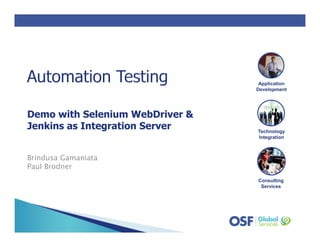
Recommended
More Related Content
What's hot
What's hot (20)
Extreme Testing with Selenium - @hugs at Jenkins User Conference 2011

Extreme Testing with Selenium - @hugs at Jenkins User Conference 2011
Make Your Selenium Suite Faster and Reliable: Test Setup with REST APIs - SQA...

Make Your Selenium Suite Faster and Reliable: Test Setup with REST APIs - SQA...
Smarter ways to do selenium automation @ work, Selenium, automation

Smarter ways to do selenium automation @ work, Selenium, automation
Jenkins Pipeline 101 and TCI - presentation and workshop

Jenkins Pipeline 101 and TCI - presentation and workshop
Controlling the browser through python and selenium

Controlling the browser through python and selenium
Similar to Automation Testing
Similar to Automation Testing (20)
Getting up and running with selenium for automated Code palousa

Getting up and running with selenium for automated Code palousa
Top 15 Selenium WebDriver Interview Questions and Answers.pdf

Top 15 Selenium WebDriver Interview Questions and Answers.pdf
Improving Your Selenium WebDriver Tests - Belgium testing days_2016

Improving Your Selenium WebDriver Tests - Belgium testing days_2016
Toolbox for Selenium Tests in Java: WebDriverManager and Selenium-Jupiter

Toolbox for Selenium Tests in Java: WebDriverManager and Selenium-Jupiter
Step by step - Selenium 3 web-driver - From Scratch 

Step by step - Selenium 3 web-driver - From Scratch
Selenium Interview Questions and Answers | Selenium Tutorial | Selenium Train...

Selenium Interview Questions and Answers | Selenium Tutorial | Selenium Train...
Carmen Popoviciu - Protractor styleguide | Codemotion Milan 2015

Carmen Popoviciu - Protractor styleguide | Codemotion Milan 2015
Recently uploaded
TEST BANK For Principles of Anatomy and Physiology, 16th Edition by Gerard J. Tortora, Verified Chapters 1 - 29, Complete Newest Version.TEST BANK For Principles of Anatomy and Physiology, 16th Edition by Gerard J....

TEST BANK For Principles of Anatomy and Physiology, 16th Edition by Gerard J....rightmanforbloodline
Recently uploaded (20)
TrustArc Webinar - Unified Trust Center for Privacy, Security, Compliance, an...

TrustArc Webinar - Unified Trust Center for Privacy, Security, Compliance, an...
Design and Development of a Provenance Capture Platform for Data Science

Design and Development of a Provenance Capture Platform for Data Science
Decarbonising Commercial Real Estate: The Role of Operational Performance

Decarbonising Commercial Real Estate: The Role of Operational Performance
Introduction to Multilingual Retrieval Augmented Generation (RAG)

Introduction to Multilingual Retrieval Augmented Generation (RAG)
Stronger Together: Developing an Organizational Strategy for Accessible Desig...

Stronger Together: Developing an Organizational Strategy for Accessible Desig...
The Ultimate Prompt Engineering Guide for Generative AI: Get the Most Out of ...

The Ultimate Prompt Engineering Guide for Generative AI: Get the Most Out of ...
Observability Concepts EVERY Developer Should Know (DevOpsDays Seattle)

Observability Concepts EVERY Developer Should Know (DevOpsDays Seattle)
Continuing Bonds Through AI: A Hermeneutic Reflection on Thanabots

Continuing Bonds Through AI: A Hermeneutic Reflection on Thanabots
Finding Java's Hidden Performance Traps @ DevoxxUK 2024

Finding Java's Hidden Performance Traps @ DevoxxUK 2024
Repurposing LNG terminals for Hydrogen Ammonia: Feasibility and Cost Saving

Repurposing LNG terminals for Hydrogen Ammonia: Feasibility and Cost Saving
Hyatt driving innovation and exceptional customer experiences with FIDO passw...

Hyatt driving innovation and exceptional customer experiences with FIDO passw...
Intro to Passkeys and the State of Passwordless.pptx

Intro to Passkeys and the State of Passwordless.pptx
TEST BANK For Principles of Anatomy and Physiology, 16th Edition by Gerard J....

TEST BANK For Principles of Anatomy and Physiology, 16th Edition by Gerard J....
Modular Monolith - a Practical Alternative to Microservices @ Devoxx UK 2024

Modular Monolith - a Practical Alternative to Microservices @ Devoxx UK 2024
Automation Testing
- 1. Consulting Services Application Development Technology Integration Demo with Selenium WebDriver & Jenkins as Integration Server Brindusa Gamaniata Paul Brodner
- 2. Selenium WebDriver ◦ Introduction ◦ Installation details ◦ IDE & test environment configuration ◦ Demo Jenkins ◦ Introduction ◦ Configuration Setup ◦ Selenium WebDriver test integration with Jenkins ◦ Second approach (Selenium WebDriver, Jenkins & Ruby) 2
- 3. No, I’m not referring to the chemical element: Is an open source framework Provides a set of different tools for test automation ◦ Selenium IDE ◦ Selenium Grid ◦ Selenium 1 (Selenium RC or Selenium Remote Control) ◦ Selenium 2 (Selenium WebDriver) 3
- 4. 2. Install Java1. Download Selenium Selenium Client Drivers ◦ http://seleniumhq.org/downl oad or ◦ https://code.google.com/p/s elenium/ Download Java libraries (.jar files) Download Java JDK from the following location: ◦ http://www.oracle.com/tech network/java/javase/downlo ads/index.html
- 5. 2. Add Home to Path1. Download Ant Download Apache Ant ◦ http://mirrors.hostingromani a.ro/apache.org//ant/binarie s/apache-ant-1.9.1-bin.zip ◦ Ant is the abbreviation for Another Neat Tool ☺☺☺☺ Add environment variables ◦ set ANT_HOME=C:apache-ant-1.9.1 ◦ set JAVA_HOME=C:jdk1.6.0_24 ◦ set PATH=%ANT_HOME%bin; %JAVA_HOME%bin
- 6. 2. New Project1. Download Eclipse Download Eclipse IDE for Java Developers ◦ http://www.eclipse.org/dow nloads/index-helios.php Create a new project ◦ File>New>Project
- 7. 1. Locate the element on the page using Firebug or Developers Tools 7
- 8. 2. Choose how you will identify the element • By id selenium.findElement(By.id (“search”)); • By xpath • Locate the element using his attributes selenium.findElement(By.xpath (“//input[@id=‘search’]”)); • Locate the element using the previous element. This is useful when we have multiple elements with the same attributes selenium.findElement(By.xpath (“//fieldset/span/input[@id=‘search’]”)); 3. Interact with the element By searchLocator = By.xpath( “//fieldset//input[@id=‘search’]”); WebElement searchInput = selenium.findElement(searchLocator); String searchedText = “testing”; searchInput.sendKeys(searchedText); 8
- 9. We can use assert methods: ◦ assertEquals(expected, actual); ◦ assertTrue(actual); ◦ assertFalse(actual); ◦ assertNull(actual); ◦ assertNotNull(actual); Related to our previous example String actualText = searchInput.getText() assertEquals(“testing”, actualText); 9
- 10. 10 DEMODEMODEMODEMO ((((WebDriverWebDriverWebDriverWebDriver ---- Java approach)Java approach)Java approach)Java approach)
- 11. Pickels ? ◦ Based on Cucumber http://cukes.info/ (Making BDD fun) ◦ Watir (Web Application Testing in Ruby) http://watir.com/ ◦ and other useful libraries all in one package 11
- 12. How to use it ? ◦ You must know Ruby language ◦ You can have access to Watir Api documentation http://wtr.rubyforge.org/rdoc/1.6.5/ ◦ Learn using the example provided by pickels ◦ You will create tests using Model based approach 12
- 13. Demo 13
- 14. Continuous Integration Server Automate a specific task Self test a specific build after commit Maintain a build history of test results Easy to configure and extend (using plugins) Supports Revision Controls tools (Subversion, Git, Perforce) Much more https://wiki.jenkins- ci.org/display/JENKINS/Meet+Jenkins 14
- 15. 2. Open the Interface1. Download Jenkins Download Jenkins native packages ◦ Windows, Linux, Mac (http://jenkins-ci.org/) Open in browser ◦ localhost:8080
- 16. 4. Create Job3. Install Plugins Install you plugins ◦ http://localhost:8080/plugin Manager/? ◦ Manage Jenkins -> Plugin Manager Plugins examples: ◦ Ant ◦ Subversion ◦ Cucumber Reports ◦ AnsiColor New Job – Test ISTC Demo
- 19. 19 Thanks for watching!Thanks for watching!Thanks for watching!Thanks for watching!
