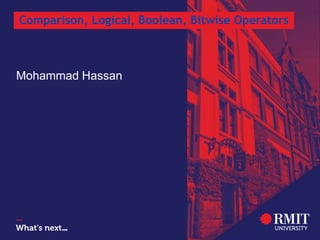
Lecture 07.pptx
- 1. Mohammad Hassan Comparison, Logical, Boolean, Bitwise Operators
- 2. • Comparison operators • Boolean operators • To understand the order of operations • Written programs vs Python interpreter Objectives
- 3. Control of program flow Program flow is controlled by using both Conditional operators and Logical operators
- 4. Comparison operators Numerical comparison operators are also known as Conditional operators. Normally they are used to compare two values to see whether they are equal or one value is greater or less than the other value, then the program decides what actions to take, e.g. whether to execute a program or terminate the program.
- 5. Logical operators These are operators that allow a program to make a decision based on multiple conditions. Each operand is considered a condition that can be evaluated to be a true or false value. Then the value of the conditions is used to determine the overall value of the op1 operator op2 or !op1 or both.
- 6. Comparison/selection/decision statements It sometimes becomes necessary when processing data to compare the value of a variable to the value of another variable, or to compare the value of a variable to that of a constant. The following relational operators are used to make such comparisons. A condition is an expression that when evaluated gives either a TRUE or a FALSE. This expression is called a Boolean expression. These conditions use the relational operators between two variables, or between a variable and a constant.
- 7. Boolean operators When selection is based upon one or more expressions/decisions being TRUE or FALSE, it is possible to combine the expressions/decisions together using the Boolean operators AND or OR. If the AND operator is used, both conditions must be met in order for the total expression to be true. If the OR operator is used, either condition must be met in order for the total expression to be true.
- 9. Overview Comparison operators Relational operators Equality operators Are all the same thing Include things like >, >=, <, <=, ==, !=
- 10. Comparison Operators Always return a Boolean result True or False Indicates whether a relationship holds between their operands operands a >= b comparison operator
- 11. Comparison Examples What are the following comparisons asking? a >= b Is a greater than or equal to b? a == b Is a equivalent to b?
- 12. Equality operator Question: are two values equal? To ask this question, you use the == (equal equal) operator The == (equal to) operator compares the values of two operands. If they are equal, the result of the comparison is True. If they are not equal, the result of the comparison is False. It is a binary operator with left-sided binding. It needs two arguments and checks if they are equal. var = 0 # Assigning 0 to var print(var == 0) var = 1 # Assigning 1 to var print(var == 0)
- 13. Inequality: the not equal to operator (!=) The != (not equal to) operator compares the values of two operands, too. Here is the difference: if they are equal, the result of the comparison is False. If they are not equal, the result of the comparison is True. var = 0 # Assigning 0 to var print(var != 0) var = 1 # Assigning 1 to var print(var != 0)
- 14. Comparison Operators in Python Operator Meaning < Less than (exclusive) <= Less than or equal to (inclusive) > Greater than (exclusive) >= Greater than or equal to (inclusive) == Equivalent to != Not equivalent to
- 15. Comparison Examples (Continued) What do these evaluate to if a = 10 and b = 20? a == b Is a equivalent to b? Is 10 equivalent to 20? False
- 16. Comparison Examples (Continued) What do these evaluate to if a = 10 and b = 20? a <= b Is a less than or equal to b? Is 10 less than or equal to 20? True
- 17. Comparison vs Assignment A common mistake is to use the assignment operator (=) in place of the relational (==) This is a very common mistake to make! = is an assignment operator, e.g., a = b assigns a with the value of b; == is the question are these values equal? so a == b compares a and b; This type of mistake will trigger an error in Python, but you may still make it on paper!
- 18. Equals vs Equivalence What does a = b do? Assigns a the value stored in b Changes a’s value to the value of b What does a == b do? Checks if a is equivalent to b Does not change the value of a or b
- 19. Evaluating to Boolean Values
- 20. Comparison Operators and Simple Data Types Examples: 8 < 15 evaluates to 6 != 6 evaluates to 2.5 > 5.8 evaluates to 4.0 == 4 evaluates to True False False True
- 21. “Value” of Boolean Variables When we discuss Boolean outputs, we use True and False We can also think of it in terms of 1 and 0 True = 1 False = 0
- 22. “Value” of Boolean Variables Other data types can also be seen as “True” or “False” in Python Anything empty or zero is False "" (empty string), 0, 0.0 Everything else is True 81.3, 77, -5, "zero", 0.01 Even "0" and "False" evaluate to True
- 23. Making use of the answers What can you do with the answer (i.e., the result of a comparison operation) you get from the computer? There are at least two possibilities: first, you can memorize it (store it in a variable) and make use of it later. How do you do that? Well, you use an arbitrary variable like this: answer = number_of_lions >= number_of_lionesses The content of the variable will tell you the answer to the question asked. The second possibility is more convenient and far more common: you can use the answer you get to make a decision about the future of the program. You need a special instruction for this purpose.
- 25. Logical Operators If we have some free time, and the weather is good, we will go for a walk. We've used the conjunction and, which means that going for a walk depends on the simultaneous fulfilment of these two conditions. In the language of logic, such a connection of conditions is called a conjunction. And now another example: If you are in the mall or I am in the mall, one of us will buy a gift for Mom. The appearance of the word or means that the purchase depends on at least one of these conditions. In logic, such a compound is called a disjunction. Python has operators to build conjunctions and disjunctions. Without them, the expressive power of the language would be substantially weakened. They're called logical operators.
- 26. Logical Operators Sometimes also called Boolean operators There are three logical operators: and or not They let us build complex Boolean expressions By combining simpler Boolean expressions
- 27. Logical Operators – and One logical conjunction operator in Python is the word and. It's a binary operator with a priority that is lower than the one expressed by the comparison operators. It allows us to code complex conditions without the use of parentheses like this one: counter > 0 and value == 100 Let’s evaluate this expression, bool1 = a and b For a and b to be True, both a and b must be true Value of a Value of b Value of bool1 True True True True False False False True False False False False
- 28. Practice with and a = 10 b = 20 c = 30 ex1 = a < b ex2 = a < b and b < c ex3 = (a + b == c) and (b – 10 == a) and (c / 3 == a) print (ex1, ex2, ex3) output: True True True
- 29. Logical Operators – or A disjunction operator is the word or. It's a binary operator with a lower priority than and (just like + compared to *). Its truth table is as follows: Let’s evaluate this expression bool2 = a or b For a or b to be True, either a or b must be true Value of a Value of b Value of bool2 True True True True False True False True True False False False
- 30. Logical Operators – not Let’s evaluate this expression bool3 = not a not a calculates the Boolean value of a and returns the opposite of that Value of a Value of bool3 True False False True It's a unary operator performing a logical negation. Its operation is simple: it turns truth into falsehood and falsehood into truth. This operator is written as the word not, and its priority is very high: the same as the unary + and -. Its truth table is simple:
- 31. Complex Expressions We can put multiple operators together! bool4 = a and (b or c) What does Python do first? Computes (b or c) Then computes a and the result
- 32. Practice with Comparisons a = 10 b = 20 c = 30 bool1 = True and (a > b) bool2 = (not True) or (b != c) bool3 = (True and (not False)) or (a > b) bool4 = (a % b == 2) and ((not True) or False) print (bool1, bool2, bool3, bool4) output: False True False True
- 33. Priority table (updated) Priority Operator 1 +, - unary 2 ** 3 *, /, //, % 4 +, - binary 5 <, <=, >, >= 6 ==, != 7 not 8 and 9 or
- 34. Logical values vs. single bits Logical operators take their arguments as a whole regardless of how many bits they contain. The operators are aware only of the value: zero (when all the bits are reset) means False; not zero (when at least one bit is set) means True. The result of their operations is one of these values: False or True. This means that this snippet will assign the value True to the j variable if i is not zero; otherwise, it will be False. i = 1 j = not not i In Python, the "not" keyword is used to perform logical negation, meaning it will invert a Boolean value. In this case, the variable "i" is assigned the value of 1, which is equivalent to True in Python. Therefore, when the "not" operator is applied to i, it will invert its value to False. Applying the "not" operator again will invert the value of False, which will result in True. Therefore, the variable "j" will be assigned the value True.
- 35. Bitwise operators There are four operators that allow you to manipulate single bits of data. They are called bitwise operators. They cover all the operations we mentioned before in the logical context, and one additional operator. This is the xor (as in exclusive or) operator, and is denoted as ^ (caret). Here are all of them: •& (ampersand) ‒ bitwise conjunction; •| (bar) ‒ bitwise disjunction; •~ (tilde) ‒ bitwise negation;
- 36. Bitwise operators Bitwise operations (&, |, and ^) Argument A Argument B A & B A | B A ^ B 0 0 0 0 0 0 1 0 1 1 1 0 0 1 1 1 1 1 1 0 Bitwise operations (~) Argument ~ Argument 0 1 1 0 Let's make it easier: •& requires exactly two 1s to provide 1 as the result; •| requires at least one 1 to provide 1 as the result; •^ requires exactly one 1 to provide 1 as the result.
- 37. Bitwise operators The arguments of these operators must be integers; we must not use floats here. The difference in the operation of the logical and bit operators is important: the logical operators do not penetrate into the bit level of its argument. They're only interested in the final integer value. Bitwise operators are stricter: they deal with every bit separately. If we assume that the integer variable occupies 64 bits (which is common in modern computer systems), you can imagine the bitwise operation as a 64-fold evaluation of the logical operator for each pair of bits of the arguments. This analogy is obviously imperfect, as in the real world all these 64 operations are performed at the same time (simultaneously).
- 38. Logical vs. bit operations We'll now show you an example of the difference in operation between the logic and bit operations. Let's assume that the following assignments have been performed: Logical operation: Bitwise operation: log = i and j log: True Variable Integer Stored with 32 bits i 15 00000000000000000000000000001111 j 22 00000000000000000000000000010110 Variable Integer Stored with 32 bits i 15 00000000000000000000000000001111 j 22 00000000000000000000000000010110 bit = i & j 00000000000 00000000000 0000000110 =>6
- 39. Logical vs. bit operations i = 15 j = 22 logneg = not i The logneg variable will be set to False ‒ nothing more needs to be done.& bitneg = ~I i 00000000000000000000000000001111 bitneg = ~i 11111111111111111111111111110000
- 40. Logical vs. bit operations x = x & y x &= y x = x | y x |= y x = x ^ y x ^= y Each of these two-argument operators can be used in abbreviated form. These are the examples of their equivalent notations:
Editor's Notes
- Instructions To create em dash above headline Same size and weight as the headline and set using a soft return. PC: Em dash (—): Alt+Ctrl+ - (minus) Mac: Em dash (—): Shift+Alt/Option+hyphen
