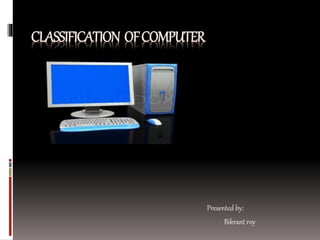
Classifications of computer by bikrant roy
- 2. WhatistheClassificationof Computer Computer are available in different shapes and weights, due to these different shapes and sizes they perform different sorts of jobs form one another. Computers are classify according to: Purpose Type of Data Handled Functionality Size
- 3. General purpose Specific purpose According to purpose , computers are classified into
- 4. Computers are designed to perform different tasks. They have ability to store numerous programs , but lack in speed and efficiency. Generalpurpose
- 5. Computers are designed to handle a specific problem or to perform a specific task. A set of instructions is built into the machine. Specific purpose
- 6. Analog Digital Hybrid Accordingtodatahandling,computersare
- 7. Computers work on the principle of measuring , in which the measurements obtained are translated into data Modern analog computers usually employ electrical parameters , such as voltages , resistances or currents , to represent the quantities being manipulated Such computers do not deal directly with the numbers They measure continuous physical magnitudes Analog
- 8. Computer are those that operate with information , numerical or otherwise , represented in a digital form Such computers process data into a digital value(in 0s and 1s) They give the results with more accuracy and at faster rate Digital
- 9. Computers incorporate the measuring feature of an analog computer and counting feature of a digital computer For computational purposes , these computers use analog components and for storage , digital memories are used Hybrid
- 10. Digital computer Analog computer Hybrid computer(analog + digital) Accordingtofunctionality,computersareclassified as
- 11. Digital computer are specialized in counting. Digital computer counts and answer the questions by the method of “HOW Many”. The input data is represented by a number. These are used for the logical and arithmetic operations. All commonly used computers are DIGITAL Performs calculations and logical operations with quantities represented as digits , usually In the binary number system.
- 12. ANALOG COMPUTER: Analog computer were commonly used for scientific & engineering problems, particularly in chemical industry, electric power plants, and petroleum refineries. These type of computers are rarely use in current world. For Example: Electric current meter, Fuel pump station meters etc. Uses continuous physical phenomena such as electrical , mechanical , or hydraulic quantities to model the problem being solved
- 13. The combination of features of analog and digital computer is called Hybrid computer. Used in various areas of engineering, space vehicle simulation and training of astronauts, passenger flight radar system, also used to control robots A combination of computers those are capable of inputting and outputting in both digital and analog signals A hybrid computer system setup offers a cost effective method of performing complex simulations
- 14. ClassificationofComputerbySize: There are four main classifications of computers by size: Micro-Computers Super Computer Mainframe Computers
- 15. Micro-computer: The term micro-computer is generally synonymous with personal computer (PC), or a computer that depends on a microprocessor. Micro-computers are designed to be used by individuals. There are two sub categories in it. One is PC which is less in price & reliability, other is Workstation which is expensive in price & reliability comparing with PC Application : - Personal computer, Multi user system, offices.
- 16. Desktop computer : a personal or micro-mini computer sufficient to fit on a desk. Laptop computer : a portable computer complete with an integrated screen and keyboard . It is generally smaller in size than a desktop computer and larger than a notebook computer. Palmtop computer : a hand-sized computer. Palmtops have no keyboard but the screen serves both as an input and output device. Microcomputer
- 17. MINI-COMPUTER: A minicomputer is a type of computer that possesses most of the features and capabilities of a large computer but is smaller in physical size. A minicomputer may also be called a mid-range computer. These are also small general purpose system. They are generally more powerful and most useful as compared to micro computer.
- 18. Mid-sized computer In size and power , minicomputers lie between workstations and mainframes. A minicomputer is a multiprocessing system capable of supporting from 4 to about 200 users simultaneously.
- 19. Mainframe computers are those computers that offer faster processing and grater storage area. It is also known as Father computer. Very large and expensive computer capable of supporting hundreds , or even thousands , of users simultaneously. More powerful than supercomputers because they support more simultaneous programs
- 20. • Designed for Multiple user interfaces. • Different people can operate these computers at the same time. • Use for Non Stop reliable operations. • Memory in GB’s, storage in TB’s • Use in Large Business, Airlines, Banks, E- Commerce Sites, Military, Industrial organizations
- 21. Super Computer: Super computer are those computer which are designed for scientific job like whether forecasting and artificial intelligence etc. They are fastest and expensive. A super computer contains a number of CPU which operate in parallel to make it faster.
- 22. Very expensive Employed for specialized applications that require immense amounts of mathematical calculations Uses- animated graphics fluid dynamic calculations nuclear energy research petroleum exploration
