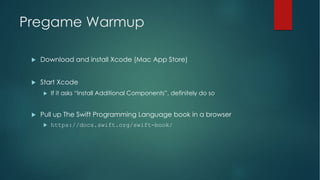
Intro to ios - init by SLOHacks
- 1. Pregame Warmup u Download and install Xcode (Mac App Store) u Start Xcode u If it asks “Install Additional Components”, definitely do so u Pull up The Swift Programming Language book in a browser u https://docs.swift.org/swift-book/
- 2. Intro to App Development (iOS) RANDY SCOVIL, CAL POLY COMPUTER SCIENCE / SOFTWARE ENGINEERING INIT BY SLOHACKS – 11/10/18
- 3. Dive straight in u Let’s create a simple (and runnable) app u File -> New -> Project and select Single View App u Create a product name u Enter (or make up) and organization u Make sure language is set to Swift u When your project appears, click Main.storyboard on the left- hand side – you should see a View Controller appear in the center pane (known as Interface Builder) u Click on the Library button in the upper right to open up a list of draggable stuff that we will be…dragging.
- 4. Make something appear u Look for and drag a Label onto the View Controller (VC) u Once done, click on the label and look to the right – click the 4th (down arrow) icon to get to the Attributes Inspector u Feel free to tweak the text, color, font, etc. of the label u In the upper left, click the arrow button to run the app (you can also use Run from the Product menu or Command-R u The simulator should appear in the foreground and display your label in all its majesty
- 5. Ok you just built and ran an app u Thanks for coming, have a great day at init!
- 6. Let’s add some more stuff u Go back to the Library and drag out a Button u You can change its title by clicking on it or changing the title over on the right in the Attributes Inspector u Run the app again, and click the button
- 7. Nothing happens…yet u We need to add some interactivity u Much of the code we write in apps is written to respond to events, like a view appearing, someone interacting with the UI (User Interface), etc. u Open up the Assistant Editor (interlocking circles in upper right) and you will see some source code appear in the window that just appeared. u We’re going to add some code triggered by the button click
- 8. Action Events u One of the key patterns in iOS is Target-Action – you hit a target, and an action is generated that we can respond to u Control-drag from the button into the code window, and release inside the current braces of the ViewController class u This pops up the connection window – this is where you create an action metod in the code that will be triggered by the button click u Pick a festive name for the method and press Connect
- 9. Outlets u We have the framework for the action method, but we need to give it something to do…or in this case, something to change u We’re going to create an outlet that connects the code to an element in the UI – in this case, our label u Control-drag again, this time from the label into the ViewController class (preferably near the top) and release u Pick a name for the outlet and Connect
- 10. Make something happen u Let’s add some code to the action method that will change the label’s text to…well, whatever you want u Start typing the name of the label output inside the method (you can let the auto-complete finish for you), then add .text, an =, and then your desired message in quotes, e.g.: u ourLabel.text = “Something else” u Run the app again, and press the button!
- 11. Some background stuff u We’ll get back to making thing happen in the UI in a few, but first some background on what is in our project (check the left side): u AppDelegate.swift – handles app-level events. Not important yet. u ViewController.swift - A class that defines a view in the app and the code to control its interactions (a combination of two elements of MVC, or Model-View-Controller) u Main.storyboard – Storyboards allow you to view and edit the contents of one of more view controllers, as well as transitions between them (known as segues) u Assets.xcassets – An asset catalog that holds files like images/icons u Info.plist – A property list that contains info (settings, etc.) about the app
- 12. The ViewController.swift code u Importing UIKit – Framework for all UI elements u ViewController is a subclass of UIViewController from UIKit u We’re building a custom type and using UIViewController as the starting point u Classes have properties and methods u The property we added is our label which is a UILabel u var means it can be changed (use let for constants) u viewDidLoad() is a method called when the view first loads u override replaces the version fromUIViewController ours– using super.viewDidLoad() incorporates the old version
- 13. Adding more stuff u Head back to the library and find a Slider and drag it in to the view controller, resizing it as desired u If you want the library to stay visible, Option-Click the library icon u You can custom its range of values in the Attributes Inspector u Control-drag from the slider to the view controller, and generate an action for the Value Changed event u Change the Type from Any to UISlider – this tells the method that what it’s getting is a slider, allowing us to ask for things that sliders have u Add this code to your method, using the name of your label: u myLabel.text = String(sender.value) u Run the app again and move the slider know
- 14. Why did we need the String( ) u The String( ) code was necessary since the type returned by sender.value (Float) is not legally assignable to the text property of the label (String) u Therefore we need to make a copy of value that’s in a form that text can deal with u String( ) takes that copy of value and creates an equivalent String to assign to the text property
- 15. Entering text and using delegation u Grab a Text Field from the library and drag it in u We can use these to allow the user to enter text u Use the Attributes Inspector if you want to customize the keyboard type u Text fields can generate a wide range of events, but we might not care about all of them u Rather than control-drag action methods, we’re going to implement a delegate instead to handle its events
- 16. Meet our delegate, ViewController u ViewController will serve as the text field’s delegate, receiving and responding to any events of interest generated by the text field. u We do that by stating that VIewController will conform to the UITextFieldDelegate protocol u A protocol is a set of methods, similar to a Java interface, that types implement in order to provide defined functionality u First, indicate that ViewController is serving as a text field’s delegate by adding , UITextFieldDelegate after UIViewController u You can option-click on UITextFieldDelegate to learn more about the protocol and its methods
- 17. Implement textFieldShouldReturn() u Next, define the textFieldShouldReturn() method by starting to type the header (auto-complete is still your friend) u Add myLabel.text = textField.text as the first line to take the text from the text field and assign it to the label u The Bool after the arrow at the end of the method header is the return type – we need to return a value of that type every time u Add return true as the second line, as we want the text field to conclude its work
- 18. A couple issues to address u When we run it, we find that if we finish typing, the keyboard stays deployed (if the keyboard doesn’t appear in the simulator, hit Command-K) u You can use your Mac keyboard to enter text rather than clicking u We can fix this by adding textField.resignFirstResponder() before the return statement – this will retract the keyboard u Also, the text from the text field isn’t appearing in the label u While the view controller is all ready to be a UITextFieldDelegate, the text field doesn’t know who their delegate is (yet)
- 19. Designating a delegate u To fix this we go back to Interface Builder and yes, you guessed it, control-drag from the text field to the View Controller circle at the top of the view u In the pop-up window, select delegate under Outlets u You can confirm this over on the right in the Connections Inspector, which will show the connection between the text field and its delegate, the view controller u Run the app and soak in the results
- 20. Making stuff look nice u You can use Auto Layout to make things look consistent on devices of different sizes u It also can assist you in defining layouts based on relative locations u You can assign constraints between an item and its surrounding view (the superview) or between two items u For simple vertical or horizontal alignment, you can also add multiple items to a Stack View
- 21. Swift u Swift was introduced by Apple in 2014 to provide a more succinct modern language for iOS development using ideas from other programming languages u In Swift, values are statically typed but what type they are declared as can be inferred by what they are initialized with u Custom types include classes, structs, and enums. Structs and classes are almost identical – in Swift structs are value types, classes are reference types u Swift makes extensive use of optional types – any type can be optional, which means it can hold a value of that type or nil
- 22. Thanks u Keep experimenting and building with iOS! u Feel free to ask questions on iOS. See you in CSC 436. u rscovil@calpoly.edu