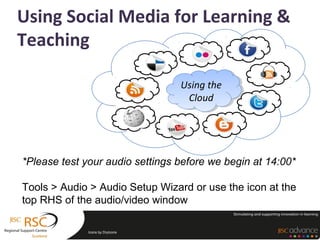
Using Social Software Tools for Learning & Teaching
- 1. Using Social Media for Learning & Teaching Using the Using the Cloud Cloud *Please test your audio settings before we begin at 14:00* Tools > Audio > Audio Setup Wizard or use the icon at the top RHS of the audio/video window Icons by DryIcons
- 2. Celeste McLaughlin & Joan Walker Jisc RSC Scotland Overview of Social Media Using WIKIs Using Blogs Media Sharing Curating Web Resources Social Networking
- 3. ...........Web 2.0 sees a shift from the Internet being a medium in which information is transmitted and consumed, into being a platform in which content is created, shared, remixed, repurposed and passed along ..... Downes 2005
- 4. Constructivism Connectivism “Know-how and know-what is being supplemented with know- where” Siemens (2005)
- 5. “The pipe is more important than the content of the pipe” George Siemens Image via Stephen Downes, UNESCO conference, Barcelona, 2009
- 6. The way people learn is changing Institutional Tools V Personal Tools Individual V Social Information V Communication Passive V Interactive Knowledge V Reflection Dis-engaged? V Engaged?
- 7. Social Media Using WIKIs Using Blogs Media Sharing Curating Web Resources Social Networking
- 10. Jisc RSC Scotland Case Study - http://www.rsc-scotland.org/?p=1426
- 11. Royal Conservatoire of Scotland Music Matters Blog music-matters.wikispaces.com (login required)
- 12. Music Matters: Using Social Media to Develop Collaborative Documentation of Community Music Practice, Jisc RSC Scotland Case Study - http://www.rsc-scotland.org/?p=930
- 15. Jisc RSC Scotland Case Study - http://www.rsc-scotland.org/?p=1104
- 16. Supporting Learning with Facebook, Google & Wordpress • Introduced by MediaSpace Team at Carnegie College, Fife • The Wordpress blog was one of several tools introduced to support students on Creative Industries courses Jisc RSC Scotland Case Study: http://www.rsc-scotland.org/?p=493
- 20. Icons by http://dryicons.com http://bit.ly/GEjKTI Jisc RSC Scotland Case Study - http://www.rsc-scotland.org/?p=232
- 21. Digital Curation • Select & organise topic based, searchable collections using online tools
- 27. Pinterest
- 29. Online Magazines
- 30. Digital Curation / Social Bookmarking • Enables storing, organising & sharing favourite websites • Meaningful keywords added so collections are searchable • Bookmarks can be shared with students or colleagues • Sets of resources can be presented in visually stimulating formats
- 31. Social Networking • LinkedIn • Google+ • FaceBook Image from Flickr by HikingArtsit licensed through CC
- 32. Linkedin • a social networking website for people in professional occupations • reports more than 200 million registered users in more than 200 countries • users to maintain a list of contact details of people with whom they have some level of relationship, called Connections • Mobile Version available Image from Flickr by clasesdeperdisom licensed through CC
- 33. Google+ • Combines social networking with other services and connected through a Google Profile e.g. Google Hangout, Google Circles, Google Sparks ………. Image from Wikimedia Commons
- 34. Facebook Image form Wikimedia Commons • Register and create a personal profile • Find friends from other users • Exchange messages / links • Communicate through likes / comments / suggestions • Join / create groups • Organise friends into lists • Integrate third party apps
- 35. Using Facebook with learners • Group Features – Notifications – Number of views – File sharing – Polling – Add Events – Add Images
- 36. Why Facebook? – what staff think No special software required I had a girl in my class who had Asperger's Syndrome and one day she came to me to ask how she could make friends. She didn't FB provides a great way to know how to read faces and couldn't tell if get immediate feedback on people wanted to talk to her or not. I any work submitted and suggested she join the group on Facebook also an opportunity for and start talking to her classmates, which peer support when tutors she did, and found that she was able to chat aren't available. really well. This gave her confidence the boost she needed. Readable with any platform i.e. Smartphone, We have a staff group just Android, iPad, Mac, Windows ….. for our subject and now post You do not need to have students as FB info re our curriculum area. Friends. You can create class or level This can be e.g. sharing groups and relate information to these good practice, sharing future particular levels digital technologies, Students are frequently posting useful discussion of students who information, web links or examples of their we might feel are in jeopardy work to share with each other. of FAILING.
- 37. Why Facebook? – what staff think Facebook keeps the learner I find using the private messaging part of Facebook community together once with students really useful when it comes to nipping behaviour problems in the bud. There is just the right college closes for the day. level of intimacy to make the student feel special when you write to them privately. There were two students in Students instantly see my level 5 class who were misbehaving in class. I contributions have been made. messaged them and asked if there was something we You can see who has looked at could do to make the class more enjoyable for them. They both responded and started conversations about your entries or any other how they found it difficult to concentrate in class and comments, likes, etc - This can we then worked on strategies for dealing with this. A sometimes set competitive edge to good result submissions Groups develop their It is the first time I have seen learners truly taking own AUP and learn to responsibility for their learning, it was good to see communicate with FB in learning flourish among class members for a particularly technical subject (Cisco routing), that a business like manner historically always caused problems with learners. The group have progressed to university and still I can give public praise or actively use the group. This year’s learners are also private part of this group, and also have their own FB group.
- 40. Contact details http://www.jiscrsc.ac.uk/scotland support@rsc-scotland.ac.uk Twitter: @RSCScotland joan.walker@rsc-scotland.ac.uk celeste.mclaughlin@rsc-scotland.ac.uk @joanwalker65 @celeste_mcl
- 41. Using Social Software Tools for Learning & Teaching Using the Using the Cloud Cloud Icons by DryIcons
Notes de l'éditeur
- Example of a wiki – The Design Studio http://jiscdesignstudio.pbworks.com
