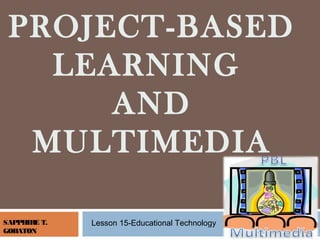
Lesson 15 16 project-based learning and multimedia
- 2. WHAT IS IT? Project-based learning redefines the boundaries of the classroom. No longer are students confined to learning within four walls.
- 3. Explain in the elements of project-based multimedia learning Point out the disadvantages of project-based multimedia learning LEARNING OUTCOMES:
- 4. FOCUS QUESTIONS: WHAT IS PROJECT-BASED MULTIMEDIA LEARNING? WHAT ARE THE ELEMENTS OF PROJECT- BASED MULTIMEDIA LEARNING? WHY USE PROJECT-BASED MULTIMEDIA LEARNING? WHAT ARE THE DISADVANTAGES OF THE USE OF PROJECT-BASED LEARNING AND MULTI-MEDIA PROJECT?
- 5. KNOW MORE ABOUT…… PROJECT-BASEDMULTIMEDIA LEARNING -IS A TEACHING METHOD IN WHICH STUDENTS “ACQUIRE NEW KNOWLEDGE AND SKILLS IN THE COURSE OF DESIGNING, PLANNING, AND PRODUCING MULTIMEDIA PRODUCT.” -IMPLIES THE USE OF MULTIMEDIA AND THE LEARNING ACTIVITY INCLUDES A PROJECT.
- 6. PROJECT-BASEDMULTIMEDIA LEARNING -IS MOST OF ALL ANCHORED ON THE CORE CURRICULUM. THIS MEANS THAT PROJECT-BASED MULTIMEDIA LEARNING ADDRESSES THE BASIC KNOWLEDGE AND SKILLS ALL THE STUDENTS ARE EXPCTED TO ACQUIRE AS LAID DOWN IN THE MINIMUM COMPETENCIES OF THE K
- 7. MULTIMEDIA - is content that uses a combination of different content forms such as text, audio, images, animations, video and interactive content.
- 8. Project-based ML 7 Key Dimensions: 1. CORE CURRICULUM
- 9. Project-based ML 7 Key Dimensions: 1. CORE CURRICULUM We use the term “core” to emphasize that project-based multimedia learning should address the basic knowledge and skills all student are expected to acquire, and should not simply be an enrichment or extra credit activity for a special few. -multidisciplinary or cross-curricular
- 10. Project-based ML 7 Key Dimensions: 1. CORE CURRICULUM 2. REAL-WORLDCONNECTION
- 11. 2. REAL-WORLDCONNECTION -seeks to connect the students’ work in school with the wider world in which students live. Project-based ML 7 Key Dimensions:
- 12. Project-based ML 7 Key Dimensions: 1. CORE CURRICULUM 2. REAL-WORLD CONNECTION 3. EXTENDEDTIME FRAME
- 13. 3. EXTENDEDTIME FRAME -one project may take days or weeks. It is important students are given enough time to enable them come up with a substantial final product from which they can derive pride and a clear sense of accomplishment. Project-based ML 7 Key Dimensions:
- 14. Project-based ML 7 Key Dimensions: 1. CORE CURRICULUM 2. REAL-WORLD CONNECTION 3. EXTENDED TIME FRAME 4. STUDENT DECISION MAKING
- 15. Project-based ML 7 Key Dimensions: 4. STUDENT DECISION MAKING -Students are given considerable leeway in determining what substantive content would be included in their projects as well as the process for producing them.
- 16. Project-based ML 7 Key Dimensions: 1. CORE CURRICULUM 2. REAL-WORLD CONNECTION 3. EXTENDED TIME FRAME 4. STUDENT DECISION MAKING 5. COLLABORATION
- 17. 5. COLLABORATION -project-based multimedia earning demands collaboration. Collaboration is working together jointly to accomplish a common intellectual purpose in a manner superior to what might have been accomplished working alone. -the goal is for each student involved to make a separate contribution o the final work and for the whole class to accomplish greater things that what each individual student can accomplish alone. Project-based ML 7 Key Dimensions:
- 18. Project-based ML 7 Key Dimensions: 1. CORE CURRICULUM 2. REAL-WORLD CONNECTION 3. EXTENDED TIME FRAME 4. STUDENT DECISION MAKING 5. COLLABORATION 6. ASSESSMENT
- 19. 6. ASSESSMENT There are three assessment concerns: 1. Activities for developing expectations 2. Activities for improving the media products 3. Activities for compiling and disseminating evidence of learning -students are expected to show evidence that they gained content information, became better team members, could solve problems and could make choices. They are also expected to assess their own media products so they can Project-based ML 7 Key Dimensions:
- 20. Project-based ML 7 Key Dimensions: 1. CORE CURRICULUM 2. REAL-WORLD CONNECTION 3. EXTENDED TIME FRAME 4. STUDENT DECISION MAKING 5. COLLABORATION 6. ASSESSMENT 7. MULTIMEDIA
- 21. 7. MULTIMEDIA As students design and research their projects, instead of gathering only written notes, they also gather-and create-pictures, video clips, recordings, and other media objects that will later serve as the raw material for their final product. Project-based ML 7 Key Dimensions:
- 22. Project-based ML 7 Key Dimensions: 1. CORE CURRICULUM 2. REAL-WORLD CONNECTION 3. EXTENDED TIME FRAME 4. STUDENT DECISION MAKING 5. COLLABORATION 6. ASSESSMENT 7. MULTIMEDIA
- 24. Why use project-based ML? It is “value added to your teaching It is a powerful motivator as proven in the classes It actively engages students in the learning task. Students are likewise engaged in the production of multimedia presentation.
- 25. Some limitations when using P- BML: 1. Need for an extended period of time. 2. Using a combination of several media (computer) 3. To loose track of the goals and objectives of your lesson because the technology lesson has gotten the limelight.
- 27. Summary: Project-based multimedia learning does not only involve use of multimedia for learning. The students end up with a multimedia product to show what they learned.So they are not only learners of academic content, they are at the same time authors of multimedia product at the end of the learning process. The goals and objectives laid down in the curricular standards are made crystal clear to students at the beginning of the project. The students work collaboratively over an extended time frame. As they work, they ends up with a multimedia presentation through their multimedia product.
- 28. QUESTIONS: 1. WHAT IS PROJECT-BASED LEARNING MULTIMEDIA? 2. WHAT IS MULTIMEDIA? 3. WHAT ARE THE SEVEN KEY DIMENSIONS IN PROJECT-BASED LEARNING MULTIMEDIA? Answers: 1. Project-based learning redefines the boundaries of the classroom. No longer are students confined to learning within four walls. 2. Multimedia is content that uses a combination of different content forms such as text, audio, images, animations, video and interactive content. 3. Core Curriculum, Real-world Connection, Extended Time Frame, Student Decision Making, Collaboration, Assessment, Multimedia
- 29. SAPPHIRE T. GOBATON LEARNING MULTIMEDIA AS A TEACHING-LEARNING STRATEGY Lessonn 16-Educational Technology
- 30. Pro je ct-base d le arning e nable s classro o m s to e m phasiz e this unde rvalue d part o f the “invisible curriculum ” what autho r Danie l Go le m an has calle d “e m o tio nal Inte llig e nce ”
- 31. LEARNING OUTCOMES: Demonstrate project-based multimedia learning with an appropriate lesson. FOCUS QUESTION: What are the steps involved in the use of project-based multimedia learning strategy?
- 32. sim kins e t al. (20 0 2) sug g e ste d: re so urce s Use technology students already know Use time outside of class wherever possible Assign skills practice as homework. Use “special” classes (art & music) as extra time. Let students compose text and select and prepare graphics and sounds as they plan.
- 33. ABSTRACTION: -goals & objectives are always the starting point points of planning. When we plan a multimedia project as a teaching strategy, we begin by clarifying our goals and objectives. -Another important thing is to determine the resources available- from library materials, community resources both material and human, internet, news media-since project calls for multimedia.
- 34. Sam ple Mile sto ne s : STAGE ESTIMATED TIME a. Before the project starts 2 weeks b. Introducing the project 1-2 days c. Learning the technology 1-3 days d. Preliminary research and planning 3 days-3 weeks e. Concept design and Story boarding 3-5 days f. First Draft Production 1-3 weeks g. Assessing, testing, and finalizing presentations 1-3 days h. Concluding Activities 1-3 days
- 35. Create project description and milestones. Work with real-world connections Prepare resources Prepare software and peripherals such as microphones. Organize computer files Prepare the classroom. a. BEFORE THE PROJECT STARTS
- 36. Create project description and milestones. Put in a nutshell what your project is all about. Describe your project in (40) words or less. Include your instructional goals and objectives. Set deadlines. a. BEFORE THE PROJECT STARTS
- 37. Create project description and milestones. Work with real-world connections Prepare resources a. BEFORE THE PROJECT STARTS
- 38. Work with real-world connections if you have people outside the classroom involve as clients or assessors (evaluators) work with them to make an appropriate schedule and include their ideas for activities. Prepare resources seek the assistance of your librarian or school media specialist. a. BEFORE THE PROJECT STARTS
- 39. Create project description and milestones. Work with real-world connections Prepare resources Prepare software and peripherals such as microphones. Organize computer files Prepare the classroom. a. BEFORE THE PROJECT STARTS
- 40. Prepare software and peripherals such as microphones. Ask the help of technical people. Organize computer files Finding files eats most of your time if you are not organized. Naming files and folder file type and selection helps to keep things organized and makes it easier to merge elements later on. Prepare the classroom. Organize books, printer paper & other resources so students can access them independently. a. BEFORE THE PROJECT STARTS
- 41. Create project description and milestones. Work with real-world connections Prepare resources Prepare software and peripherals such as microphones. Organize computer files Prepare the classroom. a. BEFORE THE PROJECT STARTS
- 42. Sam ple Mile sto ne s : STAGE ESTIMATED TIME a. Before the project starts 2 weeks b. Introducing the project 1-2 days
- 43. Help the students develop a “big picture” to understand the work ahead. What they will be making, who their audience will be & what you expect them to learn & demonstrate in terms of the K to 12 standards and competencies. b. INTRODUCING THE PROJECT (ONE OR TWO DAYS)
- 44. What to do? 1. Review Project Documents 2. Perform Pre-assessments. 3. Perform relevant activities. 4. Group Students 5. Organize materials. b. INTRODUCING THE PROJECT (ONE OR TWO DAYS)
- 45. 1. Review Project Documents encourage your students to ask questions about the project to clarify what you have written. b. INTRODUCING THE PROJECT (ONE OR TWO DAYS)
- 46. 1.Review Project Documents 2. Perform Pre-assessments. 3. Perform relevant activities. b. INTRODUCING THE PROJECT (ONE OR TWO DAYS)
- 47. 2. Perform Pre-assessments. Your students can write pre-assessment questions based on your learning goals to further clarify expectations. 3. Perform relevant activities. you can show students anything you can find that is similar to what they will be producing such as Web site or your own mini project you did to learn the technology. You can also brainstorm for topics, organizational ideas, and design ideas. b. INTRODUCING THE PROJECT (ONE OR TWO DAYS)
- 48. 1.Review Project Documents 2. Perform Pre-assessments. 3. Perform relevant activities. 4. Group Students b. INTRODUCING THE PROJECT (ONE OR TWO DAYS)
- 49. sim kins e t al. (20 0 2) sug g e ste d: ste ps 4. Group Students Form small students groups from three to five students per group. Here are some grouping strategies: By topic interest By students talent & expertise-This works for a balance of talents and skills in the group. By student choice Randomly- This is fine to enable them to develop the skills to work with others.
- 50. 1.Review Project Documents 2. Perform Pre-assessments. 3. Perform relevant activities. 4. Group Students 5. Organize materials. b. INTRODUCING THE PROJECT (ONE OR TWO DAYS)
- 51. sim kins e t al. (20 0 2) sug g e ste d: ste ps 5. Organize materials. Give each group a folder that stays in the classroom. All their work such as storyboards, group journals, and research notes goes in that folder.
- 52. STAGE ESTIMATED TIME a. Before the project starts 2 weeks b. Introducing the project 1-2 days c. Learning the technology 1-3 days
- 53. sim kins e t al. (20 0 2) sug g e ste d: stag e c. LEARNING THE TECHNOLOGY (ONE TO THREE DAYS) Give a chance for the students to work with whatever software and technology they will be using. If some students are already familiar with the tools and processes ask them to help you train the others. If the students are new to multimedia, then begin with lessons that involve using the different media types. Remember, you and your students are co learners and you both learn as you go.
- 54. STAGE ESTIMATED TIME a. Before the project starts 2 weeks b. Introducing the project 1-2 days c. Learning the technology 1-3 days d. Preliminary research and planning 3 days-3 weeks
- 55. sim kins e t al. (20 0 2) sug g e ste d: stag e d. PRELIMINARY RESEARCH & PLANNING (3 days -3 weeks, depending on project size) At this stage, students should immerse themselves in the content or subject matter they need to understand to create their presentations. Students will engage in relevant experiences or conduct research to collect information & gather ideas. (fieldtrips, teacher-guide lessons, student research, interviews, observation, & questioning)
- 56. STAGE ESTIMATED TIME a. Before the project starts 2 weeks b. Introducing the project 1-2 days c. Learning the technology 1-3 days d. Preliminary research and planning 3 days-3 weeks e. Concept design and Story boarding 3-5 days
- 57. sim kins e t al. (20 0 2) sug g e ste d: stag e e. Concept design and storyboarding (3-5 days) After collecting initial information, hold a brainstorming session where the whole class or a subgroup defines a tentative approach to the subjects and discusses some preliminary design ideas. Now is the time to talk about organizing a presentation to make it useful to the audience. Your students probably have quite a bit of experience with how Web sites are usually organized & can tell stories of interfaces that
- 58. sim kins e t al. (20 0 2) sug g e ste d: ste ps STORYBOARD (flowchart) is a paper-and-pencil sketch of the entire presentation, screen by screen or, in the case of video, shot by shot. Each pane of the storyboard shows what text, images, sounds, motion, and interactivity buttons will go on the screen and how they will be aranged. Requiring a storyboard provides a natural check- in point for you & your students an opportunity to plan ahead.
- 59. STAGE ESTIMATED TIME a. Before the project starts 2 weeks b. Introducing the project 1-2 days c. Learning the technology 1-3 days d. Preliminary research and planning 3 days-3 weeks e. Concept design and Story boarding 3-5 days f. First Draft Production 1-3 weeks
- 60. f. First Draft pro ductio n (1 -3 we e ks) Use scanned, handmade artworkto make a project lookpersonal & to manage scarce technology resources. Student artwork is unmatched as a way to assure a project has heart. Keep lip art or stamps to a minimum-they make a presentation look canned. Keep Navigation Always include a way to get to the home page or the beginning of the presentation.
- 61. Fe w de sig n tips- sto rybo arding & pro ductio n: Organize information similarly throughout so users can find what they are looking for. Care forcollaboration Check in with groups to make sure they are collaborating successfully and that conflict is not derailing their productivity. Organize manageable steps. Breakdown the project’s steps into manageabe daily components considering that the project requires comparatively more time to succeed.
- 62. Fe w de sig n tips- sto rybo arding & pro ductio n: Checkand assess often. this is to ensure that mistakes are seen early and therefore can be corrected before the final product is produced.
- 63. STAGE ESTIMATED TIME a. Before the project starts 2 weeks b. Introducing the project 1-2 days c. Learning the technology 1-3 days d. Preliminary research and planning 3 days-3 weeks e. Concept design and Story boarding 3-5 days f. First Draft Production 1-3 weeks g. Assessing, testing, and finalizing presentations 1-3 days
- 64. sim kins e t al. (20 0 2) sug g e ste d: stag e g. ASSESSING, TESTING, AND FINALIZING PRESENTATIONS (1-3 weeks) Functional Testing means trying all the buttons, taking all possible paths through the presentation, checking for errors, missing images, and the like. UserTesting means showing the presentation to members of the target audience and finding out if they can successfully navigate it and understand it.
- 65. STAGE ESTIMATED TIME a. Before the project starts 2 weeks b. Introducing the project 1-2 days c. Learning the technology 1-3 days d. Preliminary research and planning 3 days-3 weeks e. Concept design and Story boarding 3-5 days f. First Draft Production 1-3 weeks g. Assessing, testing, and finalizing presentations 1-3 days h. Concluding Activities
- 66. sim kins e t al. (20 0 2) sug g e ste d: stag e h. CONCLUDING ACTIVITIES (1-3 days) Allow for students to present and show off their hard work. You and they will be proud of what they have done and will want to share it with others. concluding acticities make a memorable project even more special.
- 67. Summary: The effective use of project-based multimedia learning requires through planning. 1. Clarifying goals and objectives 2. Determining how much time is needed & extent of students’ involvement in decision making 3. Setting up forms of collaboration 4. Identifying and determining what resources are needed 5. Deciding on the mode to measure what students learn
- 68. The various phases of the project include Summary: STAGE a. Before the project starts b. Introduction of the project c. Learning the technology d. Preliminary research and planning e. Concept design and Story boarding f. First Draft Production g. Assessing, testing, and finalizing presentations i. Concluding Activities
- 69. Summary: STEPS ON THE PROCESS OF MULTIMEDIA CREATIONS Managing Setting up teams, dividing the work, setting schedules, staying on task
- 70. QUESTIONS: 1. Setting a goal, choosing a theme, specifying the purpose is on what step on the process of multimedia creations? 2. Collecting information from a variety of sources is on what step on the process of multimedia creations? 3. Arranging and displaying the ideas (writing, layout, graphics, etc.) is on what step on the process of multimedia creations? 4. Presenting the project to an audience is on what step on the process of multimedia creations? 5. Give at least three multimedia sources. Answer; 1.Planning 2.Researching 3.Organizing 4.Communicating 5.Video, animation, audio.
- 71. All rights reserved 2018
