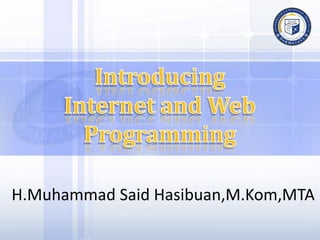More Related Content Similar to Chapter 1 (20) More from Muhammad Said Hasibuan More from Muhammad Said Hasibuan (8) 5. 1.1 Introduction
Moore’s Law
•Every year or two, the capacities of computers have
approximately doubled inexpensively.
•This remarkable trend often is called Moore’s Law.
•Moore’s Law and related observations apply especially to
the amount of memory that computers have for programs,
the amount of secondary storage (such as disk storage) they
have to hold programs and data over longer periods of time,
and their processor speeds—the speeds at which computers
execute their programs (i.e., do their work).
•Similar growth has occurred in the communications field, in
which costs have plummeted as enormous demand for
communications bandwidth (i.e., information-carrying
capacity) has attracted intense competition.
Copyright © Pearson, Inc. 2013. All
Rights Reserved.
6. 1.2 The Internet in Industry and Research
• Figures 1.1–1.4 provide a few
examples of how computers and the
Internet are being used in industry
and research.
• Figure 1.1 lists two examples of how
computers and the Internet are being
used to improve health care.
Copyright © Pearson, Inc. 2013. All
Rights Reserved.
8. 1.2 The Internet in Industry and Research
(cont.)
• Figure 1.2 provides a sample of some
of the exciting ways in which
computers and the Internet are being
used for social good.
Copyright © Pearson, Inc. 2013. All
Rights Reserved.
11. 1.2 The Internet in Industry and Research
(cont.)
• Figure 1.3 gives some examples of
how computers and the Internet
provide the infrastructure to
communicate, navigate, collaborate
and more.
Copyright © Pearson, Inc. 2013. All
Rights Reserved.
15. 1.2 The Internet in Industry and Research
(cont.)
• Figure 1.4 lists a few of the exciting
ways in which computers and the
Internet are used in entertainment.
Copyright © Pearson, Inc. 2013. All
Rights Reserved.
18. 1.3 HTML5, CSS3, JavaScript, Canvas and
jQuery
HTML5
•HTML (HyperText Markup Language) is a special
type of computer language called a markup language
designed to specify the content and structure of web
pages (also called documents) in a portable manner.
•HTML5, now under development, is the emerging
version of HTML.
•HTML enables you to create content that will render
appropriately across the extraordinary range of
devices connected to the Internet—including
smartphones, tablet computers, notebook
computers, desktop computers, special-purpose
devices such as large-screen displays at concert
arenas and sports stadiums, and more.
Copyright © Pearson, Inc. 2013. All
Rights Reserved.
19. 1.3 HTML5, CSS3, JavaScript, Canvas and
(cont.)
• A “stricter” version of HTML called
XHTML (Extensible HyperText Markup
Language), which is based on XML
(eXtensible Markup Language), is still
used frequently today.
• Many of the server-side technologies we
cover later in the book produce web
pages as XHTML documents, by default,
but the trend is clearly to HTML5.
Copyright © Pearson, Inc. 2013. All
Rights Reserved.
20. 1.3 HTML5, CSS3, JavaScript, Canvas and
(cont.)
Cascading Style Sheets (CSS)
•Although HTML5 provides some capabilities for controlling a
document’s presentation, it’s better not to mix presentation
with content.
•Cascading Style Sheets (CSS) are used to specify the
presentation, or styling, of elements on a web page (e.g., fonts,
spacing, sizes, colors, positioning).
•CSS was designed to style portable web pages independently
of their content and structure.
•By separating page styling from page content and structure,
you can easily change the look and feel of the pages on an
entire website, or a portion of a website, simply by swapping
out one style sheet for another.
•CSS3 is the current version of CSS under development.
Copyright © Pearson, Inc. 2013. All
Rights Reserved.
21. 1.3 HTML5, CSS3, JavaScript, Canvas and
(cont.)
JavaScript
•JavaScript helps you build dynamic web pages (i.e., pages that
can be modified “on the fly” in response to events, such as user
input, time changes and more) and computer applications.
•It enables you to do the client-side programming of web
applications.
•JavaScript was created by Netscape.
•Both Netscape and Microsoft have been instrumental in the
standardization of JavaScript by ECMA International (formerly
the European Computer Manufacturers Association) as
ECMAScript.
•ECMAScript 5, the latest version of the standard, corresponds
to the version of JavaScript we use in this book.
•JavaScript is a portable scripting language. Programs written in
JavaScript can run in web browsers across a wide range of
devices.
Copyright © Pearson, Inc. 2013. All
Rights Reserved.
22. 1.3 HTML5, CSS3, JavaScript, Canvas and
(cont.)
Web Browsers and Web-Browser
Portability
Ensuring a consistent look and feel on
client-side browsers is one of the great
challenges of developing web-based
applications.
Currently, a standard does not exist to
which software vendors must adhere
when creating web browsers.
Although browsers share a common set
of features, each browser might render
pages differently.
Copyright © Pearson, Inc. 2013. All
Rights Reserved.
23. 1.3 HTML5, CSS3, JavaScript, Canvas and
(cont.)
• Browsers are available in many versions and
on many different platforms (Microsoft
Windows, Apple Macintosh, Linux, UNIX, etc.).
• Vendors add features to each new version
that sometimes result in cross-platform
incompatibility issues.
• It’s difficult to develop web pages that render
correctly on all versions of each browser.
• All of the code examples in the book were
tested in the five most popular desktop
browsers and the two most popular mobile
browsers (Fig. 1.5).
Copyright © Pearson, Inc. 2013. All
Rights Reserved.
26. 1.3 HTML5, CSS3, JavaScript, Canvas and
(cont.)
• Support for HTML5, CSS3 and JavaScript features varies by
browser.
• The HTML5 Test website (http://html5test.com/) scores
each browser based on its support for the latest features of
these evolving standards.
• Figure 1.5 lists the five desktop browsers we use in reverse
order of their HTML5 Test scores from most compliant to
least compliant at the time of this writing.
• You can also check sites such as http://caniuse.com/ for a
list of features covered by each browser.
Copyright © Pearson, Inc. 2013. All
Rights Reserved.
27. 1.3 HTML5, CSS3, JavaScript, Canvas and
(cont.)
jQuery
•jQuery (jQuery.org) is currently the most
popular of hundreds of JavaScript libraries.
– www.activoinc.com/blog/2008/11/03/jquery-
emerges-as-most-popular-javascript-library-for-web-
development/.
•jQuery simplifies JavaScript programming by
making it easier to manipulate a web page’s
elements and interact with servers in a portable
manner across various web browsers.
•It provides a library of custom graphical user
interface (GUI) controls (beyond the basic GUI
controls provided by HTML5) that can be used to
enhance the look and feel of your web pages.
Copyright © Pearson, Inc. 2013. All
Rights Reserved.
28. 1.3 HTML5, CSS3, JavaScript, Canvas and
(cont.)
Validating Your HTML5, CSS3 and
JavaScript Code
•You must use proper HTML5, CSS3 and
JavaScript syntax to ensure that browsers
process your documents properly.
•Figure 1.6 lists the validators we used to
validate the code in this book. Where
possible, we eliminated validation errors.
Copyright © Pearson, Inc. 2013. All
Rights Reserved.
30. 1.4 Demos
• Browse the web pages in Fig. 1.7 to
get a sense of some of the things
you’ll be able to create using the
technologies you’ll learn in this book,
including HTML5, CSS3, JavaScript,
canvas and jQuery.
Copyright © Pearson, Inc. 2013. All
Rights Reserved.
35. 1.5 Evolution of the Internet and World
Wide Web
• The Internet—a global network of computers—was made
possible by the convergence of computing and
communications technologies.
• In the late 1960s, ARPA (the Advanced Research Projects
Agency) rolled out blueprints for networking the main
computer systems of about a dozen ARPA-funded universities
and research institutions.
• They were to be connected with communications lines
operating at a then-stunning 56 Kbps (i.e., 56,000 bits per
second)—this at a time when most people (of the few who
could) were connecting over telephone lines to computers at a
rate of 110 bits per second.
Copyright © Pearson, Inc. 2013. All
Rights Reserved.
36. 1.5 Evolution of the Internet and World
Wide Web (cont.)
• A bit (short for “binary digit”) is the smallest data
item in a computer; it can assume the value 0 or
1.
• ARPA proceeded to implement the ARPANET,
which eventually evolved into today’s Internet.
• Rather than enabling researchers to share each
other’s computers, it rapidly became clear that
communicating quickly and easily via electronic
mail was the key early benefit of the ARPANET.
• This is true even today on the Internet, which
facilitates communications of all kinds among the
world’s Internet users.
Copyright © Pearson, Inc. 2013. All
Rights Reserved.
37. 1.5 Evolution of the Internet and World
Wide Web (cont.)
Packet Switching
One of the primary goals for ARPANET was to allow
multiple users to send and receive information
simultaneously over the same communications paths
(e.g., phone lines).
The network operated with a technique called packet
switching, in which digital data was sent in small
bundles called packets.
The packets contained address, error-control and
sequencing information.
The address information allowed packets to be routed
to their destinations.
Copyright © Pearson, Inc. 2013. All
Rights Reserved.
38. 1.5 Evolution of the Internet and World
Wide Web (cont.)
• The sequencing information helped in reassembling
the packets—which, because of complex routing
mechanisms, could actually arrive out of order—into
their original order for presentation to the recipient.
• Packets from different senders were intermixed on
the same lines to efficiently use the available
bandwidth.
• The network was designed to operate without
centralized control.
• If a portion of the network failed, the remaining
working portions would still route packets from
senders to receivers over alternative paths for
reliability.
Copyright © Pearson, Inc. 2013. All
Rights Reserved.
39. 1.5 Evolution of the Internet and World
Wide Web (cont.)
TCP/IP
•The protocol (i.e., set of rules) for communicating over the
ARPANET became known as TCP—the Transmission Control
Protocol.
•TCP ensured that messages were properly routed from
sender to receiver and that they arrived intact.
•As the Internet evolved, organizations worldwide were
implementing their own networks for both intraorganization
(i.e., within the organization) and interorganization (i.e.,
between organizations) communications.
•One challenge was to get these different networks to
communicate.
Copyright © Pearson, Inc. 2013. All
Rights Reserved.
40. 1.5 Evolution of the Internet and World
Wide Web (cont.)
• ARPA accomplished this with the development of IP—the
Internet Protocol, truly creating a network of networks, the
current architecture of the Internet.
• The combined set of protocols is now commonly called
TCP/IP.
• Each computer on the Internet has a unique IP address.
• The current IP standard, Internet Protocol version 4 (IPv4),
has been in use since 1984 and will soon run out of
possible addresses.
• IPv6 is just starting to be deployed. It features enhanced
security and a new addressing scheme, hugely expanding
the number of IP addresses available so that we will not
run out of IP addresses in the forseeable future.
Copyright © Pearson, Inc. 2013. All
Rights Reserved.
41. 1.5 Evolution of the Internet and World
Wide Web (cont.)
Explosive Growth
•Initially, Internet use was limited to
universities and research institutions; then
the military began using it intensively.
•Eventually, the government decided to
allow access to the Internet for
commercial purposes.
•Bandwidth (i.e., the information-carrying
capacity) on the Internet’s is increasing
rapidly as costs dramatically decline.
Copyright © Pearson, Inc. 2013. All
Rights Reserved.
42. 1.5 Evolution of the Internet and World
Wide Web (cont.)
World Wide Web, HTML, HTTP
•The World Wide Web allows computer users to execute web-based applications and
to locate and view multimedia-based documents on almost any subject over the
Internet.
•In 1989, Tim Berners-Lee of CERN (the European Organization for Nuclear Research)
began to develop a technology for sharing information via hyperlinked text
documents.
•Berners-Lee called his invention the HyperText Markup Language (HTML).
•He also wrote communication protocols to form the backbone of his new
information system, which he called the World Wide Web.
•In particular, he wrote the Hypertext Transfer Protocol (HTTP)—a communications
protocol used to send information over the web.
•The URL (Uniform Resource Locator) specifies the address (i.e., location) of the web
page displayed in the browser window.
•Each web page on the Internet is associated with a unique URL.
•URLs usually begin with http://.
Copyright © Pearson, Inc. 2013. All
Rights Reserved.
43. 1.5 Evolution of the Internet and World
Wide Web (cont.)
HTTPS
URLs of websites that handle private information,
such as credit card numbers, often begin with
https://, the abbreviation for Hypertext Transfer
Protocol Secure (HTTPS).
HTTPS is the standard for transferring encrypted data
on the web.
It combines HTTP with the Secure Sockets Layer (SSL)
and the more recent Transport Layer Security (TLS)
cryptographic schemes for securing communications
and identification information over the web.
Copyright © Pearson, Inc. 2013. All
Rights Reserved.
44. 1.5 Evolution of the Internet and World
Wide Web (cont.)
Mosaic, Netscape, Emergence of Web 2.0
•Web use exploded with the availability in 1993 of the
Mosaic browser, which featured a user-friendly graphical
interface.
•Marc Andreessen, whose team at the National Center for
Supercomputing Applications (NCSA) developed Mosaic,
went on to found Netscape, the company that many people
credit with igniting the explosive Internet economy of the
late 1990s.
•But the “dot com” economic bust brought hard times in the
early 2000s.
•The resurgence that began in 2004 or so has been named
Web 2.0.
Copyright © Pearson, Inc. 2013. All
Rights Reserved.
45. 1.6 Web Basics
• In its simplest form, a web page is nothing more than an
HTML (HyperText Markup Language) document (with the
extension .html or .htm) that describes to a web browser
the document’s content and structure.
Hyperlinks
• HTML documents normally contain hyperlinks, which,
when clicked, load a specified web document.
• Both images and text may be hyperlinked.
• When the user clicks a hyperlink, a web server locates the
requested web page and sends it to the user’s web
browser.
• Similarly, the user can type the address of a web page into
the browser’s address field and press Enter to view the
specified page.
Copyright © Pearson, Inc. 2013. All
Rights Reserved.
46. 1.6 Web Basics (cont.)
• Hyperlinks can reference other web pages, e-mail
addresses, files and more.
• If a hyperlink’s URL is in the form
mailto:emailAddress, clicking the link loads
your default e-mail program and opens a
message window addressed to the specified e-
mail address.
• If a hyperlink references a file that the browser is
incapable of displaying, the browser prepares to
download the file, and generally prompts the user
for information about how the file should be
stored.
Copyright © Pearson, Inc. 2013. All
Rights Reserved.
47. 1.6 Web Basics (cont.)
URIs and URLs
•URIs (Uniform Resource Identifiers) identify resources
on the Internet.
•URIs that start with http:// are called URLs (Uniform
Resource Locators).
Parts of a URL
•A URL contains information that directs a browser to
the resource that the user wishes to access.
•Web servers make such resources available to web
clients.
•Popular web servers include Apache’s HTTP Server
and Microsoft’s Internet Information Services (IIS).
Copyright © Pearson, Inc. 2013. All
Rights Reserved.
48. 1.6 Web Basics (cont.)
• Let’s examine the components of the URL
• http://www.deitel.com/books/downloads.html
• The text http:// indicates that the HyperText Transfer Protocol
(HTTP) should be used to obtain the resource.
• Next in the URL is the server’s fully qualified hostname (for
example, www.deitel.com)—the name of the web-server
computer on which the resource resides.
• This computer is referred to as the host, because it houses and
maintains resources.
• The hostname www.deitel.com is translated into an IP (Internet
Protocol) address—a numerical value that uniquely identifies the
server on the Internet.
• An Internet Domain Name System (DNS) server maintains a
database of hostnames and their corresponding IP addresses and
performs the translations automatically.
Copyright © Pearson, Inc. 2013. All
Rights Reserved.
49. 1.6 Web Basics (cont.)
• The remainder of the URL (/books/downloads.html)
specifies the resource’s location (/books) and name
(downloads.html) on the web server.
• The location could represent an actual directory on the
web server’s file system. For security reasons, however,
the location is typically a virtual directory.
• The web server translates the virtual directory into a real
location on the server, thus hiding the resource’s true
location.
Making a Request and Receiving a Response
• Figure 1.8 shows a web browser sending a request to a
web server.
Copyright © Pearson, Inc. 2013. All
Rights Reserved.
51. 1.6 Web Basics (cont.)
• In Fig. 1.8, the web browser sends an HTTP request to
the server. The request (in its simplest form) is
• GET /books/downloads.html HTTP/1.1
• The word GET is an HTTP method indicating that the
client wishes to obtain a resource from the server.
• The remainder of the request provides the path name
of the resource (e.g., an HTML5 document) and the
protocol’s name and version number (HTTP/1.1).
• The client’s request also contains some required and
optional headers.
• Figure 1.9 shows the web server responding to a
request.
Copyright © Pearson, Inc. 2013. All
Rights Reserved.
53. 1.6 Web Basics (cont.)
The server first sends a line of text that indicates the HTTP
version, followed by a numeric code and a phrase describing the
status of the transaction. For example,
HTTP/1.1 200 OK
indicates success, whereas
HTTP/1.1 404 Not found
informs the client that the web server could not locate the
requested resource.
HTTP Headers
Next, the server sends one or more HTTP headers, which provide
additional information about the data that will be sent.
In this case, the server is sending an HTML5 text document, so
one HTTP header for this example would read:
Content-type: text/html
Copyright © Pearson, Inc. 2013. All
Rights Reserved.
54. 1.6 Web Basics (cont.)
• The information provided in this header specifies the
Multipurpose Internet Mail Extensions (MIME) type of the
content that the server is transmitting to the browser.
• The MIME standard specifies data formats, which programs
can use to interpret data correctly.
• For example, the MIME type text/plain indicates that the
sent information is text that can be displayed directly.
• Similarly, the MIME type image/jpeg indicates that the
content is a JPEG image.
• When the browser receives this MIME type, it attempts to
display the image.
Copyright © Pearson, Inc. 2013. All
Rights Reserved.
55. 1.6 Web Basics (cont.)
• The header or set of headers is followed by a
blank line, which indicates to the client browser
that the server is finished sending HTTP headers.
• Finally, the server sends the contents of the
requested document (downloads.html).
• The client-side browser then renders (or
displays) the document, which may involve
additional HTTP requests to obtain associated
CSS and images.
Copyright © Pearson, Inc. 2013. All
Rights Reserved.
56. 1.6 Web Basics (cont.)
HTTP get and post Requests
The two most common HTTP request types (also known as request
methods) are get and post.
A get request typically gets (or retrieves) information from a server, such
as an HTML document, an image or search results based on a user-
submitted search term.
A post request typically posts (or sends) data to a server.
Common uses of post requests are to send form data or documents to a
server.
An HTTP request often posts data to a server-side form handler that
processes the data.
For example, when a user performs a search or participates in a web-
based survey, the web server receives the information specified in the
HTML form as part of the request. Get requests and post requests can
both be used to send data to a web server, but each request type sends
the information differently.
Copyright © Pearson, Inc. 2013. All
Rights Reserved.
57. 1.6 Web Basics (cont.)
• A get request appends data to the URL, e.g., www.google.com/search?q=deitel.
• In this case search is the name of Google’s server-side form handler, q is the
name of a variable in Google’s search form and deitel is the search term.
• The ? in the preceding URL separates the query string from the rest of the URL in a
request.
• A name/value pair is passed to the server with the name and the value separated
by an equals sign (=).
• If more than one name/value pair is submitted, each pair is separated by an
ampersand (&).
• The server uses data passed in a query string to retrieve an appropriate resource
from the server.
• The server then sends a response to the client. A get request may be initiated by
submitting an HTML form whose method attribute is set to "get", or by typing the
URL (possibly containing a query string) directly into the browser’s address bar.
Copyright © Pearson, Inc. 2013. All
Rights Reserved.
58. 1.6 Web Basics (cont.)
• A post request sends form data as part of the HTTP message,
not as part of the URL.
• A get request typically limits the query string (i.e., everything to
the right of the ?) to a specific number of characters, so it’s
often necessary to send large amounts of information using the
post method.
• The post method is also sometimes preferred because it hides
the submitted data from the user by embedding it in an HTTP
message.
• If a form submits several hidden input values along with user-
submitted data, the post method might generate a URL like
www.searchengine.com/search.
• The form data still reaches the server and is processed in a
similar fashion to a get request, but the user does not see the
exact information sent.
Copyright © Pearson, Inc. 2013. All
Rights Reserved.
60. 1.6 Web Basics (cont.)
Client-Side Caching
•Browsers often cache (save on disk) recently viewed web pages for quick
reloading.
•If there are no changes between the version stored in the cache and the
current version on the web, this speeds up your browsing experience.
•An HTTP response can indicate the length of time for which the content
remains “fresh.”
•If this amount of time has not been reached, the browser can avoid
another request to the server. If not, the browser loads the document from
the cache.
•Similarly, there’s also the “not modified” HTTP response, indicating that
the file content has not changed since it was last requested (which is
information that’s send in the request).
•Browsers typically do not cache the server’s response to a post request,
because the next post might not return the same result.
Copyright © Pearson, Inc. 2013. All
Rights Reserved.
61. 1.7 Multitier Application Architecture
• Web-based applications are often
multitier applications (sometimes
referred to as n-tier applications) that
divide functionality into separate tiers
(i.e., logical groupings of
functionality).
• Figure 1.10 presents the basic
structure of a three-tier web-based
application.
Copyright © Pearson, Inc. 2013. All
Rights Reserved.
63. 1.7 Multitier Application Architecture (cont.)
• The bottom tier (also called the data tier or the information tier)
maintains the application’s data.
• This tier typically stores data in a relational database management
system (RDBMS).
• The middle tier implements business logic, controller logic and
presentation logic to control interactions between the application’s
clients and its data.
• The middle tier acts as an intermediary between data in the information
tier and the application’s clients.
• The middle-tier controller logic processes client requests (such as
requests to view a product catalog) and retrieves data from the database.
• The middle-tier presentation logic then processes data from the
information tier and presents the content to the client.
• Web applications typically present data to clients as HTML documents.
Copyright © Pearson, Inc. 2013. All
Rights Reserved.
64. 1.7 Multitier Application Architecture (cont.)
• Business logic in the middle tier enforces business rules and
ensures that data is reliable before the application updates a
database or presents data to users.
• Business rules dictate how clients access data and how
applications process data.
• The top tier, or client tier, is the application’s user interface,
which gathers input and displays output.
• Users interact directly with the application through the user
interface, which is typically a web browser or a mobile device.
• In response to user actions (e.g., clicking a hyperlink), the client
tier interacts with the middle tier to make requests and to
retrieve data from the information tier.
• The client tier then displays the data retrieved for the user.
Copyright © Pearson, Inc. 2013. All
Rights Reserved.
65. 1.8 Client-Side Scripting versus Server-Side
Scripting
• Client-side scripting with JavaScript can be used to validate user
input, to interact with the browser, to enhance web pages, and to
add client/server communication between a browser and a web
server.
• Client-side scripting does have limitations, such as browser
dependency; the browser or scripting host must support the
scripting language and capabilities.
• Scripts are restricted from arbitrarily accessing the local
hardware and file system for security reasons.
• Another issue is that client-side scripts can be viewed by the
client by using the browser’s source-viewing capability.
• Sensitive information, such as passwords or other personally
identifiable data, should not be on the client.
• All client-side data validation should be mirrored on the server.
Also, placing certain operations in JavaScript on the client can
open web applications to security issues.
Copyright © Pearson, Inc. 2013. All
Rights Reserved.
66. 1.8 Client-Side Scripting versus Server-Side
Scripting (cont.)
• Programmers have more flexibility with server-side scripts, which
often generate custom responses for clients.
• For example, a client might connect to an airline’s web server
and request a list of flights from Boston to San Francisco
between April 19 and May 5. The server queries the database,
dynamically generates an HTML document containing the flight
list and sends the document to the client. This technology allows
clients to obtain the most current flight information from the
database by connecting to an airline’s web server.
• Server-side scripting languages have a wider range of
programmatic capabilities than their client-side equivalents.
• Server-side scripts also have access to server-side software that
extends server functionality—Microsoft web servers use ISAPI
(Internet Server Application Program Interface) extensions and
Apache HTTP Servers use modules.
Copyright © Pearson, Inc. 2013. All
Rights Reserved.
67. 1.9 World Wide Web Consortium (W3C)
• In October 1994, Tim Berners-Lee founded an organization—the
World Wide Web Consortium (W3C)—devoted to developing
nonproprietary, interoperable technologies for the World Wide
Web.
• One of the W3C’s primary goals is to make the web universally
accessible—regardless of disability, language or culture.
• The W3C is also a standards organization.
• Web technologies standardized by the W3C are called
Recommendations.
• Current and forthcoming W3C Recommendations include the
HyperText Markup Language 5 (HTML5), Cascading Style Sheets
3 (CSS3) and the Extensible Markup Language (XML).
Copyright © Pearson, Inc. 2013. All
Rights Reserved.
68. 1.10 Web 2.0: Going Social
• In 2003 there was a noticeable shift in how people
and businesses were using the web and developing
web-based applications.
• The term Web 2.0 was coined by Dale Dougherty of
O’Reilly Media in 2003 to describe this trend.
– T. OReilly, ôWhat is Web 2.0: Design Patterns and Business
Models for the Next Generation of Software.ö September
2005
<http://www.oreillynet.com/pub/a/oreilly/tim/news/200
5/09/30/what-is-web-20.html?page=1>.
• Generally, Web 2.0 companies use the web as a
platform to create collaborative, community-based
sites (e.g., social networking sites, blogs, wikis).
Copyright © Pearson, Inc. 2013. All
Rights Reserved.
69. 1.10 Web 2.0: Going Social (cont.)
Web 1.0 versus Web 2.0
•Web 1.0 (the state of the web through the 1990s and early
2000s) was focused on a relatively small number of
companies and advertisers producing content for users to
access (some people called it the “brochure web”).
•Web 2.0 involves the users—not only do they often create
content, but they help organize it, share it, remix it, critique
it, update it, etc.
• One way to look at Web 1.0 is as a lecture, a small number
of professors informing a large audience of students. In
comparison, Web 2.0 is a conversation, with everyone
having the opportunity to speak and share views.
Copyright © Pearson, Inc. 2013. All
Rights Reserved.
70. 1.10 Web 2.0: Going Social (cont.)
Architecture of Participation
•Web 2.0 embraces an architecture of participation—a design that
encourages user interaction and community contributions.
•The architecture of participation has influenced software
development as well.
•Opensource software is available for anyone to use and modify
with few or no restrictions (we’ll say more about open source in
Section 1.12).
•Using collective intelligence—the concept that a large diverse
group of people will create smart ideas—communities collaborate
to develop software that many people believe is better and more
robust than proprietary software.
•Rich Internet Applications (RIAs) are being developed using
technologies (such as Ajax) that have the look and feel of desktop
software, enhancing a user’s overall experience.
Copyright © Pearson, Inc. 2013. All
Rights Reserved.
71. 1.10 Web 2.0: Going Social (cont.)
Search Engines and Social Media
•The way we find the information on these sites is
also changing—people are tagging (i.e., labeling)
web content by subject or keyword in a way that
helps anyone locate information more effectively.
– Semantic Web
•In the future, computers will learn to understand
the meaning of the data on the web—the
beginnings of the Semantic Web are already
appearing.
Copyright © Pearson, Inc. 2013. All
Rights Reserved.
72. 1.10 Web 2.0: Going Social (cont.)
Google
•In 1996, Stanford computer science Ph.D. candidates
Larry Page and Sergey Brin began collaborating on a
new search engine.
•In 1997, they chose the name Google—a play on the
mathematical term googol, a quantity represented by
the number “one” followed by 100 “zeros” (or 10100)—
a staggeringly large number.
•Google’s ability to return extremely accurate search
results quickly helped it become the most widely used
search engine and one of the most popular websites in
the world.
Copyright © Pearson, Inc. 2013. All
Rights Reserved.
73. 1.10 Web 2.0: Going Social (cont.)
Web Services and Mashups
•We include in this book a substantial
treatment of web services and
introduce the applications-
development methodology of mashups,
in which you can rapidly develop
powerful and intriguing applications by
combining (often free) complementary
web services and other forms of
information feeds (Fig. 1.11).
Copyright © Pearson, Inc. 2013. All
Rights Reserved.
76. 1.10 Web 2.0: Going Social (cont.)
• Web services, inexpensive computers, abundant
high-speed Internet access, open source software
and many other elements have inspired new,
exciting, lightweight business models that people
can launch with only a small investment.
• Some types of websites with rich and robust
functionality that might have required hundreds
of thousands or even millions of dollars to build
in the 1990s can now be built for nominal sums.
Copyright © Pearson, Inc. 2013. All
Rights Reserved.
77. 1.10 Web 2.0: Going Social (cont.)
Ajax
•Ajax is one of the premier Web 2.0
software technologies (Fig. 1.12).
•Ajax helps Internet-based applications
perform like desktop applications—a
difficult task, given that such
applications suffer transmission delays
as data is shuttled back and forth
between your computer and servers on
the Internet.
Copyright © Pearson, Inc. 2013. All
Rights Reserved.
78. 1.10 Web 2.0: Going Social (cont.)
Social Applications
•Figure 1.13 discusses a few of the
social applications that are making an
impact.
Copyright © Pearson, Inc. 2013. All
Rights Reserved.
83. 1.11 Data Hierarchy
• Data items processed by computers form a data
hierarchy that becomes larger and more complex
in structure as we progress from bits to
characters to fields, and so on.
• Figure 1.14 illustrates a portion of the data
hierarchy.
• Figure 1.15 summarizes the data hierarchy’s
levels.
Copyright © Pearson, Inc. 2013. All
Rights Reserved.
89. 1.12 Operating Systems
• Operating systems are software systems that make using
computers more convenient for users, application developers and
system administrators.
• Operating systems provide services that allow each application to
execute safely, efficiently and concurrently (i.e., in parallel) with
other applications.
• The software that contains the core components of the operating
system is called the kernel.
• Popular desktop operating systems include Linux, Windows 7 and
Mac OS X.
• Popular mobile operating systems used in smartphones and
tablets include Google’s Android, Apple’s iOS (for iPhone, iPad
and iPod Touch devices), BlackBerry OS and Windows Phone 7.
Copyright © Pearson, Inc. 2013. All
Rights Reserved.
90. 1.12.1 Desktop and Notebook Operating
Systems
• In this section we discuss two of the popular desktop operating
systems—the proprietary Windows operating system and the
open source Linux operating system.
Windows—A Proprietary Operating System
• In the mid-1980s, Microsoft developed the Windows operating
system, consisting of a graphical user interface built on top of
DOS—an enormously popular personal-computer operating
system of the time that users interacted with by typing
commands.
• Windows borrowed from many concepts (such as icons, menus
and windows) developed by Xerox PARC and popularized by early
Apple Macintosh operating systems.
• Windows is a proprietary operating system—it’s controlled by
Microsoft exclusively.
Copyright © Pearson, Inc. 2013. All
Rights Reserved.
91. 1.12.1 Desktop and Notebook Operating
Systems (cont.)
Linux—An Open-Source Operating System
•The Linux operating system is perhaps the greatest success of the open-
source movement.
•Open-source software departs from the proprietary software development
style that dominated software’s early years.
•With open-source development, individuals and companies contribute
their efforts in developing, maintaining and evolving software in exchange
for the right to use that software for their own purposes, typically at no
charge.
•Rapid improvements to computing and communications, decreasing costs
and open-source software have made it much easier and more economical
to create a software-based business now than just a decade ago.
•A great example is Facebook, which was launched from a college dorm
room and built with open-source software.
– developers.facebook.com/opensource/.
Copyright © Pearson, Inc. 2013. All
Rights Reserved.
92. 1.12.1 Desktop and Notebook Operating
Systems (cont.)
• The Linux kernel is the core of the most popular open-
source, freely distributed, full-featured operating system.
• It’s developed by a loosely organized team of volunteers
and is popular in servers, personal computers and
embedded systems.
• Unlike that of proprietary operating systems like
Microsoft’s Windows and Apple’s Mac OS X, Linux source
code (the program code) is available to the public for
examination and modification and is free to download and
install.
• Linux has become extremely popular on servers and in
embedded systems, such as Google’s Android-based
smartphones.
Copyright © Pearson, Inc. 2013. All
Rights Reserved.
93. 1.12.2 Mobile Operating Systems
• Two of the most popular mobile operating
systems are Apple’s iOS and Google’s Android.
• Apple’s proprietary iPhone operating system,
iOS, is derived from Apple’s Mac OS X and is
used in the iPhone, iPad and iPod Touch devices.
• Android—the fastest growing mobile and
smartphone operating system—is based on the
Linux kernel and Java.
• One benefit of developing Android apps is the
openness of the platform. The operating system
is open source and free.
Copyright © Pearson, Inc. 2013. All
Rights Reserved.
94. 1.13 Types of Programming Languages
• Programmers write instructions in various programming
languages, some directly understandable by computers and
others requiring intermediate translation steps.
• Any computer can directly understand only its own machine
language, defined by its hardware design.
• Machine languages generally consist of numbers (ultimately
reduced to 1s and 0s). Such languages are cumbersome for
humans.
• Programming in machine language—the numbers that computers
could directly understand—was simply too slow and tedious for
most programmers.
• Instead, they began using Englishlike abbreviations to represent
elementary operations.
• These abbreviations formed the basis of assembly languages.
• Translator programs called assemblers were developed to
convert assembly-language programs to machine language.
Copyright © Pearson, Inc. 2013. All
Rights Reserved.
95. 1.13 Types of Programming Languages
(cont.)
• Although assembly-language code is clearer to humans, it’s
incomprehensible to computers until translated to machine
language.
• To speed the programming process even further, high-level
languages were developed in which single statements could be
written to accomplish substantial tasks.
• High-level languages allow you to write instructions that look
almost like everyday English and contain commonly used
mathematical expressions.
• Translator programs called compilers convert high-level
language programs into machine language.
• Interpreter programs were developed to execute high-level
language programs directly, although more slowly than compiled
programs.
• Figure 1.16 introduces a number of popular programming
languages.
•
Copyright © Pearson, Inc. 2013. All
Rights Reserved.
102. 1.14 Object Technology
• Objects, or more precisely the classes objects come from, are essentially reusable
software components.
• Almost any noun can be reasonably represented as a software object in terms of
attributes (e.g., name, color and size) and behaviors (e.g., calculating, moving and
communicating).
• Software developers are discovering that using a modular, object-oriented design
and implementation approach can make software-development groups much more
productive than was possible with earlier techniques—object-oriented programs
are often easier to understand, correct and modify.
The Automobile as an Object
• Suppose you want to drive a car and make it go faster by pressing its accelerator
pedal.
• Before you can drive a car, someone has to design it.
• A car typically begins as engineering drawings, similar to the blueprints that
describe the design of a house.
• These drawings include the design for an accelerator pedal.
Copyright © Pearson, Inc. 2013. All
Rights Reserved.
103. 1.14 Object Technology (cont.)
• The pedal hides from the driver the complex mechanisms
that actually make the car go faster, just as the brake
pedal hides the mechanisms that slow the car, and the
steering wheel hides the mechanisms that turn the car.
• This enables people with little or no knowledge of how
engines, braking and steering mechanisms work to drive a
car easily.
• Before you can drive a car, it must be built from the
engineering drawings that describe it.
• A completed car has an actual accelerator pedal to make
the car go faster, but even that’s not enough—the car
won’t accelerate on its own (hopefully!), so the driver must
press the pedal to accelerate the car.
Copyright © Pearson, Inc. 2013. All
Rights Reserved.
104. 1.14 Object Technology (cont.)
Methods and Classes
•Performing a task in a program requires a method.
•The method houses the program statements that actually perform its
tasks.
•It hides these statements from its user, just as a car’s accelerator pedal
hides from the driver the mechanisms of making the car go faster.
•In object-oriented programming languages, we create a program unit
called a class to house the set of methods that perform the class’s tasks.
•For example, a class that represents a bank account might contain one
method to deposit money to an account, another to withdraw money from
an account and a third to inquire what the account’s current balance is.
•A class is similar in concept to a car’s engineering drawings, which house
the design of an accelerator pedal, steering wheel, and so on.
Copyright © Pearson, Inc. 2013. All
Rights Reserved.
105. 1.14 Object Technology (cont.)
Instantiation
•Just as someone has to build a car from its engineering drawings before
you can actually drive a car, you must build an object from a class before a
program can perform the tasks that the class’s methods define.
•The process of doing this is called instantiation. An object is then referred
to as an instance of its class.
Reuse
•Just as a car’s engineering drawings can be reused many times to build
many cars, you can reuse a class many times to build many objects.
•Reuse of existing classes when building new classes and programs saves
time and effort.
•Reuse also helps you build more reliable and effective systems, because
existing classes and components often have gone through extensive
testing, debugging and performance tuning.
Copyright © Pearson, Inc. 2013. All
Rights Reserved.
107. 1.14 Object Technology (cont.)
Messages and Method Calls
•When you drive a car, pressing its gas pedal sends
a message to the car to perform a task—that is, to
go faster. Similarly, you send messages to an
object.
•Each message is implemented as a method call
that tells a method of the object to perform its
task.
•For example, a program might call a particular
bank-account object’s deposit method to increase
the account’s balance.
Copyright © Pearson, Inc. 2013. All
Rights Reserved.
108. 1.14 Object Technology (cont.)
Attributes and Instance Variables
•A car, besides having capabilities to accomplish tasks, also has
attributes, such as its color, its number of doors, the amount of
gas in its tank, its current speed and its record of total miles driven
(i.e., its odometer reading).
•Like its capabilities, the car’s attributes are represented as part of
its design in its engineering diagrams (which, for example, include
an odometer and a fuel gauge).
•As you drive an actual car, these attributes are carried along with
the car.
•Every car maintains its own attributes.
•For example, each car knows how much gas is in its own gas tank,
but not how much is in the tanks of other cars.
•An object, similarly, has attributes that it carries along as it’s used
in a program.
Copyright © Pearson, Inc. 2013. All
Rights Reserved.
109. 1.14 Object Technology (cont.)
• These attributes are specified as part of the
object’s class.
• For example, a bank-account object has a
balance attribute that represents the amount of
money in the account.
• Each bank-account object knows the balance in
the account it represents, but not the balances of
the other accounts in the bank.
• Attributes are specified by the class’s instance
variables.
Copyright © Pearson, Inc. 2013. All
Rights Reserved.
110. 1.14 Object Technology (cont.)
Encapsulation
•Classes encapsulate (i.e., wrap) attributes and
methods into objects—an object’s attributes and
methods are intimately related.
•Objects may communicate with one another, but
normally they’re not allowed to know how other
objects are implemented—implementation details
are hidden within the objects themselves.
•This information hiding is crucial to good software
engineering.
Copyright © Pearson, Inc. 2013. All
Rights Reserved.
111. 1.14 Object Technology (cont.)
Inheritance
•A new class of objects can be created quickly and
conveniently by inheritance—the new class absorbs
the characteristics of an existing class, possibly
customizing them and adding unique
characteristics of its own.
•In our car analogy, an object of class “convertible”
certainly is an object of the more general class
“automobile,” but more specifically, the roof can
be raised or lowered.
Copyright © Pearson, Inc. 2013. All
Rights Reserved.
112. 1.15 Keeping Up-to-Date with Information
Technologies
• Figure 1.17 lists key technical and
business publications that will help
you stay up-to-date with the latest
news and trends in computer, Internet
and web technology.
Copyright © Pearson, Inc. 2013. All
Rights Reserved.
115. Internet Characteristics
• Analogy: Human Characteristics that really
matter:
– Humans walks on two legs
– Humans have a 3lbs brain.
– Humans communicate with speech and written
words
116. Internet Characteristics
• Internet characteristics that really matter:
– Internet uses packet switching –
• data is broken into little packets that have to re-
assembled
– Internet uses TCP/IP protocol –
• robust protocol for sending everything from email to
video
– Internet used IP addresses
117. Innovation Phase: 1961-1974
• All the technology was invented
– Paul Baran proposed the idea of packet switching
for network communication (1962)
– Vinton Cerf Proposed TCP/IP Protocol in 1974
118. Institutional Phase: 1980-1993
• ARPANet: A purely military network got turned over
to Scientists working on Defense Department
Projects
– National Labs – National Science Foundation
– NASA
– Department of Energy
– Leading Universities
• Over in Europe another large network emerged.
– CERN – Leading particle physics lab (Geneva, Switzerland)
119. Institutional Phase: 1980-1993
• ARPANet and CERN’s network officially
became 100% TCP/IP in 1982
• Standardization – commitment to this
standard protocol allowed software
developers to coordinate networking efforts.
• In many ways, this marks the birth of the
Internet we now know.
120. E-commerce Phase: 1995-today
• Prior to 1995, the Internet facilitated B2B e-
commerce (which is really e-business).
– But the systems developed were very specialized and
isolated.
• True E-commerce wasn’t realized until the end
consumer got Internet access.
• In 1995, we saw the explosion of Internet Service
Providers (ISPs)
– AOL
– Dialup Providers
121. ISPs of Today
• Telephone companies own most of the
infrastructure. They are the global players
– They farm it out to local ISPs
• Cable TV providers are now the biggest local
players.
• Dialup Still exists
– AOL
– Netzero
122. Part 1: Internet History & Details
• Network of networks built on standardized
technology and protocols.
• Until the Internet emerged…different groups
were using all different kinds of protocols.
• Key Term: Protocol
– a set of rules governing the format of messages
that are exchanged between computers
124. Why is Packet Switching important?
• Otherwise you need a direct, uninterupted
connection, which is not feasible.
– Network goes down all the time.
– Traffic gets re-routed on the fly
• Also, its higher performance.
– Your packets could take numerous paths in
parallel.
126. Why is TCP/IP so important
• The Internet would never have expanded so
rapidly without a commitment to Global
Standardization
• Its hard to get experts to agree on a single
Protocol
• TCP/IP is very robust and allows for numerous
levels of sub-networks.
127. IP Address
• 32-bit number
– Uniquely identifies devices on the Internet
• 192.168.120.227
– 4 billion unique devices.
• There are already more than 4 billion devices:
– Sub-netting –
• one IP address gets you to a subnet
• Subnet uses its own internal IP address.
128. Sub-Networks
• IP Addresses are a commodity, limited supply.
• Controlled by ICANN, which indirectly came from the
Gore Bill.
• Siena gets Internet Access from Time Warner
Cable…we probably pay for 20-40 IP Addresses,
which are reserved for key server
– Web server
– Blackboard server
– Mail server.
• How do the other 4000 computers communicate?
129. Internal Sub-netting
• Outside of Siena, you can’t reach
computer A and B directly.
• Instead, you contact the router
(Real IP) and also indicate
A or B’s Internal IP.
Internet
(All Real IPs in the
World)
Siena Gateway Router (Real IP)
Time Warner (Real
IP)
Internal IP
Internal IP
A
B
130. Internal Sub-netting
• Siena’s router is programmed so that
A and B can directly communicate
using Internal IPs (sub-net).
• If A needs to reach a computer C
outside of Siena, then the router
modifies the packet headers
to indicate the Siena Router’s
Real IP address and
the Internal IP of A.
• Thus, C will know
how to reach A.
Internet
(All Real IPs in the
World)
Siena Gateway Router (Real IP)
Time Warner (Real
IP)
Internal IP
Internal IP
A
B
C
132. Part 2: World Wide Web (WWW)
• Remember: There are companies that use the
Internet to connect two computers, yet these
computers are not part of the WWW.
• To be part of the world wide web, you need a
URL
– Uniform Resource Locator (not universal)
134. URL Concept
• Internet IP Address are meaningless
– There is no organization
– No geographic significance
– No organizational significance
• Create a meaningful name that is an alias for
an IP Address
– Given a URL create a system to find the IP Address
(DNS lookup).
136. Top-level Domain Names
Top Level Domains
• .com
• .net
• .org
• .edu
• .mobi
• .gov
• .mil
• U.S. - centric
• Country Domains
• .cn
• .ca
• .de
• .au
• Combinations
• .com.au
• .edu.au
137. Domain Name Hierarchies
root Name Server (NS)
.com NS .edu NS .net NS
siena.edu NS mit.edu NS harvard.edu NS
www.siena.edu cs.siena.edu NS sos.siena.edu NSimail.siena.edu
www.cs.siena.edu ares.cs.siena.eduturing.cs.siena.edu
139. ICANN
• Internet Corporation for Assigned Numbers
and Networks.
• Global coordinator of IP Address and Domain
names.
• Registrars like GoDaddy are “licensed” by
ICANN to register domain names.
• Large Internet Providers (ISPs) also “secure” IP
addresses and farm them out to smaller ISPs.
140. Map of the Internet (US)
• http://www.cs.siena.edu/~ebreimer/courses/c
sis-116-s07/Internet_map_labels.pdf
• The above is a partial map as seen from one
location (Lumeta.com).
141. USA: Pioneers of the Internet
• The United States pioneered the Internet, and thus,
“owns” the largest chunk of the infrastructure.
• Western Europe, Japan, and Australia were quick to
follow.
• Eastern Europe, Russia and China are just getting
established
• Parts of Asia are next: India
• South America is coming along
• Africa may be decades away
142. Part 2: Activities
• Do some surfing and try to find a URL with a
sub-domain.
• How much does it cost to register a domain
name for .com, .net, .us?
• Thinking of registering a domain name for
your project? See if the one you want is
available?
144. Protocols of the WWW
• HTTP / HTTPS – Hypertext Transfer Protocol
(Secure)
• FTP / SFTP – (Secure) File Transfer Protocol
• SMTP – Simple Mail Transfer Protocol
• POP – Post Office Protocol
• IMAP – Internet Message Access Protocol
• Telnet – Terminal Emulation
145. Big Picture
Host Monster
Web Server
Utah Internet
Clients / Visitors
Potential Customers
Potential Revenue
USA
Albany
Other
countries?
You – The Developer /
The Designer
HTTP / HTTPS
FTP / SFTP
146. Big Picture
Host Monster
Web Server
Utah
Internet
Clients / Visitors
Potential Customers
Potential Revenue
You – The Developer /
The Designer
HTTP / HTTPS
FTP / SFTP
•HTML Documents (Production)
•Application Support Services
•Message Board Service
•Payment Systems, Chat Server,
•HTML Documents (Development)
•HTML Editor
•Image Editor
•Other Development Software
147. Big Picture
Internet
Hostmonster Server
You – The Developer /
The Designer
HTTP / HTTPS
FTP / SFTP
•HTML Documents (Development)
•Steal other websites designs
•HTML Editor
•Dreamweaver
•Image Editor
•Fireworks
•Other Development Software
•Flash
•Word
•Excel
Hostmonster Control Panel
FTP, SFTP, or SCP Client
148. Key Technologies
• Hypertext –
– HTML – Hypertext Markup Language
• Markups are used to structure a web page
– CSS – Cascading Style Sheets
• Styles are defined that decorate each structural
element
149. DNS
Domain Name System
• The WWW is supported by a network of DNS
servers
• These server help translate URLs into IP
Addresses.
• Domain Names are a fundamental concept
that is connected to E-commerce.
150. A set is a collection of objects. These objects are
called the elements or members of the set. Objects
can be anything: numbers, people, words, Web
sites, other sets, etc.
151. Given two sets A and B, we say that A is a subset
of B if every element of A is also an element of B.
We write A ⊆ B to denote that A is a subset of B.
For example:
{1} ⊆ {1,2,3}
{2,2,1,3,2,1,3,2} ⊆ {1,2,3}
Let B be the set of registered students at Boston
University, and C be the set of registered students
in CS-103. Then C ⊆ B.
152. Venn Diagrams
A Venn diagram is an illustration that represents
one or more sets and the relationships between
them. For example, suppose A = {1,2,3,4,5} and B =
{3,4,5,6,7,8}. Below is a Venn diagram of A and B:
Venn diagram
153. The union of two sets A and B is the set consisting of any
object that is (1) an element of A, or (2) an element of B, or (3)
an element of both A and B. The union of A and B is written as
A ∪ B.
Examples:
{1} ∪ {2,3} = {1,2,3}
{2} ∪ {2,3} = {2,3}
{ } ∪ {4,6} = {4,6}
A = {1,2,3,4,5}. B = {3,4,5,6,7,8}. A ∪ B = {1,2,3,4,5,6,7,8}.
154. The intersection of A and B is the set of all
objects that are elements of both A and B.
The intersection of A and B is written as A
∩ B.
Examples:
{2} ∩ {2,3} = {2}
{3,2} ∩ {2,3} = {2,3}
{2,3} ∩ {4,6} = { }
A = {1,2,3,4,5}. B = {3,4,5,6,7,8}. A ∩ B =
{3,4,5}.
155. Six-Node Graph graph is a formal mathematical representation of a network ("a
collection of objects connected in some fashion").
Each object in a graph is called a node (or vertex). Corresponding to the
connections (or lack thereof) in a network are edges (or links) in a graph. Each
edge in a graph joins two distinct nodes.
More formally, we define a graph G as an ordered pair G = (V,E) where
V is a set of nodes (vertices).
E is a set of edges (links).
Each edge is a pair of vertices. In other words, each element of E is a pair of
elements of V.
Example: The picture above represents the following graph:
V = {1,2,3,4,5,6}
E = {{1,2},{1,5},{2,3},{2,5},{3,4},{4,5},{4,6}}
G = (V,E)