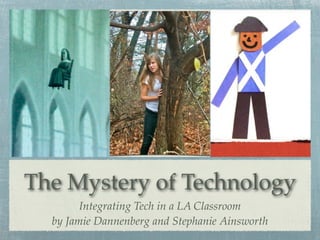
Mystery of Tech
- 1. The Mystery of Technology Integrating Tech in a LA Classroom by Jamie Dannenberg and Stephanie Ainsworth
- 2. The Mystery Project The Framework This project is a culmination of a mystery unit. Before we get to the major project, we work through a literature unit that stresses plot structure, theme, setting, foreshadowing, etc... While we use technology in many places, the goal is to keep technology as a tool rather than the focus.
- 3. Three Skeleton Key •Begin by playing a few minutes of old radio play (available on- line). Use this to introduce the idea of creating suspense. •As we read, students summarize every few paragraphs on Pages. Discuss the difference between copying and summarizing. •Students find 10 vocab words they don’t know. They create a Keynote with the words and definitions. These Keynotes are shared in small groups. (A master list of words is created and used on the test). •Students keep track of examples of foreshadowing on their Pages notes. •Students fill out the first copy of the Examining a Story sheet.
- 4. Examining a Story Student Name:___________________ Story Name: ____________________ Who is the main character? This is the protagonist. Describe him or her using 3 sentences: Who is the antagonist? This is the person who gets in the main characters way or causes trouble. Describe him or her (or it) using 3 sentences. What is the setting of the story? Give details about what it looks like, where it is, and a guess at the time period. List 3 clues that the author gives about how the story is going to end (foreshadowing).
- 5. Examining a Story Theme: Every story has a theme. What do you think the theme of this story is? Plot Diagram: Fill in the diagram with details from the story. Climax PP3 PP2 PP4 PP1 Intro Resolution Introduction: Plot Point 1: Plot Point 2: Plot Point 3: Climax: Plot Point 4: Resolution:
- 6. Examining a Story Describe the mood of the story: What is the point of view of the story (choose one): ! ____First person (The character is also part of the story and uses I, etc...) ! ____Second person (The author refers to one of the characters as “you,” making ! ! ! you part of the story. ! ____Third person objective (Tells the story without letting you know of any ! ! ! characterʼs thoughts. The author uses words like “he” or “she,” but ! ! ! not “I” or “you.” ! ____Third person omniscient (Tells the story with he/she, etc... but also tells you ! ! ! what everyone is thinking.) Tenses: Which tense did the author use? ! ____ Past Tense - The author is telling a story that takes place before this point ! ! ! ! in time. ! ____ Present Tense - The author is telling a story that is taking place right now. ! ____ Future Tense - The author is telling you a story that will take place in the ! ! ! ! future.
- 7. After Twenty Years O’Henry Before reading this story, students respond to a journal prompt in Moodle. The prompt asks them to reflect on what they would do if they knew a friend was doing something wrong. Students read through this story in small groups. They are all members of the same Google Docs. Here they write a short summary of the story and list 5 questions they have. Each student must contribute one question. They also share this doc with me. This is also where they record vocab for the story. The story is confusing, so we also look at it as a class and fill out the Examining a Story sheet together.
- 8. The Stranger Chris Van Allsburg I scan this book in and create a Keynote so everyone can see the pictures. This is an excellent example of how to describe a setting, create the mood, include foreshadowing, etc... Students fill out the Examining a Story sheet again. They submit this on Moodle for a grade.
- 9. Mystery Project Based on Harris Burdick by Chris VanAllsburg
- 10. Begin by having students look at the directions for Phase 1 on Moodle. Don’t print these out. Mystery Writing Project create the mood of your story for your audience. To do this, you need to Phase 1: Writing the Story use colorful adjectives. Your story should be between 500 and 1000 words. This is meant to be a short story, not a novel! You may want to The Basics: write your story on Google Docs so that you are able to communicate with You will be writing a mystery that includes the various plot elements that we have studied in class this year. This is a large project, so please take it your partner outside of the classroom. seriously. Make sure you look over the rubric before you turn work in to be graded. You also need to work hard to stay on top of things. If you fall Step Four: behind, it will be difficult to catch up. Now that you have your first draft finished, we are going to do some revising. You will be paired with another group. Spend 10 minutes on Step One: each story. Don’t worry about spelling, etc… Instead, focus on content. Before any good writer sits down to write a story, they think through what Work through the Partner Revising Sheet. You will need to turn this in, so type of story they would like it to be. You are going to do the same thing. Look at the story starter from The Mysteries of Harris Burdick you chose. please work through it carefully! Spend a few minutes jotting down ideas of what could be happening. Each story could be written many different ways. Try to come up with a basic Step Five: plot outline in your heads. You don’t need all of the details at this point. Sit and make revisions based on the feedback you were given on the Jot down any ideas that you have so you don’t forget them as you write. Partner Revising Sheet. Think through other things that you might want to change. Can you add detail? Once you think your story is perfect, run it Step Two: through Criterion. The next step is to get your ideas organized on paper. This is the final prewriting step we are going to do. Fill out the Examining a Story sheet that we have used for other stories this week. Try to add many details and Step Six: descriptive words. Before you turn your story in, you need to sit and read it out loud to yourself. It’s amazing what you may notice when you hear your own story. Step Three: Is there anything that you want to add or change? Would a different Now you are ready to write. You are going to use the basic outline you adjective paint a better picture? You want the reader to be drawn into planned during your prewriting. You will definitely need to add more your story. Once you are positive that it is perfect, print it out and turn it details, though. For example, you want to paint a picture of the setting and in. Please make sure your name is on your story. Also, put the title on top!
- 11. Look at the rubric with the students so they know what is expected of them. Mystery Writing Rubric Phase One: Writing the Story Writers’ Names: ____________________________ Points Possible: Points Earned: Did you have a clear 6 introduction that set the tone of the story? Did you use strong 10 adjectives that painted pictures? Did you have at least 9 three pieces of foreshadowing? Did you a strong plot 10 structure based on the diagram you created during pre-writing? Was your final version 5 different than your first version? Did you have perfect 15 spelling and grammar? Did you have an 5 appropriate title for your story? Final Grade: 60
- 12. Next, have students sign up for groups using the notecard system. Have students write their names in the center of a card and 4 students they would like to work with in each corner. I assign the groups from these suggestions. Make a Keynote of the Harris Burdick slides. Go through the slideshow twice so they can get ideas of which story they would like to use for their project.
- 13. Use Moodle Choice for partners to pick their story. You can set limits so only one group in each class can choose a story. This prevents students from fighting over stories. Give each group a photocopy of their prompt. They have 10-15 minutes to brainstorm possible plot ideas while I circulate.
- 14. The next class period (Day 2 of the project) is spent with students filling in the Examining a Story sheet for the story they are going to write. This must be approved before they can move on. At this stage, I introduce Google Docs. Students write their stories together in class and at home. They have two days to complete their stories. The next day (Day 5), students meet with another group to edit. Then they run their stories through Criterion for grammar corrections. I do check for significant revisions.
- 15. I always collect the stories (on Google docs) on a weekend. This gives me time to edit. I copy and paste the rubric directly on their Google site. I also add comments, but I don’t make corrections for them. This is a great way to be able to check and see if they have made corrections.
- 16. Phase Two Students are given directions for the project, but I allow them to use different programs or formats as long as they meet the requirements listed in the rubric. This part of the project is very independent. Students also grade their partners at the end of the project so I know if there were any issues I didn’t notice. I also circulate and take notes on what I observe happening in the groups.
- 17. Mystery Writing Project Phase 2: Creating a Keynote The Basics: Now that you have written your story, you are going to create a Keynote with illustrations, sounds, and text. All of the directions are written clearly below. Please follow the steps one by one in order to meet all of the criteria! Step One: Open a Keynote document and choose the style of the project. Think about the mood you would like to create as you make your selection. Step Two: The first slide should be a title slide. You need to write the name of your story using correct capitalization. Below the title, you should list your names. Step Three: Create ten more slides. This will be where you put your text and illustrations. Look at your story and break it into ten sections. This should be done with a great deal of thought. Try to think about natural breaks in the story and what the illustrations could be for each section. Once you have divided the story into ten sections, type or paste the text on each slide. You may select a fun font that creates the appropriate mood. Please make sure that it is easy to read, though. Step Four: The next step is to create illustrations for your story. This can be done in a few different ways. One way is to draw the pictures and take pictures of your drawings using PhotoBooth. Another way is to use a computer program such as Pencil (in your Zextras folder). If you know of other programs, you may definitely use them! Be creative and have fun. You DO need an illustration on each of the ten pages. You may not use
- 18. pictures you find on-line, but you may use photos of yourself or other photos that you have taken. If you are using photos, try to alter them using Seashore or another program. Step Five: After you have inserted all of your text and illustrations, you are ready to add sound. To do this, go to Garage Band and follow the steps below for each slide. You will do this ten times! • Create a new project, choose podcast. • Label the project Slide 1, Slide 2, etc… and save it in a Mystery Project folder inside your Language Arts folder. • Start by creating the text. To do this, click on the either the male or female voice. Click the large red dot on the bottom of the screen and start reading your text. Make sure you set the tone with your voice and speak clearly. When you are finished, click the red dot again. (If you hear a tapping sound as you are recording, go up to the Control tab and turn the metronome off.) • Now you are ready to add sound effects. You should have at least one sound effect per slide. This can be music (from Garageband) or another noise that fits with your story. To do this, first look at the bottom right section of your screen. Make sure that the eye is blue (turned on). Once you see the Loop menu, click on Sound Effects. You can listen to various sound effects under each category. When you find one that you like, drag it onto a new track. You can adjust the volume for each track so that you are able to hear your words. You may have more than one sound effect per slide if you would like. • Once you are sure that the sounds for the page are perfect, go to the Share tab at the top of your screen. Choose the “send song to iTunes” option. The first time you do this, you will
- 19. need to create a playlist called Mystery. Leave the rest of the settings the way they are and hit “Share.” Eventually you will have 10 files in iTunes under your Mystery playlist. • Back in Keynote, go to your first slide with writing. Open the Media Inspector, find your file in iTunes and drag it onto your slide. Do this for each of your ten story slides. Step 6: Add a slide at the end giving credit to Chris VanAllsburg for the story starter (The Mysteries of Harris Burdick) and any other sites or programs that you used. Step 7: Now we need to work on timing. To do this, you are going to look at each slide. Start with your title slide. Open the Inspector and click on the tab that looks like a slide. Choose to start the transition automatically. Then adjust the time to be 4 seconds. For the rest of the slides, do the same thing. The only difference is that you need to set the time for the slides to be one second longer than your sound file. You can find these times by looking at the file in iTunes. Step 8: You’re almost finished! The final step is to export your project. To do this, go to the Share tab and choose “Export.” Choose the QuickTime tab. Set the Playback Uses to Manual Advance and set the format to CD- Rom Movie. Make sure you have checked to include audio and click “next.” Save it to your desktop.
- 20. Mystery Project Rubric Name _________________________ Total Points (out of 40) ________ 4 3 2 1 Spelling: The story was The story had The story had 2-4 The story had 5 or perfect with no only one spelling spelling mistakes. more spelling spelling mistakes mistake. mistakes. at all. Grammar: The story had The story had The story had The story had 5 or perfect grammar. only one grammar between 2 and 4 more grammar mistake. grammar mistakes. mistakes. Title Slide: Your title slide Your title slide Your title slide Your title slide did was perfect. It had only one had a couple of not follow the had your story mistake. errors. directions given. title with correct capitalization and your names. Illustrations: Your illustrations Your illustrations Your illustrations Your illustrations were very were very nice. were OK. You did not follow the carefully done. You obviously could have spent guidelines given, They showed time worked very hard more time on or appeared to be and creativity. on them. them. very hastily done. Verbal Text: You did an You did a nice job You had several You did not follow excellent job with the text. You issues with the directions as far creating a mood. may have had an text. It was very as text. Your pacing was issue with pacing hard to perfect and it was or volume or the understand. easy to mood might not understand. have been created perfectly.
- 21. Sound Effects: You had at least You did a nice job Your sound Your sound one sound effect with the sound effects had effects were not per slide. The effects, but you several issues. complete or did effect was may have missed not fit the story. appropriate, at a a slide or they good volume and didn’t add to the added to the story. story. Story Line: Your story line Your story line Your story line Your story line showed a strong was nice. You had was not needed more plot development. the necessary completely work. A feeling of parts but could developed. A suspense was have used more strong feeling of created and there detail. suspense was not was a clear climax created. and resolution. Details: You had You had many You had a few Your story lacked wonderful details details, but at details, but details. that added to your times you could needed many story. have added more. more. Timing: Your slide show Your slide show You slide show Your timing did was perfectly timing was nice, timing was OK, not meet the timed. but there was a but had issues in criteria given. place or two some spots. where it could have been better. Credit Slide You included a You included a Your credit slide You forgot to slide giving credit credit slide, but had many errors. include a credit to all sites used. needed to pay slide. This was done closer attention to thoroughly. some details.
- 22. Applications Used... Google Docs ArtRage Criterion iMovie Moodle Pages Garageband Photoshop Keynote
- 23. Student Examples
- 24. Literature Unit Project specifically for Summer of the Swans by Betsy Byars The Framework This unit is a small unit on a realistic fiction book entitled Summer of the Swans. It teaches students how to work with vocabulary, character traits as well as how to monitor their own reading and thoughts. While we use technology in many places, the goal is to keep technology as a tool rather than the focus. This unit works toward teaching students to use parts of technology in a simple way so they can later use it on their own.
- 25. Skeleton •Begin by reviewing ways that people read and what works for comprehending. •Alternate reading whole class, partners and at home individually. •Students record vocab words as they read. Students can record words they’re questionable about, but also use the words from the master list of words. For each vocab word (or selected ones, use Inspiration to web the words - definition, example (sentence), way to remember the word, and a simile. Students also use Inspiration to create a character web for character traits of the main characters. •Model reading strategies like questioning, predicting, inferring etc. through whole class reading. Use stickies to record thoughts. Students practice at home. and share some thoughts during the next whole class reading. •Students also summarize every few chapters on Pages in which they later upload to moodle.
- 26. Character Chart Model for Inspiration
- 29. Choice Project Summer of the Swans: Sara’s Life at a Glance Project. Title Page: Name of book, Author’s name, your name (3 points). Identify the following Character’s in Sara’s Life (who are they, describe their actions in one part of the story, and what is Sara’s relationship with them at the beginning and how does it change at the end). (6 points per Character). • Wanda • Charlie • Aunt Willie • Joe • Father Explain Sara’s Life at the beginning of the story (first describe her self-esteem and then tell me how it was like a kaleidoscope). (6 points) Why couldn’t Charlie talk, describe what happened to him as a child (4 points). What significance did the Swans have in the story? (2 points) Describe the situation of WHY Sara is SO mad at Joe in the beginning (4 points). Why did Charlie go missing (describe what happened) (4 points). Describe the following character’s reaction and what they do when they find out that Charlie is missing. (2 points per Character). • Aunt Willie • Wanda (specifically how she found out) • Sara • Joe Describe how Charlie was found 1. what did Charlie experience in the woods, 2. who looked for him 3. describe the events that happened as they looked for him, 4. and how was he finally found). (3 points per question). What does Sara realize or learn about her life at the end of the story (at least 2 things she learned) (6 points (3 points each)). What can you learn about how to treat other people by reading this story (3 things you learned). (2 points per). Vocabulary Slide: Choose 10 words that were unfamiliar to you in the story and make a Vocabulary Slide with the definition in your own explainable words. (2 points per word). At least 5 sentences of your thoughts and opinions of the book (5 points). Total: ________/105
- 30. Some Project Choices... ---(Pages) ---(Comic Life)
- 31. Choice Book and Project
- 32. Later in the semester or year students apply what they’ve learned in reading with a book of their choice. They use the vocabulary strategies taught, summarizing strategies, ways to look at an analyze character traits, as well as ways to keep track of literary elements. Student do this as they read and then at the end of their chosen books, students do a project to demonstrate and apply their knowledge. For the project, students need to create a cover, a short summary of the book, and choose five projects.
- 33. The Project... Students have a choice to do 5 of the following. 20 Ways of Looking at the Book Complete any five of the assignments below: (Each item should be a minimum of one page in length, but usually should be longer than that.) 1. Summarize the book in poem form with rhyme (minimum 20 lines). 2. Discuss in depth the relevance of the title. 3. Write a letter to the author. 4. Use two other sources to research and write a report on an issue from the book. 5. Write a one minute radio advertisement persuading the public why they should buy and read this book. Then, use Garage Band to record your advertisement. 6. Research and write a report on the author. 7. Q & A - Pretend you're interviewing a person from the book. Write your interview in question and answer format. Then, use Garage Band to record the interview. Use different voices for the different people talking. Extra credit if you use iMovie to make an actual television show of the interview.
- 34. 8. Compare and contrast the book with another you have read. 9. Discuss cause and effect relationships you found in the book. 10. Write an editorial based on a controversial issue in the book. (An editorial is a letter in which the writer is trying to persuade the reader to agree with the topic written. The writer addresses the other side, but weighs more into persuading the reader to think one way.) 11. Design a time-line for events in the book. 12. Write a letter to one of the characters in the book. 13. As a literary agent, write a letter to the publishing company designed to persuade them to publish this book. 14. Create a glossary of unfamiliar words and phrases. Because it’s a glossary, it must include definitions of your words written in your words. Each word also must include a sentence using the word. 15. Choose your favorite passage from the book. Copy it down (with the page number) and discuss what you found appealing about it. 16. Top 10 List - list ten things you learned from this book.
- 35. 17. You're the reporter. Write a front page news story or a report live from the scene. Use Pages to write it. Make it look appealing. Extra credit if you do an audio recording on Garage Band. 18. Write your own test - a combination of matching, multiple choice, true/false, short answer, and essay. Include an answer key for your test. (May put in paper form or use quizlet.com) 19. Journal as you go - As you're reading the book, keep a two-sided reading journal. The left side should have quotes from the book and page numbers. The right side should have your questions, thoughts, observations, revelations, etc. 20. E-mail partner - Partner up with some who's reading the same book. Divide the book into four parts. When you've read the first quarter, write a letter to your partner about your questions, thoughts, observations, revelations, etc. Your partner is to respond. Do the same for the next three sections of the book. When you finish, print out your letters and responses (each partner is to have four letters and four responses). (Google Docs would work great for this.)
- 36. Student Examples
- 37. THE DEVIL’S ARITHMETIC The of J Germa April 2011 By Jane Yolen ew ns com s. Whe take h es i na old wor n n king , an old ew Jew Tha , ts th Jew goe non- “I loved this book! I em s ou would recommend a cam th of th t. p. e this book to anyone who loves action, Hannah or Chaya? Jews. suspense, and real page turners.” -- Madi Brink JEWS AND GERMANS In 5701, the Germans had hated the Jews. Any type of Jew, including Greek Jews. In the astonishing story of a girl named Hannah she finds herself at a Seder with her family but she gets caught up in the moment and falls into a strange dream when her ancestors were still living and young. Nazi’s find her family and take her to a concentration camp. She knows about everything that happens but know when will believe her and her guardians make all the decisions for her. When a cart of Jews comes to the camp, others must go into the gas ovens. What will she do? Jewish boys with the traditional shaved heads. Jewish star Hitler In this book, the characters are fake but most of the actions in the book are real. The writer, Jane Yolen, is actually a Jew and her grandparents and parents (when they were young) where held in camps and they told her stories. She took bits and pieces and created a horror- filled book. Reading Level: 6.0 Number of Pages: 170
- 38. James and the Giant Peach This book has 126 pages This is for people who like fantasy and the people that Roald would want to leave it would be someone Dahl whoa happy ending and people who would want the whole book to be happy James and the Giant peach tree. The Aunts use it to get money. One night james found a Peach hole in the peach and finds a door. James is a boy from England and He opens it and finds some his parents died and he has to live friends. The peach separates from with his mean aunts. One day he the tree and rolls down the hill. It gets these green candy like things crushes the aunts and ends up in and drops them on the ground and the ocean. Then sharks come and makes a huge peach on a very old start to eat the peach.
- 39. Dear Andrew Clements, I am .... I am 12 years old and in the 6th grade. For a reading project we had to chose one book. It could be any book that we wanted to read and many of my friends recommended The Report Card, so that was the book that I read. After we were done reading the book, we did three different projects on it, and this was one of the ones that I chose, to write or email a letter to you. I really, truly think that you are a great author and I am starting to read another one of your books. I really like how you put in how Nora was thinking in between times. I also liked that you made it a secret. I think that when there are any major secrets in a book that many readers want to know when “the beans might get spilled” so to speak. That is what I liked about your book. I also liked that you made Nora friends with a boy because in most stories there are normally either a boy friends with a boy or a girl friends with a girl and that I think that is another thing that makes your book really unique. I really liked your book and so far I really like your other book. I am glad that I had a chance to read a few of your books and I really look forward to reading a few of your other books. It would really mean a lot to me if you could email me or send me a letter. My email address is ... and my address is:... It would really mean a lot to me if you could do that so I hope to hear from you soon. Thanks, ..., 6B, 12 years, 6th grade
- 40. Simple Ways to Integrate Technology in a Language Arts Classroom Use Moodle to upload extra worksheets, communicate homework expectations, allow students to collaborate in forums, and submit journals. Criterion is an on-line editing site. Students submit writing and are told when they have sentence or paragraph structure issues, essay structure problems, as well as simple grammar problems. It’s a great way for students to start the editing process as well turn in quick writing assignments for you to evaluate. (They are also given a score from 1 to 6. Google Docs is a great way for students to collaborate with each other. You can also grade student work if they share it with you.
- 41. Moodle Choice is a great way to allow students to choose projects without “fighting” over ideas. You can set a limit so only one group in a class can choose a topic. It automatically resets for the next section of a class. You can use Moodle to review MAP style questions. Set this up using Moodle Choice. Students can use Easy Bib to complete their Works Cited page. Students can create examples of their oral reading using Garageband. They can link the examples to a portfolio so you can track their growth. Garageband can also be used to establish the mood of a story. Students can add sound effects, voice alterations, etc... so that they demonstrate a clear understanding of what mood is.
- 42. ActivInspire is a great piece of software that allows you to create a slideshow for your class. As you teach your class, you can store the notes you used to make on the whiteboard. These notes can be added to Moodle with a voice over so that parents and students can review what happened in class. (This is especially helpful for students on vacation or those that need a little extra help). Inspiration and Kidspiration are both great programs for brainstorming/ organizing writing before students begin.
- 43. Need Handouts? To access our handouts, go to https://sites.google.com/a/hollandchristian.org/ integrating-tech-in-a-la-classrrom/home
Notes de l'éditeur
- \n
- \n
- \n
- \n
- \n
- \n
- \n
- \n
- \n
- \n
- \n
- \n
- \n
- \n
- \n
- \n
- \n
- \n
- \n
- \n
- \n
- \n
- \n
- \n
- \n
- \n
- \n
- \n
- \n
- \n
- \n
- \n
- \n
- \n
- \n
- \n
- \n
- \n
- \n
- \n
- \n
- \n
- \n