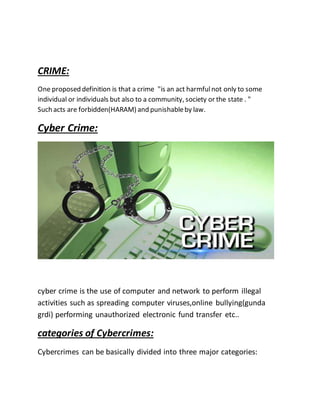
Cyber crime
- 1. CRIME: One proposed definition is that a crime "is an act harmfulnot only to some individual or individuals but also to a community, society or the state . " Such acts are forbidden(HARAM) and punishableby law. Cyber Crime: cyber crime is the use of computer and network to perform illegal activities such as spreading computer viruses,online bullying(gunda grdi) performing unauthorized electronic fund transfer etc.. categories of Cybercrimes: Cybercrimes can be basically divided into three major categories:
- 2. • Cybercrimes against persons • Cybercrimes against property • Cybercrimes against Government. Cybercrimes against persons: Cybercrimes committed against persons include various crimes like transmission of child pornography, harassment using e-mails and cyber-stalking. Posting and distributing obscene material is one of the most important Cybercrimes known today. Cybercrimes against property:
- 3. Cybercrimes against all forms of property include unauthorized computer trespassing through cyberspace, computer vandalism, transmission of harmful programs, and unauthorized possession of computerized information. Cybercrimeagainst Government: Cyber Terrorism is one distinct example of cybercrime against government. The growth of Internet has shown that the medium of cyberspace is being used by individuals and groups to threaten the governments as also to terrorize the citizens of a country. This crime manifests itself into terrorism when an individual hacks into a government or military maintained website. MainTypesof Cybercrime: privacyviolation: exposing personal information such as email addresses, phone number, account detail etc on social media ,website etc. identitytheft:
- 4. stealing personal information from somebody and impersonality that person. ATMfraud: Involes intercepting ATM card detail such as account no. and PIN numbers.These detail used to withdraw funds from the intercepted accounts. Spam: Sending anuthorized email. These email usually contain advertisement. Cyberwerfare: Attacks by a country on an other. cracker: Person who gains unauthorized access to a computer with the intention of causing damage.
- 5. A cracker (also known as a black hat hacker) is an individual with extensive computer knowledge whose purpose is to breach or bypass internet security or gain access to software without paying royalties. Hackers: Hacking is the gaining of access(wantedor unwanted)to a computer and viewing, copying, or creating data without the intention of destroying data or maliciously harming the computer. Hackers are also known as white hat hackers. while hackers build things, crackers break things. Hackers build things, crackers break things. The word “hacker” doesn’t mean “criminal” or “bad guy.” Geeks and tech writers often refer to “black hat,” “white hat,” and “gray hat” hackers. These terms define different groups of hackers based on their behavior. BlackHats: Black-hat hackers violate(khalaf wrzi) computer security for personal gain (such as stealing credit card numbers or harvesting
- 6. personal data for sale to identity thieves) or for pure maliciousness(bd khawa) (such as creating a botnet and using that botnet to perform DDOS(distributed denial of services) attacks against websites they don’t like.) WhiteHats: White-hat hackers are the opposite of the black-hat hackers. They’re the “ethical hackers,” experts in compromising computer security systems who use their abilitiesfor good, ethical, and legalpurposes rather than bad, unethical, and criminal purposes. GrayHats: A gray-hat hacker falls somewhere between a black hat and a white hat. A gray hat doesn’t work for their own personal gain or to cause carnage(qatle-aam),but they may technicallycommit crimes and do arguably unethical things. For example,a black hat hacker would compromise a computer systemwithout permission, stealingthe data insidefor their own personal gain or vandalizing the system. A white-hathacker would ask for permissionbefore testingthe system’s security and alert the organization after compromising it. A gray- hat hacker might attempt to compromise a computer systemwithout permission, informingthe
- 7. organization after the fact and allowing them to fix the problem. While the gray-hat hacker didn’tuse their access for bad purposes, they compromised a security systemwithout permission, which is illegal. Cyber attack • Cyber attack is an attempt by hackers to damage or destroy a computer network or system. • A malicious attempt, using digital technologies, to cause personal or property loss or damage, and/or steal or alter confidential personal or organisational data
- 8. Insider attacks • Attacks to an organisation carried out by someone who is inside that organisation • Difficult to counter using technical methods as the insider may have valid credentials to access the system • Ubs painewebber External attacks • Attacks to an organisation carried out by an external agent • Requires either valid credentials or the exploitation of some vulnerability to gain access to the systems • Password attacks
- 12. Cyber security standardsare security standardswhich enableorganizations to practice safe security techniques to minimize the number of successful cyber security attacks.
- 13. Advantage of cyber security It will defend from hacks and virus. The application of cyber security used in our PC needs update every week. The security developers will update their database every week once. Hence the new virus also deleted. browse the safe websites. internet security process all the incoming and outgoing data on our computer. Securing Your Computer to Maintain Your Privacy 1. Introduction 2. Choosing Your Operating System 3. Choosing Your Internet Browser and Software 4. Using Firewalls, Anti-virus Programs, and Anti-malware Programs 5. Tips for Using Your Computer Safely
- 14. 6. Additional Tips for Windows Users 7. Using Wireless Connections (Wi-Fi) 8. Safely Disposing of Your Computer 1. Introduction There are many potential risks to your computer. Some are more serious than others. Among these dangers are: • Malware stealing your passwords and login information • Ransomware that prevents you from using your computer • A hacker using your computer to attack others • Someone breaking into your system and altering files • Someone stealing your computer and accessing your personal information There's no guarantee that even with the best precautions some of these things won't happen. However, you can take steps to minimize the risks to your computer and your sensitive information. Ultimately, the security of your computer is dependent upon you. 2. Choosing Your Operating System Your computer's operating system is the main program on your computer. It performs a variety of functions, including determining what types of software you can install, coordinating the applications running on the computer at any given time, and allowing your software applications (web browsers, word processors, and email clients) to operate. Windows operating systems traditionally have been targeted more often than other operating systems. This may be due to the larger base of Windows installations, which makes it a more attractive target. Apple products historically have been subject to far fewer attacks than Windows computers. One of the most contentious issues among computer security professionals may be the answer to the question “Which operating system is the most secure?” The general consensus among security
- 15. researchers is that there's nothing about Apple’s OS X operating system that makes it inherently more secure than Windows. Windows operating systems are typically updated at least monthly, If your computer uses Windows XP as the operating system, it's very important to be aware that Microsoft support for Windows XP ended on April 8, 2014. This means that you no longer receive software updates from Windows Update, including security updates that can help protect your computer from harmful viruses and malware. You should upgrade your operating system. 3. Choosing Your Internet Browser and Software It's always important to thoroughly investigate any software that you may download to your computer. Any software potentially may contain malware. However, even software that is not malicious can expose your computer to security vulnerabilities. Your Internet browser. Many people regard the Mozilla Firefox browser as superior to Microsoft’s Internet Explorer. In fact, for 2014, Internet Explorer was rated the most vulnerable application. Mozilla tends to patch Firefox security vulnerabilities more quickly than Microsoft patches Explorer. One advantage of Firefoxis that it is an “open source” program. This allows security professionals to become involved in fixing bugs and building stronger security features. Another advantage of Firefoxis its so-called Add-Ons, which can be used to strengthen Firefox’s built-in security and privacy features. Your portable document reader. Most people use Adobe Reader to read and print portable documents (.pdf files), such as forms and publications. Like Internet Explorer, the Adobe Reader is extremely popular, so it has become a target for the bad guys. Adobe tends to be slow in patching security vulnerabilities. Many security experts believe that you are safer using alternative document readers. Among alternatives, the Foxit PDF Reader is probably the most popular. If you decide to download Foxit, be sure to carefully opt out of any options that would change your default search engine and home page or add a toolbar to your browser. 4. Using Firewalls, Anti-virus Programs, and Anti-malware Programs Every user of a personal computer should be familiar with firewalls, anti-virus programs, and anti- malware programs. These programs complement one another and must be used together to provide the highest level of protection to your computer. They are necessary to protect you from threats designed to damage, disrupt, or inflict illegitimate activity on your computer. Most security software that comes pre-installed on a computer only works for a short time unless you pay a subscription fee to keep it in effect. In any case, security software only protects you against the newest threats if it is kept up-to-date. That's why it is critical to set your security software to update automatically.
- 16. Firewalls, anti-virus programs, and anti-malware programs are important elements to protecting your information. However, none of these is guaranteed to protect you from an attack. Combining these technologies with good security habits is the best way to reduce your risk. Some anti-virus programs also contain anti-malware capability. However, given the increasing sophistication of malware programs, it’s best to use two different anti-malware programs in addition to an anti-virus program. Anti-virus programs. A virus is simply a computer program. It can do anything that any other program you run on your computer can do. A computer virus is a program that spreads by first infecting files or the system areas of a computer and then making copies of itself. While some viruses are harmless, others may damage data files, some may destroy files, and others may just spread to other computers. Anti-virus software helps to protect your computer from viruses that can destroy your data, slow your computer's performance, or cause your computer to crash. Anti-virus software scans your computer for patterns that may indicate an infection. The patterns it looks for are based on the signatures, or definitions, of known viruses. Virus authors are continually releasing new and updated viruses, so it is important that you have the latest definitions installed on your computer. There are many companies that produce anti-virus software. Your decision as to which program to use may be driven by user recommendations, features, or price (many programs are available at no cost). You should not have two anti-virus programs actively running resident on your computer at the same time. Running more than one anti-virus program at the same time can potentially cause conflicts that affect your computer's performance. Be sure to fully disable or remove any anti-virus programs that you are no longer using or which are not currently being updated with new definitions. Anti-malware (anti-spyware) programs. Malware is a broad category of computer threats including spyware, adware, Trojan horses, and other unwanted programs that may be installed without your knowledge or consent. Spyware can secretly gather your information through your Internet connection without your knowledge. Once spyware is installed, it may deploy numerous files onto your system. Some of these files are so well hidden that they are difficult to find and remove. When spyware is running on a computer system, there is almost no data outside of its reach. Commonly targeted data includes your Internet activity, email and contact information, and your keystrokes. Spyware can track your online activity, looking for websites visited, financial data such as credit card numbers or financial account numbers on your screen, browsing and online purchasing habits, and passwords. When keywords of interest like names of banks or online payment systems are observed, the spyware starts its data collection process. Spyware programs may be included with other software you want. When you consent to download a program, such as a music sharing program, you may also be consenting to download spyware. You might not be aware that you agreed to the spyware installation because your consent is buried in an end-user-license agreement (EULA). Anti-malware and anti-spyware programs can help to eliminate many of these threats. Security experts recommend that you use at least two, and preferably three anti-malware/anti-spyware programs on your computer, as no one program has been found to be fully effective at detecting and removing these threats.
- 17. 5. Tips for Using Your Computer Safety: Keep your software up-to-date. Computer hackers are always finding new ways to penetrate the defenses of your software programs. Software vendors respond with patches that close newly found security holes. To stay protected, you need to download and install patches for both your operating system and your software applications whenever they become available. Software patches or updates often address a problem or vulnerability within a program. Some software will automatically check for updates, and some vendors offer users the option to receive automatic notification of updates through a mailing list. If these automatic options are available, take advantage of them. If they are not available, check your software vendors' websites periodically for updates. Only download software patches from websites that you trust. Do not trust a link in an email message. Beware of email messages that claim that they have attached the patch to the message—these attachments are often viruses. Use strong passwords. Whenever you have an opportunity to create and use a password to protect your information, make sure that you use a strong password. Passwords are frequently the only thing protecting our private information from prying eyes. Many websites that store your personal information (for example web mail, photo or document storage sites, and money management sites) require a password for protection. However, password-protected websites are becoming more vulnerable because often people use the same passwords on numerous sites. Strong passwords can help individuals protect themselves against hackers, identity theft and other privacy invasions. Safely Disposing of Your Computer Before you donate, sell or discard your computer, you must take steps to insure that no trace of your personal data remains. Although you may not see them, hundreds of “deleted” files can be recovered with the right kind of software. When a file is deleted, it is not actually removed from the hard disk. All that is done is that a marker is set on the hard disk to indicate that the file is no longer available. The contents of the file are still present on the hard disk. Therefore, in order to make sure that your data cannot be recovered, your hard drive must be either physically destroyed or scrubbed by a utilities program designed for this purpose. Hitting the delete button is not enough as anyone with minimum skills can easily retrieve the data. Likewise, reformatting your hard drive may delete the files, but the information is still there somewhere. Unless those areas of the disk are effectively overwritten with new content, it is still possible that knowledgeable attackers may be able to access the information. Secure your Mobile Devices Be aware that your mobile device is vulnerable to viruses and hackers. Download applications from trusted sources • Protect your Data Use encryption for your most sensitive files such as tax returns or financial records, make regular back-ups of all your important data, and store it in another location.
- 18. • Secure your wireless network Wi-Fi (wireless) networks at home are vulnerable to intrusion if they are not properly secured. Review and modify default settings. Public Wi-Fi, a.k.a. “Hot Spots”, are also vulnerable. Avoid conducting financial or corporate transactions on these networks. • Avoid being scammed Always think before you click on a link or file of unknown origin. Don’t feel pressured by any emails. Check the source of the message. When in doubt, verify the source. Never reply to emails that ask you to verify your information or confirm your user ID or password. Definition Computer Ethics Isa systemof moral standardsor moral values used asa guideline for computer users Code of Ethics Isa guideline in ICTthat help determine whether a specific computer action isethical or unethical Intellectual Property Isworkscreated by inventors, authorsand artists Privacy Refersto the right of individualsand companies to deny or restrict the collection and use of informationabout them Computer Crime Isany illegal actsinvolving computers Cyber Law Isany lawsrelating to protect the Internet and other online communication technologies
- 19. Differentiate betweenethicsand law ETHICS LAW Asa guideline to computer users Asa rule to control computer users Computersusersare free to follow or ignore the code of ethics Computersusersmust follow the regulationsand law Universal, can be applied anywhere, all over the world Depend on country and state where the crime iscommitted To produced ethical computers users To prevent misuse of computers Not following ethicsare called immoral Not obeying lawsare called crime
- 20. Authentication Authentication isa processwhere user verifiestheir identity. Authenticationdealswith the problemof determining whether a user should be allowed accessto a particular system.
- 21. A) User identification Isa unique combination of characters(letter, number or symbol) that identify specificuser Examples: pinnumber password B) Possessed object Isa any itemthat youmust carry to gain accessto computer of computer facility Examples: ATM card credit card smart card
- 22. C) Biometric device Isa device that translatespersonal characteristics into digital code that iscompared with the digital code stored in the database Examples: fingerprint reader irisscanner handgeometricscanner signature verificationsystem SAFETY TIPS TO AVOID CYBERCRIME • Use anti-virus software and firewalls - keep them up to date • Keep your operating system up to date with critical security updates and patches • Don't open emails or attachments from unknown sources • Use hard-to-guess passwords. Don’t use words found in a dictionary. Remember that password cracking tools exist • Back-up your computer data on disks or CDs often
- 23. • Don't share access to your computers with strangers • If you have a Wi-Fi network, password protect it • Disconnect from the Internet when not in use • Re evaluate your security on a regular basis • Make sure your employees and family members know this info too!
