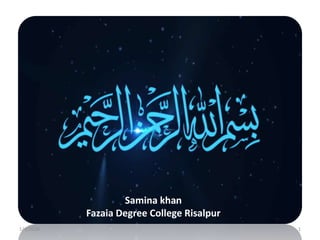
Computer networks grade 7
- 1. 1/4/2020 1 Samina khan Fazaia Degree College Risalpur
- 2. • Chapter 1 Data –Processing Cycle • Chapter 2 Binary Computing • Chapter 3 System Software • Chapter 4 Application Software • Chapter 5 More on Word • Chapter 6 More on Spreadsheets • Chapter 7 Algorithms and Flow charts • Chapter 8 Introduction to Programming Languages • Chapter 9 Computer Networks • Chapter 10 The Internet • Chapter 11 Communicating through Email1/4/2020 2
- 3. CHAPTER 9
- 4. The need for being connected • To share information with other computers, our computer must be connected to them. • We connect our computer to a very large and powerful computer called server. • A server can store a lot of data and expensive software. Expensive hardware devices can also be connected to it. • We can then share the data, software and hardware with other computers connected to the server.
- 6. Networks • A network consist of many people or devices connected to one another in some way. • Your circle of friends is a network. You share your problems and joys with them.
- 7. Networks • A computer network is a network of computers and hardware devices connected by wires. • Computer network consists of some other important parts. 1. The sending device 2. The receiving device 3. The transmission medium 4. The communication device 5. The network interface card
- 8. The sending device • A sending device send data over a network. • When a computer need to use a printer or a program on a server, it sends a request to the server. • This computer is a sending device.
- 9. The receiving device • A receiving device receives data or signals sent by a sending device. • If a sender send request to the server then the server is the receiving device.
- 10. Transmission medium • A transmission medium connects computers to the server. • It carries signals from the sending device to a receiving device. The wires or cables connecting telephones and computers are transmission media. • There are three main types of cables. 1. The coaxial cables 2. Twisted-pair cable 3. Fiber-optic cable
- 11. Coaxial Cable Twisted pair cable Fibre optic
- 12. The coaxial cable • It is the simplest type of cable. • It consists of a conducting wire made of copper. • Signals travel along the copper wire. The wire is covered by layers of insulating material. • Some wires from one cable can interface with signals travelling
- 13. Twisted-pair cable • It consists of two wires twisted around each other. This reduce crosstalk and other disturbance. • It is thinner and more flexible than coaxial cable.
- 14. Fibre-optic cable • It carries data faster than other types of cables. • It is made of glass fibres. • Light signals travel by reflection across the inner surface of the wire.
- 15. The communication device • A communication device helps two devices understand each other. • Digital signals that flow in computer are different from the analog signals carried along telephone wires. • Digital signals cannot travel along telephone lines and computers cannot understand analog signals. • A communication device that convert digital signals to analog and vice versa. • This device is called modem.
- 16. The Network Interface Card • An expansion card is connected to mother board to increase the processing capacity of a computer.
- 18. The computer network • A computer network is a group of computers connected to each other by a transmission medium. • Computers can share data, programs and hardware devices when they are part of a network. • A computer that not part of a network is called a stand-alone computer.
- 21. Network is an effective way to share information
- 23. The Hub • A hub connects the computers in a network. • Cables from all the computers are connected to the hub. • When a computer sends a message to another computer, the message is first sent to the hub.
- 25. The Hub • The hub then sends the message to all the computers on the network. • This is a waste because not every computer needs the message. A hub is also called the repeater.
- 26. The switch • switch is better than a hub. • A switch knows the address of each computer on network. • When a signal from sending device reaches the switch, it sends the message only to the computer that needs the message.
- 27. The router • A router connects two networks. It enables a message to be sent from one network to another. • When a message reaches a router, a router first identifies the network of the receiving computer. Then it sends the message to the address of the receiving computer on that network.
- 28. Types of computer network • There are many types of network. i. Peer-to-peer network ii. Client/server network
- 32. Peer-to-peer network • In peer-to-peer network there is no central computer or server. • Each computer is connected to every other computer and no computer is more important than the other.
- 33. Client/server network • In a client/server network there is server or a central computer. • The server stores data and programs that can be shared by other smaller computers connected to it. • These data and programs are called resources. • The smaller computers that share these resources are called clients.
- 36. Local area network (LAN) • A Local area network connects computers in a small building. • LANs are found in schools, colleges and offices.
- 37. Metropolitan area network(MAN) • A metropolitan area network combines two or more LANs. It connects computers in different parts of city. • It is larger and faster than a LAN. • It is more expensive.
- 38. Wide area network (WAN) • A wide area network combines many LANs and WANs. It connects computers in different cities or area. • It is larger than a MAN. • It uses a lot of cable. Satellite connections are faster, but they are very expensive.
- 39. The Internet • The Internet is a special type of WAN. It can link all the LANs in the world to create a worldwide network. • The internet uses very large and powerful servers.
- 40. The Intranet • The Intranet connects computers within an office. It doesn’t link computers in one building only. It connects computer in different cities. • An intranet uses internet technology. • It is faster than LAN or WAN and can carry more data.
- 41. The extranet • Sometimes, a company needs to share data with customers or suppliers. It can do this by creating an extranet. • An extranet is created when a company lets its customers and suppliers connect to the intranet
- 42. Network topologies • Topology means arrangement. We can arrange computers in different ways in a network. • These different arrangements are called network topologies. • There are three main network topologies.
- 43. The Bus topology • In a bus topology, all the computers are connected to the server by a single cable called a backbone. • When we send a signal from our computer to the server, the server sends it to all the computers. Only the receiving computer receives the message. It slows down the network. • If there is a problem with the cable at any point, the signal cannot reach the server or the client.
- 44. The ring topology • In a ring topology, all the computers are connected in a loop. Each computer or device is called a node. • Computers send signals round the loop by passing them from one computer to another. • It is faster and cheaper but if a cable or computer breaks down, all the computers become disconnected.
- 45. The star topology • In a star topology, each computer is connected to a hub or a server by a separate cable. • Data doesn’t travel needlessly. • If one computer or a cable breakdown, the other computers can still work normally.