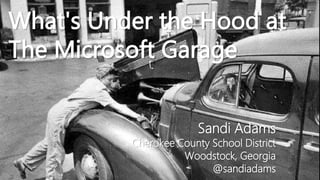
Inside the Microsoft Garage: Spaces, People and Experimental Projects
- 1. What's Under the Hood at The Microsoft Garage Sandi Adams Cherokee County School District Woodstock, Georgia @sandiadams
- 2. Little Sandi
- 3. Why do my fingers wrinkle when I am in the bathtub.. Why doesn’t the moon twinkle? Why does my stomach make noises… If I eat a watermelon seed will it grow inside my stomach? Wonder if I could tape a flashlight to my head so I can read in the dark… Why do people get sick… How can I play records in my close and play without closing? How small are people in the radio
- 5. What if our students had titles like…
- 6. “Talent Builder” “Professor of Product” “Designer” “Experimental Outlet Overseer” “Community Builder”
- 8. Spaces, Places, and People
- 9. • Redmond, WA • Vancouver, B.C. • Herzelia, Israel • Silicon Valley • Hyderabad, India • Beijing, China • Cambridge, MA Garage Growth
- 10. Hackathon Mojo
- 12. The Garage Intern Program
- 14. Accessibility
- 15. Color BinocularsIs it possible to help color blind individuals with a simple smartphone app
- 17. Hearing AI Why must sound only be heard?
- 20. Seeing AI What if there was an app that narrates the world around you. https://www.microsoft.com/en-us/seeing-ai/
- 23. Site Sign We had three goals to enable those who have lost their ability to write their signature: • Become more independent • Use their abilities to foster that independence • Combine their previous handwritten signature with their new eye signature
- 24. Site Sign
- 25. Site Sign
- 26. Productivity
- 27. Presentation Translator https://www.microsoft.com/en-us/garage/profiles/presentation-translator//
- 29. Find Time Have you ever spent more time deciding when to meet than actually meeting?
- 34. Dictate "What if you could type with your voice?"
- 36. Social Sharing & Creativity
- 37. Social Share Could we make it simple to share content from PowerPoint to Facebook and Twitter?
- 39. NewsPro How can I find insightful news about specific narrow topics?
- 42. Microsoft Selfie How can I take a selfie that intelligently considers age, gender, skin tone, lighting all with one click?
- 43. Sprightly How can I quickly create content for business & personal needs?
- 47. Education
- 48. Immersive Reader Learning Tools How can we make reading and writing better for everyone?
- 53. Write Ideas Can we help students avoid the scary blank page when starting writing assignments?“
- 58. Plumbago Can we make note-taking experience as creative, beautiful, and personal as with physical pen & paper?
- 61. Project Cordoba How can we make data more visual?
- 65. For Fun
- 66. Fetch aka What Dog
- 67. Fetch aka What Dog
- 69. MyMustache.net What if we could use machine learning technology to detect the length of facial hair?”
- 74. Face Swap
- 79. @sandiadams @msftgarage Special Thanks to Anne Legato and the Garage Hackathon Team for sharing their thoughts with me on the Microsoft Garage
- 80. How can I get gum out of my hair?How do you remove a lightbulb that is stuck… I WISH there was a remote that you could use on people. That way when you don't want to hear them you can press mute, or if they did something you like you could make them do it again by pressing rewind. I WISH someone would invent a stand for a hairdryer so that both hands could be left free for styling. I WISH there was a jet-propelled pack that would strap on to your back that would not run out of fuel to quickly and could go the speed of a small plane. It wouldn't be to heavy and it would be in my price range.
Notes de l'éditeur
- Have you ever considered a problem that you would like to create a solution for? An idea for a creation that you wanted to pursue? Have you ever looked at a product or a tool and thought you might be able to improve it in some way? Something that is only limited by your imagination?
- When I was little Sandi…I was always curious…
- When I was little Sandi…I was always curious… I wondered why my fingers got wrinkled when I was in the bathtub Why doesn’t the moon twinkle—Why does my stomach make noises..) I wondered how birds could fly (other hows-How I could dig a hole to China-How I could grow a watermelon) I thought, if only I could….Watch movies on my viewfinder?, Tape a flashlight to my head so I can read under the covers…. Always thinking, wondering and questioning….
- As an adult working in education I am fascinated with our students questions and ideas. I love the trend for makerspaces and Genius Hours which allow them access to time for thoughts and provides them with tools to be creators
- I mean what if our students had titles like…
- Talent Builder” “Professor of Product” “Designer” “Experimental Outlet Overseer” “Community Builder” We need to get them ready for these Because there is a little known space called THE MICROSOFT GARAGE where you can hold those titles!
- The Garage is a real place to think, do, fail and fail again and then succeed. A combination between a makerspace and Genius Hours where hackers, creators, tinkerers and makers work together to answer questions and solve problems. The Garage attracts people who are passionate, people who want to make a difference in the world. People who are relentlessly curious and lifelong learners of the hands-on variety. . The Garage has four interconnected programs that support different stages of personal and project development.
- The original Garage is housed in Redmond Washington It is a grassroots initiative with over 1000 members and 10 volunteer mentors. Participants range from 1 week experience to 31 years and are from more than 100 countries. ANYONE can use the Garage By actively participating in the creative process, regardless of results, each person gets the opportunity to gain valuable insights, increase their knowledge, and take their experience back to their day job and have positive impact within their workgroup The Space features a modular space with LOTS of POWER. Makerspaces Are available with electronics, 3D printers and work benches. Another level of space includes laser cutters and mills for certified staff access. Talks and workshops help hackers explore New Garage facilities with expanded capabilities and equipment
- New Garage facilities with expanded capabilities and equipment are now open at the Microsoft Global Development Centers in , B.C., Silicon Valley, and Israel. Three more Garage spaces are under construction in Cambridge, Massachusetts, India, and Beijing, China
- The Garage is also portal to hack culture at Microsoft. They believe hacking is for everyone, technical and non-technical. (think Pinterest hacks) is challenged to give it their all, to experiment with technology and turn ideas into real projects, in a fun, supportive atmosphere. The flagship //one week Hackathon attracts thousands of employees from around the world, offering a fast 48 hour event to team up, hack, and move an idea forward. Winning teams earn the opportunity to pitch to senior leaders, and many teams continue to work on their projects throughout the year. Projects are evaluated for patent potential, viability, and alignment to the business. Ideas and prototypes may be selected for further review or funded to continue development.
- The Garage is also an outlet for experimental projects from small teams across the company to test a hypothesis, receive early customer feedback, and determine product market fit. Project teams get expert guidance with technical and go to market advisors, and a lightweight release process to help teams get their experiments out quickly. Teams move fast, connect directly with customers, and make changes based on feedback. The teams are as unique as the projects
- The intern program offers a small number of talented students a unique opportunity to work in small teams, hack on contemporary technology, conduct customer research, design, and develop a product. Microsoft product groups compete to have Garage interns select their idea and build a prototype in twelve to sixteen weeks. Projects that meet quality and readiness bars have the opportunity to ship as experimental projects for customer feedback.
- So, now that we know that it is a REAL place lets find out what IS under the hood at the Microsoft Garage. Lets take a look at some of the ideas that are being worked on and have come out of the garage… ALERT! Each ideas and product appears to come from an essential question… It is also important to know that not every idea that you will see made it past the experimental stage. Some are available on iOS, some on Android and some for Windows 10. I have attempted to break these down into loose “categories
- Accessibility Each app, or program generally develops from a Central Question
- The essential question from this team was Is it possible tp help out color blind individuals with a simple smartphone app? Color blindness is a common condition affecting around 8% of the population. The challenge of this project was modifying the colors that the camera took in such that color combinations that were difficult for color blind people to distinguish became easier to tell apart.
- There are glasses with specialized lenses that reportedly aided the color blind, but we were dissatisfied with the high prices and the need for extraneous hardware. We put together a working prototype in less than two days that took the images from the smartphone's camera and modified them with a filter to eliminate difficult color combinations. By making reds brighter and greens darker, we noticed an immediate improvement in our ability to distinguish colors. With a successful prototype, we brought the project to the Microsoft Garage to turn it into an app to share with customers. We added support for more types of color blindness, as well as the ability to turn the filter on and off to allow users to compare the real world with our enhanced view. Whether you're color blind or not, we hope you give Color Binoculars a try; it will help you see the world as you never have before.
- The team was motivated to build this application when they heard a story about a woman who is deaf who almost lost her life as a result of an inaccessible carbon monoxide alarm that rang for two weeks without notice. As we began to look into this incident, we realized that there are many instances where sounds contain cultural or contextual importance but are not accessible to everyone. Ios invite only
- Notifications: Get customizable notifications whenever Hearing AI detects sudden changes and important sounds. Speech-To-Text: Be able to not only read spoken conversation, but see the volume of speech excerpts in real-time.
- Visualizations: See the activity, volume, and ambience of the sounds around you. What’s the sound level in the environment? Is it loud enough to damage your ears? Hearing AI will let you know.
- Notifications: Get customizable notifications whenever Hearing AI detects sudden changes and important sounds. Speech-To-Text: Be able to not only read spoken conversation, but see the volume of speech excerpts in real-time.
- Ios app Designed for the low vision community, this research project harnesses the power of AI to describe people, text and objects Optimized for use with VoiceOver, the app enables you to recognize: • Short Text - Speaks text as soon as it appears in front of the camera. • Documents - Provides audio guidance to capture a printed page, and recognizes the text, along with its original formatting. • Products - Scans barcodes, using audio beeps to guide you; hear the name, and package information when available. (works with iPhone 6 and later) • People - Saves people’s faces so you can recognize them, and get an estimate of their age, gender, and emotions. • Scenes (early preview) - Hear an overall description of the scene captured. • Images in other apps - Just tap “Share” and “Recognize with Seeing AI” to describe images from Mail, Photos, Twitter, and more
- Video demo with Saqib Shaikh : Microsoft Developer Can 'See' Using Artificial Intelligence Headset
- Optimized for use with VoiceOver, the app enables you to recognize: • Short Text - Speaks text as soon as it appears in front of the camera. • Documents - Provides audio guidance to capture a printed page, and recognizes the text, along with its original formatting. • Products - Scans barcodes, using audio beeps to guide you; hear the name, and package information when available. (works with iPhone 6 and later) • People - Saves people’s faces so you can recognize them, and get an estimate of their age, gender, and emotions. • Scenes (early preview) - Hear an overall description of the scene captured. • Images in other apps - Just tap “Share” and “Recognize with Seeing AI” to describe images from Mail, Photos, Twitter, and more.
- We had three goals to enable those who have lost their ability to write their signature: Become more independent Use their abilities to foster that independence Combine their previous handwritten signature with their new eye signature Six people across three different organizations came together to make this experience come to life. Everyone shares the passion of empowering people with disabilities to achieve more, and we are thrilled to enable Steve and others to write their own signature to connect closer with fans, friends and family. Sight Sign showcases three technologies working together: eye input, inking, and robotics. The Windows 10 application enables users to ink in their own signature, and when hooked up to a robot via USB, can instruct the robot to reproduce the signature writing. In addition, the app is “eye gaze” enabled which means once the ink is saved, users can control the robot with their eyes, mouse, keyboard, or other assistive technology
- It’s simple: empower him to sign a jersey….with his eyes Sight Sign was inspired by New Orleans Saints’ Steve Gleason, made famous with an epic blocked punt against the Atlanta Falcons, in the first game played in the New Orleans Superdome after Hurricane Katrina. In January 2011, Steve was diagnosed with ALS, considered a terminal neuromuscular disease. Beyond his faith that there is a solution to heal, it is his mission to show that patients can not only live but thrive after this diagnosis. In doing so, he hopes to inspire others to do the same.
- Sight Sign showcases three technologies working together: eye input, inking, and robotics. The Windows 10 application enables users to ink in their own signature, and when hooked up to a robot via USB, can instruct the robot to reproduce the signature writing. In addition, the app is “eye gaze” enabled which means once the ink is saved, users can control the robot with their eyes, mouse, keyboard, or other assistive technology
- Accessibility
- Presentation Translator is an Office add-in for PowerPoint that enables presenters to display live, translated subtitles. As you speak, the add-in allows you to display subtitles directly on your PowerPoint presentation in any one of more than 60 supported text languages. Additionally, up to 100 audience members in the room can follow along with the presentation in their own language, and on their own phone, tablet, or computer
- Key Features: • Live subtitling: Speak in any of the 10 supported speech languages – Arabic, Chinese (Mandarin), English, French, German, Italian, Japanese, Portuguese, Russian and Spanish – and subtitle into any one of the 60+ text translation languages. • Customized speech recognition: Presenters have the option to customize the speech recognition engine using the vocabulary within the slides and slide notes to adapt to jargon, technical terms, product or place names, etc. Translate PowerPoint Text: Translate the text of PowerPoint while preserving the original formatting, including translation between left-to-right and right-to-left languages. • Audience Participation: Share a QR- or five letter conversation code and your audience can follow along with your presentation, on their own device, in their chosen language. • Open the mic to multi-lingual Q&A: Unmute the audience to allow questions in any of the supported languages (10 for spoken questions, 60+ for written ones). • Inclusivity through Accessibility: Help audience members who are deaf or hard of hearing follow the presentation, and participate in the discussion.
- Have you ever spent more time deciding when to meet than actually meeting? FindTime is an add-in for Outlook that helps you come to consensus on a meeting time across companies.
- You type all day long to get things done. Responding to email, writing documents and creating presentations to communicate your ideas. Sometimes, this gets tiring. Your fingers get sore, your wrists hurt. Or, maybe using a keyboard is difficult for you. Do you ever wish you could just talk to your computer and have it write for you? Research shows you can speak much faster than you can type. What if you could type with your voice? Meet Dictate, a Microsoft Garage project. Dictate is an Office add-in for Windows Outlook, Word and PowerPoint that converts speech to text using the state-of-the-art speech recognition behind Cortana and Microsoft Translator. Download it today and start writing with your voice!
- Accessibility
- ADD IN "Could we make it simple to share content from PowerPoint to Facebook and Twitter?“ Social Share add in makes it easy to share presentations with your social network. Share snapshots of slides or even the entire presentation as a photo album or video. This add-in for Microsoft Powerpoint makes it easy to connect with Facebook and Twitter right from your Office pane.
- We wanted the person sharing content to have the ability to provide a motivating snippet on what the content is about, as well as showcase different parts of the document. We also wanted to facilitate more engagement through comments, likes, and shares, then pull these comments back into the online document. The Social Share plug-in helps you showcase specific content from PowerPoint documents as a screen clipping, a photo album, or even a video. Your social network can comment, and the comments will be pulled back into the document. Social Share also enables your friends who may not have Office subscriptions to contribute or review the document. DEMO: Share
- iOS and AndroidApp The backstory This was developed by the Bejing and Vancouver Garage team. helping users search for news about very specific, narrow topics. “While we can easily locate top headlines that keep us in the know with trending events, it’s harder to search for insightful news under the hood about my company, its competitors, and their products that may not be interesting to the general public but significant to me and a handful of people,”
- iOS and AndroidApp The backstory This was developed by the Bejing and Vancouver Garage team. helping users search for news about very specific, narrow topics. “While we can easily locate top headlines that keep us in the know with trending events, it’s harder to search for insightful news under the hood about my company, its competitors, and their products that may not be interesting to the general public but significant to me and a handful of people,” “While we can easily locate top headlines that keep us in the know with trending events, it’s harder to search for insightful news under the hood about my company, its competitors, and their products that may not be interesting to the general public but significant to me and a handful of people,”
- iOS and AndroidApp “
- Microsoft Selfie is a selfie and photo enhancement application available on iOS, web and WeChat. Backed by computer vision technology, Microsoft Selfie intelligently considers age, gender, skin tone, lighting, and many other variables all with one click. Users can transform average photos into enhanced, ideal portraits in seconds. [Key Features] - Intelligent Portrait Enhancement: The app intelligently considers age, gender, skin tone and lighting when enhancing the portraits, and it will make the result much more natural. - Noise reduction: In dim light condition, the app would automatically enable “Denoise” mode, and effectively reduce noise by using burst shots. When “Denoise” mode is enabled, you can see “Denoise” on the screen. - Auto exposure: It can do automatic exposure correction and photo clarifying, especially for backlit photos. This function can be achieved when user chooses the “Boost” filter mode.
- iOS or Android Sprightly enables you to create content for your business and personal needs. Create price lists, catalogs and much more - all with a few clicks on your phone. You can even create ecards for those special occasions when you want to be remembered. Share content on channels where most of your audience is.
- Accessibility
- Accessibility
- Accessibility
- Accessibility
- Microsoft Learning Tools are free tools that implement proven techniques to improve reading and writing for people regardless of their age or ability.
- "Can we help students avoid the scary blank page when starting writing assignments?“ Write Ideas offers students the best prewriting tool to get a jump-start on their writing assignments. It eases students through their writing assignments using structured prompts and questions. Using Write ideas, students are able to express their creativity in a variety of ways such as voice, doodles and text. Students can then export their work to email or OneNote and use it as a foundation for their writing assignments.
- Log in with Office 365 or Microsoft Account
- "Can we improve a person’s handwriting when using the surface? Can we improve notebook navigation?” the team set out with a passion to make the tablet note-taking experience as creative, beautiful, and personal as it is with physical pen or pencil and paper. The team also wanted to make the shortcomings of physical note taking disappear. By using sophisticated algorithms, Plumbago makes your handwriting more beautiful. It also provides you with infinite paper, so that your inspiration need know no boundaries. Plumbago, the Latin word for graphite, fills a niche between artist’s focused apps and productivity notes apps. Ios Windows Store Wndows phone
- "Can we improve a person’s handwriting when using the surface? Can we improve notebook navigation?” the team set out with a passion to make the tablet note-taking experience as creative, beautiful, and personal as it is with physical pen or pencil and paper. The team also wanted to make the shortcomings of physical note taking disappear. By using sophisticated algorithms, Plumbago makes your handwriting more beautiful. It also provides you with infinite paper, so that your inspiration need know no boundaries. Plumbago, the Latin word for graphite, fills a niche between artist’s focused apps and productivity notes apps.
- The latest version of Plumbago now supports cloud syncing, which enables you to sync your notebooks across devices and store them in the cloud with Microsoft OneDrive With the new Calligraphy Pen tool, you can practice the art of calligraphy or enhance your drawings. In addition, you can create a notebook in portrait orientation, and you can save your entire notebook as a PDF file for easy sharing, archiving, or importing into other applications. Plumbago now remembers your stroke style between notebook sessions, which makes for quicker and more noticeable handwriting smoothing effects. And we fixed the writing latency issue, as well as several other minor issues
- How can we make data more visual? Microsoft Garage’s Project Córdoba allows Microsoft Excel to stream and visualize data from physical computing devices in real time. Our goal was to craft an inquiry and project-based activity that embeds computational and design thinking into existing middle school curriculum. By designing scientific measuring instruments made from everyday objects and connecting them to Excel to visualize the data
- Jennifer Morgan presented with Margo Day at FETC exactly how this worked with school weather stations around the world and how it connected to a class made anemometer
- Still in Experimental stage.
- Microsoft Garage’s Project Córdoba allows Microsoft Excel to stream and visualize data from physical computing devices in real time. Our goal was to craft an inquiry and project-based activity that embeds computational and design thinking into existing middle school curriculum. By designing scientific measuring instruments made from everyday objects and connecting them to Excel to visualize the data,
- Accessibility
- There was an interest in creating a framework that would allow you to take a domain What Dog recognizes dogs and classifies them by their breed. https://www.what-dog.net Just for fun we include a mode that lets you find out what dog breeds you and your friends are. There's also an extensive collection of breeds that contains information such as disposition, size, coat and what types of families are best suited for each. This is the kind of app you're going to take out when you're with your friends. You'll make fun of each other, comparing which breeds you look like, and posting the tagged photos ,"
- There was an interest in creating a framework that would allow you to take a domain What Dog recognizes dogs and classifies them by their breed. https://www.what-dog.net Just for fun we include a mode that lets you find out what dog breeds you and your friends are. There's also an extensive collection of breeds that contains information such as disposition, size, coat and what types of families are best suited for each. This is the kind of app you're going to take out when you're with your friends. You'll make fun of each other, comparing which breeds you look like, and posting the tagged photos ,"
- There was an interest in creating a framework that would allow you to take a domain What Dog recognizes dogs and classifies them by their breed. https://www.what-dog.net Just for fun we include a mode that lets you find out what dog breeds you and your friends are. There's also an extensive collection of breeds that contains information such as disposition, size, coat and what types of families are best suited for each. This is the kind of app you're going to take out when you're with your friends. You'll make fun of each other, comparing which breeds you look like, and posting the tagged photos ,"
- The question:“What if we could use machine learning technology to detect the length of facial hair?” MyMoustache.net is a Microsoft Garage Project built using Microsoft Cognitive Services and a crew of dedicated, passionate Microsoft developers. Our aim? Show what a healthy imagination and Microsoft Cognitive Services can build. Our hope? Work with the Movember organization to raise money and awareness for men's health while showcasing the possibilities of machine learning technology
- The moustache is our ribbon. This Movember, grow your Mo and use it to raise funds for men’s health.
- The moustache is our ribbon. This Movember, grow your Mo and use it to raise funds for men’s health.
- Microsoft researchers and botanists at the Institute of Botany, Chinese Academy of Sciences If you go on walks and hikes around China, you may encounter flowers you don’t recognize. With Flower Recognition, an app for iOS, quickly identify the flower or any other plant native to China. At least 250,000 species of flowers exist and even experienced botanists have trouble identifying them all. Now there’s a way thanks to the rising power and sophistication of image recognition and the ease of taking pictures with your smartphone. IBCAS had accumulated a massive public store of 2.6 million images.
- Search & transport yourself into fun & inspirational scenes. Free, no ads, just faceswap. Just take a selfie, choose a scene from your camera roll or the web, and swipe through your results. Use Face Swap editor to tweak & adjust face stickers or fine tune blending. It’s so easy with the power of search and the intelligent face morphing tech
- this tool acts as a digital memory for online research, which can go on for days and weeks. Personal Shopping Assistant has a price check feature that automatically alerts users when the product they’ve been tracking goes down in price, so they can make informed decisions on the best times to buy.
- Garage Workspaces imagine if our schools had the same design…
- Have you ever had a question or a problem that you would like to solve? Have you ever….
