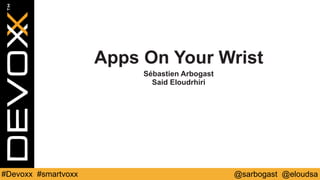
Apps on your Wrist
- 1. @sarbogast @eloudsa#Devoxx #smartvoxx Apps On Your Wrist Sébastien Arbogast Said Eloudrhiri
- 2. #Devoxx #smartvoxx @sarbogast @eloudsa • Who owns a smartwatch? • Who is an Android developer? • Who is an iOS developer? • Who is a Pebble developer? • Who is a Rolex developer? • Who has already written a smartwatch app? • Who is a member of the Night’s Watch? Survey
- 3. #Devoxx #smartvoxx @sarbogast @eloudsa Sébastien Arbogast @sarbogast • Java developer for 10 years • iOS developers for 5 years (developer of the first Devoxx schedule app) • Pebble developer for 2 years • Owner of TikTok Lunatik with iPod Nano • VP of engineering for Take Eat Easy
- 4. #Devoxx #smartvoxx @sarbogast @eloudsa Said Eloudrhiri @eloudsa • Developer since 1992 • Agile Coach and trainer • Devoxx4Kids helper (Sphero, MindStorms, CodeCombat) • Side Projects: mobile development • Husband and father of Nora, Rayane and Djenna • No kitten but a dog
- 5. #Devoxx #smartvoxx @sarbogast @eloudsa Disclaimer We are not related to Google,Apple or Pebble. We are just curious developers sharing our experience. Materials used in this presentation remains the property of their owners. Any questions?
- 6. #Devoxx #smartvoxx @sarbogast @eloudsa Once upon a time …
- 7. #Devoxx #smartvoxx @sarbogast @eloudsa Polex (1000 BC)
- 8. #Devoxx #smartvoxx @sarbogast @eloudsa Pulsar P1 (70’s)
- 9. #Devoxx #smartvoxx @sarbogast @eloudsa Casio Databank (80’s)
- 10. #Devoxx #smartvoxx @sarbogast @eloudsa Linux wristwatch (90’s)
- 11. #Devoxx #smartvoxx @sarbogast @eloudsa TikTok Lunatik (2011)
- 12. #Devoxx #smartvoxx @sarbogast @eloudsa Pebble (2012)
- 13. #Devoxx #smartvoxx @sarbogast @eloudsa Samsung Galaxy Gear (2013)
- 14. #Devoxx #smartvoxx @sarbogast @eloudsa Moto 360 (2014)
- 15. #Devoxx #smartvoxx @sarbogast @eloudsa Apple Watch (2015)
- 16. #Devoxx #smartvoxx @sarbogast @eloudsa Why develop for smartwatches?
- 17. #Devoxx #smartvoxx @sarbogast @eloudsa Glanceable
- 18. #Devoxx #smartvoxx @sarbogast @eloudsa Sensors
- 19. #Devoxx #smartvoxx @sarbogast @eloudsa Notification-driven
- 20. #Devoxx #smartvoxx @sarbogast @eloudsa Small screen
- 21. #Devoxx #smartvoxx @sarbogast @eloudsa Interactions
- 22. #Devoxx #smartvoxx @sarbogast @eloudsa Personal use
- 23. #Devoxx #smartvoxx @sarbogast @eloudsa Landscape Apple Watch Android Wear Pebble Tizen
- 24. #Devoxx #smartvoxx @sarbogast @eloudsa • Form factor: 38 mm and 42 mm (Square) • Four kinds of applications: apps, notifications, glances, complications • Design guidelines: personal communication, holistic design, lightweight interaction Design constraints on Apple Watch
- 25. #Devoxx #smartvoxx @sarbogast @eloudsa • Form factors • Kinds of applications • Design guidelines Design constraints on Android Wear
- 26. #Devoxx #smartvoxx @sarbogast @eloudsa Fragmentation: Welcome!
- 27. #Devoxx #smartvoxx @sarbogast @eloudsa Square Round Round Chin Design constraints on Android Wear
- 28. #Devoxx #smartvoxx @sarbogast @eloudsa • Suggest: Context Stream UI/UX Principles The right information at the right time.
- 29. #Devoxx #smartvoxx @sarbogast @eloudsa • Demand: Cue Cards UI/UX Principles No suggestions? Just ask!
- 30. #Devoxx #smartvoxx @sarbogast @eloudsa • Contextually aware and smart UI/UX Principles
- 31. #Devoxx #smartvoxx @sarbogast @eloudsa • Cards Applications: Notifications
- 32. #Devoxx #smartvoxx @sarbogast @eloudsa • Bridged notifications: natively supported Applications: Notifications
- 33. #Devoxx #smartvoxx @sarbogast @eloudsa 4 • Custom notifications Applications: Notifications
- 34. #Devoxx #smartvoxx @sarbogast @eloudsa Applications: Full-screen
- 35. #Devoxx #smartvoxx @sarbogast @eloudsa Applications: Watch faces
- 36. #Devoxx #smartvoxx @sarbogast @eloudsa Smartvoxx • smartvoxx.com
- 37. #Devoxx #smartvoxx @sarbogast @eloudsa Smartvoxx
- 38. #Devoxx #smartvoxx @sarbogast @eloudsa Smartvoxx
- 39. #Devoxx #smartvoxx @sarbogast @eloudsa Smartvoxx
- 40. #Devoxx #smartvoxx @sarbogast @eloudsa Smartvoxx
- 41. #Devoxx #smartvoxx @sarbogast @eloudsa Smartvoxx
- 42. #Devoxx #smartvoxx @sarbogast @eloudsa Step 1: Hello Devoxx!
- 43. #Devoxx #smartvoxx @sarbogast @eloudsa Step 1: Hello Devoxx! • Check the requirements • Android Studio • Android SDK Libraries • Create the project (Mobile + Wear) • Create Wear emulators (Square, Round, Round Chin) • Change resources • Run the application
- 44. #Devoxx #smartvoxx @sarbogast @eloudsa • Mobile running Android 4.3 (API 18) or higher • Watch running Android 5.0 (API 20) or higher Requirements
- 45. #Devoxx #smartvoxx @sarbogast @eloudsa Requirements g.co/WearCheck
- 46. #Devoxx #smartvoxx @sarbogast @eloudsa http://tools.android.com/download/studio/stable Android Studio
- 47. #Devoxx #smartvoxx @sarbogast @eloudsa Android SDK Manager
- 48. #Devoxx #smartvoxx @sarbogast @eloudsa • Tools: • Android SDK Tools • Android SDK Platform-Tools • Android SDK Build-Tools • Android from API 18 (4.3.1) to API 22 (5.1.1) and higher • SDK Platform • Google APIs • Android Wear Intel x86 System Image • Google APIs Intel x86 Atom System Image Required libs
- 49. #Devoxx #smartvoxx @sarbogast @eloudsa • Extras: • Android Support Repository • Android Support Library • Google Play Services • Google Repository Required libs
- 50. #Devoxx #smartvoxx @sarbogast @eloudsa Android Studio or Eclipse? • Android Development Tools (ADT) • Andmore - Eclipse Android Tooling (Incubation Project) https://projects.eclipse.org/projects/tools.andmore http://developer.android.com/tools/sdk/eclipse-adt.html
- 51. Demo #Devoxx #smartvoxx @sarbogast @eloudsa
- 52. #Devoxx #smartvoxx @sarbogast @eloudsa Create the projet
- 53. #Devoxx #smartvoxx @sarbogast @eloudsa
- 54. #Devoxx #smartvoxx @sarbogast @eloudsa
- 55. #Devoxx #smartvoxx @sarbogast @eloudsa
- 56. #Devoxx #smartvoxx @sarbogast @eloudsa
- 57. #Devoxx #smartvoxx @sarbogast @eloudsa
- 58. #Devoxx #smartvoxx @sarbogast @eloudsa Two modules: mobile + wear
- 59. #Devoxx #smartvoxx @sarbogast @eloudsa Step 1: Development environment
- 60. #Devoxx #smartvoxx @sarbogast @eloudsa Create wear emulators
- 61. #Devoxx #smartvoxx @sarbogast @eloudsa
- 62. #Devoxx #smartvoxx @sarbogast @eloudsa
- 63. #Devoxx #smartvoxx @sarbogast @eloudsa
- 64. #Devoxx #smartvoxx @sarbogast @eloudsa
- 65. #Devoxx #smartvoxx @sarbogast @eloudsa Emulator per form factor
- 66. #Devoxx #smartvoxx @sarbogast @eloudsa • Run the Wear module: • Choose an emulator: Run on Wear Emulator
- 67. #Devoxx #smartvoxx @sarbogast @eloudsa Square Round Round Chin Step 1: Done!
- 68. #Devoxx #smartvoxx @sarbogast @eloudsa Step 1: Development environment • XCode 7 • Swift or Objective-C • WatchKit and WatchOS • Either create iOS+Watchkit project from scratch • Or add Watch extension to existing iOS app • No standalone Watch app • iOS + WatchOS simulator
- 69. Demo #Devoxx #smartvoxx @sarbogast @eloudsa
- 70. #Devoxx #smartvoxx @sarbogast @eloudsa
- 71. #Devoxx #smartvoxx @sarbogast @eloudsa
- 72. #Devoxx #smartvoxx @sarbogast @eloudsa
- 73. #Devoxx #smartvoxx @sarbogast @eloudsa
- 74. #Devoxx #smartvoxx @sarbogast @eloudsa Step 1: Done!
- 75. #Devoxx #smartvoxx @sarbogast @eloudsa Step 2: Devoxx CFP API • Schedules • Slots • BreakSlot • TalkSlot • Speakers
- 76. #Devoxx #smartvoxx @sarbogast @eloudsa { "links": [ { "href": "http://cfp.devoxx.be/api/conferences/DV15/schedules/monday/", "rel": "http://cfp.devoxx.be/api/profile/schedule", "title": "Monday, 9th November 2015 }, … ] } Schedules http://cfp.devoxx.be/api/conferences/DV15/schedules/
- 77. #Devoxx #smartvoxx @sarbogast @eloudsa {"slots": [ { "roomId": "a_hall", "notAllocated": false, "fromTimeMillis": 1447052400000, "break": { "id": "reg", "nameEN": "Registration, Welcome and Breakfast", "nameFR": "Accueil", "room": { "id": "a_hall", "name": "Exhibition floor", "capacity": 1500, "setup": "special" } }, … } ]} Slot http://cfp.devoxx.be/api/conferences/DV15/schedules/monday/
- 78. #Devoxx #smartvoxx @sarbogast @eloudsa API for Devoxx sessions • http://cfp.devoxx.be/api • http://cfp.devoxx.fr/api • http://cfp.devoxx.co.uk/api • http://cfp.devoxx.ma/api • http://cfp.devoxx.pl/api
- 79. #Devoxx #smartvoxx @sarbogast @eloudsa Step 2: Done!
- 80. #Devoxx #smartvoxx @sarbogast @eloudsa Step 3: Get Schedules … monday - Monday, 9th November 2015 … tuesday - Tuesday, 10th November 2015 … wednesday - Wednesday, 11th November 2015 … thursday - Thursday, 12th November 2015 … friday - Friday, 13th November 2015
- 81. #Devoxx #smartvoxx @sarbogast @eloudsa Step 3: Get Schedules • Google Play Services and the Data Layer API: • Node API, Message API • The watch sends a request to the phone • The phone accesses the network to fetch the schedules • The phone logs the schedules
- 82. #Devoxx #smartvoxx @sarbogast @eloudsa Google Play Services Google Play Services
- 83. #Devoxx #smartvoxx @sarbogast @eloudsa Data Layer API Google Play Services Data Layer Message API Data API Node API
- 84. #Devoxx #smartvoxx @sarbogast @eloudsa Google API Client Device Google Play Services Your App Google API Client Google Play services library Message API Data API Node API
- 85. #Devoxx #smartvoxx @sarbogast @eloudsa Node API • Learn more about local or connected Nodes • Display name • Id to identify the node in the Android Wear network • Nearby the local node
- 86. #Devoxx #smartvoxx @sarbogast @eloudsa Message API • One-way communication • Message (Data Item) sent to the connected device • path -> identifies the message • payload -> small message payload
- 87. #Devoxx #smartvoxx @sarbogast @eloudsa Data Item Path Payload /path/to/your/data Byte array max: 100 Kb Asset (Binary Blob) can go beyond this limitation of 100Kb. Requires the Data API.
- 88. #Devoxx #smartvoxx @sarbogast @eloudsa Watch MessageApi sendMessage() Data Layer Phone WearableListenerService onMessageReceived() Data Layer Bluetooth/Wi-Fi MessageEvent getData() getPath() Data Item Message API
- 89. #Devoxx #smartvoxx @sarbogast @eloudsa Wi-Fi Fallback solution when Bluetooth not available. Unable to connect on remote servers.
- 90. #Devoxx #smartvoxx @sarbogast @eloudsa Watch part • Declare the Google API Client • Connect-Disconnect to-from Google Play Services • Define the message path • Add a button listener • Send the message to the phone to get the schedules
- 91. #Devoxx #smartvoxx @sarbogast @eloudsa Phone part • WearableListenerService: receive events from the Data Layer • Process message path “/schedules” (onMessageReceived) • Retrieves schedules with Retrofit (REST API Client) • Logs schedules on the console
- 92. #Devoxx #smartvoxx @sarbogast @eloudsa <Button android:id="@+id/getSchedules" style="?android:attr/buttonStyleSmall" android:layout_width="wrap_content" android:layout_height="wrap_content" android:layout_gravity="center_horizontal" android:text="Get Schedules" /> Layout: Add a button
- 93. #Devoxx #smartvoxx @sarbogast @eloudsa public class ScheduleActivity extends Activity { private GoogleApiClient mApiClient; … @Override protected void onStart() { super.onStart(); mApiClient = new GoogleApiClient.Builder(this) .addApi(Wearable.API) .build(); mApiClient.connect(); } @Override protected void onStop() { if ((mApiClient != null) && (mApiClient.isConnected())) { mApiClient.disconnect(); } super.onStop(); } Activity: Google API Client
- 94. #Devoxx #smartvoxx @sarbogast @eloudsa public class ScheduleActivity extends Activity { private final String SCHEDULES_PATH = "/schedules"; … @Override protected void onCreate(Bundle savedInstanceState) { … stub.setOnLayoutInflatedListener(new WatchViewStub.OnLayoutInflatedListener() { @Override public void onLayoutInflated(WatchViewStub stub) { mTextView = (TextView) stub.findViewById(R.id.text); stub.findViewById(R.id.getSchedules).setOnClickListener(new View.OnClickListener() { @Override public void onClick(View v) { sendMessage(SCHEDULES_PATH, "dummy"); } }); } }); } Activity: Button Listener
- 95. #Devoxx #smartvoxx @sarbogast @eloudsa public class ScheduleActivity extends Activity { … private void sendMessage(final String path, final String message) { new Thread(new Runnable() { @Override public void run() { // broadcast the message to all connected devices final NodeApi.GetConnectedNodesResult nodes = Wearable.NodeApi.getConnectedNodes(mApiClient).await(); for (Node node : nodes.getNodes()) { Wearable.MessageApi.sendMessage(mApiClient, node.getId(), path, message.getBytes()).await(); } } }).start(); } Activity: Send Message
- 96. #Devoxx #smartvoxx @sarbogast @eloudsa … dependencies { compile fileTree(dir: 'libs', include: ['*.jar']) wearApp project(':wear') compile 'com.android.support:appcompat-v7:22.2.1' compile ‘com.google.android.gms:play-services:8.1.0’ // Rest API Client compile ‘com.squareup.retrofit:retrofit:1.9.0’ } REST API Client library: Retrofit build.gradle
- 97. #Devoxx #smartvoxx @sarbogast @eloudsa package net.noratek.smartvoxxwear.rest.model; import java.util.List; public class Schedules { private List<Link> links; public List<Link> getLinks() { return links; } } Model: Schedules
- 98. #Devoxx #smartvoxx @sarbogast @eloudsa package net.noratek.smartvoxxwear.rest.model; /** * Created by eloudsa on 06/09/15. */ public class Link { private String href; private String rel; private String title; public Link(String href, String rel, String title) { this.href = href; this.rel = rel; this.title = title; } // Getters and Setters … } Model: Link
- 99. #Devoxx #smartvoxx @sarbogast @eloudsa package net.noratek.smartvoxxwear.rest.service; import net.noratek.smartvoxxwear.rest.model.Schedules; import retrofit.Callback; import retrofit.http.GET; import retrofit.http.Path; /** * Created by eloudsa on 30/10/15. */ public interface DevoxxApi { @GET("/conferences/{conference}/schedules") void getSchedules(@Path("conference") String conference, Callback<Schedules> callback); } REST Endpoint for Schedules
- 100. #Devoxx #smartvoxx @sarbogast @eloudsa WearableListenerService • New class WearService extended from WearableListenerService
- 101. #Devoxx #smartvoxx @sarbogast @eloudsa <?xml version="1.0" encoding="utf-8"?> <manifest xmlns:android="http://schemas.android.com/apk/res/android" package="net.noratek.smartvoxxwear" > <uses-permission android:name="android.permission.INTERNET"/> <application … <!-- Android Wear Service --> <service android:name=".service.WearService"> <intent-filter> <action android:name="com.google.android.gms.wearable.BIND_LISTENER" /> </intent-filter> </service> </application> </manifest> Service: Adapt the manifest
- 102. #Devoxx #smartvoxx @sarbogast @eloudsa public class WearService extends WearableListenerService { … @Override public void onMessageReceived(MessageEvent messageEvent) { // Processing the incoming message String path = messageEvent.getPath(); String data = new String(messageEvent.getData()); if (path.equalsIgnoreCase(SCHEDULES_PATH)) { retrieveSchedules(); return; } } Process “/schedules”
- 103. #Devoxx #smartvoxx @sarbogast @eloudsa public class WearService extends WearableListenerService { … // Retrieve schedules from Devoxx private void retrieveSchedules() { // retrieve the schedules list from the server Callback callback = new Callback() { @Override public void success(Object o, Response response) { // retrieve schedule from REST Schedules scheduleList = (Schedules) o; if (scheduleList == null) { Log.d(TAG, "No schedules!"); return; } List<Link> links = scheduleList.getLinks(); for (Link link : links) { Log.d(TAG, Utils.getLastPartUrl(link.getHref()) + " - " + link.getTitle()); } } @Override public void failure(RetrofitError retrofitError) { Log.d(TAG, retrofitError.getMessage()); } }; mMethods.getSchedules(mConferenceName, callback); } Retrieve Schedules
- 104. #Devoxx #smartvoxx @sarbogast @eloudsa Run on Phone • Build and deploy on Phone and Watch • Forwarding ports (adb forward tcp:…): • Link Phone to Wear Emulator • On the Watch, tap on “GET SCHEDULES” button • Check the log output of the phone
- 105. #Devoxx #smartvoxx @sarbogast @eloudsa • Start the emulator • Start a virtual device Start Wear Emulator
- 106. #Devoxx #smartvoxx @sarbogast @eloudsa Debugging with Emulator USB Bridge adb -d forward tcp:5601 tcp:5601
- 107. #Devoxx #smartvoxx @sarbogast @eloudsa • Select the top right menu • Select “Pair with emulator” Pairing the emulator
- 108. Demo #Devoxx #smartvoxx @sarbogast @eloudsa
- 109. #Devoxx #smartvoxx @sarbogast @eloudsa … monday - Monday, 9th November 2015 … tuesday - Tuesday, 10th November 2015 … wednesday - Wednesday, 11th November 2015 … thursday - Thursday, 12th November 2015 … friday - Friday, 13th November 2015 Step 3: Done!
- 110. #Devoxx #smartvoxx @sarbogast @eloudsa Step 3: Get Schedules • If phone is connected, go through phone • Otherwise access the network directly • Transparent for the developer • Access to the same network SDK as on the iPhone (NSURLSession)
- 111. Demo #Devoxx #smartvoxx @sarbogast @eloudsa
- 112. #Devoxx #smartvoxx @sarbogast @eloudsa Step 3: Get Schedules • Bypass App Transport Security • Create Devoxx singleton to handle API client stuff in watch extension • Initialize session configuration • Initialize session • Call the API • Parse JSON into dictionaries • Log dictionaries to the console
- 113. #Devoxx #smartvoxx @sarbogast @eloudsa Bypass transport security
- 114. #Devoxx #smartvoxx @sarbogast @eloudsa import WatchKit class Devoxx: NSObject { static var sharedInstance = Devoxx() func loadSchedulesForConference(conference:String, callback: ([NSDictionary]) -> (Void)) { let configuration = NSURLSessionConfiguration.defaultSessionConfiguration() configuration.requestCachePolicy = NSURLRequestCachePolicy.ReloadIgnoringLocalCacheData let session = NSURLSession(configuration: configuration) guard let schedulesURL = NSURL(string: "http://cfp.devoxx.be/api/conferences/(conference)/ schedules/")! let task = session.dataTaskWithURL(schedulesURL) { (data: NSData?, response:NSURLResponse?, error:NSError?) -> Void in //Process data } task.resume() } } Data singleton
- 115. #Devoxx #smartvoxx @sarbogast @eloudsa guard let data = data else { print(error) return } do { //Parse data let schedulesDict = try NSJSONSerialization.JSONObjectWithData(data, options: .AllowFragments) guard let schedulesArray = schedulesDict["links"] as? [NSDictionary] else { print("No links array in parsed schedules") return } callback(schedulesArray) } catch let jsonError { print(jsonError) } API response processing
- 116. #Devoxx #smartvoxx @sarbogast @eloudsa class ExtensionDelegate: NSObject, WKExtensionDelegate { func applicationDidBecomeActive() { Devoxx.sharedInstance.loadSchedulesForConference("DV15") { (schedules:[NSDictionary]) -> (Void) in for schedule in schedules { print(schedule) } } } } Logging schedules to the console
- 117. #Devoxx #smartvoxx @sarbogast @eloudsa Step 3: Done!
- 118. #Devoxx #smartvoxx @sarbogast @eloudsa Step 4: Show Schedules
- 119. #Devoxx #smartvoxx @sarbogast @eloudsa Step 4: Show Schedules • The phone sends the schedules to the watch (Data API) • The watch receives the schedules • The watch displays the schedules on a list view
- 120. #Devoxx #smartvoxx @sarbogast @eloudsa Data API • Support one-way or two-way data communication • Sending Binary Blog (Asset) • Synchronise data between connected devices • Synchronise data when connection is re-established • Data caching
- 121. #Devoxx #smartvoxx @sarbogast @eloudsa Phone Data Layer Watch Data Layer .create(“/path”) PutDataMapRequest .putInt(KEY, data) DataMap .asPutDataRequest() PutDataRequest .putDataItem() Wearable.DataApi Data Item (Shared) .getInt() DataMap .getDataItem() DataEvent .fromDataItem(DataItem) DataMapItem onDataChanged() DataApi.DataListenerBluetooth/Wi-Fi Data API
- 122. #Devoxx #smartvoxx @sarbogast @eloudsa @Override protected void onResume() { super.onResume(); // Retrieve the list of schedules sendMessage(SCHEDULES_PATH, "get list of schedules"); } Display schedules
- 123. #Devoxx #smartvoxx @sarbogast @eloudsa public class WearService extends WearableListenerService { // send Schedules to the watch private void sendSchedules(List<Link> schedules) { final PutDataMapRequest putDataMapRequest = PutDataMapRequest.create(SCHEDULES_PATH); ArrayList<DataMap> schedulesDataMap = new ArrayList<>(); // process each schedule for (Link schedule : schedules) { final DataMap scheduleDataMap = new DataMap(); // process and push schedule's data // We need to add a timestamp to force a onDataChanged event on the remote device. scheduleDataMap.putString("timestamp", new Date().toString()); scheduleDataMap.putString("day", Utils.getLastPartUrl(schedule.getHref())); scheduleDataMap.putString("title", schedule.getTitle()); schedulesDataMap.add(scheduleDataMap); } // store the list in the datamap to send it to the watch putDataMapRequest.getDataMap().putDataMapArrayList("/list", schedulesDataMap); // send the list if (mApiClient.isConnected()) { Wearable.DataApi.putDataItem(mApiClient, putDataMapRequest.asPutDataRequest()); } } Send Schedules 1 2 3 5 6 4
- 124. #Devoxx #smartvoxx @sarbogast @eloudsa public class ScheduleActivity extends Activity implements GoogleApiClient.ConnectionCallbacks, DataApi.DataListener { @Override protected void onStart() { super.onStart(); mApiClient = new GoogleApiClient.Builder(this) .addApi(Wearable.API) .addConnectionCallbacks(this) .build(); mApiClient.connect(); } } Add Listeners
- 125. #Devoxx #smartvoxx @sarbogast @eloudsa public class ScheduleActivity extends Activity implements GoogleApiClient.ConnectionCallbacks, DataApi.DataListener { @Override public void onConnected(Bundle bundle) { Wearable.DataApi.addListener(mApiClient, this); } } Add Listeners
- 126. #Devoxx #smartvoxx @sarbogast @eloudsa @Override public void onDataChanged(DataEventBuffer dataEventBuffer) { for (DataEvent event : dataEventBuffer) { // Check if we have received our schedules if (event.getType() == DataEvent.TYPE_CHANGED && event.getDataItem().getUri().getPath().startsWith(SCHEDULES_PATH)) { SchedulesListWrapper schedulesListWrapper = new SchedulesListWrapper(); final List<Schedule> schedulesList = schedulesListWrapper.getSchedulesList(event); runOnUiThread(new Runnable() { @Override public void run() { // hide the progress bar findViewById(R.id.progressBar).setVisibility(View.GONE); listViewAdapter.refresh(schedulesList); } }); return; } } } 1 2 3 4 Add Listeners
- 127. #Devoxx #smartvoxx @sarbogast @eloudsa Layout: Rect
- 128. #Devoxx #smartvoxx @sarbogast @eloudsa @Override protected void onCreate(Bundle savedInstanceState) { … // Listview component listView = (WearableListView) findViewById(R.id.wearable_list); // Assign the adapter listViewAdapter = new ListViewAdapter(ScheduleActivity.this, new ArrayList<Schedule>()); listView.setAdapter(listViewAdapter); … } ListViewAdapter
- 129. #Devoxx #smartvoxx @sarbogast @eloudsa WearableListView
- 130. #Devoxx #smartvoxx @sarbogast @eloudsa // Inner class providing the WearableListview's adapter public class ListViewAdapter extends WearableListView.Adapter { … // Create new views for list items // (invoked by the WearableListView's layout manager) @Override public WearableListView.ViewHolder onCreateViewHolder(ViewGroup parent, int viewType) { // Inflate our custom layout for list items return new ItemViewHolder(new SettingsItemView(mContext)); } … Animation
- 131. #Devoxx #smartvoxx @sarbogast @eloudsa public final class SettingsItemView extends FrameLayout implements WearableListView.OnCenterProximityListener { private TextView description; public SettingsItemView(Context context) { super(context); View.inflate(context, R.layout.schedule_row_activity, this); description = (TextView) findViewById(R.id.description); } @Override public void onCenterPosition(boolean b) { description.animate().scaleX(1f).scaleY(1f).alpha(1); } @Override public void onNonCenterPosition(boolean b) { description.animate().scaleX(0.8f).scaleY(0.8f).alpha(0.6f); } } Animation
- 132. #Devoxx #smartvoxx @sarbogast @eloudsa <?xml version="1.0" encoding="utf-8"?> <LinearLayout xmlns:android="http://schemas.android.com/apk/res/android" …> <TextView android:id="@+id/title" …/> <RelativeLayout android:layout_width="fill_parent" android:layout_height="fill_parent"> <android.support.wearable.view.WearableListView android:id="@+id/wearable_list" …> </android.support.wearable.view.WearableListView> <ProgressBar android:id="@+id/progressBar" … /> </RelativeLayout> </LinearLayout> Layout: schedule_rect_activity 1 2 3 4
- 133. #Devoxx #smartvoxx @sarbogast @eloudsa <?xml version="1.0" encoding="utf-8"?> <merge xmlns:android="http://schemas.android.com/apk/res/android"> <TextView android:id="@+id/description" …/> </merge> Layout: schedule_row_activity
- 134. #Devoxx #smartvoxx @sarbogast @eloudsa Run the app • Build and deploy on Phone and Watch • Forwarding ports (adb forward tcp:…): • Link Phone to Wear Emulator • Data are retrieved and displayed from Phone
- 135. Demo #Devoxx #smartvoxx @sarbogast @eloudsa
- 136. #Devoxx #smartvoxx @sarbogast @eloudsa Step 4: Done!
- 137. #Devoxx #smartvoxx @sarbogast @eloudsa Step 4: Show Schedules • Model classes to store data (Model) • Storyboard to layout screens (View) • InterfaceControllers to configure and react (Controllers)
- 138. Demo #Devoxx #smartvoxx @sarbogast @eloudsa
- 139. #Devoxx #smartvoxx @sarbogast @eloudsa Step 4: Show Schedules • Create Schedule class: initializer and overridden description • Replace dictionary by class in callback • Remove label and add table to layout • Specify identifier for row controller • Create ScheduleRowController class • Link ScheduleRowController in storyboard • Label outlet in ScheduleRowController • Table outlet in interface controller
- 140. #Devoxx #smartvoxx @sarbogast @eloudsa Step 4: Show Schedules • Call Devoxx loading method in willActivate and initialize table • Remove Devoxx call from ExtensionDelegate • RUN!
- 141. #Devoxx #smartvoxx @sarbogast @eloudsa class Schedule: NSObject { var title:String? var href:NSURL? init(fromDictionary dictionary:NSDictionary){ guard let title = dictionary["title"] as? String else { print("Cannot find title") return } guard let href = dictionary["href"] as? String else { print("Cannot find href") return } self.title = title self.href = NSURL(string: href) } override var description:String { return self.title! } } Schedule model class
- 142. #Devoxx #smartvoxx @sarbogast @eloudsa func loadSchedulesForConference(conference:String, callback: ([Schedule]) -> (Void)) { let task = session.dataTaskWithURL(schedulesURL) { (data: NSData?, response:NSURLResponse?, error:NSError?) -> Void in do { let schedulesDict=try NSJSONSerialization.JSONObjectWithData(data, options:.AllowFragments) guard let schedulesArray = schedulesDict["links"] as? [NSDictionary] else { print("No links array in parsed schedules") return } var schedules = [Schedule]() for scheduleDict in schedulesArray { schedules.append(Schedule(fromDictionary: scheduleDict)) } callback(schedules) } catch let jsonError { print(jsonError) } } task.resume() } Replace dictionary by model
- 143. #Devoxx #smartvoxx @sarbogast @eloudsa Add WKInterfaceTable to view
- 144. #Devoxx #smartvoxx @sarbogast @eloudsa Identify row controller
- 145. #Devoxx #smartvoxx @sarbogast @eloudsa import WatchKit class ScheduleRowController: NSObject { } ScheduleRowController class
- 146. #Devoxx #smartvoxx @sarbogast @eloudsa Label outlet in row controller
- 147. #Devoxx #smartvoxx @sarbogast @eloudsa Table outlet in interface controller
- 148. #Devoxx #smartvoxx @sarbogast @eloudsa override func willActivate() { super.willActivate() Devoxx.sharedInstance.loadSchedulesForConference("DV15") { (schedules:[Schedule]) -> (Void) in self.table.setNumberOfRows(schedules.count, withRowType: "Schedule") for (index, schedule) in schedules.enumerate() { guard let scheduleRowController = self.table.rowControllerAtIndex(index) as? ScheduleRowController else { print("Error in table configuration") return } scheduleRowController.titleLabel.setText(schedule.title) } } } Call Devoxx API and init table
- 149. #Devoxx #smartvoxx @sarbogast @eloudsa Step 4: Done!
- 150. #Devoxx #smartvoxx @sarbogast @eloudsa Step 5: Select a Schedule
- 151. #Devoxx #smartvoxx @sarbogast @eloudsa Step 5: Select a Schedule • Store Schedule’s data on Tag • Add ClickListener on WearableListView • Attach the listener • Retrieve Schedule’s data from Tag • Display the selected item
- 152. #Devoxx #smartvoxx @sarbogast @eloudsa @Override public void onBindViewHolder(WearableListView.ViewHolder holder, int position) { // retrieve the text view ItemViewHolder itemHolder = (ItemViewHolder) holder; TextView view = itemHolder.textView; // retrieve, transform and display the schedule's day Schedule schedule = mDataset.get(position); String scheduleDay = schedule.getTitle().replace(",", "n"); view.setText(scheduleDay); // replace list item's metadata holder.itemView.setTag(schedule); } Store Schedule’s data 1 2
- 153. #Devoxx #smartvoxx @sarbogast @eloudsa public class ScheduleActivity extends Activity implements WearableListView.ClickListener, GoogleApiClient.ConnectionCallbacks, DataApi.DataListener { @Override public void onClick(WearableListView.ViewHolder viewHolder) { } } Add ClickListener
- 154. #Devoxx #smartvoxx @sarbogast @eloudsa @Override protected void onCreate(Bundle savedInstanceState) { … // Assign the adapter listViewAdapter = new ListViewAdapter(ScheduleActivity.this, new ArrayList<Schedule>()); listView.setAdapter(listViewAdapter); // Set the click listener listView.setClickListener(ScheduleActivity.this); } Attach the ClickListener
- 155. #Devoxx #smartvoxx @sarbogast @eloudsa @Override public void onClick(WearableListView.ViewHolder viewHolder) { Schedule schedule = (Schedule) viewHolder.itemView.getTag(); if (schedule == null) { return; } Toast.makeText(ScheduleActivity.this, "You tap on: " + schedule.getDay(), Toast.LENGTH_SHORT).show(); } Retrieve and display schedule 1 2
- 156. #Devoxx #smartvoxx @sarbogast @eloudsa Run the app • Build and deploy on the Watch • Forwarding ports (adb forward tcp:…): • Link Phone to Wear Emulator • Tap on a schedule
- 157. Demo #Devoxx #smartvoxx @sarbogast @eloudsa
- 158. #Devoxx #smartvoxx @sarbogast @eloudsa Step 5: Done!
- 159. #Devoxx #smartvoxx @sarbogast @eloudsa Step 5: Select a Schedule • Add title to interface controller • New interface controller in storyboard • Push segue from first to second interface controller • Create ScheduleInterfaceController class • Link it to storyboard • Add schedule member variable • Override contextForSegueWithIdentifier • Catch context in ScheduleInterfaceController • Set title in willActivate
- 160. #Devoxx #smartvoxx @sarbogast @eloudsa Add ScheduleInterfaceController
- 161. #Devoxx #smartvoxx @sarbogast @eloudsa Give identifier to push segue
- 162. #Devoxx #smartvoxx @sarbogast @eloudsa class InterfaceController: WKInterfaceController { @IBOutlet var table: WKInterfaceTable! var schedules:[Schedule]? […] override func contextForSegueWithIdentifier(segueIdentifier: String, inTable table: WKInterfaceTable, rowIndex: Int) -> AnyObject? { return self.schedules![rowIndex] } } contextForSegue
- 163. #Devoxx #smartvoxx @sarbogast @eloudsa class ScheduleInterfaceController: WKInterfaceController { var schedule:Schedule? override func awakeWithContext(context: AnyObject?) { super.awakeWithContext(context) if let schedule = context as? Schedule { self.schedule = schedule } } override func willActivate() { super.willActivate() if let schedule = self.schedule, title = schedule.title { self.setTitle(title.componentsSeparatedByString(",")[0]) } } } Catch context
- 164. #Devoxx #smartvoxx @sarbogast @eloudsa Step 5: Done!
- 165. #Devoxx #smartvoxx @sarbogast @eloudsa Step 6: Get Slots
- 166. #Devoxx #smartvoxx @sarbogast @eloudsa Retrieve Slots Get back on the Network. Seriously???
- 167. #Devoxx #smartvoxx @sarbogast @eloudsa Phone Data Layer Watch Data Layer .create(“/path”) PutDataMapRequest .putInt(KEY, data) DataMap .asPutDataRequest() PutDataRequest .putDataItem() Wearable.DataApi Data Item (Shared) .getInt() DataMap .getDataItem() DataEvent .fromDataItem(DataItem) DataMapItem onDataChanged() DataApi.DataListener Data API
- 168. #Devoxx #smartvoxx @sarbogast @eloudsa Wear Data Item (Cache) .getInt() DataMap .getDataIetms() DataApi wear://path_to_data 1 2 Fetch from local cache MessageApi sendMessage() 3 4
- 169. #Devoxx #smartvoxx @sarbogast @eloudsa public class WearService extends WearableListenerService { // send Schedules to the watch private void sendSchedules(List<Link> schedules) { final PutDataMapRequest putDataMapRequest = PutDataMapRequest.create(SCHEDULES_PATH); ArrayList<DataMap> schedulesDataMap = new ArrayList<>(); // process each schedule for (Link schedule : schedules) { final DataMap scheduleDataMap = new DataMap(); // process and push schedule's data scheduleDataMap.putString("day", Utils.getLastPartUrl(schedule.getHref())); scheduleDataMap.putString("title", schedule.getTitle()); schedulesDataMap.add(scheduleDataMap); } // store the list in the datamap to send it to the watch putDataMapRequest.getDataMap().putDataMapArrayList("/list", schedulesDataMap); // send the list if (mApiClient.isConnected()) { Wearable.DataApi.putDataItem(mApiClient, putDataMapRequest.asPutDataRequest()); } } Changes on Phone: No timestamp 1
- 170. #Devoxx #smartvoxx @sarbogast @eloudsa @Override protected void onResume() { super.onResume(); // Retrieve and display the list of schedules getSchedules(SCHEDULES_PATH); } Display data items
- 171. #Devoxx #smartvoxx @sarbogast @eloudsa private void getSchedules(final String pathToContent) { Uri uri = new Uri.Builder() .scheme(PutDataRequest.WEAR_URI_SCHEME) .path(pathToContent) .build(); Wearable.DataApi.getDataItems(mApiClient, uri) .setResultCallback( new ResultCallback<DataItemBuffer>() { @Override public void onResult(DataItemBuffer dataItems) { if (dataItems.getCount() == 0) { // refresh the list of schedules from Mobile sendMessage(SCHEDULES_PATH, "get list of schedules"); return; } … // retrieve and display the schedule from the cache SchedulesListWrapper schedulesListWrapper = new SchedulesListWrapper(); final List<Schedule> schedulesList = schedulesListWrapper.getSchedulesList(dataMap); runOnUiThread(new Runnable() { @Override public void run() { // hide the progress bar findViewById(R.id.progressBar).setVisibility(View.GONE); listViewAdapter.refresh(schedulesList); } }); } } ); } Retrieve data: mobile or cache? 1 2 3 4
- 172. Demo #Devoxx #smartvoxx @sarbogast @eloudsa
- 173. #Devoxx #smartvoxx @sarbogast @eloudsa Step 6: Done!
- 174. #Devoxx #smartvoxx @sarbogast @eloudsa Step 6: Get and Cache Schedules • Create activity indicator animation • Link with CoreData framework • Create object model • Create DevoxxCache class • Setup Core Data stack in DevoxxCache • Model Schedule and Conference in object model • Delete Schedule Model class • Generate NSManagedObject subclasses
- 175. #Devoxx #smartvoxx @sarbogast @eloudsa Step 6: Get and Cache Schedules • Add empty getSchedules() method to DevoxxCache • Add empty saveSchedules() method to DevoxxCache • Modify loadSchedules in Devoxx class
- 176. #Devoxx #smartvoxx @sarbogast @eloudsa Create activity indicator animation https://github.com/mikeswanson/JBWatchActivityIndicator • Add image to interface controller • Scale mode: center • Height and width relative to container • Hidden • activityIndicator outlet in interface controller
- 177. #Devoxx #smartvoxx @sarbogast @eloudsa class InterfaceController: WKInterfaceController { @IBOutlet var activityIndicator: WKInterfaceImage! var schedules:[Schedule]? override func awakeWithContext(context: AnyObject?) { super.awakeWithContext(context) self.activityIndicator.setImageNamed("Activity") } override func willActivate() { super.willActivate() self.activityIndicator.setHidden(false) self.activityIndicator.startAnimating() Devoxx.sharedInstance.loadSchedulesForConference("DV15") { (schedules:[Schedule]) -> (Void) in self.schedules = schedules […] self.activityIndicator.setHidden(true) } } } Activity indicator
- 178. #Devoxx #smartvoxx @sarbogast @eloudsa Link with CoreData framework
- 179. #Devoxx #smartvoxx @sarbogast @eloudsa Create object model
- 180. #Devoxx #smartvoxx @sarbogast @eloudsa import CoreData class DevoxxCache: NSObject { lazy var applicationDocumentsDirectory: NSURL = { let urls = NSFileManager.defaultManager().URLsForDirectory(.DocumentDirectory, inDomains: .UserDomainMask) return urls[urls.count - 1] }() lazy var managedObjectModel: NSManagedObjectModel = { let modelURL = NSBundle.mainBundle().URLForResource("Smartvoxx", withExtension: "momd")! return NSManagedObjectModel(contentsOfURL: modelURL)! }() } Set up Core Data stack
- 181. #Devoxx #smartvoxx @sarbogast @eloudsa import CoreData class DevoxxCache: NSObject { […] lazy var persistentStoreCoordinator: NSPersistentStoreCoordinator = { let coordinator = NSPersistentStoreCoordinator(managedObjectModel: self.managedObjectModel) let url = self.applicationDocumentsDirectory.URLByAppendingPathComponent("Smartvoxx.sqlite") do { print(url) try coordinator.addPersistentStoreWithType(NSSQLiteStoreType, configuration: nil, URL: url, options: nil) } catch { print(error) } return coordinator }() } Set up Core Data stack
- 182. #Devoxx #smartvoxx @sarbogast @eloudsa import CoreData class DevoxxCache: NSObject { […] lazy var mainObjectContext: NSManagedObjectContext = { var managedObjectContext = NSManagedObjectContext(concurrencyType: .MainQueueConcurrencyType) managedObjectContext.persistentStoreCoordinator = self.persistentStoreCoordinator return managedObjectContext }() lazy var privateObjectContext: NSManagedObjectContext = { var privateContext = NSManagedObjectContext(concurrencyType: .PrivateQueueConcurrencyType) privateContext.parentContext = self.mainObjectContext return privateContext }() } Set up Core Data stack
- 183. #Devoxx #smartvoxx @sarbogast @eloudsa import CoreData class DevoxxCache: NSObject { […] override init() {} func saveContext(context: NSManagedObjectContext) { do { try context.save() if let parentContext = context.parentContext { try parentContext.save() } } catch { print(error) abort() } }} Set up Core Data stack
- 184. #Devoxx #smartvoxx @sarbogast @eloudsa Model Conference and Schedule
- 185. #Devoxx #smartvoxx @sarbogast @eloudsa Model Conference and Schedule
- 186. #Devoxx #smartvoxx @sarbogast @eloudsa Generate NSManagedObject subs
- 187. #Devoxx #smartvoxx @sarbogast @eloudsa func loadSchedulesForConference(conference:String, callback: ([Schedule]) -> (Void)) { let schedules = cache.getSchedules() if schedules.count > 0 { dispatch_async(dispatch_get_main_queue(), { () -> Void in callback(schedules) }) } let schedulesURL = NSURL(string: "http://cfp.devoxx.be/api/conferences/(conference)/schedules/")! let task = session.dataTaskWithURL(schedulesURL) { (data: NSData?, response:NSURLResponse?, error:NSError?) -> Void in guard let data = data else { print(error) return } self.cache.saveSchedulesFromData(data) dispatch_async(dispatch_get_main_queue(), { () -> Void in callback(self.cache.getSchedules()) }) } task.resume() } In Devoxx…
- 188. #Devoxx #smartvoxx @sarbogast @eloudsa func getSchedules() -> [Schedule] { return self.getSchedules(fromContext: self.mainObjectContext) } private func getSchedules(fromContext context: NSManagedObjectContext) -> [Schedule] { var schedules = [Schedule]() context.performBlockAndWait { () -> Void in let request = NSFetchRequest(entityName: "Conference") request.predicate = NSPredicate(format: "eventCode=%@", "DV15") do { let results = try context.executeFetchRequest(request) if results.count > 0 { guard let devoxx15 = results[0] as? Conference, scheduleSet = devoxx15.schedules, scheduleArray = scheduleSet.array as? [Schedule] else { schedules = [Schedule]() return } schedules = scheduleArray } } catch let error as NSError { print(error) } } return schedules } Back in DevoxxCache…
- 189. #Devoxx #smartvoxx @sarbogast @eloudsa private func saveSchedulesFromData(data: NSData, inContext context: NSManagedObjectContext) { context.performBlockAndWait { () -> Void in if data.length > 0 { do { let schedulesDict = try NSJSONSerialization.JSONObjectWithData(data, options: .AllowFragments) if let schedulesDict = schedulesDict as? NSDictionary, schedulesArray = schedulesDict["links"] as? NSArray { guard let devoxx15 = self.getOrCreateDevoxx15(inContext: context) else { print("Could not retrieve Devoxx15 conference") return } var schedules = [Schedule]() for scheduleDict in schedulesArray { if let scheduleDict = scheduleDict as? NSDictionary { guard let schedule = self.getOrCreateScheduleForHref(scheduleDict["href"] as! String, inContext: context) else { print("Could not retrieve or create schedule") return } schedule.title = scheduleDict["title"] as? String schedule.href = scheduleDict["href"] as? String schedule.conference = devoxx15 self.saveContext(context) schedules.append(schedule) } } devoxx15.schedules = NSOrderedSet(array: schedules) self.saveContext(context) } } catch let jsonError as NSError { print(jsonError) } } } } Back in DevoxxCache…
- 190. #Devoxx #smartvoxx @sarbogast @eloudsa private func getOrCreateDevoxx15(inContext context: NSManagedObjectContext) -> Conference? { let request = NSFetchRequest(entityName: "Conference") request.predicate = NSPredicate(format: "eventCode=%@", "DV15") var devoxx15: Conference? context.performBlockAndWait { () -> Void in do { let results = try context.executeFetchRequest(request) if results.count > 0 { devoxx15 = results[0] as? Conference } else { devoxx15 = NSEntityDescription.insertNewObjectForEntityForName("Conference", inManagedObjectContext: context) as? Conference devoxx15!.eventCode = "DV15" devoxx15!.label = "Devoxx 2015" devoxx15!.localisation = "Antwerp, Belgium" self.saveContext(context) } } catch let error as NSError { print(error) } } return devoxx15 } Back in DevoxxCache…
- 191. #Devoxx #smartvoxx @sarbogast @eloudsa private func getOrCreateScheduleForHref(href: String, inContext context: NSManagedObjectContext) -> Schedule? { var schedule: Schedule? context.performBlockAndWait { () -> Void in let request = NSFetchRequest(entityName: "Schedule") request.predicate = NSPredicate(format: "href=%@", href) do { let results = try context.executeFetchRequest(request) if results.count > 0 { schedule = results[0] as? Schedule } else { schedule = NSEntityDescription.insertNewObjectForEntityForName("Schedule", inManagedObjectContext: context) as? Schedule schedule!.href = href self.saveContext(context) } } catch let error as NSError { print(error) } } return schedule } Back in DevoxxCache…
- 192. #Devoxx #smartvoxx @sarbogast @eloudsa Step 6: Done!
- 193. #Devoxx #smartvoxx @sarbogast @eloudsa Step 7: Get Talk
- 194. #Devoxx #smartvoxx @sarbogast @eloudsa Step 7: Get Talk • Create the Activity • Layouts: GridView, Card, Custom • GridViewPagerAdapter • Create the Fragments • EventBus • Retrieve Talks and Speakers from Data Api • Requests sent through the Message Api • Bonus: Follow on Twitter (Confirmation Activity)
- 195. #Devoxx #smartvoxx @sarbogast @eloudsa GridViewPager Row 1: • Column 1: Talk information • Column 2: Summary Row 2: • Column 1: Speaker 1 • Column 2: Speaker 2 • … • Column n: Speaker n
- 196. #Devoxx #smartvoxx @sarbogast @eloudsa Fragment Fragment Fragment Fragment • TalkFragment • TalkSummaryFragment • TalkSpeakerFragment FragmentGridPagerAdapter TalkActivity
- 197. #Devoxx #smartvoxx @sarbogast @eloudsa • Define the layout • Create the fragments • Create the Adapter • Link the Adapter Create the GridViewPager
- 198. #Devoxx #smartvoxx @sarbogast @eloudsa <FrameLayout xmlns:android="http://schemas.android.com/apk/res/android" xmlns:app="http://schemas.android.com/apk/res-auto" android:layout_width="match_parent" android:layout_height="match_parent" android:background="@color/black"> <android.support.wearable.view.GridViewPager xmlns:android="http://schemas.android.com/apk/res/android" android:id="@+id/pager" android:layout_width="match_parent" android:layout_height="match_parent" android:keepScreenOn="false" /> <android.support.wearable.view.DotsPageIndicator android:id="@+id/page_indicator" android:layout_width="wrap_content" android:layout_height="wrap_content" android:layout_gravity="center_horizontal|top" app:dotFadeOutDelay="10000"> </android.support.wearable.view.DotsPageIndicator> </FrameLayout> Layout res/layout/talk_activity.xml
- 199. #Devoxx #smartvoxx @sarbogast @eloudsa Talk detail: Custom layout
- 200. #Devoxx #smartvoxx @sarbogast @eloudsa <?xml version="1.0" encoding="utf-8"?> <android.support.wearable.view.WatchViewStub xmlns:android="http://schemas.android.com/apk/res/android" xmlns:app="http://schemas.android.com/apk/res-auto" xmlns:tools="http://schemas.android.com/tools" android:id="@+id/watch_talk_stub" android:layout_width="match_parent" android:layout_height="match_parent" app:rectLayout="@layout/talk_rect_fragment" app:roundLayout="@layout/talk_round_fragment" tools:context=".TalkActivity" tools:deviceIds="wear"> </android.support.wearable.view.WatchViewStub> Layout res/layout/talk_fragment.xml
- 201. #Devoxx #smartvoxx @sarbogast @eloudsa <RelativeLayout xmlns:android="http://schemas.android.com/apk/res/android" android:layout_width="fill_parent" android:layout_height="fill_parent" android:paddingTop="15dp"> <TextView android:id="@+id/title" android:layout_width="fill_parent" …. Layout res/layout/talk_rect_fragment.xml
- 202. #Devoxx #smartvoxx @sarbogast @eloudsa <android.support.wearable.view.BoxInsetLayout xmlns:android="http://schemas.android.com/apk/res/android" android:layout_width="match_parent" android:layout_height="match_parent" android:padding="15dp"> <RelativeLayout android:layout_width="match_parent" android:layout_height="match_parent"> <TextView android:id="@+id/title" Layout res/layout/talk_round_fragment.xml
- 203. #Devoxx #smartvoxx @sarbogast @eloudsa Summary: Card
- 204. #Devoxx #smartvoxx @sarbogast @eloudsa <?xml version="1.0" encoding="utf-8"?> <android.support.wearable.view.CardScrollView xmlns:android="http://schemas.android.com/apk/res/android" android:id="@+id/card_scroll_view" android:layout_width="match_parent" android:layout_height="match_parent"> <android.support.wearable.view.CardFrame android:id="@+id/card_frame" …> <LinearLayout android:layout_width="wrap_content" android:layout_height="wrap_content" android:orientation="vertical"> <TextView android:id="@+id/title" Summary: Layout
- 205. #Devoxx #smartvoxx @sarbogast @eloudsa Summary: Expand content
- 206. #Devoxx #smartvoxx @sarbogast @eloudsa public class TalkSummaryFragment extends Fragment { … description.setOnClickListener(new View.OnClickListener() { @Override public void onClick(View v) { if (mTalkSummary == null) { return; } if (mEllipsize) { description.setText(mTalkSummary); } else { description.setText(StringUtils.abbreviate(mTalkSummary, ELLIPSIS_SIZE)); } mEllipsize = !mEllipsize; // Force the CardScrollView to reset to its initial position mainView.findViewById(R.id.card_scroll_view).setScrollX(0); mainView.findViewById(R.id.card_scroll_view).setScrollY(0); } }); Summary: Expand content
- 207. #Devoxx #smartvoxx @sarbogast @eloudsa TalkActivity Events Fragments Events
- 208. #Devoxx #smartvoxx @sarbogast @eloudsa EventBus (BusWear)
- 209. #Devoxx #smartvoxx @sarbogast @eloudsa EventBus (BusWear)
- 210. #Devoxx #smartvoxx @sarbogast @eloudsa dependencies { compile fileTree(dir: 'libs', include: ['*.jar']) compile 'com.google.android.support:wearable:1.3.0' compile 'com.google.android.gms:play-services-wearable:8.1.0' // Event Bus: BusWear compile 'pl.tajchert:buswear:0.9.5' … } EventBus build.grade
- 211. #Devoxx #smartvoxx @sarbogast @eloudsa EventBus.getDefault().postLocal(new TalkEvent(mTalk)); EventBus - Sending events
- 212. #Devoxx #smartvoxx @sarbogast @eloudsa public void onEvent(AddFavoriteEvent addFavoritesEvent) { … } EventBus - Receive events Required to register/unregister to the bus
- 213. #Devoxx #smartvoxx @sarbogast @eloudsa public class TalkActivity extends Activity … { @Override protected void onStart() { … EventBus.getDefault().register(this); } @Override protected void onStop() { EventBus.getDefault().unregister(this); … } EventBus - (Un)Register
- 214. #Devoxx #smartvoxx @sarbogast @eloudsa Twitter: Confirmation animation
- 215. #Devoxx #smartvoxx @sarbogast @eloudsa <?xml version="1.0" encoding="utf-8"?> <manifest xmlns:android="http://schemas.android.com/apk/res/android" package="net.noratek.smartvoxxwear"> … <activity android:name="android.support.wearable.activity.ConfirmationActivity" /> … Confirmation animation Update the manifest of the watch
- 216. #Devoxx #smartvoxx @sarbogast @eloudsa @Override public View onCreateView(LayoutInflater inflater, ViewGroup container, Bundle savedInstanceState) { mainView.findViewById(R.id.twitterIcon).setOnClickListener(new View.OnClickListener() { @Override public void onClick(View v) { startConfirmationActivity(ConfirmationActivity.OPEN_ON_PHONE_ANIMATION, getString(R.string.confirmation_open_on_phone)); EventBus.getDefault().postLocal(new ConfirmationEvent(TWITTER_PATH, (String) mainView.findViewById(R.id.twitterIcon).getTag())); } }); Confirmation animation (Listener) 1 2
- 217. #Devoxx #smartvoxx @sarbogast @eloudsa private void startConfirmationActivity(int animationType, String message) { Intent confirmationActivity = new Intent(getActivity(), ConfirmationActivity.class) .setFlags(Intent.FLAG_ACTIVITY_NEW_TASK | Intent.FLAG_ACTIVITY_NO_ANIMATION) .putExtra(ConfirmationActivity.EXTRA_ANIMATION_TYPE, animationType) .putExtra(ConfirmationActivity.EXTRA_MESSAGE, message); getActivity().startActivity(confirmationActivity); } Animation type
- 218. #Devoxx #smartvoxx @sarbogast @eloudsa public class WearService extends WearableListenerService { … private void followOnTwitter(String inputData) { String twitterName = inputData == null ? "" : inputData.trim().toLowerCase(); twitterName = twitterName.replaceFirst("@", ""); if (twitterName.isEmpty()) { return; } Intent intent = new Intent(Intent.ACTION_VIEW, Uri.parse("https://twitter.com/" + twitterName)); intent.addFlags(Intent.FLAG_ACTIVITY_NEW_TASK); this.startActivity(intent); } } Open Twitter on Phone
- 219. #Devoxx #smartvoxx @sarbogast @eloudsa Step 7: Square GridViewPager CardCustom Custom Custom WearableListView Step 7: Done!
- 220. #Devoxx #smartvoxx @sarbogast @eloudsa Step 7: Round CardCustom Custom Custom WearableListView GridViewPager
- 221. #Devoxx #smartvoxx @sarbogast @eloudsa Step 7: Get, Cache and Show Talk • Time travel
- 222. #Devoxx #smartvoxx @sarbogast @eloudsa Step 7: Done!
- 223. #Devoxx #smartvoxx @sarbogast @eloudsa Step 8: Favorites
- 224. #Devoxx #smartvoxx @sarbogast @eloudsa Step 8: Set Favorites • Retrieve, add, remove favorites on the calendar • Add CalendarHelper on the phone • Favorite messages sent over DataApi (retrieved, added, removed) • Add reminders using AlarmManager • Manage a manual delete from the Calendar with a synchronisation of the SlotsActivity or TalkActivity • Send a message when required (retrieve) or when the favorite has changed (add or remove) • Use the EventBus to synchronise the components (Activity, Fragments) • ConfirmationActivity on favorite’s action
- 225. #Devoxx #smartvoxx @sarbogast @eloudsa Step 8: Favorites Phone Watch 1 2 3 4 eventId remove read add Calendar remove read add
- 226. #Devoxx #smartvoxx @sarbogast @eloudsa Step 8: Reminders Phone 1 Calendar add AlarmManager 2 10 minutes before
- 227. #Devoxx #smartvoxx @sarbogast @eloudsa Step 8: Alarm Service Phone 1 Calendar add AlarmManager 2 10 minutes before AlarmService talkId, title, eventId, schedule, … 3
- 228. #Devoxx #smartvoxx @sarbogast @eloudsa Step 8: Wake-up Phone AlarmManager AlarmService talkId, title, eventId, schedule, …1 AlarmReceiver talkId, title, eventId, schedule, … .broadcast() 2
- 229. #Devoxx #smartvoxx @sarbogast @eloudsa <?xml version="1.0" encoding="utf-8"?> <manifest xmlns:android="http://schemas.android.com/apk/res/android" package="net.noratek.smartvoxxwear" > <!-- Add, Read and remove favorites on the calendar --> <uses-permission android:name="android.permission.READ_CALENDAR" /> <uses-permission android:name="android.permission.WRITE_CALENDAR" /> Calendar: Add permissions Update the manifest of the phone
- 230. #Devoxx #smartvoxx @sarbogast @eloudsa <application> … <service android:name=".alarm.AlarmService"/> <receiver android:name=".alarm.AlarmReceiver"> <intent-filter> <action android:name="net.noratek.smartvoxxwear.AlarmService.BROADCAST" /> </intent-filter> </receiver> </application Alarm: Service, Receiver Update the manifest of the phone
- 231. #Devoxx #smartvoxx @sarbogast @eloudsa Add: Tap on favorite icon
- 232. #Devoxx #smartvoxx @sarbogast @eloudsa Mobile: event on Calendar • Title • Room • Summary • Schedule
- 233. #Devoxx #smartvoxx @sarbogast @eloudsa Watch: Confirmation received
- 234. #Devoxx #smartvoxx @sarbogast @eloudsa Remove: Tap on favorite icon
- 235. #Devoxx #smartvoxx @sarbogast @eloudsa Event removed from Calendar
- 236. Demo #Devoxx #smartvoxx @sarbogast @eloudsa
- 237. #Devoxx #smartvoxx @sarbogast @eloudsa Stop 8: Done!
- 238. #Devoxx #smartvoxx @sarbogast @eloudsa Step 8: Managing Favorites • Add a force touch menu to SlotController • Handle menu actions • Add scheduleNotifications() method to talk to the phone • Import WatchConnectivity framework • Start WatchConnectivity session • Receive messages in AppDelegate on iPhone
- 239. #Devoxx #smartvoxx @sarbogast @eloudsa class SlotController: WKInterfaceController { override func awakeWithContext(context: AnyObject?) { super.awakeWithContext(context) self.updateMenu() } func updateMenu() { self.clearAllMenuItems() if let talkSlot = self.slot as? TalkSlot { if let favorite = talkSlot.favorite?.boolValue where favorite { self.addMenuItemWithImageNamed("FavoriteOffMenu", title: NSLocalizedString("Remove from Favorites", comment: ""), action: "favoriteMenuSelected") self.favoriteImage.setImageNamed("FavoriteOn") } else { self.addMenuItemWithImageNamed("FavoriteOnMenu", title: NSLocalizedString("Add to Favorites", comment: ""), action: "favoriteMenuSelected") self.favoriteImage.setImageNamed("FavoriteOff") } self.addMenuItemWithItemIcon(WKMenuItemIcon.Decline, title: NSLocalizedString("Cancel", comment: ""), action: "cancelMenuSelected") } } } Add force touch menu
- 240. #Devoxx #smartvoxx @sarbogast @eloudsa class SlotController: WKInterfaceController { […] @IBAction func favoriteMenuSelected() { if let talkSlot = self.slot as? TalkSlot { DataController.sharedInstance.swapFavoriteStatusForTalkSlot(talkSlot, callback: { (talkSlot:TalkSlot) -> Void in self.slot = talkSlot self.updateMenu() }) } } @IBAction func cancelMenuSelected() {} } Handle menu actions
- 241. #Devoxx #smartvoxx @sarbogast @eloudsa class SlotController: WKInterfaceController { […] @IBAction func favoriteMenuSelected() { if let talkSlot = self.slot as? TalkSlot { DataController.sharedInstance.swapFavoriteStatusForTalkSlot(talkSlot, callback: { (talkSlot:TalkSlot) -> Void in self.slot = talkSlot self.updateMenu() self.scheduleNotification() }) } } @IBAction func cancelMenuSelected() {} } Handle menu actions
- 242. #Devoxx #smartvoxx @sarbogast @eloudsa import WatchConnectivity class SlotController: WKInterfaceController, WCSessionDelegate { var session:WCSession? override func awakeWithContext(context: AnyObject?) { super.awakeWithContext(context) […] self.updateMenu() startSession() } private func startSession() { if WCSession.isSupported() { session = WCSession.defaultSession() session?.delegate = self session?.activateSession() } } } Start WCSession
- 243. #Devoxx #smartvoxx @sarbogast @eloudsa private func scheduleNotification() { if let talkSlot = self.slot as? TalkSlot { let talkSlotMessage = [ "title":talkSlot.title!, "room":talkSlot.roomName!, "talkId":talkSlot.talkId!, "track":talkSlot.track!.name!, "favorite":talkSlot.favorite!, "fromTimeMillis":talkSlot.fromTimeMillis!, "fromTime":talkSlot.fromTime!, "toTime":talkSlot.toTime! ] if WCSession.isSupported() { if let session = self.session where session.reachable { session.sendMessage(["talkSlot" : talkSlotMessage as NSDictionary], replyHandler: nil, errorHandler: { (error:NSError) -> Void in print(error) }) } else { session?.transferUserInfo(["talkSlot" : talkSlotMessage as NSDictionary]) } } } } Schedule notification
- 244. #Devoxx #smartvoxx @sarbogast @eloudsa import WatchConnectivity @UIApplicationMain class AppDelegate: UIResponder, UIApplicationDelegate, WCSessionDelegate { var session: WCSession? func application(application: UIApplication, didFinishLaunchingWithOptions launchOptions: [NSObject: AnyObject]?) -> Bool { if WCSession.isSupported() { session = WCSession.defaultSession() session?.delegate = self session?.activateSession() } return true } func session(session: WCSession, didReceiveMessage message: [String : AnyObject], replyHandler: ([String : AnyObject]) -> Void) { self.updateLocalNotificationWithMessage(message) } func session(session: WCSession, didReceiveUserInfo userInfo: [String : AnyObject]) { self.updateLocalNotificationWithMessage(userInfo) } } Back in iPhone's AppDelegate…
- 245. #Devoxx #smartvoxx @sarbogast @eloudsa Step 8: Done!
- 246. #Devoxx #smartvoxx @sarbogast @eloudsa Step 9: Custom notifications
- 247. #Devoxx #smartvoxx @sarbogast @eloudsa Phone: Prepare and Send Phone AlarmManager AlarmReceiver Custom notification Action EventService 3 4 AlarmService talkId, title, eventId, schedule, …1 .broadcast() 2
- 248. #Devoxx #smartvoxx @sarbogast @eloudsa // Create an intent for the reply action Intent actionIntent = new Intent(context, EventService.class); actionIntent.putExtras(bundle); PendingIntent actionPendingIntent = PendingIntent.getService(context, 0, actionIntent, PendingIntent.FLAG_UPDATE_CURRENT); // Create the action NotificationCompat.Action action = new NotificationCompat.Action.Builder(R.drawable.ic_calendar, context.getText(R.string.remove_event), actionPendingIntent) .build(); Notification: Action to Service
- 249. #Devoxx #smartvoxx @sarbogast @eloudsa // Add a notification with the same action on mobile and watch NotificationCompat.Builder mBuilder = new NotificationCompat.Builder(context) .setSmallIcon(R.drawable.ic_logo) .setContentTitle(talk.getTitle()) .setContentText(information) .setAutoCancel(true) .setVibrate(new long[]{1000, 1000, 1000, 1000, 1000, 1000}) .setDefaults(Notification.DEFAULT_ALL) .addAction(action); NotificationCompat.WearableExtender wearableExtender = new NotificationCompat.WearableExtender(mBuilder.build()); Bitmap bitmap = BitmapFactory.decodeResource(context.getResources(), R.drawable.ic_black); wearableExtender.setBackground(bitmap); wearableExtender.extend(mBuilder); NotificationManagerCompat manager = NotificationManagerCompat.from(context); manager.notify(notificationId, mBuilder.build()); Notification: Builder
- 250. #Devoxx #smartvoxx @sarbogast @eloudsa Receiving notification
- 251. #Devoxx #smartvoxx @sarbogast @eloudsa // Add a notification with an action only visible on the watch NotificationCompat.Builder mBuilder = new NotificationCompat.Builder(context) .setSmallIcon(R.drawable.ic_logo) .setContentTitle(talk.getTitle()) .setContentText(information) .setAutoCancel(true) .setVibrate(new long[]{1000, 1000, 1000, 1000, 1000, 1000}) .setDefaults(Notification.DEFAULT_ALL) .extend(new NotificationCompat.WearableExtender().addAction(action)); NotificationCompat.WearableExtender wearableExtender = new NotificationCompat.WearableExtender(mBuilder.build()); Bitmap bitmap = BitmapFactory.decodeResource(context.getResources(), R.drawable.ic_black); wearableExtender.setBackground(bitmap); wearableExtender.extend(mBuilder); NotificationManagerCompat manager = NotificationManagerCompat.from(context); manager.notify(notificationId, mBuilder.build()); Wearable-only action
- 252. #Devoxx #smartvoxx @sarbogast @eloudsa Wearable-only Wearable-only action
- 253. #Devoxx #smartvoxx @sarbogast @eloudsa Watch: Action Remove Phone-> EventService
- 254. #Devoxx #smartvoxx @sarbogast @eloudsa Phone: EventService Phone Calendar EventService remove Event 2 1 3 Event removed
- 255. #Devoxx #smartvoxx @sarbogast @eloudsa <application> … <service android:name=".service.EventService"/> </application Alarm: EventService Update the manifest of the phone
- 256. #Devoxx #smartvoxx @sarbogast @eloudsa public class EventService extends Service { @Override public int onStartCommand(Intent intent, int flags, int startId) { … // remove the event from the calendar CalendarHelper calendarHelper = new CalendarHelper(this); calendarHelper.removeEvent(eventId); … sendFavorite(talkId, 0L); .. } Phone: EventService
- 257. Demo #Devoxx #smartvoxx @sarbogast @eloudsa
- 258. #Devoxx #smartvoxx @sarbogast @eloudsa Step 9: Done!
- 259. #Devoxx #smartvoxx @sarbogast @eloudsa Step 9: Notifications • Schedule notifications on the iPhone • Custom notification controller
- 260. #Devoxx #smartvoxx @sarbogast @eloudsa private func updateLocalNotificationWithMessage(message:[String:AnyObject]){ if let talkSlot = message["talkSlot"] as? NSDictionary { let id = talkSlot["talkId"] as? String for notification in UIApplication.sharedApplication().scheduledLocalNotifications! { if let userInfo = notification.userInfo { if let talkId = userInfo["id"] as? String { if talkId == id { UIApplication.sharedApplication().cancelLocalNotification(notification) } } } } let favorite = talkSlot["favorite"] as? NSNumber if let fav = favorite?.boolValue where fav { let title = talkSlot["title"] as? String let room = talkSlot["room"] as? String let fromTimeMillis = talkSlot["fromTimeMillis"] as? NSNumber let fromTime = talkSlot["fromTime"] as? String let toTime = talkSlot["toTime"] as? String let date = NSDate(timeIntervalSince1970: fromTimeMillis!.doubleValue / 1000) let notification = UILocalNotification() notification.fireDate = date.dateByAddingTimeInterval(-10*60) notification.timeZone = NSTimeZone.localTimeZone() notification.userInfo = talkSlot as [NSObject : AnyObject] notification.alertTitle = title notification.alertBody = String(format: NSLocalizedString("From %@ to %@ in %@", comment: ""), arguments: [fromTime!, toTime!, room!]) UIApplication.sharedApplication().scheduleLocalNotification(notification) } } } Actually schedule notifications
- 261. #Devoxx #smartvoxx @sarbogast @eloudsa Custom notification controller
- 262. #Devoxx #smartvoxx @sarbogast @eloudsa class NotificationController: WKUserNotificationInterfaceController { @IBOutlet var titleLabel: WKInterfaceLabel! @IBOutlet var trackLabel: WKInterfaceLabel! @IBOutlet var roomLabel: WKInterfaceLabel! @IBOutlet var timesLabel: WKInterfaceLabel! […] override func didReceiveLocalNotification(localNotification: UILocalNotification, withCompletion completionHandler: ((WKUserNotificationInterfaceType) -> Void)) { if let userInfo = localNotification.userInfo { self.titleLabel.setText(userInfo["title"] as? String) self.trackLabel.setText(userInfo["track"] as? String) self.roomLabel.setText(userInfo["room"] as? String) let fromTime = userInfo["fromTime"] as? String let toTime = userInfo["toTime"] as? String self.timesLabel.setText("(fromTime!) - (toTime!)") } completionHandler(.Custom) } Custom notification controller
- 263. #Devoxx #smartvoxx @sarbogast @eloudsa Step 9: Done!
- 264. #Devoxx #smartvoxx @sarbogast @eloudsa Step 10:Glances and Complications • Glance controller • Complication controller
- 265. #Devoxx #smartvoxx @sarbogast @eloudsa Glance controller
- 266. #Devoxx #smartvoxx @sarbogast @eloudsa class GlanceController: WKInterfaceController { @IBOutlet var headerLabel: WKInterfaceLabel! @IBOutlet var subtitleLabel: WKInterfaceLabel! @IBOutlet var titleLabel: WKInterfaceLabel! @IBOutlet var roomLabel: WKInterfaceLabel! @IBOutlet var dateLabel: WKInterfaceLabel! var nextFavoriteSlots:[TalkSlot]? override func awakeWithContext(context: AnyObject?) { super.awakeWithContext(context) self.headerLabel.setText(NSLocalizedString("Next", comment: "")) self.subtitleLabel.setText(NSLocalizedString("in Devoxx 2015", comment: "")) } } Glance controller code
- 267. #Devoxx #smartvoxx @sarbogast @eloudsa override func willActivate() { super.willActivate() self.nextFavoriteSlots = DataController.sharedInstance.getFavoriteTalksAfterDate(NSDate()) if let nextFavoriteSlots = self.nextFavoriteSlots where nextFavoriteSlots.count > 0 { let now = NSDate() var nextFavoriteSlot:TalkSlot? for talkSlot in nextFavoriteSlots { if talkSlot.fromTimeMillis?.doubleValue > now.timeIntervalSince1970 * 1000 { nextFavoriteSlot = talkSlot break } } if let nextFavoriteSlot = nextFavoriteSlot { self.titleLabel.setText(nextFavoriteSlot.title) self.roomLabel.setHidden(false) self.dateLabel.setHidden(false) self.roomLabel.setText(nextFavoriteSlot.roomName) let startDate = NSDate(timeIntervalSince1970: nextFavoriteSlot.fromTimeMillis!.doubleValue / 1000) let formatter = NSDateFormatter() formatter.dateStyle = NSDateFormatterStyle.LongStyle formatter.timeStyle = NSDateFormatterStyle.NoStyle let day = formatter.stringFromDate(startDate) self.dateLabel.setText("(day), (nextFavoriteSlot.fromTime!) - (nextFavoriteSlot.toTime!)") } else { self.titleLabel.setText(NSLocalizedString("No more upcoming favorite talk.", comment: "")) self.roomLabel.setHidden(true) self.dateLabel.setHidden(true) } } else { self.titleLabel.setText(NSLocalizedString("No more upcoming favorite talk.", comment: "")) self.roomLabel.setHidden(true) self.dateLabel.setHidden(true) } } Update glance data
- 268. #Devoxx #smartvoxx @sarbogast @eloudsa import ClockKit class ComplicationController: NSObject, CLKComplicationDataSource { func getSupportedTimeTravelDirectionsForComplication(complication: CLKComplication, withHandler handler: (CLKComplicationTimeTravelDirections) -> Void) { handler([.None]) } func getCurrentTimelineEntryForComplication(complication: CLKComplication, withHandler handler: ((CLKComplicationTimelineEntry?) -> Void)) { handler(self.timelineEntryForNextFavoriteTalk()) } private func timelineEntryForNextFavoriteTalk() -> CLKComplicationTimelineEntry? { let template = CLKComplicationTemplateModularLargeStandardBody() let now = NSDate() if let firstTalk = DataController.sharedInstance.getFirstTalk() { if now.timeIntervalSince1970 * 1000 < firstTalk.fromTimeMillis!.doubleValue { template.headerTextProvider = CLKRelativeDateTextProvider(date: NSDate(timeIntervalSince1970: firstTalk.fromTimeMillis!.doubleValue / 1000), style: .Natural, units: [.Day, .Hour]) template.body1TextProvider = CLKSimpleTextProvider(text: NSLocalizedString("until Devoxx 2015", comment:"")) } } return CLKComplicationTimelineEntry(date: now.dateByAddingTimeInterval(-60), complicationTemplate: template) } } Complication controller
- 269. #Devoxx #smartvoxx @sarbogast @eloudsa Step 10: Done!
- 270. #Devoxx #smartvoxx @sarbogast @eloudsa Step 11: Release the App
- 271. #Devoxx #smartvoxx @sarbogast @eloudsa Prepare the build • Include all permissions of wearable into Phone • Same package name and version number
- 272. #Devoxx #smartvoxx @sarbogast @eloudsa Generate signed APK Mobile embeds Wear
- 273. #Devoxx #smartvoxx @sarbogast @eloudsa Mobile APK embeds Wearable Phone App Module Code Resources Wearable App Watch App Module Code Resources
- 274. #Devoxx #smartvoxx @sarbogast @eloudsa Publishing: Select Android Wear
- 275. #Devoxx #smartvoxx @sarbogast @eloudsa Distribution Companion App Wearable App Bluetooth Companion App Play Services Android Wear Wearable App Smartvoxx
- 276. #Devoxx #smartvoxx @sarbogast @eloudsa Step 11: Done!
- 277. #Devoxx #smartvoxx @sarbogast @eloudsa Step 11: Release the App • Package the Apple Watch app with the iPhone app • Release the iPhone app like any other • Wait for review… • Wait again… • Wait some more…
- 278. #Devoxx #smartvoxx @sarbogast @eloudsa A word about Pebble • Language: either C or Javascript • Development environment: either text editor or CloudPebble • Platform support: both iOS and Android (+SDKs) • Devices: Pebble Classic, Pebble Time, Pebble Time Round • Distribution: via the Pebble app
- 279. #Devoxx #smartvoxx @sarbogast @eloudsa static bool load_shutter_group_list() { if(accessToken && sizeof(accessToken) > 0) { DictionaryIterator *iter; app_message_outbox_begin(&iter); if (iter == NULL) { APP_LOG(APP_LOG_LEVEL_DEBUG, "null iter"); return false; } Tuplet message_type_tuple = TupletInteger(MESSAGE_TYPE, LOAD_SHUTTER_GROUP_LIST); dict_write_tuplet(iter, &message_type_tuple); Tuplet access_token_tuple = TupletCString(ACCESS_TOKEN, accessToken); dict_write_tuplet(iter, &access_token_tuple); Tuplet refresh_token_tuple = TupletCString(REFRESH_TOKEN, refreshToken); dict_write_tuplet(iter, &refresh_token_tuple); Tuplet site_id_tuple = TupletInteger(SITE_ID, selected_site_id); dict_write_tuplet(iter, &site_id_tuple); dict_write_end(iter); app_message_outbox_send(); return true; } else { return false; } } Pebble code
- 280. #Devoxx #smartvoxx @sarbogast @eloudsa function loadShutterGroupList(accessToken, refreshToken, args) { console.log("Loading shutter group list for access token " + accessToken + " and site " + args[0]); var response; var req = new XMLHttpRequest(); // build the GET request var url = "https://api.myfox.me:443/v2/site/" + args[0] + "/group/shutter/items?access_token=" + accessToken; console.log("GETting " + url); req.open('GET', url, true); req.onload = function(e) { if (req.readyState == 4) { // 200 - HTTP OK if(req.status == 200) { console.log(req.responseText); response = JSON.parse(req.responseText); var shutterGroupList; if (response.status === 'OK') { shutterGroupList = response.payload.items; var msg = {}; msg.messageType = MessageType.SHUTTER_GROUP_LIST; for(var i = 0; i < shutterGroupList.length; i++){ var shutterGroup = shutterGroupList[i]; msg['' + shutterGroup.groupId] = shutterGroup.label; } console.log("Sending response back to Pebble: " + JSON.stringify(msg)); Pebble.sendAppMessage(msg); } else { console.log("Status not OK"); Pebble.sendAppMessage({messageType:MessageType.ERROR, errorMessage:"Could not load shutter groups."}); } } else if(req.status == 401 && refreshToken){ getNewAccessToken(refreshToken, loadShutterGroupList, args); } else { console.log("Request returned error code " + req.status.toString()); Pebble.sendAppMessage({messageType:MessageType.ERROR, errorMessage:"Could not load shutter groups."}); } } }; req.send(null); } Pebble code
- 281. #Devoxx #smartvoxx @sarbogast @eloudsa Summary • Huge inequalities in terms of development platform ease-of- use • Apple obviously took time to add abstraction layers that make development more expressive • Short learning curve on Android Wear compared to Apple Watch • Tooling support not up-to-date on Android • Documentation is not really finished for both platforms • Not all apps make sense on smartwatches
- 282. #Devoxx #smartvoxx @sarbogast @eloudsa Apps that work on smartwatches • countdowns and timers • status checks: what’s the temperature? what’s my next session? what’s the score of the game? • remote controls: switch off the light, change the music, open my hotel room, pay for my shopping • notification responders: invitation to a meeting -> what’s the meeting about, somebody sent me a message -> what does it say? • data trackers: where am I? how many calories am I burning? what’s my speed?)
- 283. #Devoxx #smartvoxx @sarbogast @eloudsa Apps that don’t make sense • games of any kind • any long reading (news, books, etc.) • ecommerce • video or image viewing • anything that requires text input
- 284. #Devoxx #smartvoxx @sarbogast @eloudsa One more thing …
- 285. #Devoxx #smartvoxx @sarbogast @eloudsa Smartvoxx on Github Available in Black … … and White Coming soon…
