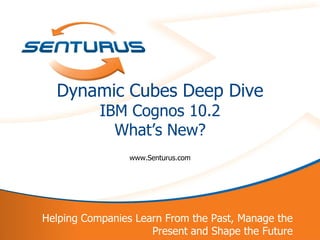
IBM Cognos 10.2 Dynamic Cubes Deep Dive
- 1. Dynamic Cubes Deep Dive IBM Cognos 10.2 What‘s New? www.Senturus.com Helping Companies Learn From the Past, Manage the 1 Present and Shape the Future
- 2. This slide deck is part of a recorded webinar. To view the FREE recording of this entire presentation and download the slide deck, go to http://info.senturus.com/2013-1-24-IBM-Cognos10.2-Dynamic-Cubes- Deep-Dive.html You will find this—and many other recorded webinars-- under the ―IBM Cognos Business Intelligence‖ 2
- 3. Today‘s Agenda • Welcome and Introduction • IBM Cognos 10.2 New Features Overview • What‘s new in Cognos 10 (high-level) • Quick Licensing Overview • On-Line Analytic Processing Trends (OLAP) • Paradigm Shift • Cube Design Best Practices • Cube Designer • Query Analyzer Software Review • Business Intelligence (B.I.) Stack Integration • Upcoming Senturus Training • Q&A 3
- 4. Welcome and Introduction • Who we are: – Greg Herrera, Co-Founder, CEO – Albert Valdez, Director of Education Services • 12+ years as a technical trainer, focused on Business Intelligence and performance management • Lifetime CTT+ certification from CompTIA, IBM Cognos 10 Certified – John O‘Rourke, Senior Solutions Architect • 20 Years IT experience • Knowledge of the entire BI stack from server hardware, database design, ETL, and metadata modeling 4
- 5. Who is Senturus ? • Consulting firm specializing in Corporate Performance Management – Business Intelligence – Tools of the Office of Finance • Enterprise planning & budgeting • Consolidate, close, report and file (CCRF) – San Francisco Business Times Hall of Fame -- Four consecutive years in Fast 100 list of fastest-growing private companies in the Bay Area • Experience – 13-year focus on performance management – More than 1,200 projects for 550+ clients • People – Business depth combined with technical expertise. Former CFOs, CIOs, Controllers, Directors... – DBAs with MBAs 5
- 6. A few of our 550+ Clients 6
- 7. Overview IBM Cognos 10 New Features 7
- 8. Highlights for IBM Cognos 10 – IBM Launch, October, 2010 1. Unified workspace with greater power, intuitive navigation and cleaner look 2. Breadth of analytics across historical, real-time and predictive information 3. Collaborative BI through built-in collaboration and social networking 4. Easy data inclusion by the business from one value, to entire data sets and external files 5. Analytics on the go for more devices and disconnected interaction 6. Faster performance with in-memory processing 7. Seamless upgrade and ease of ongoing management 8. Trusted expertise with built-in training videos, ‗how-to‘ books and user communities 9. Expanded deployment options include Cloud, System z, and Power 10.Cognos 10 Ready added value of TM1, Planning, Analytic Applications and SPSS Modeler 8
- 9. IBM Cognos 10: Under the Hood 1. User Interface Improvements: Collaboration, Analysis Fee • Cognos Workspace • Cognos Insight (free personal edition available) • Active Reports • Cognos Collaboration 2. Predictive analytics and advanced statistics 3. Real Time Monitoring 4. New Mobile Capabilities 5. Enhanced access to External Data Free 6. Easier upgrades with Lifecycle Manager 7. Improved performance and scalability (Dynamic Query Mode) 8. Quicker Framework Manager development 9. Major improvements in graphics and visual appeal 10. More flexible and robust server administration 9
- 10. IBM Cognos 10.2 Licensing Matrix BI BI BI Business BI Business BI Business BI Advanced BI BI BI Admin Consumer Enhanced Author Analyst Manager Business Professional Professional ($14,300) ($918) Consumer ($1,490) ($1,490) ($1,490) Author Author ($3,440) ($1,140) ($1,730) ($2,870) ($400 add) Cognos BI Capability Business Insight (Cognos Workspace) Biz Insight Advanced(Cognos Workspace Adv) Active Reports Cognos Search Cognos Collaboration Query Studio Analysis Studio Report Studio Metric Studio Event Studio Transformer FM Model Development IBM Cognos Mobile *as of 10.1.1* 10
- 11. Highlights for IBM Cognos 10.2 October, 2012 Workspace User Experience 1. For BOTH Cognos Insight and Cognos Workspace (formerly Business Insight): More interactive visualizations (drilling, filtering on Charts) Top/Bottom Filtering, Expand/Collapse, Freeze Headers Tabbed Workspaces 2. For Cognos Insight: Enhanced Data Import • Import Directly from Existing Packages • “Smart” Metadata • Time Rollups More integration with BI • High-Fidelity Publish (requires TM1) 3. Business Insight Advanced is now Cognos Workspace Advanced 11
- 12. Highlights for IBM Cognos 10.2 October, 2012 Dynamic Query Mode 1. Expanded Data Sources from Original Release to Include: MSAS; SAP Netweaver; IBM DB2 and InfoSphere; SQL Server 2005, 2008, and 2012; IBM Netezza; Oracle 10g, 11g; Teradata; Salesforce.com; Siebel; SAP R/3; 2. IBM Cognos Dynamic Cubes In-memory OLAP cubes the load data directly from relational data warehouses Part of Dynamic Query Mode, leverage 64-bit framework Enables OLAP-style analytics over terabytes of warehouse data Leverages in-memory and in-database aggregate awareness Modeling is achieved via GUI interface using Cube Designer 12
- 13. Highlights for IBM Cognos 10.2 October, 2012 Report Studio 1. Access to Macro Functions in the Expression Editor Components Easy access to powerful functions, much like what you see in Framework Manager Better control of dynamic security at the report level Easier access to advanced Prompt syntax 2. Fully documented and exposed Prompt API No longer need to “hack” into source code Fully supported Samples included with javascript Why? • Set dynamic default prompt values • Validate prompt values 13
- 14. Highlights for IBM Cognos 10.2 October, 2012 Report Studio 3. Static Repeater Table Control for Active Reports Makes the Repeater Control Interactive Supports repeating grids of custom content such as images or buttons 4. New Export to Excel options Standard Excel 2007 now supports 16,384 columns by 1,048,576 rows (requires advanced server configuration) Excel 2007 Data • Lightweight, list only, no formatting to native .xlsx format 14
- 15. Highlights for IBM Cognos 10.2 October, 2012 Other Compelling New Features 1. Improvements to Mobile Push notifications Multi-page Report Trickle Multi-key Bursted Reports 2. Cognos Configuration Validation utility 3. New Archiving Features 4. Cognos Style Management Utility 15
- 16. This slide deck is part of a recorded webinar. To view the FREE recording of this entire presentation and download the slide deck, go to http://info.senturus.com/2013-1-24-IBM-Cognos10.2-Dynamic-Cubes- Deep-Dive.html You will find this—and many other recorded webinars-- under the ―IBM Cognos Business Intelligence‖ 16
- 17. The Bigger Picture of the OLAP World Multi-dimensional Data Silos Data Warehouse Data Mart Analysis 17
- 18. Paradigm Shift System Maturity Data warehouse Hardware - Total implementations Cost of are reaching a Ownership new level of (TCO) maturity RAM prices and Server Hardware size has inverted Multi-Core Processors and Solid State Drives (SSD’s) 18
- 19. Paradigm Shift and Cognos Mission Build a Self-Service Reporting Environment Lower Total Cost of Ownership (TCO) Provide scalable solutions Transformer TM1 Dynamic Scalable MR Base OLAP Write back Cubes 19
- 20. Evolving Self-Service Reporting MDX Reporting DMR Reporting Relational Reporting Packaged Reporting 20
- 21. Introduction to Dynamic Cubes • Dynamic Query Mode (DQM) - Cognos version 10.1 – Memory resident DMR Model • Dynamic Cubes released in Cognos version 10.2 – Allows aggregations based off the DQM technology • High Performance analytics over growing data volumes – Integrates into existing Cognos 10.2 platform with both Analysis Studio, Report Studio – Scalability Limitations - None – Scalable to hardware limits - Terabytes 21
- 22. Dynamic Query Mode Architecture 22
- 25. This slide deck is part of a recorded webinar. To view the FREE recording of this entire presentation and download the slide deck, go to http://info.senturus.com/2013-1-24-IBM-Cognos10.2-Dynamic-Cubes- Deep-Dive.html You will find this—and many other recorded webinars-- under the ―IBM Cognos Business Intelligence‖ 25
- 26. Introduction to Dynamic Cubes • Dynamic Cubes vs. DMR – Dynamic Cubes are: • Pre-Aggregated = FAST! • Offload users from your database • Customized subset of data to meet business self- service reporting requirements 26
- 27. Dynamic Cubes – Best Practices • Dimensional view of a star or snowflake schema Dim_Customer Dim_Region Fact_Sales Dim_Date Dim_Product • Based on a single Fact table • Deployed and managed through Administration Console • Designed dynamically with IBM Cognos Cube Designer 27
- 28. Introduction to Dynamic Cubes • Uses simple, multi-pass SQL that is optimized for the relational database • Minimizes the movement of data between the relational database and the Cognos Dynamic Cubes engine • Cube Designer – Independent from FM Model 28
- 29. Dynamic Cubes – Data Source 29
- 30. Introduction to Dynamic Cubes • Aggregate-aware – Identifies and uses both in-memory and in-database aggregates to achieve optimal performance – Aggregates tables that are created in the database and modeled into a dynamic cube – Uses specialized log files to allow the dynamic query mode server to decompose queries to take advantage of the aggregate tables. – Optimizes aggregates using workload-specific analysis. – Includes Aggregate Advisor which analyzes the performance of dynamic cubes • Uses log files and provides suggestions for improving cube performance. • Achieves low latency over large data volumes i.e. billions of rows of fact data and millions of members in a dimension 30
- 31. Cube Designer - Interface 31
- 32. Cube Designer – Data Source Explorer 32
- 33. Introduction to Dynamic Cubes • Dynamic Cube Prerequisites – Must be using Dynamic Query Mode – Data should be in a true Star Schema (snowflake schema is supported, but not recommended) – Referential integrity must be enforced – Must contain a measure dimension with at least one measure – Must contain at least one dimension table – Must contain at least one hierarchy – Definitions of mappings between measures and dimensions – Attributes must reference table columns either directly, by expression, or constants 33
- 34. Cube Designer • Importing Metadata – Source data must support Dynamic Query Mode – Setup in Cognos Connection as a Content Manager Data Source – Import from a single data source at a time – A separate file created for each data source imported – A Dynamic Cube is modeled from a single data source – Data source connection uses a JDBC driver – A project can contain multiple Dynamic Cubes 34
- 35. Cube Designer 35
- 36. Validating a Project • Validation happens automatically • Icons show object status – Errors are indicated with a red cross – Warnings are indicated with a yellow triangle • Issues tab shows all project issues • Select Invoke Editor to edit objects • Best practice is to validate periodically to avoid large changes • You cannot deploy a cube with errors 36
- 37. This slide deck is part of a recorded webinar. To view the FREE recording of this entire presentation and download the slide deck, go to http://info.senturus.com/2013-1-24-IBM-Cognos10.2-Dynamic-Cubes- Deep-Dive.html You will find this—and many other recorded webinars-- under the ―IBM Cognos Business Intelligence‖ 37
- 38. Model Dimensions • Model dimensions at the project level to reuse in multiple cubes • Dimension properties: – Name – defines dimension (multiple locale support) – Comment – not visible in studios – Default Hierarchy – used when multiple hierarchies are defined for a dimension – Multi-lingual Support – disabled by default – Dimension Type – Regular (default) or Time 38
- 39. Model Hierarchies • A single level hierarchy is added automatically when a dimension is added • Hierarchy properties: – Name – name shown in studios (multiple locale support) – Comment – not visible in studios – Multiple root members – False (default)/True. Defines if ‘All’ level exists for hierarchy. If single root, Cube Designer creates the root member – Add Relative Time member – False (default)/True. If true, relative time members are automatically added to the hierarchy – Root caption – caption shown in studios – Parent-Child – False, cannot be edited – Show Extraneous Padding Members – False (default)/True. If true, shows multiple levels for padding members – Caption of Padding Members – Empty/Parent. If empty shows a null caption for padding members, else shows the parent’s caption 39
- 40. Model Levels • Levels are defined by attributes • Attributes are mapped to source data • Attributes have defined level keys • Level Unique Key is made up of one or more attributes whose values define the instance of the level • Level properties: – Name – name shown in studios (multiple locale support) – Comment – not visible in studios – Level Type – Regular (default)/Time based – Current Period – used in time based levels. Value is compared to the level key attribute 40
- 41. Model Levels • Member Sort is one or more attributes that provide the sort information for the level • Level Attribute properties: – Name – name shown in studios (multiple locale support) – Comment – not visible in studios – Expression – custom attributes created in Cube Designer – Column Name – associated database column name – Visible – defines if attribute is visible in published package – Data type – data type from source database, cannot be edited – Precision – precision from source database, cannot be edited – Scale – scale from source database, cannot be edited – Multilingual – shown if support for multilingual has been enabled for the dimension. False (default)/True 41
- 42. Model Parent-Child Hierarchies • Parent-Child hierarchies are defined when dimension data is recursive based • Define both the parent and child key to attributes • The child key acts as the member key • A parent-child hierarchy cannot contain any other hierarchies • Parent key and member key cannot be composite • Cannot contain multiple parents 42
- 43. Model Parent-Child Hierarchies • Parent-Child properties: – Name – name shown in studios (multiple locale support) – Comment – not visible in studios – Default Member – the member value used to evaluate member expressions where no value is specified for a hierarchy – Root Caption – shown in studios, supports multi-lingual – Parent-Child – True, cannot be edited – Show Data Members – True (default)/False. Shows data members for non-leaf members in the hierarchy – Caption of Data Members – Empty (default)/Parent’s caption 43
- 44. Browsing Members • After modeling is complete, you can browse members from the data source • A dimension must be valid to browse • If the dimension is from a cube, the cube must be valid • Relative time members (i.e. Current Period) do not display until cube is started 44
- 45. Model a Dynamic Cube • Cubes can be manually or automatically generated • A cube must contain: – A measure dimension with at least one measure – At least one dimension – At least one hierarchy and associated levels – Mapping between measures and dimensions – Attributes that reference table columns either • Directly • By expression • Constants 45
- 46. Model a Dynamic Cube • Dynamic Cube properties – Name – name of dynamic cube and also name of data source. Supports multilingual – Comment – not visible in studios – Remove Non-existent Tuples – True (default)/False. By default removes any tuples from the cross join member set that do not contain values. Applies when a dimension has multiple hierarchies and a report contains the cross join of said hierarchies 46
- 47. Defining a Dynamic Cube • Based on relational table – Requires information based on foreign keys – Only fact tables with foreign keys can be used – If source does not support referential integrity cube must be manually created • Based on manual creation – Used if no foreign keys exist – Automatically creates measure dimension 47
- 48. Model Measures • Measure Dimension properties – Name – name shown in studios, multilingual support – Comment – not shown in studios – Default Measure – defaults to the first measure defined in a cube. If no measure is defined for a value expression, default measure is used 48
- 49. Model Measures • Measure Item properties – Name – name shown in studios, multilingual support – Comment – not shown in studios – Expression – only available for measures created in Cube Designer. Cannot contain multidimensional query constructs – Column Name – associated database column, cannot be edited – Visible – visible in deployed cube package. Default is true; default measure must be visible – Data Type – data type of associated column, cannot be edited – Precision – precision of associated column, cannot be edited – Scale – scale of associated column, cannot be edited – Regular Aggregate – default sum – Data Format – data properties for data type (i.e. currency) 49
- 50. Deploying and Publishing Dynamic Cubes • Cubes must be validated before deployment • Deployment options – Select all – Publish the package in – Add the dynamic cube to the default dispatcher – Start the dynamic cube – Associate my account and signon with the cube datasource 50
- 51. This slide deck is part of a recorded webinar. To view the FREE recording of this entire presentation and download the slide deck, go to http://info.senturus.com/2013-1-24-IBM-Cognos10.2-Dynamic-Cubes- Deep-Dive.html You will find this—and many other recorded webinars-- under the ―IBM Cognos Business Intelligence‖ 51
- 52. Demonstrations IBM Cognos 10.2 Cube Designer In Action 52
- 53. IBM Cognos 10 Report Studio • Demonstrations – Model Dynamic Cubes in IBM Cognos Cube Designer – Publish and Deploy a Dynamic Cube – Access Dynamic Cubes through IBM Cognos Studios – Use Aggregate Advisor to Optimize In-Memory and In- Database Performance 53
- 54. Dynamic Cubes Review • Prerequisites for Success – Stakeholders and I.T. Team involvement: • Customers and End-Users – Outline of business requirements for source data and reporting needs • ETL developer(s) – Customized dimensionality and facts • DBA’s – Customized partitions, tables, views and indexing • Project Management – Requirement gathering for all dimensionality, facts and aggregations • Report Developers – Design and develop MDX OLAP and drill thru relational reporting • Framework Manager Developer – Design and develop the meta-data layer for all reporting and OLAP packages 54
- 59. Dynamic Cubes Optimization • Dynamic Query Analyzer and Aggregate Advisor – For warehouses that do not yet have aggregates, or want to supplement existing database aggregates with in- memory and other in-database aggregates, run the Aggregate Advisor as part of an optimization workflow to get recommendations for aggregates, both in-memory and in-database. – The Aggregate Advisor offers aggregate recommendations that provide coverage for OLAP queries against Cognos Dynamic Cubes based on cube model analysis and, optionally, a query workload. 59
- 60. Demonstrations IBM Cognos 10.2 Aggregate Advisor In Action 60
- 61. IBM Cognos 10 Report Studio • Demonstrations – Model Dynamic Cubes in IBM Cognos Cube Designer – Publish and Deploy a Dynamic Cube – Access Dynamic Cubes through IBM Cognos Studios – Use Aggregate Advisor to Optimize In-Memory and In- Database Performance 61
- 62. Cognos Training Options • Upcoming Senturus Public Training Events: – Friday, January 25, 2013, on-line: • Multi-Dimensional Report Authoring with IBM Cognos Report Studio – Thursday-Friday, January 31-February 1, 2013, on-line: • OLAP Modeling with IBM Cognos Transformer – Thursday-Friday, February 7-8, 2013, on-line: • Metadata Modeling with IBM Cognos Framework Manager – Friday, February 15, 2013, on-line: • Self-Service Authoring with IBM Cognos 10 Workspace Advanced – Wednesday-Thursday, February 27-28, 2013, on-line: • Beginning/Intermediate Report Authoring with IBM Cognos Report Studio – Friday, March 1, 2013, on-line: • Advanced Report Authoring with IBM Cognos Report Studio 62
- 63. Cognos Training Options • Upcoming Senturus Public Training Events: – Thursday, March 7, 2013, on-line: • Multi-Dimensional Report Authoring with IBM Cognos Report Studio – Friday, March 8, 2013, on-line: • Authoring Active Reports with IBM Cognos Report Studio – *NEW* Thursday-Friday, March 21- 22, 2013, on-line: • OLAP Modeling Dynamic Cubes with IBM Cognos 10.2 Cube Designer • Register on-line at www.senturus.com/training_course_schedule.php • Give Senturus a chance to deliver a tailored training solution – you won‘t be sorry! 63
- 64. Today‘s Agenda • Welcome and Introduction • IBM Cognos 10.2 New Features Overview • What‘s new in Cognos 10 (high-level) • Quick Licensing Overview • On-Line Analytic Processing Trends (OLAP) • Paradigm Shift • Cube Design Best Practices • Cube Designer • Query Analyzer Software Review • Business Intelligence (B.I.) Stack Integration • Upcoming Senturus Training • Q&A 64
- 65. This slide deck is part of a recorded webinar. To view the FREE recording of this entire presentation and download the slide deck, go to http://info.senturus.com/2013-1-24-IBM-Cognos10.2-Dynamic-Cubes- Deep-Dive.html You will find this—and many other recorded webinars-- under the ―IBM Cognos Business Intelligence‖ 65
- 66. Senturus, Inc 888.601.6010 info@senturus.com Copyright Senturus, Inc 2013 66
- 67. 67
