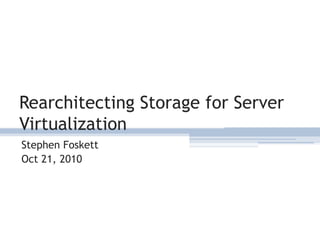
Rearchitecting Storage for Server Virtualization
- 1. Rearchitecting Storage for Server Virtualization Stephen Foskett Oct 21, 2010
- 2. This is Not a Rah-Rah Session
- 3. Agenda First 45 minutes Impact of hypervisors on I/O VM storage approaches VM connectivity options Break Second 45 minutes Storage features for VM Questions and comments
- 5. Poll: Who Is Using VMware? Source: A dozen analyst SWAGs
- 6. Server Virtualization “The I/O Blender” Shared storage is challenging to implement Storage arrays “guess” what’s coming next based on allocation (LUN) taking advantage of sequential performance Server virtualization throws I/O into a blender – All I/O is now random I/O!
- 7. Server Virtualization requires SAN and NAS Server virtualization has transformed the data center and storage requirements VMware is the #1 driver of SAN adoption today! 60% of virtual server storage is on SAN or NAS 86% have implemented some server virtualization Server virtualization has enabled and demanded centralization and sharing of storage on arrays like never before!
- 8. Server Virtualization Recoil Dramatically increased I/O “Detrimental” to storage utilization Patchwork of support, few standards “VMware mode” on storage arrays Virtual HBA/N_Port ID Virtualization (NPIV) Everyone is qualifying everyone and jockeying for position Befuddled traditional backup, replication, reporting
- 9. Three Pillars of VM Performance
- 10. Poll: Does Server Virtualization Improve Storage Utilization?
- 12. Hypervisor Storage Options:Shared Storage Shared storage - the common/ workstation approach Stores VMDK image in VMFS datastores DAS or FC/iSCSI SAN Hyper-V VHD is similar Why? Traditional, familiar, common (~90%) Prime features (Storage VMotion, etc) Multipathing, load balancing, failover* But… Overhead of two storage stacks (5-8%) Harder to leverage storage features Often shares storage LUN and queue Difficult storage management VM Host Guest OS VMFS VMDK DAS or SAN Storage
- 13. Hypervisor Storage Options:Shared Storage on NFS Shared storage on NFS – skip VMFS and use NAS NTFS is the datastore Wow! Simple – no SAN Multiple queues Flexible (on-the-fly changes) Simple snap and replicate* Enables full Vmotion Use fixed LACP for trunking But… Less familiar (3.0+) CPU load questions Default limited to 8 NFS datastores Will multi-VMDK snaps be consistent? VM Host Guest OS NFS Storage VMDK
- 14. Hypervisor Storage Options:Raw Device Mapping (RDM) Raw device mapping (RDM) - guest VM’s access storage directly over iSCSI or FC VM’s can even boot from raw devices Hyper-V pass-through LUN is similar Great! Per-server queues for performance Easier measurement The only method for clustering But… Tricky VMotion and DRS No storage VMotion More management overhead Limited to 256 LUNs per data center VM Host Guest OS I/O Mapping File SAN Storage
- 15. Physical vs. Virtual RDM Virtual Compatibility Mode Appears the same as a VMDK on VMFS Retains file locking for clustering Allows VM snapshots, clones, VMotion Retains same characteristics if storage is moved Physical Compatibility Mode Appears as a LUN on a “hard” host Allows V-to-P clustering,a VMware locking No VM snapshots, VCB, VMotion All characteristics and SCSI commands (except “Report LUN”) are passed through – required for some SAN management software
- 16. Physical vs. Virtual RDM
- 17. Which VMware Storage Method Performs Best? Mixed Random I/O CPU Cost Per I/O VMFS, RDM (p), or RDM (v) Source: “Performance Characterization of VMFS and RDM Using a SAN”, VMware Inc., 2008
- 19. Which Storage Protocol To Use? Server admins don’t know/care about storage protocols and will want whatever they are familiar with Storage admins have preconceived notions about the merits of various options: FC is fast, low-latency, low-CPU, expensive NFS is slow, high-latency, high-CPU, cheap iSCSI is medium, medium, medium, medium
- 22. vSphere Latency
- 24. The Upshot: It Doesn’t Matter Use what you have and are familiar with! FC, iSCSI, NFS all work well Most enterprise production VM data is on FC, many smaller shops using iSCSI or NFS Either/or? - 50% use a combination For IP storage Network hardware and config matters more than protocol (NFS, iSCSI, FC) Use a separate network or VLAN Use a fast switch and consider jumbo frames For FC storage 8Gb FC/FCoE is awesome for VM’s Look into NPIV Look for VAAI
- 25. Break Time! Stephen Foskett stephen@fosketts.net twitter.com/sfoskett +1(508)451-9532 FoskettServices.com blog.fosketts.net GestaltIT.com 25
- 27. What’s New in vSphere 4 VMware vSphere 4 (AKA ESX/ESXi 4) is a major upgrade for storage Lots of new features like thin provisioning, PSA, Any-to-any Storage VMotion, PVSCSI Massive performance upgrade (400k IOPS!) vSphere 4.1 is equally huge for storage Boot from SAN vStorage APIs for Array Integration (VAAI) Storage I/O Control (SIOC) aka DRS for Storage
- 28. Storage Features By License
- 29. Native VMware Thin Provisioning VMware ESX 4 allocates storage in 1 MB chunks as capacity is used Similar support enabled for virtual disks on NFS in VI 3 Thin provisioning existed for block, could be enabled on the command line in VI 3 Present in VMware desktop products vSphere4 fully supports and integrates thin provisioning Every version/license includes thin provisioning Allows thick-to-thin conversion during Storage Vmotion In-array thin provisioning also supported (we’ll get to that…)
- 30. Pluggable Storage Architecture VMware ESX includes multipathing built in Basic native multipathing (NMP) is round-robin fail-over only – it will not load balance I/O across multiple paths or make more intelligent decisions about which paths to use E+ Only: vSphere 4 Pluggable Storage Architecture allows third-party developers to replace ESX’s storage I/O stack There are two classes of third-party plug-ins: Path-selection plugins (PSPs) optimize the choice of which path to use, ideal for active/passive type arrays Storage array type plugins (SATPs) allow load balancing across multiple paths in addition to path selection for active/active arrays EMCPowerPath/VE for vSphere does everything
- 31. vStorage APIs for Array Integration (VAAI) vSphere 4.1 only! Array-based “Full Copy” command offloads operations to array snapshots for Storage VMotion Acceleration of storage I/O - think "I/O" dedupe (not to be confused with data deduplication Hardware-assisted locking on a block-by-block basis (rather than entire LUN) Array-based thin provisioning integration using TRIM, zeroing, etc Supposed to have thin provisioning stun, but it’s AWOL
- 32. Storage I/O Control (SIOC) “SIOC provides a dynamic control mechanism for proportional allocation of shared storage resources to VMs running on multiple hosts” ESX can provide quality of service for storage access to virtual machines Enabled on the datastoreobject, when a pre-defined latency level is exceeded on a VM it begins to throttle I/O based on the shares assigned to each VM SIOC is aware of the storage array device level queue slots as well as the latency of workloads and decides how it can best keep machines below the predefined latency tolerance by manipulating all the ESX host I/O queues Introduce an element of I/O fairness across a datastore But: vSphere 4.1 and Enterprise Plus only Only supported with block storage (FC or ISCSI) Does not support RDM’s or datastores constructed of extents, only 1:1 LUN to datastoremapping
- 33. Why NPIV Matters N_Port ID Virtualization (NPIV) gives each server a unique WWN Easier to move and clone* virtual servers Better handling of fabric login Virtual servers can have their own LUNs, QoS, and zoning Just like a real server! When looking at NPIV, consider: How many virtual WWNs does it support? T11 spec says “up to 256” OS, virtualization software, HBA, FC switch, and array support and licensing Can’t upgrade some old hardware for NPIV, especially HBAs Without NPIV Virtual Server Virtual Server Virtual Server 21:00:00:e0:8b:05:05:04 With NPIV Virtual Server Virtual Server Virtual Server …05:05:05 …05:05:06 …05:05:07
- 34. Intel VMDq, VMDc, MS RSS VMDq is like NPIV for network cards Hardware-assisted sorting of virtual network cards Uses MAC address Requires special driver Supported on ESX and Hyper-V Two more technologies: VMDc is different – Intel’s networking take on SR-IOV Microsoft RSS allocates work to multiple CPU cores
- 35. And Then There’s VDI… Desktop Virtualization (VDI) takes everything we just worried about and amplifies it Massive I/O crunches Huge duplication of data More wasted capacity More user visibility More backup trouble
- 36. Thank You! Stephen Foskett stephen@fosketts.net twitter.com/sfoskett +1(508)451-9532 FoskettServices.com blog.fosketts.net GestaltIT.com 36
Notes de l'éditeur
- Up to 256 FC or iSCSI LUNsESX multipathingLoad balancingFailoverFailover between FC and iSCSI*Beware of block sizes greater than 256 KB!If you want virtual disks greater than 256 GB, you must use a VMFS block size larger than 1 MBAlign your virtual disk starting offset to your array (by booting the VM and using diskpart, Windows PE, or UNIX fdisk)*
- Link Aggregate Control Protocol (LACP) for trunking/EtherChannel - Use “fixed” path policy, not LRUUp to 8 (or 32) NFS mount pointsTurn off access time updatesThin provisioning? Turn on AutoSize and watch out
