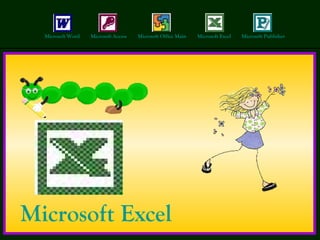
Excel ppt
- 1. Microsoft Excel Microsoft Word Microsoft Access Microsoft Office Main Microsoft Excel Microsoft Publisher
- 2. is an electronic spreadsheets used to manipulate numerical data with formulas &built-in functions. Microsoft Excel http://www.teacherclick.com/excel2003/t_1_1.htm
- 5. Column Row Cell Column header Formula Bar worksheet tab Scroll button Worksheet tab Scroll bar Microsoft Excel Window Proceed - http://www.teacherclick.com/excel2003/t_1_2.htm Cell reference row header
- 6. Parts of Excel window 1. Title bar - contains the name of the document you are working on at a given time. 2. Menu bar - contains those Excel operations gathered in dropdown menus. 3. Standard toolbar - contains icons to perform in an immediate way some of the operations that are most frequent, like Save, Copy, Cut 4. Formatting toolbar - contains the most common formatting operations, like change to bold , italics , choose type of font, etc. 5. Formula bar - shows us the content of the active cell. 6. Scrolling bars - allow us to move lengthways and width ways in the sheet in easy way. 7. Labels bar - allows us to move within the different sheets of a workbook. 8. Task pane - 9. Task bar contains the button Start, where you can find icons to start some programs, like Internet Explorer.
- 8. Navigating around the worksheet
- 9. Workbook The file w/c you work and store your data. Worksheet Cell its is the intersection of a row & a column. Cell Reference is the combination of column header and row header Column runs vertically & are identified by letters. Row runs horizontally & are identified by numbers. Is similar to an accounting ledger, w/ numbers, text, calculation lined up in columns & rows.
- 10. Row Header runs down the left side of the worksheet. Column Header runs across the top of the worksheet. EXCEL is consist of & 256 columns. 65, 536 rows EXCEL CURSORS Cell Pointer It is use to select a cell. Resizing Cursor It is used to change the size of rows or columns. Arrow It is used to select an entire rows or columns.
- 11. Auto Fill I-Beam Dragging Arrow Mouse Pointer It is use to point a command. It is use to edit a text & for entering a text/number in the formula bar. It is use to repeat things or fill in a series by simply clicking & dragging. It is use move whatever you have clicked on to the place where you let go of your mouse.
- 19. FORMATTING A WORKSHEET It makes the cell contents stand out. 1. Click the cell that you want to format. FORMATTING TEXT ALIGNMENT 2. Right Click. 3. Click Format. 4. Click Alignment. 5. Click Ok. MERGE & CENTER 1. Highlight the cell that you want to merge & center.
- 20. 3. Click Number Tab . 1. Right click the cell . 2. Click Format Cells . Number Formats 4. Click Decimal Places . 5. Click to check the use 1000 separator . 6. Click from the choices . 7. Click Ok .
- 23. Excel Formula is a Mathematical equation that perform operation on worksheet data.
- 24. Symbol Operation
- 25. Math calculation looks like this: 3 + 2 = Excel formula looks like this: = A1 + A2
- 27. 1. Click on the cell 2. Type the data 3. Press the ENTER key Changing the data
- 28. 5 4
- 30. 1. Type equal sign 2. Open parenthesis ( 3. Type the argument 4. Close parenthesis ) 5. Press enter Entering a Formula:
- 38. INSERTING CLIP ART AND PICTURES
- 39. 3. Click chart . INSERTING Chart 1. Highlight the Cell . 2. Click Insert . CHART – is a graphic representation of a worksheet that interpret information, analyze & compare data clearly. CHART WIZARD – is a series of diolog boxes that leads through all the steps necessary to create an effective chart. 5. Right click the chart area . 4. Choose chart . 6. Click format chart area . 7. Choose from the fill.
- 42. 3. More brightness 5. Color button 4. Less brightness PICTURE TOOLBAR BUTTONS 1. More contrast 2. Less Contrast 7. Crop button 6. Rotate left
- 44. USING WORD ART
- 45. Word Art is a program that you can use to create artistic text styles easily by just selecting from predesigned patterns and effects.
- 46. To View Word Art Toolbar 1. Click View. 3. Click Word Art. 2. Point to Toolbar.
- 48. Word Art Toolbar Buttons 1. Insert Word Art 2. Edit Text
- 49. 3. Word Art Gallery 4. Word Art Same Letter Height
- 50. 5. Word Art Vertical Text 6. Format Word Art
- 51. 7. Word Art Shape 8. Word Art Alignment
- 52. 9. Word Art Character Spacing
- 53. 2. Click from the Selection. Steps in Inserting Word Art 1. Click Insert Word Art button
- 54. 4. Type the text you want. 6. Choose Font Size. 5. Choose Font Style. 7. Click Ok. 3. Click OK.
- 57. 3. Click Number Tab . Number Formats 1. Right click the cell . 2. Click Format Cells . 4. Click Decimal Places .
- 58. 5. Click to check the Use 1000 separator . 6. Click from the choices . 7. Click Ok .
- 60. 3. Click Format . 4. Click Cells . Date Formats 1. Type the date. 2. By default dd-m-y.
- 61. 5. Click Date. 6. Choose from formats. 7. Click Ok.
