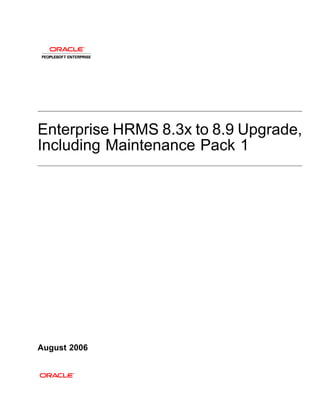Contenu connexe
Similaire à Hrms83xto890 (20)
Hrms83xto890
- 2. Enterprise HRMS 8.3x to 8.9 Upgrade, Including Maintenance Pack 1
SKU app848reposts_082906_uhrms83x_89
Copyright © 2006, Oracle. All rights reserved.
The Programs (which include both the software and documentation) contain proprietary information; they are
provided under a license agreement containing restrictions on use and disclosure and are also protected by copyright,
patent, and other intellectual and industrial property laws. Reverse engineering, disassembly, or decompilation of the
Programs, except to the extent required to obtain interoperability with other independently created software or as
specified by law, is prohibited.
The information contained in this document is subject to change without notice. If you find any problems in the
documentation, please report them to us in writing. This document is not warranted to be error-free. Except as may
be expressly permitted in your license agreement for these Programs, no part of these Programs may be reproduced or
transmitted in any form or by any means, electronic or mechanical, for any purpose.
If the Programs are delivered to the United States Government or anyone licensing or using the Programs on behalf of
the United States Government, the following notice is applicable:
U.S. GOVERNMENT RIGHTS
Programs, software, databases, and related documentation and technical data delivered to U.S. Government
customers are “commercial computer software” or “commercial technical data” pursuant to the applicable Federal
Acquisition Regulation and agency-specific supplemental regulations. As such, use, duplication, disclosure,
modification, and adaptation of the Programs, including documentation and technical data, shall be subject to
the licensing restrictions set forth in the applicable Oracle license agreement, and, to the extent applicable, the
additional rights set forth in FAR 52.227-19, Commercial Computer Software--Restricted Rights (June 1987).
Oracle Corporation, 500 Oracle Parkway, Redwood City, CA 94065.
The Programs are not intended for use in any nuclear, aviation, mass transit, medical, or other inherently dangerous
applications. It shall be the licensee’s responsibility to take all appropriate fail-safe, backup, redundancy and other
measures to ensure the safe use of such applications if the Programs are used for such purposes, and we disclaim
liability for any damages caused by such use of the Programs.
The Programs may provide links to Web sites and access to content, products, and services from third parties.
Oracle is not responsible for the availability of, or any content provided on, third-party Web sites. You bear all risks
associated with the use of such content. If you choose to purchase any products or services from a third party, the
relationship is directly between you and the third party. Oracle is not responsible for: (a) the quality of third-party
products or services; or (b) fulfilling any of the terms of the agreement with the third party, including delivery of
products or services and warranty obligations related to purchased products or services. Oracle is not responsible for
any loss or damage of any sort that you may incur from dealing with any third party.
Oracle, JD Edwards, PeopleSoft, and Siebel are registered trademarks of Oracle Corporation and/or its affiliates.
Other names may be trademarks of their respective owners.
Open Source Disclosure
Oracle takes no responsibility for its use or distribution of any open source or shareware software or documentation
and disclaims any and all liability or damages resulting from use of said software or documentation. The following
open source software may be used in Oracle’s PeopleSoft products and the following disclaimers are provided.
Apache Software Foundation
This product includes software developed by the Apache Software Foundation (http://www.apache.org/). Copyright
© 2000-2003. The Apache Software Foundation. All rights reserved. Licensed under the Apache License, Version
2.0 (the “License”); you may not use this file except in compliance with the License. You may obtain a copy of the
License at http://www.apache.org/licenses/LICENSE-2.0.
Unless required by applicable law or agreed to in writing, software distributed under the License is distributed on an
“AS IS” BASIS, WITHOUT WARRANTIES OR CONDITIONS OF ANY KIND, either express or implied. See the
License for the specific language governing permissions and limitations under the License.
OpenSSL
- 3. Copyright © 1998-2005 The OpenSSL Project. All rights reserved.
This product includes software developed by the OpenSSL Project for use in the OpenSSL Toolkit
(http://www.openssl.org/).
THIS SOFTWARE IS PROVIDED BY THE OpenSSL PROJECT “AS IS” AND ANY EXPRESSED OR
IMPLIED WARRANTIES, INCLUDING, BUT NOT LIMITED TO, THE IMPLIED WARRANTIES OF
MERCHANTABILITY AND FITNESS FOR A PARTICULAR PURPOSE ARE DISCLAIMED. IN NO EVENT
SHALL THE OpenSSL PROJECT OR ITS CONTRIBUTORS BE LIABLE FOR ANY DIRECT, INDIRECT,
INCIDENTAL, SPECIAL, EXEMPLARY, OR CONSEQUENTIAL DAMAGES (INCLUDING, BUT NOT
LIMITED TO, PROCUREMENT OF SUBSTITUTE GOODS OR SERVICES; LOSS OF USE, DATA, OR
PROFITS; OR BUSINESS INTERRUPTION) HOWEVER CAUSED AND ON ANY THEORY OF LIABILITY,
WHETHER IN CONTRACT, STRICT LIABILITY, OR TORT (INCLUDING NEGLIGENCE OR OTHERWISE)
ARISING IN ANY WAY OUT OF THE USE OF THIS SOFTWARE, EVEN IF ADVISED OF THE POSSIBILITY
OF SUCH DAMAGE.
Loki Library
Copyright © 2001 by Andrei Alexandrescu. This code accompanies the book: Alexandrescu, Andrei. “Modern C++
Design: Generic Programming and Design Patterns Applied”. Copyright © 2001 Addison-Wesley. Permission to
use, copy, modify, distribute and sell this software for any purpose is hereby granted without fee, provided that the
above copyright notice appear in all copies and that both that copyright notice and this permission notice appear in
supporting documentation.
Helma Project
Copyright © 1999-2004 Helma Project. All rights reserved. THIS SOFTWARE IS PROVIDED “AS IS”
AND ANY EXPRESSED OR IMPLIED WARRANTIES, INCLUDING, BUT NOT LIMITED TO, THE
IMPLIED WARRANTIES OF MERCHANTABILITY AND FITNESS FOR A PARTICULAR PURPOSE ARE
DISCLAIMED. IN NO EVENT SHALL THE HELMA PROJECT OR ITS CONTRIBUTORS BE LIABLE FOR
ANY DIRECT, INDIRECT, INCIDENTAL, SPECIAL, EXEMPLARY, OR CONSEQUENTIAL DAMAGES
(INCLUDING, BUT NOT LIMITED TO, PROCUREMENT OF SUBSTITUTE GOODS OR SERVICES;
LOSS OF USE, DATA, OR PROFITS; OR BUSINESS INTERRUPTION) HOWEVER CAUSED AND ON
ANY THEORY OF LIABILITY, WHETHER IN CONTRACT, STRICT LIABILITY, OR TORT (INCLUDING
NEGLIGENCE OR OTHERWISE) ARISING IN ANY WAY OUT OF THE USE OF THIS SOFTWARE, EVEN IF
ADVISED OF THE POSSIBILITY OF SUCH DAMAGE.
Helma includes third party software released under different specific license terms. See the licenses directory in the
Helma distribution for a list of these license.
Sarissa
Copyright © 2004 Manos Batsis.
This library is free software; you can redistribute it and/or modify it under the terms of the GNU Lesser General
Public License as published by the Free Software Foundation; either version 2.1 of the License, or (at your option)
any later version.
This library is distributed in the hope that it will be useful, but WITHOUT ANY WARRANTY; without even the
implied warranty of MERCHANTABILITY or FITNESS FOR A PARTICULAR PURPOSE. See the GNU Lesser
General Public License for more details.
You should have received a copy of the GNU Lesser General Public License along with this library; if not, write to
the Free Software Foundation, Inc., 59 Temple Place, Suite 330, Boston, MA 02111-1307 USA.
ICU
ICU License - ICU 1.8.1 and later COPYRIGHT AND PERMISSION NOTICE Copyright © 1995-2003
International Business Machines Corporation and others. All rights reserved.
- 4. Permission is hereby granted, free of charge, to any person obtaining a copy of this software and associated
documentation files (the “Software”), to deal in the Software without restriction, including without limitation the
rights to use, copy, modify, merge, publish, distribute, and/or sell copies of the Software, and to permit persons
to whom the Software is furnished to do so, provided that the above copyright notice(s) and this permission
notice appear in all copies of the Software and that both the above copyright notice(s) and this permission notice
appear in supporting documentation. THE SOFTWARE IS PROVIDED “AS IS,” WITHOUT WARRANTY
OF ANY KIND, EXPRESS OR IMPLIED, INCLUDING BUT NOT LIMITED TO THE WARRANTIES OF
MERCHANTABILITY, FITNESS FOR A PARTICULAR PURPOSE AND NONINFRINGEMENT OF THIRD
PARTY RIGHTS. IN NO EVENT SHALL THE COPYRIGHT HOLDER OR HOLDERS INCLUDED IN THIS
NOTICE BE LIABLE FOR ANY CLAIM, OR ANY SPECIAL INDIRECT OR CONSEQUENTIAL DAMAGES,
OR ANY DAMAGES WHATSOEVER RESULTING FROM LOSS OF USE, DATA OR PROFITS, WHETHER IN
AN ACTION OF CONTRACT, NEGLIGENCE OR OTHER TORTIOUS ACTION, ARISING OUT OF OR IN
CONNECTION WITH THE USE OR PERFORMANCE OF THIS SOFTWARE. Except as contained in this notice,
the name of a copyright holder shall not be used in advertising or otherwise to promote the sale, use or other dealings
in this Software without prior written authorization of the copyright holder.
All trademarks and registered trademarks mentioned herein are the property of their respective owners.
Sun’s JAXB Implementation – JDSDK 1.5 relaxngDatatype.jar 1.0 License
Copyright © 2001, Thai Open Source Software Center Ltd, Sun Microsystems. All rights reserved.
THIS SOFTWARE IS PROVIDED BY THE COPYRIGHT HOLDERS AND CONTRIBUTORS “AS
IS” AND ANY EXPRESS OR IMPLIED WARRANTIES, INCLUDING, BUT NOT LIMITED TO, THE
IMPLIED WARRANTIES OF MERCHANTABILITY AND FITNESS FOR A PARTICULAR PURPOSE
ARE DISCLAIMED. IN NO EVENT SHALL THE REGENTS OR CONTRIBUTORS BE LIABLE FOR
ANY DIRECT, INDIRECT, INCIDENTAL, SPECIAL, EXEMPLARY, OR CONSEQUENTIAL DAMAGES
(INCLUDING, BUT NOT LIMITED TO, PROCUREMENT OF SUBSTITUTE GOODS OR SERVICES;
LOSS OF USE, DATA, OR PROFITS; OR BUSINESS INTERRUPTION) HOWEVER CAUSED AND ON
ANY THEORY OF LIABILITY, WHETHER IN CONTRACT, STRICT LIABILITY, OR TORT (INCLUDING
NEGLIGENCE OR OTHERWISE) ARISING IN ANY WAY OUT OF THE USE OF THIS SOFTWARE, EVEN IF
ADVISED OF THE POSSIBILITY OF SUCH DAMAGE.
W3C IPR SOFTWARE NOTICE
Copyright © 2000 World Wide Web Consortium, (Massachusetts Institute of Technology, Institut National de
Recherche en Informatique et en Automatique, Keio University). All Rights Reserved.
Note: The original version of the W3C Software Copyright Notice and License could be found at
http://www.w3.org/Consortium/Legal/copyright-software-19980720.
THIS SOFTWARE AND DOCUMENTATION IS PROVIDED “AS IS,” AND COPYRIGHT HOLDERS MAKE
NO REPRESENTATIONS OR WARRANTIES, EXPRESS OR IMPLIED, INCLUDING BUT NOT LIMITED TO,
WARRANTIES OF MERCHANTABILITY OR FITNESS FOR ANY PARTICULAR PURPOSE OR THAT THE
USE OF THE SOFTWARE OR DOCUMENTATION WILL NOT INFRINGE ANY THIRD PARTY PATENTS,
COPYRIGHTS, TRADEMARKS OR OTHER RIGHTS. COPYRIGHT HOLDERS WILL NOT BE LIABLE FOR
ANY DIRECT, INDIRECT, SPECIAL OR CONSEQUENTIAL DAMAGES ARISING OUT OF ANY USE OF
THE SOFTWARE OR DOCUMENTATION.
- 5. Contents
Preface
About This Documentation......................................................................... .......xxv
Understanding This Documentation......................................................................... . . . . . . .xxv
Prerequisites.................................................................................................... . . . . . . .xxv
Audience......................................................................................................... . . . . . . .xxv
Organization..................................................................................................... . . . . . .xxvi
Related Information............................................................................................ . . . . . .xxvi
Chapter 1
Prepare Your Database.............................................................................. ..........1
Understanding Database Preparation.. ..................................................................... ..........1
Understanding Your Upgrade................................................................................. ..........2
Understanding PeopleSoft Upgrades... ...........................................................................2
Verify the Software Installation......................................................................................2
Define Upgrade Databases.........................................................................................2
Review Upgrade Notes and Tips...................................................................................3
Copying Your Production Database ......................................................................... ..........4
Make a Copy of Your Production Database.......................................................................4
Increase Database Space...........................................................................................5
Applying Upgrade Planning Files............................................................................. ..........5
Understanding Applying Upgrade Planning Files................................................................6
Apply the UPGOPT Project.........................................................................................6
Build the UPGOPT Project..........................................................................................6
Set Up Security for Upgrade Planning.............................................................................7
Load Planning Messages and Strings.............................................................................8
Load Time and Labor Messages...................................................................................8
Verifying Global Payroll........................................................................................ ..........8
Verifying Federal................................................................................................ ..........9
Updating Statistics.............................................................................................. ..........9
Running Initial Audit Reports.................................................................................. ..........9
Understanding Running Initial Audit Reports............................................................ . . . . . . .10
Run the Initial DDDAUDIT Report......................................................................... . . . . . . .10
Run the Initial SYSAUDIT Report......................................................................... . . . . . . .10
Run the Initial Alter Audit................................................................................... . . . . . . .11
Copyright © 2006, Oracle. All rights reserved. v
- 6. Contents
Review the Initial Audits.................................................................................... . . . . . . .14
Running Application Audits.................................................................................... . . . . . . . .15
Run Upgrade Reports....................................................................................... . . . . . . .15
Run Person Relationship Audit Report................................................................... . . . . . . .17
Run Jobcode Table Reports................................................................................ . . . . . . .19
Run Personal Data Changes Report...................................................................... . . . . . . .20
Refresh Personal Data Snapshot Table.................................................................. . . . . . . .22
Run Dynamic ChartFields Audits.......................................................................... . . . . . . .23
Preparing the Benefits Upgrade.............................................................................. . . . . . . . .24
Prepare Benefits Administration........................................................................... . . . . . . .24
Prepare COBRA Administration........................................................................... . . . . . . .25
Preparing for System Element Deletions.................................................................... . . . . . . . .25
Understanding System Element Deletions... ............................................................ . . . . . . .25
View Element Relationships................................................................................ . . . . . . .27
Find System Elements to Delete.......................................................................... . . . . . . .28
Verify System Elements for GP Japan.................................................................... . . . . . . .29
Review Reports and Interface Setup ..................................................................... . . . . . . .29
Update System PIN Number............................................................................... . . . . . . .30
Auditing Global Payroll Settings.............................................................................. . . . . . . . .30
Understanding Global Payroll Settings ................................................................... . . . . . . .30
Verify PIN Element Numbers............................................................................... . . . . . . .31
Making Functional Decisions................................................................................. . . . . . . . .31
Understanding Making Functional Decisions............................................................ . . . . . . .31
Assign Upgrade Default Values............................................................................ . . . . . . .31
Exporting the Training Defaults............................................................................ . . . . . . .37
Importing the Training Defaults............................................................................ . . . . . . .38
Prepare Workflow Transactions........................................................................... . . . . . . .39
Complete eCompensation Transactions.................................................................. . . . . . . .39
Complete eDevelopment Transactions................................................................... . . . . . . .40
Identifying Customizations.................................................................................... . . . . . . . .40
Reporting Row Count for Tables.............................................................................. . . . . . . . .42
Preparing Your Database ..................................................................................... . . . . . . . .43
Understanding Database Preparation.................................................................... . . . . . . .43
Verify Database Integrity.................................................................................... . . . . . . .43
Clean the PSOBJCHNG Table............................................................................. . . . . . . .43
Shrink Images................................................................................................ . . . . . . .44
Purge Message Queues.................................................................................... . . . . . . .44
Preparing for the Application Upgrade....................................................................... . . . . . . . .45
Edit the Upgrade Planning DB2 Scripts.................................................................. . . . . . . .45
Create a Copy of RecField Definitions.................................................................... . . . . . . .46
vi Copyright © 2006, Oracle. All rights reserved.
- 7. Contents
Copy Time and Labor Temp Table List.................................................................... . . . . . . .46
Rename Directory Interface Tables....................................................................... . . . . . . .46
Verify Writable Array Records.............................................................................. . . . . . . .47
Drop Indexes................................................................................................. . . . . . . .48
Edit the System Data Swap Script........................................................................ . . . . . . .48
Backing Up After Prepare Your Database................................................................... . . . . . . . .48
Chapter 2
Apply PeopleTools Changes....................................................................... . . . . . . . .51
Understanding PeopleTools Changes........ ............................................................... . . . . . . . .52
Verifying Upgrade User........................................................................................ . . . . . . . .52
Performing Script Modifications.............................................................................. . . . . . . . .53
Understanding Script Modifications....................................................................... . . . . . . .53
Copy the PTDDLUPG Script............................................................................... . . . . . . .54
Edit the PTDDLUPG Script................................................................................. . . . . . . .54
Run a DBTSFIX Report..................................................................................... . . . . . . .55
Edit the DBTSFIX Output Scripts.......................................................................... . . . . . . .55
Edit the GRANT Script...................................................................................... . . . . . . .56
Edit the RELGA Script...................................................................................... . . . . . . .56
Edit the PSLANG Script.................................................................................... . . . . . . .56
Edit the PSLANGUAGES Script........................................................................... . . . . . . .57
Edit the TLSUPGNONCOMP Script...................................................................... . . . . . . .57
Edit the PTxxxTLS Scripts.................................................................................. . . . . . . .57
Edit the DB2 Scripts......................................................................................... . . . . . . .58
Edit Move to Production Import Scripts................................................................... . . . . . . .59
Edit Move to Production Password........................................................................ . . . . . . .60
Edit the DDLDB2 Script..................................................................................... . . . . . . .60
Edit the DDLDBX Script.................................................................................... . . . . . . .60
Edit the DDLORA Script.................................................................................... . . . . . . .61
Edit the DDLIFX Script...................................................................................... . . . . . . .61
Edit the MSGTLSUPG Script.............................................................................. . . . . . . .61
Edit the Integration Broker Script.......................................................................... . . . . . . .61
Edit Multilingual Step Properties........................................................................... . . . . . . .62
Edit the Message Nodes Script............................................................................ . . . . . . .62
Edit Data Type Steps........................................................................................ . . . . . . .64
Updating PeopleTools System Tables ...................................................................... . . . . . . . .64
Understanding Updating PeopleTools System Tables.................................................. . . . . . . .65
Clean Up Message Data.................................................................................... . . . . . . .65
Create Tablespaces......................................................................................... . . . . . . .66
Copyright © 2006, Oracle. All rights reserved. vii
- 8. Contents
Create Tablespaces for Informix........................................................................... . . . . . . .66
Update System Catalog Views............................................................................. . . . . . . .66
Update PeopleTools System Tables...................................................................... . . . . . . .67
Grant Privileges to the CONNECT ID..................................................................... . . . . . . .67
Run the RELGA Script...................................................................................... . . . . . . .67
Populate Languages for Login............................................................................. . . . . . . .68
Update the Product License Code........................................................................ . . . . . . .68
Update PeopleTools Patch Information................................................................... . . . . . . .69
Create Temporary Performance Indexes................................................................. . . . . . . .70
Export PeopleTools System Tables....................................................................... . . . . . . .70
Import PeopleTools System Tables........................................................................ . . . . . . .70
Reset Database Options Flag.............................................................................. . . . . . . .71
Rerun Update Statistics for DB2 zOS..................................................................... . . . . . . .71
Rerun RUNSTATS Report for DB2 UNIX NT............................................................ . . . . . . .71
Rerun Update Statistics for DB2 UNIX NT............................................................... . . . . . . .72
Rerun Update Statistics for Informix...................................................................... . . . . . . .72
Rerun Update Statistics for Oracle ....................................................................... . . . . . . .72
Turning Off Change Control .................................................................................. . . . . . . . .72
Loading Model Definition Data................................................................................ . . . . . . . .73
Understanding Model Definition Data Load Process................................................... . . . . . . .73
Load Model Definitions for DB2 zOS...................................................................... . . . . . . .73
Load Model Definitions for DB2 UNIX NT................................................................ . . . . . . .73
Load Model Definitions for Oracle......................................................................... . . . . . . .74
Load Model Definitions for Informix....................................................................... . . . . . . .74
Load Model Definitions for Microsoft...................................................................... . . . . . . .74
Load Model Definitions for Sybase........................................................................ . . . . . . .74
Loading Message Data........................................................................................ . . . . . . . .75
Renaming PeopleTools Records.. ........................................................................... . . . . . . . .75
Comparing PeopleTools Objects ............................................................................ . . . . . . . .75
Understanding Comparing PeopleTools Objects. ....................................................... . . . . . . .76
Compare Fields in the PPLTOOLS Project............................................................... . . . . . . .76
Review the Field Compare Report........................................................................ . . . . . . .77
Exporting and Copying Projects ............................................................................. . . . . . . . .78
Understanding Exporting and Copying Projects......................................................... . . . . . . .78
Export and Copy PTPORTALDEL Project................................................................ . . . . . . .78
Export and Copy PPLTOOLS Project..................................................................... . . . . . . .79
Export and Copy PPLDELETE Project................................................................... . . . . . . .79
Export and Copy PPLTLS84CUR Project................................................................ . . . . . . .80
Export and Copy PPLTLS84CURML Project............................................................ . . . . . . .80
Export and Copy PPLTLSML Project..................................................................... . . . . . . .81
viii Copyright © 2006, Oracle. All rights reserved.
- 9. Contents
Export and Copy PPLTLS84CURDEL Project........................................................... . . . . . . .81
Export and Copy PATCH84X Project..................................................................... . . . . . . .82
Export and Copy PATCH84XML Project.................................................................. . . . . . . .82
Populating Tablespace Data.. ................................................................................ . . . . . . . .83
Create Application Tablespaces........................................................................... . . . . . . .83
Populate Tablespace Data................................................................................. . . . . . . .84
Update Tablespace Names................................................................................. . . . . . . .85
Building the PeopleTools Project............................................................................. . . . . . . . .85
Generate the PeopleTools Script.......................................................................... . . . . . . .85
Edit the PeopleTools Script................................................................................. . . . . . . .86
Run the PeopleTools Script................................................................................ . . . . . . .86
Building Updated PeopleTools Project....................................................................... . . . . . . . .87
Generate Updated PeopleTools Script.................................................................... . . . . . . .87
Edit the Updated PeopleTools Script...................................................................... . . . . . . .87
Run the Updated PeopleTools Script..................................................................... . . . . . . .88
Migrating Records to New Tablespaces..................................................................... . . . . . . . .88
Understanding Migration of Records to New Tablespaces............................................. . . . . . . .88
Export and Copy the PT84TBLSPC Project............................................................. . . . . . . .88
Build the Tablespace Alter Script.......................................................................... . . . . . . .89
Edit the Tablespace Alter Script........................................................................... . . . . . . .89
Run the Tablespace Alter Script........................................................................... . . . . . . .89
Loading Base Data............................................................................................. . . . . . . . .90
Loading Language Data....................................................................................... . . . . . . . .90
Populate Languages. ....................................................................................... . . . . . . .90
Load Language Data........................................................................................ . . . . . . .91
Loading PeopleTools Data... ................................................................................. . . . . . . . .91
Load NonComparable Objects............................................................................. . . . . . . .91
Load English Messages.. .................................................................................. . . . . . . .91
Load English String Data. .................................................................................. . . . . . . .92
Load Stored Statements Data............................................................................. . . . . . . .92
Creating PeopleTools Views... ............................................................................... . . . . . . . .92
Create PPLTOOLS Views.................................................................................. . . . . . . .92
Create Updated PeopleTools Views....................................................................... . . . . . . .93
Converting PeopleTools Objects ............................................................................. . . . . . . . .93
Expand Fields on Records................................................................................. . . . . . . .93
Alter Approval Rule Set Related Tables.................................................................. . . . . . . .94
Update Message Nodes.................................................................................... . . . . . . .94
Update Message Nodes for Informix...................................................................... . . . . . . .94
Convert Portal Objects...................................................................................... . . . . . . .95
Convert Query Prompt Headings.......................................................................... . . . . . . .96
Copyright © 2006, Oracle. All rights reserved. ix
- 10. Contents
Load Conversion Data.. .................................................................................... . . . . . . .96
Report Conversion Details................................................................................. . . . . . . .97
Run Data Conversion....................................................................................... . . . . . . .97
Converting Integration Broker................................................................................. . . . . . . . .97
Understanding Converting Integration Broker........................................................... . . . . . . .98
Updating Integration Broker Defaults..................................................................... . . . . . . .98
Creating Integration Broker Objects....................................................................... . . . . . . .98
Saving Application Messaging Objects................................................................... . . . . . . .98
Exporting Node Transactions.............................................................................. . . . . . . .99
Preparing Integration Broker Deletes..................................................................... . . . . . . .99
Deleting Application Messaging Objects................................................................. . . . . . . .99
Deleting Node Transactions................................................................................ . . . . . . .99
Verifying NonBase Language Pages........................................................................ .......100
Understanding NonBase Language Pages....................................................................100
Verify NonBase Language Pages. ..............................................................................100
Delete Unused Language Pages................................................................................101
Clearing Process and Report Tables......................................................................... .......102
Understanding Process and Report Tables....................................................................102
Purge Process Request Tables..................................................................................102
Setting Object Version Numbers............................................................................. .......103
Converting Database Data Types............................................................................ .......103
Understanding Converting Database Data Types.............................................................104
Backing Up Before Platform Changes... .......................................................................105
Running Long Data Audit.........................................................................................105
Validating Microsoft Database...................................................................................105
Reviewing Microsoft Settings....................................................................................105
Creating Microsoft Conversion Project.........................................................................106
Generating Microsoft Conversion Script........................................................................106
Running Microsoft Conversion Script. ..........................................................................106
Granting Permissions to the CONNECT ID....................................................................107
Running Microsoft Conversion Report..........................................................................107
Validating Oracle Database......................................................................................107
Creating Oracle Audit Tables.....................................................................................108
Auditing Duplicate Length Constraints..........................................................................108
Auditing Disabled Constraints....................................................................................108
Reviewing Oracle Settings.......................................................................................108
Generating Oracle Conversion Scripts.........................................................................109
Running Long to LOB Script 1...................................................................................110
Running Long to LOB Script 2............................................................................. . . . . . .111
Running Long to LOB Script 3............................................................................. . . . . . .111
x Copyright © 2006, Oracle. All rights reserved.
- 11. Contents
Running Long to LOB Script 4............................................................................. . . . . . .111
Running Long to LOB Script 5............................................................................. . . . . . .111
Running Long to LOB Script 6...................................................................................112
Running Long to LOB Script 7...................................................................................112
Running Long to LOB Script 8...................................................................................112
Auditing Long to LOB Conversion...............................................................................112
Running Character Length Script 1.............................................................................113
Running Character Length Script 2.............................................................................113
Running Character Length Script 3.............................................................................113
Running Character Length Script 4.............................................................................113
Running Character Length Script 5.............................................................................114
Running Character Length Script 6.............................................................................114
Running Character Length Script 7.............................................................................114
Running Character Length Script 8.............................................................................114
Auditing Character Length Semantics..........................................................................115
Reviewing Conversion Reports..................................................................................115
Updating Database Options......................................................................................115
Backing Up After PeopleTools Upgrade..................................................................... .......116
Chapter 3
Run and Review Compare Reports............................................................... .......117
Understanding Compare Reports. ........................................................................... .......117
Preparing for Application Changes........................................................................... .......117
Load HR Ethnicities Table........................................................................................117
Export Project Definitions.........................................................................................118
Import Project Definitions.........................................................................................118
Drop View ADP_ACCT_CD_VW................................................................................118
Run Drop Table Script.............................................................................................119
Renaming Records and Fields ............................................................................... .......119
Understanding Renaming Records and Fields................................................................119
Run the RNHCUPH01 Script.....................................................................................120
Run the RNHCGPH02 Script....................................................................................120
Run the RNHCEOH201 Script...................................................................................121
Rename OSHA Fields............................................................................................121
Renaming Tables............................................................................................... .......121
Understanding Renamed Tables................................................................................121
Run the RNHCUPH02MSS Script ..............................................................................122
Run the RNHCUPH02DB2 Script...............................................................................122
Run the RNHCUPH02DBX Script...............................................................................122
Copyright © 2006, Oracle. All rights reserved. xi
- 12. Contents
Run the RNHCUPH02IFX Script................................................................................122
Run the RNHCUPH02ORA Script...............................................................................123
Run the RNHCUPH02SYB Script...............................................................................123
Running Upgrade Compare Reports......................................................................... .......123
Understanding Upgrade Compare Reports....................................................................124
Modify Compare Options.........................................................................................124
Run Compare UPGDBCOMP1..................................................................................125
Run Compare UPGDBCOMP2..................................................................................125
Run Compare UPGPRJCOMP..................................................................................126
Reviewing the Compare Reports............................................................................. .......127
Chapter 4
Apply Application Changes......................................................................... .......129
Understanding Application Changes......................................................................... .......129
Running the Upgrade Copy................................................................................... .......130
Understanding the Upgrade Copy...............................................................................130
Copy the UPGDBCOMP1 Project...............................................................................130
Copy the UPGDBCOMP2 Project...............................................................................130
Copy the UPGPRJCOMP Project...............................................................................131
Copy the UPGNONCOMP Project..............................................................................131
Review Copy Results.............................................................................................131
Updating Database Overrides.. .............................................................................. .......132
Understanding Database Overrides.............................................................................132
Set Index Parameters After Copy ...............................................................................133
Set Tablespace Names After Copy..............................................................................133
Set Record Parameters After Copy.............................................................................133
Create New Tablespaces.........................................................................................134
Backing Up After the Upgrade Copy......................................................................... .......136
Modifying the Database Structure............................................................................ .......136
Understanding Modifying the Database Structure.............................................................137
Build the Create Upgrade Tables Script........................................................................137
Run the Create Upgrade Tables Script.........................................................................137
Build Renamed Tables Script....................................................................................138
Run the Renamed Tables Script.................................................................................138
Create the ALLTEMPTABS Project.............................................................................138
Build the Create Temp Tables Script............................................................................139
Create the ALLTABS Project.....................................................................................139
Build the Create and Alter Scripts...............................................................................139
Edit the Create and Alter Scripts................................................................................140
xii Copyright © 2006, Oracle. All rights reserved.
- 13. Contents
Create Temporary Tables.........................................................................................141
Create Tables......................................................................................................141
Alter Tables.........................................................................................................141
Create Indexes.....................................................................................................142
Review the Create Indexes Log.................................................................................142
Drop Indexes for Data Conversion..............................................................................142
Drop Triggers for Data Conversion..............................................................................143
Create Indexes for Data Conversion............................................................................143
Set Index Parameters.............................................................................................146
Set Tablespace Names for Temp Tables.......................................................................146
Set Tablespace Names...........................................................................................146
Set Record Parameters...........................................................................................147
Generate a RUNSTATS Script for DB2 UNIX..................................................................147
Update Statistics for DB2 UNIX..................................................................................147
Update Statistics for DB2 zOS...................................................................................148
Update Statistics for Informix....................................................................................148
Update Statistics for Oracle......................................................................................148
Loading Data for Data Conversion........................................................................... .......148
Swap Languages on System Data. .............................................................................149
Export Application Messages. ...................................................................................149
Import Application Messages....................................................................................150
Export Record Groups.. ..........................................................................................150
Import Record Groups............................................................................................150
Export the System Setup Data ..................................................................................151
Import the System Setup Data...................................................................................152
Export the PW Pagelet Data. ....................................................................................152
Import the PW Pagelet Data.....................................................................................152
Export the Pagelet Wizard Data. ................................................................................152
Import the Pagelet Wizard Data.................................................................................153
Export Upgrade Defaults.........................................................................................153
Import Upgrade Defaults..........................................................................................153
Export Global Payroll PIN........................................................................................154
Export Global Payroll PIN for Sybase...........................................................................154
Import Global Payroll PIN.........................................................................................154
Export Generic Notifications......................................................................................155
Import Generic Notifications......................................................................................155
Export Application Conversion Data............................................................................155
Import Application Conversion Data............................................................................156
Export Data Conversion Driver Data............................................................................156
Import Data Conversion Driver Data............................................................................156
Copyright © 2006, Oracle. All rights reserved. xiii
- 14. Contents
Applying Updates Before Data Conversion.. ............................................................... .......157
Configuring Scheduler and Server........................................................................... .......158
Backing Up Before Data Conversions....................................................................... .......158
Running Data Conversion ... ................................................................................. .......158
Review Data Conversion Tips....................................................................................159
Run Data Conversion for Group 1...............................................................................161
Run Data Conversion for Group 2...............................................................................161
Run Data Conversion for Group 3...............................................................................162
Run Data Conversion for Group 4...............................................................................162
Run Data Conversion for Group 6...............................................................................162
Run Data Conversion for Group 7...............................................................................162
Run Data Conversion for Group 8...............................................................................163
Backing Up After Data Conversion........................................................................... .......163
Finalizing the Database Structure............................................................................ .......163
Understanding Final Database Structure.......................................................................164
Build the Alter with Deletes Scripts..............................................................................164
Alter Tables with Deletes.........................................................................................164
Create Indexes Again.............................................................................................164
Create Triggers....................................................................................................165
Run the AE SYNCIDGEN Process..............................................................................165
Create All Views...................................................................................................165
Loading Data to Complete System Setup................................................................... .......166
Export Strings......................................................................................................166
Import Strings......................................................................................................167
Export EDI Statements............................................................................................167
Import EDI Statements............................................................................................167
Export Mass Change Data.......................................................................................168
Import Mass Change Data.......................................................................................168
Export XML Service Information.................................................................................168
Import XML Service Information.................................................................................168
Export Related Language System Data... .....................................................................169
Import Related Language System Data........................................................................169
Edit the System Data Scripts.....................................................................................169
Export Application System Data.................................................................................170
Import Application System Data.................................................................................170
Export Common Portal System Options........................................................................170
Import Common Portal System Options........................................................................171
Export Setup Data.................................................................................................171
Import Setup Data.................................................................................................171
Loading Stored Statements................................................................................... .......172
xiv Copyright © 2006, Oracle. All rights reserved.
- 15. Contents
Understanding Loading Stored Statements....................................................................172
Set PSOPTIONS for COBOL....................................................................................172
Run the STOREBAS Script......................................................................................173
Run the STOREGP Script........................................................................................173
Run the STOREHRM Script......................................................................................173
Run the STOREPAY Script.......................................................................................173
Run the STOREPEN Script......................................................................................173
Run the STOREPYI Script........................................................................................174
Run the STOREBP Script........................................................................................174
Running Final Update Statistics.............................................................................. .......174
Generate Final RUNSTATS for DB2 UNIX.....................................................................174
Run Final Statistics for DB2 UNIX...............................................................................175
Run Final Statistics for DB2 zOS................................................................................175
Run Final Statistics for Informix..................................................................................175
Run Final Statistics for Oracle...................................................................................176
Completing Application Processes........................................................................... .......176
Refresh Personal Data Table....................................................................................176
Export Setup Data for Rules.....................................................................................176
Import Setup Data for Rules......................................................................................177
Export Payroll Interface Tables..................................................................................177
Import Payroll Interface Tables...................................................................................177
Export GL Interface Setup Tables...............................................................................178
Import GL Interface Setup Tables...............................................................................178
Updating Language Data...................................................................................... .......179
Understanding Updating Language Data.......................................................................179
Run the TSRECPOP Script......................................................................................179
Updating Object Version Numbers........................................................................... .......179
Running the Final Audit Reports.............................................................................. .......179
Run the Final DDDAUDIT Report...............................................................................180
Run the Final SYSAUDIT Report................................................................................180
Create the FNLALTAUD Project.................................................................................180
Run the Final Alter Audit..........................................................................................181
Review the Final Audits...........................................................................................181
Run a Final SETINDEX Report..................................................................................182
Run a Final SETTABLE Report..................................................................................182
Chapter 5
Complete Database Changes...................................................................... .......183
Understanding Database Changes.......................................................................... .......184
Copyright © 2006, Oracle. All rights reserved. xv
- 16. Contents
Configuring the Upgrade Environment...................................................................... .......184
Configure Application Server.....................................................................................184
Configure Portal....................................................................................................184
Reapplying Customizations.. ................................................................................. .......185
Understanding the Reapplication................................................................................185
Perform Customized Object Adjustment........................................................................185
Register Portal Navigation Components........................................................................186
Setting Up Security............................................................................................. .......186
Understanding Security...........................................................................................187
Set Up Security....................................................................................................187
Synchronize CREF Permissions.................................................................................187
Grant Access to Personalize Homepage.......................................................................188
Updating Department Security................................................................................ .......189
Understanding Department Security. ...........................................................................189
Refresh Operator Security........................................................................................190
Refresh Transaction Records....................................................................................190
Backing Up Before Manual Changes........................................................................ .......191
Running the Person Organization Audits.................................................................... .......191
Understanding the Person Organization Audits...............................................................191
Running Conversion Audits... ...................................................................................192
Setting Up Pension............................................................................................. .......192
Setting Up PeopleSoft Benefits............................................................................... .......193
Consolidate the Limit Table ......................................................................................193
Upgrading GP Country Extensions........................................................................... .......193
Understanding GP Country Extensions.........................................................................194
Understand the GP CE Upgrade................................................................................194
Apply Rule Package...............................................................................................195
Upgrade the Translations Rule Package.......... .............................................................198
Reapply Element Modifications..................................................................................201
Export Final Upgrade Rule Package............................................................................203
Apply Upgrade Rule Package During MTP....................................................................206
Apply System Data with No PIN.................................................................................208
Apply System Data with PIN.....................................................................................209
Set Up Global Payroll for Spain..................................................................................211
Set Up Global Payroll for Switzerland...........................................................................212
Create Upgrade Rule Delete Package..........................................................................218
Export Upgrade Rule Delete Package..........................................................................219
Apply Upgrade Rule Delete Package...........................................................................221
Apply Updates to CE Rule Delete Package....................................................................224
Update Customer Installation Flag... ...........................................................................225
xvi Copyright © 2006, Oracle. All rights reserved.
- 17. Contents
Adding New GP Country Extensions........................................................................ .......226
Understanding New GP Country Extensions..................................................................226
Apply Base Language Data. .....................................................................................226
Apply Translations Data..........................................................................................229
Validating Alternative Overtime Upgrade.................................................................... .......233
Updating Payroll Interface Definitions....................................................................... .......234
Understanding Updates to Payroll Interface Definitions......................................................234
Run Validate PI Field References Report......................................................................234
Update Payroll Interface Definitions.............................................................................235
Running Assigned Company Cars Report.................................................................. .......236
Upgrading Rules................................................................................................ .......237
Understanding Rules Upgrade...................................................................................237
Run the Dropped Temp Tables Report..........................................................................237
Recompile Template Built Rules.................................................................................238
Customize Template Built Rules.................................................................................240
Review and Modify User Exit Rules.............................................................................242
Deleting Resume Files......................................................................................... .......243
Understanding Resume Deletion................................................................................243
Manually Delete Files from Old Location.......................................................................243
Setting Up General Ledger Interface........................................................................ .......243
Understanding GL Interface Setup..............................................................................243
Set Up the Liability Accounts.....................................................................................244
Set Up the GL Activity Groupings...............................................................................246
Set Up the Expenses ChartField Mappings....................................................................247
Reviewing PeopleTools Functionality........................................................................ .......247
Preparing the Content Provider Registry.................................................................... .......248
Updating the Portal Options Data............................................................................ .......249
Stamping the Database........................................................................................ .......249
Reviewing Change Control.................................................................................... .......250
Backing Up Before Testing.................................................................................... .......251
Testing Your Copy of Production............................................................................. .......251
Chapter 6
Apply Changes to Production Database......................................................... .......253
Understanding the Move to Production...................................................................... .......253
Testing the Move to Production............................................................................... .......253
Understanding the Move to Production Test...................................................................253
Understand Move to Production.................................................................................254
Creating a New Change Assistant Job.........................................................................255
Copyright © 2006, Oracle. All rights reserved. xvii
- 18. Contents
Testing Once More............................................................................................. .......256
Performing the Move to Production.......................................................................... .......256
Completing the Upgrade Survey ............................................................................. .......256
Chapter 7
Appendices............................................................................................. .......259
Understanding Appendices................................................................................... .......259
Appendix A
Applying Fixes Required for Upgrade............................................................ .......261
Prepare to Apply Fixes......................................................................................... .......261
Apply Fixes During Installation................................................................................ .......262
Apply Fixes After Running Copy Project.................................................................... .......262
Apply Fixes After Data Conversion........................................................................... .......263
Apply Fixes Before Move to Production..................................................................... .......263
Apply Fixes During Move to Production... .................................................................. .......264
Appendix B
Benefits Upgrade Notes............................................................................. .......265
COBRA Administration........................................................................................ .......265
Savings Management ......................................................................................... .......265
Review Benefit System Indicator on Job. ................................................................... .......266
Review Benefit Record Number Display.................................................................... .......266
Review Effective Dating of Dependants... .................................................................. .......267
Review Effective Dating of Company Cars.................................................................. .......267
Appendix C
Changes on Employment Record................................................................. .......269
Understanding Changes to EMPLOYMENT Record...................................................... .......269
Last Date Worked.............................................................................................. .......269
Understanding Last Date Worked Settings.....................................................................269
Calculation Rules..................................................................................................269
Termination Date............................................................................................... .......270
Calculation Rules..................................................................................................270
xviii Copyright © 2006, Oracle. All rights reserved.
- 19. Contents
Appendix D
Changes to Batch Programs....................................................................... .......273
Changes to Batch Programs.................................................................................. .......273
Appendix E
Changing the User Interface........................................................................ .......275
Change the User Interface. ................................................................................... .......275
Change the User Interface for Mobile........................................................................ .......277
Appendix F
Data Archiving Tool................................................................................... .......279
Data Archiving Tool............................................................................................. .......279
Appendix G
Data Conversion Utilities............................................................................ .......281
Understand Data Conversion Utilities........................................................................ .......281
Application Engine Driver Program.......................................................................... .......281
Upgrade Drivers Page......................................................................................... .......281
Understanding Upgrade Drivers Page..........................................................................281
Accessing The Upgrade Drivers Page..........................................................................282
Adding New Upgrade Drivers Section Page...................................................................282
Inactivating Upgrade Drivers Section...........................................................................283
Data Conversion Report....................................................................................... .......283
Appendix H
Dynamic ChartFields Upgrade Notes............................................................. .......285
Understanding Dynamic ChartFields Upgrade............................................................. .......285
Changes in Account Code Table............................................................................. .......285
Understanding Combination Codes.............................................................................285
Understanding FDM_HASH......................................................................................286
Changes in GL Interface Setup............................................................................... .......287
Understanding GL Interface Setup..............................................................................288
Understanding Liability Accounts................................................................................288
Understanding GL Activity Grouping............................................................................291
Understanding Expenses ChartField Mapping................................................................296
Upgrade Time and Labor ChartFields....................................................................... .......301
Copyright © 2006, Oracle. All rights reserved. xix
- 20. Contents
Appendix I
HRMS Upgrade Notes................................................................................ .......303
Record and Field Conversions................................................................................ .......303
Understanding Record and Field Conversions................................................................303
Status Conversions................................................................................................303
Records with Duplicate Key Structures...................................................................... .......304
Schedule Defaults.............................................................................................. .......305
Shift and Workdays Upgrade.....................................................................................305
Effective Date of Schedule Definitions..........................................................................305
Schedule Override Tables. .......................................................................................306
Appendix J
Modifying the Approval Rule Set Program...................................................... .......307
Modify Approval Rule Set Related Tables................................................................... .......307
Appendix K
Performance Management Upgrade Notes..................................................... .......309
Understanding Upgrade Notes............................................................................... .......309
Employee Review Tables ..................................................................................... .......309
Understanding Employee Review Tables......................................................................309
Employee Review Records.......................................................................................309
Performance Improvement Plan (USF) Records..............................................................310
Merit Scale Setup Records.......................................................................................310
Rating Scale Setup Records.....................................................................................310
Review Band Setup Records....................................................................................310
Performance Plan (USF) Setup Records.......................................................................310
Employee Review Data ....................................................................................... .......311
Appendix L
Performance Tips and Techniques................................................................ .......313
Understanding Performance Tips and Techniques......................................................... .......313
Plan Your Upgrade for Performance......................................................................... .......313
What To Do During the Upgrade............................................................................. .......314
What To Do During the Upgrade.................................................................................314
Create and Alter SQL Scripts....................................................................................314
Data Conversion...................................................................................................314
Improve Performance for Your Platform..................................................................... .......314
xx Copyright © 2006, Oracle. All rights reserved.
- 21. Contents
Oracle...............................................................................................................315
DB2..................................................................................................................315
Consult the Global Support Center........................................................................... .......316
Appendix M
Queries Trees and Tree Structures............................................................... .......317
Preserve Queries and Trees.................................................................................. .......317
Prepare the Database......................................................................................... .......318
Create a New Project.......................................................................................... .......318
Compare the New Project..................................................................................... .......319
Copy the Project................................................................................................ .......320
Test the Project................................................................................................. .......320
ReExport the PeopleTools Tables............................................................................ .......320
Appendix N
Sizing Tables for the Upgrade...................................................................... .......323
Size Tables...................................................................................................... .......323
Appendix O
Testing Techniques................................................................................... .......331
Understanding Testing Techniques........................................................................... .......331
When to Test.................................................................................................... .......331
Evaluate Your Testing Requirements. ....................................................................... .......332
Define Your Testing Strategy.................................................................................. .......332
Understanding Your Testing Strategy...........................................................................332
Evaluating Unit Testing ...........................................................................................332
Evaluating System Testing .......................................................................................333
Evaluating Integration Testing ...................................................................................333
Evaluating Parallel Testing .......................................................................................333
Evaluating Performance Testing ................................................................................334
Evaluating User Acceptance Testing ...........................................................................334
Evaluating Regression Testing ..................................................................................334
Determine the Testing Conditions............................................................................ .......335
Develop Your Test Plan........................................................................................ .......335
Develop Test Scripts........................................................................................... .......336
Tips and Techniques.. ......................................................................................... .......337
Reducing the Time of Upgrade Process........................................................................337
Copyright © 2006, Oracle. All rights reserved. xxi
- 22. Contents
Performing Testing on Up to Date Data.........................................................................337
Performing Test Move to Production............................................................................338
Tracking Issues....................................................................................................338
Reviewing Testing Tools..........................................................................................338
Discussing Change Control......................................................................................338
Discussing Back Up Procedures................................................................................338
Evaluating Unexpected Results.................................................................................339
Evaluating Reasons for Failure..................................................................................339
Appendix P
Understanding Core Record Modifications..................................................... .......341
Understanding Core Record Modifications.................................................................. .......341
Appendix Q
Understanding the Comparison Process........................................................ .......347
How the Comparison Process Works........................................................................ .......347
Source and Target Columns......................................................................................348
Action Column.....................................................................................................349
Upgrade Column...................................................................................................349
Putting it All Together..............................................................................................350
Understanding Upgrade Compare Reports.. ............................................................... .......350
Report Columns....................................................................................................351
Using Reports......................................................................................................351
Effect of Field Rename on Copy Overrides....................................................................353
Appendix R
Understanding FTE Enhancement................................................................ .......355
Understanding FTE Enhancement........................................................................... .......355
Appendix S
Understanding Person Model Changes.......................................................... .......357
Understanding Changes....................................................................................... .......357
Entity Relationship Diagrams................................................................................. .......358
Understanding Entity Relationship Diagrams..................................................................358
PeopleSoft 8.0 Diagram..........................................................................................358
PeopleSoft 8.3 and 8.8 Diagram.................................................................................359
xxii Copyright © 2006, Oracle. All rights reserved.
- 23. Contents
PeopleSoft 8.9 Diagrams.........................................................................................360
Record and Table Changes................................................................................... .......364
Record Changes...................................................................................................364
Table Changes.....................................................................................................380
Appendix T
Upgrading Content Provider Registry............................................................ .......383
Understanding the Content Provider Registry Upgrade................................................... .......383
Copying Your Enterprise Portal Database.................................................................. .......384
Upgrading Enterprise Portal PeopleTools................................................................... .......384
Updating Registry Permission Lists.......................................................................... .......385
Understanding Registry Permission Lists Updates...........................................................385
Updating Portal Registry..........................................................................................385
Deleting the Database Cache....................................................................................385
Creating the Portal Project.................................................................................... .......386
Understanding Portal Project Creation.........................................................................386
Creating the Target Enterprise Portal Project..................................................................386
Cleaning the Target Enterprise Portal Project.................................................................387
Deleting the Target Enterprise Portal Database Cache..................................... .................388
Copying the Target Enterprise Portal Project Definition......................................................388
Creating the Copy of Production Portal Project................................................................388
Cleaning the Copy of Production Portal Project...............................................................391
Deleting the Copy of Production Database Cache.. ..........................................................391
Comparing the Portal Project................................................................................. .......391
Reviewing the Portal Project.................................................................................. .......392
Copying the Portal Project.................................................................................... .......392
Understanding Portal Project Copying..........................................................................392
Copying the Portal Project........................................................................................393
Deleting the Enterprise Portal Database Cache...............................................................393
Copying Portal Project to Production........................................................................ .......393
Understanding Portal Project to Production Copying.........................................................394
Copying the Portal Project to File...............................................................................394
Copying the Portal Project From File...........................................................................394
Deleting the Enterprise Portal Database Cache Again.......................................................395
Deleting Obsolete Folders..................................................................................... .......395
Understanding Obsolete Folder Deletion.......................................................................395
Deleting Obsolete Folders on Enterprise Portal 8.4...........................................................395
Deleting Obsolete Folders on Enterprise Portal 8.8...........................................................396
Updating Registry Folder Permissions...................................................................... .......396
Copyright © 2006, Oracle. All rights reserved. xxiii
- 24. Contents
Understanding Registry Folder Permissions Updates....... .................................................396
Updating the Enterprise Portal Registry Folder Permissions................................................396
Deleting the Enterprise Portal Cache...........................................................................397
Appendix U
Upgrading System Element Deletions........................................................... .......399
Retaining System Element Functionality.................................................................... .......399
Understanding System Element Functionality Retention.....................................................399
Define a Variable...................................................................................................399
Define an Array....................................................................................................401
Change References to System Elements .................................................................. .......405
Understanding Change References to System Elements....................................................405
Rule Definition.....................................................................................................405
Verify Non-Rule Definitions.......................................................................................406
Record Field Usage.. .............................................................................................409
Arrays...............................................................................................................409
Trigger Definition...................................................................................................410
Appendix V
Upgrading with Tax Updates....................................................................... .......411
Upgrading with Tax Updates.................................................................................. .......411
Index ............................................................................................................413
xxiv Copyright © 2006, Oracle. All rights reserved.
- 25. About This Documentation
This preface discusses:
• Understanding This Documentation
• Prerequisites
• Audience
• Organization
• Related Information
Understanding This Documentation
This documentation is designed to direct you through the process of upgrading to your new PeopleSoft release.
This section describes information you should know before you begin working with PeopleSoft products and
documentation, including PeopleSoft-specific documentation conventions.
Prerequisites
You must complete the tasks in the document Getting Started on Your PeopleSoft Upgrade before beginning
this upgrade. If you have not yet completed these tasks, do so now.
See PeopleSoft Customer Connection (Implement Optimize + Upgrade, Upgrade Guide, Upgrade
Documentation and Software, Upgrade Documentation and Scripts).
Audience
This documentation assumes you have a basic understanding of the PeopleSoft system. One of the most
important components of a successful upgrade of your PeopleSoft installation is your onsite experience.
You should be familiar with your operating hardware environment and have the necessary skills to support that
environment. You should also have a working knowledge of:
• SQL and SQL command syntax
• PeopleSoft system navigation
• PeopleSoft windows, menus, and pages (and how to modify them)
• The World Wide Web
• Microsoft® Windows or Windows NT graphical user interface
Copyright © 2006, Oracle. All rights reserved. xxv