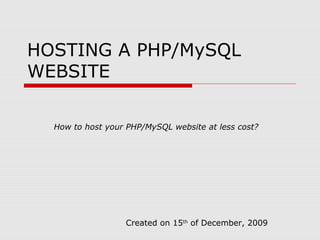
How to Host a PHP/MySQL Website for Less
- 1. HOSTING A PHP/MySQL WEBSITE How to host your PHP/MySQL website at less cost? Created on 15th of December, 2009
- 2. WHAT THIS IS NOT ABOUT? This presentation is NOT about HTML / PHP or any other web technology MySQL Database Concepts How to connect database with a web site? A Prospectus of a Web Hosting Company Pay Per Click Systems Referral Gathering Presentation Making Money using internet.
- 3. OUR ASSUMPTIONS Let us have the following assumptions about our web site. Nature of Web Site Database Driven Database Used MySQL Server Side Scripting PHP No.of databases used Very few (1 preferably) Site Activity Moderately Busy Total size of files Preferably less than 100 Megabytes.
- 4. OUR REQUISITES In order to run our website on the world wide web, we need two things. These two things are the factors which decide the cost, performance and utility of your web site. They are: 1. Hosting Service 2. Domain Name
- 5. Hosting Service Imagine, you are about to start a coffee shop. What do you need in the first place? The answer is “SPACE” Yes, you need a shop space to run the business. You have to buy/rent a reasonable amount of shop space.
- 6. Hosting Service (contd…) Our First Requirement – “Hosting Service” is the space for our web site Hosting means copying your web site’s files to a computer which is always connected to internet. This hosting computer is usually called the “Server”. This server serves your web pages all over the world.
- 7. Domain Name Now, after establishing a coffee shop, you would like to trademark your shop name. For example, Let us assume our coffee shop’s name is “Coffee Café™” If we trademark the name, then, no other person can start a shop in the name “Coffee Café™” It gives your shop an identity.
- 8. Domain Name (contd…) Trademarking gives a authorised name to your shop. Similarly, Domain Name gives a authorised name to the files you have stored on a hosting server. For, example, you may want to get a domain name of myownsite.com for your web site. In short, domain name is just an authorised name (like yahoo.com, gmail.com) for your web site.
- 9. Server Requirements The Requirements of a Server:- Always (or most of the time) ON Very high RAM capacity to handle busy traffic Internet connection with very large bandwidth Logging facility to record all the requests. High Quality hardware to prevent failures. Preferably, a backup facility to retrieve the files and data lost due to a crash.
- 10. Buying Required Space Because of the stringent requirements, we cannot afford to have a server at home. So, in order to host a web site, we have to contact people who already have these servers. And, buy/rent a certain amount of space on the server’s hard disk to store our web site’s files. Yes, this is similar to starting a shop.
- 11. The Cost Factor for Hosting The cost of the hosting space depends upon how much space you want. More the space, more is the cost. More the traffic expected, more is the cost. More the facilities, more is the cost. More the support, more is the cost.
- 12. Types of Servers There are two types of servers: Static servers, which do not support any files other than HTML, CSS, JS and Flash Dynamic servers, which provide a database connection support, and server side programming (like PHP, ASP, JSP) too. Naturally, dynamic servers cost more than the static servers. The cost depends on cost of software for the database access and language used for server side programming.
- 13. Hosting usually includes… Hosting service also includes the following facilities most of the times: A Control Panel E-mail Facility Web Page Editing Facility FTP service File Manager to upload files via HTTP Statistics of traffic (web analytics) Sub-domain Management And much more…
- 14. Free Hosting Some hosting providers provide hosting services for free. This is possible due to the following reasons: They display ads on your web pages. These generate income to host your web site. They display ads on your control panel, but not on your web pages. They use open-source technologies like PHP/MySQL available free of cost.
- 15. Some Popular Free PHP/MySQL Hosts Justfree.com – No conditions, no ads X10hosting.com – Requires periodic forum posting, no ads Heliohost.org – No conditions, high quality features, bandwidth high. Izfree.com – No conditions, no ads Zymic.com – No conditions, no ads Freewebhostingarea.com – Popup Ads present on your pages
- 16. Sign up and sub-domain allocation Go to any free/paid hosting site. Complete registration (including email verification, if any) Check your mailbox to know about how to access your site. Usually, the hosters allocate a sub- domain for your account username. For eg., your site can be accessed from http://username.hostname.com
- 17. Paid Hosting If you are very serious about your website, then, opt for paid hosting Paid hosting has more security. The cheapest paid hosting service I have seen is hostso.com (with great features also) (around Rs.350/year) Usually, a credit/debit card or a paypal account is needed to pay. Feel free to contact the support team of the hoster to get details on modes of payment.
- 18. Uploading Files Login to your control panel. (Details can be found in mail from hoster) Go to file manager. Upload,rename,delete files from the provided console. Some hosters provide FTP uploading facility. Some hosters enable you to upload zip files and extract them on server.
- 19. Testing our website Go to the site URL found in the mail from the hoster. You can view your web site from the server. For MySQL database creation, use the control panel database tools. To upload a backup of database from your local system, use phpMyAdmin found in Contol Panel.
- 20. Buying a Domain Name Now that we have a hosting service, we have to buy a domain name (similar to Trademark) Many companies act as domain registrars, who register domain names for people. They charge you on a per year basis. .com, .org, .net, etc (except .in) are available for around Rs.450/year. .in domain is available for around Rs.750/year.
- 21. Some Popular Domain Registrars GoDaddy.com This is the most popular domain registrar. Krify.com Though this is not so popular, it is a reliable service, dealing in Indian money. You can send Demand Drafts also to register a domain. Many registrars can be found by Googling. Try to get results that suit you. The price is not much different for different domain registrars.
- 22. Free Pseudo-Domain Names Some sites like co.cc offer you subdomains like yourname.co.cc for free. But, this looks like a top level domain name. One more site is freedomain.co.nr that gives you free domain name with co.nr. But, you need to link back to them on your home page.
- 23. Linking Domain Name with Hosting Visit your hoster’s email or site to know about the name of the “Name servers” of your hosted web site.(eg: ns1.host.com) Check the mail from your domain registrar and login to your domain administration panel. Enter the name servers of your web site in the “Name Servers” setting page of your domain registrar. This can take up to 24 hours to come into effect. Then, go to your domain name and you will see your hosted website.
- 24. Web Site Hosting Budget You can start a fully functional, professional web site just at Rs.0 only Provided, you get a co.cc or co.nr domain Provided, you get a free hosting service For people who want a .com domain, maximum budget is Rs.500 per year (including postage, if any) Provided, you choose free hosting service For professionals, the minimum budget is Rs. 1000 per year.
- 25. Start Now!!! Then what? Start Now. Wish you a profitable and happy web presence. Any query/suggestion can be mailed to me. Thanks and Regards Vivek Ganesan vivek@vivekganesan.com caliberoviv@gmail.com DISCLAIMER: THE PRICES/DETAILS ARE ABOUT TO CHANGE ANYTIME.
