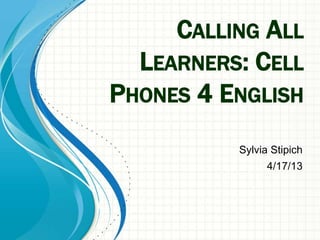
Cell phones 4
- 1. CALLING ALL LEARNERS: CELL PHONES 4 ENGLISH Sylvia Stipich 4/17/13
- 2. www.polleverywhere.co Let‟s start with an interactive poll. You‟ll need to take out your phones for this!
- 4. 1) Why Cell Phones? 2) Research: Who uses cell phones, what kind, where and how? 3) Incorporating feature phones & smart phones into practice 4) Experiment with some of resources suggested here in your classrooms PRESENTATION OBJECTIVES
- 5. Why Cell Phones? • Digital Divide: Disadvantaged adults just as likely to be part of 88% who use cell phones • Funds of Knowledge: ELLs often come in with more knowledge than we acknowledge • Ease of Use: no typing, intuitive design, stored password/mobile devices are rarely turned off: ELLs can therefore learn to use web before learning these skills • Variety: Use for scavenger hunts, real life practice and homework assignments • A Mobile Future: • ‘Responsive Design’ a hot tech topic • Multiple means of access: xBox, iPod, etc.
- 6. • Mexico: huge emerging mobile market • Almost 80% of 15-30 year old have downloaded apps • > 80% use email and text messages • Other markets: Russia, South Africa • Android: preferred OS in most countries • Low-income families: American teens from families making < $30k/year most likely to use phone as primary web access (30% compared to 24%) Accenture Mobile Web Watch Survey 2012: http://www.accenture.com/SiteCollectionDocuments/PDF/Accenture-Mobile-Web-Watch- Internet-Usage-Survey-2012.pdf Pew Internet: Teens and Technology 2013: http://www.pewinternet.org/Reports/2013/Teens-and- Tech.aspx ELLS AND CELL PHONE USE
- 7. CELL PHONE USE IN USA http://services.google.com/fh/files/blogs/Final_Mobile_Internet_Smartphone_Adoption_Insights_2011v3.pdf
- 8. Survey of Genesis Center Students • 20% communicate with family mainly through cell phones • 68% have a computer • 64% say they use a computer • 44% use it daily or sometimes • 68% say they enjoy using a computer • But 96% have a phone, and 64% have a smart phone • Students without smart phones still had many features on their phones
- 9. Feature % Calculator 64% Texting 76% Calendar 72% Games 64% Voicemail 68% Voice Recorder 60% Stop watch 16% These features are all ways to get learners thinking strategically about their cell phone use
- 10. • Brainstorm common features of „dumb‟ phones1 • Reflect on contexts in which each feature could be used 2 • Share3 PAIR AND SHARE
- 11. Pair and Share: How could you use a feature phone as an aid in teaching these skill sets?
- 12. FEATURE PHONES 4 LEARNING ENGLISH • Voicemail, picture or video homework assignments • Scavenger hunts: students take pics or videos • Classroom Twitter project: after setting up account, tweets can be done entirely via text message • Use as theatrical prop: students „call‟ each other • Error correction using voice recorder • Timed readings using stop-watch • Consumer skills using calculator • Soft skills and text messaging
- 13. Skills may not be acquired in this order! IncreasingDifficulty Mouse use & typing skills Using folders and file system BUILDING UPON SUCCESS: TECHNOLOGY SKILLS Using icons to navigate
- 14. ICONS AS PART OF THE TECHNOLOGY LEARNING CURVE • Learning to “read” icons helps computer skills improve on desktop machines or other unfamiliar environments • Icons are also perceived as more useful and create more positive user experiences • Authors of study support training in icons may aid in making connections to learning computer organization systems in general “The use of icons and labels in an end user application program: an empirical study on learning and retention.” http://portfolio.educ.kent.edu/daltone/cmc2/articles/jp_u se%20of%20icon%20labels_wiedenbeck.pdf
- 15. SMART PHONES 4 LEARNING ENGLISH • Language learning apps: get 100+ hours with out of class time to achieve EFL: Duolingo • Voice recognition software: use to spell-check, increase comprehensibility • Collaborate via Google Docs (Android app) or Skype • Scavenger hunts: student use GPS, Google maps, or use an „augmented reality‟ app like Junaio • Classroom Twitter projects: poems, collaborative stories60 Examples of Twitter in class: http://fluency21.com/blog/2013/02/19/60-inspiring-examples-of- twitter-in-the-classroom/ Duolingo effectiveness: http://static.duolingo.com/s3/DuolingoReport_Final.pdf
- 17. DuoLingo‟s Learning Roadmap Here is where you learn skills in order to master them
- 18. LESSONS
- 20. MASTERING A SKILL ON DUOLINGO MOBILE • Uses drag and drop instead of typing • Intuitive interface makes use of icons, familiar forms and three hearts “warning system”
- 21. Other Resources • Next best language-learning app: Busuu. Not crowd- sourced or as individually responsive as Duolingo, but a good alternative • Mango: desktop friendly website accessible to anyone with a RI library card from home or in library • Google in Education: http://www.google.com/edu/teachers/ • www.teachthought.com- Blog with ideas on using technology in the classroom • www.polleverywhere.com - Interactive quizzes to collect student data or opinions anonymously
- 22. SUMMARY Strong reasons to use cell phones in some capacity in class • Closing Digital Divide by using ELLs existing knowledge • Greater accessibility through mobile devices • Get ELLs to use phones for new strategic & language orientated purposes Feature phones (“dumb” phones) can be used for technology and content instruction • Texting, camera, calculators and calendars are ubiquitous Smart phone applications are varied • Easier interface: no typing or clicking • Many language learning apps of varying quality: Duolingo works and is free • Other applications include: augmented reality, out of class collaboration Cell phones can be used strategically and to create strategic thinkers who understand technology is also opportunity
- 23. QUESTIONS?
- 24. ADDITIONAL READING Moll, L. C., Amanti, C., Neff, D., & González, N. (1992). Funds of knowledge for teaching: Using a qualitative approach to connect homes and classrooms. Theory into Practice, 31(2), 132-141 Online at: http://www.sonoma.edu/users/f/filp/ed415/moll.pdf Wiedenbeck, Susan. "The Use of Icons and Labels in an End User Application Program: An Empirical Study of Learning and Retention." Behaviour & Information Technology 18.2 (1999): 68-82. Print. Online here: http://portfolio.educ.kent.edu/daltone/cmc2/articles/jp_use%20of%20icon%2 0labels_wiedenbeck.pdf
Notes de l'éditeur
- ----- Meeting Notes (4/17/13 12:50) -----Welcome!Thinking about cell phones in class, I get a variety of responses from ELLs and teachers. So first, a poll.
- Multiple choice question: http://www.polleverywhere.com/multiple_choice_polls/jkEmQSokPOmwUkEOpen question: http://www.polleverywhere.com/free_text_polls/ScMtbzH1sXtjVQ1
- Embedded poll
- Phones here and abroadFeature phone- ‘dumb’ phone
- Digital literacy divide has been much lamented, but current trends may help balance it. As seen in my survey, ELLs mirror many mainstream societal trends.Besides being good learner centered teachers who teach leveraging what students already know, we should not assume that our learners do or do not understand technology. I’ve found my learners are adept at using mobile sites, but the desktop version has the added difficulty of typing. On top of this, password and cookies are often automatically saved on phones, which are never shut off.However, when they do shut their phone off or access email on desktop, they’ve forgotten the password-set them up with a service like Gmail that uses texts to verify identify or sends password hints via text. In short, learners love mobile apps for ease of use: no password retrieval, easy clicking and scrolling without precision clicking required.
- ----- Meeting Notes (4/17/13 12:59) -----Any and all of these features can be put towards meeting educational or real life goals-young learners and old often don't realize the features they have
- Handout #1 (as seen in next slide)
- *********HANDOUT*****Discuss results of brainstorm
- ****HANDOUT #2 discussion*****Students with mobile experience may seem to be beginners with computers, but actually they already have some important knowledge. It’s important to reinforce for students that haven’t learned to use icons to navigate, but can type and use a mouse.
- Duolingo shown in a study by as effective as a first year semester of college in terms of vocabulary and fluency development. And it’s free.Twitter: news reports, sharing of articles, discussions
- Crowd-sourced, meaning that Duolingo sometimes asks users for translations. Duolingo languages currently available: English, Spanish, Portuguese, French, ItalianiOS only: in November 2012 announced intention to create Android version in one year’s time, be on look out in November 2013!If you are amore advanced learner, you have three chances to unlock the higher level lessons; but this ‘shortcut’ still takes some time.Points to note: When downloading an app, do a bit of research. Look at the icon on the web or your other source for the app and then check if it is the same. Also read reviews of an app before you download and only download from trusted sources like www.cnet.com, or on your phone’s Google Play or App Store on iPhone.
- Lessons are pictures based (left) or you can read articles translated by other users on the right (higher level task)
- It’s automated, but still potentially useful-not as detailed as teacher feedback, but gives user an idea of which skills and vocabulary knowledge are strong versus weak.
- Easier set up than desktop-no question of where to click.Sound icon is speaker.Three hearts are how many chances you have to pass the ‘test’-video game derived feature