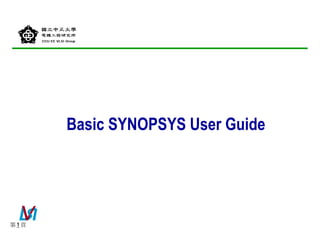
eetop.cn_DC中文教程.pdf
- 1. 頁 Basic SYNOPSYS User Guide 第 1
- 2. 頁 Outline Ø Setup system environment Ø Default Synthesis Ø Setting Design SPEC. Ø Setting Operating Environment Ø Setting Design Constraint - Combinational circuits -- Timing constraints - Sequential Circuits -- Specify the clock -- Setting input delay -- Setting output delay Ø Simulation of Synthesized Circuit 第 2
- 3. 第 3 頁 • Add the contents of /usr/synopsys/cicSynop/synopsys.cshrc to your .cshrc hsieh> cat /usr/synopsys/cicSynop/synopsys.cshrc >> .cshrc hsieh> source .cshrc hsieh> design_analyzer& • Use online documentation hsieh> cd hsieh> cp /usr/synopsys/cicSynop/Iview . hsieh> iview& Setup a New Synopsys User 完成系統環境設定 啟動 Synopsys Design Analyzer
- 4. 命令 SYNOPSYS 輸出的 verilog file 中不要有 tri_state 的敘述. (在 CADENCE 中使用 verilog IN 時不可有 tri_state 的敘述) 可以自行定義自己的 cell library( verilog model) 使用 synopsys 的轉換程式轉換成所需的 .db file(binary file) 第 4 頁 .synopsys_dc.setup File $ : 在.synopsys_dc.setup定義了啟動 design compiler 時的設定以及使用的 cell Library . $ : .synopsys_dc.setup 檔案使用者可洽系統管理者. 此檔案可複製到 user 的目錄下方便修改 . $ : 在 .synopsys_dc.setup 中所使用的 Library 相關設定如下: search_path = {. /vlsi-a/Librarys/LIB06_V2/Synopsys/usr/synopsys/libraries/syn}; Ø路徑要配合系統管理者的規畫設定 , 以上路徑只是以VLSI-CAD 實驗室的設定為例說明 target_library = {cb60hp231d.db}; link_library = {cb60hp231d.db}; symbol_library = {cb60hp231d.sdb}; verilogout_no_tri = “true” ;
- 5. Hsieh > design_analyzer & 啟動 Synopsys Design Analyzer 後的畫面: 第 5 頁
- 6. Read Formats button -- Synopsys formats DB (binary) : .db equation : .eq state table : .st -- Verilog : .v -- PLA(Berkeley Espresso) : .pla -- EDIF Default Synthesis 第 6 頁 在 Read File window 中選擇要合成 的 verilog file , 然後按 OK。 (此時系統會開出一個 Verilog window , 見下頁圖) 由 File Read 出現 Read File window 。
- 7. 接著 系統呼叫 Verilog-XL 去 compile 所輸入的 verilog file , 結果顯示於 Verilog window 。 Verilog window Default Synthesis (cont.) 第 7 頁
- 8. 頁 常見的錯誤如下 : • Syntax error verilog 語法錯誤 • Unsupported statements delay, initial, repeat, wait, fork, event, deassign, force, release • Unsupported definitions and declarations primitive, time, event, trand, trior, tri0, trireg • Unsupported operators •=== and !== • Division operator ( / ) • Modulus operator ( % ) • Unsupported gate-level constructs • nmos, pmos, cmos, rnmos, rpmos, rcmos • pullup, pulldown • rtran, tranif0, tranif1, rtranif0, rtranif1 Default Synthesis (cont.) 第 8
- 9. 由 Tools Design Optimization 出現 Design Optimization window 。 先點選 icon 後,Design Optimization 的選 項才會出現,被選擇的 icon 變成虛線狀 態。(所有的選項均是如此) Default Synthesis (cont.) 第 9 頁
- 10. 可依照需要點選小 icon 選擇 合成的方式 命令 SYNOPSYS 在 mapping 時嚐 試所有的 cells . 第 10 頁 $ : 最原始的合成不需要點選任何設 定,使用 defaults 的值即可。 $ : 選擇愈多的方法 , 合成的結果可能 更好 . 但是 , 相對的是必須花費更 長的時間. Default Synthesis (cont.)
- 11. 合成前 合成後( Hierarchical view ) 合成前的 icon 與合成後 的 icon 是不同的。 Hierarchical view bottom Default Synthesis (cont.) 第 11 頁
- 12. 點選此處 將指標移至 icon上雙擊滑鼠左 鍵或點選 Symbol view bottom 即可切換不同的顯示圖 或 Symbol view Symbol view bottom Default Synthesis (cont.) 第 12 頁
- 13. 將指標移至 icon上雙擊滑鼠左 鍵或點選 Schematic view bottom 即可切換不同的顯示圖 或 Schematic view bottom Schematic view Default Synthesis (cont.) 第 13 頁
- 14. 頁 • 到此,Synopsys 已經為我們的 verilog code 合成電路 (如上 圖), 但是這電路是由 Synopsys 根據原始的設定合成的 . Synopsys 是假設 input drive is infinite , output capacitance is zero , 也沒有相關的 Operating conditions, Timing, Area 等資 訊 (因為在 .synopsys_dc_setup 中並沒有設定)。這些都不是 真實的情況 , 所以我們需要針對我們的 Spec. 設定我們設計 上的 Constraints , 使 Synopsys 能依據我們的需要將 Design 做最佳化 (Optimization) . 第 14
- 15. Output Constraints Input driving strength ? Input arrival time ? Output capacitance load? Setting Design SPEC. 第 15 頁 My Design Input Constraints Operating Voltage ? Operating temperature ? Process variation ?
- 16. 將游標移至視窗中一點使用滑鼠左鍵 按住後拖曳滑鼠即出現範圍框,然後 放開滑鼠,就可圈選物件。被選擇之 物件以虛線狀態顯示。(如下圖) $:將游標移至欲點選的物件上按住 Shift 鍵後,再用滑鼠左鍵點選也可以點選物件或 取消選擇(單用滑鼠中鍵亦可)。 被選擇的 port 變虛線 Setting Operating Environment 第 16 頁
- 17. $: 其他設定均如上圖所述。 若只選擇一個 port 時,此處會出 現 port name 及原始的設定值。 填入欲設定的值後按 Apply 由 Attributes Operating Environment Drive Strength 即出現設定 Drive Strength 的視窗。(如下圖) Setting Operating Environment (cont.) 第 17 頁
- 18. Name Process Temp volt Interconnection Model WCCOM 1.33 70.00 4.75 worst_case_tree BCCOM 0.92 0.00 5.25 best_case_tree NCCOM 1.00 25.00 5.00 balance_tree $:選擇 Operating condition model. (delay model) J : Cell Library 中有定義才有效 Setting Operating Environment (cont.) 第 18 頁
- 19. 小於 1000 gates 的設計 1000 gates 的設計 2000 gates 的設計 $:選擇 設計電路的格局大 小 。最好選大一點。 J : Cell Library 中有定義才有效 Setting Operating Environment (cont.) 第 19 頁
- 20. 由 Attributes Operating Environment Load 即出現設定 loading 的視 窗。(如下圖) 填入欲設定的值後按 Apply Setting Operating Environment (cont.) $ : 若 output loading 太大, Synopsys 會 根據 cell library中的定義適當的加入 buffer ( cell library 有定義才有效 ) 第 20 頁
- 21. 頁 Setting Design Constraint • Optimization constraints – Maximum delay , Minimum delay • For combinational circuits – Select the start and end points of the concerned paths • For sequential circuits – Specify the clock – Setting input delay – Setting output delay – Maximum area 第 21
- 23. 由 Attributes Optimization Constraints Design Constraints 即可進入設定 Design constraints window 在 Max Area 欄中 Area 大小 (單位 : gates). 因為沒有 license , 所以無法對 power 設定 constraint . $ : 視情況而定, default 是不需設定 Setting Constraints (cont.) 第 23 頁
- 24. 所有環境變數設定完後, 由 Analysis Highlight Critical Path , Synopsys 會將電路的 Critical Path 顯 示 (如圖) Combinational circuits 第 24 頁
- 25. 再由 Analysis Report 即出現 Report 視窗 (如圖), 點選需要的項目後按 Apply 先點選 Critical path output port (點 選的 port 呈虛線狀,如上圖) 選擇的 port name Combinational circuits (cont.) 第 25 頁
- 26. - Number of cells - Combinational area - Total area Operating environment Combinational circuits (cont.) 第 26 頁 Point timing
- 27. 設定 constraints 時, 必須先點選欲設 定的 port, 圖例是圈選所有的 ports Combinational circuits (cont.) 第 27 頁
- 28. 在 Maximum Delay 欄中填入 Input port 到 Output port 的 timing constraints 由 Attributes Optimization Constraints Timing Constraints 即可進入設定 timing constraints window Input port name Output port name Combinational circuits (cont.) $ : 可針對單一 input 及 output 設定 第 28 頁
- 30. Timing 不符 Spec. 但是 Synopsys 並不會告 訴 user. Synopsys 只是盡其所能將電路合成. 若無法符合 Spec. 就只有修正電 路的設計或更換 codeing style . Combinational circuits (cont.) 第 30 頁
- 31. output loading 設定為 5 pF 後, 再重新合成一次 $ : cell library 有定義才有效 Combinational circuits (cont.) 第 31 頁
- 32. Output 增加了 buffer Combinational circuits (cont.) 重新合成前 重新合成後 第 32 頁
- 34. 先點選欲設定 的 port 由 Attributes Clocks Specify 即出現設定視窗 Don’t Touch Network : Do not re-buffer the clock network Fix hold : Fix your hold time requirement in compile, create hold constraint for the clock Specify Clock 第 34 頁 在 Period 欄中填入時間(單位 : ns)
- 35. 在 Period 欄中填入時間後按 Apply , (單位 : ns)即可改變 clock period Specify Clock (cont.) 第 35 頁
- 36. 若欲調整 duty cycle , 先點選 clock edge (數字 顏色變紅 , Edge 欄中會出現原設定時間 然後在 Edge 欄中填入設定時間後按 enter 鍵即可調整 duty cycle , 最後按 Apply 確定 $ : 使用滑鼠左鍵點選 edge 按住不放後拖曳 滑鼠也可調整 duty cycle , 最後按 Apply 確定 Specify Clock (cont.) 第 36 頁
- 37. 點選 Skew bottom進入設定 clock skew window 點選 Propagated bottom 並設定 skew time (ns) 後按 Apply Specify Clock (cont.) 第 37 頁
- 38. D Q Q a D Q Q D Q Q data CLK data CLK e_max e_min MAX. Delay & MIN. DELAY 第 38 頁 D Q Q e b c d 我們拿已知的時脈作為參考,扣 除週邊電路所花的時間,即是 My design所能用於合成最佳化的時間 。其中,以左圖為例, a 是我們 的 input delay time可以視為 input block 在時脈到達後的 data ready time,b 則包含了Data 在 My design 前的 delay time tb 加上 Data 的 setup time tsu。 CLK Input Block Output Block My Design a_min a_max t b t su a : Input Delay e : output Delay
- 39. 選擇物件後由 Attributes Operating Environment Input Delay 即出現設定延遲的 視窗。(如下圖) 在此填入設定值 (單位:ns) 後按Apply 若要設定不同的 rise,fall delay ,點選小 icon 取消。( 其他設定均如此) Setting Input Delay 第 39 頁
- 40. 選擇物件後由 Attributes Operating Environment Output Delay 即出現設定延遲 的視窗。(如下圖) 在此填入設定值 (單位:ns) 後按Apply Setting Output Delay 第 40 頁
- 41. 設定 constraints 時, 必須先點選欲設 定的 port, 圖例是圈選所有的 ports Setting Constraints -- sequential circuit 第 41 頁
- 42. 在 Maximum Delay 欄中填入 Input port 到 Output port 的 timing constraints $ : 可針對單一 input 及 output 設定 由 Attributes Optimization Constraints Timing Constraints 即可進入設定 timing constraints window Input port name Output port name Setting Constraints (cont.) -- sequential circuit 第 42 頁
- 43. 所有環境變數設定完後, 由 Analysis Highlight Critical Path , Synopsys 會將電路的 Critical Path 顯 示 (如圖) 頁 $ : 由此可看出 Synopsys 在 combinational circuit 與 sequential circuit 上對 Critical Path定義的差異 . 因此不能使用這樣的 方法分析 Critical Path. Setting Constraints (cont.) -- sequential circuit 第 43
- 44. 點選欲觀察的 gate output point (如右上 圖所示), 由 Analysis Show Timing即可 觀察該點的 timing . 使用 Report 亦可. Output name Setting Constraints (cont.) -- sequential circuit 第 44 頁
- 45. 如同上頁(只要點選該 gate) 由 Analysis Highlight Max Path Max Path 即可觀察該點的 timing path .(如同下頁所示) Setting Constraints (cont.) -- sequential circuit 第 45 頁
- 46. Max. delay time Setting Constraints (cont.) -- sequential circuit 第 46 頁
- 47. 點選欲設定的 input port 及 gate output point (如左圖所示). 放大圖如下頁所示. input port name gate output point name 在此填入設定值 (單位:ns) 後按Apply Setting Constraints (cont.) -- sequential circuit 第 47 頁
- 48. 使用滑鼠左鍵點選 input port 再使用中 鍵點選任一 gate 的 output point(如圖) Setting Constraints (cont.) -- sequential circuit 第 48 頁
- 49. 重新合成前 重新合成後 Setting Constraints (cont.) -- sequential circuit 第 49 頁
- 50. Max. delay time Max. delay time Setting Constraints (cont.) -- sequential circuit 第 50 頁
- 51. $ : 兩個 latch or flip flop 間如何設 constraints ? 如圖所示, 如果 delay time 不符 spec.或是 覺得結果不佳.可依照 52~54 頁所示設定. delay time 不 符 spec. Setting Constraints (cont.) -- sequential circuit 第 51 頁
- 52. $ : 使用滑鼠中鍵選取或取消 Setting Constraints (cont.) -- sequential circuit 第 52 頁
- 53. 點選此處使之反白後 ,按方向 icon . 即可設定 from point Setting Constraints (cont.) -- sequential circuit 第 53 頁
- 54. 點選欲設定的 output point 在此填入設定值 (單位:ns) 後按Apply Setting Constraints (cont.) -- sequential circuit 第 54 頁
- 55. 重新合成後 重新合成前 Setting Constraints (cont.) -- sequential circuit 第 55 頁
- 56. 點選同一個 gate 合成後 Delay time 合成前 Delay time 符合 timing SPEC. 如同 43 ~ 44 頁所示方法顯示 Max. Path Setting Constraints (cont.) -- sequential circuit 第 56 頁
- 57. 細節部分請參考 SYNOPSYS on line document --- HDL Compiler for Verilog Reference 第 57 頁 Differences of coding • structure • key word --- //synopsys
- 58. end assign out = outtmp; endmodule end assign out = outtmp; endmodule Coding 上的差異可以影響合成的結果, synopsys 可以讓 user自行對 Coding 做不同的組合, 以達成不同的目的. 詳細的說明請參考 HDL Compiler for Verilog Reference --- Chapter 8 (SYNOPSYS on line document). 底下是一個例子. difference Structure 第 58 頁 module coding_2(a, b, c, d, out); input [3:0] a, b, c, d; reg [3:0] outtmp; output [3:0] out; always @(a or b or c or d) begin outtmp = ((a + b) + (c + d)); module coding_1(a, b, c, d, out); input [3:0] a, b, c, d; reg [3:0] outtmp; output [3:0] out; always @(a or b or c or d) begin outtmp = a + b + c + d;
- 59. Coding_1 out = a + b + c + d ; Coding_2 out = ((a + b ) + (c + d)); 第 59 頁
- 60. Coding_1 Coding_2 第 60 頁
- 61. difference Coding_1 Coding_2 key word --- //synopsys 第 61 頁 module SP1 ( reset,SP2IB1,IB12SP,SPen, SP2IB1en ) ; input SPen, SP2IB1en ,reset; input [2:0] IB12SP ; output [2:0] SP2IB1; reg [2:0] sp; always @(SPen or IB12SP or reset) begin if (reset) sp = 07; else if (SPen) sp = IB12SP; end assign SP2IB1 = (SP2IB1en ? sp : 'bz); endmodule module SP2 ( reset,SP2IB1,IB12SP,SPen, SP2IB1en ) ; input SPen, SP2IB1en ,reset; input [2:0] IB12SP ; output [2:0] SP2IB1; reg [2:0] sp; //synopsys async_set_reset "reset" always @(SPen or IB12SP or reset) begin if (reset) sp = 07; else if (SPen) sp = IB12SP; end assign SP2IB1 = (SP2IB1en ? sp : 'bz); endmodule
- 62. Coding_1 Coding_2 $ : 若不定義 //synopsys async_set_reset 時, SYNOPSYS並不會選取含 “set” or “reset” 的 latch. 因此 SYNOPSYS 會將 reset 及 enable signal 做 gated control 輸 入 latch 的 enable input, 這樣的方式可能使得電路不正常運作. 第 62 頁
- 63. 若不用 full_case 的方式, 可 將 case 補足. Coding_1 Coding_2 key word --- //synopsys 第 63 頁 module CIN1(C2CIN ,IB172CIN ,CINout ,CINsel ,CINen ,CINclr); input C2CIN, IB172CIN, CINen, CINclr; input [1:0] CINsel; output CINout; reg muxans,cin; always @(CINsel or C2CIN or IB172CIN) begin case(CINsel) //synopsys full_case parallel_case 2'b00 : muxans = C2CIN; 2'b01 : muxans = ~C2CIN; 2'b11 : muxans = IB172CIN; //default: muxans = 1'bx; endcase end //synopsys async_set_reset "CINclr" always @(muxans or CINen or CINclr) begin if (CINclr) cin = 0; else if (CINen) cin = muxans; end assign CINout = cin; endmodule module CIN2(C2CIN ,IB172CIN ,CINout ,CINsel ,CINen ,CINclr); input C2CIN, IB172CIN, CINen, CINclr; input [1:0] CINsel; output CINout; reg muxans,cin; always @(CINsel or C2CIN or IB172CIN) begin case(CINsel) 2'b00 : muxans = C2CIN; 2'b01 : muxans = ~C2CIN; 2'b11 : muxans = IB172CIN; //default: muxans = 1'bx; endcase end //synopsys async_set_reset "CINclr" always @(muxans or CINen or CINclr) begin if (CINclr) cin = 0; else if (CINen) cin = muxans; end assign CINout = cin; endmodule
- 65. 細節部分請參考 SYNOPSYS on line document --- Design Compiler Family Reference Manual 第 65 頁 Additional Setting
- 66. 利用 Check Design 檢查 設計是否有問題 . 最詳細的 Report 檢查所有的電路 若電路有 errors 或 warnings 或顯 示於此視窗, 若 完全無錯則如圖 所示 Check Design 第 66 頁
- 67. command window 可以讓 user 輸入 指令及觀察選項動作成功與否 輸入指令處 success fail Command Window 第 67 頁
- 68. $ : Variables window 可以讓 user 輸入修改設 定. 圖例是針對verilogout_no_tri 的設定由 false 更改為 true (如同修改 .synopsys_dc_setup 一 般) 指令集選擇 選擇指令 參數輸入 第 68 頁
- 69. (1) Save the synthesized circuit as verilog format ( *.v) Simulate the Synthesized Circuit 選擇儲存的格式 第 69 頁
- 70. 頁 (2) Simulation 方法一 : Verilog XL command line simulation method ex) 寫一個含測試 pattern 的 test.v hsieh> verilog incr.v test.v -f ~/simopt.f 其中 , incr.v 是我們由 Synopsys 轉出的 verilog file simopt.f 是有關 library 的路徑設定 (User 自建 , 如下頁) 方法二 : Verilog In “ Verilog In”是在 Cadence 環境下 , 將 netlist 轉成 schematic 的工具 . 由於 Verilog In 只接受 netlist , 而我們由 Synopsys 轉 出來的 verilog file 可能含有一些 behavior level 的描述 , 因此不 能直接用 Verilog In 去得到 schematic 去做模擬 。但是 , 只要適 當的修改設定檔案,我們由 Synopsys 轉出的 verilog file , 就可以 直接用 Verilog In去做模擬 。方法如下: 在 .synopsys_dc.setup 檔案中,尋找 verilogout_no_tri = “ false“; 將他改為verilogout_no_tri=“true”; 就可以了。 Simulate the Synthesized Circuit(cont.) 第 70
- 71. Variables of Verilog and Simopt.f file Variables of Verilog : -s : interactive mode -f < filename >: read host command arguments from file +venv : invoke the verilog control window and LSE -h : help linear model nonlinear model 第 71 頁 simopt.f 檔案內容如下 : +ism -v /vlsi-a/Librarys/LIB06_V2/Verilog/cb60hp231d.ismvmd -v /vlsi-a/Librarys/LIB06_V2/Verilog/cb60hd231d.ismvmd -v /vlsi-a/Librarys/LIB06_V2/Verilog/cb60io420d.ismvmd -v /vlsia/Librarys/LIB06_V2/Verilog/cb60hp231d/cells/support/udps.vmd -v /vlsi-a/Librarys/LIB06_V2/Verilog/cb60hd231d/cells/support/udps.vmd
- 72. 頁 Reference : • SYNOPSYS on line document --- Design Compiler Family Reference Manual --- HDL Compiler for Verilog Reference • CIC 使用手冊 --- Login Synthesis Training Manual 第 72