Survey monkey tutorial
•Download as PPTX, PDF•
0 likes•2,225 views
Report
Share
Report
Share
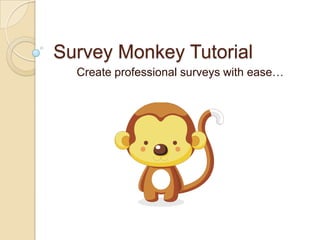
Recommended
More Related Content
What's hot
What's hot (20)
How to Use Canva - Liezel Kabigting - Simpliezel.m4v

How to Use Canva - Liezel Kabigting - Simpliezel.m4v
How to Use Evernote for Project Management - Florencio_Banal - Mr_Feasibility

How to Use Evernote for Project Management - Florencio_Banal - Mr_Feasibility
Viewers also liked (18)
Lancement du RennesJS - le User Group de la communauté JavaScript rennaise.

Lancement du RennesJS - le User Group de la communauté JavaScript rennaise.
Similar to Survey monkey tutorial
Similar to Survey monkey tutorial (20)
Lab Project Survey Administration InstructionsStep-By-Step Instr.docx

Lab Project Survey Administration InstructionsStep-By-Step Instr.docx
How to create a poll for live classroom meeting times

How to create a poll for live classroom meeting times
Recently uploaded
Recently uploaded (20)
"Debugging python applications inside k8s environment", Andrii Soldatenko

"Debugging python applications inside k8s environment", Andrii Soldatenko
Unraveling Multimodality with Large Language Models.pdf

Unraveling Multimodality with Large Language Models.pdf
Vector Databases 101 - An introduction to the world of Vector Databases

Vector Databases 101 - An introduction to the world of Vector Databases
Ensuring Technical Readiness For Copilot in Microsoft 365

Ensuring Technical Readiness For Copilot in Microsoft 365
"Federated learning: out of reach no matter how close",Oleksandr Lapshyn

"Federated learning: out of reach no matter how close",Oleksandr Lapshyn
What's New in Teams Calling, Meetings and Devices March 2024

What's New in Teams Calling, Meetings and Devices March 2024
Designing IA for AI - Information Architecture Conference 2024

Designing IA for AI - Information Architecture Conference 2024
"LLMs for Python Engineers: Advanced Data Analysis and Semantic Kernel",Oleks...

"LLMs for Python Engineers: Advanced Data Analysis and Semantic Kernel",Oleks...
Unleash Your Potential - Namagunga Girls Coding Club

Unleash Your Potential - Namagunga Girls Coding Club
Beyond Boundaries: Leveraging No-Code Solutions for Industry Innovation

Beyond Boundaries: Leveraging No-Code Solutions for Industry Innovation
Transcript: New from BookNet Canada for 2024: BNC CataList - Tech Forum 2024

Transcript: New from BookNet Canada for 2024: BNC CataList - Tech Forum 2024
Tampa BSides - Chef's Tour of Microsoft Security Adoption Framework (SAF)

Tampa BSides - Chef's Tour of Microsoft Security Adoption Framework (SAF)
Survey monkey tutorial
- 1. Survey Monkey Tutorial Create professional surveys with ease…
- 2. Sign in to create an account…
- 3. Creating a survey… Once you are signed in, click the Create Survey button located on the top right of all of the pages in your account to open the create survey page. Or click on a previous survey to modify /edit. . .
- 4. Survey Options… There are 3 different options you can use to create a new survey. Select one of those options to apply to your new survey form. 1)Create a new survey from scratch – will create a blank survey form that you can use to add your own questions 2)Copy an existing survey – can be used to create a copy of a survey form you have already created 3)Use a Survey Template – will allow you to select from a list of pre-designed survey forms that can be customize to fit your needs. Click the Design Survey button once you’ve chosen you template.
- 6. Copy an existing survey
- 7. Use an expert survey template
- 10. Your created survey question will look like this…
- 11. Add Pages… When you create a survey, the default Edit Survey page opens to page #1. Click the Add Page Before/After button to add a new page to your survey. In this page you can choose to insert a title for your page and include text for an introduction or description of the page. Click the Split Page Here button before any question to create a page break in your survey and divide the questions onto separate pages.
- 13. Upload your own emails and have Survery Monkey send a survey invitation
- 14. Embed your survey on your website
- 16. Move and Copy Pages… You have the ability to copy or move pages and questions within a design. While in the Edit Survey mode, there is a Move and Copy button associated with each question or page. Move questions/pages: Select the Move button associated with the question/page you want to move. Click the Move Question Here button in the design where you want to place it. This button is located above or below an existing question. (Follow the same principle to move a page. The Move Page Here button is located above each page.) Copy questions/pages: Select the Copy button associated with the question/page. The Paste Question Here button appears above and below each question. Just click on the button where you want to paste that question.
- 18. School safety
- 20. Bullying
- 21. Programs