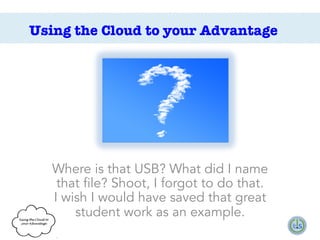
Cloud ppt
- 1. Using the Cloud to your Advantage Where is that USB? What did I name that file? Shoot, I forgot to do that. I wish I would have saved that great student work as an example.
- 2. Who am I? Big Huge Labs & Tagxedo used above
- 3. What’s your cloud attitude? • Walk around the room and answer the prompts • Debrief Technology adaption using Lino It or Padlet
- 4. What’s your cloud attitude? • tinyurl.com/wiredcloud • Click under the box & answer the prompt. You are playing in the cloud!
- 5. Cloud hopping already • • • • • Tiny Url Padlet Online Stop Watch Big Huge Labs Tagxedo
- 6. Cloud Resources • www.bpstis.org • TIS Team – Shelly Stanton • PD Resources – Wired Wednesday-Using the Cloud
- 7. Dancing in the clouds tonight • Dropbox – Play Time • Google Keep – Play Time • Evernote – Play Time
- 8. Dropbox One place for all of your stuff, wherever you are.
- 9. Dropbox Why it’s awesome • Free (2 gb) • Cloud Based • Collaborative • Works on all devices • Automatically syncs • Just like regular file storage so you don’t have to learn anything new!
- 10. Dropbox…let’s get it started • Check your email for an invitation or go to www.dropbox.com • Begin the download • It should appear in your downloads menu or pop up
- 11. 1. download • Once the program finishes downloading, double click on it and the application window will appear. • Drag and drop the blue box into your Applications folder.
- 12. 2. install • To install Dropbox, go to your Applications folder and double click on the Dropbox icon.
- 13. 2. install • Select “I don’t have a Dropbox account” and click Continue. Unless of course you have one
- 14. 2. install • Create an account • Agree to the Terms of Service
- 15. 2. install • Once the installation is finished, Dropbox provides a 5-page tutorial. Feel free to read this to get more familiar with the program.
- 16. 2. install • The blue Dropbox icon will appear in the top right corner of your menu bar, as shown by the green arrow.
- 17. 3. Desktop access • Click on the blue Dropbox icon and then select “Open Dropbox Folder.” Told ya, nothing new J
- 18. 3. Desktop access • Add a new folder by clicking on the Gear menu and selecting “New Folder.”
- 19. 3. Desktop access • Blue Circle=syncing in progress • Green Arrow=complete In order to access you have to wait for the green check
- 20. 4. sharing • Select the folder you want to share. • Select “Share This Folder…”. • This will take you to the Dropbox website. Just follow the prompts
- 21. 5. Online access • Dropbox is in the cloud…
- 22. 5. Online access • To upload a filed online, under the “Files” tab select “Upload.”
- 23. 5. Online access • Once your file has finished loading, it will appear in that folder EVERYWHERE (well, close).
- 24. 5. Online access • You can also share a folder from the website. Click the “Sharing” tab and click “Share a folder.”
- 25. 6. Public folder • Public folder available
- 26. 6. Public folder • Click the Dropbox icon menu and select “Copy Public Link.” You can now paste the link into an email, Facebook message, website, blog, or anywhere else.
- 27. Status icons…
- 28. Dropbox on your device App • Free app • Just log in • Everything will automatically sync To be aware • Cannot edit from your idevice • Format may change
- 29. Ensure it’s not foggy • Favorite tool • Where to go for help • Why will you use Dropbox? • Questions
- 30. GAFE • Google Apps for Education – Lots of ways to access them
- 31. Where are your GAFE’s • Log into D2 • Click on the Apps Tile Click on More to add apps and see what else you have access to What GAFE’s do you have installed?
- 32. Home & Office • Several of these are automatically added to our GAFE suite ✓ • Google Keep is similar to Evernote ✓ ✓ ✓ ✓ ✓ ✓ ✓ ✓
- 33. What is Google Keep
- 34. Adding to your suite in Chrome • Click on your 9 pin tile • Then choose store
- 35. Install From Store select Free Now it’s in your Suite
- 36. Google Keep Launching for Chrome • Simply click on the tile and your lists will appear – Can add new notes – Can take images – Archives
- 37. Google Keep on your device App • Free app • Just log in • Everything will automatically sync To be aware • Looks a little bit BETTER
- 38. Questions & Great Ideas
- 39. Evernote Why it’s awesome Folders for organization Syncs across devices Tag options Searchable Voice Record Add images & attachments • Take pictures • Collaborate & Share • MORE • • • • • •
- 40. Account Set up • Go to www.evernote.com • Sign up • Follow the prompts And yep, there’s an app for that If you need help with downloading look at Dropbox directions
- 41. Where did it go? • Once installed on your computer it is under applications in your finder You can drag it to your toolbar for easy access
- 42. Creating a note • It’s a little different everywhere • Basically press on + Note: Single item stored in Evernote Notebook: A container for notes
- 43. Features • • • • Drag and Drop Set reminders Add images Save web content – Add extension in Chrome Web store • Toolbar similar to word • Allows for audio recording • Allows for markup of pdf’s “Don’t be afraid to get your hands dirty with technology.”Cordes
- 44. Learn More • • • • • • • www.bpstis.org BPS TIS Youtube BPS TIS Facebook BPS TIS Pinterest BPS TIS Google + Caskeyd Twitter Community 7 406 Tech Talk
- 45. Foggy terms
- 46. Websites used in this workshop • • • • • • Tiny Url Padlet Online-Stopwatch Dropbox Grooveshark Poll Everywhere • • • • • My Big Huge Labs Tagxedo Google Keep Evernote Bpstis.org
