Report
Share
Download to read offline
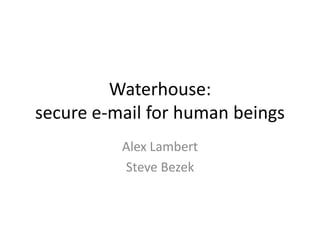
Recommended
Recommended
More Related Content
Recently uploaded
Recently uploaded (20)
UiPath Test Automation using UiPath Test Suite series, part 1

UiPath Test Automation using UiPath Test Suite series, part 1
Linux Foundation Edge _ Overview of FDO Software Components _ Randy at Intel.pdf

Linux Foundation Edge _ Overview of FDO Software Components _ Randy at Intel.pdf
Powerful Start- the Key to Project Success, Barbara Laskowska

Powerful Start- the Key to Project Success, Barbara Laskowska
Intro in Product Management - Коротко про професію продакт менеджера

Intro in Product Management - Коротко про професію продакт менеджера
Introduction to Open Source RAG and RAG Evaluation

Introduction to Open Source RAG and RAG Evaluation
Secure Zero Touch enabled Edge compute with Dell NativeEdge via FDO _ Brad at...

Secure Zero Touch enabled Edge compute with Dell NativeEdge via FDO _ Brad at...
Free and Effective: Making Flows Publicly Accessible, Yumi Ibrahimzade

Free and Effective: Making Flows Publicly Accessible, Yumi Ibrahimzade
Salesforce Adoption – Metrics, Methods, and Motivation, Antone Kom

Salesforce Adoption – Metrics, Methods, and Motivation, Antone Kom
Introduction to FDO and How It works Applications _ Richard at FIDO Alliance.pdf

Introduction to FDO and How It works Applications _ Richard at FIDO Alliance.pdf
The Value of Certifying Products for FDO _ Paul at FIDO Alliance.pdf

The Value of Certifying Products for FDO _ Paul at FIDO Alliance.pdf
What's New in Teams Calling, Meetings and Devices April 2024

What's New in Teams Calling, Meetings and Devices April 2024
Behind the Scenes From the Manager's Chair: Decoding the Secrets of Successfu...

Behind the Scenes From the Manager's Chair: Decoding the Secrets of Successfu...
Featured
More than Just Lines on a Map: Best Practices for U.S Bike Routes
This session highlights best practices and lessons learned for U.S. Bike Route System designation, as well as how and why these routes should be integrated into bicycle planning at the local and regional level.
Presenters:
Presenter: Kevin Luecke Toole Design Group
Co-Presenter: Virginia Sullivan Adventure Cycling AssociationMore than Just Lines on a Map: Best Practices for U.S Bike Routes

More than Just Lines on a Map: Best Practices for U.S Bike RoutesProject for Public Spaces & National Center for Biking and Walking
Featured (20)
Content Methodology: A Best Practices Report (Webinar)

Content Methodology: A Best Practices Report (Webinar)
How to Prepare For a Successful Job Search for 2024

How to Prepare For a Successful Job Search for 2024
Social Media Marketing Trends 2024 // The Global Indie Insights

Social Media Marketing Trends 2024 // The Global Indie Insights
Trends In Paid Search: Navigating The Digital Landscape In 2024

Trends In Paid Search: Navigating The Digital Landscape In 2024
5 Public speaking tips from TED - Visualized summary

5 Public speaking tips from TED - Visualized summary
Google's Just Not That Into You: Understanding Core Updates & Search Intent

Google's Just Not That Into You: Understanding Core Updates & Search Intent
The six step guide to practical project management

The six step guide to practical project management
Beginners Guide to TikTok for Search - Rachel Pearson - We are Tilt __ Bright...

Beginners Guide to TikTok for Search - Rachel Pearson - We are Tilt __ Bright...
Unlocking the Power of ChatGPT and AI in Testing - A Real-World Look, present...

Unlocking the Power of ChatGPT and AI in Testing - A Real-World Look, present...
More than Just Lines on a Map: Best Practices for U.S Bike Routes

More than Just Lines on a Map: Best Practices for U.S Bike Routes
Ride the Storm: Navigating Through Unstable Periods / Katerina Rudko (Belka G...

Ride the Storm: Navigating Through Unstable Periods / Katerina Rudko (Belka G...
Evaluation and Walkthrough
- 1. Waterhouse: secure e-mail for human beings Alex Lambert Steve Bezek
- 3. Task: E-mail a friend I’ll start by typing Karen’s name in the “to” box, just like I always have. Drop down menu for autocomplete (as in Gmail) Karrie Karahalios <kkarahal@cs.uiuc.edu> Hey, after I installed Waterhouse, I started seeing Nitin Karmarkar my Facebook friends’ pictures here. Cool! This lock is new, <nitink@uw.edu> too…must have something to do with security. Karen Chau <karen@ageff.com>
- 4. Task: E-mail a friend After I chose Steve’s name, it added a lock icon. This must mean something is secure. Extra protection: Your message will be sent securely. Evil hackers won’t be able to intercept and read it. Learn more X I guess this is an Ahh…this is what the lock improvement over Now I feel a lot better about icon must mean. I hate evil usual e-mail. sending my credit card hackers. number to Steve. I always hear stories about hackers stealing credit cards online.
- 5. Task: E-mail a friend For extra protection, ask Jordan to use Waterhouse and add him as a Facebook friend. Learn more I guess this message doesn’t have the extra protection. If I were sending something important, I might want the extra protection. When that happens, I’ll click “Learn more”.
- 6. Task: Receive e-mail from a friend You can be confident that Steve Bezek really sent this message. Learn more Hey, it’s Steve’s picture. Cool! Hey, I guess he really sent this. Good to know, after that Chancellor thing. I hate hackers.
- 7. Task: Receive e-mail from a friend You can be confident that Steve Bezek really sent this message, and that evil hackers can’t read it. Hey, cool, Steve really sent this and Learn more hackers can’t read it. I feel better about using e-mail now.
- 9. Validity of system status • We provide feedback through the familiar lock icon • We update the “extra protection” message as the user chooses recipients • There’s always a “learn more” link next to our UI text.
- 10. Match between system and the real world • We never use terms like “encrypt”, “sign”, “private key”, “public key”, “RSA”, “1024-bit”, etc. • We intentionally use colloquial terms like “evil hackers” and “extra protection” because they resonate with average users’ understanding of security • Simple shorthand: when I see the sender’s picture, I know I can trust it • Picture provides an important incentive outside of security benefits (which are likely boring to the average user)
- 11. User control and freedom • No worse than conventional e-mail interface • User can temporarily disable “extra protection” using the small “X” in the composition screen • Easy to uninstall – Can gracefully degrade even if removed improperly: “if the recipient’s Waterhouse client hasn’t updated in x days, assume the user uninstalled it and ignore his public key (send without encryption)”
- 12. Consistency and standards • Unobtrusive extension to e-mail interface • Doesn’t disturb any existing workflows – just makes things better
- 13. Help users recognize, diagnose, and recover from errors • Can gracefully degrade even if removed improperly: “if the recipient’s Waterhouse client hasn’t updated in x days, assume the user uninstalled it and ignore his public key (send without encryption)” • If something fails (can’t reach Facebook), replace “extra protection” guarantee with a short message with a reasonable explanation • If signature is missing or bogus, just don’t display the extra sender ID panel (in lieu of scary red error message, since experience shows the user won’t understand it and they can’t take corrective action anyway) • (Possibility for error reporting to detect bugs in our client)
- 14. Error prevention • Hard to make errors: can’t make (m)any choices • Signing is automatic everywhere • Address book and key list constantly refreshed • Uses long-term credentials to access Facebook • Graceful failure if recipient reads an encrypted message on non-Waterhouse client (“This secure message was sent using Waterhouse; please install...”)
- 15. Recognition above recall • Only three things you can really do: send secure e-mail, uninstall, or change your Facebook account • No menus • No choices for security level: automatically sends with best security possible • Minimal configuration options integrated with “Settings” UI for e-mail client • Face recognition security – (And it’s much quicker to recognize a face than to read a security statement and remember what it means)
- 16. Flexibility and efficiency of use • It just works: automatically determines the best security options for your recipients – ALL outgoing messages are signed – No friendship: sign only – Encrypt iff the recipient has Waterhouse (public key in directory) and is a Facebook friend • No accelerators needed; rides on existing composition UI
- 17. Aesthetic and minimalist design • Incredibly simple design – “Why Johnny Can’t Encrypt” missed a key point: users shouldn’t have to use a dedicated security UI – Integrates into existing workflow – Looks just like existing e-mail client (e.g. Gmail) • Secure by default
- 18. Help and documentation • “Learn more” links for every Waterhouse message • Help content will be written assuming that user doesn’t care about details • Advanced technical details allow independent evaluation (important for tech-savvy early adopters)
- 19. Another benefit “The societal benefit of building an infrastructure that protects well against passive attacks is that it makes it much harder to do undetected bulk monitoring of the population. It's a defense against police- states, not against policemen.” John Gilmore, on the motivation for FreeS/WAN, his open-source IPsec implementation