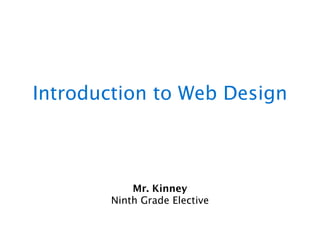
Web Design, Lesson 1
- 1. Introduction to Web Design Mr. Kinney Ninth Grade Elective
- 2. We're going to… • Learn how to create web pages using HTML. • Learn FTP and how to publish web pages with it. • Learn about accessibility and how to create accessible web sites. • Learn how the internet works (Duh). • Learn how to insert graphics and multimedia elements.
- 3. http:// web.scholarsnyc.com Write this down.
- 4. Nitpicky Rules • Upon entering, students are expected to log into their workstations and proceed to complete the warm-up activity displayed on the Smart Board. • Only touch classroom equipment when instructed to do so by a teacher. • Computers and other technology are intended for academic use only—inappropriate use (e.g. video games, copyright violation, etc.) will be reflected on classroom performance grades and may result in the suspension of computer-usage privileges. • At the end of the period, students are expected to return their workstations to an acceptable layout and log out of their user accounts.
- 5. Are the Internet and the web the same thing?
- 6. What are the technologies that power the web? (and others…)
- 7. What are the technologies that power the web? Clients (You) (and others…)
- 8. What are the technologies that power the web? Clients Servers (You) (Apache) (and others…)
- 9. What are the technologies that power the web? Clients Servers HTML (You) (Apache) (and others…)
- 10. What are the technologies that power the web? Clients Servers IP HTML (You) (Apache) Addresses (and others…)
- 11. What are the technologies that power the web? Clients Servers IP HTML JavaScript (You) (Apache) Addresses (and others…)
- 12. What are the technologies that power the web? Clients Servers IP HTML JavaScript (You) (Apache) Addresses Browsers (and others…)
- 13. What are the technologies that power the web? Clients Servers IP HTML JavaScript (You) (Apache) Addresses Scripting Browsers Languages (and others…)
- 14. What are the technologies that power the web? Clients Servers IP HTML JavaScript (You) (Apache) Addresses Scripting Browsers Databases Languages (and others…)
- 15. What are the technologies that power the web? Clients Servers IP HTML JavaScript (You) (Apache) Addresses Scripting Browsers Databases FTP Languages (and others…)
- 16. What are the technologies that power the web? Clients Servers IP HTML JavaScript (You) (Apache) Addresses Scripting Browsers Databases FTP CSS Languages (and others…)
- 17. We're going to focus on just these. Clients HTML (You) Browsers FTP CSS
- 18. Your Worst Enemy
- 19. This Week • Getting your very first HTML page up and running. • Using basic formatting tags to style your text. • Creating hyperlinks to other pages on the web.
- 20. HTM—who?
- 21. HTM—who? • Hypertext Markup Language. Duh. • Hypertext are those funny links you click on.
