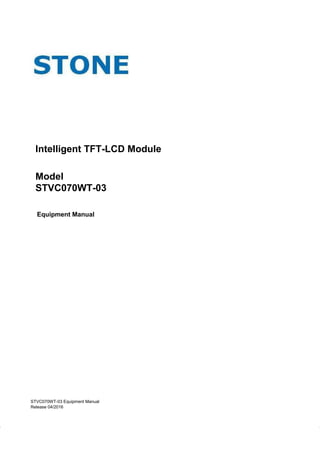
Intelligent TFT-LCD Module Manual
- 1. Intelligent TFT-LCD Module Model STVC070WT-03 Equipment Manual STVC070WT-03 Equipment Manual Release 04/2016
- 2. Contents Preface .....................................................................................................................................3 1 Introduction......................................................................................................................5 2 Technical Parameters ................................................................................................10 3 Interface Description..................................................................................................15 4 Accessories....................................................................................................................17 5 Installation ......................................................................................................................19 6 Physical Dimensions..................................................................................................20 7 Command Set Table....................................................................................................21 8 Electrical Components ..............................................................................................23 9 Naming Rule...................................................................................................................25 10 International Certification.........................................................................................26 APPENDIX ..............................................................................................................................28 Glossary..................................................................................................................................34
- 3. Preface This equipment manual is part of our Intelligent TFT-LCD Module documentation. It provides the information in regards of operation, installation, configuration, function, system as well as its technical design and working principle. Organization of the manual The STVC070WT-03 equipment manual is organized into the following chapters: Chapter Contents 1 Overview of features and functional scope of the STVC070WT-03 2-3 Technical Parameters, Interface Description 4-6 Accessories, Installation, Physical Dimensions 7 Command Set Table 8-10 Electrical Components, Naming Rule, International Certification Appendix MCU Sample Program, MCU Circuit Design, ESD Guidelines Intelligent Customer Online Services Intelligent Customer Support offers comprehensive additional information of Intelligent Products through its Online services as follows: - Official website: https://www.stoneitech.com/ http://www.stone-hmi.com/ - Telephone:0086-10-84351669 Other support In need of technical queries, please contact STONE representatives in the subsidiaries and branches responsible for your area. STVC070WT-03 Equipment Manual -3-Release 04/2016
- 4. Preface Trademarks STONE registered trademarks are as below: - STONE - STONE TECH - Intelligent HMI - Intelligent TFT-LCD Module Abbreviations The abbreviation table in this equipment manual is as below: LED Light Emitting Diode CPU Central Processing Unit ESD Electrostatic Sensitive Device HMI Human Machine Interface IF Interface LCD Liquid Crystal Display UART Universal Asynchronous Receiver/Transmitter COM Commercial DIN Data Input DOUT Data Output VIN Voltage Input GND Ground TP Touch Panel A list of all the technical terms together with their explanations is provided in the glossary at the end of this manual. STVC070WT-03 Equipment Manual -4-Release 04/2016
- 5. 1Introduction This chapter contains general information of: - Brief Introduction - Warranty - Product Characteristics - Application Area - Working principle - Operation Processing - Software Operation STVC070WT-03 Equipment Manual -5-Release 04/2016
- 6. Introduction 1.1 Brief Introduction The STVC070WT-03 has been conceived as TFT monitor & Touch controller. It includes processor, control program, driver, flash memory, RS232/RS485/TTL port, touch screen, power supply etc., so it is a whole display system based on the powerful & easy operating system, which can be controlled by Any MCU. The STVC070WT-03 can be used to perform all basic functions, such as text display, image display, curve display as well as touch function, Video & Audio function etc. The User Interface can be more abundant and various. And the flash memory can store your data, configuration files and images etc. 1.2 Warranty All products purchased from our company are guaranteed to keep in good repair for 3 year s. If quality problems (except human error) happen in guarantee period, our company will maintain for free or replace the broken one unconditionally. 1.3 Product Characteristics - With Cortex CPU & Driving device - Controlled by any MCU - Display Picture/ Text /Curve - 65536 colour TFT display - With/without Touch Screen - RS232/ RS485/ TTL UART Interface & USB port - Wide voltage range - Easy to use! Powerful function! Saving cost and time! 1.4 Application Area Widely used in various industrial field - Medical & Beauty Equipment - Engineering Machinery and Vehicle Equipment - Electronic Instrument - Industrial Control System - Electric Power Industry - Civil Electronic Equipment - Automation Equipment - Traffic Etc. STVC070WT-03 Equipment Manual -6-Release 04/2016
- 7. Introduction 1.5 Working Principle The Intelligent TFT-LCD Module communicates with the Customer’s MCU via Commands (HEX Code), and then the MCU would control its connected equipment to work according to the received commands. Figure 1.3-1 Configuration and process control phases STVC070WT-03 Equipment Manual -7-Release 04/2016
- 8. Introduction 1.6 Operation Processing Only 3 steps to use our TFT-LCD Module: 1. Design a group of Beautiful “Graphical User Interface”. (Ref. Picture 1.4-1) 2. Connect with customer’s MCU through RS232, RS485 or TTL level directly. Plug and play. 3. Write a simple program for MCU to control the TFT-LCD Module via Command. (HEX Code). That’s all. The TFT LCD module serial port command frame is composed of 5 data blocks, shown as the table 1-1.6. All serial port commands or data are represented with hex format. The data transfer in MSB manner. E.g. for 0x1234, first send 0x12 and then send 0x34. Table 1-1.6 Command Frame More information, please reference the document of Development Guide. Picture 1.4-1 STVC070WT-03 Equipment Manual -8-Release 04/2016 Definition Frame header Data length Command Data CRC check code Length (byte) 2 1 1 N 2 Description R3:RA definition Including command, data and check 0x80-0x84 - Check if R2.4 is enabled Example 0xA5,0x5A 0x05 0x81 0x00,0x10 0x20,0x24
- 9. Introduction 1.7 Software Operation We will offer simple "Tool Software" to help you to design the new project file for Intelligent TFT- LCD Module on computer. STVC070WT-03 Equipment Manual 1-2Release 04/2016 -9-
- 10. This chapter contains technical data on: - Physical Parameters: Physical Parameters Display - Hardware Parameters: Processor Memory Interface Power Supply - Storage & Test Electrical Characteristics Ambient Conditions Noise Immunity Radio Interference - Support Device Support Device STVC070WT-03 Equipment Manual -10-Release 04/2016 2Technical Parameters
- 11. Technical Parameters Physical Parameter Size 7 inch Resolution 1024×RGB×600 Pixel Spacing 0.1905mm×0.0635mm (H×V) Color 65536 colors (16 bit) Viewing Area 154.1mm×85.9 mm Display Dimension 156.2 mm×89 mm Overall Dimension 186.3 mm×105.4 mm×15.3mm(N)/ 16.9 mm(T) Net Weight 250g(N)/325g(T) Display Backlight Type LED Brightness 280cd/m2 (Brightness can be adjustable in 100 levels) Contrast 500:1 Backlight life 20,000 hours Viewing Angle 85°/85°/85°/85°(L/R/U/D) TFT Panel A Class Industry Panel Touch Screen Industry Level 4 wire resistance Or without touch screen is optional. Screen Mode: Digital Processor CPU CortexM4 Refresh Rate 200MHz Update Speed of per frame 40 ms/frame (25 images/s) Memory Flash Memory Standard 128MB, Extension 1GB Memory Amount for picture According to the capability of the image, Suggest "JPG" format. STVC070WT-03 Equipment Manual -11-Release 04/2016
- 12. Technical Parameters Interface Interface RS232/ RS485/ TTL/USB Interface Image downloading USB2.0 (12Mbps) &U storage Disk downloading Power Supply Rated voltage +5V DC Permissible voltage range +6.0...+35.0 V DC Max. permissible transients +35 V Time between two transients 50 sec minimum Internal Fuse Electronic Power consumption 3.0 W Electrical Characteristics Parameter Condition Min Type Max Supply Current VIN=12V (Max brightness) 300mA VIN=12V (close brightness) 100mA Signal Input Voltage TTL level VIH 2.1V VIL 0.9V RS232 level V range -15V +15V RS485 level Different Threshold -0.2V +0.2V Signal Output Voltage TTL level VOH 3V 3.3V VOL 0V 0.1V RS232 level V range -15V +15V RS485 level Different Driver 5V Baud Rate 1200 bps 921600 bps Note: As the brightness lower, the current will also reduce. STVC070WT-03 Equipment Manual -12-Release 04/2016
- 13. Technical Parameters Ambient Conditions Max. permissible ambient temperature Operation Storage -20℃~ +70℃ -30℃~ +80℃ Relative humidity Operation Storage 55℃,85% 60℃,90% Shock loading Operation Storage 15 g/11 msec 25 g/6 msec Vibration Operation Storage 0.035 mm (10 - 58 Hz)/ 1 g (58 - 500 Hz) 3.5 mm (5 - 8,5 Hz)/ 1 g (8.5 - 500 Hz) Barometric pressure Operation Storage 706 to 1030 hPa 581 to 1030 hPa Noise Immunity Static discharge (contact discharge/air discharge) EN 61000-4-2 6 kV/8 kV RF irradiation EN 61000-4-3 10 V/m, 80% AM 1 kHz Pulse modulation ENV 50204 900 MHz ±5 MHz 10 V/meff., 50% ED, 200 Hz RF conduction EN 61000-4-6 150 kHz - 80 MHz 10 V, 80% AM, 1 kHz Burst interference Supply lines Process data lines Signal lines EN 61000-4-4 2kV 2kV 1kV Radio Interference Radio interference level complying to EN 55011 Class A STVC070WT-03 Equipment Manual -13-Release 04/2016
- 14. Technical Parameters Support Device Buzzer Support RTC Support USB port Support Touch Screen 4 Wire Resistance Default Font 6×12/ 8×16/ 12×24/16×32 /24×48 /32×64 /48×96 /64×128 (Dot Matrix) Picture Support JPG Format Storage Data Support Command Set Unified Simplified Command Sets STVC070WT-03 Equipment Manual -14-Release 04/2016
- 15. 3Interface Description This chapter contains the description of the interfaces: - VVC - NC - DOUT - DIN - GND - Baud Rate Please notify the interface type before ordering. RS232/ RS485/ TTL level interface. STVC070WT-03 Equipment Manual 1-2Release 04/2016 -15-
- 16. Interface Description Communication Interface Definition: Pin Name Pin NO. Pin Type Interpret GND 1,2 P Power Ground DIN 4 I Data Input DOUT 5 O Data Output NC 3,6 None VCC 7,8 P Power Supply Input I: Input O: Output P: Power Note A: 1. Adopting the 8 Pin 2mm spacing socket. 2. Direction of the signal was defined with TFT-LCD Module; “I” refers to the signal from the user’s system transmitted to the TFT-LCD Module. 3. Pins with the same definition are connected together in the module inside. 4. RS232, TTL or RS485 port can be default which need to point out in the order. Note B: The selection of Baud rate for the serial interface: Baud rate (bps) 1200 2400 4800 9600 19200 38600 57600 115200 STVC070WT-03 Equipment Manual -16-Release 04/2016
- 17. 4Accessories This chapter contains the accessories: - Double 8-pin Connect Cable - DB9 Connecting Cable - 8-pin Socket - Mini USB Cable - Converter - Bezel STVC070WT-03 Equipment Manual -17-Release 04/2016
- 18. Accessories Accessory Name Model Note Picture Double 8-pinCable L8 Optional: 10cm/20cm/30cm/65cm DB9 Cable LD Connector: Standard DB9 Joint 8-pin Socket S8 SMD-8 2.0mm with Lock Mini USB Cable LU Converter UR2.0 UR4.0 UR1.0 USB to RS232 USB to RS485 USB to TTL Plastic Bezel PB-V043 PB-V050 PB-V056 PB-V070 PB-V080 PB-V104 For: 4.3”, 5”, 5.6”, 7”, 8”, 10.4” TFT-LCD Module. Metal Bezel MB-V035 MB-V043 MB-V050 MB-V056 MB-V070 MB-V080 MB-V101 MB-V104 For: 3.5”,4.3”, 5”, 5.6”, 7”, 8”, 10.1”,10.4” TFT- LCD Module. U Storage Disk USB Downloading Batch Function STVC070WT-03 Equipment Manual -18-Release 04/2016
- 19. 5Installation This chapter contains the installation of plastic bezel. STVC070WT-03 Equipment Manual -19-Release 04/2016
- 20. 6Physical Dimensions This chapter contains the information of Physical Dimensions Figure 6-1 STVC070WT-03 dimension STVC070WT-03 Equipment Manual -20-Release 04/2016
- 21. 7Command Set Table This chapter describes the Commands: - Access register interface - Access variant register interface - Write curve buffer interface STVC070WT-03 Equipment Manual -21-Release 04/2016
- 22. Command Set Table Command List STVC070WT-03 Equipment Manual -22-Release 04/2016 Function Command Data Description Access register interface 0x80 Distributed: register address (0x00- 0xFF)+ write data Write register data at the specified address 0x81 Distributed: register address (0x00- 0xFF) + length of reading byte (0x00- 0xFF) Start to read the register data of the specified byte length from specified address Response: register address (0x00- 0xFF) + length of byte data + reading register data Read TFT LCD module response of the register The TFT LCD module has 256Byte register, which mainly controls related hardware and is addressed by the byte. Access variant register interface 0x82 Distributed: variant address (0x0000- 0xFFFF) + written variant data Start to write data (byte data) to variant memory area from the specified variant address 0x83 Distributed: variant address (0x0000- 0xFFFF) + length of reading variant data word (0x00-0x7F) Start to read the data of the specified byte length from the specified address of the variant memory area Response: variant memory address + variant data length + reading variant data Read TFT LCD module response of the data memory The TFT LCD module is driven by variants. The variant value is separated from the variant display format. The variant display format is downloaded to the TFT LCD module via the pre- configured file. The variant values are transmitted to the TFT LCD module in real time via the serial port. The variant memory is used to store the received variant value. The TFT LCD module includes 64K word(128K Byte)variant memory, which is addressed by word. The address is 0x0000-0xFFFF. When the user plans the variants, the variant memory address is manually allocated by the variant length. Write curve buffer interface 0x84 CH_Mode ( Byte ) +DATA0 ( Word ) +…+DATAn Write data to curve buffer. The CH_Mode defines the channel ranking sequence of further data; Each bit of CH_Mode corresponds to a channel; CH_Mode.0 corresponds to the channel 0. 7 corresponds to the channel 7. 1 of corresponding position indicates that the corresponding channel data exists; 0 of corresponding position indicates that the corresponding channel data does not exist; The low-channel data is ranked first. E.g. CH_Mode=0x83(10000011B) indicates that theformat of further data is (channel 0+channel 1+channel 7) +…+(channel 0+channel 1+channel 7) The TFT LCD module includes a 8 K Word, can store the buffer of 8 curves, and can simply and quickly display the curve for users. The data in the curve buffer are 16-bit unsigned numbers.
- 23. 8Electrical Components This chapter contains the brands of the components: - TFT Panel - Touch Screen - CPU - LCD Controller - Flash memory - Connecter - Capacitance - IC STVC070WT-03 Equipment Manual -23-Release 04/2016
- 24. Electrical Components Components Supplier TFT Panel CPU LCD Controller Touch Screen Flash Memory Connecter Capacitance IC STVC070WT-03 Equipment Manual -24-Release 04/2016
- 25. 9Naming Rule This chapter contains the naming rule: As sample STVI070WT-01 Code Explain STV Company Code I I=Industrial Type ; A=Advanced Type;C=Civil Type 070 TFT Panel Dimension: 7 inch W W=Wide Voltage T T=With Resistive Touch Screen N=Without Touch Screen C=With Capacitive Touch Screen 0 0=RS232 4=RS485 1=TTL 1 Hardware Code STVC070WT-03 Equipment Manual -25-Release 04/2016
- 26. 10International Certification This chapter contains the certification we passed: - CE Certificate - ROHS Certificate - FCC Certificate - ISO9001:2008 Quality System STVC070WT-03 Equipment Manual -26-Release 04/2016
- 27. International Certification CE Certificate FCC Certificate ROHS Certificate ISO9001:2008 STVC070WT-03 Equipment Manual -27-Release 04/2016
- 28. APPENDIX A MCU Sample Program B MCU Circuit Design C ESD Guidelines STVC070WT-03 Equipment Manual -28-Release 04/2016
- 29. APPENDIX A. MCU Sample Program C8051 MCU C Language //----------------------------------------------------------------------------- // Includes //----------------------------------------------------------------------------- #include<reg52.h> //----------------------------------------------------------------------------- // sbit Definitions //----------------------------------------------------------------------------- sbit LED=P0^0; //----------------------------------------------------------------------------- // Global CONSTANTS //----------------------------------------------------------------------------- #define SYSCLK 22118400 // “SYSCLK frequency in Hz” #define BAUD_RATE 115200 // “Baudrate” #define uchar unsigned char #define uint unsigned int uchar pic[3]={0xAA,0x70,0x08}; /----------------------------------------------------------------------------- // Function PROTOTYPES //----------------------------------------------------------------------------- void Uart0_transmit(uchar i); // “Send a byte to the terminal” void send_str(uchar *p,uchar s); // “Send a string to the terminal” void delay_ms(uchar n); // “Delay” void SysInit(void); // “Initialization of system” void en(void); // “Frame end” void pic_str(uchar i); // “Picture switching sub-function” //----------------------------------------------------------------------------- // Uart0_transmit //----------------------------------------------------------------------------- void Uart0_transmit(uchar i) // “Send 1 byte to terminal” { ES=0; TI=0; SBUF=i; // “Send data to uart0” while (!TI); //“Wait for the finish of sending a byte” TI= // “Clear the interruption mark” ES=1; } void send_str(uchar *p,uchar s) // “Send a string to the terminal” { uchar m; for(m=0;m<s;m++) { Uart0_transmit(*p); p++; } } //----------------------------------------------------------------------------- // delay // “Delay sub-function” //-----------------------------------------------------------------------------
- 30. void delay_ms(uchar n) { uint i,j; for(i=1000;i>0;i--) { for(j=25*n;j>0;j--) {;} } } //----------------------------------------------------------------------------- // SysInit // “Initialization of system” //----------------------------------------------------------------------------- void SysInit(void) { PCON |=0x80; SCON=0x50; TMOD=0x21; TH1=255; TL1=255; TR1=1; ES=0; TH0=0xDC; TL0=0x00; TR0=1; ET0=1; } //----------------------------------------------------------------------------- // pic_str // “Picture switching sub-function” //----------------------------------------------------------------------------- void pic_str(uchar i) { pic[2]=i; send_str(pic,3); // “Send the command of picture switching” en(); } //----------------------------------------------------------------------------- // main() Routine //----------------------------------------------------------------------------- void main (void) // “main function” { EA=0; // “Close Interruption” SysInit(); EA=1; // “Open Interruption” delay_ms(40); while (1) { pic_str(); // “Picture switching” } Return 0; } //----------------------------------------------------------------------------- // End Of File //----------------------------------------------------------------------------- STVC070WT-03 Equipment Manual -30-Release 04/2016
- 31. APPENDIX B. MCU Circuit Design STVC070WT-03 Equipment Manual -31-Release 04/2016
- 32. APPENDIX C. ESD Guidelines What does ESD mean? Virtually all present-day modules incorporate highly integrated MOS devices or components. For technological reasons, these electronic components are very sensitive to overvoltages and consequently therefore to electrostatic discharge: These devices are referred to in German as Elektrostatisch Gefährdeten Bauelemente/ Baugruppen: ºEGBº The more frequent international name is: ºESDº(E lectrostatic Sensitive Device) The following symbol on plates on cabinets, mounting racks or packages draws attention to the use of electrostatic sensitive devices and thus to the contact sensitivity of the assemblies concerned: ESDs may be destroyed by voltages and energies well below the perceptionthreshold of persons. Voltages of this kind occur as soon as a device or an assembly is touched by a person who is not electrostatically discharged . Devices exposed to such overvoltages cannot immediately be detected as defective in the majority of cases since faulty behavior may occur only after a long period of operation. Precautions against electrostatic discharge Most plastics are capable of carrying high charges and it is therefore imperative that they be kept away from sensitive components. When handling electrostatic sensitive devices, make sure that persons, workplaces and packages are properly grounded. STVC070WT-03 Equipment Manual -32-Release 04/2016
- 33. APPENDIX Handling ESD assemblies A general rule is that assemblies should be touched only when this cannot be avoided owing to the work that has to be performed on them. Under no circumstances should you handle printed- circuit boards by touching device pins or circuitry. You should touch devices only if ● you are grounded by permanently wearing an ESD wrist strap or ● you are wearing ESD shoes or ESD shoe-grounding protection straps in conjunction with an ESD floor. Before you touch an electronic assembly, your body must be discharged. The simplest way of doing this is to touch a conductive, grounded object immediately beforehand ±for example, bare metal parts of a cabinet, water pipe etc. Assemblies should not be brought into contact with charge-susceptible and highly insulating materials such as plastic films, insulating table tops and items of clothing etc. containing synthetic fibers. Assemblies should be deposited only on conductive surfaces (tables with an ESD coating, conductive ESD cellular material, ESD bags, ESD shipping containers). Do not place assemblies near visual display units, monitors or television sets (minimum distance to screen > 10 cm). Measuring and modifying ESD assemblies Perform measurements on ESD assemblies only when ● the measuring instrument is grounded ±for example, by means of a protective conductor ± or ● the measuring head has been briefly discharged before measurements are made with a potential-free measuring instrument ±for example, by touching a bare metal control cabinet. When soldering, use only grounded soldering irons. Shipping ESD assemblies Always store and ship assemblies and devices in conductive packing ±for example, metallized plastic boxes and tin cans. If packing is not conductive, assemblies must be conductively wrapped before they are packed. You can use, for example, conductive foam rubber, ESD bags, domestic aluminum foil or paper (never use plastic bags or foils). With assemblies containing fitted batteries, make sure that the conductive packing does not come into contact with or short-circuit battery connectors. If necessary, cover the connectors beforehand with insulating tape or insulating material. STVC070WT-03 Equipment Manual -33-Release 04/2016
- 34. Glossary Baud rate Rate of speed at which data is downloaded. Baud rate is specified in Bit/s. Boot A loading process which downloads the operating system in the working memory of the operating unit. Command Set Hex Code, the MCU can control the TFT Module via the command set. Configuration file It can be created by the softwares. Download Download the image, configuration files and data through mini USB port or USB port. Download mode Through mini USB port or USB port. STVC070WT-03 Equipment Manual -34-Release 04/2016
- 35. Glossary Flash memory Programmable memory which can be electrically deleted and written to again segment- by-segment. Half Brightness Life The period of time after which the brightness tube only achieves 50% of the original value. Input field Enables the user to enter values which are subsequently sent to the MCU. MCU Micro Control Unit, it is widely used in the industrial control. Normal operation Operating unit operating mode in which messages are displayed and screens can be operated. STVC070WT-03 Equipment Manual -35-Release 04/2016
- 36. Glossary Output field Displays current values from the MCU on the operating unit. Process screen The display of process values and process progress on the operating unit in the form of screens, which may contain graphics, texts and values. RS485 Standard interface for serial data transfer at a very high transmission rate. Screen A screen displays all the logically related process data on the operating unit, whereby the individual values can be modified. Touch panel This is an operating unit without keyboard. The touch panel (abbreviated to TP) is operated via the contact-sensitive screen elements. STVC070WT-03 Equipment Manual -36-Release 04/2016