P 5 Watercolor Text Painted On Folded Paper
•Download as PPT, PDF•
1 like•324 views
Report
Share
Report
Share
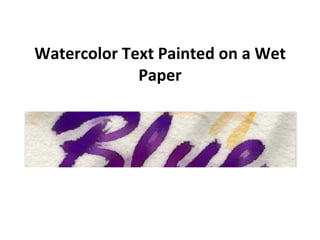
Recommended
More Related Content
What's hot
What's hot (19)
Making a Digital Layout with a Narrative Page using Adobe Photoshop Elements

Making a Digital Layout with a Narrative Page using Adobe Photoshop Elements
Similar to P 5 Watercolor Text Painted On Folded Paper
Similar to P 5 Watercolor Text Painted On Folded Paper (20)
How to Turn a Picture Into a Line Drawing in Photoshop

How to Turn a Picture Into a Line Drawing in Photoshop
How to Create Simple Manipulation Using Lighting Effects

How to Create Simple Manipulation Using Lighting Effects
How to Create a Folded Text Effect in Adobe Illustrator.docx

How to Create a Folded Text Effect in Adobe Illustrator.docx
More from sumidahilo
More from sumidahilo (20)
Recently uploaded
Falcon stands out as a top-tier P2P Invoice Discounting platform in India, bridging esteemed blue-chip companies and eager investors. Our goal is to transform the investment landscape in India by establishing a comprehensive destination for borrowers and investors with diverse profiles and needs, all while minimizing risk. What sets Falcon apart is the elimination of intermediaries such as commercial banks and depository institutions, allowing investors to enjoy higher yields.Unveiling Falcon Invoice Discounting: Leading the Way as India's Premier Bill...

Unveiling Falcon Invoice Discounting: Leading the Way as India's Premier Bill...Falcon Invoice Discounting
Falcon stands out as a top-tier P2P Invoice Discounting platform in India, bridging esteemed blue-chip companies and eager investors. Our goal is to transform the investment landscape in India by establishing a comprehensive destination for borrowers and investors with diverse profiles and needs, all while minimizing risk. What sets Falcon apart is the elimination of intermediaries such as commercial banks and depository institutions, allowing investors to enjoy higher yields.Falcon Invoice Discounting: The best investment platform in india for investors

Falcon Invoice Discounting: The best investment platform in india for investorsFalcon Invoice Discounting
Recently uploaded (20)
Only Cash On Delivery Call Girls In Sikandarpur Gurgaon ❤️8448577510 ⊹Escorts...

Only Cash On Delivery Call Girls In Sikandarpur Gurgaon ❤️8448577510 ⊹Escorts...
Berhampur CALL GIRL❤7091819311❤CALL GIRLS IN ESCORT SERVICE WE ARE PROVIDING

Berhampur CALL GIRL❤7091819311❤CALL GIRLS IN ESCORT SERVICE WE ARE PROVIDING
SEO Case Study: How I Increased SEO Traffic & Ranking by 50-60% in 6 Months

SEO Case Study: How I Increased SEO Traffic & Ranking by 50-60% in 6 Months
Challenges and Opportunities: A Qualitative Study on Tax Compliance in Pakistan

Challenges and Opportunities: A Qualitative Study on Tax Compliance in Pakistan
Chennai Call Gril 80022//12248 Only For Sex And High Profile Best Gril Sex Av...

Chennai Call Gril 80022//12248 Only For Sex And High Profile Best Gril Sex Av...
Unveiling Falcon Invoice Discounting: Leading the Way as India's Premier Bill...

Unveiling Falcon Invoice Discounting: Leading the Way as India's Premier Bill...
Al Mizhar Dubai Escorts +971561403006 Escorts Service In Al Mizhar

Al Mizhar Dubai Escorts +971561403006 Escorts Service In Al Mizhar
The Abortion pills for sale in Qatar@Doha [+27737758557] []Deira Dubai Kuwait![The Abortion pills for sale in Qatar@Doha [+27737758557] []Deira Dubai Kuwait](data:image/gif;base64,R0lGODlhAQABAIAAAAAAAP///yH5BAEAAAAALAAAAAABAAEAAAIBRAA7)
![The Abortion pills for sale in Qatar@Doha [+27737758557] []Deira Dubai Kuwait](data:image/gif;base64,R0lGODlhAQABAIAAAAAAAP///yH5BAEAAAAALAAAAAABAAEAAAIBRAA7)
The Abortion pills for sale in Qatar@Doha [+27737758557] []Deira Dubai Kuwait
Jual Obat Aborsi ( Asli No.1 ) 085657271886 Obat Penggugur Kandungan Cytotec

Jual Obat Aborsi ( Asli No.1 ) 085657271886 Obat Penggugur Kandungan Cytotec
Durg CALL GIRL ❤ 82729*64427❤ CALL GIRLS IN durg ESCORTS

Durg CALL GIRL ❤ 82729*64427❤ CALL GIRLS IN durg ESCORTS
Nanded Call Girl Just Call 8084732287 Top Class Call Girl Service Available

Nanded Call Girl Just Call 8084732287 Top Class Call Girl Service Available
Falcon Invoice Discounting: The best investment platform in india for investors

Falcon Invoice Discounting: The best investment platform in india for investors
JAJPUR CALL GIRL ❤ 82729*64427❤ CALL GIRLS IN JAJPUR ESCORTS

JAJPUR CALL GIRL ❤ 82729*64427❤ CALL GIRLS IN JAJPUR ESCORTS
Cuttack Call Girl Just Call 8084732287 Top Class Call Girl Service Available

Cuttack Call Girl Just Call 8084732287 Top Class Call Girl Service Available
Marel Q1 2024 Investor Presentation from May 8, 2024

Marel Q1 2024 Investor Presentation from May 8, 2024
Escorts in Nungambakkam Phone 8250092165 Enjoy 24/7 Escort Service Enjoy Your...

Escorts in Nungambakkam Phone 8250092165 Enjoy 24/7 Escort Service Enjoy Your...
Berhampur 70918*19311 CALL GIRLS IN ESCORT SERVICE WE ARE PROVIDING

Berhampur 70918*19311 CALL GIRLS IN ESCORT SERVICE WE ARE PROVIDING
Horngren’s Cost Accounting A Managerial Emphasis, Canadian 9th edition soluti...

Horngren’s Cost Accounting A Managerial Emphasis, Canadian 9th edition soluti...
P 5 Watercolor Text Painted On Folded Paper
- 1. Watercolor Text Painted on a Wet Paper
- 2. Open a new 450px by 250px document with white background. Create a new layer and paint it with white. Choose the Horizontal Type Mask Tool and before starting to type, choose the font you want to use. In this case we will be using Brush Script font with a font size of 200px. Click on the blank document and type the word Blue. Visit MyFonts.com for some other cool brush style fonts.
- 3. Go to SELECT >> FEATHER and set it to 5px. The feather shouldn’t be too large, the font must remain readable, but don’t set it too small because the effect won’t be noticeable. Now set Foreground color: #0000CA and Background color: #E300B6. You can use any color you like, but for some reasons, the effect can be quite different according to the colors you choose. When you finish this tutorial, try another colors to see what you get. Go to FILTER >> RENDER >> CLOUDS. After that, go to SELECT >> DESELECT to remove the selection.
- 4. After removing the selection (very important!), go to FILTER >> ARTISTIC >> WATERCOLOR and enter the following values: Brush detail: 1 - Shadow intensity: 0 - Texture: 1. Click OK to apply the filter.
- 5. Wet Paper Background So far the watercolor text effect looks great, but why not make it even better? Copy the paper background image below and paste it into the watercolor text effect document. This texture is part of my High Resolution Paper Backgrounds Collection.
- 6. Move the layer below the TYPE layer and name it PAPER. After that, select the TYPE layer and set the Blending mode to Multiply.
- 7. So far the image should look like this:
- 8. Select the PAPER layer and click on the Add new layer icon on the Layers palette. Name the new layer as BUMP. Select the Paint Brush tool and create a brush tip of Master diameter 90px and Hardness 0.
- 9. Paint some thick strokes on the BUMPS layer. In the next step, these strokes will become the bumps in the paper. The checker box pattern is just the layer transparency.
- 10. With the BUMPS layer still selected, set the LAYER FILL to 0% and choose Bevel and emboss from the Layer Styles pop up menu. Use the settings shown in the image below.
- 11. At this stage, the image should look like the one below:
- 12. But the effect is not quite ready. To have a complete illusion of paper relief we will have to add some shadows to "raise" the paper a bit. Set the Background color to white. Go to IMAGE >> CANVAS SIZE and set the width to 500px and the height to 300px. This will add a thick white border all around the image.
- 13. The next step is adding a very subtle drop shadow to the paper. Select the PAPER layer and select Drop shadow from the Layer styles popup menu. Use the settings shown in the following image.
- 14. Take a look at the image below and you will see that although the light comes from the top left, the shadow can be seen on all four sides, being the right and bottom sides the most noticeable.This is done by setting a shadow size (8 pixels in this case) larger than the shadow displacement or distance (2 pixels in this case). I often use this technique to make the shading more soft.
- 15. Believe it or not, we are not still there! There is a last touch of magic. Select the Paint brush tool and create a 90px brush tip like the one mentioned earlier in this tutorial. Set the Foreground color to black. Select the Background layer and make a single click with the brush near the the edge of the paper. Try different positions of the brush tip to create deeper or lighter shadows. Check the image below to see how it works:
- 16. Now make some other clicks in different spots until you believe the paper looks the way you want. The image below shows the final result of this tutorial:
- 17. Paper folds and creases This tutorial you have just finished reading, and hopefully managed to get the same results, can be combined with another tutorial I wrote last year: Creating Paper Folds and Creases. Combining both tutorials you can create something like this image: